Page 385 of 665
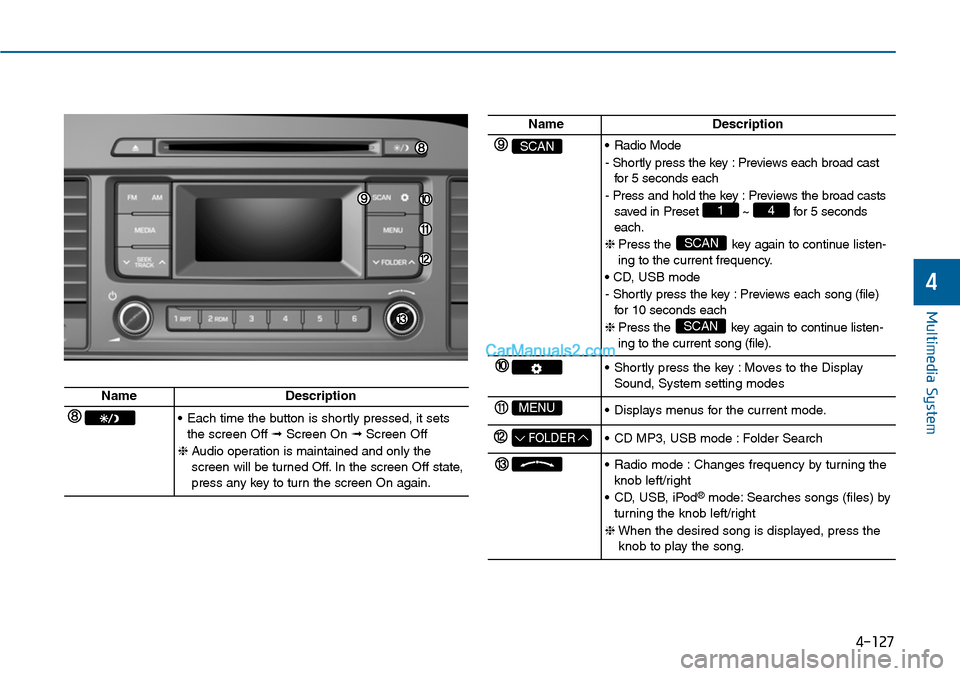
4-127
Multimedia System
4
NameDescription
SCAN•Radio Mode
- Shortly press the key : Previews each broad castfor 5 seconds each
- Press and hold the key : Previews the broad castssaved in Preset ~ for 5 secondseach.
❈ Press the key again to continue listen-ing to the current frequency.
• CD, USB mode
- Shortly press the key : Previews each song (file)for 10 seconds each
❈ Press the key again to continue listen-ing to the current song (file).
SCAN
SCAN
41
•Shortly press the key :Moves to the DisplaySound, System setting modes
MENU•Displays menus for the current mode.
FOLDER•CD MP3, USB mode :Folder Search
•Radio mode :Changes frequency by turning theknob left/right
•CD, USB, iPod®mode: Searches songs (files) byturning the knob left/right
❈When the desired song is displayed, press theknob to play the song.
NameDescription
•Each time the button is shortly pressed, it setsthe screen Off ➟Screen On ➟Screen Off
❈Audio operation is maintained and only thescreen will be turned Off. In the screen Off state,press any key to turn the screen On again.
Page 390 of 665
4-132
Multimedia System
BASIC METHOD OF USE : AUDIO CD / MP3
CD / USB / IPOD®/ MY MUSIC
NameDescription
RepeatWhile song (file) is playing key Audio CD,MP3 CD, USB, iPod®, My Music mode:
•Repeats the current song
MP3 CD, USB mode:
•Repeats songs within the current folder.(Pressing the key twice).
❈Press the key again to turn off repeat.1 RPT
1 RPT
RandomWhile song (file) is playing key
Audio CD, iPod®, My Music mode:
•Plays all songs randomly
MP3 CD, USB mode:
•Folder Random :Plays all files within the currentfolder in random order.
•All Random :Plays all files in randomorder(Pressing the key twice).
❈Press the key again to turn off repeat.2RDM
2 RDM
Changing Song/FileWhile song (file) is playing key
•Shortly pressing the key :plays the current songfrom the beginning / plays the next song.
•Pressing and holding the key :Rewinds the song /fast forwards the song.
❈ If the key is pressed again within 1 second, the previous song is played.
SEEKTRACK
SEEKTRACK
Page 391 of 665
4-133
Multimedia System
NameDescription
ScanWhile song (file) is playing key
Scans all songs for 10 seconds starting from thenext song.
❈Press the key again to turn off.❈The SCAN function is not supported in iPod®
mode.
SCAN
SCAN
Folder Search :MP3 CD, USB Mode
While file is playing key
•Searches the previous / next folder
❈If a folder is selected by pressing the TUNEknob, the first file within the selected folder willbe played.
FOLDER
4
Page 392 of 665
MENU : Audio CD
In CD mode, press key.
Repeat
Set [ RPT] through the TUNE
knob or key to repeat the cur-
rent song.
❈Press RPT again to turn off.
Random
Set [ RDM] through the TUNE
knob or key to randomly play
songs within the current folder.
❈Press RDM again to turn off.
Information
Set [ Info] through the TUNE
knob or key to display informa-
tion of the current song.
❈Press the key to turn off
info display.
MENU : MP3 CD / USB
In MP3 CD / USB mode, press
key.
Repeat
Set [ RPT] through the TUNE
knob or key to repeat the cur-
rent song.
❈Press RPT again to turn off.
Folder Random
Set [ F.RDM] through the TUNE
knob or key to randomly play
songs within the current folder.
❈Press F.RDM again to turn off.
2 RDM
1 RPT
MENU
MENU
3
2 RDM
1 RPT
MENU
4-134
Multimedia System
Page 393 of 665
![Hyundai Sonata 2014 Owners Manual Folder Repeat
Set [ F.RPT] through the TUNE
knob or key to repeat songs
within the current folder.
❈Press F.RPT again to turn off.
All Random
Set [ A.RDM] through the TUNE
knob or key to Hyundai Sonata 2014 Owners Manual Folder Repeat
Set [ F.RPT] through the TUNE
knob or key to repeat songs
within the current folder.
❈Press F.RPT again to turn off.
All Random
Set [ A.RDM] through the TUNE
knob or key to](/manual-img/35/16805/w960_16805-392.png)
Folder Repeat
Set [ F.RPT] through the TUNE
knob or key to repeat songs
within the current folder.
❈Press F.RPT again to turn off.
All Random
Set [ A.RDM] through the TUNE
knob or key to randomly play all
songs within the CD / USB.
❈Press A.RDM again to turn off.
Information
Set [ Info] through the TUNE
knob or key to display informa-
tion of the current song.
❈Press the key to turn off
info display.
Copy
Set [ Copy] through the TUNE
knob or key.
❈This is used to copy the current
song into My Music. You can play
the copied Music in My Music
mode.
❈If another key is pressed while
copying is in progress, a pop up
asking you whether to cancel
copying is displayed.
❈If another media is connected or
inserted (USB, CD, iPod®, AUX)
while copying is in progress, copy-
ing is canceled.
❈Music will not be played while
copying is in progress.
MENU : iPod®
In iPod mode, press key.
Repeat
Set [ RPT] through the TUNE
knob or key to repeat the cur-
rent song.
❈ Press RPT again to turn repeat off.
Random
Set [ RDM] through the TUNE
knob or key.
Plays all songs within the currently
playing category in random order.
❈Press RDM again to turn off.
2 RDM
1 RPT
MENU
6
MENU
5
4
3
4-135
Multimedia System
4
Page 396 of 665
4-138
Multimedia System
Making a call using the Steering wheel remote
controller
❈The actual feature in the vehicle may differ from the
illustration.
NameDescription
MODE•Each time this key is pressed, the mode ischanged in order of FM1 ➟ FM2 ➟ AM ➟CD➟USB or iPod®➟AUX ➟My Music
•If the media is not connected or a disc is notinserted, corresponding modes will be disabled.
,VOL-VOL+Raises or lowers speaker volume.
Page 397 of 665
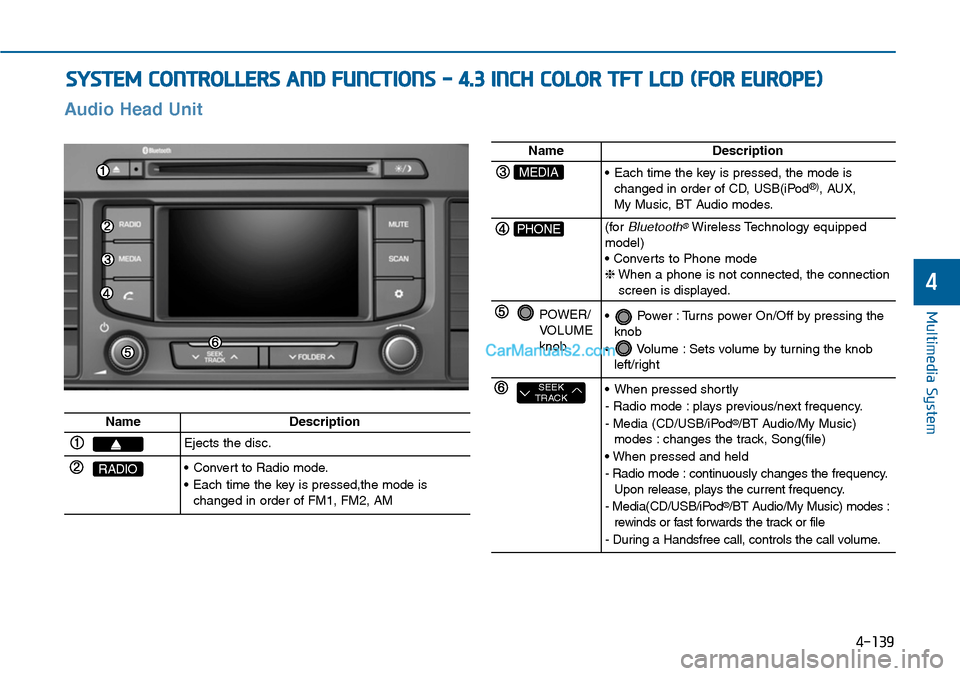
SYSTEM CONTROLLERS AND FUNCTIONS - 4.3 INCH COLOR TFT LCD (FOR EUROPE)
4-139
Multimedia System
4
Audio Head Unit
NameDescription
Ejects the disc.
RADIO•Convert to Radio mode.
•Each time the key is pressed,the mode ischanged in order of FM1, FM2, AM
NameDescription
MEDIA•Each time the key is pressed, the mode ischanged in order of CD, USB(iPod®), AUX, My Music, BT Audio modes.
PHONE(forBluetooth®Wireless Technology equippedmodel)• Converts to Phone mode❈When a phone is not connected, the connectionscreen is displayed.
POWER/VOLUMEknob
•Power :Turns power On/Off by pressing theknob
•Volume :Sets volume by turning the knobleft/right
SEEKTRACK•When pressed shortly
- Radio mode : plays previous/next frequency.
- Media (CD/USB/iPod®/BT Audio/My Music)modes : changes the track, Song(file)
• When pressed and held
- Radio mode : continuously changes the frequency.Upon release, plays the current frequency.
- Media(CD/USB/iPod®/BT Audio/My Music) modes :rewinds or fast forwards the track or file
- During a Handsfree call, controls the call volume.
Page 398 of 665
4-140
Multimedia System
NameDescription
•Each time the button is shortly pressed, it setsthe screen Off ➟Screen On ➟Screen Off
❈Audio operation is maintained and only thescreen will be turned Off. In the screen Off state,press any key to turn the screen On again.
MUTEWhen the button is pressed, stops sound and"Audio Mute" is displayedon LCD.
SCAN•Radio Mode :previews all receivable broadcasts for 5 seconds each
•Media (CD/USB/My Music) modes :previewseach song (file) for 10 seconds each.
Converts to Setup mode.
•Radio mode :turn to change broadcast frequen-cies.
•Media (CD/USB/iPod®/My Music) modes :turnto search tracks/ channels/files.
FOLDER• CD/MP3/USB mode : Search Folder