2014 Hyundai Sonata navigation system
[x] Cancel search: navigation systemPage 15 of 665
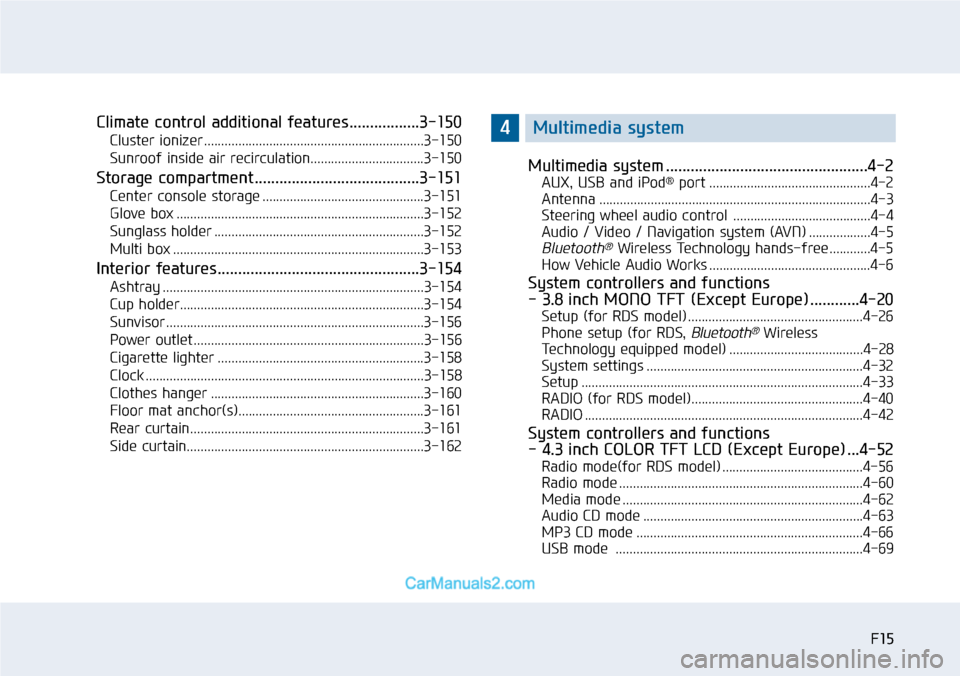
F15F15
Climate control additional features.................3-150
Cluster ionizer ................................................................3-150
Sunroof inside air recirculation.................................3-150
Storage compartment ........................................3-151
Center console storage ...............................................3-151
Glove box ........................................................................3-152
Sunglass holder .............................................................3-152
Multi box .........................................................................3-153
Interior features.................................................3-154
Ashtray ............................................................................3-154
Cup holder.......................................................................3-154
Sunvisor ...........................................................................3-156
Power outlet ...................................................................3-156
Cigarette lighter ............................................................3-158
Clock .................................................................................3-158
Clothes hanger ..............................................................3-160
Floor mat anchor(s)......................................................3-161
Rear curtain....................................................................3-161
Side curtain.....................................................................3-162
Multimedia system .................................................4-2
AUX, USB and iPod®port ...............................................4-2
Antenna ...............................................................................4-3
Steering wheel audio control ........................................4-4
Audio / Video / Navigation system (AVN) ..................4-5
Bluetooth®Wireless Technology hands-free ............4-5
How Vehicle Audio Works ...............................................4-6
System controllers and functions
- 3.8 inch MONO TFT (Except Europe)............4-20
Setup (for RDS model) ...................................................4-26
Phone setup (for RDS, Bluetooth®Wireless
Technology equipped model) .......................................4-28
System settings ...............................................................4-32
Setup ..................................................................................4-33
RADIO (for RDS model)..................................................4-40
RADIO .................................................................................4-42
System controllers and functions
- 4.3 inch COLOR TFT LCD (Except Europe) ...4-52
Radio mode(for RDS model) .........................................4-56
Radio mode .......................................................................4-60
Media mode ......................................................................4-62
Audio CD mode ................................................................4-63
MP3 CD mode ..................................................................4-66
USB mode ........................................................................4-69
4Multimedia system
Page 27 of 665

1-6
Yo u r v e h i c l e a t a g l a n c e
INSTRUMENT PANEL OVERVIEW (I)
1. Light control/Turn signals ..................3-98
2. Steering wheel audio controls*/Bluetooth®wireless technology hands-free controls* ............................4-4
3. Instrument cluster ..............................3-57
4. Horn ..................................................3-28
5. Driver's front air bag ..........................2-47
6. Wiper/Washer ..................................3-111
7. Cruise controls* ................................5-54
8. Engine Start/Stop button/Key ignition switch ..............................5-6
9. Automatic transaxle ..........................5-21
10. Rear curtain* ................................3-161
11. Drive mode integrated control system ............................................5-52
12. Rear parking assist system*..........3-116
13. Parking assist system....................3-119
14. EPB (Electric Parking Brake)* ........5-32
15. AUTO HOLD ....................................5-38
16. Audio system/Navigation system ......4-5
17. Digital Clock ..................................3-158
18. Climate control system ........3-124/3-134
19. Power outlet ..................................3-156
20. AUX, USB and iPod®port ................4-2
21. Cigarette lighter ............................3-158
22. Passenger's front air bag ................2-47
23. Glove box ......................................3-152
* : if equippedOLF014004LThe actual shape may differ from the illustration.
■Type A
■Type B
■Left-hand drive
Page 28 of 665

1-7
Yo u r v e h i c l e a t a g l a n c e
INSTRUMENT PANEL OVERVIEW (II)
11. Light control/Turn signals ..................3-98
2. Steering wheel audio controls*/Bluetooth®wireless technology hands-free controls* ............................4-4
3. Instrument cluster ..............................3-57
4. Horn ..................................................3-28
5. Driver's front air bag ..........................2-47
6. Wiper/Washer ..................................3-111
7. Cruise controls* ................................5-54
8. Engine Start/Stop button/Key ignition switch ..............................5-6
9. Automatic transaxle ..........................5-21
10. Rear curtain* ................................3-161
11. Drive mode integrated control system ............................................5-52
12. Rear parking assist system*..........3-116
13. Parking assist system....................3-119
14. EPB (Electric Parking Brake)* ........5-32
15. AUTO HOLD ....................................5-38
16. Audio system/Navigation system ......4-5
17. Digital Clock ..................................3-158
18. Climate control system ........3-124/3-134
19. Power outlet ..................................3-156
20. AUX, USB and iPod®port ................4-2
21. Cigarette lighter ............................3-158
22. Passenger's front air bag ................2-47
23. Glove box ......................................3-152
* : if equippedOLF014004RThe actual shape may differ from the illustration.
■Type A
■Type B
■Right-hand drive
Page 162 of 665
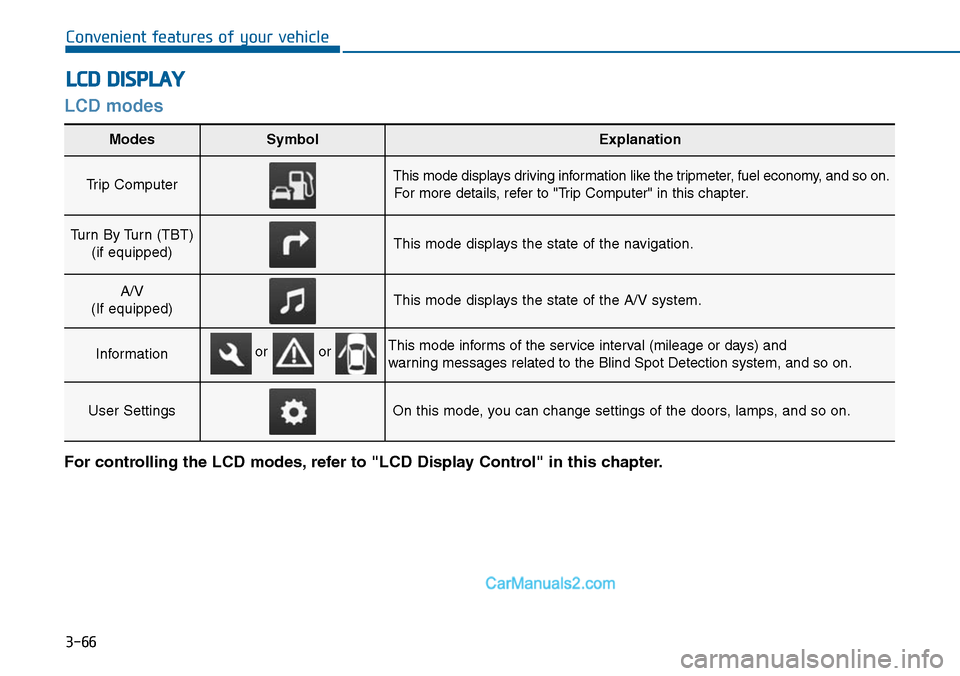
3-66
Convenient features of your vehicle
LCD modes
LCD DISPLAY
For controlling the LCD modes, refer to "LCD Display Control" in this chapter.
Modes SymbolExplanation
Trip Computer This mode displays driving information like the tripmeter, fuel economy, and so on.
For more details, refer to "Trip Computer" in this chapter.
Turn By Turn (TBT)
(if equipped)This mode displays the state of the navigation.
A/V
(If equipped)This mode displays the state of the A/V system.
InformationThis mode informs of the service interval (mileage or days) and
warning messages related to the Blind Spot Detection system, and so on.
User SettingsOn this mode, you can change settings of the doors, lamps, and so on.
or or
Page 164 of 665

3-68
Convenient features of your vehicle
Turn By Turn (TBT) mode
(if equipped)
This mode displays the state of the
navigation.
A/V mode (if equipped)
This mode displays the state of the
A/V system.
Information mode
Service Interval
Service in
It calculates and displays when you
need a scheduled maintenance
service (mileage or days).
If the remaining mileage or time
reaches 1,500 km (900 miles) or 30
days, "Service in" message is dis-
played for several seconds each time
you set the ignition switch or Engine
Start/Stop button to the ON position.
For the setting of the service inter-
val, refer to "User Settings Mode"
of the LCD display.
OLF044172/OLF044173
■Type A■Type B
OLF044175/OLF044176
■Type A■Type B
OLF044179N/OLF044180N
■Type A■Type B
Page 211 of 665
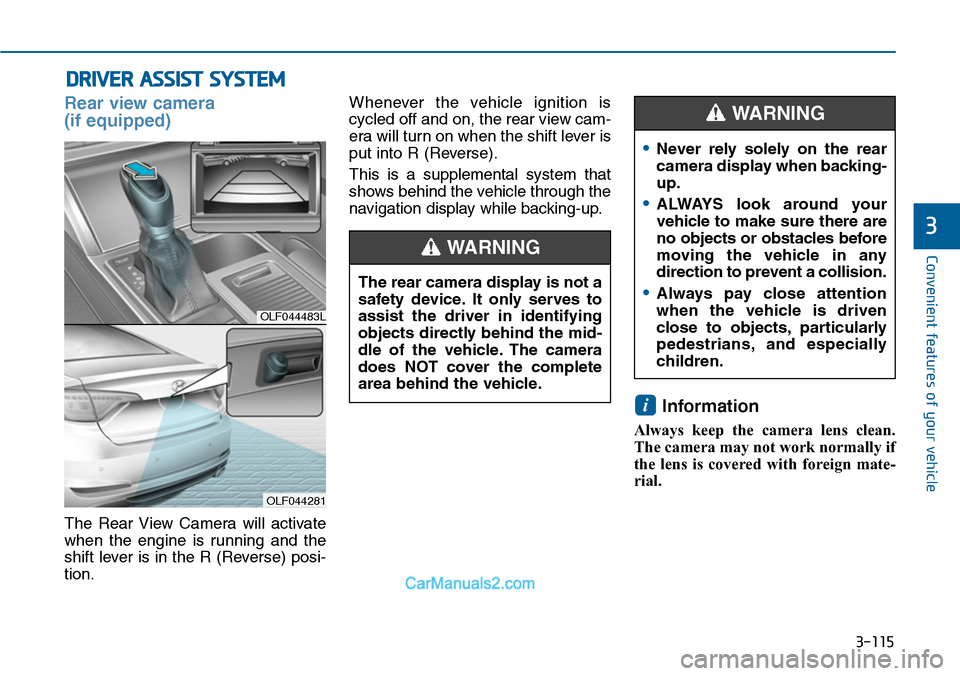
3-115
Convenient features of your vehicle
3
DRIVER ASSIST SYSTEM
Rear view camera
(if equipped)
The Rear View Camera will activate
when the engine is running and the
shift lever is in the R (Reverse) posi-
tion.
Whenever the vehicle ignition is
cycled off and on, the rear view cam-
era will turn on when the shift lever is
put into R (Reverse).
This is a supplemental system that
shows behind the vehicle through the
navigation display while backing-up.
Information
Always keep the camera lens clean.
The camera may not work normally if
the lens is covered with foreign mate-
rial.
i
OLF044483L
OLF044281
The rear camera display is not a
safety device. It only serves to
assist the driver in identifying
objects directly behind the mid-
dle of the vehicle. The camera
does NOT cover the complete
area behind the vehicle.
WARNING
•Never rely solely on the rear
camera display when backing-
up.
•ALWAYS look around your
vehicle to make sure there are
no objects or obstacles before
moving the vehicle in any
direction to prevent a collision.
•Always pay close attention
when the vehicle is driven
close to objects, particularly
pedestrians, and especially
children.
WARNING
Page 255 of 665
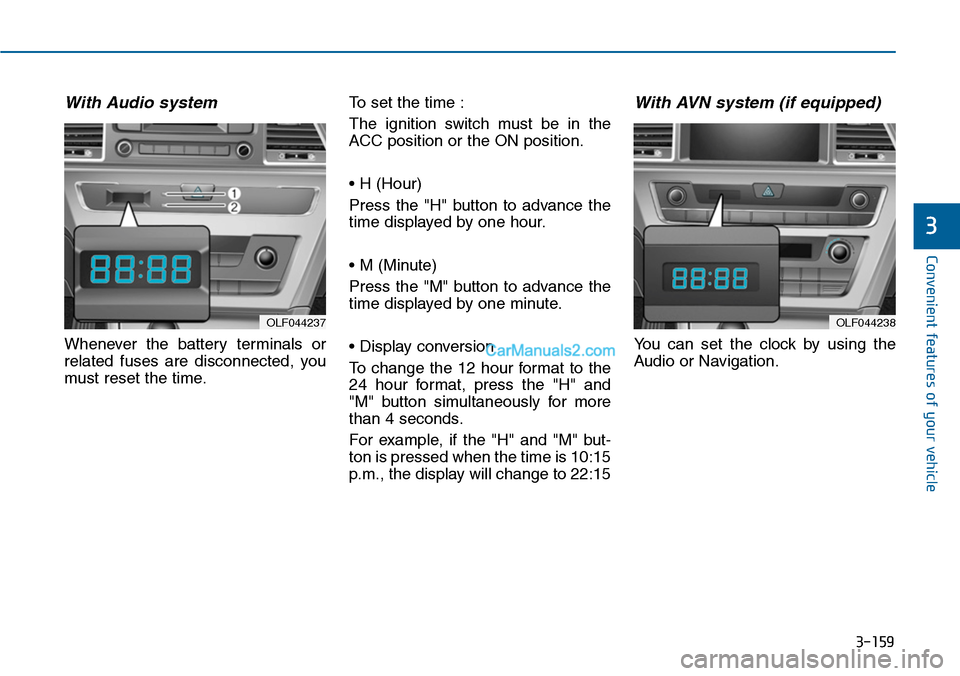
3-159
Convenient features of your vehicle
3
With Audio system
Whenever the battery terminals or
related fuses are disconnected, you
must reset the time.
To set the time :
The ignition switch must be in the
ACC position or the ON position.
• H (Hour)
Press the "H" button to advance the
time displayed by one hour.
• M (Minute)
Press the "M" button to advance the
time displayed by one minute.
• Display conversion
To change the 12 hour format to the
24 hour format, press the "H" and
"M" button simultaneously for more
than 4 seconds.
For example, if the "H" and "M" but-
ton is pressed when the time is 10:15
p.m., the display will change to 22:15
With AVN system (if equipped)
Yo u c a n s e t t h e c l o c k b y u s i n g t h e
Audio or Navigation.
OLF044237OLF044238
Page 256 of 665
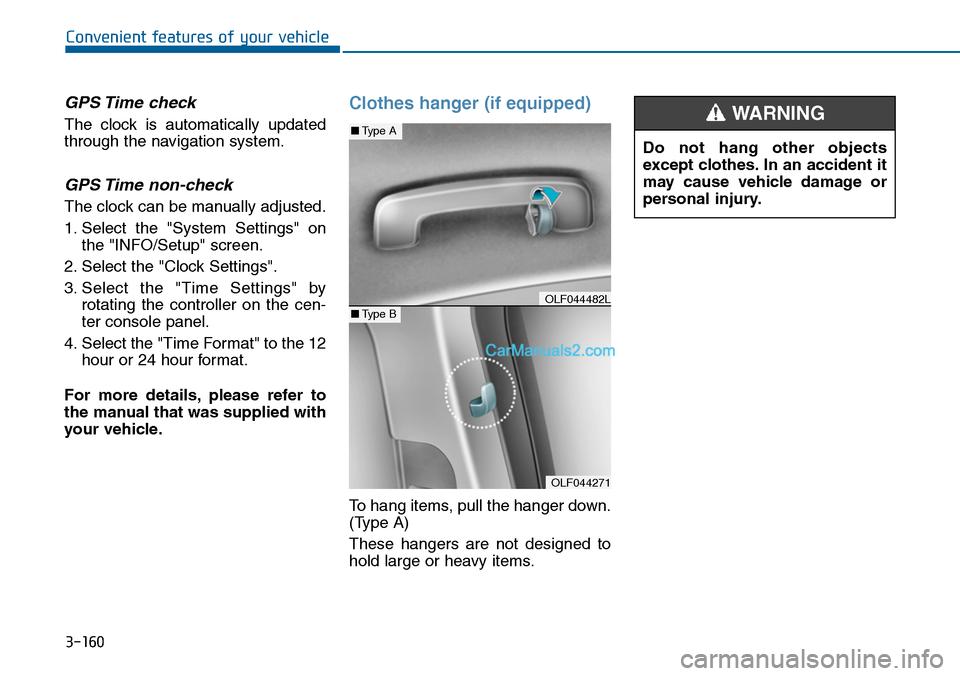
3-160
Convenient features of your vehicle
GPS Time check
The clock is automatically updated
through the navigation system.
GPS Time non-check
The clock can be manually adjusted.
1. Select the "System Settings" on
the "INFO/Setup" screen.
2. Select the "Clock Settings".
3. Select the "Time Settings" by
rotating the controller on the cen-
ter console panel.
4. Select the "Time Format" to the 12
hour or 24 hour format.
For more details, please refer to
the manual that was supplied with
your vehicle.
Clothes hanger (if equipped)
To hang items, pull the hanger down.
(Type A)
These hangers are not designed to
hold large or heavy items.
OLF044271
■Type A
■Type BOLF044482L
Do not hang other objects
except clothes. In an accident it
may cause vehicle damage or
personal injury.
WARNING