2014 HYUNDAI IX35 USB
[x] Cancel search: USBPage 11 of 1534

23
Your vehicle at a glance
INSTRUMENT PANEL OVERVIEW
1. Light control/Turn signals ................4-89
2. Steering wheel audio controls* ....4-135
3. Bluetooth phone controls* ............4-168
4. Instrument cluster ..........................4-46
5. Horn ................................................4-36
6. Driver’s front air bag........................3-45
7. Wiper/Washer..................................4-95
8. Auto cruise controls* ......................5-46
9. Engine start/stop button* ..................5-9
10.Digital clock and Audio/AVN*....................................................4-129
11. Hazard warning flasher switch ......4-87
12. Climate control system* ..4-104, 4-113
13. Seat warmer* ................................3-10
14. 4WD Lock button* ........................5-25
15. Parking assist system ON/OFF button* ..........................................4-82
16. Rear parking assist system OFF button* ..........................................4-79
17. Cigarette lighter* ........................4-126
18. AUX, USB* ..................................4-129
19. Power outlet* ..............................4-128
20. Shift lever ............................5-15, 5-18
21. Passenger’s front air bag* ............3-45
22. Glove box ....................................4-123
* : if equipped
OEL013002R-2
❈The actual shape may differ from the illustration.
EL(FL) Aust 2.QXP 7/26/2013 2:02 PM Page 3
Page 201 of 1534
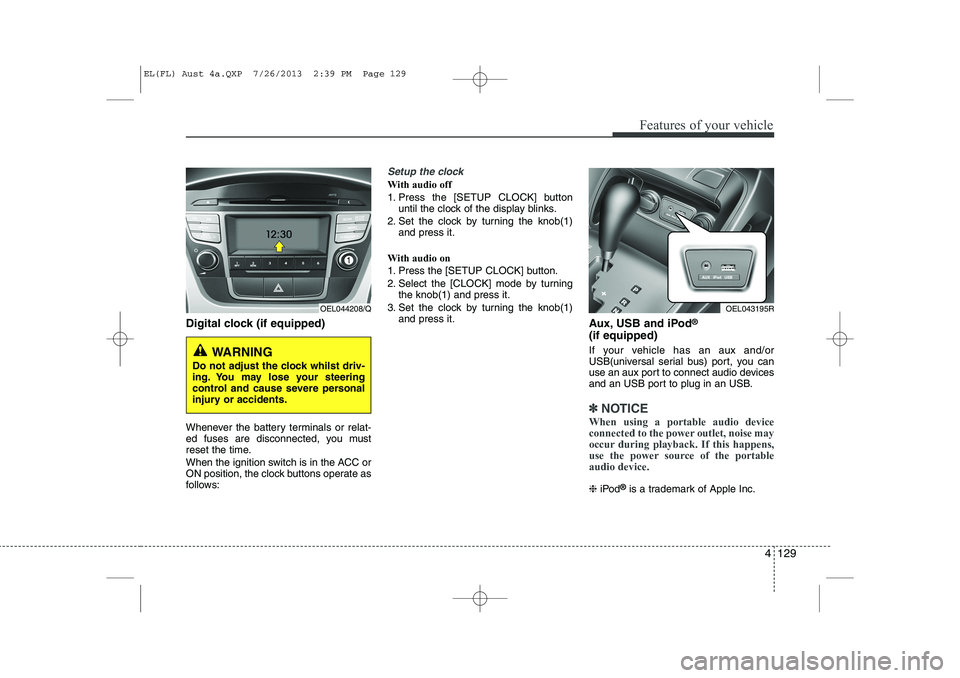
4 129
Features of your vehicle
Digital clock (if equipped)
Whenever the battery terminals or relat-
ed fuses are disconnected, you must
reset the time.
When the ignition switch is in the ACC or
ON position, the clock buttons operate as
follows:
Setup the clock
With audio off
1. Press the [SETUP CLOCK] buttonuntil the clock of the display blinks.
2. Set the clock by turning the knob(1) and press it.
With audio on
1. Press the [SETUP CLOCK] button.
2. Select the [CLOCK] mode by turning the knob(1) and press it.
3. Set the clock by turning the knob(1) and press it. Aux, USB and iPod®
(if equipped)
If your vehicle has an aux and/or
USB(universal serial bus) port, you can
use an aux port to connect audio devices
and an USB port to plug in an USB.
✽✽ NOTICE
When using a portable audio device
connected to the power outlet, noise may
occur during playback. If this happens,
use the power source of the portableaudio device.
❈ iPod ®
is a trademark of Apple Inc.
OEL044208/Q
WARNING
Do not adjust the clock whilst driv-
ing. You may lose your steering
control and cause severe personal
injury or accidents.
OEL043195R
EL(FL) Aust 4a.QXP 7/26/2013 2:39 PM Page 129
Page 399 of 1534

Index
2
I
Active ECO ......................................................................5-50
Air bag warning label ......................................................3-59
Air bag warning light ......................................................3-42
Air bags ............................................................................3-39
Air bag warning label ................................................3-59
Air bag warning light ................................................3-42
Curtain air bag ............................................................3-49
Driver's and passenger's front air bag ........................3-45
Operation ....................................................................3-40
Side impact air bag ....................................................3-48
SRS components and functions..................................3-43
Air cleaner ........................................................................7-30
Air conditioner compressor label ....................................8-10Air conditioning system Automatic climate control system ............................4-113
Manual climate control system ................................4-104
Alarm system ..................................................................4-13
Antenna ..........................................................................4-134
Anti-lock brake system (ABS) ........................................5-34
Appearance care ..............................................................7-77 Exterior care ..............................................................7-77
Interior care ................................................................7-82
Armrest (rear seat) ..........................................................3-13
Ashtray ..........................................................................4-126
Audio remote control ....................................................4-135 Audio system ................................................................4-134
Antenna ....................................................................4-134
Audio remote control ..............................................4-135
Auto light position ..........................................................4-90
Automatic climate control system ................................4-113 Air conditioning........................................................4-119
Automatic heating and air conditioning ..................4-114
Manual heating and air conditioning........................4-115
Automatic transaxle ........................................................5-18 Sports mode ................................................................5-21
Shift lock system ........................................................5-21
Aux, USB and iPod ®
......................................................4-129
A
EL(FL) Aust Index.qxp 7/26/2013 2:14 PM Page 2
Page 403 of 1534

Index
6
I
Icy Road Warning Light ..................................................4-51
If the engine will not start ..................................................6-4
In case of an emergency whilst driving ............................6-3
Information Mode ............................................................4-54
Inside rearview mirror ....................................................4-39
Instrument cluster ............................................................4-46
Gauges ........................................................................4-48
Instrument panel illumination ....................................4-47
LCD Display Control ................................................4-47
Transaxle Shift Indicator ............................................4-52
Instrument panel fuse ......................................................7-52
Instrument panel overview ................................................2-3
Interior care ......................................................................7-82
Interior features ..............................................................4-126 Ashtray ....................................................................4-126Aux, USB and iPod ®
................................................4-129
Cargo security screen ..............................................4-131
Cigarette lighter ........................................................4-126
Cup holder ................................................................4-127
Digital clock ............................................................4-129
Floor mat anchor(s) ..................................................4-130
Luggage net (holder) ................................................4-130
Power outlet..............................................................4-128
Sun visor ..................................................................4-127
Interior light ....................................................................4-99 Glove box lamp ........................................................4-101 Luggage room lamp ................................................4-100
Map lamp....................................................................4-99
Room lamp ..............................................................4-100
Vanity mirror lamp ..................................................4-100
Interior overview ................................................................2-2
ISOFIX system ................................................................3-36
Jack and tools ....................................................................6-8
Jump starting ......................................................................6-5
Key positions ....................................................................5-5
Keys ..................................................................................4-4
I
J
K
EL(FL) Aust Index.qxp 7/26/2013 2:14 PM Page 6
Page 420 of 1534
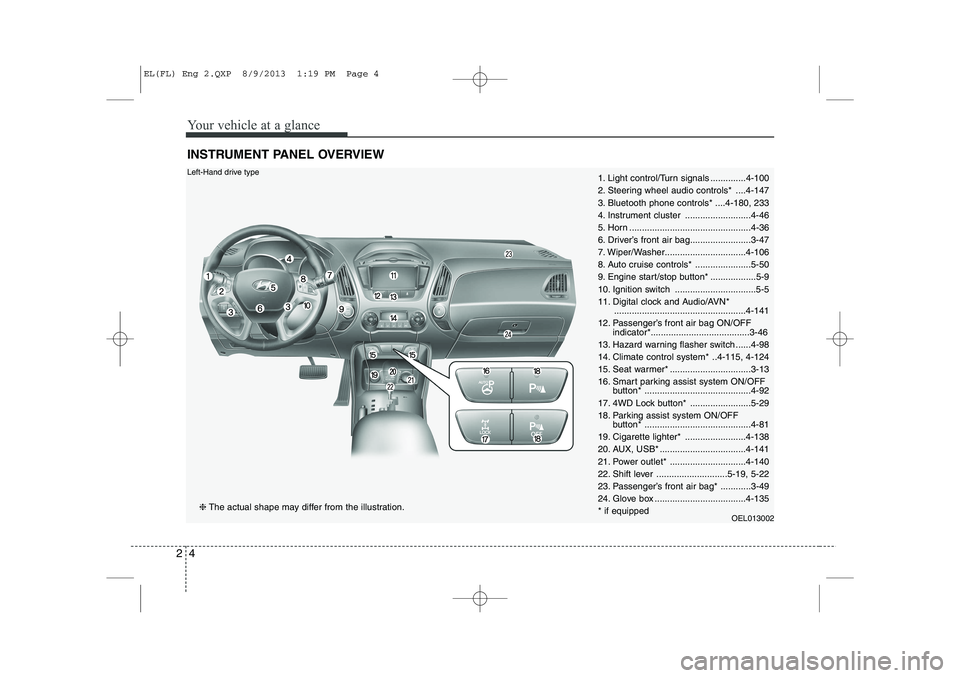
Your vehicle at a glance
4
2
INSTRUMENT PANEL OVERVIEW
1. Light control/Turn signals ..............4-100
2. Steering wheel audio controls* ....4-147
3. Bluetooth phone controls* ....4-180, 233
4. Instrument cluster ..........................4-46
5. Horn ................................................4-36
6. Driver’s front air bag........................3-47
7. Wiper/Washer................................4-106
8. Auto cruise controls* ......................5-50
9. Engine start/stop button* ..................5-9
10. Ignition switch ................................5-5
11. Digital clock and Audio/AVN*
....................................................4-141
12. Passenger’s front air bag ON/OFF indicator*.......................................3-46
13. Hazard warning flasher switch ......4-98
14. Climate control system* ..4-115, 4-124
15. Seat warmer* ................................3-13
16. Smart parking assist system ON/OFF button* ..........................................4-92
17. 4WD Lock button* ........................5-29
18. Parking assist system ON/OFF button* ..........................................4-81
19. Cigarette lighter* ........................4-138
20. AUX, USB* ..................................4-141
21. Power outlet* ..............................4-140
22. Shift lever ............................5-19, 5-22
23. Passenger’s front air bag* ............3-49
24. Glove box ....................................4-135* if equipped OEL013002Left-Hand drive type
❈The actual shape may differ from the illustration.
EL(FL) Eng 2.QXP 8/9/2013 1:19 PM Page 4
Page 421 of 1534
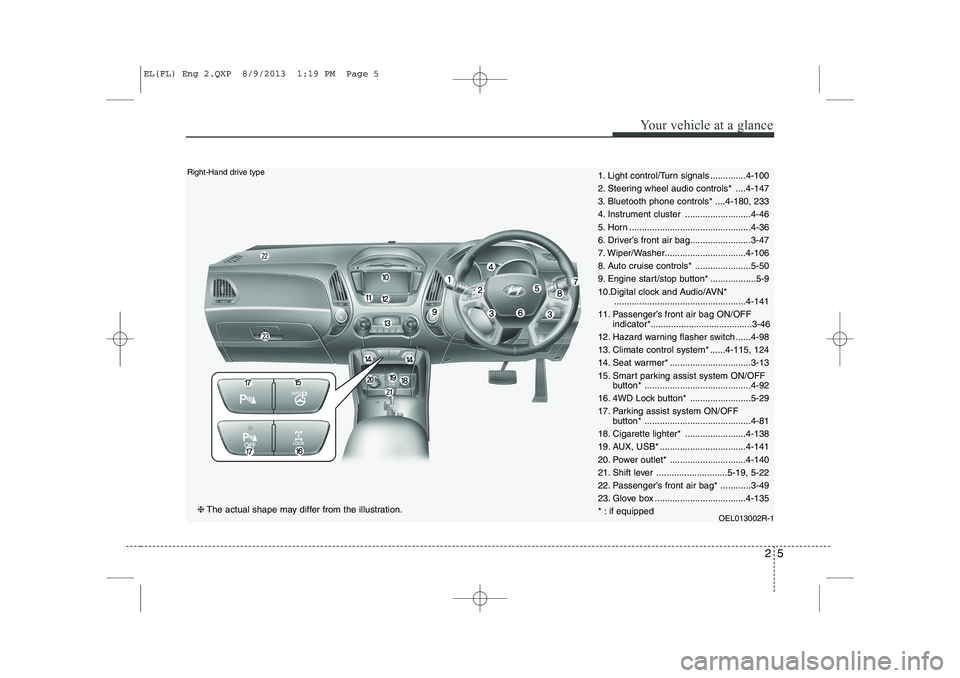
25
Your vehicle at a glance
1. Light control/Turn signals ..............4-100
2. Steering wheel audio controls* ....4-147
3. Bluetooth phone controls* ....4-180, 233
4. Instrument cluster ..........................4-46
5. Horn ................................................4-36
6. Driver’s front air bag........................3-47
7. Wiper/Washer................................4-106
8. Auto cruise controls* ......................5-50
9. Engine start/stop button* ..................5-9
10.Digital clock and Audio/AVN*....................................................4-141
11. Passenger’s front air bag ON/OFF indicator*........................................3-46
12. Hazard warning flasher switch ......4-98
13. Climate control system* ......4-115, 124
14. Seat warmer* ................................3-13
15. Smart parking assist system ON/OFF button* ..........................................4-92
16. 4WD Lock button* ........................5-29
17. Parking assist system ON/OFF button* ..........................................4-81
18. Cigarette lighter* ........................4-138
19. AUX, USB* ..................................4-141
20. Power outlet* ..............................4-140
21. Shift lever ............................5-19, 5-22
22. Passenger’s front air bag* ............3-49
23. Glove box ....................................4-135
* : if equipped OEL013002R-1Right-Hand drive type
❈The actual shape may differ from the illustration.
EL(FL) Eng 2.QXP 8/9/2013 1:19 PM Page 5
Page 631 of 1534

Digital clock (if equipped)
Whenever the battery terminals or relat-
ed fuses are disconnected, you must
reset the time.
When the ignition switch is in the ACC or
ON position, the clock buttons operate as
follows:
Setup the clock
With audio off
1. Press the [SETUP CLOCK] buttonuntil the clock of the display blinks.
2. Set the clock by turning the knob(1) and press it.
With audio on
1. Press the [SETUP CLOCK] button.
2. Select the [CLOCK] mode by turning the knob(1) and press it.
3. Set the clock by turning the knob(1) and press it. Aux, USB and iPod®
(if equipped)
If your vehicle has an aux and/or
USB(universal serial bus) port, you can
use an aux port to connect audio devices
and an USB port to plug in an USB.
✽✽ NOTICE
When using a portable audio device
connected to the power outlet, noise may
occur during playback. If this happens,
use the power source of the portableaudio device.
❈ iPod ®
is a trademark of Apple Inc.
Features of your vehicle
141
4
OEL044208/Q
WARNING
Do not adjust the clock while driv-
ing. You may lose your steering
control and cause severe personal
injury or accidents.
OEL043195
EL(FL) Eng 4A.QXP 7/11/2013 11:39 AM Page 141
Page 643 of 1534
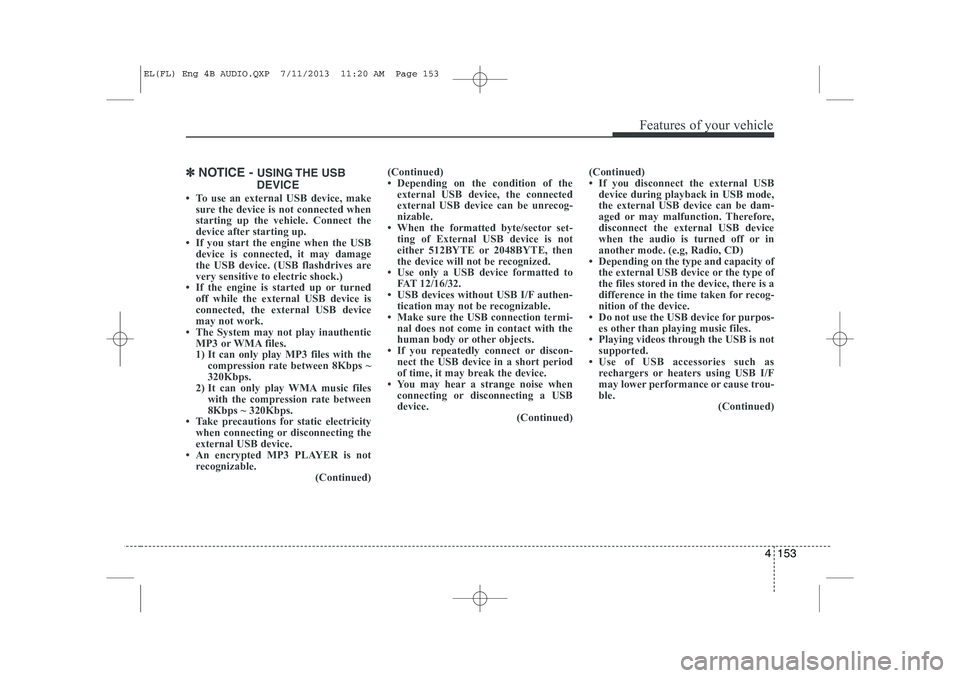
4 153
Features of your vehicle
✽✽NOTICE - USING THE USB
DEVICE