Page 75 of 422

This indicator normally
comes on for a few seconds
when you turn the ignition switch
to the ON (II) position.You will also see a ‘‘CHECK VSA
SYSTEM’’ message on the multi-
inf ormation display (see page ).
This indicator normally comes on f or
a f ew seconds when you turn the
ignition switch to the ON (II)
position. If it comes on at any other
time, there is a problem in the 4WD
system. Take the vehicle to your
dealer to have it checked.
If the indicator blinks while driving,
the VTM-4 fluid temperature is too
high. Pull to the side of the road
when it is saf e, shif t to Park, and let
the engine idle until the indicator
goes out. This indicator has two f unctions:
It flashes when VSA is active (see
page ).
If it comes on and stays on at any
other time, there is a problem with
the VSA system. Take your vehicle
to a dealer to have it checked.
Without VSA, your vehicle
still has normal driving ability, but
will not have VSA
traction and stability enhancement.
For more information, see
page . 91
1.
2. 289
288
On models with navigation system
Instrument Panel Indicators
Vehicle Stability Assist
(VSA ) System Indicator
VTM-4 Indicator
70
Continuing to drive with the VTM-4
indicator blinking may cause serious
damage to the system.
12/08/09 16:08:27 31SJC670_077
Inst rument s and Cont rols
Page 77 of 422
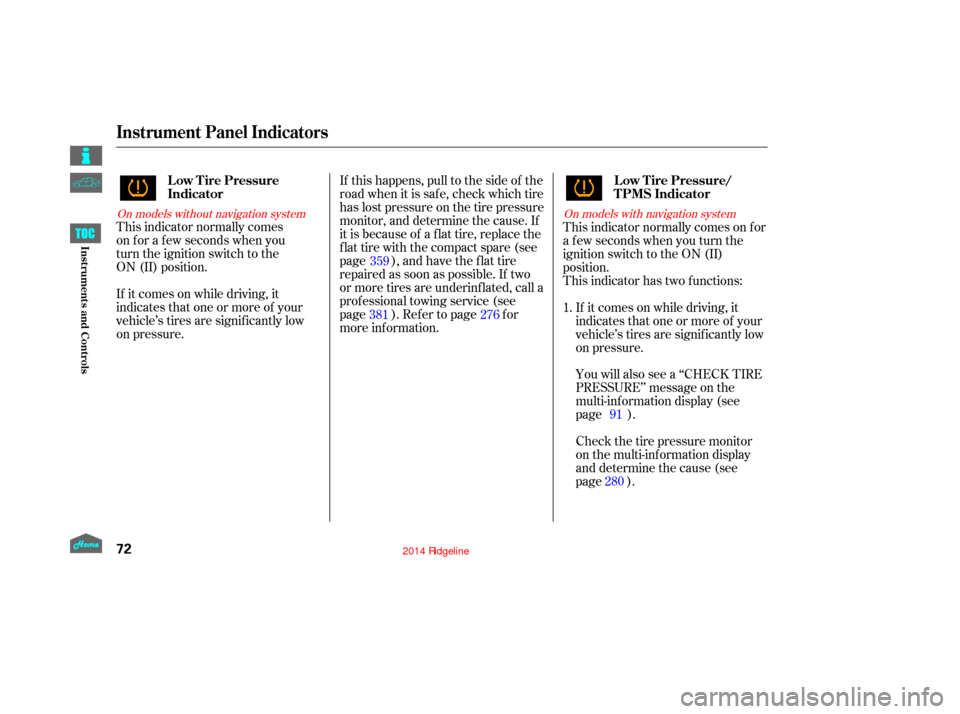
If it comes on while driving, it
indicates that one or more of your
vehicle’s tires are signif icantly low
on pressure. This indicator normally comes
on for a few seconds when you
turn the ignition switch to the
ON (II) position.If this happens, pull to the side of the
road when it is saf e, check which tire
has lost pressure on the tire pressure
monitor, and determine the cause. If
it is because of a f lat tire, replace the
flat tire with the compact spare (see
page ), and have the flat tire
repaired as soon as possible. If two
or more tires are underinf lated, call a
prof essional towing service (see
page ). Ref er to page f or
more inf ormation.This indicator normally comes on f or
a f ew seconds when you turn the
ignition switch to the ON (II)
position.
This indicator has two f unctions:
Check the tire pressure monitor
on the multi-information display
and determine the cause (see
page ).
You will also see a ‘‘CHECK TIRE
PRESSURE’’ message on the
multi-inf ormation display (see
page ). If it comes on while driving, it
indicates that one or more of your
vehicle’s tires are signif icantly low
on pressure.
1.
91
359
381 276
280
On models without navigation system On models with navigation system
Low Tire Pressure
IndicatorLow Tire Pressure/
TPMS Indicator
Instrument Panel Indicators
72
12/08/09 16:08:44 31SJC670_079
Inst rument s and Cont rols
Page 78 of 422
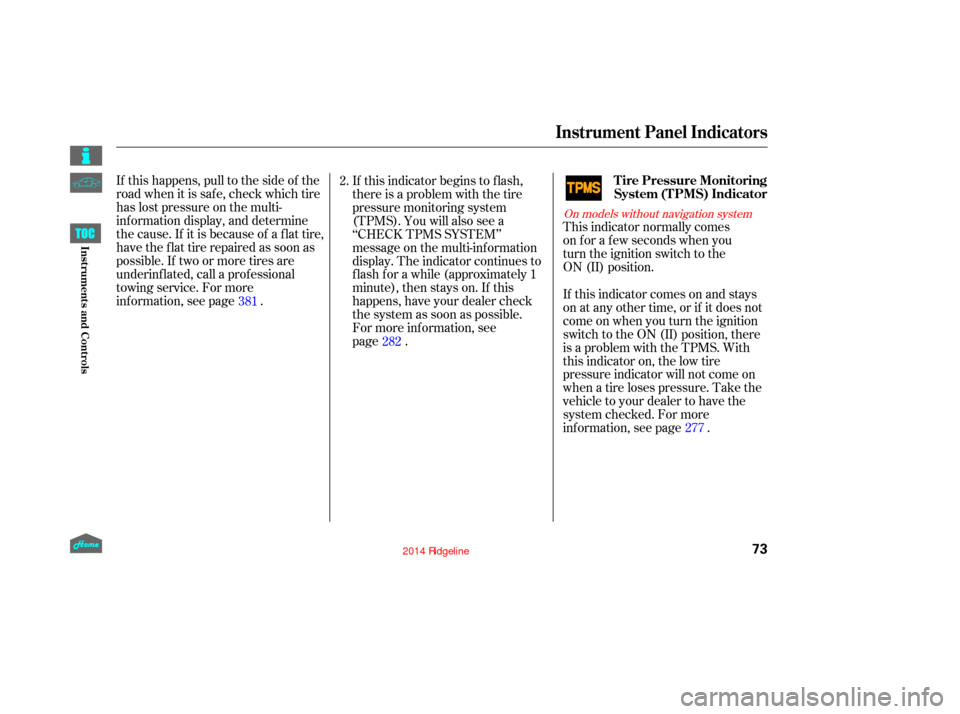
This indicator normally comes
on for a few seconds when you
turn the ignition switch to the
ON (II) position.
If this happens, pull to the side of the
road when it is saf e, check which tire
has lost pressure on the multi-
inf ormation display, and determine
the cause. If it is because of a flat tire,
have the flat tire repaired as soon as
possible. If two or more tires are
underinf lated, call a prof essional
towing service. For more
inf ormation, see page . If this indicator begins to flash,
there is a problem with the tire
pressure monitoring system
(TPMS). You will also see a
‘‘CHECK TPMS SYSTEM’’
message on the multi-information
display. The indicator continues to
flash for a while (approximately 1
minute), then stays on. If this
happens, have your dealer check
the system as soon as possible.
For more information, see
page
. If this indicator comes on and stays
on at any other time, or if it does not
come on when you turn the ignition
switch to the ON (II) position, there
is a problem with the TPMS. With
this indicator on, the low tire
pressure indicator will not come on
when a tire loses pressure. Take the
vehicle to your dealer to have the
system checked. For more
inf ormation, see page .
2.
381 282
277
On models without navigation system
Tire Pressure Monitoring
System (T PMS) Indicator
Instrument Panel Indicators
73
12/08/09 16:08:51 31SJC670_080
Inst rument s and Cont rols
Page 79 of 422
This indicator reminds you that the
bed lights are on. With the shif t lever
in the Park position, they come on
when you push the light switch on
the dashboard, swing open the
tailgate, or open the In-Bed Trunk.If you turn the ignition switch to the
ACCESSORY (I) or LOCK (0)
position without turning of f the bed
lights, this indicator will remain on,
andthengooff after20minutes.See
page f or more inf ormation.
Most of the time, this indicator
comes on along with other indicators
in the instrument panel such as the
seat belt reminder indicator, SRS
indicator, VSA system indicator, etc. This indicator comes on when there
is a system message on the multi-
inf ormation display. Press the INFO
button on the dashboard (see page 82 ) to see the message (see
page 90
). 144On models with navigation system
Bed L ights On Indicator
Message Indicator
Instrument Panel Indicators
74
12/08/09 16:08:57 31SJC670_081
Inst rument s and Cont rols
Page 81 of 422
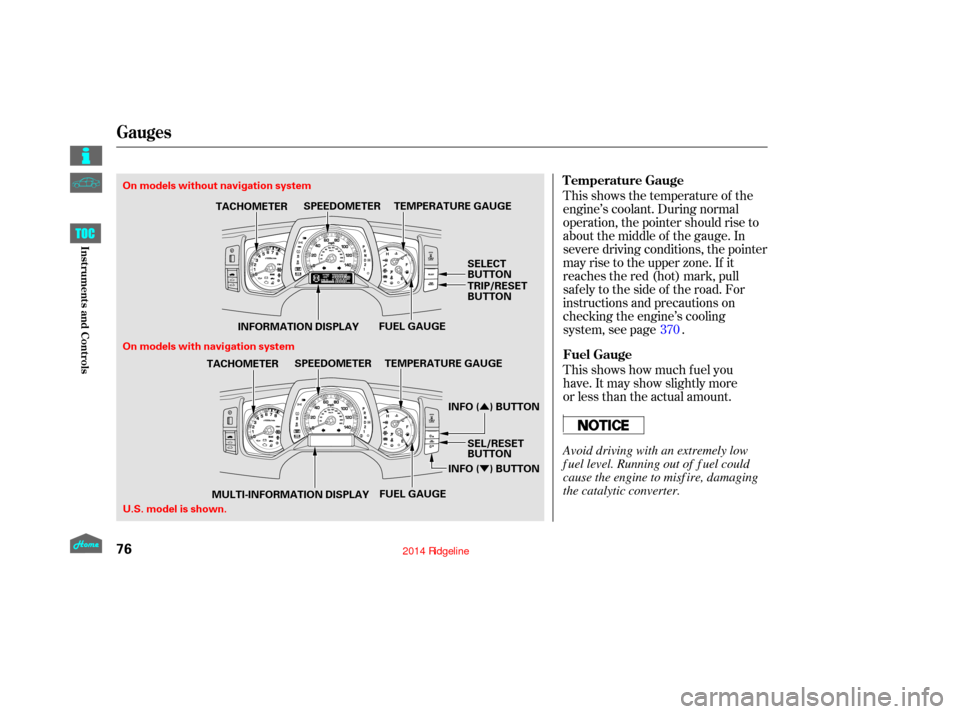
�Û
�Ý
This shows the temperature of the
engine’s coolant. During normal
operation, the pointer should rise to
about the middle of the gauge. In
severe driving conditions, the pointer
may rise to the upper zone. If it
reaches the red (hot) mark, pull
safely to the side of the road. For
instructions and precautions on
checking the engine’s cooling
system, see page .
This shows how much f uel you
have. It may show slightly more
or less than the actual amount.370
Gauges
Temperature Gauge
Fuel Gauge
76
U.S. model is shown.
On models with navigation system
SPEEDOMETER
TACHOMETER TEMPERATURE GAUGE
SPEEDOMETER
TACHOMETER TEMPERATURE GAUGE
On models without navigation system
FUEL GAUGE
FUEL GAUGE
INFORMATION DISPLAY
MULTI-INFORMATION DISPLAY INFO ( ) BUTTON
INFO ( ) BUTTONTRIP/RESET
BUTTON SELECT
BUTTON
SEL/RESET
BUTTON
Avoid driving with an extremely low
f uel level. Running out of f uel could
cause the engine to misf ire, damaging
the catalytic converter.
12/08/09 16:09:15 31SJC670_083
Inst rument s and Cont rols
Page 82 of 422
With the ignition switch in the ON
(II) position, the inf ormation display
changesasshownonthenextpage
each time you press the SELECT
button or TRIP/RESET button.
The inf ormation display shows the
odometer, trip meter, engine oil lif e,
outside temperature (if equipped),
instant f uel economy, average f uel
economy, range (estimated distance),
and maintenance item code(s).
For inf ormation about the multi-
inf ormation display, see page
.
When you turn the ignition switch to
the ON (II) position, your last
selection is displayed. 82
CONT INUED
On models without navigation system
On models with navigation system
Gauges
Inf ormation Display
77
TRIP/RESET BUTTONSELECT BUTTON
12/08/09 16:09:21 31SJC670_084
Inst rument s and Cont rols
Page 85 of 422
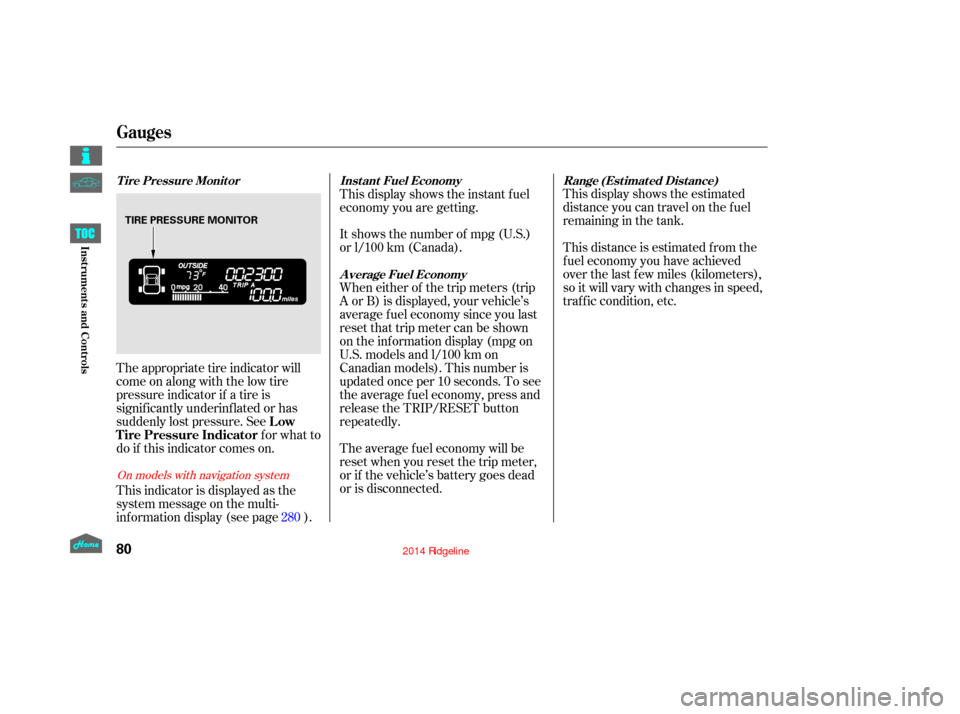
This display shows the estimated
distance you can travel on the fuel
remaining in the tank.
This distance is estimated f rom the
f uel economy you have achieved
over the last f ew miles (kilometers),
so it will vary with changes in speed,
traffic condition, etc.
This display shows the instant f uel
economy you are getting.
It shows the number of mpg (U.S.)
or l/100 km (Canada).
When either of the trip meters (trip
A or B) is displayed, your vehicle’s
average f uel economy since you last
resetthattripmetercanbeshown
on the inf ormation display (mpg on
U.S. models and l/100 km on
Canadian models). This number is
updated once per 10 seconds. To see
the average f uel economy, press and
release the TRIP/RESET button
repeatedly.
The average f uel economy will be
reset when you reset the trip meter,
or if the vehicle’s battery goes dead
or is disconnected.
This indicator is displayed as the
system message on the multi-
inf ormation display (see page ). The appropriate tire indicator will
come on along with the low tire
pressure indicator if a tire is
signif icantly underinf lated or has
suddenly lost pressure. See
for what to
do if this indicator comes on.
280
On models with navigation system
Gauges
Range (Estimated Distance)
T ire Pressure Monitor
A verage Fuel Economy
Inst ant Fuel Economy
Low
Tire Pressure Indicator
80
TIRE PRESSURE MONITOR
12/08/09 16:09:48 31SJC670_087
Inst rument s and Cont rols
Page 87 of 422
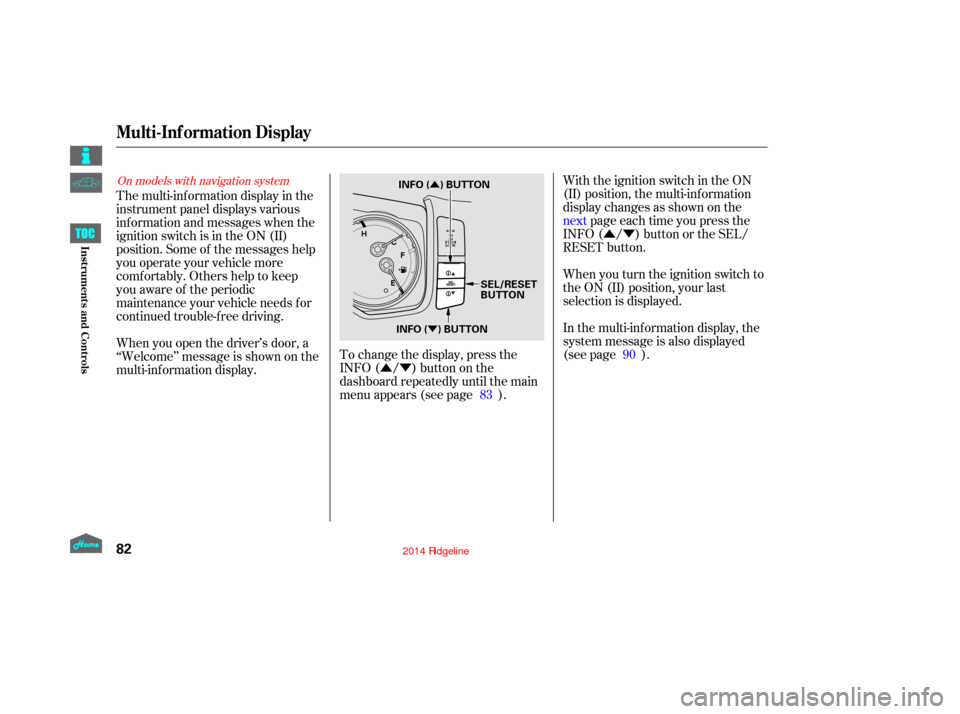
�Û�Ý
�Û�Ý
�Û
�ÝWith the ignition switch in the ON
(II) position, the multi-inf ormation
display changes as shown on the
next page each time you press the
INFO ( / ) button or the SEL/
RESET button.
When you turn the ignition switch to
the ON (II) position, your last
selection is displayed.
The multi-inf ormation display in the
instrument panel displays various
inf ormation and messages when the
ignition switch is in the ON (II)
position. Some of the messages help
you operate your vehicle more
comf ortably. Others help to keep
you aware of the periodic
maintenance your vehicle needs f or
continued trouble-f ree driving.
To change the display, press the
INFO( / )buttononthe
dashboard repeatedly until the main
menu appears (see page ).
When you open the driver’s door, a
‘‘Welcome’’ message is shown on the
multi-inf ormation display.
In the multi-information display, the
system message is also displayed
(see page ).
83 90On models with navigation system
Multi-Inf ormation Display
82
SEL/RESET
BUTTON
INFO ( ) BUTTON
INFO ( ) BUTTON
12/08/09 16:10:01 31SJC670_089
Inst rument s and Cont rols