2014 HONDA PILOT light
[x] Cancel search: lightPage 357 of 488

uu When Driving u TPMS (Tire Pressure Monitoring System)
356
Driving
If your vehicle's tire pressure becomes sign ificantly low, the specific tire indicator
comes on.
To select the tire pressure monitor, turn the
ignition switch to ON
(w
, and press the /
(information) button until you see the tire
pressure screen.
The pressure for each tire is displayed in PSI
(U.S.) or kPa (Canada).
CHECK TIRE PRESSURE is displaye
d when a
tire has significantly lo w pressure. The specific
tire is displayed on the screen.
■Tire Pressure Monitor1 Tire Pressure Monitor
The pressure displayed on the multi-information
display can be slightly different from the actual
pressure as measured by a gauge. If there is a
significant di fference between the two values, or if
the low tire pressure/TPMS indicator and the message
on the multi-information di splay do not go off after
you have inflated the tire to the specified pressure,
have the system checked by a dealer.
CHECK TPMS SYSTEM may appear if you drive with
the compact spare tire, or there is a problem with the
TPMS.
Models with multi-information displayModels with info rmation display
Models with multi- information display
Page 362 of 488

361
uu Braking u Brake System
Driving
Your vehicle is equipped with disc brakes at all four wheels. A vacuum power assist
helps reduce the effort needed on the brake pedal. The brake assist system increases
the stopping force when you depress the brake pedal hard in an emergency
situation. The anti-lock brake system (ABS) helps you retain steering control when
braking very hard.
2 Brake Assist System P. 363
2 ABS (Anti-lock Brake System) P. 362
■Foot Brake1Foot Brake
Check the brakes after driving through deep water,
or if there is a buildup of road surface water. If
necessary, dry the brakes by lightly depressing the
pedal several times.
If you hear a continuous me tallic friction sound when
applying the brakes, the brake pads need to be
replaced. Have the vehicle checked by a dealer.
Constantly using the brak e pedal while going down a
long hill builds up heat, which reduces the brake
effectiveness. Apply engine braking by taking your
foot off the accelerator pe dal and downshifting to a
lower gear.
Do not rest your foot on the brake pedal while
driving, as it will lightly apply the brakes and cause
them to lose effectiveness over time and reduce pad
life. It will also conf use drivers behind you.
Page 363 of 488

362
uu Braking u ABS (Anti-lock Brake System)
Driving
ABS (Anti-lock Brake System)
Helps prevent the wheels from locking up, a nd helps you retain steering control by
pumping the brakes rapidly, much faster than you.
The electronic brake distribution (EBD) system, which
is part of the ABS, also
balances the front-to-rear braking distri bution according to vehicle loading.
You should never pump the brake pedal. Let
the ABS work for you by always
keeping firm, steady pressure on the brake pe dal. This is sometimes referred to as
“stomp and steer.”
■ABS operation
The brake pedal may pulsate slightly when the ABS
is working. Keep holding the
pedal firmly down. On dry pavement, you will need to press on the brake pedal very
hard before the ABS activates. However, you may feel the ABS activate immediately
if you are trying to stop on snow or ice.
When the vehicle speed goes under 6 mph (10 km/h), the ABS stops.
■ABS1 ABS (Anti-lock Brake System)
NOTICE
The ABS may not function correctly if you use an
incorrect tire type and size.
When the ABS indicator comes on while driving,
there may be a problem with the system.
While normal braking is not affected, there is a
possibility of the ABS not operating. Have the vehicle
checked by a dealer immediately.
The ABS does not reduce the ti me or distance it takes
to stop the vehicle. It only helps with steering control
during hard braking.
In the following cases, yo ur vehicle may need more
stopping distance than a vehicle without the ABS:
•When driving on rough road surfaces, including
when driving on uneven surf aces, such as gravel or
snow.
•When tire chains are installed.
You may hear a motor sound coming from the
engine compartment while system checks are being
performed immediately after starting the engine or
while driving. This is normal.
Page 364 of 488
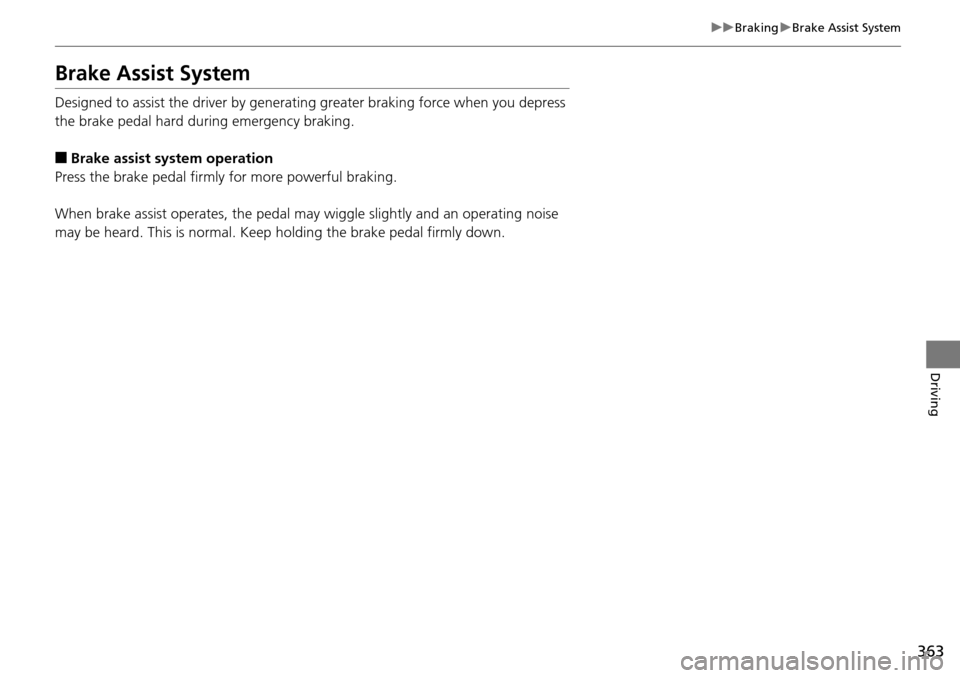
363
uu Braking u Brake Assist System
Driving
Brake Assist System
Designed to assist the driver by generating greater braking force when you depress
the brake pedal hard during emergency braking.
■Brake assist system operation
Press the brake pedal firmly for more powerful braking.
When brake assist operates, the pedal may wiggle slightly
and an operating noise
may be heard. This is normal. Keep holding the brake pedal firmly down.
Page 370 of 488

369
Driving
Rearview Camera *
About Your Rearview Camera
The audio/information screen can display your vehicle’s rear view.
The display automatically changes to a rear
view when the shift lever is moved to
(R
.
■Rearview Camera Display Area
1About Your Rearview Camera
The rear camera view is restricted. You cannot see
the corner ends of the bum per or what is underneath
the bumper. Its unique le ns also makes objects
appear closer or farther than they actually are.
Visually confirm that it is safe to drive before backing
up. Certain conditions (such as weather, lighting, and
high temperatures) may also restrict the rear view. Do
not rely on the rearview display which does not give
you all information about conditions at the back of
your vehicle.
To turn the guide lines on or off, press and hold the
RETURN button for about three seconds.
If you turn the guide lines off, they remain off until
you turn them back on.
Rotate to adjust the br ightness of the rearview
camera.
If the camera lens is cove red with dirt or moisture,
use a soft, moist cloth to keep the lens clean and free
of debris.Models without navigation system
Screen display
Bumper
Guidelines
Approx. 118 in (3 m)
Approx. 79 in (2 m) Approx. 39 in (1 m)
Approx. 20 in (0.5 m)
Tailgate Open Range
Approx. 118 in (3 m) Approx. 79 in (2 m) Approx. 39 in (1 m) Camera
* Not available on all models
Page 378 of 488

377
Maintenance
This chapter discusses basic maintenance.
Before Performing MaintenanceInspection and Maintenance ............ 378
Safety When Performing Maintenance..... 379Parts and Fluids Used in Maintenance Service ........................................... 380
Maintenance Minder™ ...............
..... 381
Maintenance Under the Hood
Maintenance Items Under the Hood ..... 389Opening the Hood ........................... 390
Recommended Engine Oil ................ 392
Oil Check ......................................... 393
Adding Engine Oil ............................ 394
Changing the Engine Oil and Oil Filter ..... 395
Engine Coolant ................................ 397
Transmission Fluid ............................ 399
Brake Fluid ....................................... 400
Power Steering Fluid ........................ 400
Refilling Window Wa s
her Fluid......... 401
Replacing Light Bulbs .... ................... 402Checking and Maintaining Wiper Blades.... 410Checking and Maintaining Tires
Checking Tires ................................. 414
Tire and Loading Information Label ...... 415Tire Labeling .................................... 415DOT Tire Quality Grading (U.S. Vehicles)....... 417Wear Indicators................................ 419 Tire Service Life ................................ 419
Tire and Wheel Replacement ........... 420
Tire Rotation .................................... 421
Winter Tires ..................................... 422
Battery .............
.................................. 423
Remote Transmitter Care
Replacing the Button Battery ........... 424
Remote Control and Wireless Headphone Care
*...........................425Climate Control System Maintenance..... 427Cleaning
Interior Care .................................... 428
Exterior Care.................................... 430
* Not available on all models
Page 379 of 488

378
Maintenance
Before Performing Maintenance
Inspection and Maintenance
For your safety, perform all listed inspections and maintenance to keep your vehicle
in good condition. If you become aware of any abnormality (noise, smell, insufficient
brake fluid, oil residue on the ground, etc.), have your vehicle inspected by a dealer.
(Note, however, that service at a dealer is not mandatory to keep your warranties in
effect.) Refer to the separate maintena nce booklet for detailed maintenance and
inspection information.
■Daily inspections
Perform inspections before long distance tri ps
, when washing the vehicle, or when
refueling.
■Periodic inspections
• Che
ck the automatic transmi ssion fluid level monthly.
2Automatic Transmission Fluid P. 399
• Check the brake fluid level monthly.
2 Checking the Brake Fluid P. 400
• Check the tire pressure monthly. Examin e the tread for wear and foreign objects.
2Checking and Maintaining Tires P. 414
• Check the operation of the exterior lights monthly.
2 Replacing Light Bulbs P. 402
• Check the condition of the wiper bl ades at least every six months.
2Checking and Maintaining Wiper Blades P. 410
■Types of Inspection and Maintenance
1Inspection and Maintenance
Maintenance, replacement, or repair of
emissions control devices and systems may be
done by any automotive repair establishment or
individuals using parts that are “certified” to
EPA standards.
According to state and fede ral regulations, failure to
perform maintenance on the maintenance main
items marked with # will not void your emissions
warranties. However, all ma intenance services should
be performed in accordan ce with the intervals
indicated by the information display
*/multi-
information display *.
2 Maintenance Service Items P. 383
If you want to perform complex maintenance tasks
that require more skills and tools, purchase the
service manual.
2 Authorized Manuals P. 474
If you want to perform ma intenance yourself, make
sure that you have the necessary tools and skills first.
After performing ma intenance, update the records in
the separate maintenance booklet.
U.S. models
* Not available on all models
Page 391 of 488
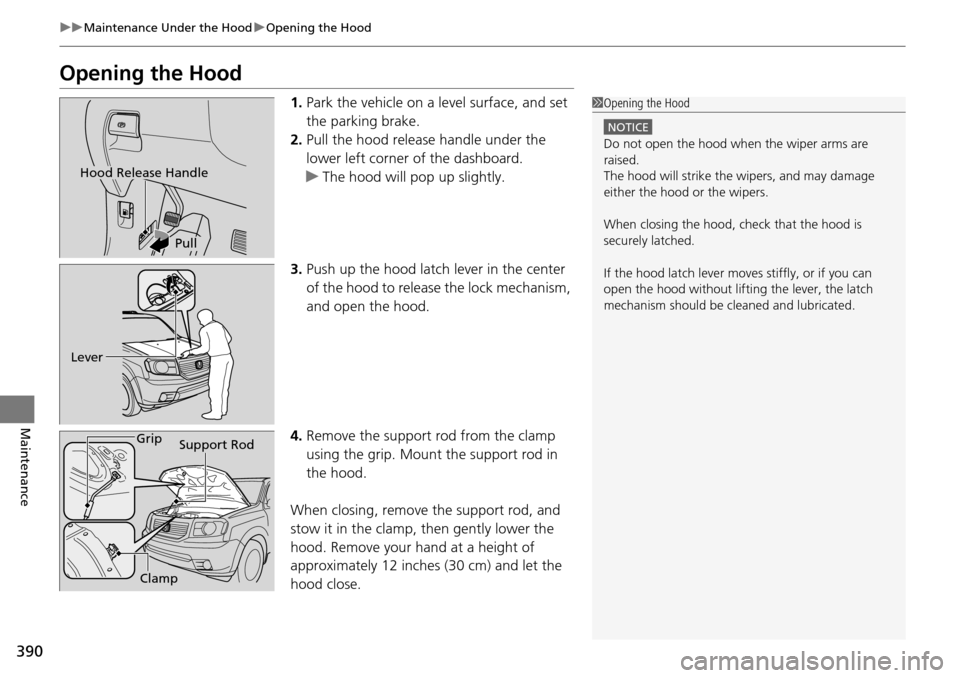
390
uu Maintenance Under the Hood u Opening the Hood
Maintenance
Opening the Hood
1. Park the vehicle on a level surface, and set
the parking brake.
2. Pul
l the hood release handle under the
lower left corner of the dashboard.
u Th
e hood will pop up slightly.
3. Pus
h up the hood latch lever in the center
of the hood to release the lock mechanism,
and open the hood.
4. R
emove the support rod from the clamp
using the grip. Mount the support rod in
the hood.
When closing, remove the support rod,
and
stow it in the clamp, then gently lower the
hood. Remove your hand at a height of
approximately 12 inches (30 cm) and let the
hood close.
1 Opening the Hood
NOTICE
Do not open the hood when the wiper arms are
raised.
The hood will strike the wipers, and may damage
either the hood or the wipers.
When closing the hood, check that the hood is
securely latched.
If the hood latch lever moves stiffly, or if you can
open the hood without lifti ng the lever, the latch
mechanism should be cl eaned and lubricated.
Hood Release Handle
Pull
Lever
Support Rod
Grip
Clamp