Page 310 of 488
Continued309
uu Bluetooth ® HandsFreeLink ® u HFL Menus
Features
5. Rotate to select a phone to delete. Press
.
u The
Bluetooth r icon indicates the
currently linked phone.
u I
tems to be deleted are indicated with a
trash icon.
6. Move to select OK.
7. Ro
tate to select Yes. Pr ess to delete
the device(s).
■To change the currently paired phone
1. Press the PHONE button
or the button.
2. Mo
ve to select PHONE SE TUP.
3. Rota
te to select Co nnection, then press .
4. Ro
tate to select Connect . Press .
5. Ro
tate to select a phone. Press .
u HF
L disconnects the linked phone and
starts searching for another paired
phone. If no other paired phone is found,
HFL automatically links the previous
phone.
6. Press to select OK.
Trash icon
Bluetooth r icon
1 To change the currently paired phone
If no other phones are found or paired when trying to
switch to another phone, HFL will inform you that the
original phone is linked again.
Page 313 of 488
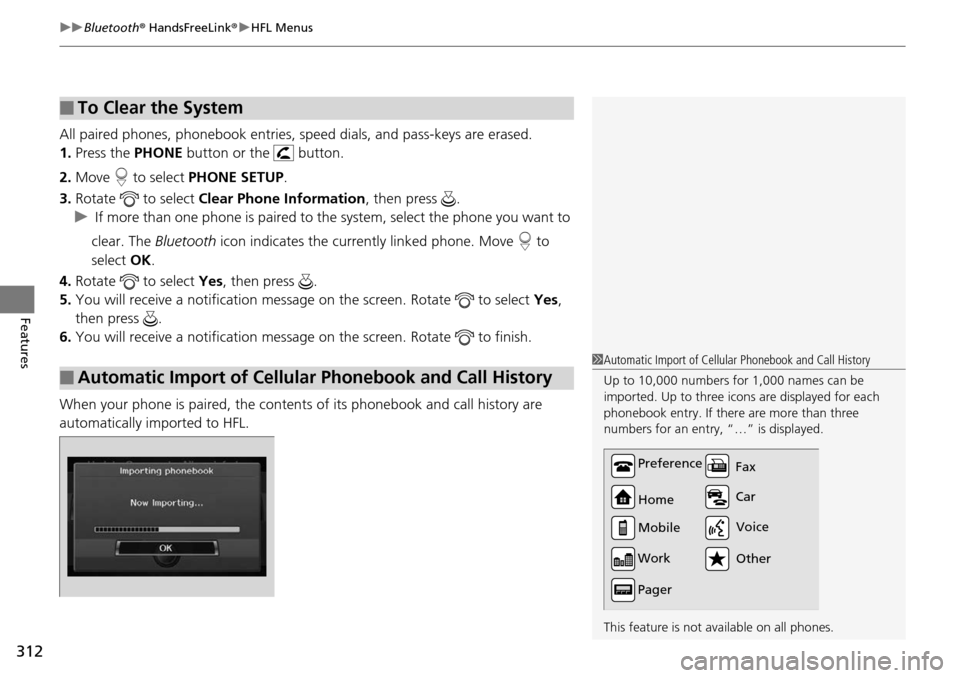
uu Bluetooth ® HandsFreeLink ® u HFL Menus
312
Features
All paired phones, phonebook entries, sp eed dials, and pass-keys are erased.
1.Press the PHONE button or the button.
2. Mo
ve to select PH ONE SETUP.
3. Rotate
to select Cle ar Phone Information , then press .
u I
f more than one phone is paired to the system, select the phone you want to
clear. The Bluetooth icon indicates the currently linked phone. Move to
select OK.
4. Rotate
to select Yes, then pr ess .
5. You will receive
a notification message on the screen. Rotate to select Ye s,
then press .
6. You will receive
a notification message on the screen. Rotate to finish.
When your phone is paired, the contents of its phonebook and call history are
automatically importe
d to HFL.
■To Clear the System
■Automatic Import of Cellular Phonebook and Call History
1Automatic Import of Cellular Phonebook and Call History
Up to 10,000 numbers for 1,000 names can be
imported. Up to three icons are displayed for each
phonebook entry. If there are more than three
numbers for an entry, “…” is displayed.
This feature is not available on all phones.
Preference
Home
Mobile
Work
Pager Car Fax
Other Voice
Page 317 of 488
uu Bluetooth ® HandsFreeLink ® u HFL Menus
316
Features
You can make calls by inpu tting any phone number, or by using the imported
phonebook, call history, or speed dial entries.
■Making a Call1 Making a Call
You can control the HFL system using voice
commands.
2 HFL Menus P. 303
When you say “Dial by number” or “Dial by
voice tag” on most screens, the following screen
appears:
Say the phone number or the voice tag (e.g.,
“John Smith” ), followed by “Dial”.
2 To add a voice tag to a stored speed dial
number P. 314
Only one phone can be used with HFL at a time.
When there are more than two paired phones in the
vehicle, a first paired phone the system finds will be
automatically linked.
Page 318 of 488
Continued317
uu Bluetooth ® HandsFreeLink ® u HFL Menus
Features
■To make a call using the imported phonebook
When your phone is paired, the contents of its phonebook are automatically
imported to HFL.
1. Press the PHONE button
or the button.
2. Rota
te to select Phonebook , then pr ess .
3. Ro
tate to select a name. Press .
u Mo
ve or to select alphabetical
tabs to display the entries in the group.
4. Ro
tate to select a number. Press to
begin dialing.
■To make a call using a phone number
1. Press the PHONE button
or the button.
2. Rota
te to select Dial, then press .
3. Enter
a phone number.
4.Move to select DIAL to
begin dialing.
1To make a call using the imported phonebook
You must first import a phonebook before using it to
make calls.
2 Automatic Import of Cellular Phonebook
and Call History P. 312
1To make a call using a phone number
A command that consists of several words can be
spoken together. For example, say “123-456-
7890” at once.
Page 325 of 488

324
Driving
Before Driving
Driving Preparation
Check the following items before you start driving.
• Make sure there
are no obstructions on the windows, door mirrors, exterior
lights, or other parts of the vehicle.
u Remove
any frost, snow, or ice.
uRemove any sno
w on the roof, as this can slip down and obstruct your field of
vision while driving. If frozen solid , remove ice once it has softened.
u When r
emoving ice from around the wheels, be sure not to damage the wheel
or wheel components.
• Make sure the hood
is securely closed.
u If
the hood opens while driving, your front view will be blocked.
• Make sure the t
ires are in good condition.
u Check air
pressures, and check for damage and excessive wear.
2Checking and Maintaining Tires P. 414
• Make sure there are no people or ob jects behind or around the vehicle.
u There are blind
spots from the inside.
■Exterior Checks1Exterior Checks
NOTICE
When doors are frozen s hut, use warm water around
the door edges to melt any ice. Do not try to force
them open, as this can damage the rubber trim
around the doors. When done, wipe dry to avoid
further freezing.
Do not pour warm water into the key cylinder.
You will be unable to insert key if the water freezes in
the hole.
Heat from the engine and exhaust can ignite
flammable material s left under the hood, causing a
fire. If you've parked y our vehicle for an extended
period, inspect and remove any debris that may have
collected, such as dried grass and leaves that have
fallen or have been carried in for use as a nest by a
small animal. Also check under the hood for leftover
flammable materials after you or someone else has
performed maintenance on your vehicle.
Page 343 of 488

342
Driving
When Driving
Starting the Engine
1.Make sure the parking brake is applied.
2. Check
that the shift lever is in (P
, then
depress the brake pedal.
u Althou
gh it is possible to start the vehicle
in
(N
, it is safer to start it in (P
.
3. Turn
the ignition switch to START (e
without depressing the accelerator pedal.
1 Starting the Engine
Keep your foot firmly on the brake pedal when
starting the engine.
The engine is harder to st art in cold weather and in
thinner air found at altitudes above 8,000 feet (2,400
meters).
When starting the engine in cold weather, turn off all
electrical accessories such as the lights, climate
control system, and rear de fogger in order to reduce
battery drain.
If you live in a region where winter is extremely cold,
an engine block heater will improve starting and
warming of the engine. If temperatures consistently
below -22°F (-30°C) are expected, the coolant
mixture should be changed to a higher concentration
to prevent freezing. Cons ult a dealer for details.
If the exhaust system sounds abnormal or you can
smell exhaust gas inside the vehicle, have your vehicle
checked by a dealer. There may be a problem with
the engine or exhaust system.
Do not hold the key in START
(
e
for more than 15
seconds.
•If the engine does not start right away, wait for at
least 10 seconds before trying again.
•If the engine starts, but then immediately stops,
wait at least 10 seconds before repeating step 3
while gently depressing the accelerator pedal.
Release the accelerator pedal once the engine
starts.
Brake Pedal
Page 353 of 488

352
uu When Driving u VSA ® (Vehicle Stability Assist), aka ESC (Electronic Stability Control), System
Driving
VSA ® (Vehicle Stability Assist ), aka ESC (Electronic
Stability Control), System
VSA® helps to stabilize the vehicle during cornering if the vehicle turns more or less
than what was intended. It also assists in maintaining traction on slippery surfaces.
It does so by regulating engine output and select ively applying the brakes.
When VSA ® activate
s, you may notice that the
engine does not respond to the accelerator.
You may also notice some noise from the
hydraulic system. You will also see the
indicator blink.
■VSA ® Operation
1 VSA ® (Vehicle Stability Assist), aka ESC (Electronic Stability
Control), System
The VSA® may not function properl y if tire type and
size are mixed. Make sure to use the same size and
type of tire, and the air pressures as specified.
When the VSA ® indicator comes on and stays on
while driving, there may be a problem with the
system. While this may not interfere with normal
driving, have your vehi cle checked by a dealer
immediately.
VSA ® cannot enhance stability in all driving situations
and does not control the entire braking system. You
still need to drive and corner at speeds appropriate
for the conditions and always leave a sufficient
margin of safety.
The main function of the VSA ® system is generally
known as Electronic Stability Control (ESC). The
system also includes a traction control function.
VSA® System
Indicator
Page 374 of 488
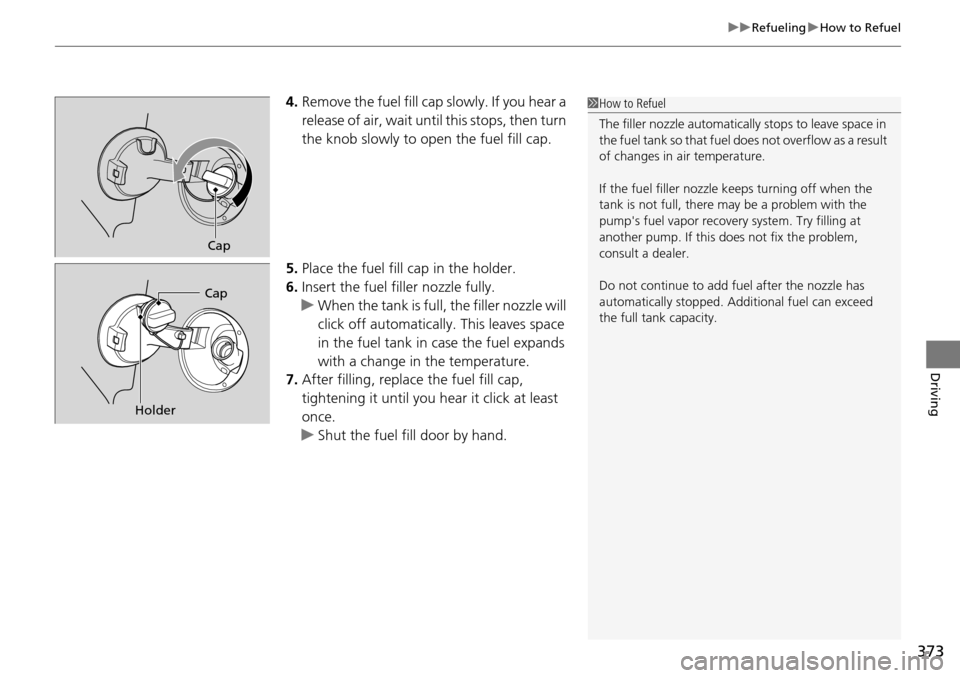
373
uu Refueling u How to Refuel
Driving
4. Remove the fuel fill cap slowly. If you hear a
release of air, wait until this stops, then turn
the knob slowly to open the fuel fill cap.
5. Place the fuel fill cap in the holder.
6. In
sert the fuel filler nozzle fully.
u When the ta
nk is full, the filler nozzle will
click off automatically. This leaves space
in the fuel tank in case the fuel expands
with a change in the temperature.
7. After fill
ing, replace the fuel fill cap,
tightening it until you hear it click at least
once.
u Sh
ut the fuel fill door by hand.
1How to Refuel
The filler nozzle automatically stops to leave space in
the fuel tank so that fuel does not overflow as a result
of changes in air temperature.
If the fuel filler nozzle keeps turning off when the
tank is not full, there ma y be a problem with the
pump's fuel vapor recovery system. Try filling at
another pump. If this does not fix the problem,
consult a dealer.
Do not continue to add fuel after the nozzle has
automatically stopped. Addi tional fuel can exceed
the full tank capacity.
Cap
Cap
Holder