Page 287 of 488
uu Bluetooth ® HandsFreeLink ® u HFL Menus
286
Features
■To change the Bluetooth PIN setting
1.Press the PH
ONE button or the button.
u Rotate to select P
hone Setup , then
press .
2. Ro
tate to select Co nnection, then press
.
3. Ro
tate to select Bluetooth PIN, then
press .
4. Ro
tate to select Fixed P IN or Random
PIN , t
hen press .
5. If you select Fixed P
IN, enter a new
Bluetooth PIN.
u Rotate to select, then press .
Rotate to select , then press to
delete.
1 To change the Bluetooth PIN setting
The default pair ing code is 0000 until you change the
setting.
To create your own, select Fixed, and delete the
current code, then enter a new one.
For a randomly generated pa iring code each time you
pair a phone , select Random .
Page 306 of 488
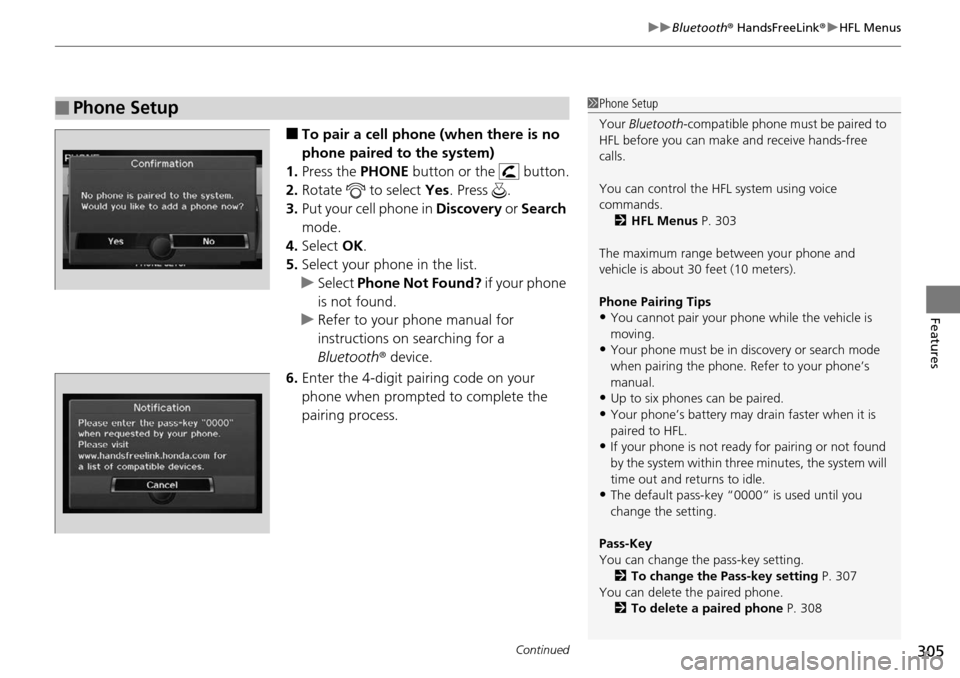
Continued305
uu Bluetooth ® HandsFreeLink ® u HFL Menus
Features
■To pair a cell phone (when there is no
phone paired to the system)
1. Press the PHONE b
utton or the button.
2. Ro
tate to select Yes. Press .
3. Put y
our cell phone in Discovery or Search
mode.
4. Select OK.
5. Select
your phone in the list.
u Select Ph
one Not Found? if your phone
is not found.
u R
efer to your phone manual for
instructions on searching for a
Bluetooth r device.
6. Enter th
e 4-digit pairing code on your
phone when prompted to complete the
pairing process.
■Phone Setup1Phone Setup
Your Bluetooth -compatible phone must be paired to
HFL before you can make and receive hands-free
calls.
You can control the HFL system using voice
commands. 2 HFL Menus P. 303
The maximum range be tween your phone and
vehicle is about 30 feet (10 meters).
Phone Pairing Tips
•You cannot pair your phone while the vehicle is
moving.
•Your phone must be in discovery or search mode
when pairing the phone. Refer to your phone’s
manual.
•Up to six phones can be paired.
•Your phone’s battery may dr ain faster when it is
paired to HFL.
•If your phone is not ready for pairing or not found
by the system within three minutes, the system will
time out and returns to idle.
•The default pass-key “0000” is used until you
change the setting.
Pass-Key
You can change the pass-key setting. 2 To change the Pass-key setting P. 307
You can delete the paired phone.
2 To delete a paired phone P. 308
Page 369 of 488

uu Parking Your Vehicle u Parking Sensor System *
368
Driving
■The parking sensor system on navigation screen
•An appro
priate indicato r blinks when there
are any obstacles around the parking
sensors. The color of the indicator changes
in accordance with the distance between
your vehicle and obstacles.
• An appr
opriate indicator stays on in red
when there is a problem with the
corresponding parking sensor.
2 Multi-Information Display Warning
and Information Messages * P. 78
1. Make sure that the parking sensor system is not activated. Turn the ignition
switch to LOCK
(0
.
2. Press
and hold the parking sensor system button, and turn the ignition switch to
ON
(w
.
3. Keep pressi
ng the button for ten seconds. Release the button when the indicator
in the button flashes.
4. Press the
button again. The indi cator in the button goes off.
u The
beeper sounds twice. The re ar sensors are now turned off.
To turn the rear sensors on again, follow the above procedure. The beeper sounds
three
times when the rear sensors come back on.
■Turning off All Rear Sensors1Turning off All Rear Sensors
When you shift to
(
R
, the indicator in the parking
sensor system button blinks as a reminder that the
rear sensors have been turned off.
* Not available on all models
Page 382 of 488

381Continued
Maintenance
Maintenance Minder™
If the engine oil life is less than 15%, you will see the Maintenance Minder messages
appear on the information display * or the multi-information display * every time you
turn the ignition switch to ON
(w
. The messages notify you when to change the
engine oil, or when to bring your vehi cle to a dealer for indicated maintenance
services.
To Use Maintenance MinderTM
1. Turn the ignition switch to ON (w
.
2. Press the (Select/Reset) knob repeatedly
until the engine oil life appears on the
in
formation display.
The Maintenance Minder indicator ( ) stays
on in the instrument panel after the engine oil
life beco
mes 0%. Have the indicated
maintenance done by a dealer immediately.
■Displaying the Engine Oil Life
Models with info rmation display
1Displaying the Engine Oil Life
Based on the engine ope rating conditions, the
remaining engine oi l life is calculated and displayed
as a percentage.
Displayed Engine Oil Life (%)Calculated Engine Oil Life (%)
100 100 to 91
9090 to 81
80 80 to 71
7070 to 61
60 60 to 51
5050 to 41
40 40 to 31
3030 to 21
20 20 to 16
1515 to 11
10 10 to 6
55 to 1
00
* Not available on all models
Page 398 of 488

397
uu Maintenance Under the Hood u Engine Coolant
Continued
Maintenance
Engine Coolant
This coolant is premixed with 50% an tifreeze and 50% water. Do not add any
straight antifreeze or water.
We recommend you check the engine coolant level every time you
refuel. Check the
reserve tank first. If it is completely empty, also check the coolant level in the
radiator. Add the engine coolant accordingly.
1.Check
the amount of coolant in the reserve
tank.
2. If the co
olant level is below the MIN mark,
add the specified coolant until it reaches
the MAX mark.
3. Inspect the cooling syst
em for leaks.
Specified coolant: Honda Long Life An t ifreeze/Coolant Type 2
■Reserve Tank
1Engine Coolant
NOTICE
If temperatures consistent ly below -22°F (-30°C) are
expected, the coolant mixture should be changed to
a higher concentration. Cons ult a dealer for more
information.
If Honda antifreeze /coolant is not available, you may
use another major brand non- silicate coolant as a
temporary replacement. Check that it is a high quality
coolant recommended for aluminum engines.
Continued use of any non-Honda coolant can result
in corrosion, causing the cooling system to
malfunction or fail. Have the cooling system flushed
and refilled with Honda antifreeze/coolant as soon as
possible.
Do not add rust inhibitors or other additives to your
vehicle's coolant system. They may not be compatible
with the coolant or with the engine components.
Reserve
Tank
MAX
MIN
Page 478 of 488
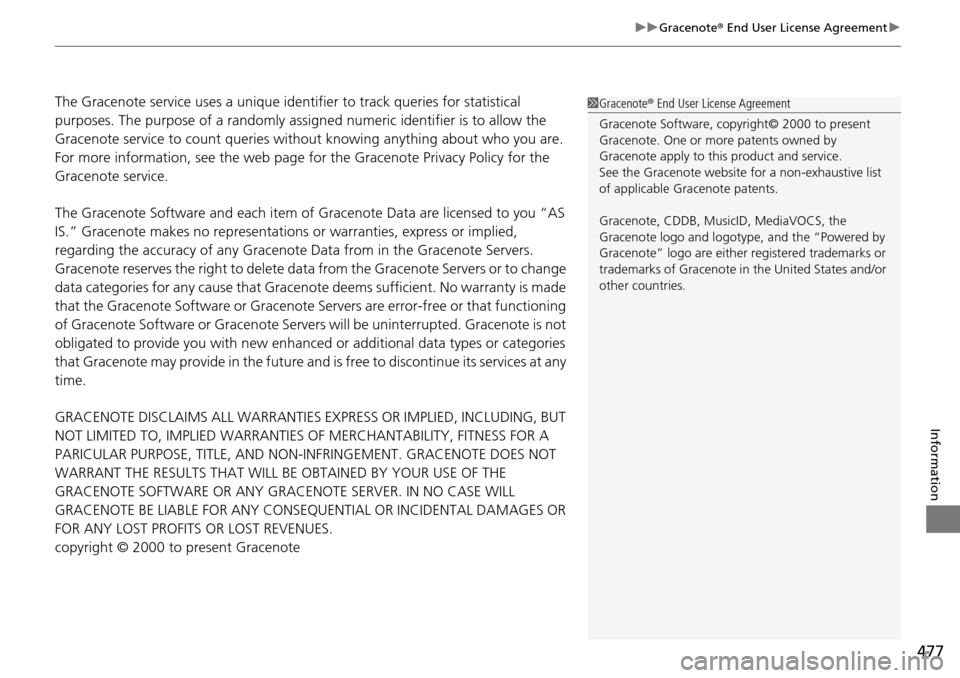
477
uu Gracenote ® End User License Agreement u
Information
The Gracenote service uses a unique identifier to track queries for statistical
purposes. The purpose of a randomly assi gned numeric identifier is to allow the
Gracenote service to count queries wit hout knowing anything about who you are.
For more information, see the web page for the Gracenote Privacy Policy for the
Gracenote service.
The Gracenote Software and each item of Gracenote Data are licensed to you “AS
IS.” Gracenote makes no re presentations or warranties, express or implied,
regarding the accuracy of any Gracenote Data from in the Gracenote Servers.
Gracenote reserves the right to delete data from the Gracenote Servers or to change
data categories for any cause that Gracenot e deems sufficient. No warranty is made
that the Gracenote Software or Gracenote Servers are error-free or that functioning
of Gracenote Software or Gracenote Servers will be uninterrupted. Gracenote is not
obligated to provide you with new enhanced or additional data types or categories
that Gracenote may provide in the future and is free to discontinue its services at any
time.
GRACENOTE DISCLAIMS ALL WARRANTIES EX PRESS OR IMP
LIED, INCLUDING, BUT
NOT LIMITED TO, IMPLIED WARRANTIES OF MERCHANTABILITY, FITNESS FOR A
PARICULAR PURPOSE, TITLE, AND NON- INFRINGEMENT. GRACENOTE DOES NOT
WARRANT THE RESULTS THAT WILL BE OBTAINED BY YOUR USE OF THE
GRACENOTE SOFTWARE OR ANY GRACEN OTE SERVER. IN NO CASE WILL
GRACENOTE BE LIABLE FOR ANY CONSEQ UENTIAL OR INCIDENTAL DAMAGES OR
FOR ANY LOST PROFITS OR LOST REVENUES.
copyright © 2000 to present Gracenot
e
1Gracenote ® End User License Agreement
Gracenote Software, copyright© 2000 to present
Gracenote. One or mo re patents owned by
Gracenote apply to this product and service.
See the Gracenote website for a non-exhaustive list
of applicable Gracenote patents.
Gracenote, CDDB, MusicID, MediaVOCS, the
Gracenote logo and logotype, and the “Powered by
Gracenote” logo are either registered trademarks or
trademarks of Gracenote in the United States and/or
other countries.