2014 HONDA PILOT Car phone
[x] Cancel search: Car phonePage 1 of 488

Contents
This owner’s manual should be considered a permanent part of the
vehicle and should remain with the vehicle when it is sold.
This owner’s manual covers all models of your vehicle. You may find
desc
riptions of equipment and features that are not on your
particular model.
Images throughout this owner’s ma nual (inc
luding the front cover)
represent features and equipment that are available on some, but
not all, models. Your particular mo del may not have some of these
features.
This owner’s manual is for vehicles
sold in the United States and
Canada.
The information and specifications in clu
ded in this publication were
in effect at the time of approval for printing. Honda Motor Co., Ltd.
reserves the right, however, to discontinue or change specifications
or design at any time without notice and without incurring any
obligation.
2 Safe Driving P. 23
For Safe Driving P. 24 Seat Belts P. 29 Airbags P. 37
2 Instrument Panel P. 67
Indicators P. 68 Gauges and Displays P. 80
2 Controls P. 97
Setting the Clock P. 98 Locking and Unlocking the Doors P. 99
Opening and Closing the Moonroof * P. 123
Adjusting the Seats P. 137
2 Features P. 171
Audio System P. 172 Audio System Basic Operation P. 216
General Information on the Audio System P. 272
Compass
* P. 320
2 Driving P. 323
Before Driving P. 324 Towing a Trailer P. 329
Parking Your Vehicle P. 364 Rearview Camera * P. 369
Accessories and Modifications P. 375
2 Maintenance P. 377
Before Performing Maintenance P. 378 Maintenance Minder™ P. 381
Checking and Maintaining Wiper Blades P. 410
Remote Control and Wireless Headphone Care
* P. 425
2 Handling the Unexpected P. 433
Tools P. 434 If a Tire Goes Flat P. 435
Overheating P. 448 Indicator, Coming On/Blinking P. 450
2 Information P. 463
Specifications P. 464 Identification Numbers P. 466
Emissions Testing P. 470 Warranty Coverages P. 472
Gracenote ® End Us
er License Agreement P. 476
Page 292 of 488
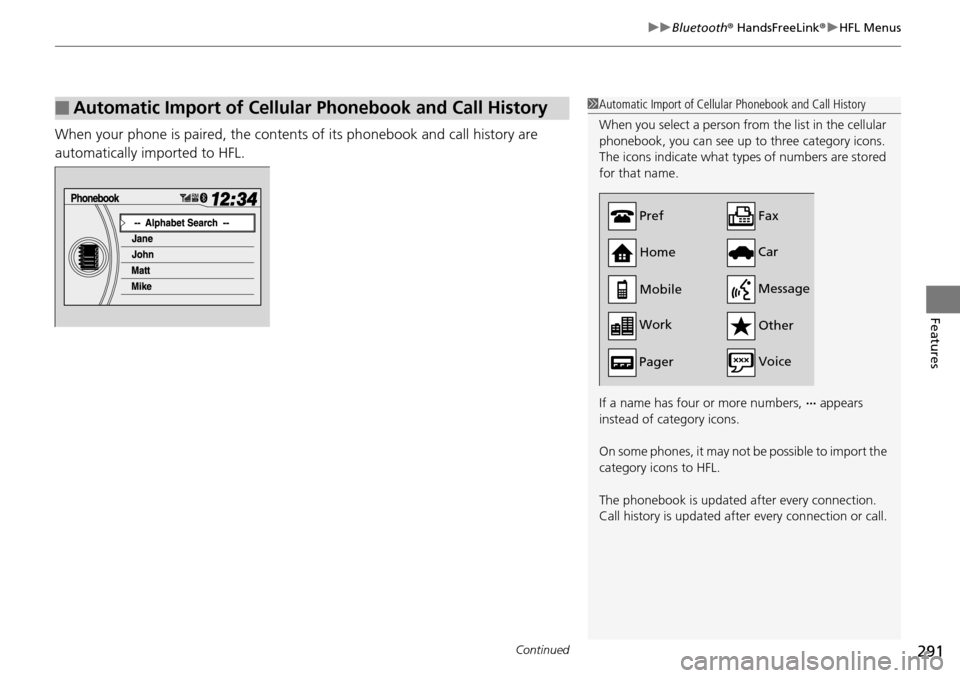
Continued291
uu Bluetooth ® HandsFreeLink ® u HFL Menus
Features
When your phone is paired, the contents of its phonebook and call history are
automatically imported to HFL.
■Automatic Import of Cellular Phonebook and Call History1Automatic Import of Cellular Phonebook and Call History
When you select a person from the list in the cellular
phonebook, you can see up to three category icons.
The icons indicate what types of numbers are stored
for that name.
If a name has four or more numbers, ∙∙∙ appears
instead of category icons.
On some phones, it may not be possible to import the
category icons to HFL.
The phonebook is updated after every connection.
Call history is updated after every connection or call.
Pref
Home
Mobile
Work
Pager Car
Fax
Message Other
Voice
Page 313 of 488
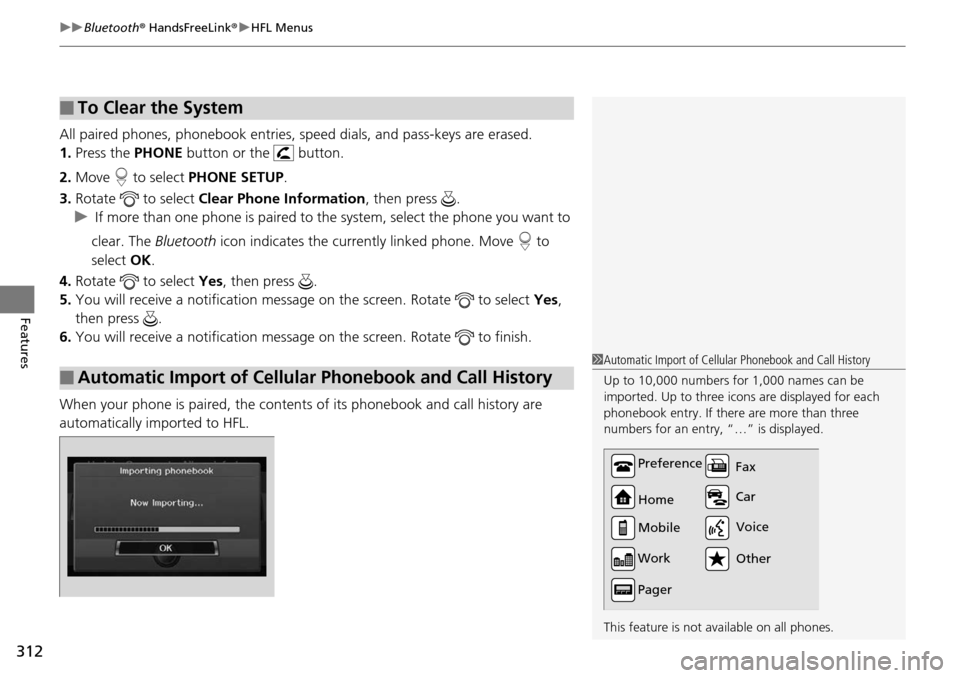
uu Bluetooth ® HandsFreeLink ® u HFL Menus
312
Features
All paired phones, phonebook entries, sp eed dials, and pass-keys are erased.
1.Press the PHONE button or the button.
2. Mo
ve to select PH ONE SETUP.
3. Rotate
to select Cle ar Phone Information , then press .
u I
f more than one phone is paired to the system, select the phone you want to
clear. The Bluetooth icon indicates the currently linked phone. Move to
select OK.
4. Rotate
to select Yes, then pr ess .
5. You will receive
a notification message on the screen. Rotate to select Ye s,
then press .
6. You will receive
a notification message on the screen. Rotate to finish.
When your phone is paired, the contents of its phonebook and call history are
automatically importe
d to HFL.
■To Clear the System
■Automatic Import of Cellular Phonebook and Call History
1Automatic Import of Cellular Phonebook and Call History
Up to 10,000 numbers for 1,000 names can be
imported. Up to three icons are displayed for each
phonebook entry. If there are more than three
numbers for an entry, “…” is displayed.
This feature is not available on all phones.
Preference
Home
Mobile
Work
Pager Car Fax
Other Voice
Page 378 of 488

377
Maintenance
This chapter discusses basic maintenance.
Before Performing MaintenanceInspection and Maintenance ............ 378
Safety When Performing Maintenance..... 379Parts and Fluids Used in Maintenance Service ........................................... 380
Maintenance Minder™ ...............
..... 381
Maintenance Under the Hood
Maintenance Items Under the Hood ..... 389Opening the Hood ........................... 390
Recommended Engine Oil ................ 392
Oil Check ......................................... 393
Adding Engine Oil ............................ 394
Changing the Engine Oil and Oil Filter ..... 395
Engine Coolant ................................ 397
Transmission Fluid ............................ 399
Brake Fluid ....................................... 400
Power Steering Fluid ........................ 400
Refilling Window Wa s
her Fluid......... 401
Replacing Light Bulbs .... ................... 402Checking and Maintaining Wiper Blades.... 410Checking and Maintaining Tires
Checking Tires ................................. 414
Tire and Loading Information Label ...... 415Tire Labeling .................................... 415DOT Tire Quality Grading (U.S. Vehicles)....... 417Wear Indicators................................ 419 Tire Service Life ................................ 419
Tire and Wheel Replacement ........... 420
Tire Rotation .................................... 421
Winter Tires ..................................... 422
Battery .............
.................................. 423
Remote Transmitter Care
Replacing the Button Battery ........... 424
Remote Control and Wireless Headphone Care
*...........................425Climate Control System Maintenance..... 427Cleaning
Interior Care .................................... 428
Exterior Care.................................... 430
* Not available on all models
Page 426 of 488

425Continued
Maintenance
Remote Control and Wireless Headphone Care *
Replacing the Battery
If it takes several pushes on the remote control buttons to operate the rear
entertainment system *.
1.Remove the
cover.
2. Make sure to replace
the battery with the
correct polarity.
■Remote Control
Models with rear entertainment system
1 Replacing the Battery
NOTICE
An improperly disposed of battery can damage the
environment. Always conf irm local regulations for
battery disposal.
Replacement batteries are commercially available or
at a dealer.
Battery type: BR3032
* Not available on all models
Page 427 of 488

426
uu Remote Control and Wireless Headphone Care * u Replacing the Battery
Maintenance
If there is no sound coming from the wireless headphone, replace the battery.
1. To open the cover, inse rt a coin in the slot
and twist it slightly to pry the cover away
from the earpiece.
2. Make sure to r
eplace the battery with the
correct polarity.
■Wireless Headphone
Coin
Battery type: AAA
BatteryCover
Page 482 of 488
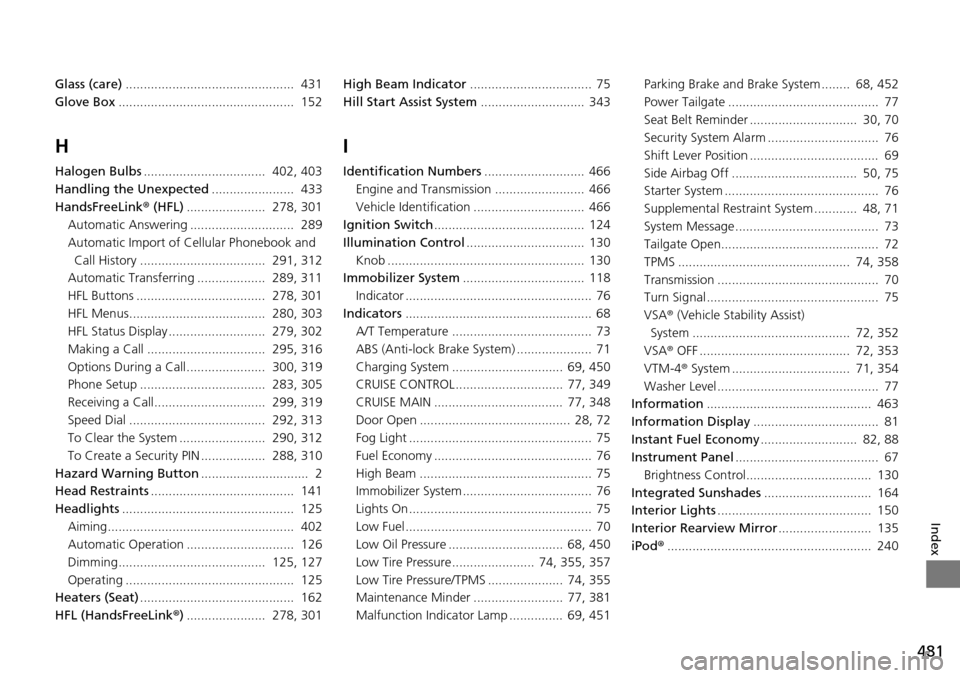
481
Index
Glass (care)............................................... 431
Glove Box................................................. 152
H
Halogen Bulbs .................................. 402, 403
Handling the Unexpected ....................
... 433
HandsFreeLink ® (H
FL)...................... 278, 301
Automatic Answering ............................. 289
Automatic Import of Ce llular Ph
onebook and
Call History ................................... 291, 312
Automatic Transferring ................... 289, 311
HFL Buttons .................................... 278, 301
HFL Menus...................................... 280, 303
HFL Status Display ........................... 279, 302
Making a Call ................................. 295, 316
Options During a Call...................... 300, 319
Phone Setup ................................... 283, 305
Receiving a Call............................... 299, 319
Speed Dial ...................................... 292, 313
To Clear the System ........................ 290, 312
To Create a Security PIN .................. 288, 310
Hazard Warning Button ..
............................ 2
Head Restraints ................
........................ 141
Headlights ...
............................................. 125
Aiming.................................................... 402
Automatic Operation .............................. 126
Dimming......................................... 125, 127
Operating ............................................... 125
Heaters (Seat) ...................
........................ 162
HFL (HandsFreeLink ®) ......
................ 278, 301High Beam Indicator
...........
....................... 75
Hill Start Assist System ........
..................... 343
I
Identification Numbers............................ 466
Engine and Transmission ......................... 466
Vehicle Identification ............................... 466
Ignition Switch .....................
..................... 124
Illumination Control ............
..................... 130
Knob ....................................................... 130
Immobilizer System .............
..................... 118
Indicator .................................................... 76
Indicators ........
............................................ 68
A/T Temperature ....................................... 73
ABS (Anti-lock Brake System) ..................... 71
Charging System ............................... 69, 450
CRUISE CONTROL .............................. 77, 349
CRUISE MAIN .................................... 77, 348
Door Open .......................................... 28, 72
Fog Light ................................................... 75
Fuel Economy ............................................ 76
High Beam ................................................ 75
Immobilizer System .................................... 76
Lights On ................................................... 75
Low Fuel .................................................... 70
Low Oil Pressure ................................ 68, 450
Low Tire Pressure ....................... 74, 355, 357
Low Tire Pressure/TPMS ..................... 74, 355
Maintenance Minder ......................... 77, 381
Malfunction Indicator Lamp ............... 69, 451 Parking Brake and Brake System ........
68, 452
Power Tailgate .......................................... 77
Seat Belt Reminder .............................. 30, 70
Security System Alarm ............................... 76
Shift Lever Position .................................... 69
Side Airbag Off ................................... 50, 75
Starter System ........................................... 76
Supplemental Restraint System ............ 48, 71
System Message ........................................ 73
Tailgate Open............................................ 72
TPMS ................................................ 74, 358
Transmission ............................................. 70
Turn Signal ................................................ 75
VSA ® (Ve
hicle Stability Assist)
System ............................................ 72, 352
VSA ® OFF
.......................................... 72, 353
VTM-4 ® Sy
stem ................................. 71, 354
Washer Level ............................................. 77
Information .......
....................................... 463
Information Display ...............
.................... 81
Instant Fuel Economy .............
.............. 82, 88
Instrument Panel ....................
.................... 67
Brightness Control................................... 130
Integrated Sunshades ............
.................. 164
Interior Lights ....
....................................... 150
Interior Rearview Mirror ........
.................. 135
iPod ®..................
....................................... 240