2014 HONDA CR-V radio
[x] Cancel search: radioPage 193 of 212

192
Customer AssistanceTraffic Information
Reference Information
Traffic Information
•Continuously updated traffic
information is available in major
metropolitan areas across the 48
contiguous states and Hawaii.
• Visit automobiles.honda.com /traffic for
a complete listing of coverage areas and
other information.
Operation in Alaska,
Hawaii, Canada, and
Puerto Rico
Navigation-equipped vehicles delivered to
Alaska, Hawaii, Canada, and Puerto Rico
are equipped with XM hardware, but XM
broadcasting is not available. There are
certain functions that rely on XM satellite
signal coverage which are not available.
Unavailable menu options will appear gray
on the LCD display.
All roads displayed on the map screens are
verified roads. Information in this manual
relating to “unverified” roads or areas is
not applicable.
■ XM® Radio
■Map Coverage
Entering a destination address or place/
landmark on another island may result in a
screen caution message. This is because
there are no ferry routes between islands
in the database.
Shipping a Vehicle to the
U.S. Mainland
To receive XM audio, you must call XM
and set up an account at (800) 852-9696.
■Address and Place Entry
Screens
CR-V_KA-31T0A800.book 192 ページ 2011年7月4日 月曜日 午後1時56分
Page 196 of 212

195
Legal InformationAs required by the FCC
Reference Information
If the Contracting Officer, federal
government agency, or any federal official
refuses to use the legend provided herein,
the Contracting Officer, federal
government agency, or any federal official
must notify NAVTEQ prior to seeking
additional or alternative rights in the Data.
CONTRACTOR (MANUFACTURER/
SUPPLIER) NAME: NAVTEQ
CONTRACTOR (MANUFACTURER/
SUPPLIER) ADDRESS: 425 West Ra ndolph
St., Chicago, Illinois 60606 NOTICE OF USE
This Da ta is a c ommerc ia l item a s defined
in FAR 2.101 a nd is subject to the End
User Lic ense Agreement under whic h this
D ata wa s provided.
© 2010 NAVTEQ - All rights reserved.
As required by the FCC
1)This device complies with Part 15 of the
FCC Rules and Canadian RSS-210/RSS-
Gen. Operation is subject to the following
two conditions: (1) this device may not
cause harmful interference, and (2) this
device must accept any interference
received, including interference that may
cause undesired operation.
2)The FCC requires the user to be notified
that any changes or modifications made to
this device that are not expressly approved
by the party responsible for compliance
may void the user's authority to operate
the equipment.
3)This product emits radio frequency
energy, but the radiated output power of
this device is far below the FCC and IC
radio frequency exposure limits. This
equipment complies with FCC and IC RF
radiation exposure limits set forth for an
uncontrolled environm ent. Nevertheless,
the device should be used in such a
manner that the potential for human
contact with the an tenna during normal
operation is minimized.
CR-V_KA-31T0A800.book 195 ページ 2011年7月4日 月曜日 午後1時56分
Page 202 of 212

201
Voice CommandsAudio Commands
Voice Commands
Passenger temperature # degrees (#: 57
to 87 °F/15 to 29 °C)
Temperature up
Temperature down
Temperature max hot
Temperature max cold
Driver temperature max hot
Driver temperature max cold
Front climate control automatic
Front climate control off
* These commands toggle the function on and off, so the command may not
match your intended action.Audio Commands
The system accepts these commands on
most screens.
Audio *
Audio on
Audio off
* This command toggles the function on and off, so the command may not
match your intended action.
NOTE:
Audio volume levels cannot be controlled
using voice control.
Radio *
Radio on
Radio off
Radio select FM1
Radio select FM2
Radio select AM
Radio tune to # FM (#: frequency, e.g.,
95.5)
Radio tune to # AM (#: frequency, e.g.,
1020)
Radio seek up
Radio seek down
Radio next station
■ Radio Commands
Radio preset # (#: 1 to 6)
Radio FM preset # (#: 1 to 6)
Radio FM1 preset # (#: 1 to 6)
Radio FM2 preset # (#: 1 to 6)
Radio AM preset # (#: 1 to 6)
Radio auto select *
Radio scan *
Radio select XM1
Radio select XM2
XM channel # (#: 0 to 255)
XM channel up
XM channel down
XM category up
XM category down
XM preset # (#: 1 to 6)
XM1 preset # (#: 1 to 6)
XM2 preset # (#: 1 to 6)
XM scan *
XM category scan *
XM channel scan *
XM category mode
XM channel mode
* These commands toggle the function on and off, so the command may not
match your intended action.
CR-V_KA-31T0A800.book 201 ページ 2011年7月4日 月曜日 午後1時56分
Page 209 of 212
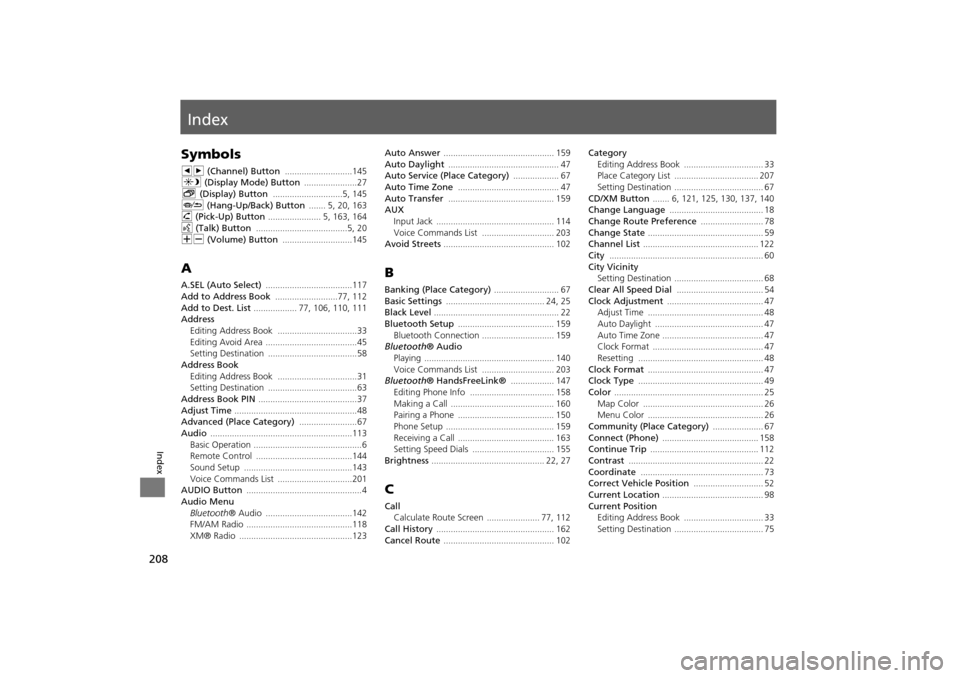
208
Index
Index
Symbols
bn (Channel) Button ............................145
a (Display Mode) Button ......................27
b (Display) Button .............................5, 145J (Hang-Up/Back) Button ....... 5, 20, 163
h (Pick-Up) Button ...................... 5, 163, 164
d (Talk) Button ......................................5, 20NB (Volume) Button .............................145
A
A.SEL (Auto Select) ....................................117
Add to Address Book ..........................77, 112Add to Dest. List .................. 77, 106, 110, 111
Address
Editing Address Book
.................................33Editing Avoid Area ......................................45
Setting Destination .....................................58
Address BookEditing Address Book .................................31
Setting Destination .....................................63
Address Book PIN .........................................37Adjust Time ...................................................48
Advanced (Place Category) ........................67
Audio ...........................................................113Basic Operation .............................................6
Remote Control ........................................144
Sound Setup .............................................143Voice Commands List ...............................201
AUDIO Button ................................................4
Audio Menu
Bluetooth ® Audio ....................................142
FM/AM Radio ............................................118
XM® Radio ...............................................123
Auto Answer .............................................. 159Auto Daylight .............................................. 47
Auto Service (Place Category) ................... 67
Auto Time Zone .......................................... 47Auto Transfer ............................................ 159
AUX
Input Jack
................................................. 114Voice Commands List .............................. 203
Avoid Streets .............................................. 102
B
Banking (Place Category) ........................... 67Basic Settings ......................................... 24, 25
Black Level .................................................... 22
Bluetooth Setup ........................................ 159Bluetooth Connection .............................. 159
Bluetooth® Audio
Playing
...................................................... 140Voice Commands List .............................. 203
Bluetooth ® HandsFreeLink® .................. 147
Editing Phone Info ................................... 158Making a Call ........................................... 160
Pairing a Phone ........................................ 150
Phone Setup ............................................. 159Receiving a Call ........................................ 163
Setting Speed Dials .................................. 155
Brightness ............................................... 22, 27
C
Call
Calculate Route Screen
...................... 77, 112
Call History ................................................. 162Cancel Route .............................................. 102
Category
Editing Address Book ................................. 33
Place Category List ................................... 207
Setting Destination ..................................... 67CD/XM Button ....... 6, 121, 125, 130, 137, 140
Change Language ....................................... 18
Change Route Preference .......................... 78Change State ................................................ 59
Channel List ................................................ 122
City ................................................................ 60City Vicinity
Setting Destination
..................................... 68
Clear All Speed Dial .................................... 54Clock Adjustment ........................................ 47
Adjust Time ................................................ 48
Auto Daylight ............................................. 47Auto Time Zone .......................................... 47
Clock Format .............................................. 47
Resetting .................................................... 48Clock Format ................................................ 47
Clock Type .................................................... 49
Color .............................................................. 25Map Color .................................................. 26
Menu Color ................................................ 26
Community (Place Category) ..................... 67Connect (Phone) ........................................ 158
Continue Trip ............................................. 112
Contrast ........................................................ 22Coordinate ................................................... 73
Correct Vehicle Position ............................. 52
Current Location .......................................... 98Current Position
Editing Address Book
................................. 33
Setting Destination ..................................... 75
CR-V_KA-31T0A800IX.fm 208 ページ 2011年7月4日 月曜日 午後2時14分
Page 210 of 212

209
Index
Index
D
Day ModeMap Color
.................................................. 26
Menu Color ................................................ 26Switching Display Mode ............................. 27
Delete this Phone ...................................... 153
DEST Button
Changing Route ....................................... 101
Entering a Destination ................................ 56
DEST Menu 1 ................................................ 56DEST Menu 2 ................................................ 56
Destination Map .......................................... 79
Detour ......................................................... 102Dial .............................................................. 161
Directions ...................................................... 88
Disc
Playing ...................................................... 125
Voice Commands List ............................... 202
Display Voice Command Tips ..................... 24
E
Edit Avoid Area ........................................... 44
Edit Speed Dial ........................................... 155
Edit Waypoint Search Area ........................ 46Emergency (Place Category) ...................... 67
Error Messages ........................................... 181
Disc Player ................................................ 182iPod® ........................................................ 183
Navigation System .................................... 181
Pandora® ................................................. 183USB Flash Drive ......................................... 184
Exit Info. ....................................................... 89
F
Favorite Subcategory ..................................69
Find Nearest... ............................................108
FM/AM Button .......................................6, 116FM/AM Radio
Playing
......................................................116
Voice Commands List ...............................201Folder ListDisc
...........................................................127
USB Flash Drive .........................................139
G
Go Home 1 ....................................................10
Go Home 1 PIN .............................................37
Go Home 2 ....................................................10Go Home 2 PIN .............................................37
Guidance Menu ............................................87
Directions ....................................................88Exit Info ....................................................... 89
Guidance Mode ..........................................90
Guidance Mode ............................................90Guidance Prompts .......................................23
H
Heading-up ...................................................97
Home Address 1 .....................................10, 36Home Address 2 .....................................10, 36
Honda Customer Services .........................190
I
Icon Option ...................................................93
Intersection .................................................. 74iPod®
Connecting, Disconnecting
............. 129, 136
Playing ...................................................... 129Voice Commands List .............................. 202
K
Keyboard Layout ......................................... 24
L
Language ..................................................... 29Leisure (Place Category) ............................. 67
Lodging (Place Category) ........................... 67
M
Map Color .................................................... 26Map Input
Editing Avoid Area
..................................... 45
Setting Destination .................................... 75Map Legend ............................................. 7, 94
Map Menu ................................................... 85
Map Screen .................................................. 80Icon .................................................. 7, 92, 96
Orientation ................................................. 97
Scale ........................................................... 95Map Update
Checking Version
..................................... 171
Obtaining Update Data ............................ 191Viewing Upda te Status ............................ 171
MAP/GUIDE Button ................................. 8, 90
Menu (DEST Menu 1) .................................. 56Menu (DEST Menu 2) .................................. 56
CR-V_KA-31T0A800.book 209 ページ 2011年7月4日 月曜日 午後1時56分
Page 211 of 212

210
Index
Index
Menu (Route) .............................................101Menu Color ...................................................26
Mode ...........................................................123
Multi-View Rear Camera ..........................172Music Search
iPod®
........................................................132
Mute ............................................................163My Destination
Adding Waypoint
.....................................103
Editing .......................................................107
N
Night ModeMap Color
...................................................26
Menu Color ................................................26Switching Display Mode .............................27
North-up .......................................................97
O
Off-road Tracking
Driving ........................................................83
Setting ........................................................51
P
Pair Phone ...................................................150Pairing Code ...............................................152
Pandora®
Playing
......................................................133Voice Commands List ...............................202
Personal Information ..................................30
Phone
Voice Commands List ...............................203
PHONE Button ............................................... 4Phone Setup ............................................... 148
Phonebook
Making a Call
........................................... 161PIN NumbersPersonal Info
.............................................. 37
Phone ....................................................... 158Place CategoryEditing Address Book
................................. 33
Place Category List ................................... 207Setting Destination .................................... 67
Place NameEditing Address Book
................................. 33Setting Destination .............................. 65, 68
Place Phone No.Editing Address Book
................................. 33Setting Destination .................................... 72
Previous DestinationDeleting
...................................................... 39Editing Address Book ................................. 33
Setting Destination .................................... 64
Q
Quick Mix ................................................... 135
R
Radio
FM/AM
..................................................... 116
XM® ........................................................ 121Random (Pairing Code) ............................ 152
RDS Search ................................................. 119
Read Radio Text ........................................ 120Recalculation ......................................... 41, 83
Repeat
iPod® ....................................................... 131
USB Flash Drive ......................................... 139
Replace this Phone .................................... 158Rerouting ...................................................... 41
Reset Clock Settings .................................... 48
Reset Factory Default .................................. 53Restaurant (Place Category) ...................... 67
Route (Menu) ............................................. 101
Route Pref. ................................................... 78Routing & Guidance .................................... 40
S
Scan
Disc
........................................................... 126FM/AM Radio ........................................... 117
USB Flash Drive ......................................... 138
Scan Category ............................................ 122Scan Channel .............................................. 122
Search by Keyword ...................................... 68
Security PIN Code ...................................... 186SEEK/SKIP Button ........................................... 4
Shopping (Place Category) ......................... 67
Show icon on Map ...................................... 92Single Screen ................................................ 90
Sort by Distance to Travel .......................... 68
Sound Setup ............................................... 143SOURCE Button .......................................... 144
Speed Dial
Making a Call
........................................... 162Registering ................................................ 155
Split Screen ................................................... 91
Street ............................................................. 61System/Device Information ...................... 171
CR-V_KA-31T0A800.book 210 ページ 2011年7月4日 月曜日 午後1時56分
Page 212 of 212

211
Index
Index
T
Text Message Notice ................................. 159
Text Messages
Receiving
.................................................. 167Replying .................................................... 168
Voice Commands List ............................... 203
Touch Tones ............................................... 163Traffic Detail ................................................ 99
Traffic Rerouting ......................................... 99
Transfer Call ............................................... 163Travel (Place Category) ............................... 67
Trip Computer ............................................ 170
Tune
FM/AM Radio ........................................... 117
XM® Radio ............................................... 122
U
Units (mile or km) ........................................ 24Unverified Area Routing ............................ 42
Update System Software
Finding Update Information
..................... 191Obtaining Update Data ............................ 191
USB Flash DriveConnecting, Disconnecting
.............. 129, 136Playing ...................................................... 136
Voice Commands List ............................... 202
V
Vehicle .......................................................... 50Correct Vehicle Position ............................. 52
Off-road Tracking ....................................... 51
Verbal Reminder .......................................... 25
View Area Map ............................................44View Routes ..................................................78
Voice
Map Menu
..................................................84Voice CommandsBasic Operation
.............................................9
Help ............................................................13Voice Commands List ...............................198
Voice Control System .................................20
Voice Control OperationBasic Operation .............................................5
Voice Recognition Tutor .............................24
Voice Tag ....................................................156Editing .......................................................157
Registering ................................................156
VOL 9 (Volume/Power) Knob ....................6Volume ..........................................................22
Guidance ....................................................22
Phone ........................................................160
W
Waypoint
Adding
......................................................103
Deleting, Ordering ....................................107
X
XM® RadioPlaying
......................................................121
Voice Commands List ...............................201
Z
ZOOM IN/OUT Button .............................4, 95
CR-V_KA-31T0A800.book 211 ページ 2011年7月4日 月曜日 午後1時56分