Page 81 of 253
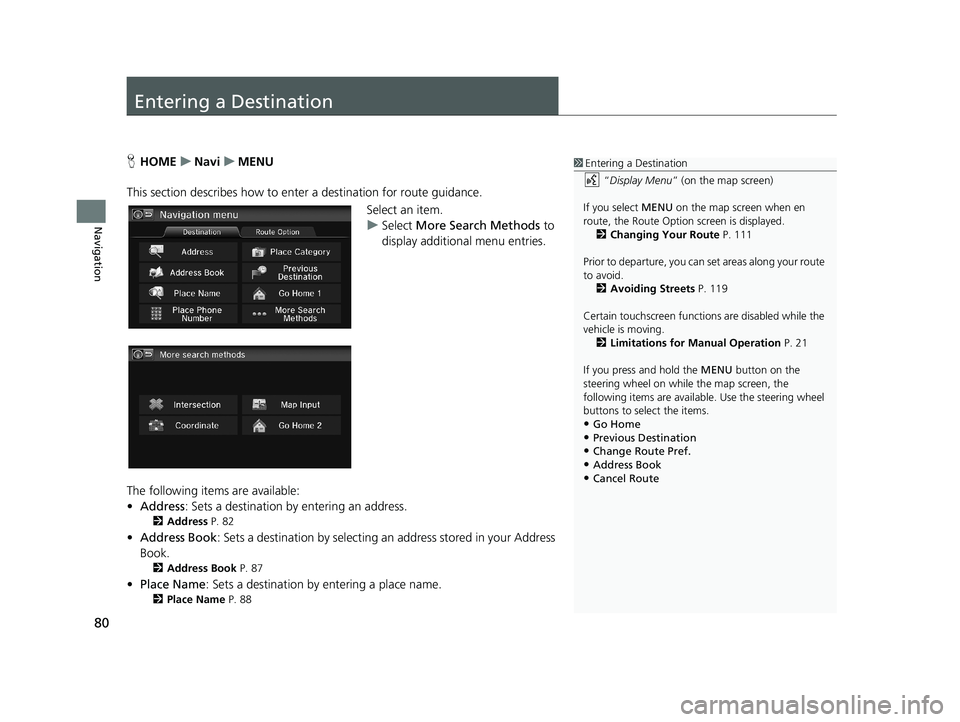
80
Navigation
Entering a Destination
1Entering a Destination
“Display Menu” (on the map screen)
If you select MENU on the map screen when en
route, the Route Option screen is displayed. 2 Changing Your Route P. 111
Prior to departure, you can set areas along your route
to avoid.
2 Avoiding Streets P. 119
Certain touchscree n functions are disabled while the
vehicle is moving. 2 Limitations for Manual Operation P. 21
If you press and hold the MENU button on the
steering wheel on while the map screen, the
following items are available. Use the steering wheel
buttons to sele ct the items.
•Go Home
•Previous Destination•Change Route Pref.
•Address Book
•Cancel Route
HHOME u Navi u MENU
This section describes how to enter a des
tination for route guidance.
Select an item.
uSelect Mo
re Search Methods to
display additional menu entries.
The following items are available:
• Address : Sets
a destination by entering an address.
2Address P. 82
•Address Book : Sets a destination by selecting an address stored in your Address
Book.
2 Address Book P. 87
• Place Name : Sets a destination by entering a place name.
2Place Name P. 88
14 CIVIC 2D 4D IMA NAVI-31TR38200.book 80 ページ 2014年3月21日 金曜日 午後3時20分
Page 188 of 253
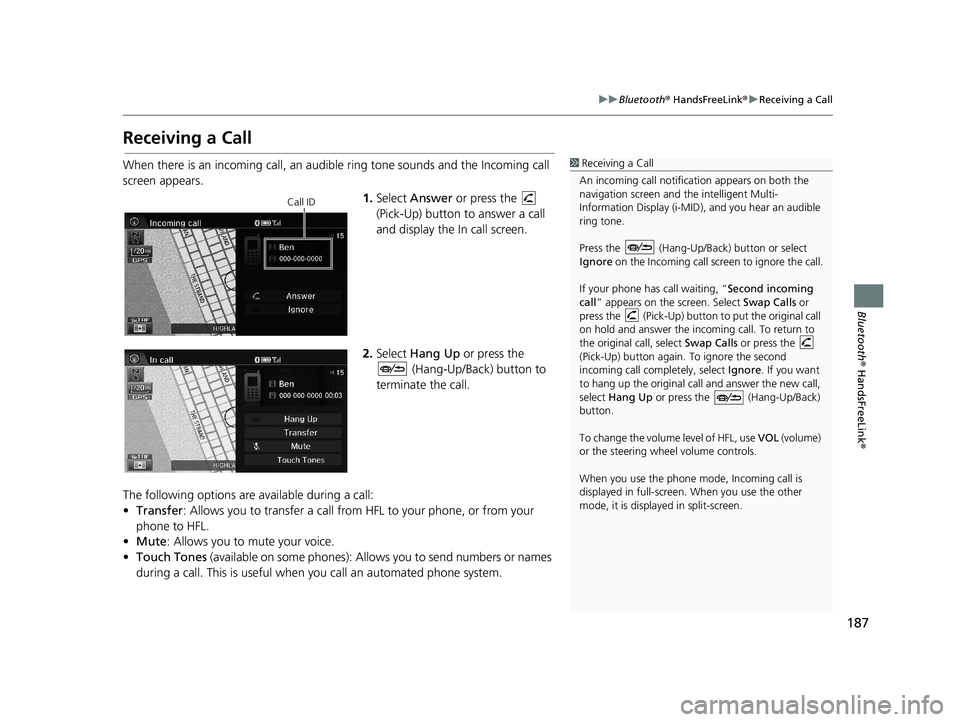
187
uu Bluetooth ® HandsFreeLink ® u Receiving a Call
Bluetooth ® HandsFreeLink ®
Receiving a Call
1Receiving a Call
An incoming call notificat ion appears on both the
navigation screen and the intelligent Multi-
Information Display (i-MID), and you hear an audible
ring tone.
Press the (Hang-Up/Back) button or select
Ignore on the Incoming call screen to ignore the call.
If your phone has call waiting, “Second incoming
call” appears on the screen. Select Swap Calls or
press the (Pick-Up) button to put the original call
on hold and answer the incoming call. To return to
the original call, select Swap Calls or press the
(Pick-Up) button again. To ignore the second
incoming call completely, select Ignore. If you want
to hang up the original call and answer the new call,
select Hang Up or press the (Hang-Up/Back)
button.
To change the volume level of HFL, use VOL (volume)
or the steering wheel volume controls.
When you use the phone mode, Incoming call is
displayed in full-screen. When you use the other
mode, it is displaye d in split-screen.When there is an incoming call, an audible ring tone sounds and the Incoming call
screen appears.
Call ID1.Select Answer or press the
(Pick-Up) button to answer a call
and display the In call screen.
2.Select Hang Up or press the
(Hang-Up/Back) button to
terminate the call.
The following options are available during a
call:
• Tr
ansfer: Allows you to transfer a call from HFL to your phone, or from your
phone to HFL.
• Mu
te : Allows you to mute your voice.
• To
uch Tones (available on some phones): Allows you to send numbers or names
during a call. This is useful when you call an automated phone system.
14 CIVIC 2D 4D IMA NAVI-31TR38200.book 187 ページ 2014年3月21日 金曜日 午後3時20分
Page 204 of 253
■Rear Camera Setting1
Rear Camera Setting
The dynamic guidelines ar e displayed only on the
wide view mode or the normal view mode.
You can also change the rear camera setting by
selecting MENU on the rear camera screen. When
you select MENU, the following items are available in
additional:
•Display : Adjusts the screen preference of the rear
camera screen.
–Display : Adjusts Brightness, Contrast, and
Black Level of the rear camera screen.
–Color: Adjusts Color and Tint of the rear
camera screen.
Canadian models
203
uu Multi-View Rear Camera u
Other Features
HHOME u Settings u Camera u Rear Camera
The following items are available:
• Fixed Guideline :
– On
(factory default): Guidelines appear when you shift into Reverse.
–Off : Guidelines do not appear.
• Dynamic Guideline :
– On (fa
ctory default): Guidelines move according to the steering wheel direction.
–Off : Gui
delines do not move.
14 CIVIC 2D 4D IMA NAVI-31TR38200.book 203 ページ 2014年3月21日 金曜日 午後3時20分