2014 HONDA CIVIC SEDAN steering
[x] Cancel search: steeringPage 23 of 253
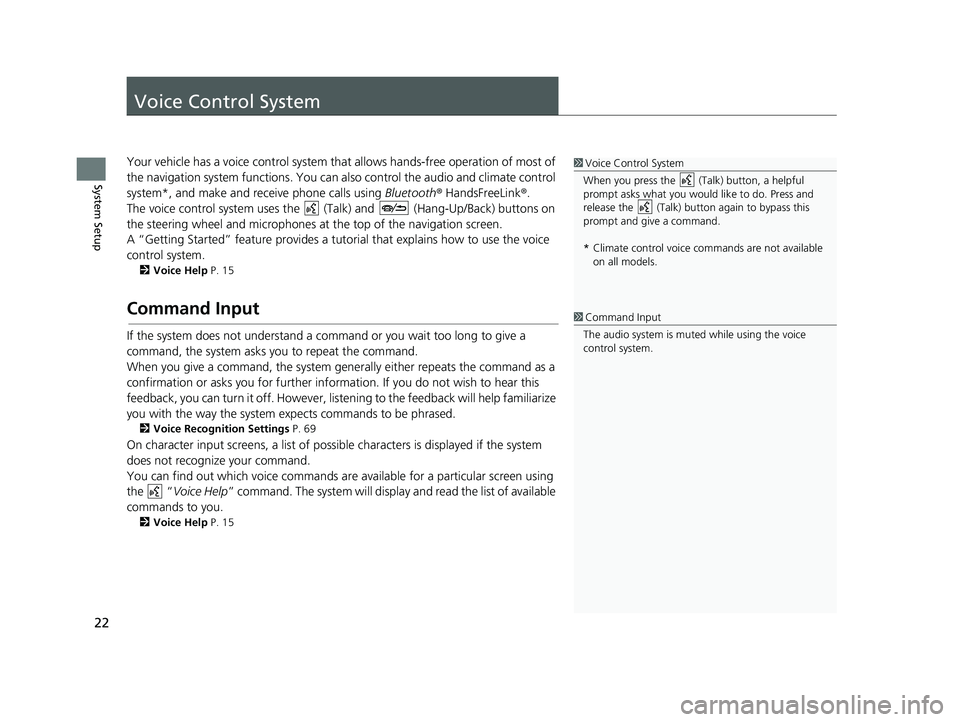
22
System Setup
Voice Control System
1Voice Control System
When you press the (Talk) button, a helpful
prompt asks what you would like to do. Press and
release the (Talk) butt on again to bypass this
prompt and give a command.
* Climate control voice commands are not available
on all models.Your vehicle has a voice control system that allows hands-free operation of most of
the navigation system functions. You can also control the audio and climate control
system*, and make and re ceive phone calls using Bluetooth® HandsFreeLink ®.
The voice control system uses the
(Talk) and (Hang-Up/Back) buttons on
the steering wheel and microphones at the
top of the navigation screen.
A “Getting Started” feature provides a tutorial that expla
ins how to use the voice
control system.
2 Voice Help P. 15
Command Input1 Command Input
The audio system is muted while using the voice
control system.
If the system does not understand a command or you wait too long to give a
command, the system asks you to repeat the command.
When you give a command, the system gene rally either repeats the comm
and as a
confirmation or asks you for further information. If you do not wish to hear this
feedback, you can turn it off. However, list ening to the feedback will help familiarize
you with the way the system expects commands to be phrased.
2 Voice Recognition Settings P. 69
On character input screens, a list of possibl e characters is displayed if the system
does not recognize your command.
You can find out which voice commands ar e
available for a particular screen using
the
“ Voice Help ” command. The system will display and read the list of available
commands to you.
2 Voice Help P. 15
14 CIVIC 2D 4D IMA NAVI-31TR38200.book 22 ページ 2014年3月21日 金曜日 午後3時20分
Page 81 of 253
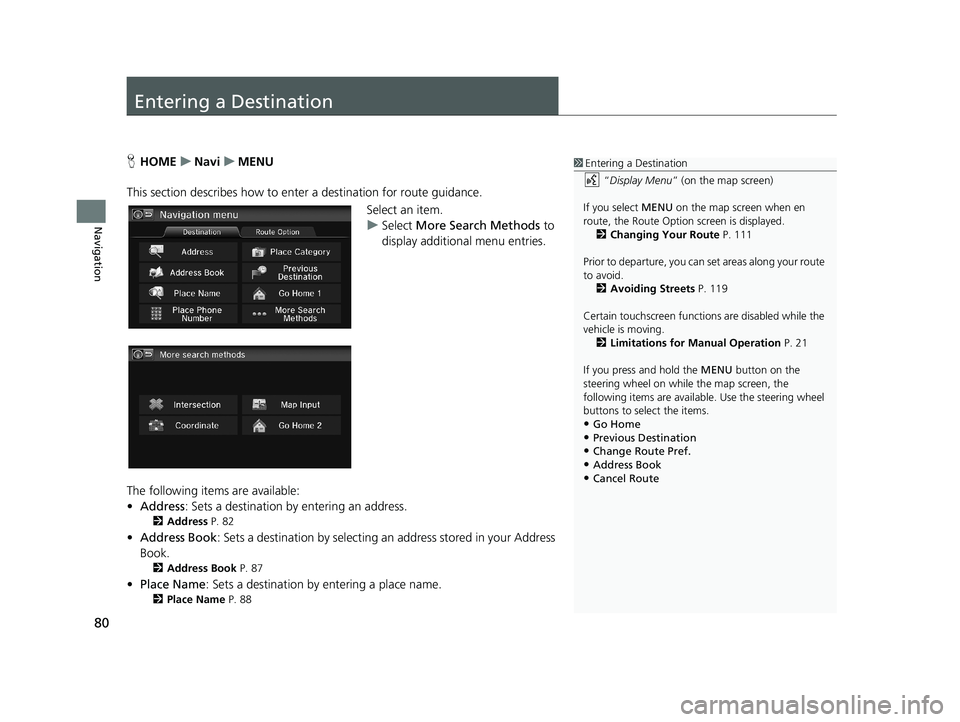
80
Navigation
Entering a Destination
1Entering a Destination
“Display Menu” (on the map screen)
If you select MENU on the map screen when en
route, the Route Option screen is displayed. 2 Changing Your Route P. 111
Prior to departure, you can set areas along your route
to avoid.
2 Avoiding Streets P. 119
Certain touchscree n functions are disabled while the
vehicle is moving. 2 Limitations for Manual Operation P. 21
If you press and hold the MENU button on the
steering wheel on while the map screen, the
following items are available. Use the steering wheel
buttons to sele ct the items.
•Go Home
•Previous Destination•Change Route Pref.
•Address Book
•Cancel Route
HHOME u Navi u MENU
This section describes how to enter a des
tination for route guidance.
Select an item.
uSelect Mo
re Search Methods to
display additional menu entries.
The following items are available:
• Address : Sets
a destination by entering an address.
2Address P. 82
•Address Book : Sets a destination by selecting an address stored in your Address
Book.
2 Address Book P. 87
• Place Name : Sets a destination by entering a place name.
2Place Name P. 88
14 CIVIC 2D 4D IMA NAVI-31TR38200.book 80 ページ 2014年3月21日 金曜日 午後3時20分
Page 126 of 253
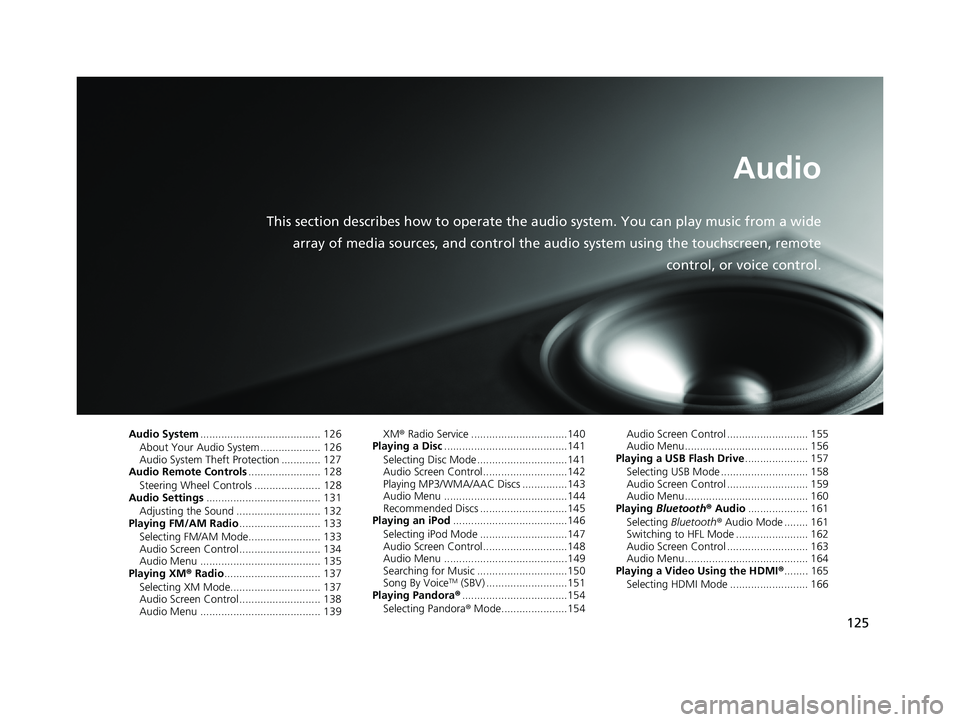
125
Audio
This section describes how to operate the audio system. You can play music from a wide
array of media sources, and control the audio system using the touchscreen, remote
control, or voice control.
Audio System........................................ 126
About Your Audio System .................... 126Audio System Theft Protection ............. 127Audio Remote Controls........................ 128
Steering Wheel Controls ...................... 128Audio Settings...................................... 131Adjusting the Sound ............................ 132Playing FM/AM Radio........................... 133
Selecting FM/AM Mode........................ 133Audio Screen Control ........................... 134Audio Menu ........................................ 135Playing XM® Radio................................ 137
Selecting XM Mode.............................. 137Audio Screen Control ........................... 138Audio Menu ........................................ 139
XM® Radio Service ................................140Playing a Disc.........................................141
Selecting Disc Mode ..............................141Audio Screen Control............................142Playing MP3/WMA/AAC Discs ...............143Audio Menu .........................................144Recommended Discs .............................145Playing an iPod......................................146
Selecting iPod Mode .............................147Audio Screen Control............................148Audio Menu .........................................149Searching for Music ..............................150Song By VoiceTM (SBV) ...........................151Playing Pandora®...................................154Selecting Pandora® Mode......................154
Audio Screen Control ........................... 155Audio Menu......................................... 156Playing a USB Flash Drive..................... 157
Selecting USB Mode ............................. 158Audio Screen Control ........................... 159Audio Menu......................................... 160Playing Bluetooth® Audio.................... 161
Selecting Bluetooth® Audio Mode ........ 161Switching to HFL Mode ........................ 162Audio Screen Control ........................... 163Audio Menu......................................... 164Playing a Video Using the HDMI®........ 165Selecting HDMI Mode .......................... 166
14 CIVIC 2D 4D IMA NAVI-31TR38200.book 125 ページ 2014年3月21日 金曜日 午後3時20分
Page 127 of 253
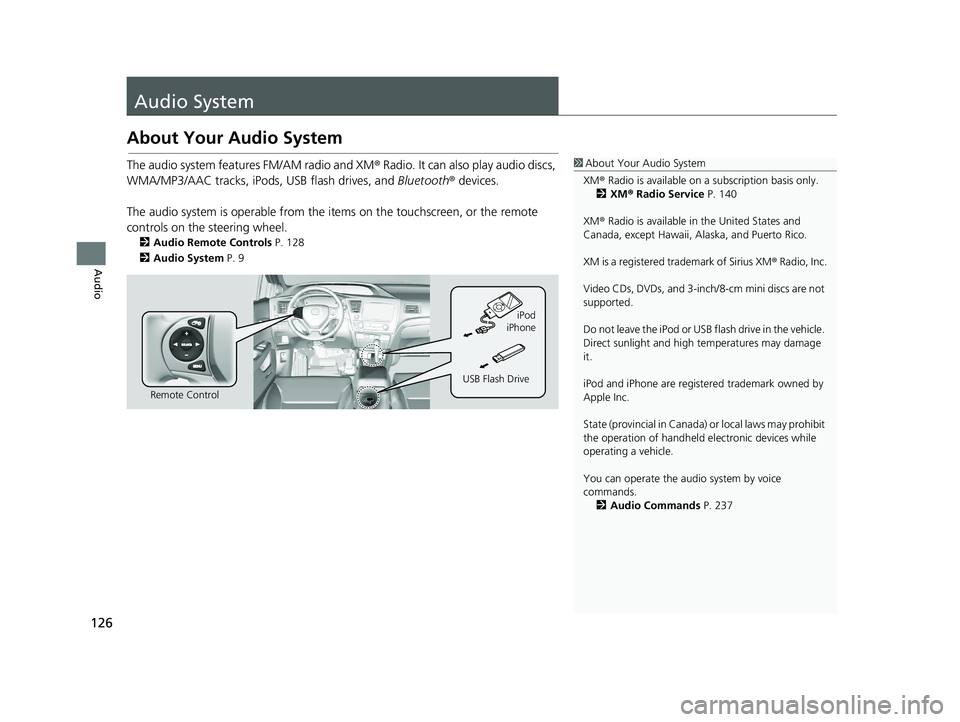
126
Audio
Audio System
About Your Audio System
1About Your Audio System
XM ® Radio is available on a subscription basis only.
2 XM ® Radio Service P. 140
XM ® Radio is available in the United States and
Canada, except Ha waii, Alaska, and Puerto Rico.
XM is a registered trademark of Sirius XM ® Radio, Inc.
Video CDs, DVDs, and 3-inch /8-cm mini discs are not
supported.
Do not leave the iPod or USB flash drive in the vehicle.
Direct sunlight and high temperatures may damage
it.
iPod and iPhone are regist ered trademark owned by
Apple Inc.
State (provincial in Canada) or local laws may prohibit
the operation of handheld electronic devices while
operating a vehicle.
You can operate the audio system by voice
commands. 2 Audio Commands P. 237The audio system features FM/AM radio and XM ® Radio. It can also play audio discs,
WMA/MP3/AAC tracks, iPods, USB flash drives, and Bluetooth® devices.
The audio system is operable from the it ems on
the touchscreen, or the remote
controls on the steering wheel.
2 Audio Remote Controls P. 128
2 Audio System P. 9
Remote Control iPod
USB Flash Drive iPhone
14 CIVIC 2D 4D IMA NAVI-31TR38200.book 126 ページ 2014年3月21日 金曜日 午後3時20分
Page 129 of 253

128
Audio
Audio Remote Controls
Steering Wheel Controls
1SOURCE Button
DISC mode appears only when a disc is loaded.
The USB mode, iPod mode, App mode, Bluetooth®
Audio mode, and Pandora ® mode appear when a
connection ( Bluetooth or USB) is established with a
device.
App mode appears only when a connection is
established with your smartphone and the app is
launched.
Aha mode appears only when a connection is
established with your smartphone and HondaLink
app is launched.
AUX-HDMI mode appears only when a connection
via HDMI cable is established.Control basic audio system functions using the controls mounted on the steering
wheel.
Volume button
SOURCE button
Channel button
(Display/Information) button
MENU
button
■SOURCE Button
Cycles through the au
dio modes as follows:
FM
PANDORA
®
AM XM
iPod
Disc
USB
Bluetooth Audio
Apps
AUX-HDMI
aha
14 CIVIC 2D 4D IMA NAVI-31TR38200.book 128 ページ 2014年3月21日 金曜日 午後3時20分
Page 130 of 253
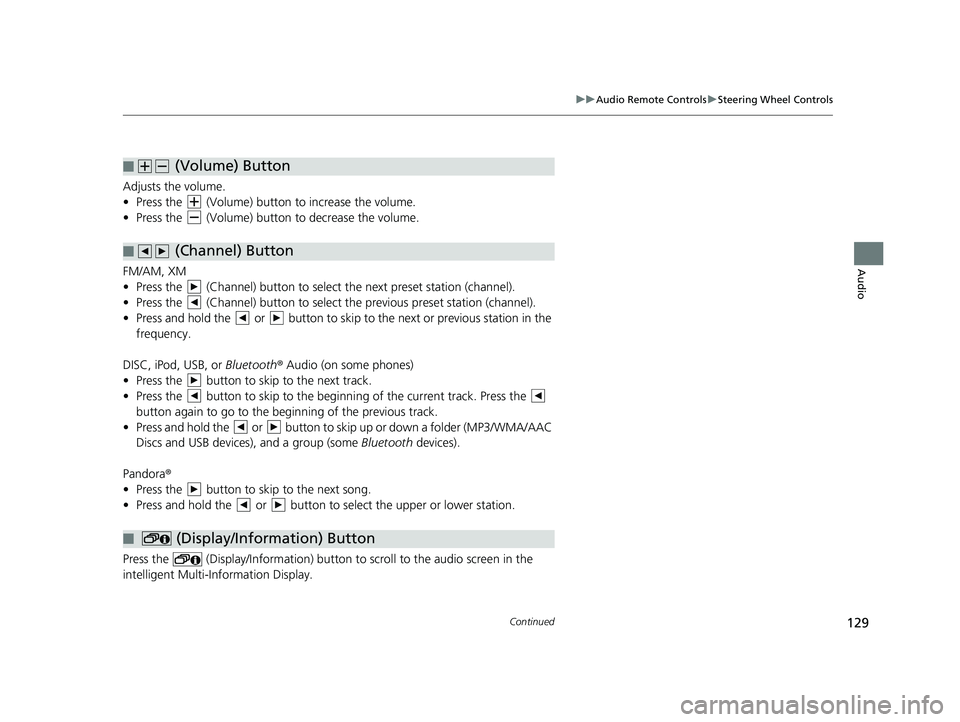
(Volume) Button
■
129
uu Audio Remote Controls u Steering Wheel Controls
Continued
Audio
Adjusts the volume.
• Press the (Volume) button to increase the volume.
• Press the (Volume) button to de crease the volume.
(Channel) Button
■
FM/AM, XM
• Press the (Channel) button to select the next preset station (channel).
• Press the (Channel) button to select the pr ev ious preset station (channel).
• Press and hold the or button to skip to the next or previous station in the
frequency.
DISC, iPod, USB, or Bl
uetooth® Audio (on some phones)
• Press the button to skip to the next track.
• Press the button to skip to the beginning of the current track. Press the
button again to go to the beginning of the previous track.
• Press and hold the or
button to skip up or down a folder (MP3/WMA/AAC
Discs and USB devices), and a group (some Bluetooth devices).
Pandora ®
• Press the button to skip to the next song.
• Press and hold the or button to select the upper or lower station.
(Display/Information) Button
■
Press the (Display/Information) button to sc roll to the audio screen in the
intelligent Multi-Information Display.
14 CIVIC 2D 4D IMA NAVI-31TR38200.book 129 ページ 2014年3月21日 金曜日 午後3時20分
Page 131 of 253

■MENU Button1
MENU Button
* Not available on all models.
uu Audio Remote Controls u Steering Wheel Controls
130
Audio
Press and hold the MENU button while on the audio screen to display available
menu items for the current screen.
• Scan (AM/FM/XM ®/Disc/USB flash device)
• Save Preset (AM/
FM/XM®)
• Seek (AM/
FM)
• Ca
nnel (XM ®)
• Cate
gory (XM®)
• Ta
g Song (HD RadioTM)*
• R
epeat (Disc/iPod/USB flash device)
• Rand
om (Disc/USB flash device)
• Shuffle (iPod)
• Pl
ay/Pause (Disc /USB flas h device/Pandora ®/Bluetooth ® Audio)
• Bookma
rk (Pandora ®)
14 CIVIC 2D 4D IMA NAVI-31TR38200.book 130 ページ 2014年3月21日 金曜日 午後3時20分
Page 152 of 253
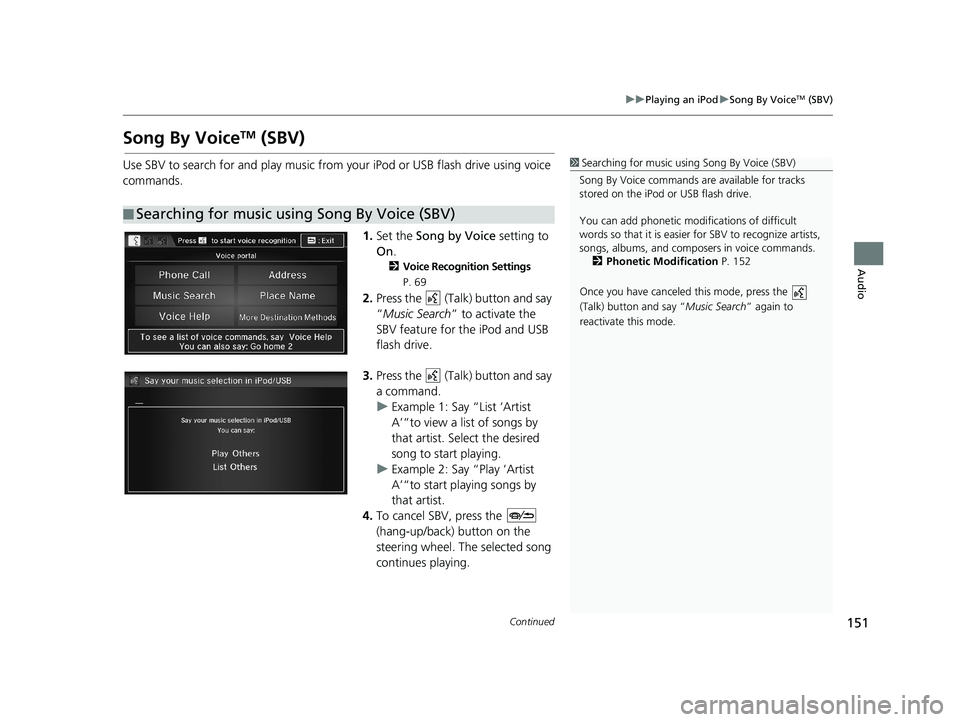
151
uu Playing an iPod u Song By VoiceTM (SBV)
Continued
Audio
Song By VoiceTM (SBV)
Use SBV to search for and play music from your iPod or USB flash drive using voice
commands.
■ Searching for music using Song By Voice (SBV)
1
Searching for music using Song By Voice (SBV)
Song By Voice commands are available for tracks
stored on the iPod or USB flash drive.
You can add phonetic modi fications of difficult
words so that it is easier for SBV to recognize artists,
songs, albums, and composers in voice commands.
2 Phonetic Modification P. 152
Once you have canceled this mode, press the
(Talk) button and say “Music Search ” again to
reactivate this mode.
1. Set the Song by Voice setting to
On .
2Voice Recognition Settings
P. 69
2. Press the (Talk) button and say
“Music Search ” to activate the
SBV feature for the iPod and USB
flash drive.
3. Press the (Talk) button and say
a command.
uExample
1: Say “List ‘Artist
A’“to view a list of songs by
that artist. Select the desired
song to start playing.
u Example
2: Say “Play ‘Artist
A’“to start playing songs by
that artist.
4. To cancel SBV, press the
(hang-up/back) button on the
steering wheel. The selected song
continues playing.
14 CIVIC 2D 4D IMA NAVI-31TR38200.book 151 ページ 2014年3月21日 金曜日 午後3時20分