Page 57 of 377
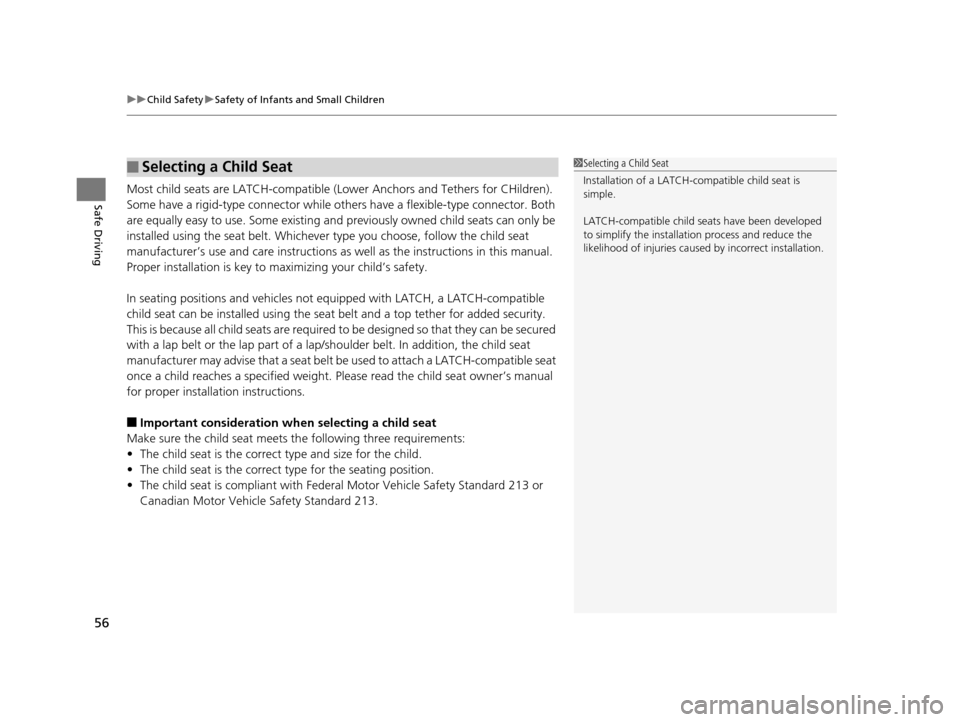
uuChild Safety uSafety of Infants and Small Children
56
Safe DrivingMost child seats are LATCH-compatible (L ower Anchors and Tethers for CHildren).
Some have a rigid-type conn ector while others have a flexible-type connector. Both
are equally easy to use. Some existing and previously owned child seats can only be
installed using the seat belt. Whichever type you choose, follow the child seat
manufacturer’s use and care instructions as well as the instructions in this manual.
Proper installation is key to ma ximizing your child’s safety.
In seating positions and vehicles not equipped with LATCH, a LATCH-compatible
child seat can be installed using the seat belt and a top tether for added security.
This is because all child seats are required to be designed so that they can be secured
with a lap belt or the lap part of a lap/sh oulder belt. In addition, the child seat
manufacturer may advise that a seat belt be used to attach a LATCH-compatible seat
once a child reaches a specified weight. Please read the child seat owner’s manual
for proper installation instructions.
■Important consideration wh en selecting a child seat
Make sure the child seat meets th e following three requirements:
• The child seat is the correct type and size for the child.
• The child seat is the correct type for the seating position.
• The child seat is compliant with Federa l Motor Vehicle Safety Standard 213 or
Canadian Motor Vehicle Safety Standard 213.
■Selecting a Child Seat1 Selecting a Child Seat
Installation of a LATCH-compatible child seat is
simple.
LATCH-compatible child s eats have been developed
to simplify the installati on process and reduce the
likelihood of injuries caused by incorrect installation.
14 CIVIC IMA-31TR26200.book 56 ページ 2013年12月23日 月曜日 午後4時9分
Page 76 of 377
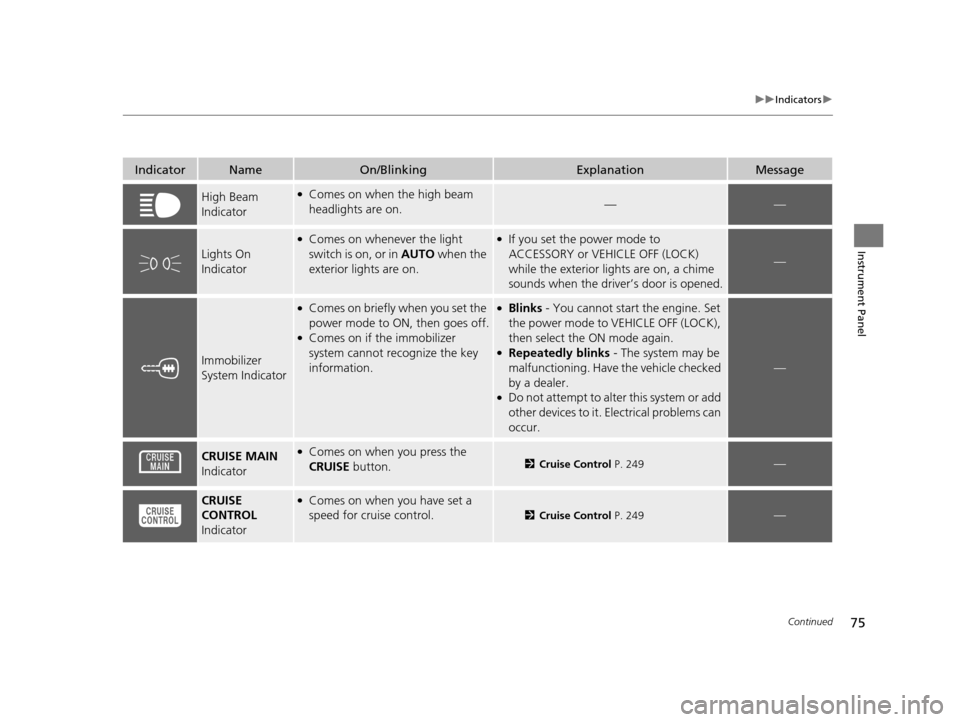
75
uuIndicators u
Continued
Instrument Panel
IndicatorNameOn/BlinkingExplanationMessage
High Beam
Indicator●Comes on when the high beam
headlights are on.——
Lights On
Indicator
●Comes on whenever the light
switch is on, or in AUTO when the
exterior lights are on.●If you set the power mode to
ACCESSORY or VEHICLE OFF (LOCK)
while the exterior lights are on, a chime
sounds when the driver’s door is opened.
—
Immobilizer
System Indicator
●Comes on briefly when you set the
power mode to ON, then goes off.
●Comes on if the immobilizer
system cannot re cognize the key
information.
●Blinks - You cannot start the engine. Set
the power mode to VEHICLE OFF (LOCK),
then select the ON mode again.
●Repeatedly blinks - The system may be
malfunctioning. Have the vehicle checked
by a dealer.
●Do not attempt to alter this system or add
other devices to it. Electrical problems can
occur.
—
CRUISE MAIN
Indicator●Comes on when you press the
CRUISE button.2Cruise Control P. 249—
CRUISE
CONTROL
Indicator●Comes on when you have set a
speed for cruise control.
2 Cruise Control P. 249—
14 CIVIC IMA-31TR26200.book 75 ページ 2013年12月23日 月曜日 午後4時9分
Page 83 of 377
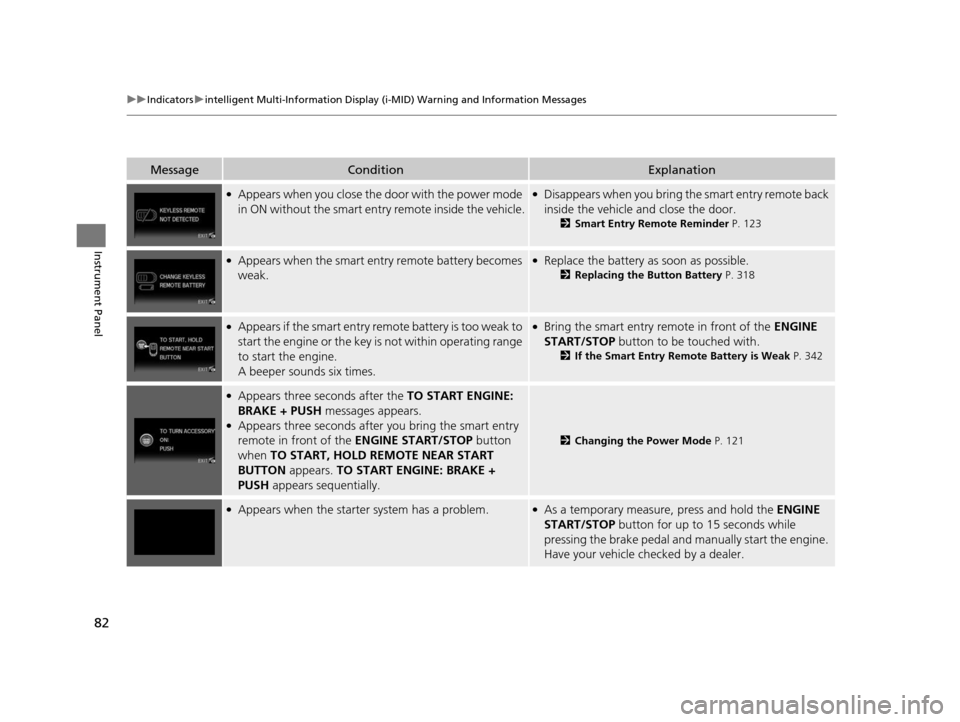
82
uuIndicators uintelligent Multi-Informat ion Display (i-MID) Warning and Information Messages
Instrument Panel
MessageConditionExplanation
●Appears when you close the door with the power mode
in ON without the smart entry remote inside the vehicle.●Disappears when you bring the smart entry remote back
inside the vehicle and close the door.
2Smart Entry Remote Reminder P. 123
●Appears when the smart entry remote battery becomes
weak.●Replace the battery as soon as possible.
2Replacing the Button Battery P. 318
●Appears if the smart entry remote battery is too weak to
start the engine or the key is not within operating range
to start the engine.
A beeper sounds six times.●Bring the smart entry remote in front of the ENGINE
START/STOP button to be touched with.
2 If the Smart Entry Remote Battery is Weak P. 342
●Appears three seconds after the TO START ENGINE:
BRAKE + PUSH messages appears.
●Appears three seconds after you bring the smart entry
remote in front of the ENGINE START/STOP button
when TO START, HOLD REMOTE NEAR START
BUTTON appears. TO START ENGINE: BRAKE +
PUSH appears sequentially.
2Changing the Power Mode P. 121
●Appears when the starter system has a problem.●As a temporary measure, press and hold the ENGINE
START/STOP button for up to 15 seconds while
pressing the brake pedal and manually start the engine.
Have your vehicle ch ecked by a dealer.
14 CIVIC IMA-31TR26200.book 82 ページ 2013年12月23日 月曜日 午後4時9分
Page 96 of 377
95
uuGauges and intelligent Multi- Information Display (i-MID)uintelligent Multi-Information Display (i-MID)
Continued
Instrument Panel
Display Setup
Language Selection
Trip Meter Item to Display
Welcome Screen
Color Theme
Customize Settings
Turn by Turn Display*
Driving support system
setup*Forward Collision Warning
Distance
Trip Computer Setup
Adjust Outside Temp. Display
Trip A reset trigger
Display km/miles
Fuel Efficiency Backlight
Trip B reset trigger
TPMS Calibration*
Keyless Start Guidance Screens
* Not available on all models
14 CIVIC IMA-31TR26200.book 95 ページ 2013年12月23日 月曜日 午後4時9分
Page 97 of 377
96
uuGauges and intelligent Multi- Information Display (i-MID)uintelligent Multi-Information Display (i-MID)
Instrument Panel
Lighting Setup
Door Setup
Default All
Auto Light Sensitivity
Door Lock Mode
Auto Unlock All Doors
Keyless Lock Acknowledgment
Auto Door Lock
Security Relock Timer
Interior Light Dimming Time
Headlight Auto Off Timer
Keyless Access Setup
Keyless Access Beep
Door Unlock Mode
14 CIVIC IMA-31TR26200.book 96 ページ 2013年12月23日 月曜日 午後4時9分
Page 99 of 377
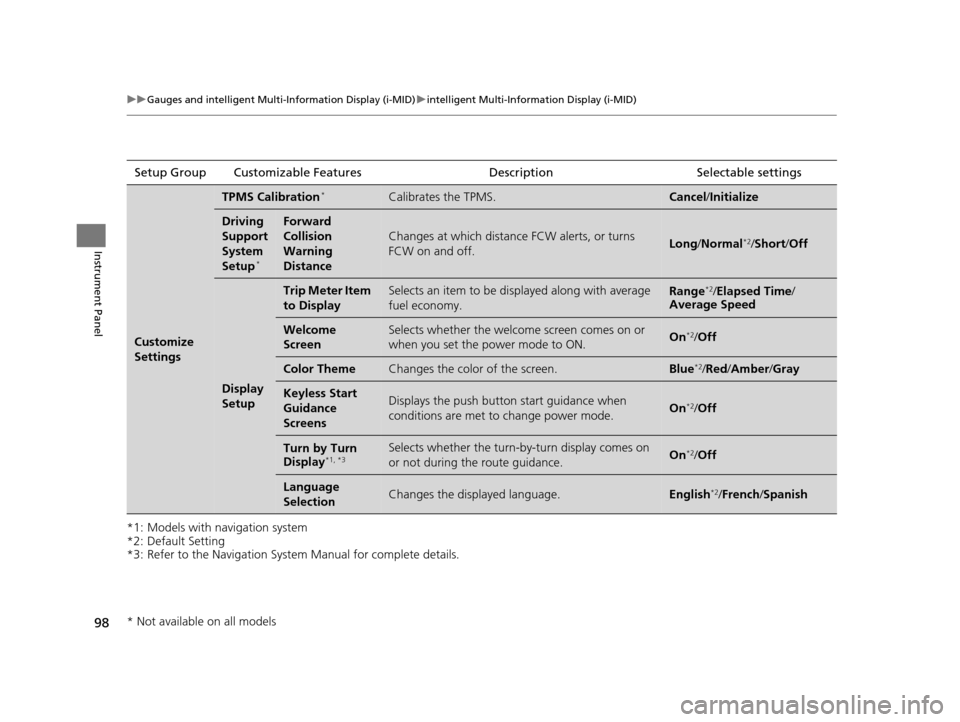
98
uuGauges and intelligent Multi- Information Display (i-MID)uintelligent Multi-Information Display (i-MID)
Instrument Panel
*1: Models with navigation system
*2: Default Setting
*3: Refer to the Navigation System Manual for complete details.Setup Group Customizable Features
Description Selectable settings
Customize
Settings
TPMS Calibration*Calibrates the TPMS.Cancel/Initialize
Driving
Support
System
Setup
*
Forward
Collision
Warning
Distance
Changes at which distance FCW alerts, or turns
FCW on and off.Long /Normal*2/Short /Off
Display
Setup
Trip Meter Item
to DisplaySelects an item to be di splayed along with average
fuel economy.Range*2/ Elapsed Time /
Average Speed
Welcome
ScreenSelects whether the welcome screen comes on or
when you set the power mode to ON.On*2/ Off
Color ThemeChanges the color of the screen.Blue*2/Red /Amber /Gray
Keyless Start
Guidance
ScreensDisplays the push button start guidance when
conditions are met to change power mode.On*2/Off
Turn by Turn
Display*1, *3Selects whether the turn-b y-turn display comes on
or not during the route guidance.On*2/ Off
Language
SelectionChanges the displayed language.English*2/ French /Spanish
* Not available on all models
14 CIVIC IMA-31TR26200.book 98 ページ 2013年12月23日 月曜日 午後4時9分
Page 100 of 377
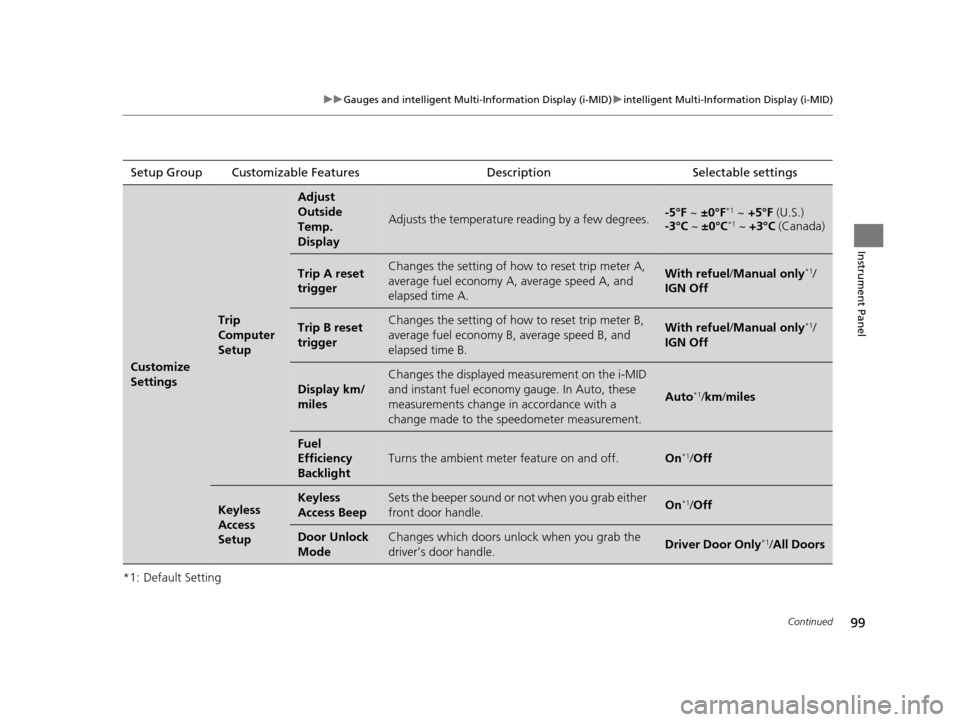
99
uuGauges and intelligent Multi- Information Display (i-MID)uintelligent Multi-Information Display (i-MID)
Continued
Instrument Panel
*1: Default SettingSetup Group Customizable Features
Description Selectable settings
Customize
Settings
Trip
Computer
Setup
Adjust
Outside
Temp.
Display
Adjusts the temperature reading by a few degrees.-5°F ~ ±0°F*1 ~ +5°F (U.S.)
-3°C ~ ±0°C*1 ~ +3°C (Canada)
Trip A reset
triggerChanges the setting of how to reset trip meter A,
average fuel economy A, average speed A, and
elapsed time A.With refuel /Manual only*1/
IGN Off
Trip B reset
triggerChanges the setting of how to reset trip meter B,
average fuel economy B, average speed B, and
elapsed time B.With refuel /Manual only*1/
IGN Off
Display km/
miles
Changes the displayed measurement on the i-MID
and instant fuel economy gauge. In Auto, these
measurements change in accordance with a
change made to the speedometer measurement.
Auto*1/ km/ miles
Fuel
Efficiency
Backlight
Turns the ambient meter feature on and off.On*1/Off
Keyless
Access
SetupKeyless
Access BeepSets the beeper sound or not when you grab either
front door handle.On*1/Off
Door Unlock
ModeChanges which doors unlock when you grab the
driver’s door handle.Driver Door Only*1/All Doors
14 CIVIC IMA-31TR26200.book 99 ページ 2013年12月23日 月曜日 午後4時9分
Page 101 of 377
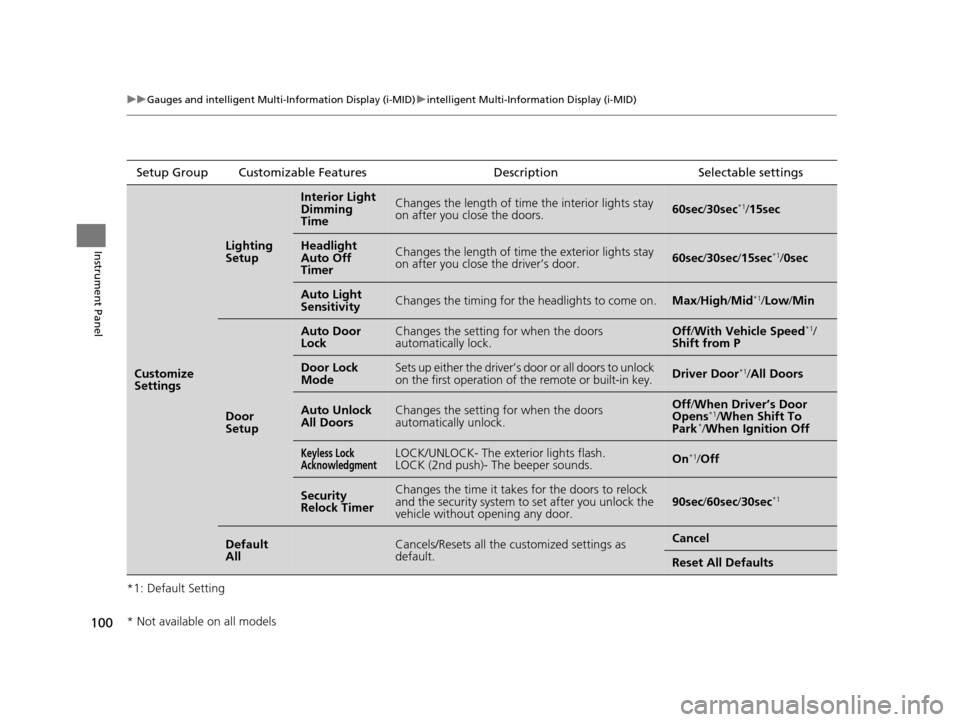
100
uuGauges and intelligent Multi- Information Display (i-MID)uintelligent Multi-Information Display (i-MID)
Instrument Panel
*1: Default SettingSetup Group Customizable Features
Description Selectable settings
Customize
Settings
Lighting
Setup
Interior Light
Dimming
TimeChanges the length of time the interior lights stay
on after you close the doors.60sec/30sec*1/15sec
Headlight
Auto Off
TimerChanges the length of time the exterior lights stay
on after you close the driver’s door.60sec /30sec /15sec*1/0sec
Auto Light
SensitivityChanges the timing for th e headlights to come on.Max/High /Mid*1/Low/ Min
Door
Setup
Auto Door
LockChanges the setting for when the doors
automatically lock.Off/With Vehicle Speed*1/
Shift from P
Door Lock
ModeSets up either the driver’s door or all doors to unlock
on the first operation of the remote or built-in key.Driver Door*1/ All Doors
Auto Unlock
All DoorsChanges the setting for when the doors
automatically unlock.Off /When Driver’s Door
Opens*1/ When Shift To
Park*/ When Ignition Off
Keyless Lock
AcknowledgmentLOCK/UNLOCK- The exterior lights flash.
LOCK (2nd push)- The beeper sounds.On*1/Off
Security
Relock TimerChanges the time it takes for the doors to relock
and the security system to set after you unlock the
vehicle without opening any door.90sec /60sec /30sec*1
Default
AllCancels/Resets all the customized settings as
default.Cancel
Reset All Defaults
* Not available on all models
14 CIVIC IMA-31TR26200.book 100 ページ 2013年12月23日 月曜日 午後4時9分