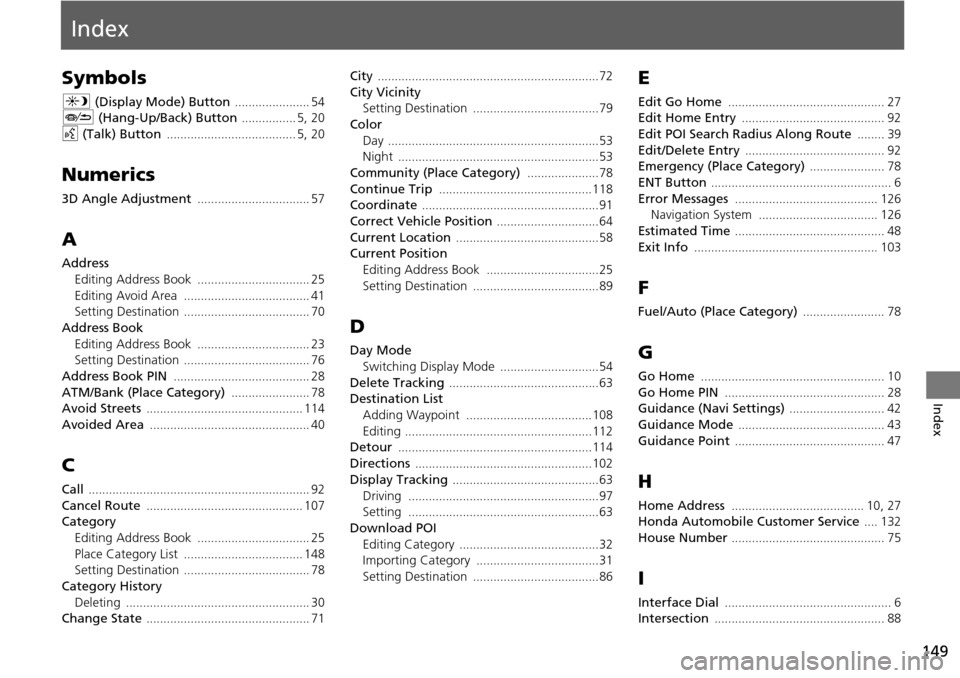Page 145 of 152

144
Voice CommandsOn-Screen Commands
Voice Commands
Travel center
Airport
Automobile club
Bus station
Camping
Commuter rail station
Ferry terminal
Named place
Park & ride
Parking garage
Parking lot
Rental car agency
Rest area
Ski area
Tourist information
Train station
Travel agency
Truck stopThe system accepts these commands when
a route is set.
How long to the destination?*
How far to the destination?*
Display destination map
Display entire route
Cancel route
Repeat guidance
* These commands are not available if you scroll through the map while en
route to a destination.■Route CommandsOn-Screen Commands
The system accepts these commands on
any screen. There are over 100 on-screen
commands. Say what is written on the
screen to activate that selection. For lists,
you can say the list item number to select
that item.
Next (or Down)
Previous (or Up)
Return
OK (excluding Startup Confirmation
screen)
Delete
Spelling Assistance
The voice control system can also
recognize phonetic alphabet input for
numbers, letters, accented letters,
punctuation marks, and symbols.
NOTE:
When selecting letters using the voice
control system, a confirmation box may
pop up to confirm the entry.
Page 146 of 152
145
Voice CommandsSpelling Assistance
Voice Commands
■Numbers
Say … Say … or Number …
1One
2T wo
3Three
4 Four
5Five
6Six
7Seven
8E ig ht
9Nine
0 Zero
■Letters
Say … Or say…
AApple/Alpha
B Boy/Bravo
CCharlie
DD og /D elt a
EEdward/Echo
F Frank/Foxtrot
GGeorge/Golf
HH en ry /H ote l
IIgloo/India
J John/Juliet
KKing/Kilo
L Larry/Lima
MMary/Mike
NNancy/November
OOscar
P Paul/Papa
QQueen/Quebec
R Robert/Romeo
SSam/Sierra
T Tom/Tango
UUncle/Uniform
VVictor
WWilliam/Whiskey
XX-ray
YYellow/Yankee
ZZ eb ra /Z u lu
Say …
Or say…
Continued
Page 147 of 152
146
Voice CommandsSpelling Assistance
Voice Commands
■Accented Letters
Say … Say … or Symbol …
ÀA grave
ÁA acu te
ÂA circumflex
Ä A umlaut
ÇC cedilla
ÈE grave
ÉE acute
Ê E circumflex
ËE umlaut
ÍI acu te
ÎI circumflex
Ï I umlaut
ÓO acute
ÔO circumflex
ÖO umlaut
ÙU grave
ÚU acute
Û U circumflex
ÜU umlaut
Say … Say … or
Symbol …
■Symbols
Say … Say … or Symbol …
?Question mark
! Exclamation point
$Dollar
# Pound
*Asterisk
+Plus
-Hyphen
: Colon
;Semicolon
/S la sh
@At sign
&A mpers a n d
~Tilde
Page 148 of 152
147
Voice CommandsSpelling Assistance
Voice Commands
.Dot
“Double quote
, Comma
‘Apostrophe
( Open parenthesis
)Close parenthesis
¡ Inverted exclamation point
¿Inverted question mark
« Left-pointing double angle quotation mark
»Right-pointing double angle
quotation mark
% Percent
_Underscore
< Less than
>Greater than
^ Caret
`Back quote
Say … Say … or
Symbol …
Page 149 of 152

148
List of Categories
List of Categories
Fuel/AutoLodgingShopping
All TypesAuto Repair & MaintenanceAll TypesHotel/Motel All TypesMall/Department Store
Acura Dealers Car Wash & Detailing Bed & Br eakfast Resort Accessories/JewelryOffice Supplies/Electronics
Honda DealersMotorcycle DealersRecreationAuto Parts & ElectronicsPharmacy/Drug Store
Gas Station Other Car Dealers All TypesMuseum Books/Music/Video Pet Food/Supplies
Hydrogen Station Roadside Assistance Amusement Park
Park/Recreation AreaClothing Sewing/Linen
Auto Parts & Electronics Golf CoursePerforming Arts Shoe s/BagsSporting Goods
ATM/BankHistorical MonumentSports Complex Groceries Toys/Arts/Crafts
All Types
Check Cashing/Money TransferMarina Tourist Attraction Home Improvement
ATM
Currency ExchangeMovie TheaterTravel
BankRestaurantAll TypesParking Garage/House
CommunityAll Types IndianAirport Parking Lot
All Types Court House
All Types (Zagat Only)ItalianAutomobile Club Rental Car Agency
Business Higher Education AmericanJapaneseBed & Breakfast Resort
City Hall Library Café/Coffee shop Korean Bus StationRest Area
Civic/Community Center Post Office Californian MexicanCampingSki Area
Convention/Exhibition CenterSchool ChinesePizzaCommuter Rail StationTourist Attraction
EmergencyContinental Seafood Ferry Terminal Tourist Information
All Types Roadside Assistance Fast Food ThaiHotel/Motel Train Station
Hospital Veterinarian FrenchVegetarian Named Place Travel Agency
Police Station GermanVietnamese Park & Ride Truck Stop/Plaza
Greek Other
Page 150 of 152
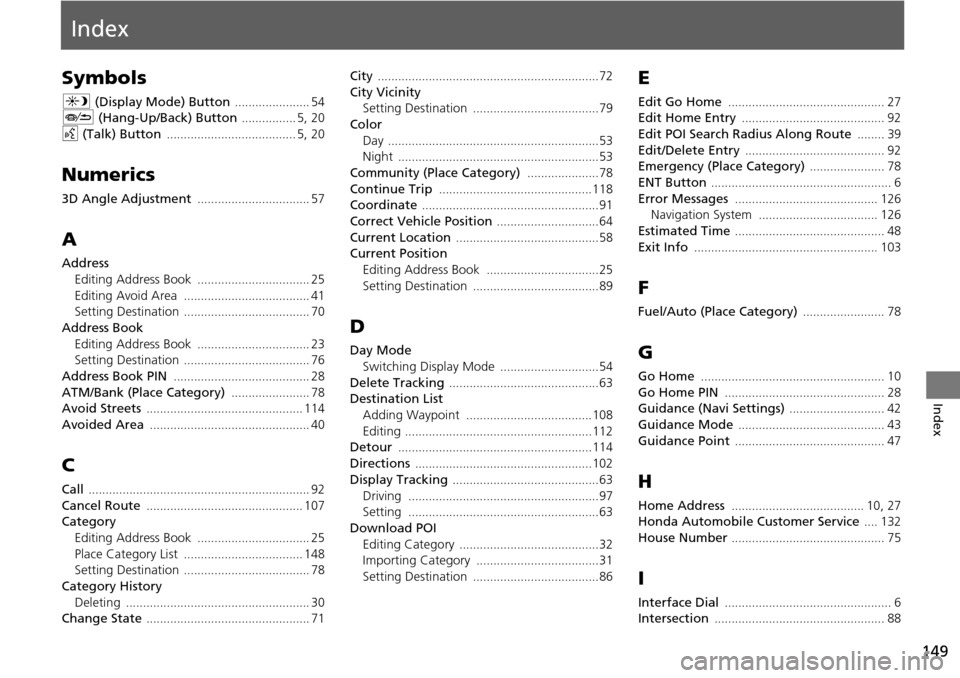
149
Index
Index
Symbols
a (Display Mode) Button ...................... 54J (Hang-Up/Back) Button ................ 5, 20
d (Talk) Button ...................................... 5, 20
Numerics
3D Angle Adjustment ................................. 57
A
Address
Editing Address Book
................................. 25
Editing Avoid Area ..................................... 41Setting Destination ..................................... 70
Address BookEditing Address Book
................................. 23Setting Destination ..................................... 76
Address Book PIN ........................................ 28
ATM/Bank (Place Category) ....................... 78Avoid Streets .............................................. 114
Avoided Area ............................................... 40
C
Call ................................................................. 92
Cancel Route .............................................. 107Category
Editing Address Book
................................. 25
Place Category List ................................... 148Setting Destination ..................................... 78
Category HistoryDeleting
...................................................... 30Change State ................................................ 71
City .................................................................72
City Vicinity
Setting Destination .....................................79
Color
Day
..............................................................53Night ...........................................................53
Community (Place Category) .....................78
Continue Trip .............................................118Coordinate ....................................................91
Correct Vehicle Position ..............................64
Current Location ..........................................58Current Position
Editing Address Book
.................................25
Setting Destination .....................................89
D
Day ModeSwitching Display Mode
.............................54
Delete Tracking ............................................63Destination List
Adding Waypoint
.....................................108
Editing .......................................................112Detour .........................................................114
Directions ....................................................102
Display Tracking ...........................................63
Driving ........................................................97Setting ........................................................63
Download POI
Editing Category
.........................................32Importing Category ....................................31
Setting Destination .....................................86
E
Edit Go Home .............................................. 27Edit Home Entry .......................................... 92
Edit POI Search Radius Along Route ........ 39
Edit/Delete Entry ......................................... 92Emergency (Place Category) ...................... 78
ENT Button ..................................................... 6
Error Messages .......................................... 126Navigation System ................................... 126
Estimated Time ............................................ 48
Exit Info ...................................................... 103
F
Fuel/Auto (Place Category) ........................ 78
G
Go Home ...................................................... 10
Go Home PIN ............................................... 28Guidance (Navi Settings) ............................ 42
Guidance Mode ........................................... 43
Guidance Point ............................................ 47
H
Home Address ....................................... 10, 27Honda Automobile Customer Service .... 132
House Number ............................................. 75
I
Interface Dial ................................................. 6Intersection .................................................. 88
Page 151 of 152

150
Index
Index
L
Lodging (Place Category) ...........................78
M
Map (Navi Settings) .....................................49
Map Data Update
Obtaining Update
.....................................133Map InputEditing Avoid Area
......................................41
Setting Destination .....................................89Map Legend ..............................................8, 59
Map Menu ..................................................100
Map Screen ...................................................94Changing View ...........................................56
Icon .........................................................8, 61
Scale ............................................................60Map/Guidance ............................................101
MENU Button
Changing Route
.......................................106Entering a Destination ................................68
N
NAV Button ..............................................9, 43
Navigation Menu (Destination) .................68
Navigation Menu (Route Option) ...........106Next Maneuver Pop up ...............................46
Night Mode
Switching Display Mode
.............................54
P
Personal Info ................................................ 22PIN Numbers ................................................ 28
Place Category
Editing Address Book
................................. 25Place Category List ................................... 148
Setting Destination .................................... 78
Place NameEditing Address Book ................................. 25
Setting Destination .................................... 80
Place Phone NumberEditing Address Book ................................. 25
Setting Destination .................................... 83
Previous DestinationsDeleting ...................................................... 29
Editing Address Book ................................. 25
Setting Destination .................................... 77
R
Recreation (Place Category) ...................... 78
Restaurant (Place Category) ...................... 78
Route Option ............................................. 106Route Preference ........................................ 35
Routing ......................................................... 34
S
Scenic Route ................................................. 87
Search Along .............................................. 109Search Around ........................................... 109
Search by Name ........................................... 79
Search Nearby ............................................ 115Security PIN Code ...................................... 128
SETTINGS Button ........................................... 4
Shopping (Place Category) ......................... 78Show Icon on Map ...................................... 51
Sort by Distance to Travel .......................... 79
Straight Line Guide ..................................... 57Street ............................................................. 73
Street Name Guidance ................................ 45
System Device Information ........................ 65
T
Traffic Incidents ......................................... 104
Traffic List ................................................... 104
Traffic Rerouting ....................................... 104Auto Reroute ............................................ 104
Navi Settings ............................................... 38
Travel (Place Category) ............................... 78
U
Unverified Routing ...................................... 36
Update System Software
Finding Update Information
..................... 133Obtaining Update ..................................... 133
V
VehicleCorrect Vehicle Position
............................. 64
Off-road Tracking ....................................... 63View (Navi Settings) .................................... 56
View Area Map ............................................ 40
View Routes ................................................. 93Voice
Map Menu
.................................................. 98
Page 152 of 152
151
Index
Index
Voice CommandsBasic Operation
............................................ 7Help ............................................................ 13
Voice Commands List ............................... 142
Voice Control System ................................. 20Voice Control OperationBasic Operation
............................................ 5
Voice Portal .................................................. 5
W
WaypointAdding
...................................................... 108
Deleting, Ordering .................................... 112
Z
ZAGATDisplaying Review
....................................... 85
Setting Destination ..................................... 83Zip Code ........................................................ 71
 1
1 2
2 3
3 4
4 5
5 6
6 7
7 8
8 9
9 10
10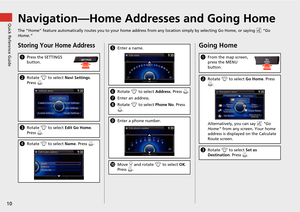 11
11 12
12 13
13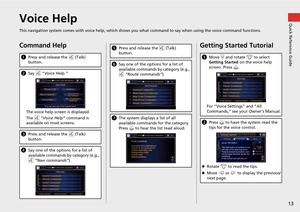 14
14 15
15 16
16 17
17 18
18 19
19 20
20 21
21 22
22 23
23 24
24 25
25 26
26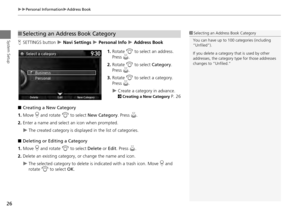 27
27 28
28 29
29 30
30 31
31 32
32 33
33 34
34 35
35 36
36 37
37 38
38 39
39 40
40 41
41 42
42 43
43 44
44 45
45 46
46 47
47 48
48 49
49 50
50 51
51 52
52 53
53 54
54 55
55 56
56 57
57 58
58 59
59 60
60 61
61 62
62 63
63 64
64 65
65 66
66 67
67 68
68 69
69 70
70 71
71 72
72 73
73 74
74 75
75 76
76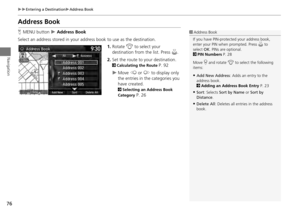 77
77 78
78 79
79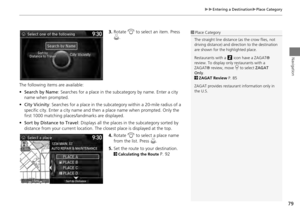 80
80 81
81 82
82 83
83 84
84 85
85 86
86 87
87 88
88 89
89 90
90 91
91 92
92 93
93 94
94 95
95 96
96 97
97 98
98 99
99 100
100 101
101 102
102 103
103 104
104 105
105 106
106 107
107 108
108 109
109 110
110 111
111 112
112 113
113 114
114 115
115 116
116 117
117 118
118 119
119 120
120 121
121 122
122 123
123 124
124 125
125 126
126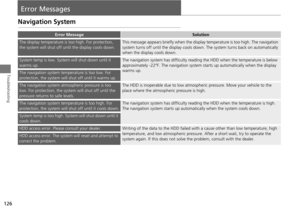 127
127 128
128 129
129 130
130 131
131 132
132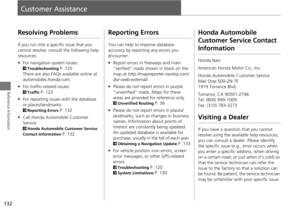 133
133 134
134 135
135 136
136 137
137 138
138 139
139 140
140 141
141 142
142 143
143 144
144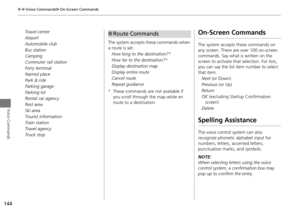 145
145 146
146 147
147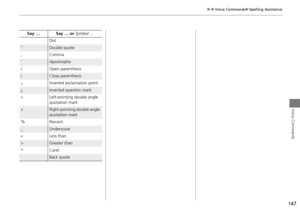 148
148 149
149 150
150 151
151