2014 FORD SUPER DUTY ignition
[x] Cancel search: ignitionPage 380 of 458
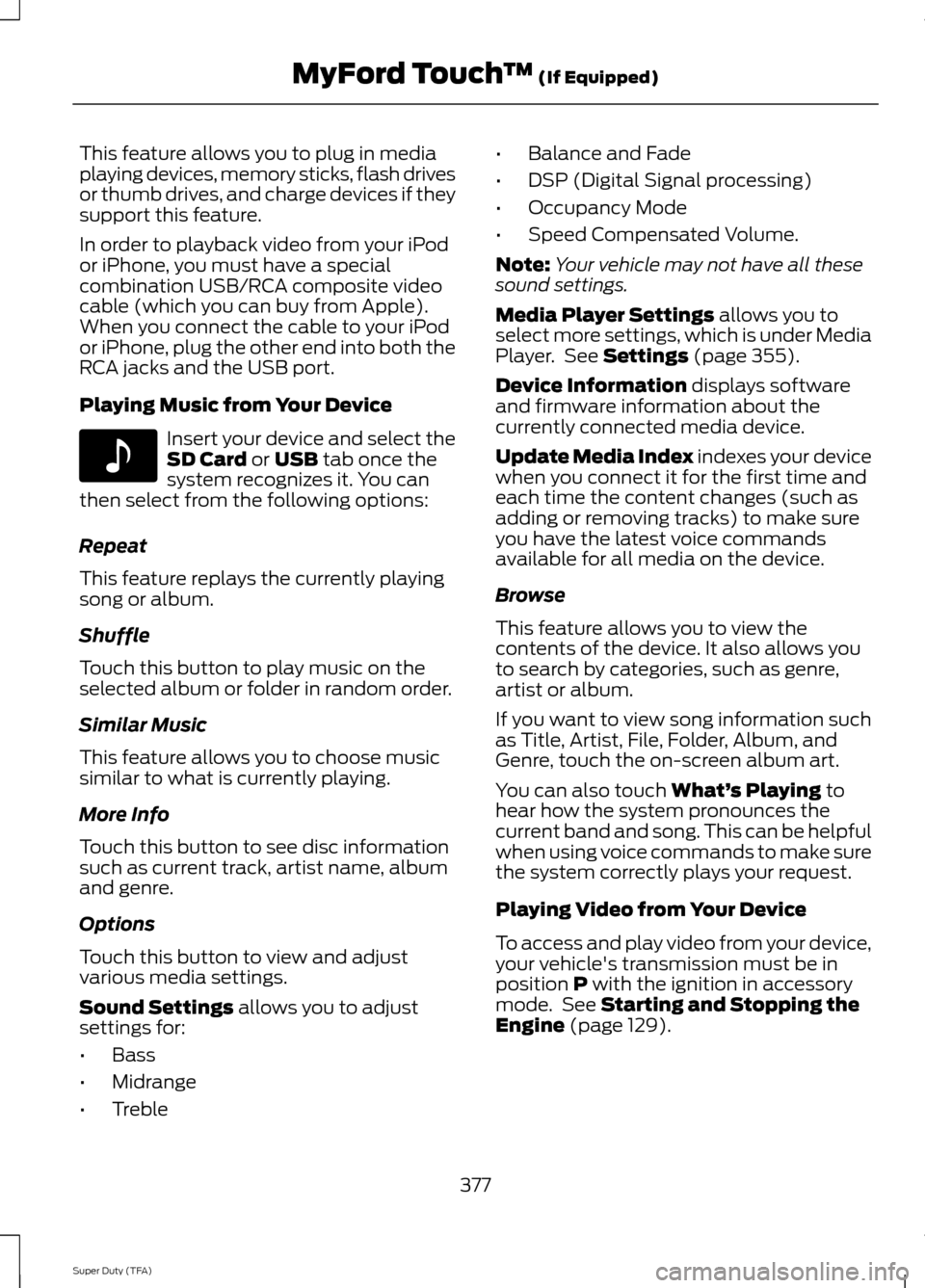
This feature allows you to plug in media
playing devices, memory sticks, flash drives
or thumb drives, and charge devices if they
support this feature.
In order to playback video from your iPod
or iPhone, you must have a special
combination USB/RCA composite video
cable (which you can buy from Apple).
When you connect the cable to your iPod
or iPhone, plug the other end into both the
RCA jacks and the USB port.
Playing Music from Your Device
Insert your device and select the
SD Card or USB tab once the
system recognizes it. You can
then select from the following options:
Repeat
This feature replays the currently playing
song or album.
Shuffle
Touch this button to play music on the
selected album or folder in random order.
Similar Music
This feature allows you to choose music
similar to what is currently playing.
More Info
Touch this button to see disc information
such as current track, artist name, album
and genre.
Options
Touch this button to view and adjust
various media settings.
Sound Settings
allows you to adjust
settings for:
• Bass
• Midrange
• Treble •
Balance and Fade
• DSP (Digital Signal processing)
• Occupancy Mode
• Speed Compensated Volume.
Note: Your vehicle may not have all these
sound settings.
Media Player Settings
allows you to
select more settings, which is under Media
Player. See
Settings (page 355).
Device Information
displays software
and firmware information about the
currently connected media device.
Update Media Index indexes your device
when you connect it for the first time and
each time the content changes (such as
adding or removing tracks) to make sure
you have the latest voice commands
available for all media on the device.
Browse
This feature allows you to view the
contents of the device. It also allows you
to search by categories, such as genre,
artist or album.
If you want to view song information such
as Title, Artist, File, Folder, Album, and
Genre, touch the on-screen album art.
You can also touch
What’ s Playing to
hear how the system pronounces the
current band and song. This can be helpful
when using voice commands to make sure
the system correctly plays your request.
Playing Video from Your Device
To access and play video from your device,
your vehicle's transmission must be in
position
P with the ignition in accessory
mode. See Starting and Stopping the
Engine (page 129).
377
Super Duty (TFA) MyFord Touch
™
(If Equipped)E142611
Page 385 of 458

Phone
A
Quick Dial
B
Phonebook
C
History
D
Messaging
E
Settings
F
Hands-free calling is one of the main
features of SYNC. Once you pair your
phone, you can access many options using
the touchscreen or voice commands. While
the system supports a variety of features,
many are dependent on your cellular
phone ’s functionality.
At a minimum, most cellular phones with
Bluetooth wireless technology support the
following functions:
• Answering an incoming call
• Ending a call
• Using privacy mode
• Dialing a number
• Redialing
• Call waiting notification
• Caller ID.
Other features, such as text messaging
using Bluetooth and automatic phonebook
download, are phone-dependent features.
To check your phone ’s compatibility, see
your phone ’s user manual and visit
www.SYNCMyRide.com,
www.SYNCMyRide.ca or
www.syncmaroute.ca. Pairing Your Phone for the First
Time WARNING
Driving while distracted can result in
loss of vehicle control, crash and
injury. We strongly recommend that
you use extreme caution when using any
device that may take your focus off the
road. Your primary responsibility is the safe
operation of your vehicle. We recommend
against the use of any handheld device
while driving and encourage the use of
voice-operated systems when possible.
Make sure you are aware of all applicable
local laws that may affect the use of
electronic devices while driving. The first thing you must do to use the
phone features of SYNC is to pair your
Bluetooth-enabled cellular phone with
SYNC. This allows you to use your phone
in a hands-free manner.
Note:
Put the transmission in position P.
Turn on your vehicle ignition and the radio.
1. Touch
Add Phone in the upper left
corner of the touchscreen. Find SYNC
appears on the screen, and instructs
you to begin the pairing process from
your device.
2. Make sure that Bluetooth is set to
On
and that your cellular phone is in the
proper mode. See your phone ’s manual
if necessary.
382
Super Duty (TFA) MyFord Touch
™
(If Equipped)
Page 386 of 458
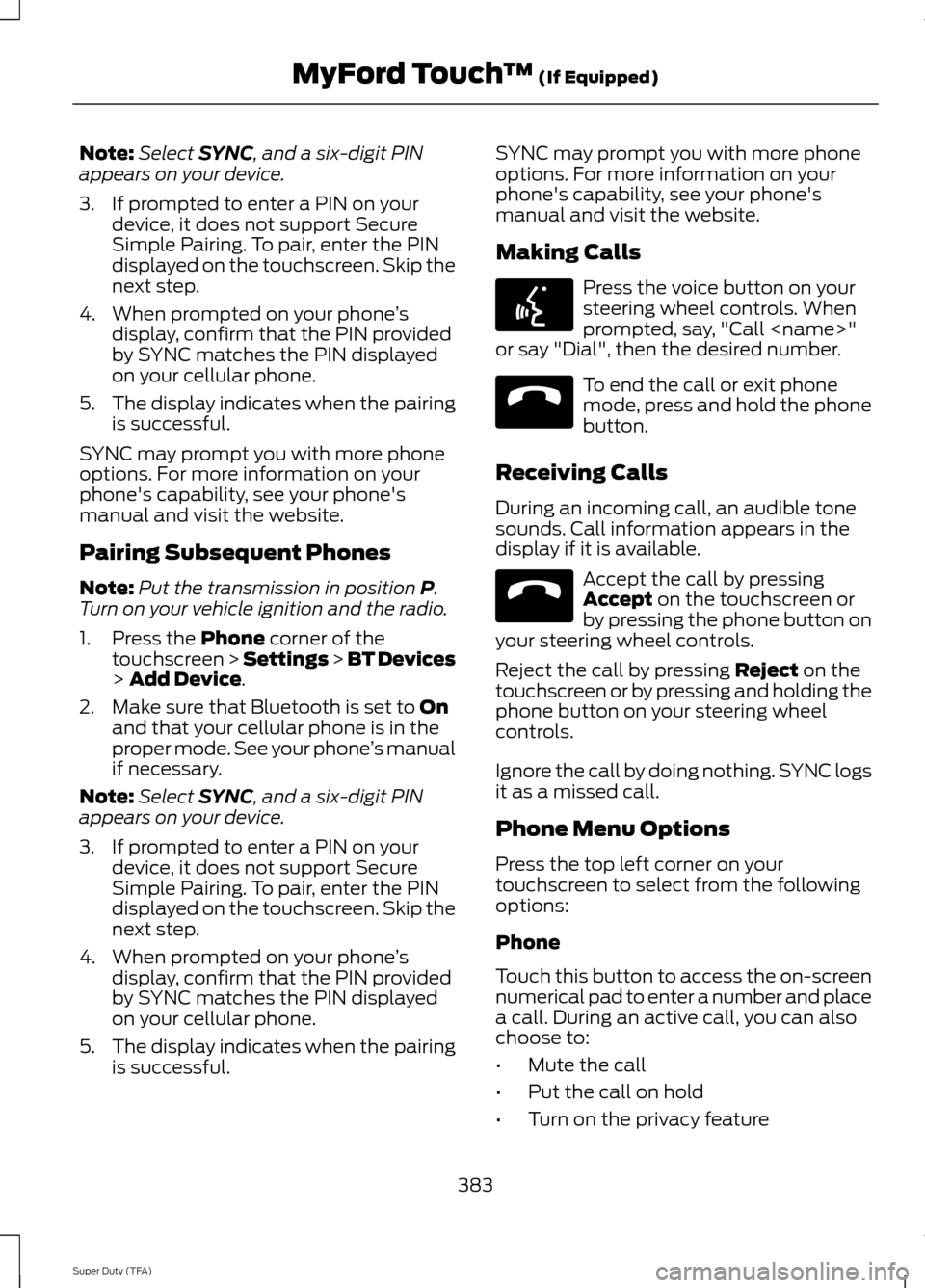
Note:
Select SYNC, and a six-digit PIN
appears on your device.
3. If prompted to enter a PIN on your device, it does not support Secure
Simple Pairing. To pair, enter the PIN
displayed on the touchscreen. Skip the
next step.
4. When prompted on your phone ’s
display, confirm that the PIN provided
by SYNC matches the PIN displayed
on your cellular phone.
5. The display indicates when the pairing
is successful.
SYNC may prompt you with more phone
options. For more information on your
phone's capability, see your phone's
manual and visit the website.
Pairing Subsequent Phones
Note: Put the transmission in position
P.
Turn on your vehicle ignition and the radio.
1. Press the
Phone corner of the
touchscreen > Settings > BT Devices
>
Add Device.
2. Make sure that Bluetooth is set to
On
and that your cellular phone is in the
proper mode. See your phone ’s manual
if necessary.
Note: Select
SYNC, and a six-digit PIN
appears on your device.
3. If prompted to enter a PIN on your device, it does not support Secure
Simple Pairing. To pair, enter the PIN
displayed on the touchscreen. Skip the
next step.
4. When prompted on your phone ’s
display, confirm that the PIN provided
by SYNC matches the PIN displayed
on your cellular phone.
5. The display indicates when the pairing
is successful. SYNC may prompt you with more phone
options. For more information on your
phone's capability, see your phone's
manual and visit the website.
Making Calls Press the voice button on your
steering wheel controls. When
prompted, say, "Call
or say "Dial", then the desired number. To end the call or exit phone
mode, press and hold the phone
button.
Receiving Calls
During an incoming call, an audible tone
sounds. Call information appears in the
display if it is available. Accept the call by pressing
Accept
on the touchscreen or
by pressing the phone button on
your steering wheel controls.
Reject the call by pressing
Reject on the
touchscreen or by pressing and holding the
phone button on your steering wheel
controls.
Ignore the call by doing nothing. SYNC logs
it as a missed call.
Phone Menu Options
Press the top left corner on your
touchscreen to select from the following
options:
Phone
Touch this button to access the on-screen
numerical pad to enter a number and place
a call. During an active call, you can also
choose to:
• Mute the call
• Put the call on hold
• Turn on the privacy feature
383
Super Duty (TFA) MyFord Touch
™
(If Equipped)E142599 E165966 E165966
Page 411 of 458
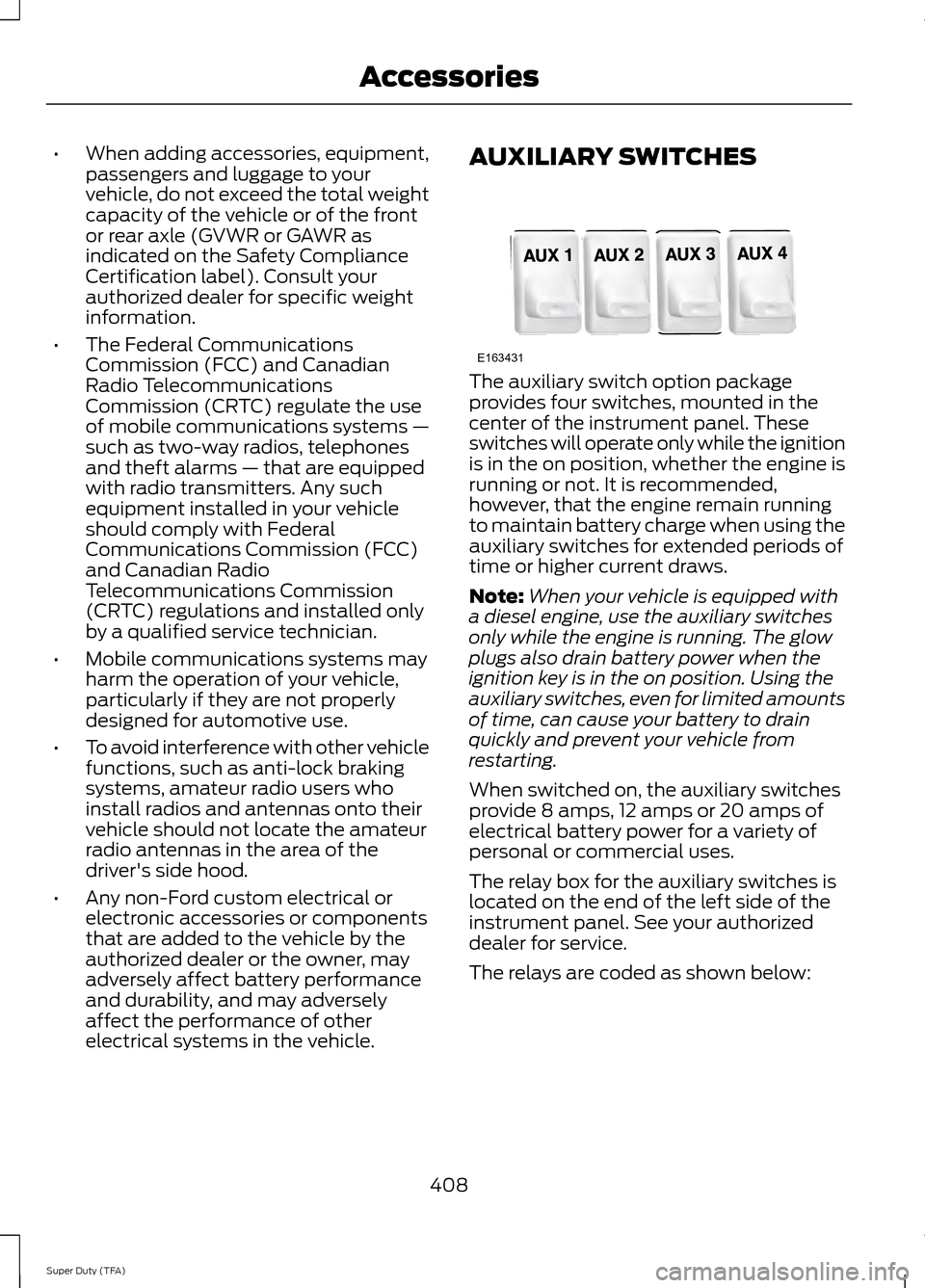
•
When adding accessories, equipment,
passengers and luggage to your
vehicle, do not exceed the total weight
capacity of the vehicle or of the front
or rear axle (GVWR or GAWR as
indicated on the Safety Compliance
Certification label). Consult your
authorized dealer for specific weight
information.
• The Federal Communications
Commission (FCC) and Canadian
Radio Telecommunications
Commission (CRTC) regulate the use
of mobile communications systems —
such as two-way radios, telephones
and theft alarms — that are equipped
with radio transmitters. Any such
equipment installed in your vehicle
should comply with Federal
Communications Commission (FCC)
and Canadian Radio
Telecommunications Commission
(CRTC) regulations and installed only
by a qualified service technician.
• Mobile communications systems may
harm the operation of your vehicle,
particularly if they are not properly
designed for automotive use.
• To avoid interference with other vehicle
functions, such as anti-lock braking
systems, amateur radio users who
install radios and antennas onto their
vehicle should not locate the amateur
radio antennas in the area of the
driver's side hood.
• Any non-Ford custom electrical or
electronic accessories or components
that are added to the vehicle by the
authorized dealer or the owner, may
adversely affect battery performance
and durability, and may adversely
affect the performance of other
electrical systems in the vehicle. AUXILIARY SWITCHES
The auxiliary switch option package
provides four switches, mounted in the
center of the instrument panel. These
switches will operate only while the ignition
is in the on position, whether the engine is
running or not. It is recommended,
however, that the engine remain running
to maintain battery charge when using the
auxiliary switches for extended periods of
time or higher current draws.
Note:
When your vehicle is equipped with
a diesel engine, use the auxiliary switches
only while the engine is running. The glow
plugs also drain battery power when the
ignition key is in the on position. Using the
auxiliary switches, even for limited amounts
of time, can cause your battery to drain
quickly and prevent your vehicle from
restarting.
When switched on, the auxiliary switches
provide 8 amps, 12 amps or 20 amps of
electrical battery power for a variety of
personal or commercial uses.
The relay box for the auxiliary switches is
located on the end of the left side of the
instrument panel. See your authorized
dealer for service.
The relays are coded as shown below:
408
Super Duty (TFA) AccessoriesE163431
Page 448 of 458

4
4WD
See: Four-Wheel Drive...................................... 147
A
A/C See: Climate Control......................................... 102
About This Manual...........................................7
Protecting the Environment................................ 7
ABS See: Brakes........................................................... 158
ABS driving hints See: Hints on Driving With Anti-Lock
Brakes................................................................ 158
Accessories....................................................407 Exterior style........................................................ 407
Interior style......................................................... 407
Lifestyle................................................................. 407
Peace of mind..................................................... 407
Accessories See: Replacement Parts
Recommendation............................................. 11
Adjusting the Headlamps.........................237 Horizontal Aim Adjustment........................... 238
Vertical Aim Adjustment................................. 237
Adjusting the Pedals
.....................................62
Adjusting the Steering Wheel...................59
Airbag Disposal...............................................44
Air Conditioning See: Climate Control......................................... 102
Alarm See: Anti-Theft Alarm........................................ 58
Anti-Theft Alarm
............................................58
Arming the Alarm................................................. 58
Disarming the Alarm........................................... 58
Appendices....................................................410
Audible Warnings and Indicators.............79 Headlamps On Warning Chime...................... 79
Key in Ignition Warning Chime......................... 79
Parking Brake On Warning Chime.................. 79
Audio Control
..................................................59
Media........................................................................\
60
Seek, Next or Previous....................................... 60
Audio System...............................................300 General Information........................................ 300Audio unit - Vehicles With:
AM/FM/CD/SYNC....................................302
Audio unit - Vehicles With: AM/FM.......301
Audio unit - Vehicles With: Sony AM/FM/CD.................................................304
Autolamps........................................................64 Autolamps - Programmable Exit
Delay
.................................................................... 65
Automatic Climate Control......................103
Automatic Transmission...........................140 Brake-Shift Interlock......................................... 144
If Your Vehicle Gets Stuck In Mud or Snow.................................................................. 146
Understanding the Shift Positions of a 6– Speed Automatic Transmission..........141
Understanding the Shift Positions of the 5– Speed Automatic Transmission.........140
Understanding your SelectShift Automatic® transmission.......................... 143
Automatic Transmission Fluid Check............................................................230
Checking Automatic Transmission Fluid (If Equipped)........................................................ 230
Auxiliary Input Jack......................................310
Auxiliary Power Points................................126 110 Volt AC Power Points................................. 126
12 Volt DC Power Point..................................... 126
Locations............................................................... 126
Auxiliary Switches......................................408
B
Bonnet Lock See: Opening and Closing the Hood...........222
Booster Seats
..................................................23
Types of Booster Seats...................................... 24
Brake Fluid Check
........................................233
Brakes...............................................................158 General Information.......................................... 158
Breaking-In.....................................................198
Bulb Specification Chart
...........................242
C
California Proposition 65..............................11
Capacities and Specifications................292 Technical Specifications................................. 296
445
Super Duty (TFA) Index
Page 451 of 458

Fuel Consumption........................................136
Calculating Fuel Economy............................... 137
Filling the Tank.................................................... 136
Fuel Filter
........................................................234
Fuel Quality.....................................................134
Choosing the Right Fuel................................... 134
Choosing the Right Fuel With a Flex Fuel Vehicle (If Equipped)................................... 134
Diesel Engine........................................................ 134
Octane Recommendations............................ 134
Fuel Shutoff
..................................................204
Fuses..................................................................213
Fuse Specification Chart
...........................214
Passenger Compartment Fuse Panel.........219
Power Distribution Box..................................... 214
G
Garage Door Opener See: Universal Garage Door Opener............118
Gauges................................................................74 Engine Coolant Temperature Gauge.............75
Engine Oil Pressure Gauge................................ 75
Fuel Gauge.............................................................. 75
Information Display............................................. 75
Transmission Fluid Temperature Gauge................................................................... 75
General Information on Radio Frequencies...................................................45
General Maintenance Information.......428 Multi-point Inspection..................................... 430
Owner Checks and Services.......................... 429
Protecting Your Investment........................... 428
Why Maintain Your Vehicle?......................... 428
Why Maintain Your Vehicle at Your Dealership?..................................................... 428
Getting Assistance Outside the U.S. and Canada..........................................................210
Getting the Services You Need...............207 Away From Home.............................................. 207
Global Opening
..............................................69
Opening the Windows....................................... 69
H
Handbrake See: Parking Brake............................................. 159
Hazard Warning Flashers.........................204 HDC
See: Using Hill Descent Control.................... 166
Head Restraints
.............................................107
Adjusting the Head Restraint........................ 108
Heated Seats...................................................114
Heated Steering Wheel................................61
Heated Windows and Mirrors..................105 Heated Exterior Mirror...................................... 105
Heated Rear Window........................................ 105
Heating See: Climate Control......................................... 102
Hill Start Assist..............................................159 Using Hill Start Assist....................................... 159
Hints on Controlling the Interior Climate..........................................................104
Hints on Driving With Anti-Lock Brakes............................................................158
Hood Lock See: Opening and Closing the Hood...........222
I
Ignition Switch...............................................129
In California (U.S. Only)............................208
Information Display Control......................60 Type 1........................................................................\
60
Type 2........................................................................\
61
Information Displays....................................80 General Information........................................... 80
Information....................................................387 911 Assist............................................................... 393
Alerts...................................................................... 393
Calendar................................................................ 393
SIRIUS Travel Link............................................. 390
SYNC Services (If Equipped, United States Only)................................................................. 388
Vehicle Health Report...................................... 395
448
Super Duty (TFA) Index
Page 455 of 458
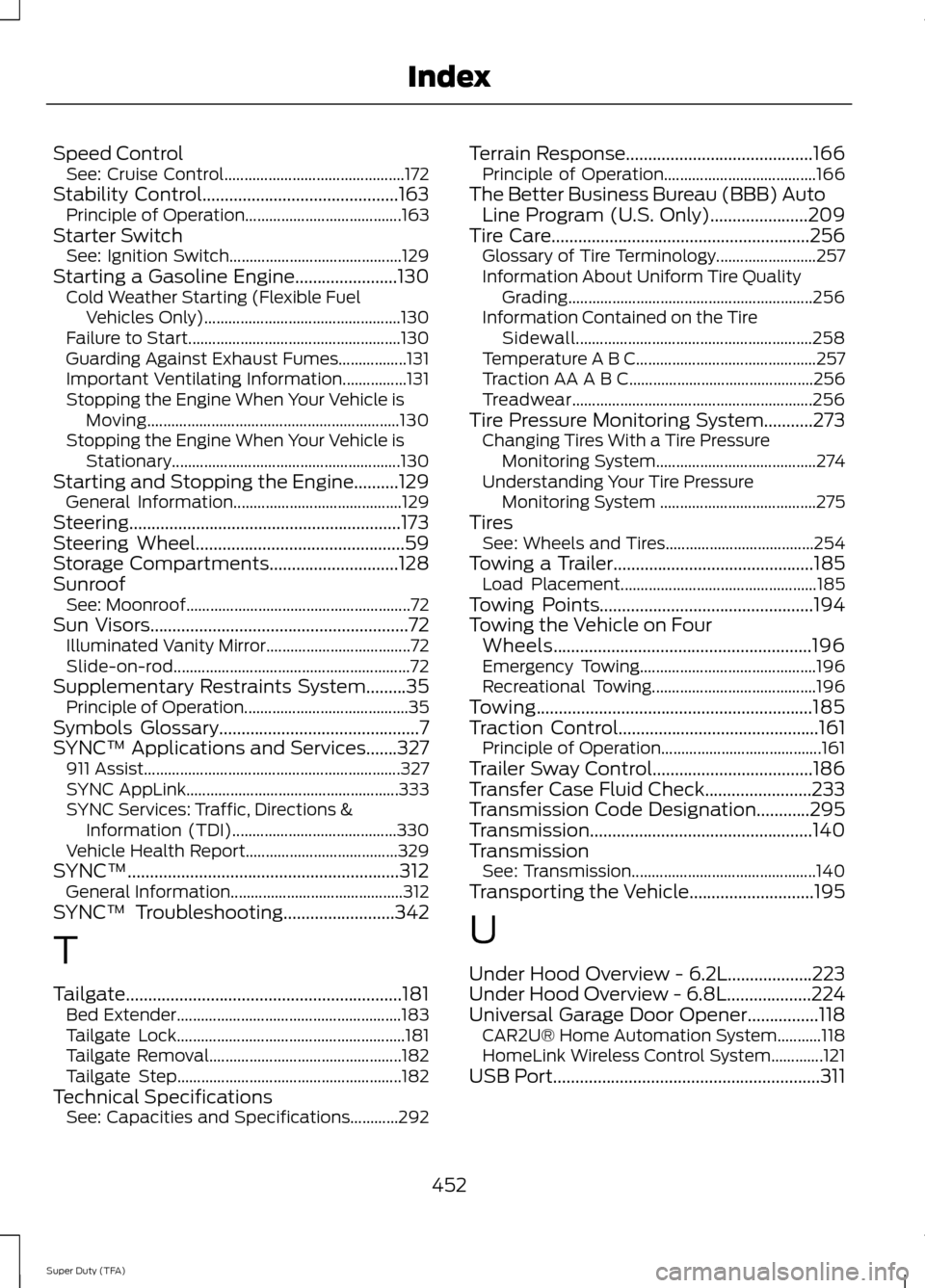
Speed Control
See: Cruise Control............................................. 172
Stability Control............................................163
Principle of Operation....................................... 163
Starter Switch See: Ignition Switch........................................... 129
Starting a Gasoline Engine.......................130 Cold Weather Starting (Flexible Fuel
Vehicles Only)................................................. 130
Failure to Start..................................................... 130
Guarding Against Exhaust Fumes.................131
Important Ventilating Information................131
Stopping the Engine When Your Vehicle is Moving............................................................... 130
Stopping the Engine When Your Vehicle is Stationary......................................................... 130
Starting and Stopping the Engine..........129 General Information.......................................... 129
Steering.............................................................173
Steering Wheel...............................................59
Storage Compartments.............................128
Sunroof See: Moonroof........................................................ 72
Sun Visors
..........................................................72
Illuminated Vanity Mirror.................................... 72
Slide-on-rod........................................................... 72
Supplementary Restraints System.........35 Principle of Operation......................................... 35
Symbols Glossary
.............................................7
SYNC™ Applications and Services.......327 911 Assist................................................................ 327
SYNC AppLink..................................................... 333
SYNC Services: Traffic, Directions & Information (TDI)......................................... 330
Vehicle Health Report...................................... 329
SYNC™.............................................................312 General Information........................................... 312
SYNC™ Troubleshooting
.........................342
T
Tailgate..............................................................181 Bed Extender........................................................ 183
Tailgate Lock......................................................... 181
Tailgate Removal................................................ 182
Tailgate Step........................................................ 182
Technical Specifications See: Capacities and Specifications............292 Terrain Response
..........................................166
Principle of Operation...................................... 166
The Better Business Bureau (BBB) Auto Line Program (U.S. Only)......................209
Tire Care
..........................................................256
Glossary of Tire Terminology......................... 257
Information About Uniform Tire Quality Grading............................................................. 256
Information Contained on the Tire Sidewall........................................................... 258
Temperature A B C............................................. 257
Traction AA A B C.............................................. 256
Treadwear............................................................ 256
Tire Pressure Monitoring System...........273 Changing Tires With a Tire Pressure
Monitoring System........................................ 274
Understanding Your Tire Pressure Monitoring System ....................................... 275
Tires See: Wheels and Tires..................................... 254
Towing a Trailer
.............................................185
Load Placement................................................. 185
Towing Points................................................194
Towing the Vehicle on Four Wheels..........................................................196
Emergency Towing............................................ 196
Recreational Towing......................................... 196
Towing..............................................................185
Traction Control
.............................................161
Principle of Operation........................................ 161
Trailer Sway Control....................................186
Transfer Case Fluid Check........................233
Transmission Code Designation............295
Transmission..................................................140
Transmission See: Transmission.............................................. 140
Transporting the Vehicle
............................195
U
Under Hood Overview - 6.2L...................223
Under Hood Overview - 6.8L...................224
Universal Garage Door Opener
................118
CAR2U® Home Automation System...........118
HomeLink Wireless Control System.............121
USB Port
............................................................311
452
Super Duty (TFA) Index