2014 FORD MUSTANG remote control
[x] Cancel search: remote controlPage 67 of 461
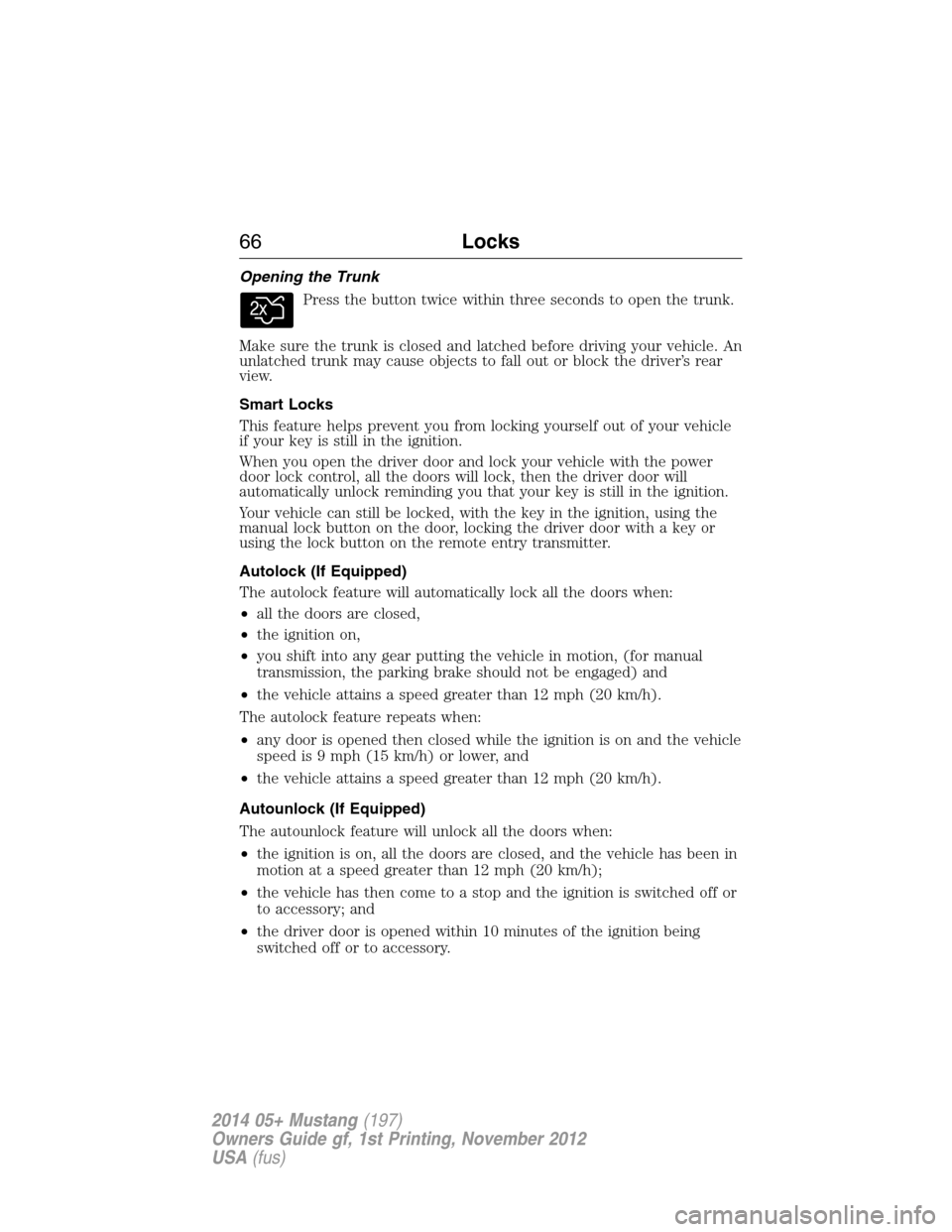
Opening the Trunk
Press the button twice within three seconds to open the trunk.
Make sure the trunk is closed and latched before driving your vehicle. An
unlatched trunk may cause objects to fall out or block the driver’s rear
view.
Smart Locks
This feature helps prevent you from locking yourself out of your vehicle
if your key is still in the ignition.
When you open the driver door and lock your vehicle with the power
door lock control, all the doors will lock, then the driver door will
automatically unlock reminding you that your key is still in the ignition.
Your vehicle can still be locked, with the key in the ignition, using the
manual lock button on the door, locking the driver door with a key or
using the lock button on the remote entry transmitter.
Autolock (If Equipped)
The autolock feature will automatically lock all the doors when:
•all the doors are closed,
•the ignition on,
•you shift into any gear putting the vehicle in motion, (for manual
transmission, the parking brake should not be engaged) and
•the vehicle attains a speed greater than 12 mph (20 km/h).
The autolock feature repeats when:
•any door is opened then closed while the ignition is on and the vehicle
speed is 9 mph (15 km/h) or lower, and
•the vehicle attains a speed greater than 12 mph (20 km/h).
Autounlock (If Equipped)
The autounlock feature will unlock all the doors when:
•the ignition is on, all the doors are closed, and the vehicle has been in
motion at a speed greater than 12 mph (20 km/h);
•the vehicle has then come to a stop and the ignition is switched off or
to accessory; and
•the driver door is opened within 10 minutes of the ignition being
switched off or to accessory.
66Locks
2014 05+ Mustang(197)
Owners Guide gf, 1st Printing, November 2012
USA(fus)
Page 69 of 461
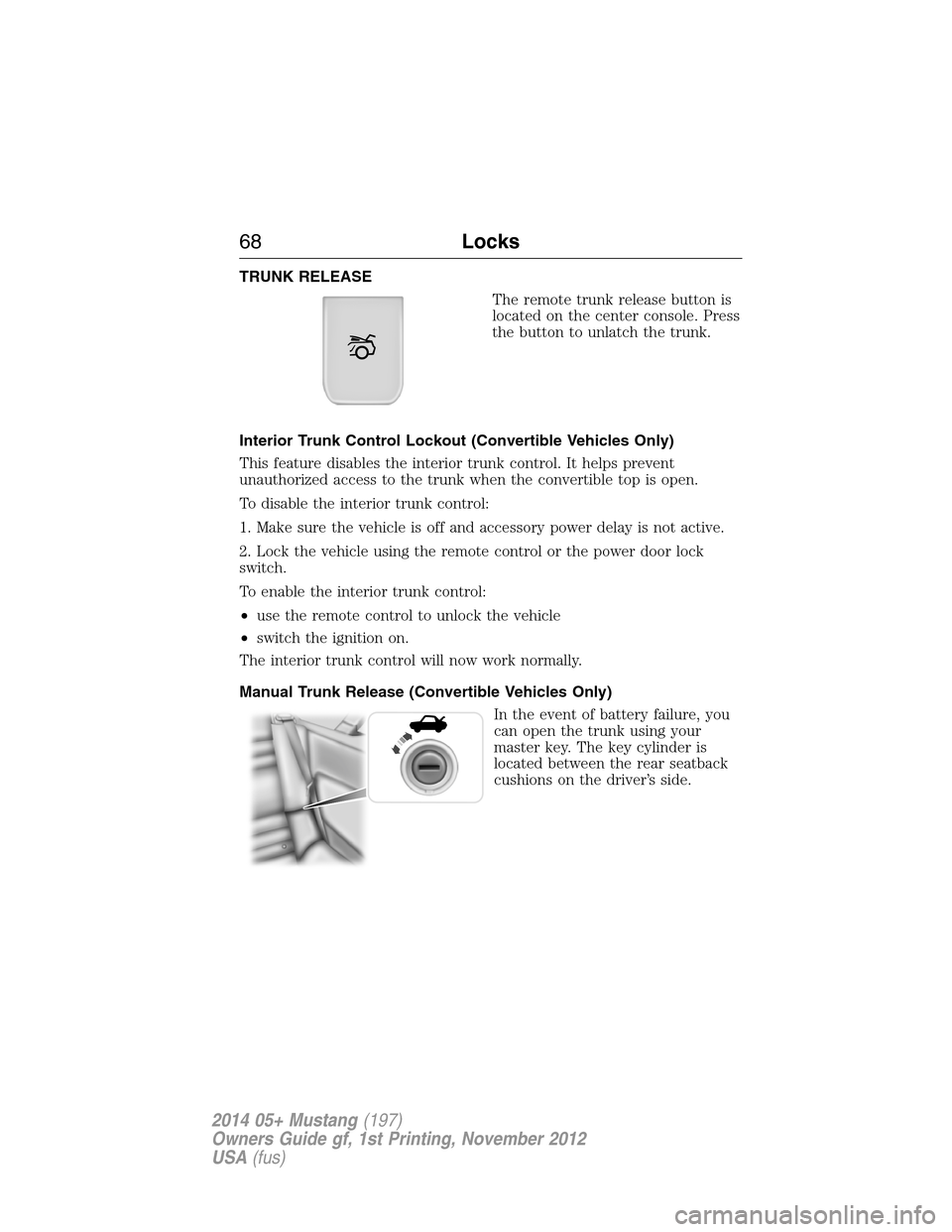
TRUNK RELEASE
The remote trunk release button is
located on the center console. Press
the button to unlatch the trunk.
Interior Trunk Control Lockout (Convertible Vehicles Only)
This feature disables the interior trunk control. It helps prevent
unauthorized access to the trunk when the convertible top is open.
To disable the interior trunk control:
1. Make sure the vehicle is off and accessory power delay is not active.
2. Lock the vehicle using the remote control or the power door lock
switch.
To enable the interior trunk control:
•use the remote control to unlock the vehicle
•switch the ignition on.
The interior trunk control will now work normally.
Manual Trunk Release (Convertible Vehicles Only)
In the event of battery failure, you
can open the trunk using your
master key. The key cylinder is
located between the rear seatback
cushions on the driver’s side.
68Locks
2014 05+ Mustang(197)
Owners Guide gf, 1st Printing, November 2012
USA(fus)
Page 72 of 461
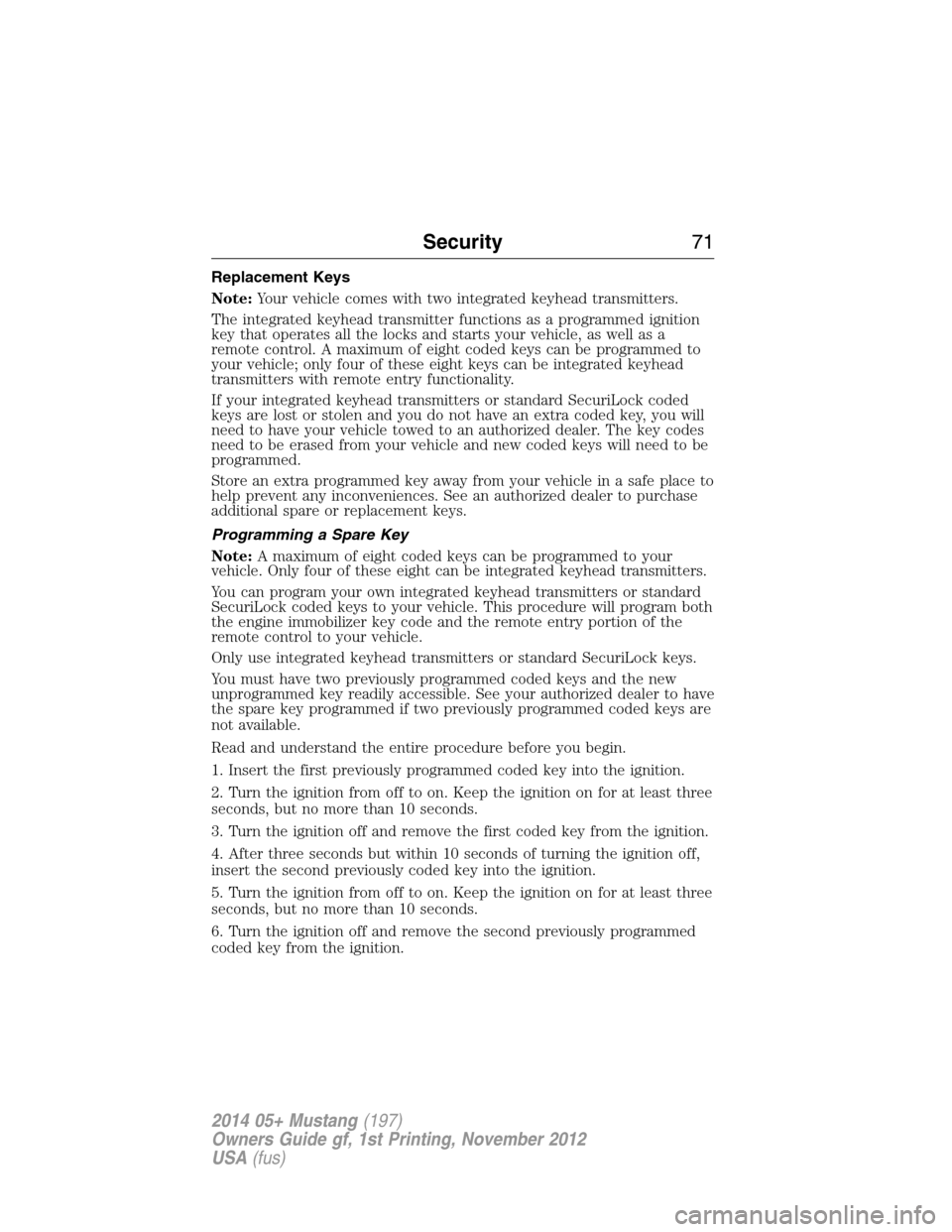
Replacement Keys
Note:Your vehicle comes with two integrated keyhead transmitters.
The integrated keyhead transmitter functions as a programmed ignition
key that operates all the locks and starts your vehicle, as well as a
remote control. A maximum of eight coded keys can be programmed to
your vehicle; only four of these eight keys can be integrated keyhead
transmitters with remote entry functionality.
If your integrated keyhead transmitters or standard SecuriLock coded
keys are lost or stolen and you do not have an extra coded key, you will
need to have your vehicle towed to an authorized dealer. The key codes
need to be erased from your vehicle and new coded keys will need to be
programmed.
Store an extra programmed key away from your vehicle in a safe place to
help prevent any inconveniences. See an authorized dealer to purchase
additional spare or replacement keys.
Programming a Spare Key
Note:A maximum of eight coded keys can be programmed to your
vehicle. Only four of these eight can be integrated keyhead transmitters.
You can program your own integrated keyhead transmitters or standard
SecuriLock coded keys to your vehicle. This procedure will program both
the engine immobilizer key code and the remote entry portion of the
remote control to your vehicle.
Only use integrated keyhead transmitters or standard SecuriLock keys.
You must have two previously programmed coded keys and the new
unprogrammed key readily accessible. See your authorized dealer to have
the spare key programmed if two previously programmed coded keys are
not available.
Read and understand the entire procedure before you begin.
1. Insert the first previously programmed coded key into the ignition.
2. Turn the ignition from off to on. Keep the ignition on for at least three
seconds, but no more than 10 seconds.
3. Turn the ignition off and remove the first coded key from the ignition.
4. After three seconds but within 10 seconds of turning the ignition off,
insert the second previously coded key into the ignition.
5. Turn the ignition from off to on. Keep the ignition on for at least three
seconds, but no more than 10 seconds.
6. Turn the ignition off and remove the second previously programmed
coded key from the ignition.
Security71
2014 05+ Mustang(197)
Owners Guide gf, 1st Printing, November 2012
USA(fus)
Page 74 of 461
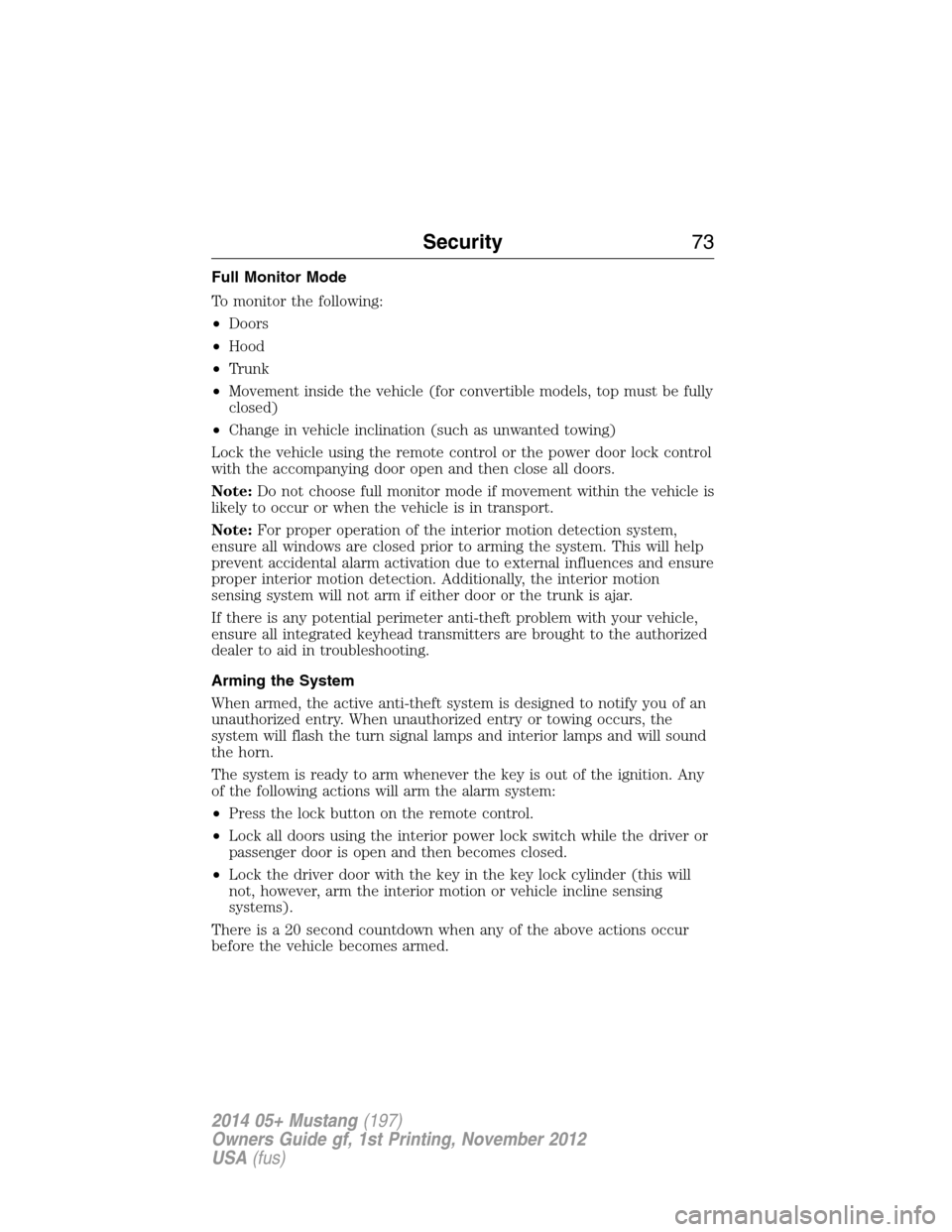
Full Monitor Mode
To monitor the following:
•Doors
•Hood
•Trunk
•Movement inside the vehicle (for convertible models, top must be fully
closed)
•Change in vehicle inclination (such as unwanted towing)
Lock the vehicle using the remote control or the power door lock control
with the accompanying door open and then close all doors.
Note:Do not choose full monitor mode if movement within the vehicle is
likely to occur or when the vehicle is in transport.
Note:For proper operation of the interior motion detection system,
ensure all windows are closed prior to arming the system. This will help
prevent accidental alarm activation due to external influences and ensure
proper interior motion detection. Additionally, the interior motion
sensing system will not arm if either door or the trunk is ajar.
If there is any potential perimeter anti-theft problem with your vehicle,
ensure all integrated keyhead transmitters are brought to the authorized
dealer to aid in troubleshooting.
Arming the System
When armed, the active anti-theft system is designed to notify you of an
unauthorized entry. When unauthorized entry or towing occurs, the
system will flash the turn signal lamps and interior lamps and will sound
the horn.
The system is ready to arm whenever the key is out of the ignition. Any
of the following actions will arm the alarm system:
•Press the lock button on the remote control.
•Lock all doors using the interior power lock switch while the driver or
passenger door is open and then becomes closed.
•Lock the driver door with the key in the key lock cylinder (this will
not, however, arm the interior motion or vehicle incline sensing
systems).
There is a 20 second countdown when any of the above actions occur
before the vehicle becomes armed.
Security73
2014 05+ Mustang(197)
Owners Guide gf, 1st Printing, November 2012
USA(fus)
Page 75 of 461
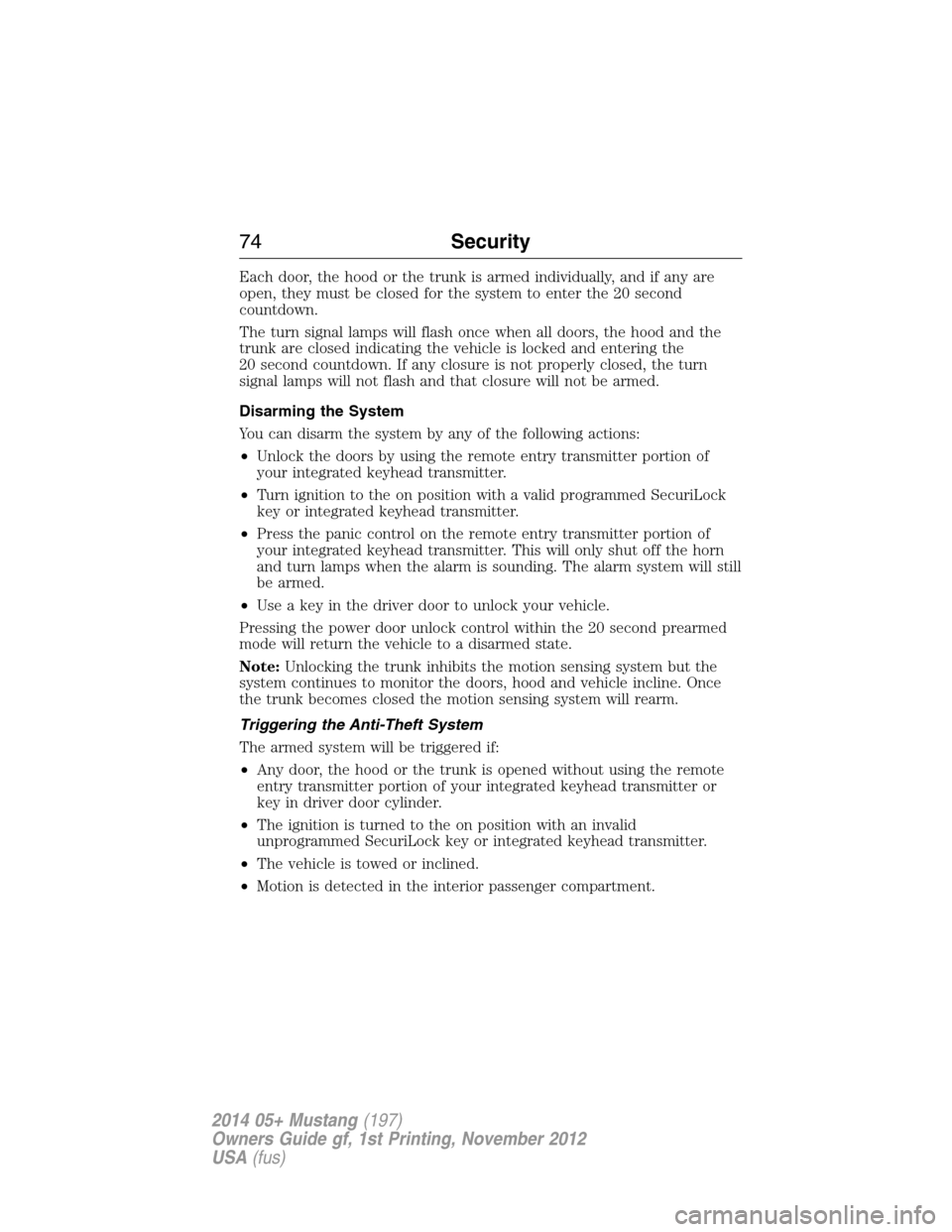
Each door, the hood or the trunk is armed individually, and if any are
open, they must be closed for the system to enter the 20 second
countdown.
The turn signal lamps will flash once when all doors, the hood and the
trunk are closed indicating the vehicle is locked and entering the
20 second countdown. If any closure is not properly closed, the turn
signal lamps will not flash and that closure will not be armed.
Disarming the System
You can disarm the system by any of the following actions:
•Unlock the doors by using the remote entry transmitter portion of
your integrated keyhead transmitter.
•Turn ignition to the on position with a valid programmed SecuriLock
key or integrated keyhead transmitter.
•Press the panic control on the remote entry transmitter portion of
your integrated keyhead transmitter. This will only shut off the horn
and turn lamps when the alarm is sounding. The alarm system will still
be armed.
•Use a key in the driver door to unlock your vehicle.
Pressing the power door unlock control within the 20 second prearmed
mode will return the vehicle to a disarmed state.
Note:Unlocking the trunk inhibits the motion sensing system but the
system continues to monitor the doors, hood and vehicle incline. Once
the trunk becomes closed the motion sensing system will rearm.
Triggering the Anti-Theft System
The armed system will be triggered if:
•Any door, the hood or the trunk is opened without using the remote
entry transmitter portion of your integrated keyhead transmitter or
key in driver door cylinder.
•The ignition is turned to the on position with an invalid
unprogrammed SecuriLock key or integrated keyhead transmitter.
•The vehicle is towed or inclined.
•Motion is detected in the interior passenger compartment.
74Security
2014 05+ Mustang(197)
Owners Guide gf, 1st Printing, November 2012
USA(fus)
Page 85 of 461
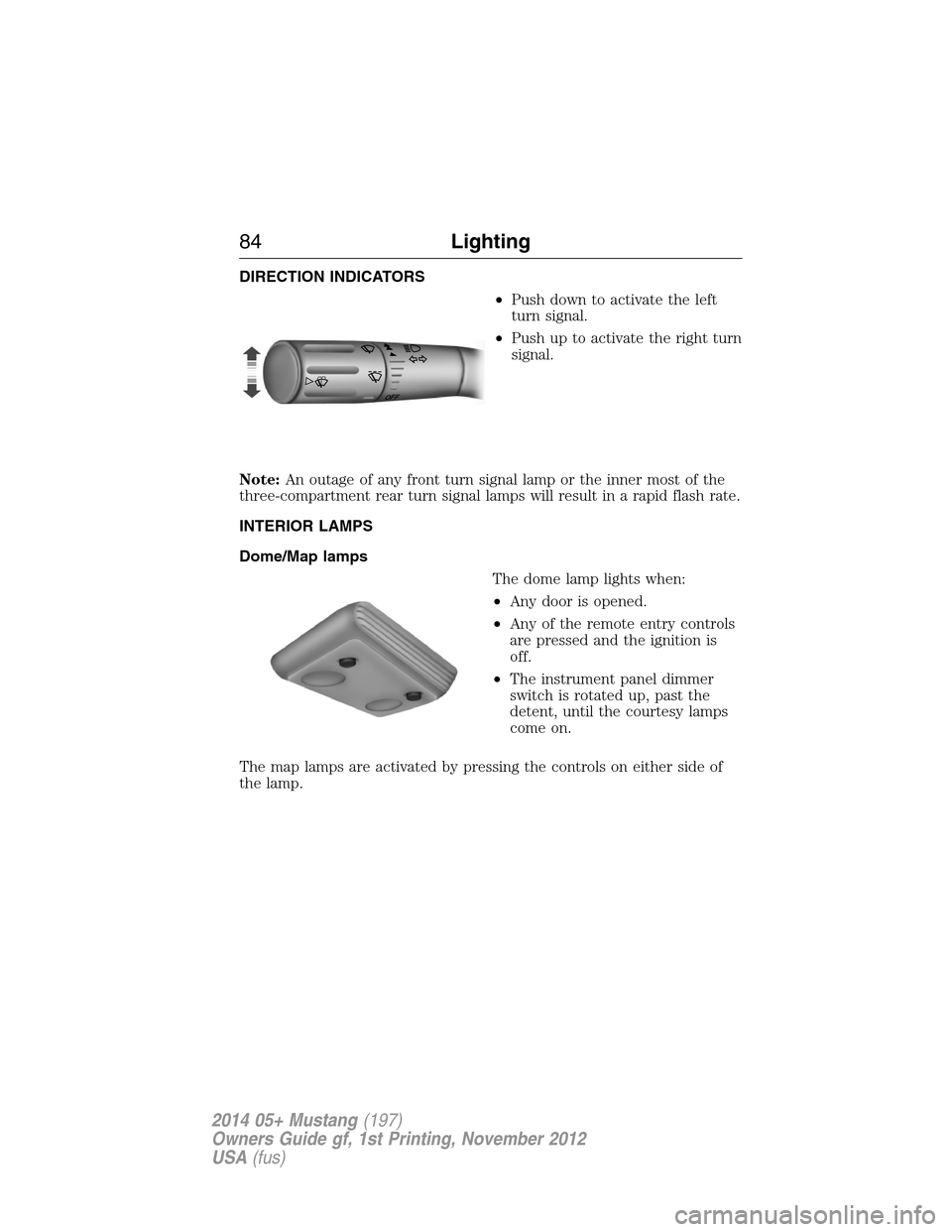
DIRECTION INDICATORS
•Push down to activate the left
turn signal.
•Push up to activate the right turn
signal.
Note:An outage of any front turn signal lamp or the inner most of the
three-compartment rear turn signal lamps will result in a rapid flash rate.
INTERIOR LAMPS
Dome/Map lamps
The dome lamp lights when:
•Any door is opened.
•Any of the remote entry controls
are pressed and the ignition is
off.
•The instrument panel dimmer
switch is rotated up, past the
detent, until the courtesy lamps
come on.
The map lamps are activated by pressing the controls on either side of
the lamp.
OF
F
84Lighting
2014 05+ Mustang(197)
Owners Guide gf, 1st Printing, November 2012
USA(fus)
Page 148 of 461

HOMELINK® WIRELESS CONTROL SYSTEM (IF EQUIPPED)
WARNING:Make sure that the garage door and security device
are free from obstruction when you are programming. Do not
program the system with the vehicle in the garage.
WARNING:Do not use the system with any garage door opener
that does not have the safety stop and reverse feature as
required by U.S. Federal Safety Standards (this includes any garage
door opener manufactured before April 1, 1982).
Note:Make sure you keep the original remote control transmitter for
use in other vehicles as well as for future system programming.
Note:We recommend that upon the sale or lease termination of your
vehicle, you erase the programmed function buttons for security reasons.
SeeErasing the function button codeslater in this section.
Note:You can program a maximum of three devices. To change or
replace any of the three devices after it has been initially programmed,
you must first erase the current settings. SeeErasing the function
button codeslater in this section.
The universal garage door opener
replaces the common hand-held garage
door opener with a three-button
transmitter that is integrated into
the driver’s sun visor.
The system includes two primary features, a garage door opener and a
platform for remote activation of devices with the home. As well as being
programmed for garage doors, the system transmitter can be programmed
to operate entry gate operators, security systems, entry door locks, and
home or office lighting.
Additional system information can be found online at www.homelink.com
or by calling the toll-free help line on 1-800-355-3515.
Universal Garage Door Opener (If Equipped)147
2014 05+ Mustang(197)
Owners Guide gf, 1st Printing, November 2012
USA(fus)
Page 408 of 461
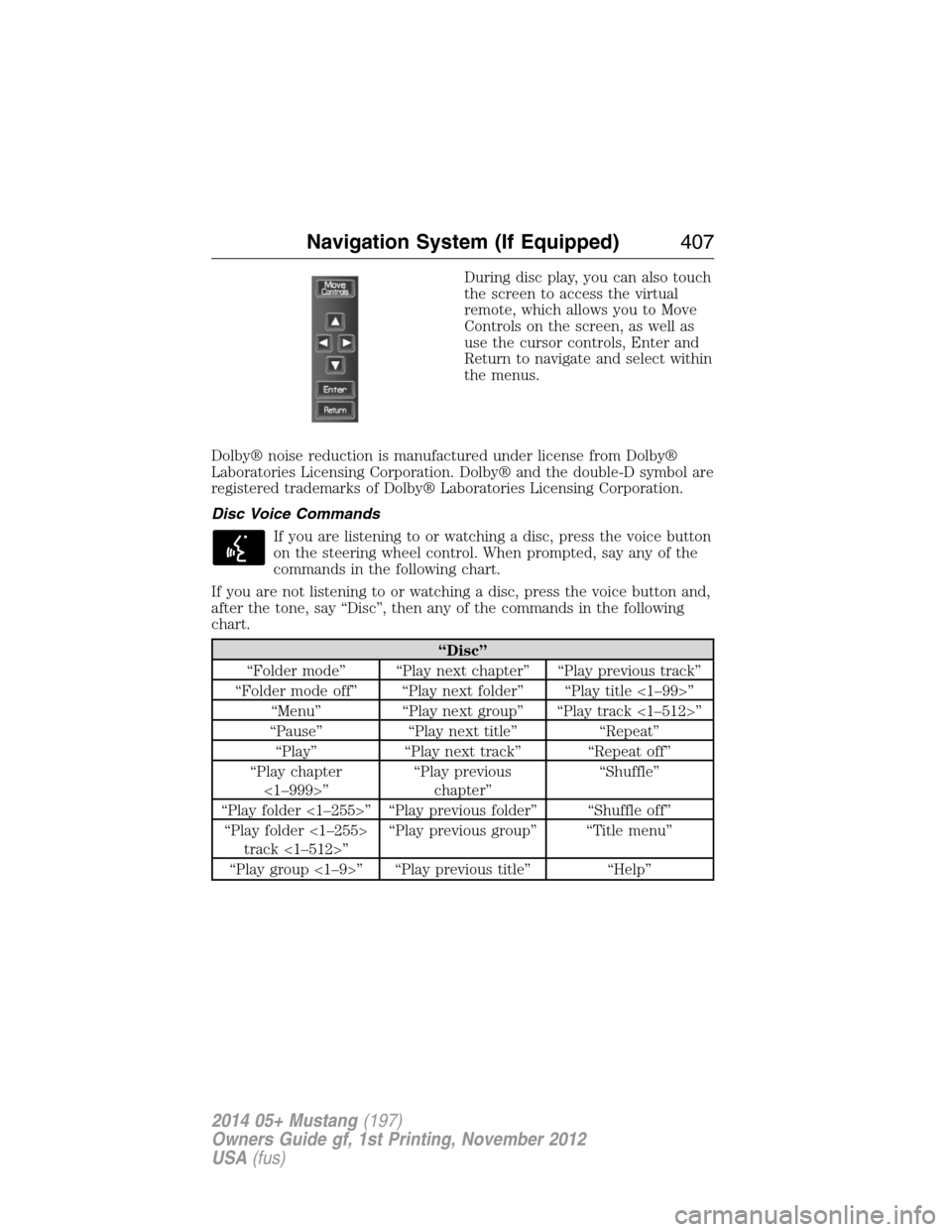
During disc play, you can also touch
the screen to access the virtual
remote, which allows you to Move
Controls on the screen, as well as
use the cursor controls, Enter and
Return to navigate and select within
the menus.
Dolby® noise reduction is manufactured under license from Dolby®
Laboratories Licensing Corporation. Dolby® and the double-D symbol are
registered trademarks of Dolby® Laboratories Licensing Corporation.
Disc Voice Commands
If you are listening to or watching a disc, press the voice button
on the steering wheel control. When prompted, say any of the
commands in the following chart.
If you are not listening to or watching a disc, press the voice button and,
after the tone, say “Disc”, then any of the commands in the following
chart.
“Disc”
“Folder mode” “Play next chapter” “Play previous track”
“Folder mode off” “Play next folder” “Play title <1–99>”
“Menu” “Play next group” “Play track <1–512>”
“Pause” “Play next title” “Repeat”
“Play” “Play next track” “Repeat off”
“Play chapter
<1–999>”“Play previous
chapter”“Shuffle”
“Play folder <1–255>” “Play previous folder” “Shuffle off”
“Play folder <1–255>
track <1–512>”“Play previous group” “Title menu”
“Play group <1–9>” “Play previous title” “Help”
Navigation System (If Equipped)407
2014 05+ Mustang(197)
Owners Guide gf, 1st Printing, November 2012
USA(fus)