2014 FORD MONDEO mirror
[x] Cancel search: mirrorPage 4 of 446

Downloaded from www.Manualslib.com manuals search engine Wipers and Washers
Windshield Wipers........................................60
Autowipers.......................................................60
Windshield Washers......................................61
Rear Window Wiper and Washers...........62
Lighting
General Information......................................63
Lighting Control..............................................63
Autolamps........................................................64
Instrument Lighting Dimmer.....................65
Headlamp Exit Delay....................................65
Daytime Running Lamps............................65
Automatic High Beam Control.................65
Front Fog Lamps............................................67
Rear Fog Lamps..............................................67
Headlamp Leveling........................................67
Adaptive Headlamps...................................68
Cornering Lamps...........................................69
Direction Indicators.......................................69
Interior Lamps.................................................70
Ambient Lighting.............................................71
Windows and Mirrors
Power Windows..............................................72
Global Opening and Closing......................73
Exterior Mirrors.................................................73
Interior Mirror....................................................75
Sun Visors.........................................................76
Moonroof...........................................................76
Instrument Cluster
Gauges...............................................................78
Warning Lamps and Indicators..................81
Audible Warnings and Indicators.............85
Information Displays
General Information.....................................86
Information Messages.................................96
Climate Control
Principle of Operation...................................111
Air Vents.............................................................111
Manual Climate Control..............................112
Automatic Climate Control - VehiclesWith: Heated Windshield.......................114
Automatic Climate Control - VehiclesWithout: Heated Windshield................116
Automatic Climate Control - VehiclesWith: Sony Audio System.......................117
Hints on Controlling the InteriorClimate..........................................................119
Heated Windows and Mirrors....................121
Heated Windshield.......................................122
Auxiliary Heater.............................................122
Seats
Sitting in the Correct Position..................126
Head Restraints.............................................126
Manual Seats.................................................128
Power Seats - Vehicles Without:Multi-Contour Seats................................128
Power Seats - Vehicles With:Multi-Contour Seats................................129
Memory Function...........................................131
Heated Seats..................................................133
Climate Controlled Seats..........................133
Rear Seat Armrest........................................134
Auxiliary Power Points
Auxiliary Power Points................................135
Cigar Lighter...................................................136
Storage Compartments
Cup Holders.....................................................137
Center Console...............................................137
Overhead Console........................................137
Ashtray..............................................................137
2Mondeo (CNG) Vehicles Built From: 08-09-2014 Vehicles Built Up To: 19-04-2015, CG3633en enGBR, Edition date: 10/2014, First PrintingTable of Contents
Page 16 of 446
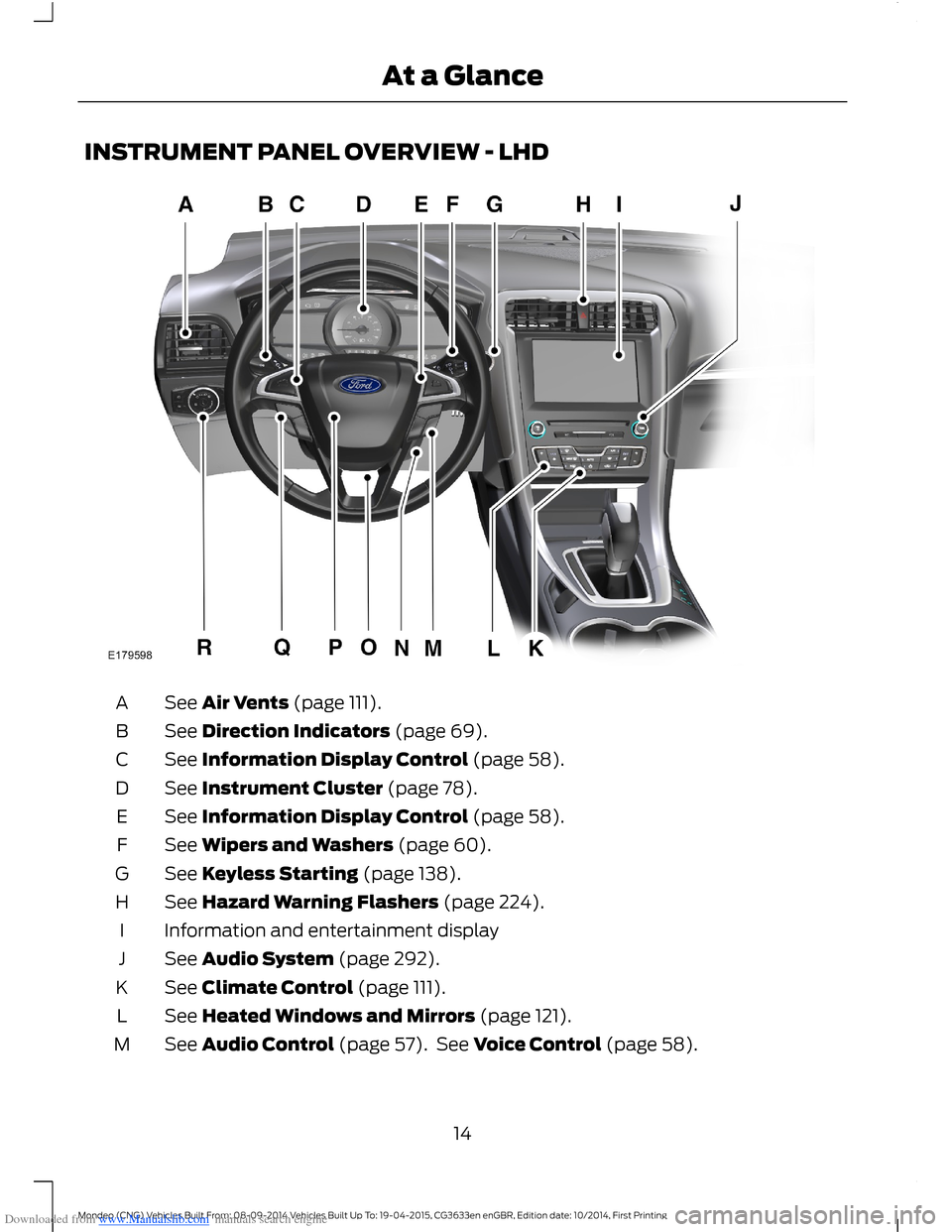
Downloaded from www.Manualslib.com manuals search engine INSTRUMENT PANEL OVERVIEW - LHD
See Air Vents (page 111).A
See Direction Indicators (page 69).B
See Information Display Control (page 58).C
See Instrument Cluster (page 78).D
See Information Display Control (page 58).E
See Wipers and Washers (page 60).F
See Keyless Starting (page 138).G
See Hazard Warning Flashers (page 224).H
Information and entertainment displayI
See Audio System (page 292).J
See Climate Control (page 111).K
See Heated Windows and Mirrors (page 121).L
See Audio Control (page 57). See Voice Control (page 58).M
14Mondeo (CNG) Vehicles Built From: 08-09-2014 Vehicles Built Up To: 19-04-2015, CG3633en enGBR, Edition date: 10/2014, First PrintingAt a Glance
Page 18 of 446
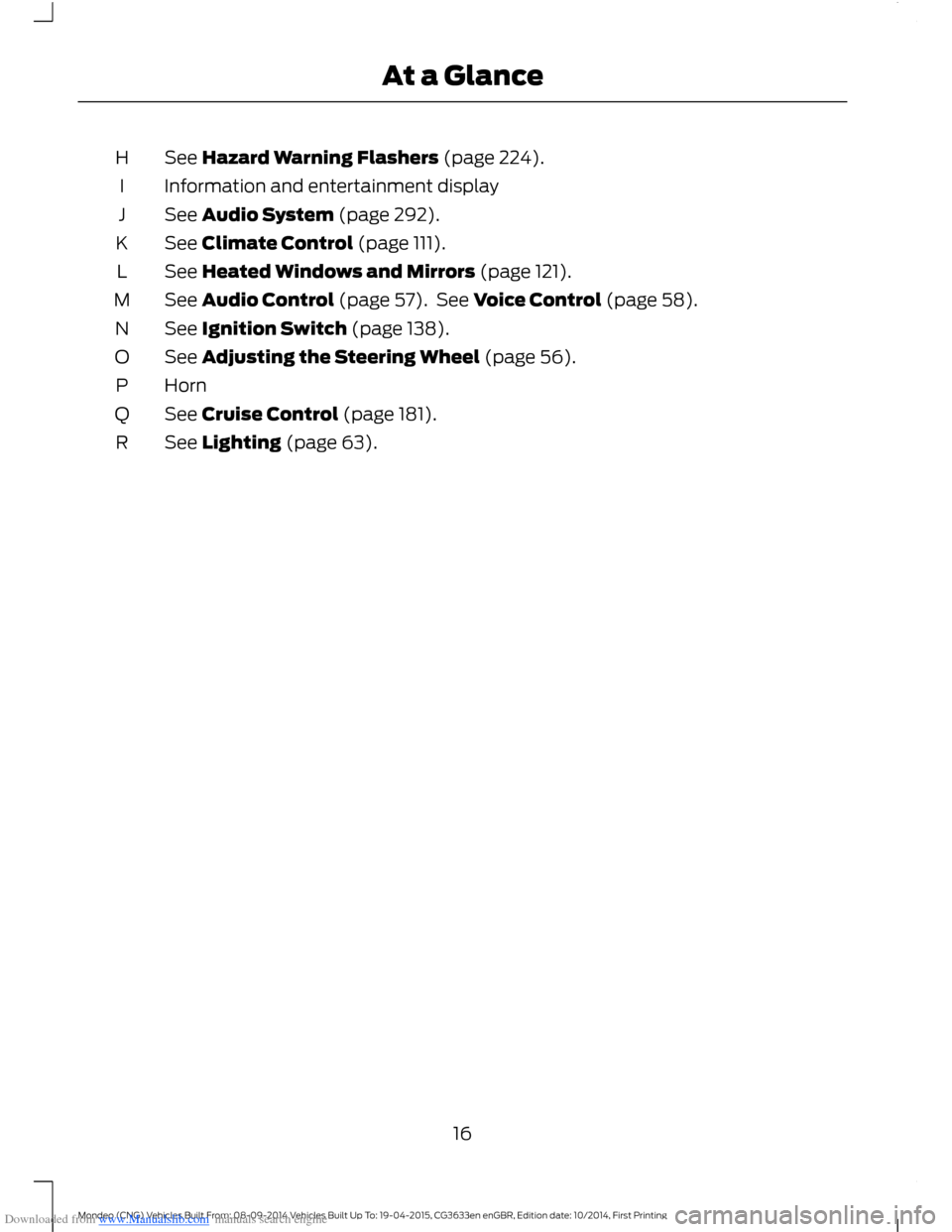
Downloaded from www.Manualslib.com manuals search engine See Hazard Warning Flashers (page 224).H
Information and entertainment displayI
See Audio System (page 292).J
See Climate Control (page 111).K
See Heated Windows and Mirrors (page 121).L
See Audio Control (page 57). See Voice Control (page 58).M
See Ignition Switch (page 138).N
See Adjusting the Steering Wheel (page 56).O
HornP
See Cruise Control (page 181).Q
See Lighting (page 63).R
16Mondeo (CNG) Vehicles Built From: 08-09-2014 Vehicles Built Up To: 19-04-2015, CG3633en enGBR, Edition date: 10/2014, First PrintingAt a Glance
Page 39 of 446

Downloaded from www.Manualslib.com manuals search engine Memory Feature
Your intelligent access key will recall yourseat and mirror position each time youenter your vehicle, if linked to a pre-setposition. See Memory Function (page131).
REPLACING A LOST KEY OR
REMOTE CONTROL
Replacement keys or remote controls canbe purchased from an authorized dealer.Authorized dealers can program remotecontrols for your vehicle. See PassiveAnti-Theft System (page 51).
To re-program the passive anti-theftsystem see an authorized dealer.
37Mondeo (CNG) Vehicles Built From: 08-09-2014 Vehicles Built Up To: 19-04-2015, CG3633en enGBR, Edition date: 10/2014, First PrintingKeys and Remote Controls
Page 63 of 446

Downloaded from www.Manualslib.com manuals search engine Note:Wet or winter driving conditions withice, snow or salty road mist can causeinconsistent and unexpected wiping orsmearing.
In these conditions, you can do thefollowing to help keep your windshieldclear:
•Lower the sensitivity of the autowipersto reduce the amount of smearing.
•Switch to normal or high-speed wipe.
•Switch the autowipers off.
Highest sensitivityA
OnB
Lowest sensitivityC
The autowipers feature uses a rain sensor.You will find it in the area around theinterior mirror. The rain sensor monitorsthe amount of moisture on the windshieldand automatically turns on the wipers. Itwill adjust the wiper speed by the amountof moisture that the sensor detects on thewindshield.
Note:This autowiper feature isautomatically set to on and remains on untilyou switch it off in the information display.You can also switch the feature back on atany time. See (page 86).
Use the rotary control to adjust thesensitivity of the rain sensor. Set thecontrol to low sensitivity, and the wiperswill turn on when the rain sensor detectsa large amount of moisture on thewindshield. Set the control to highsensitivity, and the wipers will turn on whenthe rain sensor detects a small amount ofmoisture on the windshield.
Note:When you set the wiper system tointermittent wipe and the autowiper systemis on, the autowiper sensitivity settingadjusts the wiper speed according to themoisture on the windshield only. Use thewiper lever to wipe the windshieldon-demand.
Keep the outside of the windshield clean.The rain sensor is very sensitive. If the areaaround the mirror is dirty, then the wipersmay operate if dirt, mist or insects hit thewindshield.
WINDSHIELD WASHERS
Note:Do not operate the washers whenthe washer reservoir is empty. This maycause the washer pump to overheat.
To operate the washers and spray thewindshield, pull the lever toward you.
61Mondeo (CNG) Vehicles Built From: 08-09-2014 Vehicles Built Up To: 19-04-2015, CG3633en enGBR, Edition date: 10/2014, First PrintingWipers and Washers
Page 74 of 446
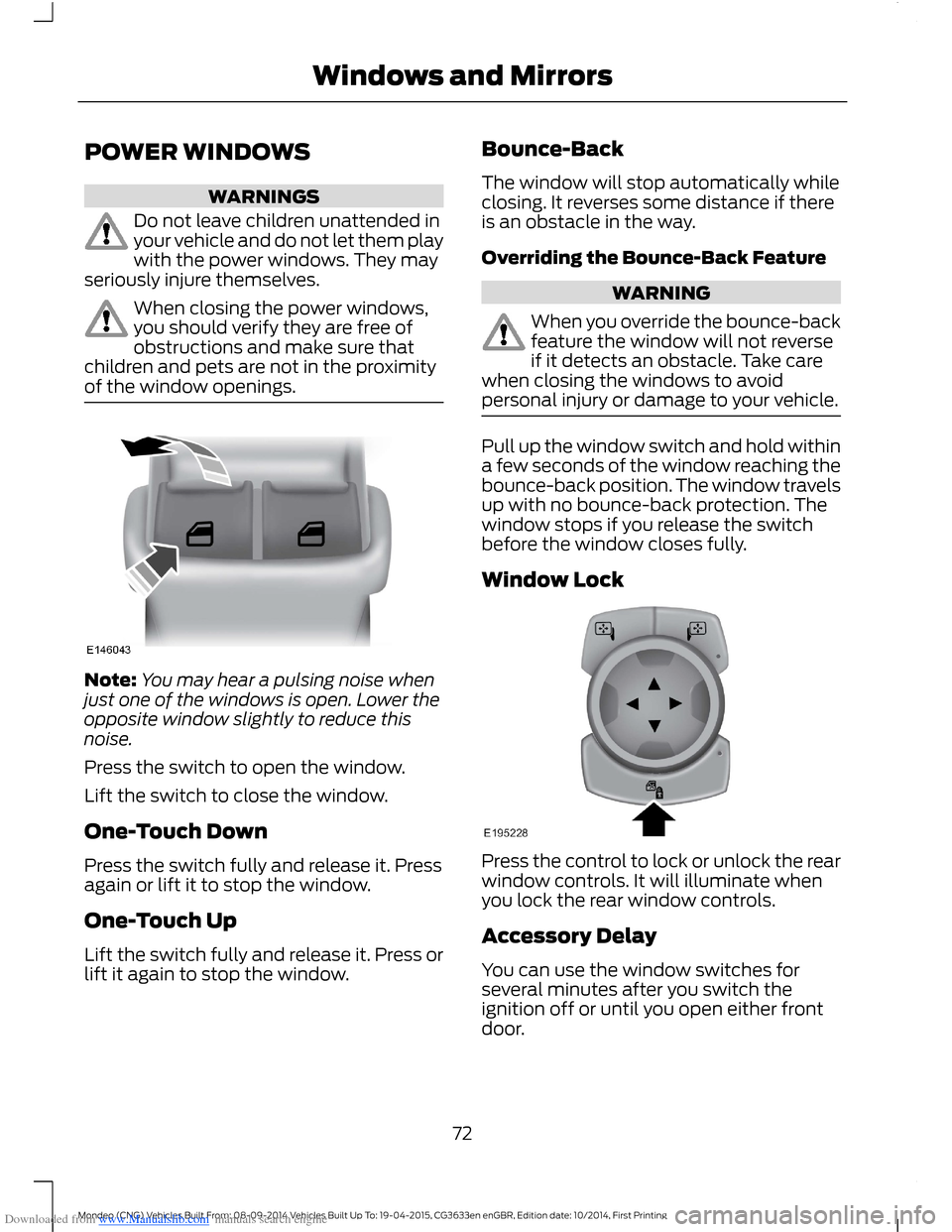
Downloaded from www.Manualslib.com manuals search engine POWER WINDOWS
WARNINGS
Do not leave children unattended inyour vehicle and do not let them playwith the power windows. They mayseriously injure themselves.
When closing the power windows,you should verify they are free ofobstructions and make sure thatchildren and pets are not in the proximityof the window openings.
Note:You may hear a pulsing noise whenjust one of the windows is open. Lower theopposite window slightly to reduce thisnoise.
Press the switch to open the window.
Lift the switch to close the window.
One-Touch Down
Press the switch fully and release it. Pressagain or lift it to stop the window.
One-Touch Up
Lift the switch fully and release it. Press orlift it again to stop the window.
Bounce-Back
The window will stop automatically whileclosing. It reverses some distance if thereis an obstacle in the way.
Overriding the Bounce-Back Feature
WARNING
When you override the bounce-backfeature the window will not reverseif it detects an obstacle. Take carewhen closing the windows to avoidpersonal injury or damage to your vehicle.
Pull up the window switch and hold withina few seconds of the window reaching thebounce-back position. The window travelsup with no bounce-back protection. Thewindow stops if you release the switchbefore the window closes fully.
Window Lock
Press the control to lock or unlock the rearwindow controls. It will illuminate whenyou lock the rear window controls.
Accessory Delay
You can use the window switches forseveral minutes after you switch theignition off or until you open either frontdoor.
72Mondeo (CNG) Vehicles Built From: 08-09-2014 Vehicles Built Up To: 19-04-2015, CG3633en enGBR, Edition date: 10/2014, First PrintingWindows and Mirrors
Page 75 of 446
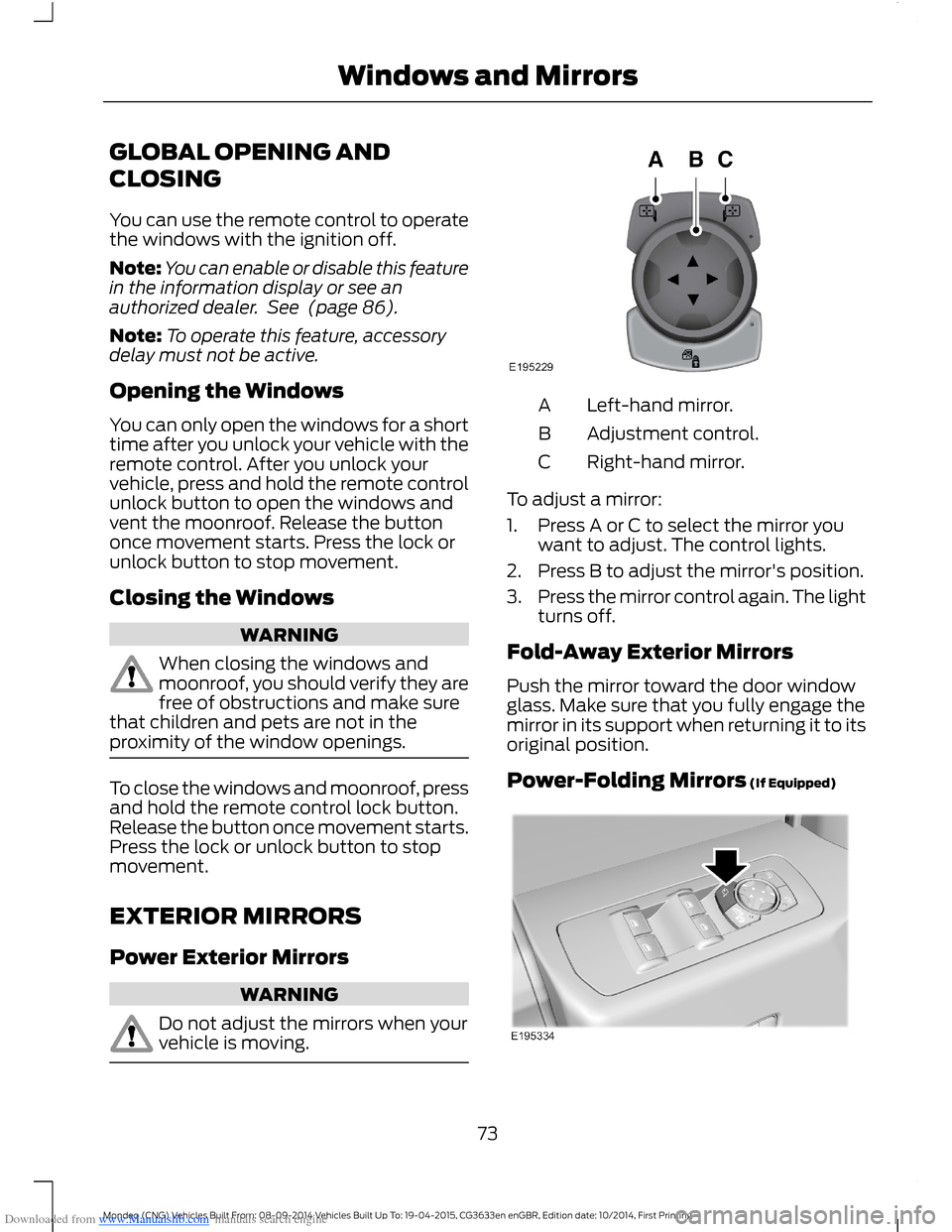
Downloaded from www.Manualslib.com manuals search engine GLOBAL OPENING AND
CLOSING
You can use the remote control to operatethe windows with the ignition off.
Note:You can enable or disable this featurein the information display or see anauthorized dealer. See (page 86).
Note:To operate this feature, accessorydelay must not be active.
Opening the Windows
You can only open the windows for a shorttime after you unlock your vehicle with theremote control. After you unlock yourvehicle, press and hold the remote controlunlock button to open the windows andvent the moonroof. Release the buttononce movement starts. Press the lock orunlock button to stop movement.
Closing the Windows
WARNING
When closing the windows andmoonroof, you should verify they arefree of obstructions and make surethat children and pets are not in theproximity of the window openings.
To close the windows and moonroof, pressand hold the remote control lock button.Release the button once movement starts.Press the lock or unlock button to stopmovement.
EXTERIOR MIRRORS
Power Exterior Mirrors
WARNING
Do not adjust the mirrors when yourvehicle is moving.
Left-hand mirror.A
Adjustment control.B
Right-hand mirror.C
To adjust a mirror:
1.Press A or C to select the mirror youwant to adjust. The control lights.
2.Press B to adjust the mirror's position.
3.Press the mirror control again. The lightturns off.
Fold-Away Exterior Mirrors
Push the mirror toward the door windowglass. Make sure that you fully engage themirror in its support when returning it to itsoriginal position.
Power-Folding Mirrors (If Equipped)
73Mondeo (CNG) Vehicles Built From: 08-09-2014 Vehicles Built Up To: 19-04-2015, CG3633en enGBR, Edition date: 10/2014, First PrintingWindows and Mirrors
Page 76 of 446

Downloaded from www.Manualslib.com manuals search engine To fold both mirrors, make sure you switchyour vehicle on (with the ignition inaccessory mode or the engine running) andthen:
1.Press the control to fold the mirrors.
2.Press the control again to unfold.
Note:Once you press the control, youcannot stop the mirrors midway throughtheir movement. Wait until the mirrors stopmoving and press the control again.
Auto-Folding Mirrors
Note:The auto-fold mirrors operate only ifthey are in an unfolded position. If youfolded the mirrors using the power-foldingcontrol, then you must unfold the mirrorsusing the power-folding control so theauto-fold feature can work.
The mirrors fold automatically when youlock the vehicle. The mirrors unfold whenyou unlock the vehicle.
Loose Mirror
If your power-folding mirrors are manuallyfolded, they may not work properly evenafter you re-position them. You need toreset them if they:
•Vibrate while driving or feel loose.
•Do not stay in the folded or unfoldedposition.
To reset the power-fold feature:
1.Use the power-folding mirror controlto fold and unfold the mirrors.
2.When you hear one or both of themirrors make a loud noise, it meansthat you reset the mirrors successfully.This noise is normal.
3.Repeat this process each time themirrors are manually folded.
Even though the power-folding mirrorstypically operate electronically, you canstill fold and unfold them manually. Afterany manual adjustment, however, thepower-folding mirrors becomeunsynchronized, even after repositioningthem.
An unsynchronized mirror may:
•Not fold or unfold normally.
•Not stay in its set position.
•Feel loose or even vibrate at normaldriving speeds.
You can reset the mirrors by doing thefollowing:
1.Use the power-folding mirror controlto fold and unfold the mirrors.
2.When you hear one or both of themirrors make a loud noise, it meansthat you reset the mirrors successfully.This noise is normal.
3.Repeat this process each time thepower-folding mirrors fold or unfoldmanually.
Reverse Mirror Dipping
One of your exterior mirrors automaticallydips down when you place your vehicle intoreverse (R). This feature gives you a viewof the curb.
To use, do the following:
1.Select a mirror using the power mirrorcontrol.
2.When you place your vehicle intoreverse (R), the mirror automaticallydips.
The exterior mirror automatically returnsto its original position when:
•Your vehicle speed exceeds 5 mph(10 km/h).
•Your vehicle is no longer in reverse (R).
•You switched the power mirror controloff.
74Mondeo (CNG) Vehicles Built From: 08-09-2014 Vehicles Built Up To: 19-04-2015, CG3633en enGBR, Edition date: 10/2014, First PrintingWindows and Mirrors