2014 FORD MONDEO remote start
[x] Cancel search: remote startPage 3 of 446

Downloaded from www.Manualslib.com manuals search engine Introduction
About This Manual...........................................7
Symbols Glossary.............................................7
Data Recording..................................................9
Replacement PartsRecommendation......................................10
Mobile CommunicationsEquipment.....................................................10
At a Glance
Front Exterior Overview.................................11
Rear Exterior Overview..................................12
Vehicle Interior Overview..............................13
Instrument Panel Overview - LHD............14
Instrument Panel Overview - RHD...........15
Child Safety
Installing Child Seats......................................17
Child Seat Positioning..................................20
Child Safety Locks - Vehicles With:Remote Child Proof Locks......................24
Child Safety Locks - Vehicles With:Mechanical Child Proof Locks...............24
Safety Belts
Fastening the Safety Belts..........................25
Safety Belt Height Adjustment.................26
Safety Belt Minder.........................................26
Supplementary RestraintsSystem
Principle of Operation...................................27
Driver Airbag.....................................................27
Passenger Airbag...........................................28
Side Airbags.....................................................29
Driver Knee Airbag.........................................29
Side Curtain Airbags.....................................29
Inflatable Safety Belts.................................30
Keys and Remote Controls
General Information on RadioFrequencies..................................................32
Remote Control...............................................32
Replacing a Lost Key or RemoteControl............................................................37
MyKey™
Principle of Operation..................................38
Creating a MyKey...........................................38
Clearing All MyKeys.......................................39
Checking MyKey System Status................41
Using MyKey With Remote StartSystems.........................................................42
MyKey Troubleshooting...............................42
Locks
Locking and Unlocking.................................44
Manual Liftgate..............................................46
Power Liftgate.................................................46
Keyless Entry...................................................48
Security
Passive Anti-Theft System..........................51
Anti-Theft Alarm - Vehicles With: InteriorSensor.............................................................51
Anti-Theft Alarm - Vehicles With:Integral Battery...........................................53
Steering Wheel
Adjusting the Steering Wheel - VehiclesWith: Manual Adjustable SteeringColumn..........................................................56
Adjusting the Steering Wheel - VehiclesWith: Power Adjustable SteeringColumn..........................................................56
Audio Control...................................................57
Voice Control...................................................58
Cruise Control..................................................58
Information Display Control......................58
Heated Steering Wheel...............................59
1Mondeo (CNG) Vehicles Built From: 08-09-2014 Vehicles Built Up To: 19-04-2015, CG3633en enGBR, Edition date: 10/2014, First PrintingTable of Contents
Page 34 of 446

Downloaded from www.Manualslib.com manuals search engine GENERAL INFORMATION ON
RADIO FREQUENCIES
Note:Changes or modifications notexpressly approved by the party responsiblefor compliance could void the user’sauthority to operate the equipment.
The typical operating range for yourtransmitter is approximately 33 ft (10 m).
A decrease in operating range could becaused by:
•weather conditions
•nearby radio towers
•structures around your vehicle
•other vehicles parked next to yourvehicle.
The radio frequency used by your remotecontrol can also be used by other shortdistance radio transmissions (e.g. amateurradios, medical equipment, wirelessheadphones, remote controls and alarmsystems). If the frequencies are jammed,you will not be able to use your remotecontrol. You can lock and unlock the doorswith the key.
Note:Make sure your vehicle is lockedbefore leaving it unattended.
Note:If you are in range, the remote controlwill operate if you press any buttonunintentionally.
Note:The remote control contains sensitiveelectrical components. Exposure to moistureor impact may cause permanent damage.
REMOTE CONTROL
Integrated Keyhead Transmitters
(If Equipped)
Use the key blade to start your vehicle andunlock or lock the driver door from outsideyour vehicle. The transmitter portionfunctions as the remote control.
Press the button to release the key. Pressand hold the button to fold the key backin when not in use.
Note:Your vehicle’s keys came with asecurity tag that provides important vehiclekey cut information. Keep the tag in a safeplace for future reference.
Intelligent Access Key (If Equipped)
32Mondeo (CNG) Vehicles Built From: 08-09-2014 Vehicles Built Up To: 19-04-2015, CG3633en enGBR, Edition date: 10/2014, First PrintingKeys and Remote Controls
Page 35 of 446
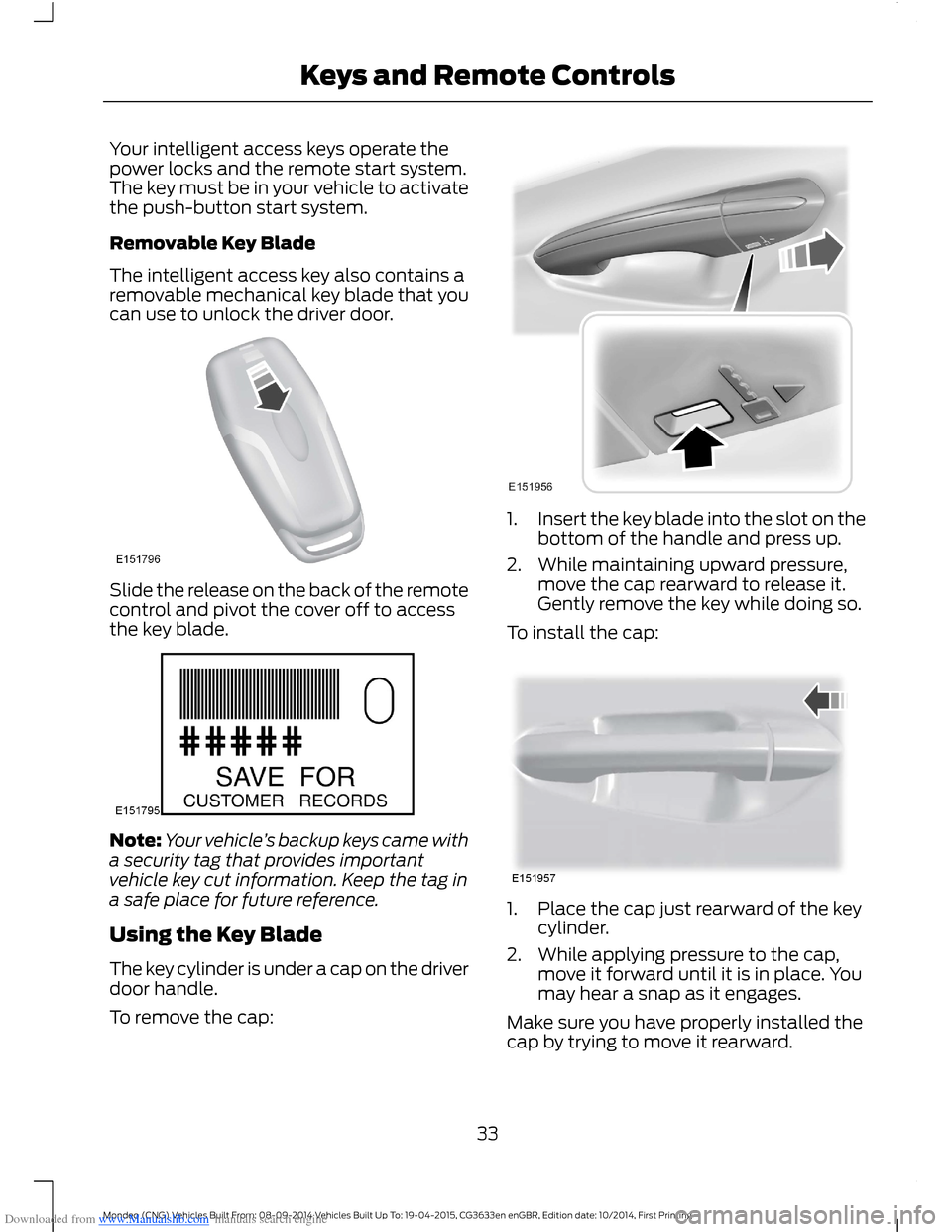
Downloaded from www.Manualslib.com manuals search engine Your intelligent access keys operate thepower locks and the remote start system.The key must be in your vehicle to activatethe push-button start system.
Removable Key Blade
The intelligent access key also contains aremovable mechanical key blade that youcan use to unlock the driver door.
Slide the release on the back of the remotecontrol and pivot the cover off to accessthe key blade.
Note:Your vehicle’s backup keys came witha security tag that provides importantvehicle key cut information. Keep the tag ina safe place for future reference.
Using the Key Blade
The key cylinder is under a cap on the driverdoor handle.
To remove the cap:
1.Insert the key blade into the slot on thebottom of the handle and press up.
2.While maintaining upward pressure,move the cap rearward to release it.Gently remove the key while doing so.
To install the cap:
1.Place the cap just rearward of the keycylinder.
2.While applying pressure to the cap,move it forward until it is in place. Youmay hear a snap as it engages.
Make sure you have properly installed thecap by trying to move it rearward.
33Mondeo (CNG) Vehicles Built From: 08-09-2014 Vehicles Built Up To: 19-04-2015, CG3633en enGBR, Edition date: 10/2014, First PrintingKeys and Remote Controls
Page 37 of 446

Downloaded from www.Manualslib.com manuals search engine 6.Install a new battery with the + facingupward.
7.Replace the battery cover.
Intelligent Access Transmitter
The remote control uses two coin-typethree-volt lithium batteries CR2025 orequivalent.
1.Slide the release on the back of theremote control and pivot the cover off.
2.Insert a coin into the slot and twist toseparate the housing.
3.Remove the batteries.
4.Install new batteries with the + facingeach other.
Note:Make sure to replace the labelbetween the two batteries.
5.Reinstall the housing and cover.
Remote Start (If Equipped)
WARNING
To avoid exhaust fumes, do not useremote start if your vehicle is parkedindoors or in areas that are not wellventilated.
Note:Do not use remote start if your vehicleis low on fuel.
The remote start button is on thetransmitter.
This feature allows you to start yourvehicle from outside the vehicle. Thetransmitter has an extended operatingrange.
If your vehicle has automatic climatecontrol, you can configure it to operatewhen you remote start your vehicle. SeeClimate Control (page 111). A manualclimate control system will run at thesetting it was set to when you switchedthe vehicle off.
35Mondeo (CNG) Vehicles Built From: 08-09-2014 Vehicles Built Up To: 19-04-2015, CG3633en enGBR, Edition date: 10/2014, First PrintingKeys and Remote Controls
Page 38 of 446
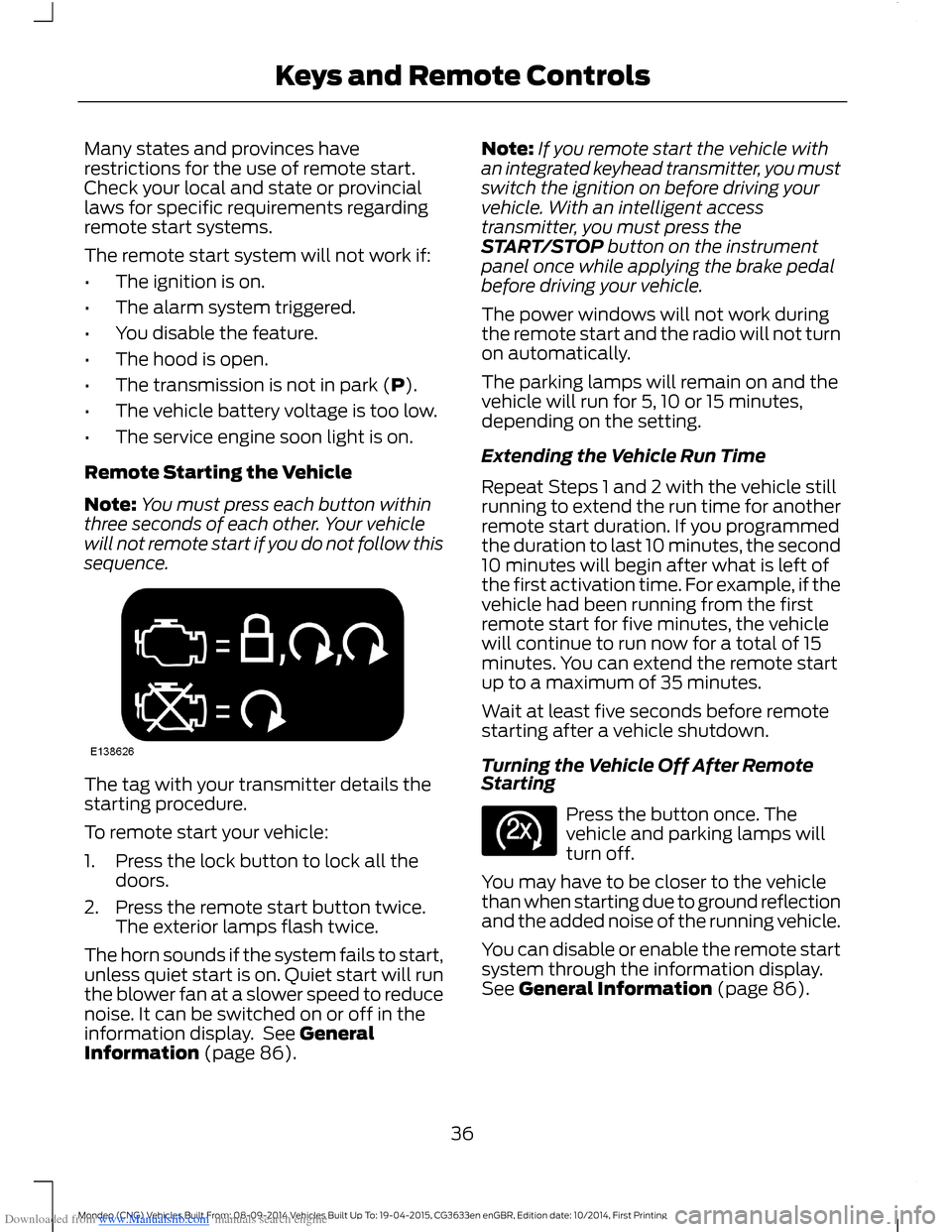
Downloaded from www.Manualslib.com manuals search engine Many states and provinces haverestrictions for the use of remote start.Check your local and state or provinciallaws for specific requirements regardingremote start systems.
The remote start system will not work if:
•The ignition is on.
•The alarm system triggered.
•You disable the feature.
•The hood is open.
•The transmission is not in park (P).
•The vehicle battery voltage is too low.
•The service engine soon light is on.
Remote Starting the Vehicle
Note:You must press each button withinthree seconds of each other. Your vehiclewill not remote start if you do not follow thissequence.
The tag with your transmitter details thestarting procedure.
To remote start your vehicle:
1.Press the lock button to lock all thedoors.
2.Press the remote start button twice.The exterior lamps flash twice.
The horn sounds if the system fails to start,unless quiet start is on. Quiet start will runthe blower fan at a slower speed to reducenoise. It can be switched on or off in theinformation display. See GeneralInformation (page 86).
Note:If you remote start the vehicle withan integrated keyhead transmitter, you mustswitch the ignition on before driving yourvehicle. With an intelligent accesstransmitter, you must press theSTART/STOP button on the instrumentpanel once while applying the brake pedalbefore driving your vehicle.
The power windows will not work duringthe remote start and the radio will not turnon automatically.
The parking lamps will remain on and thevehicle will run for 5, 10 or 15 minutes,depending on the setting.
Extending the Vehicle Run Time
Repeat Steps 1 and 2 with the vehicle stillrunning to extend the run time for anotherremote start duration. If you programmedthe duration to last 10 minutes, the second10 minutes will begin after what is left ofthe first activation time. For example, if thevehicle had been running from the firstremote start for five minutes, the vehiclewill continue to run now for a total of 15minutes. You can extend the remote startup to a maximum of 35 minutes.
Wait at least five seconds before remotestarting after a vehicle shutdown.
Turning the Vehicle Off After RemoteStarting
Press the button once. Thevehicle and parking lamps willturn off.
You may have to be closer to the vehiclethan when starting due to ground reflectionand the added noise of the running vehicle.
You can disable or enable the remote startsystem through the information display.See General Information (page 86).
36Mondeo (CNG) Vehicles Built From: 08-09-2014 Vehicles Built Up To: 19-04-2015, CG3633en enGBR, Edition date: 10/2014, First PrintingKeys and Remote Controls
Page 44 of 446
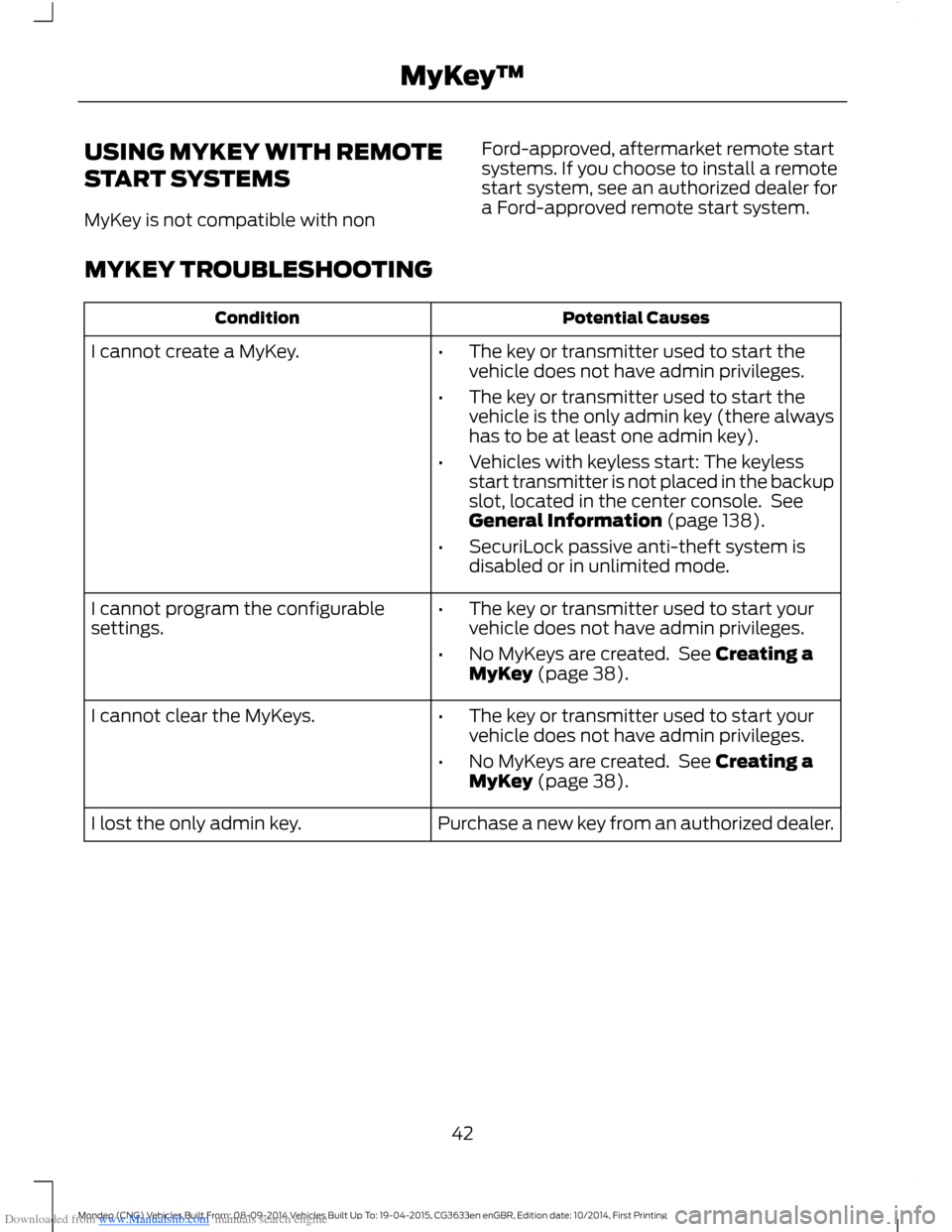
Downloaded from www.Manualslib.com manuals search engine USING MYKEY WITH REMOTE
START SYSTEMS
MyKey is not compatible with non
Ford-approved, aftermarket remote startsystems. If you choose to install a remotestart system, see an authorized dealer fora Ford-approved remote start system.
MYKEY TROUBLESHOOTING
Potential CausesCondition
I cannot create a MyKey.•The key or transmitter used to start thevehicle does not have admin privileges.
•The key or transmitter used to start thevehicle is the only admin key (there alwayshas to be at least one admin key).
•Vehicles with keyless start: The keylessstart transmitter is not placed in the backupslot, located in the center console. SeeGeneral Information (page 138).
•SecuriLock passive anti-theft system isdisabled or in unlimited mode.
•The key or transmitter used to start yourvehicle does not have admin privileges.
•No MyKeys are created. See Creating aMyKey (page 38).
I cannot program the configurablesettings.
•The key or transmitter used to start yourvehicle does not have admin privileges.
•No MyKeys are created. See Creating aMyKey (page 38).
I cannot clear the MyKeys.
Purchase a new key from an authorized dealer.I lost the only admin key.
42Mondeo (CNG) Vehicles Built From: 08-09-2014 Vehicles Built Up To: 19-04-2015, CG3633en enGBR, Edition date: 10/2014, First PrintingMyKey™
Page 46 of 446

Downloaded from www.Manualslib.com manuals search engine LOCKING AND UNLOCKING
Note:Check your vehicle is locked beforeleaving it unattended.
Note:Do not leave your keys in your vehicle.
Power Door Locks
The power door lock control is on the driverand front passenger door panels.
Unlock.A
Lock.B
Door Lock Indicator
An LED on each door window trimilluminates when you lock the door. Itremains on for up to 10 minutes after youswitch the ignition off.
Door Lock Switch Inhibitor
When you electronically lock your vehicle,the power door lock switch will no longeroperate after 20 seconds. You must unlockyour vehicle with the remote control, orswitch the ignition on to restore functionto these switches. You can switch thisfeature on or off in the information display.See Information Displays (page 86).
Remote Control
You can use the remote control at any timewhen the ignition is off.
Unlocking the Doors
Press the button to unlock alldoors. The direction indicatorswill flash.
Note:The driver door can be unlocked withthe key if the remote control is notfunctioning.
Note:When you leave your vehicleunattended for several weeks, the remotecontrol turns off. Your vehicle must beunlocked and the engine started using thekey. Unlocking and starting your vehicle onceenables the remote control.
Reprogramming the UnlockingFunction
You can reprogram the unlocking functionso that only the driver door is unlocked.See Remote Control (page 32).
Locking the Doors
Press the button to lock alldoors. The direction indicatorswill flash.
Note:If any door or the liftgate is open, orif the hood is open on vehicles that have ananti-theft alarm or remote start, thedirection indicators will not flash.
Double Locking the Doors
WARNING
Do not use double locking whenpassengers or animals are inside yourvehicle. The doors cannot beunlocked or opened from the inside whendouble locked.
Double locking is a theft protection featurethat prevents someone from opening thedoors from the inside. It will only operateif all of the doors are fully closed.
Press the button twice withinthree seconds.
44Mondeo (CNG) Vehicles Built From: 08-09-2014 Vehicles Built Up To: 19-04-2015, CG3633en enGBR, Edition date: 10/2014, First PrintingLocks
Page 52 of 446
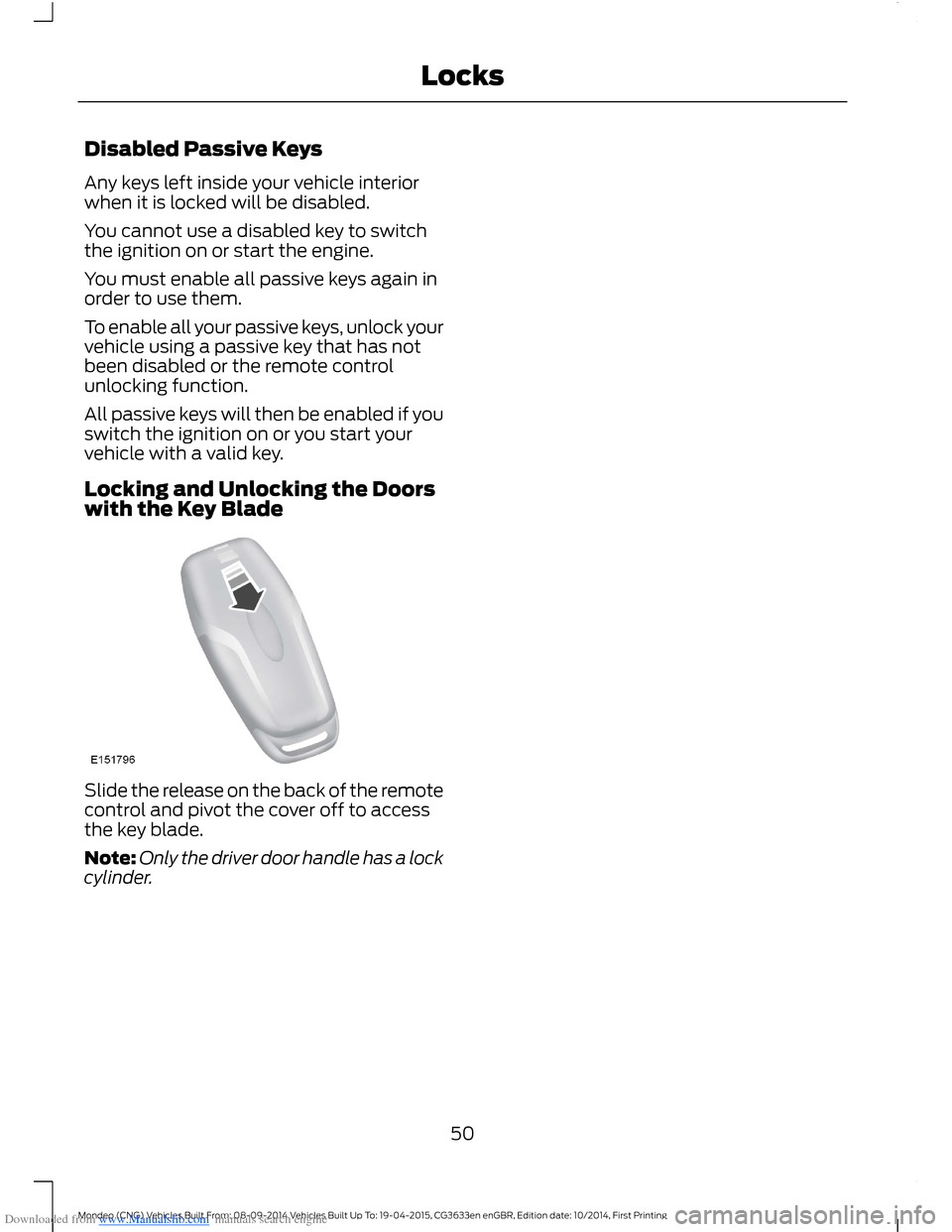
Downloaded from www.Manualslib.com manuals search engine Disabled Passive Keys
Any keys left inside your vehicle interiorwhen it is locked will be disabled.
You cannot use a disabled key to switchthe ignition on or start the engine.
You must enable all passive keys again inorder to use them.
To enable all your passive keys, unlock yourvehicle using a passive key that has notbeen disabled or the remote controlunlocking function.
All passive keys will then be enabled if youswitch the ignition on or you start yourvehicle with a valid key.
Locking and Unlocking the Doorswith the Key Blade
Slide the release on the back of the remotecontrol and pivot the cover off to accessthe key blade.
Note:Only the driver door handle has a lockcylinder.
50Mondeo (CNG) Vehicles Built From: 08-09-2014 Vehicles Built Up To: 19-04-2015, CG3633en enGBR, Edition date: 10/2014, First PrintingLocks