2014 FORD FUSION (AMERICAS) clock
[x] Cancel search: clockPage 357 of 458
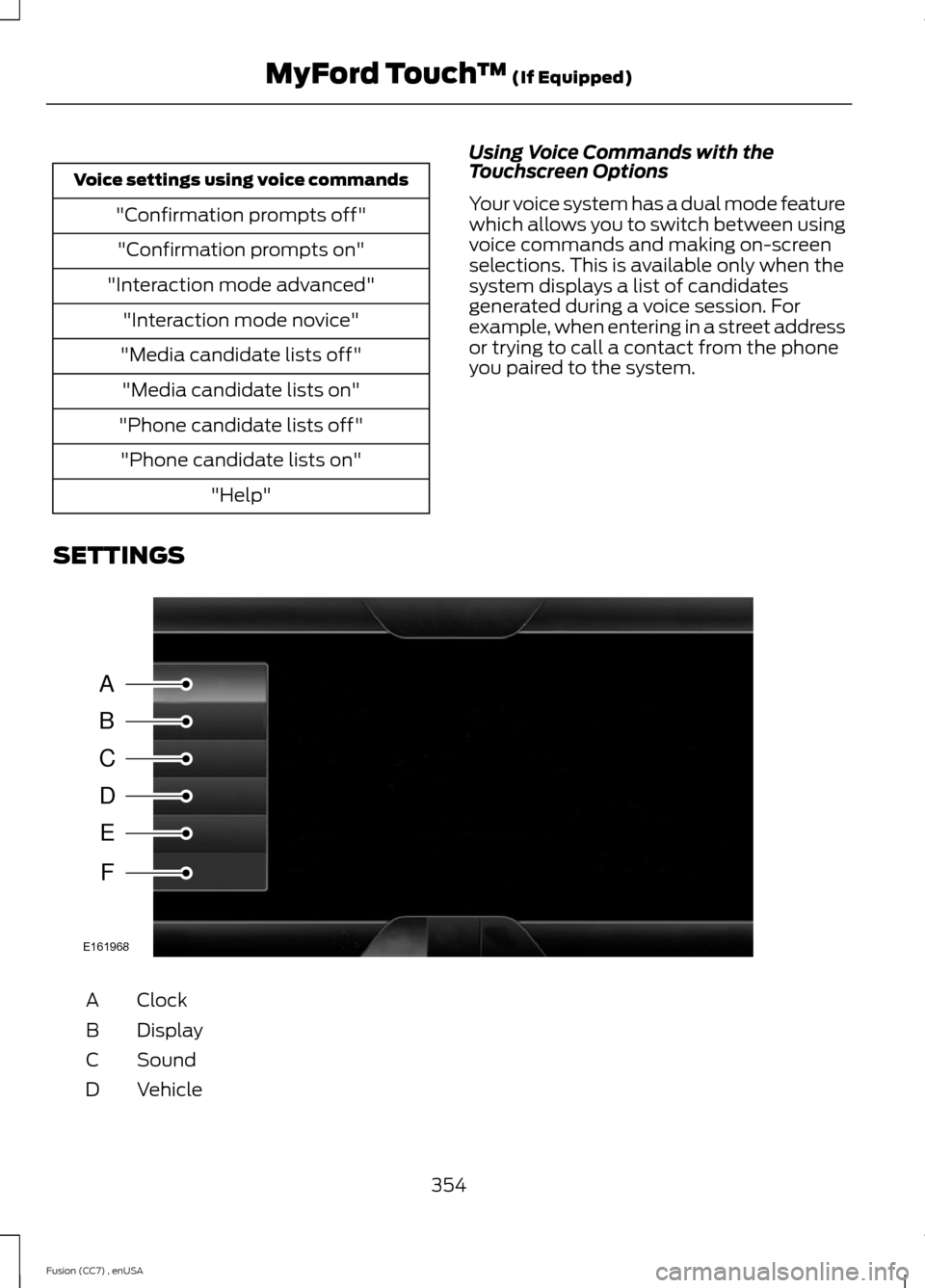
Voice settings using voice commands
"Confirmation prompts off"
"Confirmation prompts on"
"Interaction mode advanced"
"Interaction mode novice"
"Media candidate lists off"
"Media candidate lists on"
"Phone candidate lists off"
"Phone candidate lists on"
"Help"
Using Voice Commands with theTouchscreen Options
Your voice system has a dual mode featurewhich allows you to switch between usingvoice commands and making on-screenselections. This is available only when thesystem displays a list of candidatesgenerated during a voice session. Forexample, when entering in a street addressor trying to call a contact from the phoneyou paired to the system.
SETTINGS
ClockA
DisplayB
SoundC
VehicleD
354Fusion (CC7) , enUSAMyFord Touch™ (If Equipped)ABCDEFE161968
Page 358 of 458
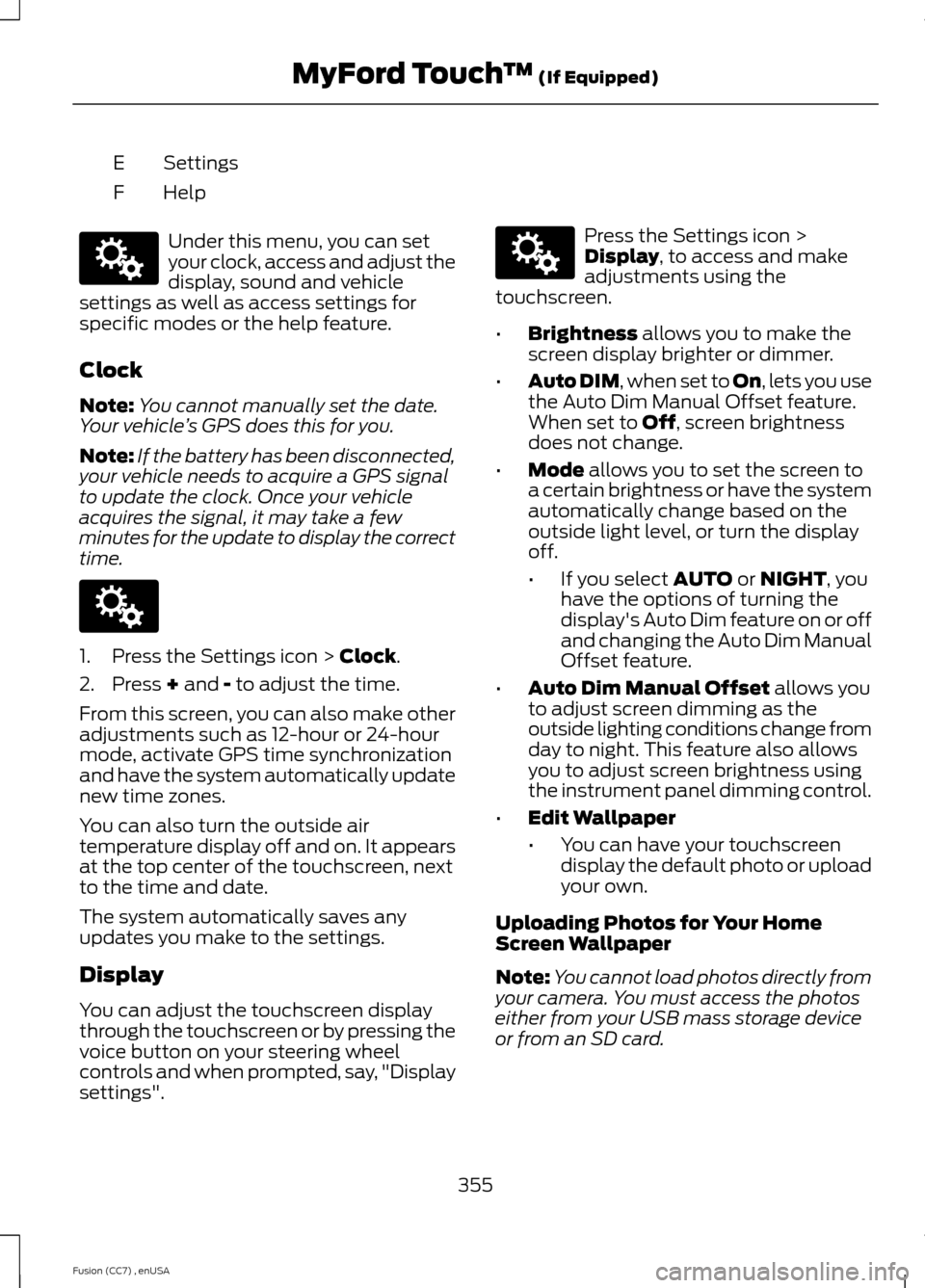
SettingsE
HelpF
Under this menu, you can setyour clock, access and adjust thedisplay, sound and vehiclesettings as well as access settings forspecific modes or the help feature.
Clock
Note:You cannot manually set the date.Your vehicle’s GPS does this for you.
Note:If the battery has been disconnected,your vehicle needs to acquire a GPS signalto update the clock. Once your vehicleacquires the signal, it may take a fewminutes for the update to display the correcttime.
1.Press the Settings icon > Clock.
2.Press + and - to adjust the time.
From this screen, you can also make otheradjustments such as 12-hour or 24-hourmode, activate GPS time synchronizationand have the system automatically updatenew time zones.
You can also turn the outside airtemperature display off and on. It appearsat the top center of the touchscreen, nextto the time and date.
The system automatically saves anyupdates you make to the settings.
Display
You can adjust the touchscreen displaythrough the touchscreen or by pressing thevoice button on your steering wheelcontrols and when prompted, say, "Displaysettings".
Press the Settings icon >Display, to access and makeadjustments using thetouchscreen.
•Brightness allows you to make thescreen display brighter or dimmer.
•Auto DIM, when set to On, lets you usethe Auto Dim Manual Offset feature.When set to Off, screen brightnessdoes not change.
•Mode allows you to set the screen toa certain brightness or have the systemautomatically change based on theoutside light level, or turn the displayoff.
•If you select AUTO or NIGHT, youhave the options of turning thedisplay's Auto Dim feature on or offand changing the Auto Dim ManualOffset feature.
•Auto Dim Manual Offset allows youto adjust screen dimming as theoutside lighting conditions change fromday to night. This feature also allowsyou to adjust screen brightness usingthe instrument panel dimming control.
•Edit Wallpaper
•You can have your touchscreendisplay the default photo or uploadyour own.
Uploading Photos for Your HomeScreen Wallpaper
Note:You cannot load photos directly fromyour camera. You must access the photoseither from your USB mass storage deviceor from an SD card.
355Fusion (CC7) , enUSAMyFord Touch™ (If Equipped)E142607 E142607 E142607
Page 402 of 458
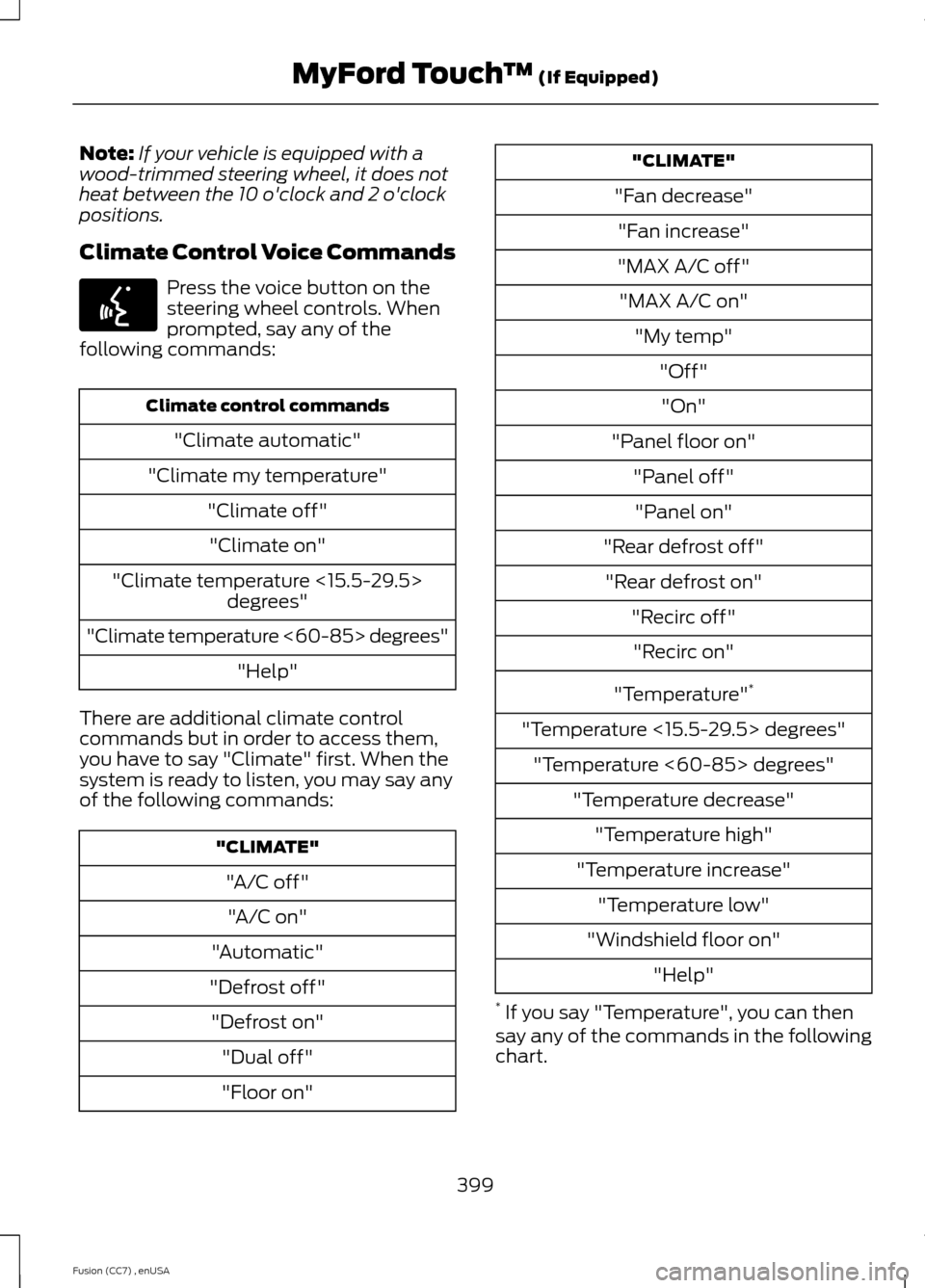
Note:If your vehicle is equipped with awood-trimmed steering wheel, it does notheat between the 10 o'clock and 2 o'clockpositions.
Climate Control Voice Commands
Press the voice button on thesteering wheel controls. Whenprompted, say any of thefollowing commands:
Climate control commands
"Climate automatic"
"Climate my temperature"
"Climate off"
"Climate on"
"Climate temperature <15.5-29.5>degrees"
"Climate temperature <60-85> degrees"
"Help"
There are additional climate controlcommands but in order to access them,you have to say "Climate" first. When thesystem is ready to listen, you may say anyof the following commands:
"CLIMATE"
"A/C off"
"A/C on"
"Automatic"
"Defrost off"
"Defrost on"
"Dual off"
"Floor on"
"CLIMATE"
"Fan decrease"
"Fan increase"
"MAX A/C off"
"MAX A/C on"
"My temp"
"Off"
"On"
"Panel floor on"
"Panel off"
"Panel on"
"Rear defrost off"
"Rear defrost on"
"Recirc off"
"Recirc on"
"Temperature"*
"Temperature <15.5-29.5> degrees"
"Temperature <60-85> degrees"
"Temperature decrease"
"Temperature high"
"Temperature increase"
"Temperature low"
"Windshield floor on"
"Help"
* If you say "Temperature", you can thensay any of the commands in the followingchart.
399Fusion (CC7) , enUSAMyFord Touch™ (If Equipped)E142599
Page 455 of 458

Security...............................................................61Settings...........................................................354Clock.......................................................................355Display...................................................................355Settings..................................................................357Sound.....................................................................356Vehicle...................................................................356Side Airbags.....................................................39Side Curtain Airbags.....................................40Sitting in the Correct Position...................121Snow ChainsSee: Using Snow Chains.................................278Special Notices................................................12New Vehicle Limited Warranty.........................12Special Instructions..............................................12Special Operating Conditions ScheduledMaintenance..............................................434Exceptions............................................................436Speed ControlSee: Cruise Control.............................................179Stability Control............................................169Principle of Operation......................................169Starter SwitchSee: Ignition Switch...........................................136Starting a Gasoline Engine........................137Automatic Engine Shutdown.........................138Failure to Start.....................................................138Guarding Against Exhaust Fumes...............140Important Ventilating Information..............140Stopping the Engine When Your Vehicle isMoving...............................................................139Stopping the Engine When Your Vehicle isStationary.........................................................139Vehicles with an Ignition Key..........................137Vehicles with Keyless Start.............................138Starting and Stopping the Engine..........136General Information..........................................136Steering............................................................195Electric Power Steering....................................195Steering Wheel...............................................64Storage Compartments.............................135SunroofSee: Moonroof.......................................................78Sun Visors.........................................................78Illuminated Vanity Mirror...................................78Supplementary Restraints System.........35Principle of Operation.........................................35Symbols Glossary.............................................7
SYNC™ Applications andServices........................................................325911 Assist...............................................................325SYNC AppLink......................................................331SYNC Services: Traffic, Directions &Information (TDI) (If Equipped, UnitesStates Only)....................................................328Vehicle Health Report.......................................327SYNC™...........................................................309General Information.........................................309SYNC™ Troubleshooting.........................340
T
Technical SpecificationsSee: Capacities and Specifications............287The Better Business Bureau (BBB) AutoLine Program (U.S. Only).......................222Tire Care..........................................................263Glossary of Tire Terminology........................264Information About Uniform Tire QualityGrading.............................................................263Information Contained on the TireSidewall...........................................................265Temperature A B C............................................264Traction AA A B C..............................................264Treadwear.............................................................263Tire Pressure Monitoring System...........279Changing Tires With a Tire PressureMonitoring System.......................................280Understanding Your Tire PressureMonitoring System ......................................280TiresSee: Wheels and Tires.....................................263Towing a Trailer.............................................207Load Placement.................................................207Towing the Vehicle on Four Wheels.......211Emergency Towing..............................................211Recreational Towing..........................................212Towing..............................................................207Traction Control............................................168Principle of Operation......................................168Transmission Code Designation............290Transmission..................................................153TransmissionSee: Transmission..............................................153Transporting the Vehicle.............................211
452Fusion (CC7) , enUSAIndex