Page 109 of 403
Tutorial
Find Your Way
Brake Coach
Display Mode
Trip1&2
Energy
Surplus
MyKey Info
MyKeys (Number of MyKeys programmed)
Admin Keys (Number of admin keys)
MyKey Miles (km) (Distance traveled using a programmed MyKey)
Driver Alert
Displays the associated driver alert graphic.
System Check
All active warnings will display first if applicable. The system check menu
may appear different based upon equipment options and current vehicle
status. Use the up/down arrow buttons to scroll through the list.
Settings
In this mode, you can configure different driver setting choices.
Note:Some items are optional and may not appear.
Driver Assist
Traction Ctrl On (default setting) / Off
Rear Park Aid On (default on key cycle) / Off
108Information Displays
2014 Focus Electric Vehicle(fob)
Owners Guide gf, 1st Printing, May 2013
USA(fus)
Page 110 of 403
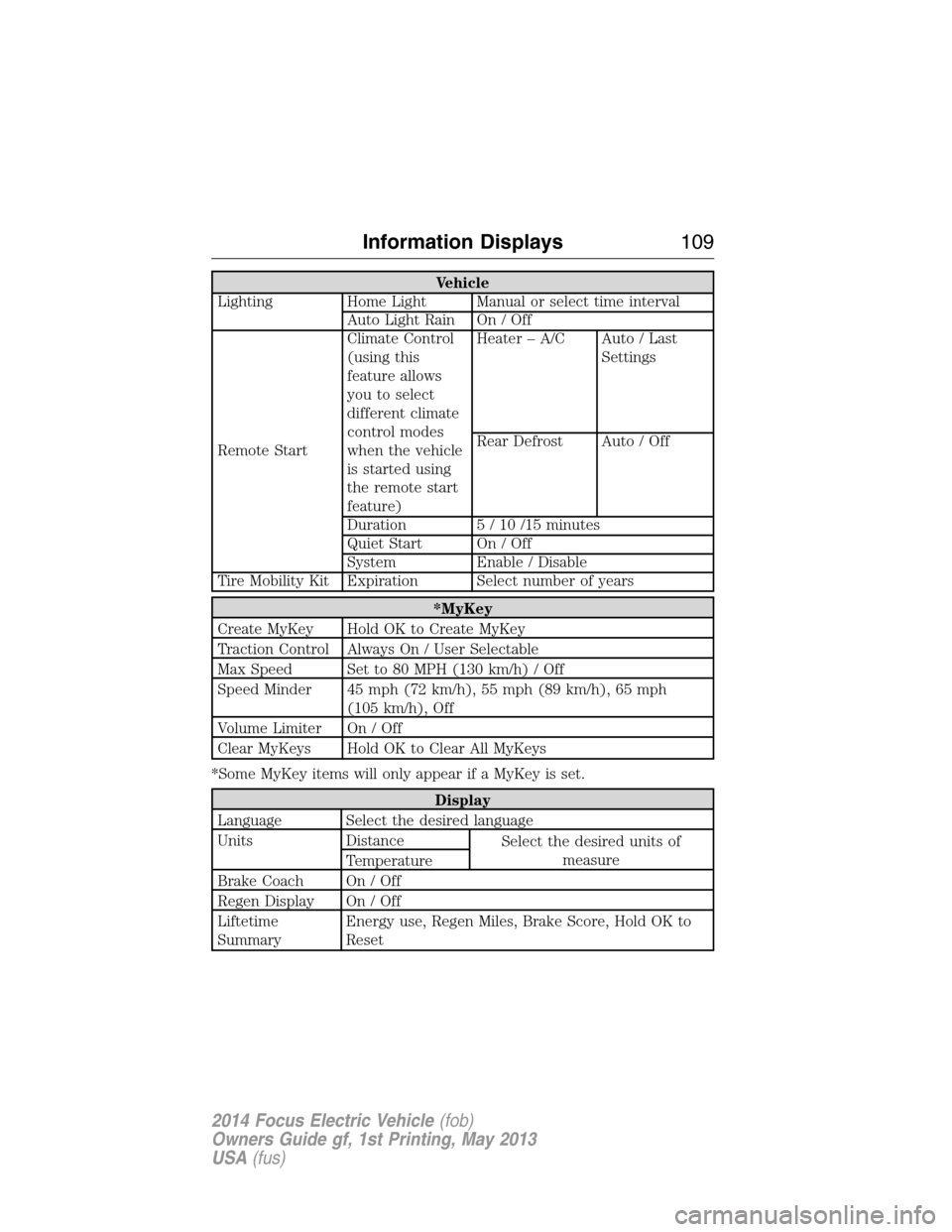
Vehicle
Lighting Home Light Manual or select time interval
Auto Light Rain On / Off
Remote StartClimate Control
(using this
feature allows
you to select
different climate
control modes
when the vehicle
is started using
the remote start
feature)Heater – A/C Auto / Last
Settings
Rear Defrost Auto / Off
Duration 5 / 10 /15 minutes
Quiet Start On / Off
System Enable / Disable
Tire Mobility Kit Expiration Select number of years
*MyKey
Create MyKey Hold OK to Create MyKey
Traction Control Always On / User Selectable
Max Speed Set to 80 MPH (130 km/h) / Off
Speed Minder 45 mph (72 km/h), 55 mph (89 km/h), 65 mph
(105 km/h), Off
Volume Limiter On / Off
Clear MyKeys Hold OK to Clear All MyKeys
*Some MyKey items will only appear if a MyKey is set.
Display
Language Select the desired language
Units Distance
Select the desired units of
measure
Temperature
Brake Coach On / Off
Regen Display On / Off
Liftetime
SummaryEnergy use, Regen Miles, Brake Score, Hold OK to
Reset
Information Displays109
2014 Focus Electric Vehicle(fob)
Owners Guide gf, 1st Printing, May 2013
USA(fus)
Page 111 of 403
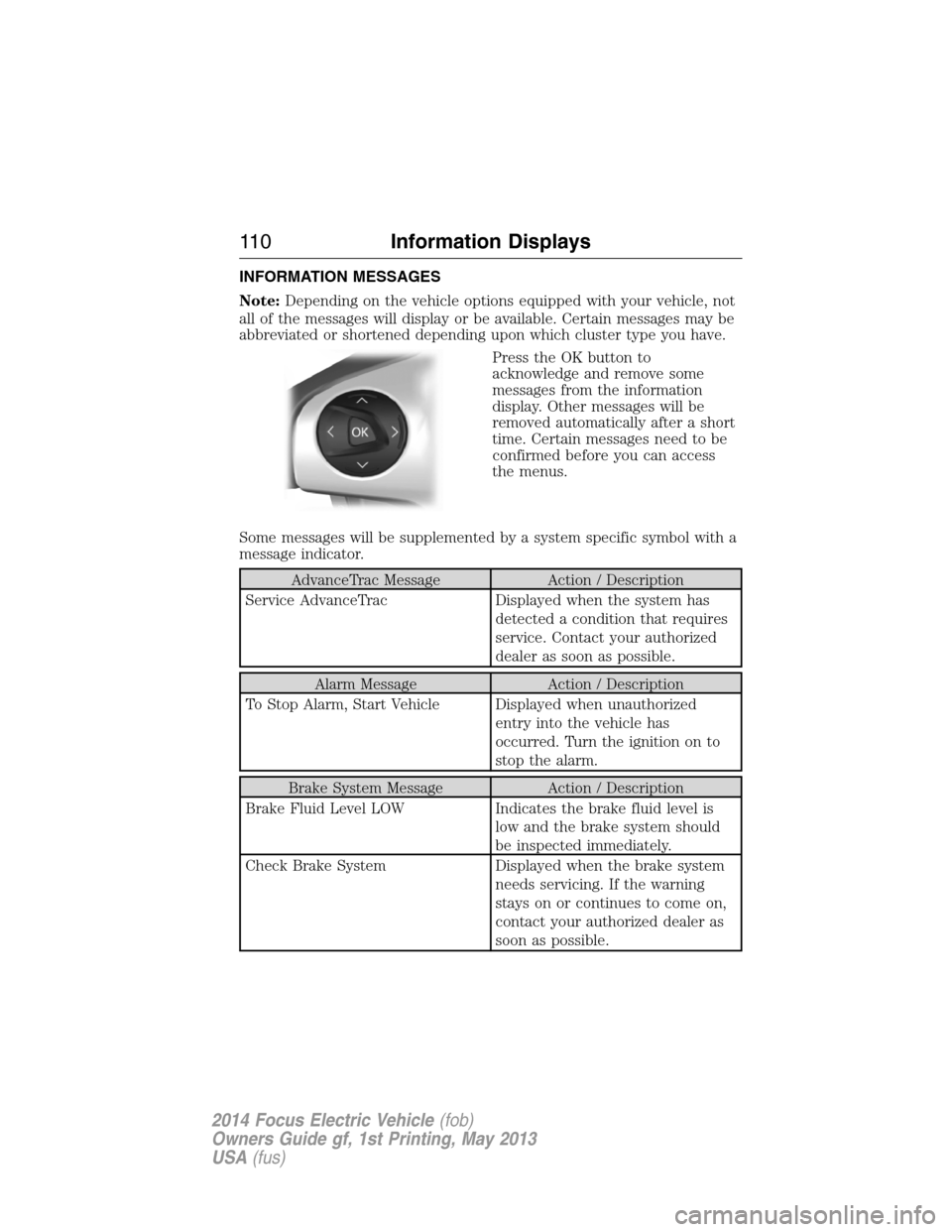
INFORMATION MESSAGES
Note:Depending on the vehicle options equipped with your vehicle, not
all of the messages will display or be available. Certain messages may be
abbreviated or shortened depending upon which cluster type you have.
Press the OK button to
acknowledge and remove some
messages from the information
display. Other messages will be
removed automatically after a short
time. Certain messages need to be
confirmed before you can access
the menus.
Some messages will be supplemented by a system specific symbol with a
message indicator.
AdvanceTrac Message Action / Description
Service AdvanceTrac Displayed when the system has
detected a condition that requires
service. Contact your authorized
dealer as soon as possible.
Alarm Message Action / Description
To Stop Alarm, Start Vehicle Displayed when unauthorized
entry into the vehicle has
occurred. Turn the ignition on to
stop the alarm.
Brake System Message Action / Description
Brake Fluid Level LOW Indicates the brake fluid level is
low and the brake system should
be inspected immediately.
Check Brake System Displayed when the brake system
needs servicing. If the warning
stays on or continues to come on,
contact your authorized dealer as
soon as possible.
11 0Information Displays
2014 Focus Electric Vehicle(fob)
Owners Guide gf, 1st Printing, May 2013
USA(fus)
Page 112 of 403
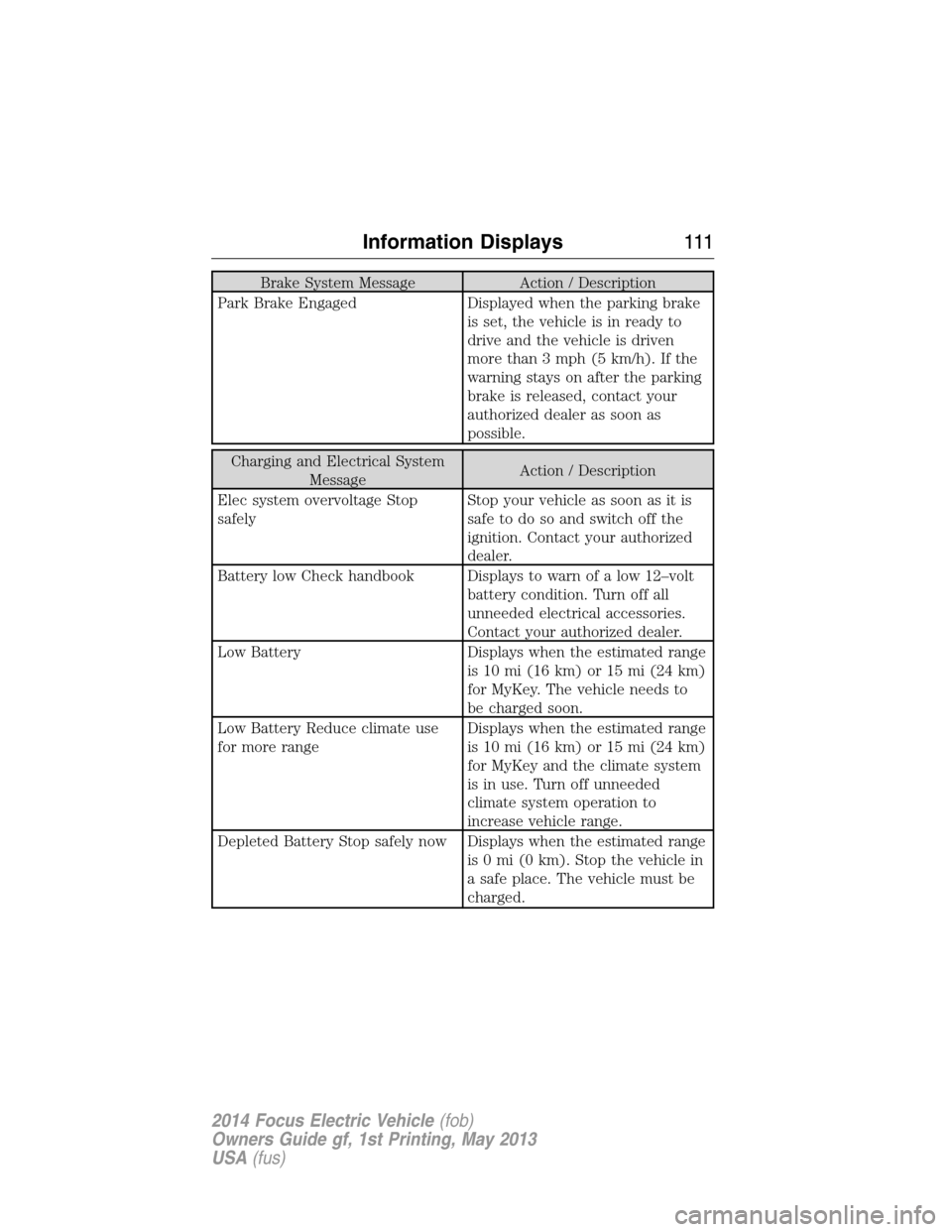
Brake System Message Action / Description
Park Brake Engaged Displayed when the parking brake
is set, the vehicle is in ready to
drive and the vehicle is driven
more than 3 mph (5 km/h). If the
warning stays on after the parking
brake is released, contact your
authorized dealer as soon as
possible.
Charging and Electrical System
MessageAction / Description
Elec system overvoltage Stop
safelyStop your vehicle as soon as it is
safetodosoandswitchoffthe
ignition. Contact your authorized
dealer.
Battery low Check handbook Displays to warn of a low 12–volt
battery condition. Turn off all
unneeded electrical accessories.
Contact your authorized dealer.
Low Battery Displays when the estimated range
is 10 mi (16 km) or 15 mi (24 km)
for MyKey. The vehicle needs to
be charged soon.
Low Battery Reduce climate use
for more rangeDisplays when the estimated range
is 10 mi (16 km) or 15 mi (24 km)
for MyKey and the climate system
is in use. Turn off unneeded
climate system operation to
increase vehicle range.
Depleted Battery Stop safely now Displays when the estimated range
is 0 mi (0 km). Stop the vehicle in
a safe place. The vehicle must be
charged.
Information Displays111
2014 Focus Electric Vehicle(fob)
Owners Guide gf, 1st Printing, May 2013
USA(fus)
Page 113 of 403
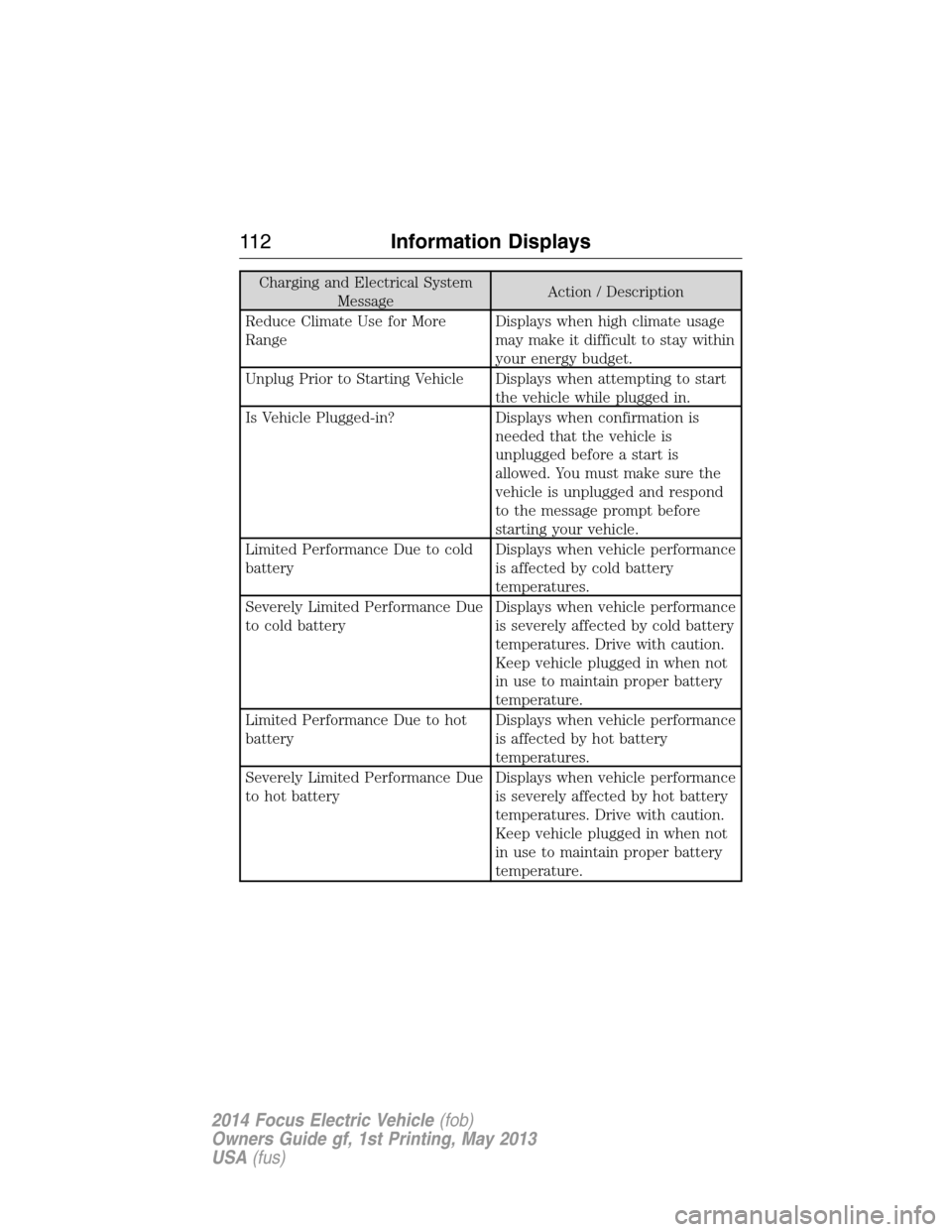
Charging and Electrical System
MessageAction / Description
Reduce Climate Use for More
RangeDisplays when high climate usage
may make it difficult to stay within
your energy budget.
Unplug Prior to Starting Vehicle Displays when attempting to start
the vehicle while plugged in.
Is Vehicle Plugged-in? Displays when confirmation is
needed that the vehicle is
unplugged before a start is
allowed. You must make sure the
vehicle is unplugged and respond
to the message prompt before
starting your vehicle.
Limited Performance Due to cold
batteryDisplays when vehicle performance
is affected by cold battery
temperatures.
Severely Limited Performance Due
to cold batteryDisplays when vehicle performance
is severely affected by cold battery
temperatures. Drive with caution.
Keep vehicle plugged in when not
in use to maintain proper battery
temperature.
Limited Performance Due to hot
batteryDisplays when vehicle performance
is affected by hot battery
temperatures.
Severely Limited Performance Due
to hot batteryDisplays when vehicle performance
is severely affected by hot battery
temperatures. Drive with caution.
Keep vehicle plugged in when not
in use to maintain proper battery
temperature.
11 2Information Displays
2014 Focus Electric Vehicle(fob)
Owners Guide gf, 1st Printing, May 2013
USA(fus)
Page 114 of 403
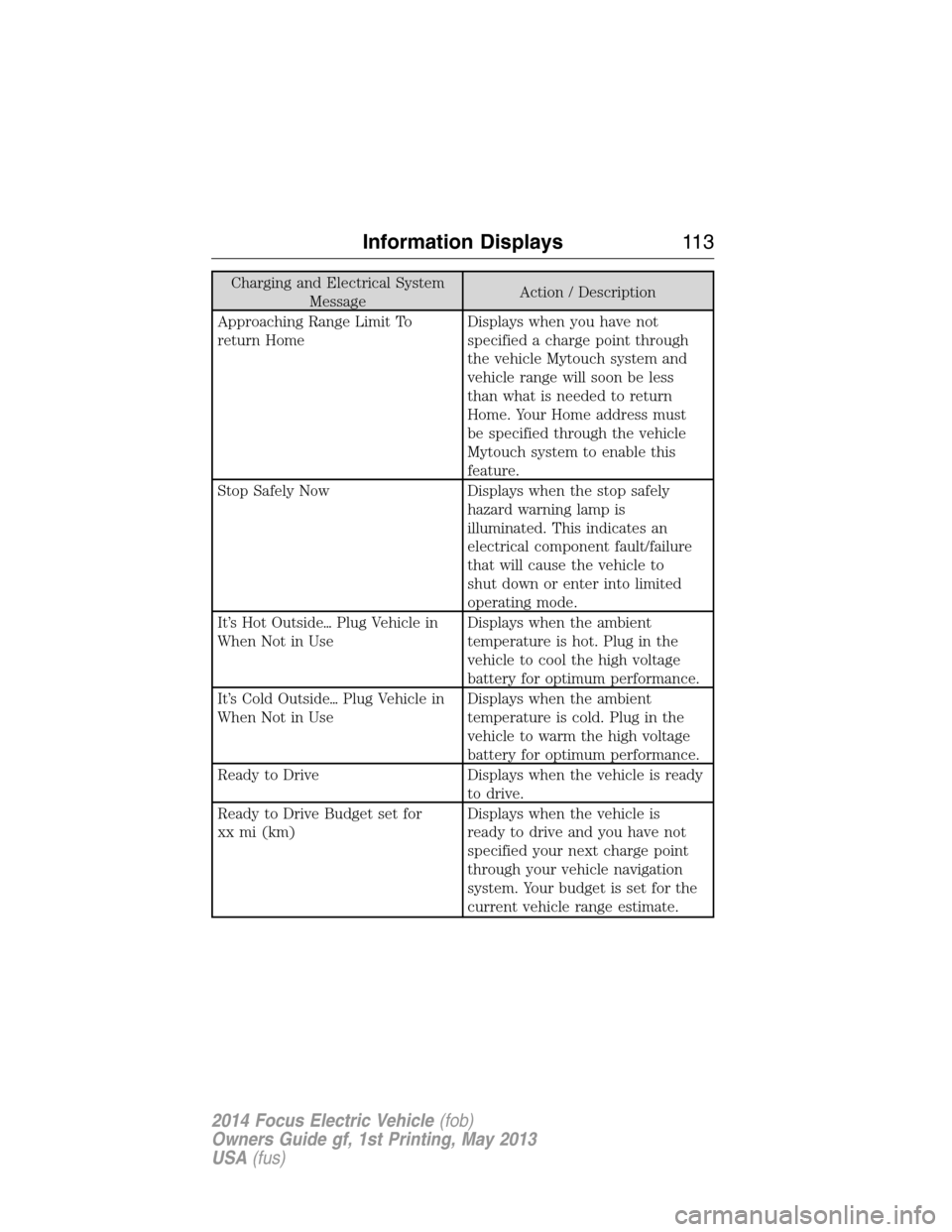
Charging and Electrical System
MessageAction / Description
Approaching Range Limit To
return HomeDisplays when you have not
specified a charge point through
the vehicle Mytouch system and
vehicle range will soon be less
than what is needed to return
Home. Your Home address must
be specified through the vehicle
Mytouch system to enable this
feature.
Stop Safely Now Displays when the stop safely
hazard warning lamp is
illuminated. This indicates an
electrical component fault/failure
that will cause the vehicle to
shut down or enter into limited
operating mode.
It’s Hot Outside�Plug Vehicle in
When Not in UseDisplays when the ambient
temperature is hot. Plug in the
vehicle to cool the high voltage
battery for optimum performance.
It’s Cold Outside�Plug Vehicle in
When Not in UseDisplays when the ambient
temperature is cold. Plug in the
vehicle to warm the high voltage
battery for optimum performance.
Ready to Drive Displays when the vehicle is ready
to drive.
Ready to Drive Budget set for
xx mi (km)Displays when the vehicle is
ready to drive and you have not
specified your next charge point
through your vehicle navigation
system. Your budget is set for the
current vehicle range estimate.
Information Displays11 3
2014 Focus Electric Vehicle(fob)
Owners Guide gf, 1st Printing, May 2013
USA(fus)
Page 115 of 403
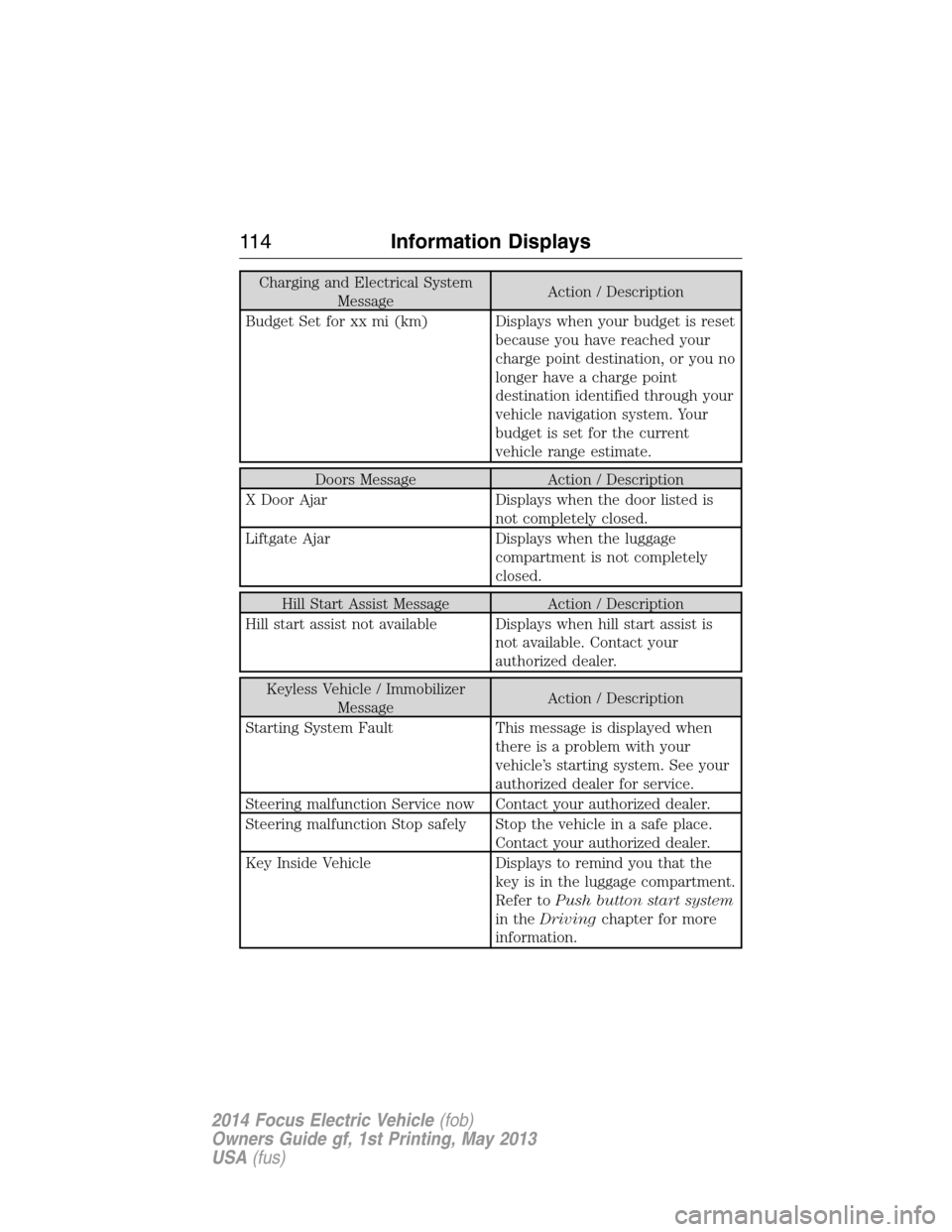
Charging and Electrical System
MessageAction / Description
Budget Set for xx mi (km) Displays when your budget is reset
because you have reached your
charge point destination, or you no
longer have a charge point
destination identified through your
vehicle navigation system. Your
budget is set for the current
vehicle range estimate.
Doors Message Action / Description
X Door Ajar Displays when the door listed is
not completely closed.
Liftgate Ajar Displays when the luggage
compartment is not completely
closed.
Hill Start Assist Message Action / Description
Hill start assist not available Displays when hill start assist is
not available. Contact your
authorized dealer.
Keyless Vehicle / Immobilizer
MessageAction / Description
Starting System Fault This message is displayed when
there is a problem with your
vehicle’s starting system. See your
authorized dealer for service.
Steering malfunction Service now Contact your authorized dealer.
Steering malfunction Stop safely Stop the vehicle in a safe place.
Contact your authorized dealer.
Key Inside Vehicle Displays to remind you that the
key is in the luggage compartment.
Refer toPush button start system
in theDrivingchapter for more
information.
11 4Information Displays
2014 Focus Electric Vehicle(fob)
Owners Guide gf, 1st Printing, May 2013
USA(fus)
Page 116 of 403
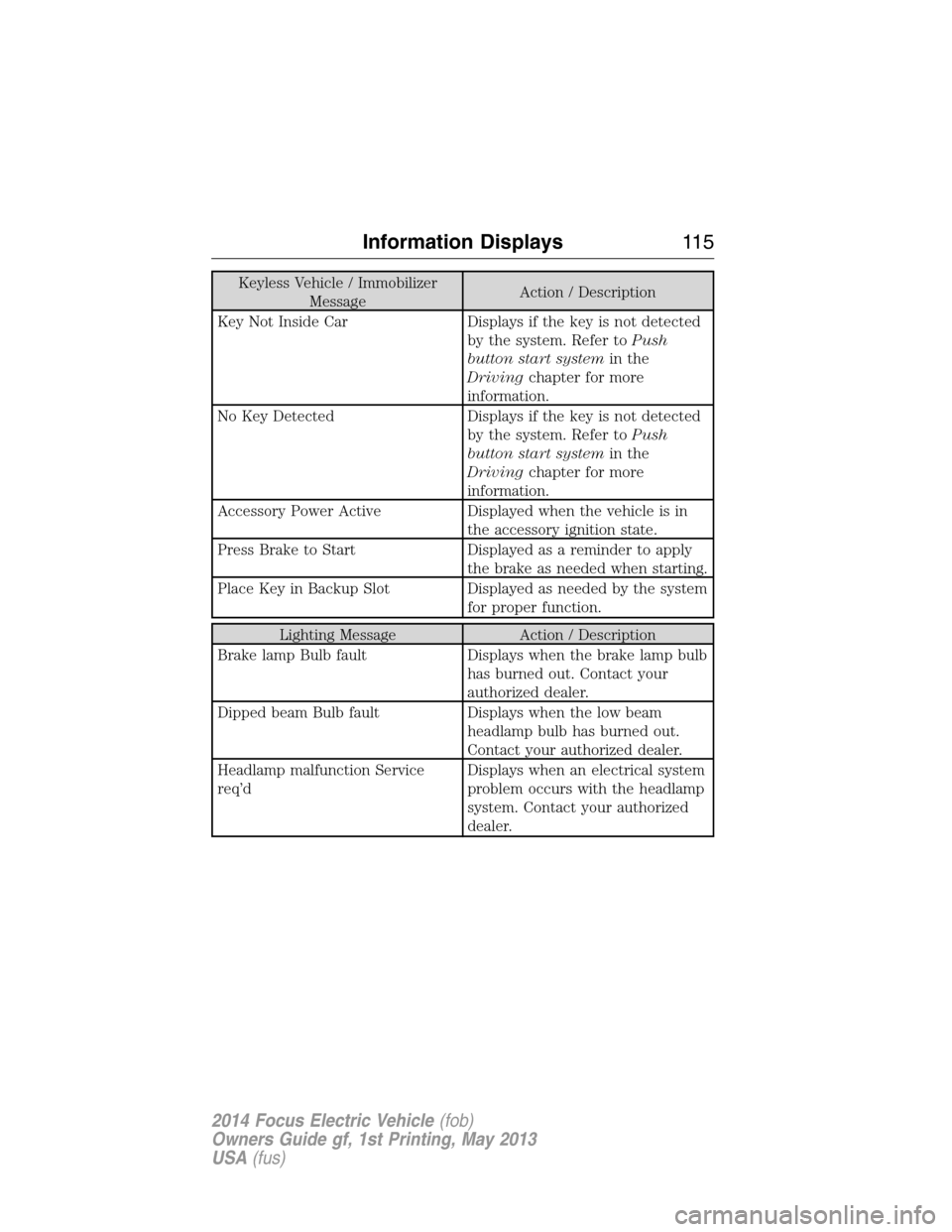
Keyless Vehicle / Immobilizer
MessageAction / Description
Key Not Inside Car Displays if the key is not detected
by the system. Refer toPush
button start systemin the
Drivingchapter for more
information.
No Key Detected Displays if the key is not detected
by the system. Refer toPush
button start systemin the
Drivingchapter for more
information.
Accessory Power Active Displayed when the vehicle is in
the accessory ignition state.
Press Brake to Start Displayed as a reminder to apply
the brake as needed when starting.
Place Key in Backup Slot Displayed as needed by the system
for proper function.
Lighting Message Action / Description
Brake lamp Bulb fault Displays when the brake lamp bulb
has burned out. Contact your
authorized dealer.
Dipped beam Bulb fault Displays when the low beam
headlamp bulb has burned out.
Contact your authorized dealer.
Headlamp malfunction Service
req’dDisplays when an electrical system
problem occurs with the headlamp
system. Contact your authorized
dealer.
Information Displays11 5
2014 Focus Electric Vehicle(fob)
Owners Guide gf, 1st Printing, May 2013
USA(fus)