2014 FORD F250 rear view mirror
[x] Cancel search: rear view mirrorPage 75 of 460

Telescoping Mirrors (If Equipped)
This feature lets you extend the mirror
about 3 inches (75 millimeters). It is useful
when towing a trailer. You can manually
pull out or push in the mirrors to the desired
position.
PowerScope
™ Power Telescoping
Mirrors (If Equipped)
This feature lets you position both mirrors
in or out at the same time. The control is
on the door trim panel. Telescope Out
A
Telescope In
B To adjust the mirrors:
•
Press and hold the control.
• When you position the mirrors in or out,
the motors will run as long as you hold
the control. The running motors allow
you to make adjustments as needed.
• After positioning the mirrors, return the
control to the center position to help
protect the motors from overheating.
INTERIOR MIRROR WARNING
Do not adjust the mirror when your
vehicle is moving.
Note:
Do not clean the housing or glass of
any mirror with harsh abrasives, fuel or other
petroleum or ammonia-based cleaning
products.
You can adjust the interior mirror to your
preference. Some mirrors also have a
second pivot point. This lets you move the
mirror head up or down and from side to
side.
Pull the tab below the mirror toward you
to reduce glare at night.
Auto-Dimming Mirror
(If Equipped)
Note: Do not block the sensors on the front
and back of the mirror. Mirror performance
may be affected. A rear center passenger or
raised rear center head restraint may also
block light from reaching the sensor.
The mirror will dim automatically to reduce
glare when bright lights are detected from
behind your vehicle. It will automatically
return to normal reflection when you select
reverse gear to make sure you have a clear
view when backing up.
72
Super Duty (TFA) Windows and MirrorsE163061 E163062BA
Page 174 of 460
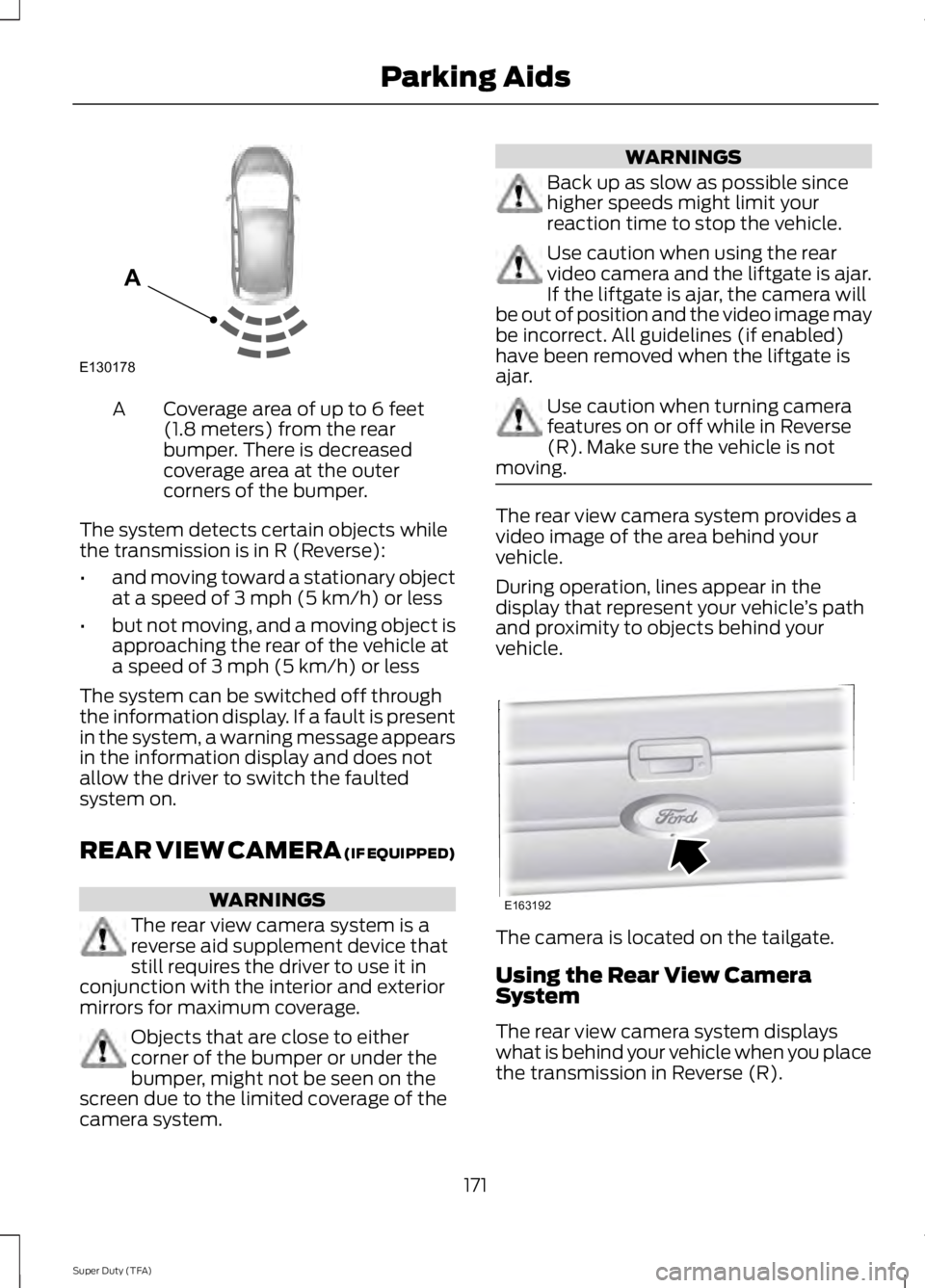
Coverage area of up to 6 feet
(1.8 meters) from the rear
bumper. There is decreased
coverage area at the outer
corners of the bumper.
A
The system detects certain objects while
the transmission is in R (Reverse):
• and moving toward a stationary object
at a speed of 3 mph (5 km/h) or less
• but not moving, and a moving object is
approaching the rear of the vehicle at
a speed of 3 mph (5 km/h) or less
The system can be switched off through
the information display. If a fault is present
in the system, a warning message appears
in the information display and does not
allow the driver to switch the faulted
system on.
REAR VIEW CAMERA (IF EQUIPPED) WARNINGS
The rear view camera system is a
reverse aid supplement device that
still requires the driver to use it in
conjunction with the interior and exterior
mirrors for maximum coverage. Objects that are close to either
corner of the bumper or under the
bumper, might not be seen on the
screen due to the limited coverage of the
camera system. WARNINGS
Back up as slow as possible since
higher speeds might limit your
reaction time to stop the vehicle.
Use caution when using the rear
video camera and the liftgate is ajar.
If the liftgate is ajar, the camera will
be out of position and the video image may
be incorrect. All guidelines (if enabled)
have been removed when the liftgate is
ajar. Use caution when turning camera
features on or off while in Reverse
(R). Make sure the vehicle is not
moving. The rear view camera system provides a
video image of the area behind your
vehicle.
During operation, lines appear in the
display that represent your vehicle
’s path
and proximity to objects behind your
vehicle. The camera is located on the tailgate.
Using the Rear View Camera
System
The rear view camera system displays
what is behind your vehicle when you place
the transmission in Reverse (R).
171
Super Duty (TFA) Parking AidsE130178
A E163192
Page 175 of 460
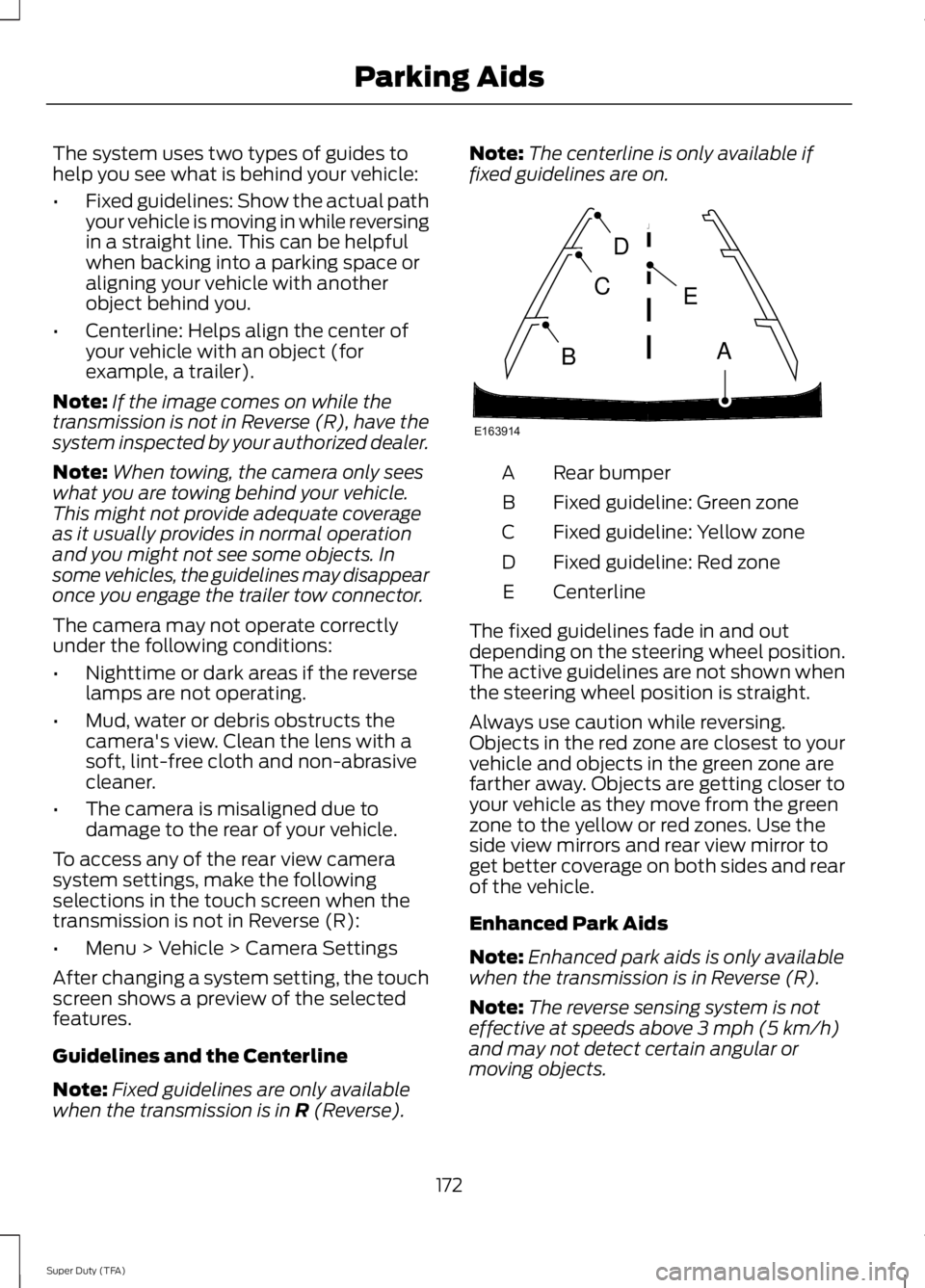
The system uses two types of guides to
help you see what is behind your vehicle:
•
Fixed guidelines: Show the actual path
your vehicle is moving in while reversing
in a straight line. This can be helpful
when backing into a parking space or
aligning your vehicle with another
object behind you.
• Centerline: Helps align the center of
your vehicle with an object (for
example, a trailer).
Note: If the image comes on while the
transmission is not in Reverse (R), have the
system inspected by your authorized dealer.
Note: When towing, the camera only sees
what you are towing behind your vehicle.
This might not provide adequate coverage
as it usually provides in normal operation
and you might not see some objects. In
some vehicles, the guidelines may disappear
once you engage the trailer tow connector.
The camera may not operate correctly
under the following conditions:
• Nighttime or dark areas if the reverse
lamps are not operating.
• Mud, water or debris obstructs the
camera's view. Clean the lens with a
soft, lint-free cloth and non-abrasive
cleaner.
• The camera is misaligned due to
damage to the rear of your vehicle.
To access any of the rear view camera
system settings, make the following
selections in the touch screen when the
transmission is not in Reverse (R):
• Menu > Vehicle > Camera Settings
After changing a system setting, the touch
screen shows a preview of the selected
features.
Guidelines and the Centerline
Note: Fixed guidelines are only available
when the transmission is in R (Reverse). Note:
The centerline is only available if
fixed guidelines are on. Rear bumper
A
Fixed guideline: Green zone
B
Fixed guideline: Yellow zone
C
Fixed guideline: Red zone
D
Centerline
E
The fixed guidelines fade in and out
depending on the steering wheel position.
The active guidelines are not shown when
the steering wheel position is straight.
Always use caution while reversing.
Objects in the red zone are closest to your
vehicle and objects in the green zone are
farther away. Objects are getting closer to
your vehicle as they move from the green
zone to the yellow or red zones. Use the
side view mirrors and rear view mirror to
get better coverage on both sides and rear
of the vehicle.
Enhanced Park Aids
Note: Enhanced park aids is only available
when the transmission is in Reverse (R).
Note: The reverse sensing system is not
effective at speeds above 3 mph (5 km/h)
and may not detect certain angular or
moving objects.
172
Super Duty (TFA) Parking AidsE163914
A
E
D
C
B
Page 350 of 460
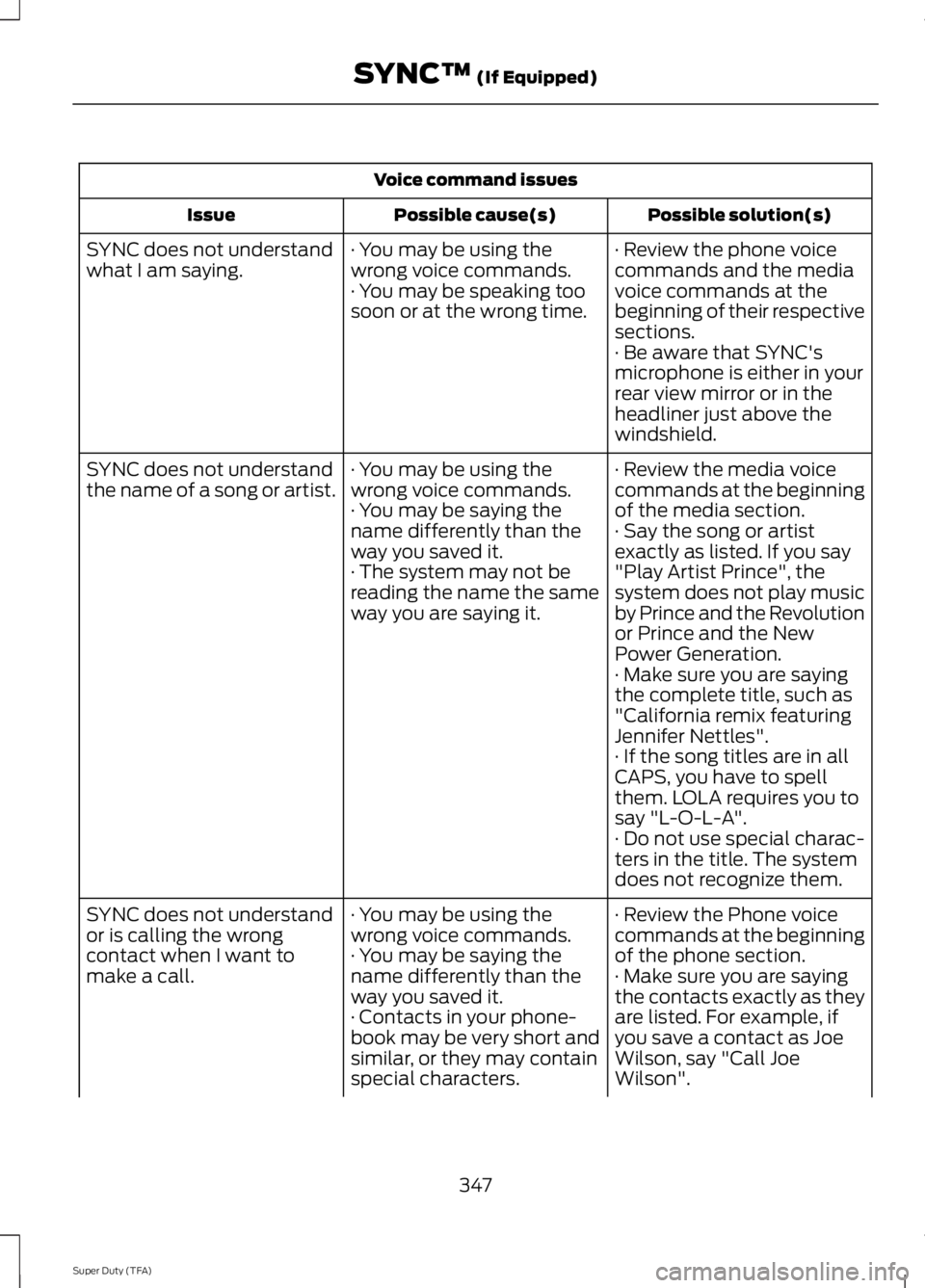
Voice command issues
Possible solution(s)
Possible cause(s)
Issue
· Review the phone voice
commands and the media
voice commands at the
beginning of their respective
sections.
· You may be using the
wrong voice commands.
· You may be speaking too
soon or at the wrong time.
SYNC does not understand
what I am saying.
· Be aware that SYNC's
microphone is either in your
rear view mirror or in the
headliner just above the
windshield.
· Review the media voice
commands at the beginning
of the media section.
· You may be using the
wrong voice commands.
· You may be saying the
name differently than the
way you saved it.
SYNC does not understand
the name of a song or artist.
· Say the song or artist
exactly as listed. If you say
"Play Artist Prince", the
system does not play music
by Prince and the Revolution
or Prince and the New
Power Generation.
· The system may not be
reading the name the same
way you are saying it.
· Make sure you are saying
the complete title, such as
"California remix featuring
Jennifer Nettles".
· If the song titles are in all
CAPS, you have to spell
them. LOLA requires you to
say "L-O-L-A".
· Do not use special charac-
ters in the title. The system
does not recognize them.
· Review the Phone voice
commands at the beginning
of the phone section.
· You may be using the
wrong voice commands.
· You may be saying the
name differently than the
way you saved it.
SYNC does not understand
or is calling the wrong
contact when I want to
make a call.
· Make sure you are saying
the contacts exactly as they
are listed. For example, if
you save a contact as Joe
Wilson, say "Call Joe
Wilson".
· Contacts in your phone-
book may be very short and
similar, or they may contain
special characters.
347
Super Duty (TFA) SYNC™ (If Equipped)
Page 455 of 460

Mirrors
See: Heated Windows and Mirrors..............106
See: Windows and Mirrors................................ 69
Mobile Communications Equipment.......13
Moonroof...........................................................73 Bounce-Back.......................................................... 74
Opening and Closing the Moonroof..............73
Venting the Moonroof......................................... 74
Motorcraft Parts...........................................293
MyFord Touch ™...........................................349
General Information......................................... 349
MyKey Troubleshooting
...............................53
MyKey ™............................................................50
Principle of Operation........................................ 50
N
Navigation.....................................................400 cityseekr................................................................ 402
Map Mode............................................................ 404
Navigation Map Updates................................ 407
Navigation Voice Commands....................... 407
Point of Interest (POI) Categories..............402
Quick-touch Buttons....................................... 406
Setting a Destination........................................ 401
Setting Your Navigation Preferences.........403
Normal Scheduled Maintenance
..........433
6.2L and 6.8L Gasoline Engines................... 433
6.7L Diesel Engine............................................. 434
O
Oil Check See: Engine Oil Check...................................... 226
Opening and Closing the Hood..............223
Ordering Additional Owner's Literature.......................................................212
Obtaining a French Owner ’s Manual...........212
Overhead Console
........................................129
P
Parking Aid
......................................................170
Rear Sensing System........................................ 170
Parking Aids....................................................170
Parking Brake
..................................................161
Passive Anti-Theft System........................58
SecuriLock ™.......................................................... 58PATS
See: Passive Anti-Theft System..................... 58
Pedals.................................................................63
Perchlorate.........................................................11
Phone...............................................................383 Making Calls........................................................ 385
Pairing Subsequent Phones.......................... 385
Pairing Your Phone for the First Time.................................................................. 384
Phone Menu Options....................................... 385
Phone Settings................................................... 387
Phone Voice Commands............................... 388
Receiving Calls................................................... 385
Text Messaging.................................................. 386
Post-Crash Alert System
..........................207
Power Door Locks See: Locking and Unlocking............................. 54
Power Seats
......................................................111
Power Lumbar........................................................ 111
Power Recline......................................................... 111
Power Steering Fluid Check.....................234
Power Take-Off.............................................148
Power Windows
.............................................69
Accessory Delay.................................................... 70
Bounce-Back......................................................... 69
One-Touch Up or Down.................................... 69
Power Sliding Back Window............................ 70
Window Lock......................................................... 70
R
Rear Axle
..........................................................158
Rear Seat Armrest.........................................118
Rear Seats
........................................................112
Folding the Rear Seat Back (Crew Cab)
........................................................................\
....... 113
Folding up the Rear Seat Cushion.................113
Rear Heated Seats ............................................. 114
Rear Under Seat Storage (Crew Cab).........114
Returning the Seat to the Seating Position............................................................... 113
Rear View Camera.........................................171 Using the Rear View Camera System...........171
Rear View Camera See: Rear View Camera..................................... 171
Recommended Towing Weights............188 Calculating the Maximum Loaded Trailer
Weight for Your Vehicle............................... 189
452
Super Duty (TFA) Index