2014 FORD F150 fuel type
[x] Cancel search: fuel typePage 6 of 10
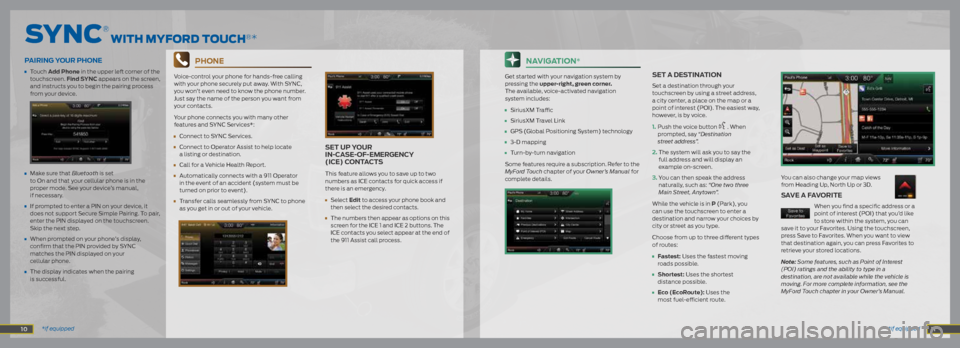
phone
Voice-control your phone for hands-free calling
with your phone securely put away. With SYNC,
you won’t even need to know the phone number.
Just say the name of the person you want from
your contacts.
Your phone connects you with many other
features and SYNC Services*:
• Connect to SYNC Services.
•
Connect to Operator Assist to help locate
a listing or destination.
• Call for a Vehicle Health Report.
• Automatically connects with a 911 Operator
in the event of an accident (system must be
turned on prior to event).
• Transfer calls seamlessly from SYNC to phone
as you get in or out of your vehicle.
*if equipped
SyNC
® wIth myFoRD toUCh®*
10 *if equipped
navigation*
Get started with your navigation system by
pressing the upper-right, green corner.
The available, voice-activated navigation
system includes:
•
SiriusXM Traffic
• SiriusXM Travel Link
• GPS (Global Positioning System) technology
• 3-D mapping
• Turn-by-turn navigation
Some features require a subscription. Refer to the
MyFord Touch chapter of your Owner’s Manual for
complete details.
Set a de Stination
Set a destination through your
touchscreen by using a street address,
a city center, a place on the map or a
point of interest (POI). The easiest way,
however, is by voice.
1. Push the voice button
. When
prompted, say “Destination
street address”.
2. The system will ask you to say the
full address and will display an
example on-screen.
3. You can then speak the address
naturally, such as: “One two three
Main Street, Anytown”.
While the vehicle is in p (Park), you
can use the touchscreen to enter a
destination and narrow your choices by
city or street as you type.
Choose from up to three different types
of routes:
• Fastest: Uses the fastest moving
roads possible.
• Shortest: Uses the shortest
distance possible.
• eco (ecor oute): Uses the
most fuel-efficient route.
Set Up Y oUr
in-C aSe-oF-emergenCY
(iCe) C ontaCtS
This feature allows you to save up to two
numbers as ICE contacts for quick access if
there is an emergency.
• Select edit to access your phone book and
then select the desired contacts.
• The numbers then appear as options on this
screen for the ICE 1 and ICE 2 buttons. The
ICE contacts you select appear at the end of
the 911 Assist call process.
pairing Y oUr phone
• Touch add phone in the upper left corner of the
touchscreen. Find SYnC appears on the screen,
and instructs you to begin the pairing process
from your device.
• Make sure that Bluetooth is set
to On and that your cellular phone is in the
proper mode. See your device’s manual,
if necessary.
• If prompted to enter a PIN on your device, it
does not support Secure Simple Pairing. To pair,
enter the PIN displayed on the touchscreen.
Skip the next step.
• When prompted on your phone’s display,
confirm that the PIN provided by SYNC
matches the PIN displayed on your
cellular phone.
• The display indicates when the pairing
is successful. You can also change your map views
from Heading Up, North Up or 3D.
Save a Favorite
When you find a specific address or a
point of interest (POI) that you’d like
to store within the system, you can
save it to your Favorites. Using the touchscreen,
press Save to Favorites. When you want to view
that destination again, you can press Favorites to
retrieve your stored locations.
Note: Some features, such as Point of Interest
(POI) ratings and the ability to type in a
destination, are not available while the vehicle is
moving. For more complete information, see the
MyFord Touch chapter in your Owner’s Manual.
11
Page 10 of 10

ESSENtIaL INFoRmatIoN
eaSY FUel® SYS tem
The Easy Fuel system is self-sealing and therefore protected against
dust, dirt, water, snow and ice. To refuel, open the fuel filler door by
pulling the indent on the door, insert the fuel plug key* into the locking
plug and turn it counterclockwise to unlock it, insert the nozzle and
start fueling. Wait 5-10 seconds after pumping the fuel before removing
the fuel filler nozzle. This allows the residual fuel to drain into the tank.
Reinstall the fuel plug* into the fuel fill inlet and turn the key clockwise
to lock.
To refuel using a portable fuel container, use the fuel funnel, located
under the second-row driver side seat near the spare tire tool box in
SuperCab and SuperCrew
® vehicles, or behind the driver seat in Regular
cab vehicles. Slowly insert the funnel into the Easy Fuel system and
fill the tank with fuel from the container. When done, clean the funnel
or properly dispose of it. You can purchase extra funnels from your
authorized dealer.
Note: Do not use aftermarket funnels as they will not work with the
Easy Fuel system and may cause damage.
FUel tYpe/t anK CapaCitY/Flex FUel
Depending on your vehicle, your fuel tank has a capacity of either 26
gallons (106L) or 36 gallons (136.2L). You may have a Flex Fuel Vehicle.
Flex fuel vehicles have a yellow ring around the top of the fuel filler inlet
(tube) and can use either regular unleaded fuel, E85 ethanol fuel or any
mixture of the two.
It is best not to alternate repeatedly between gasoline and E85. If
you do switch fuels, it is recommended that you add as much fuel
as possible, at least half a tank. Do not add less than five gallons
(18.9L) when refueling. You should drive the vehicle immediately after
refueling for at least 5 miles (8 km) to allow the vehicle to adapt to
the change in ethanol concentration. If you exclusively use E85 fuel, it
is recommended to fill the fuel tank with regular unleaded gasoline at
each scheduled oil change.
If you do not have a flex fuel vehicle, then only use “Regular” unleaded
gasoline with an octane rating of 87. Do not use E85 fuels, because your
vehicle was not designed to run on fuels with more than 15% ethanol.
FUel-eFFiCient tranSmiSSion
Your vehicle has been designed to improve fuel economy by reducing
fuel usage while coasting or decelerating. This may be perceived as a
light to medium braking sensation when removing your foot from the
accelerator pedal.
tire pre SSUre monitoring S YStem
Your vehicle has been equipped with a tire pressure monitoring system
(TPMS) that illuminates a low tire pressure warning light when one
or more of your tires is significantly under-inflated. If this happens, stop
and check your tires as soon as possible. Inflate them to the proper
pressure. Refer to the Wheels and Tires chapter in your Owner’s Manual
for more information.
l oC ation oF Spare tire and t oolS
Your vehicle is equipped with a temporary or full-size spare tire
(depending on your vehicle) located under the vehicle, just forward of
the rear bumper. Regardless of which type of spare your vehicle comes
with, it is designed for emergency use only and should be replaced
as soon as possible. In Regular and SuperCab models, the jack and
tools are located under the rear seat on the driver’s side. In SuperCrew
models, they are located in a plastic box in the floor under the rear seat.
For complete details on how to change your tire, refer to the Roadside
Emergencies chapter in your Owner’s Manual.
to Wing Yo Ur F-150 on Fo Ur WheelS
In an emergency situation, your vehicle can be flat-towed (all wheels on
the ground, regardless of the powertrain and transmission configuration)
under the following conditions:
• Your vehicle is facing forward for towing.
• Place the transmission in n (Neutral).
• Maximum speed is 35 mph (56 km/h).
• Maximum distance is 50 miles (80 kilometers).
Note: For other towing features including neutral tow and
recreational towing, see your Owner’s Manual for details.
r oad Side aSSiS tanCe
Your new Ford F-150 comes with the assurance and support of 24-hour
emergency roadside assistance. To receive roadside assistance in the
United States, call 1-800-241-3673. In Canada, call 1-800-665-2006.
18*if equipped 19