2014 FORD EXPEDITION transmission
[x] Cancel search: transmissionPage 5 of 519
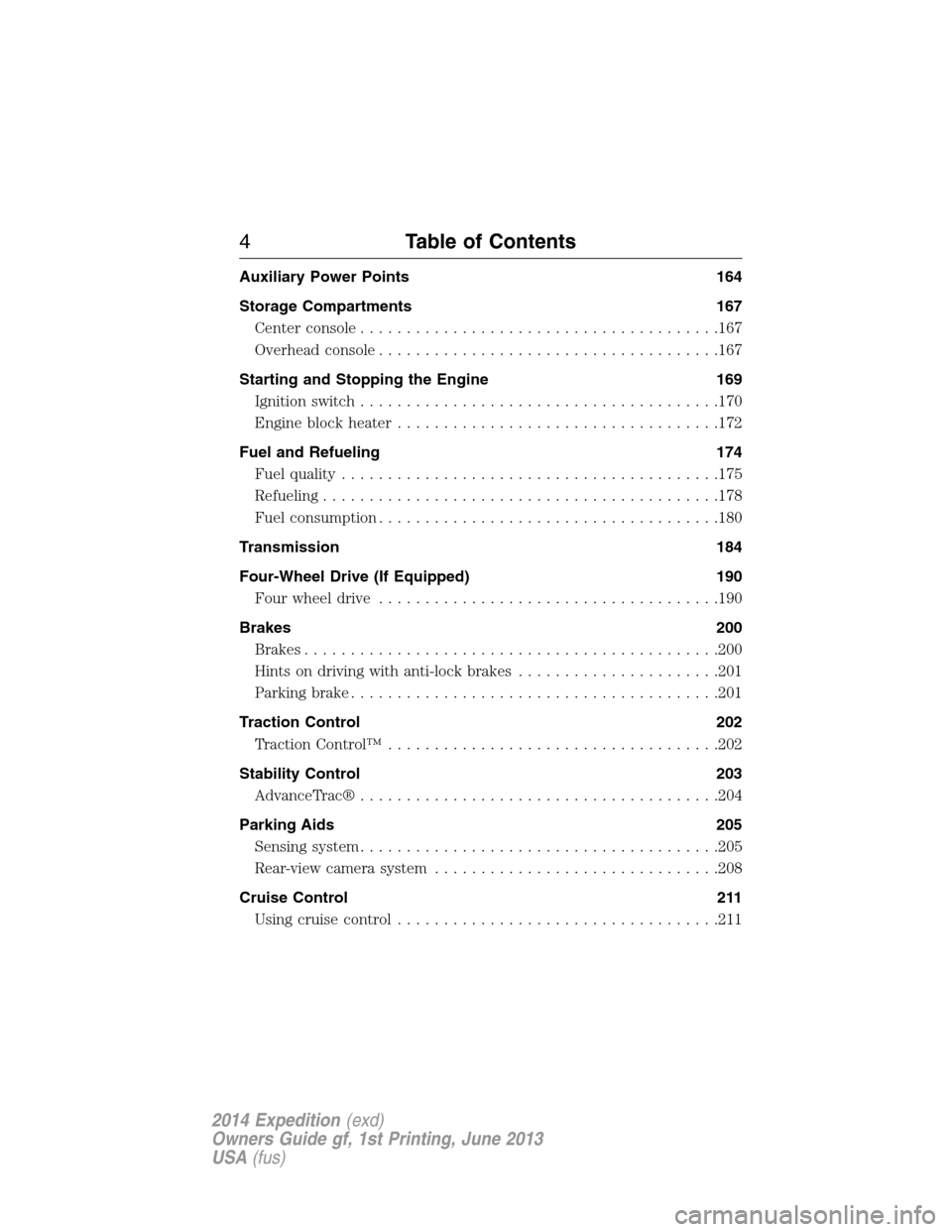
Auxiliary Power Points 164
Storage Compartments 167
Center console.......................................167
Overhead console.....................................167
Starting and Stopping the Engine 169
Ignition switch.......................................170
Engine block heater...................................172
Fuel and Refueling 174
Fuel quality.........................................175
Refueling...........................................178
Fuel consumption.....................................180
Transmission 184
Four-Wheel Drive (If Equipped) 190
Four wheel drive.....................................190
Brakes 200
Brakes.............................................200
Hints on driving with anti-lock brakes......................201
Parking brake........................................201
Traction Control 202
TractionControl™ ....................................202
Stability Control 203
AdvanceTrac®.......................................204
Parking Aids 205
Sensing system.......................................205
Rear-view camera system...............................208
Cruise Control 211
Usingcruisecontrol ...................................211
4Table of Contents
2014 Expedition(exd)
Owners Guide gf, 1st Printing, June 2013
USA(fus)
Page 7 of 519
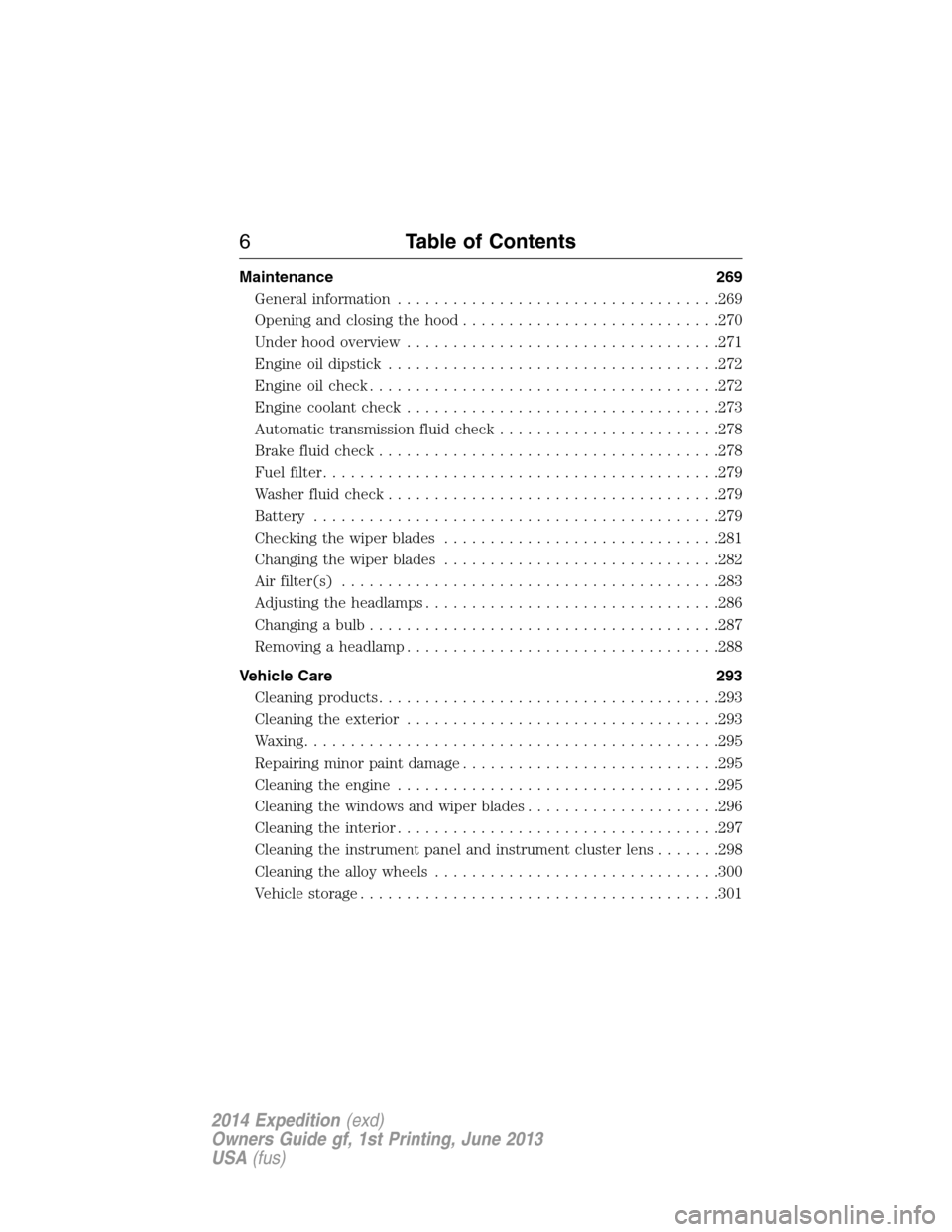
Maintenance 269
General information...................................269
Opening and closing the hood............................270
Under hood overview..................................271
Engine oil dipstick....................................272
Engine oil check......................................272
Engine coolant check..................................273
Automatic transmission fluid check........................278
Brake fluid check.....................................278
Fuel filter...........................................279
Washer fluid check....................................279
Battery ............................................279
Checking the wiper blades..............................281
Changing the wiper blades..............................282
Air filter(s).........................................283
Adjusting the headlamps................................286
Changing a bulb......................................287
Removing a headlamp..................................288
Vehicle Care 293
Cleaning products.....................................293
Cleaning the exterior..................................293
Waxing.............................................295
Repairing minor paint damage............................295
Cleaning the engine...................................295
Cleaning the windows and wiper blades.....................296
Cleaning the interior...................................297
Cleaning the instrument panel and instrument cluster lens.......298
Cleaning the alloy wheels...............................300
Vehicle storage.......................................301
6Table of Contents
2014 Expedition(exd)
Owners Guide gf, 1st Printing, June 2013
USA(fus)
Page 8 of 519
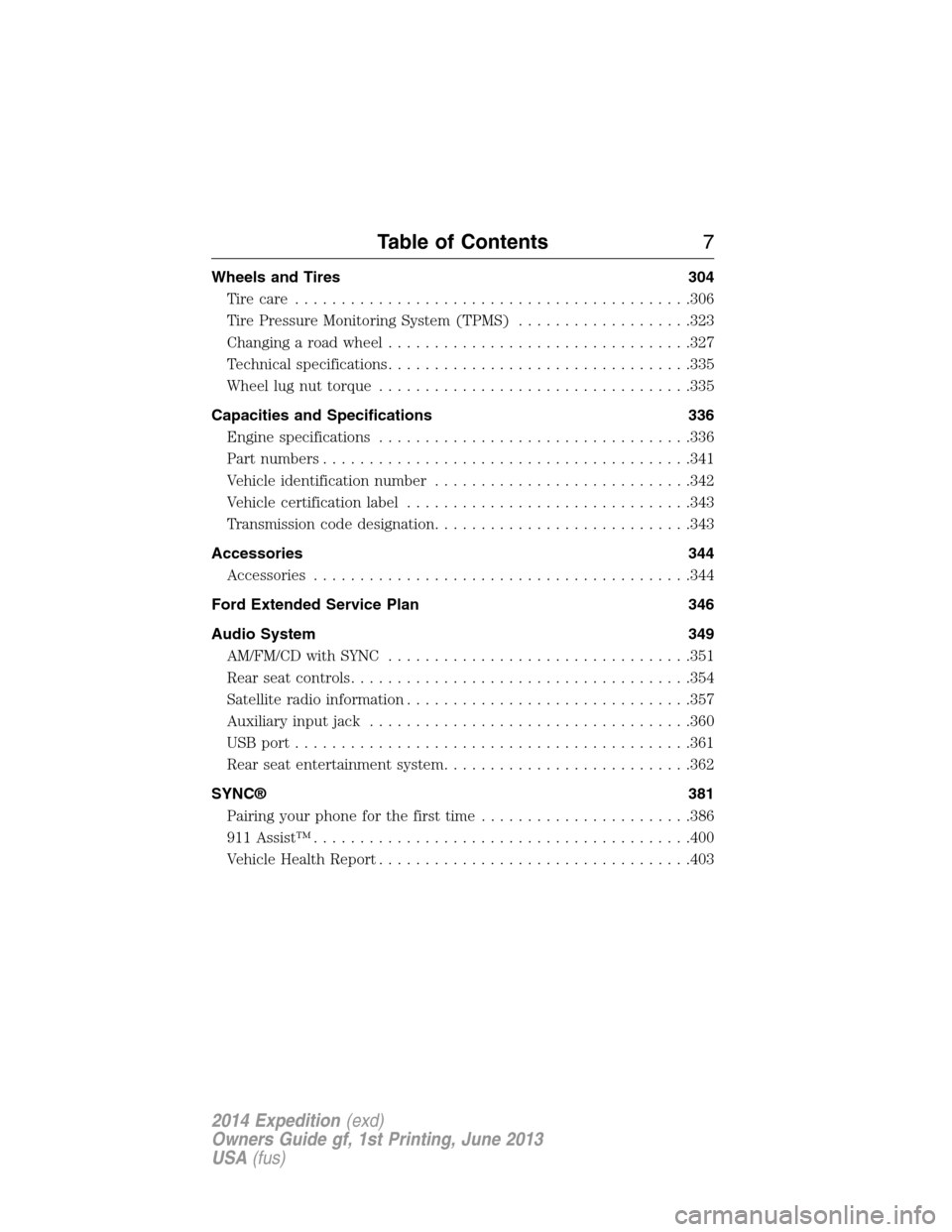
Wheels and Tires 304
Tire care...........................................306
Tire Pressure Monitoring System (TPMS)...................323
Changing a road wheel.................................327
Technical specifications.................................335
Wheel lug nut torque..................................335
Capacities and Specifications 336
Engine specifications..................................336
Part numbers........................................341
Vehicle identification number............................342
Vehicle certification label...............................343
Transmission code designation............................343
Accessories 344
Accessories.........................................344
Ford Extended Service Plan 346
Audio System 349
AM/FM/CD with SYNC.................................351
Rear seat controls.....................................354
Satellite radio information...............................357
Auxiliary input jack...................................360
USBport...........................................361
Rear seat entertainment system...........................362
SYNC® 381
Pairing your phone for the first time.......................386
911 Assist™.........................................400
Vehicle Health Report..................................403
Table of Contents7
2014 Expedition(exd)
Owners Guide gf, 1st Printing, June 2013
USA(fus)
Page 45 of 519
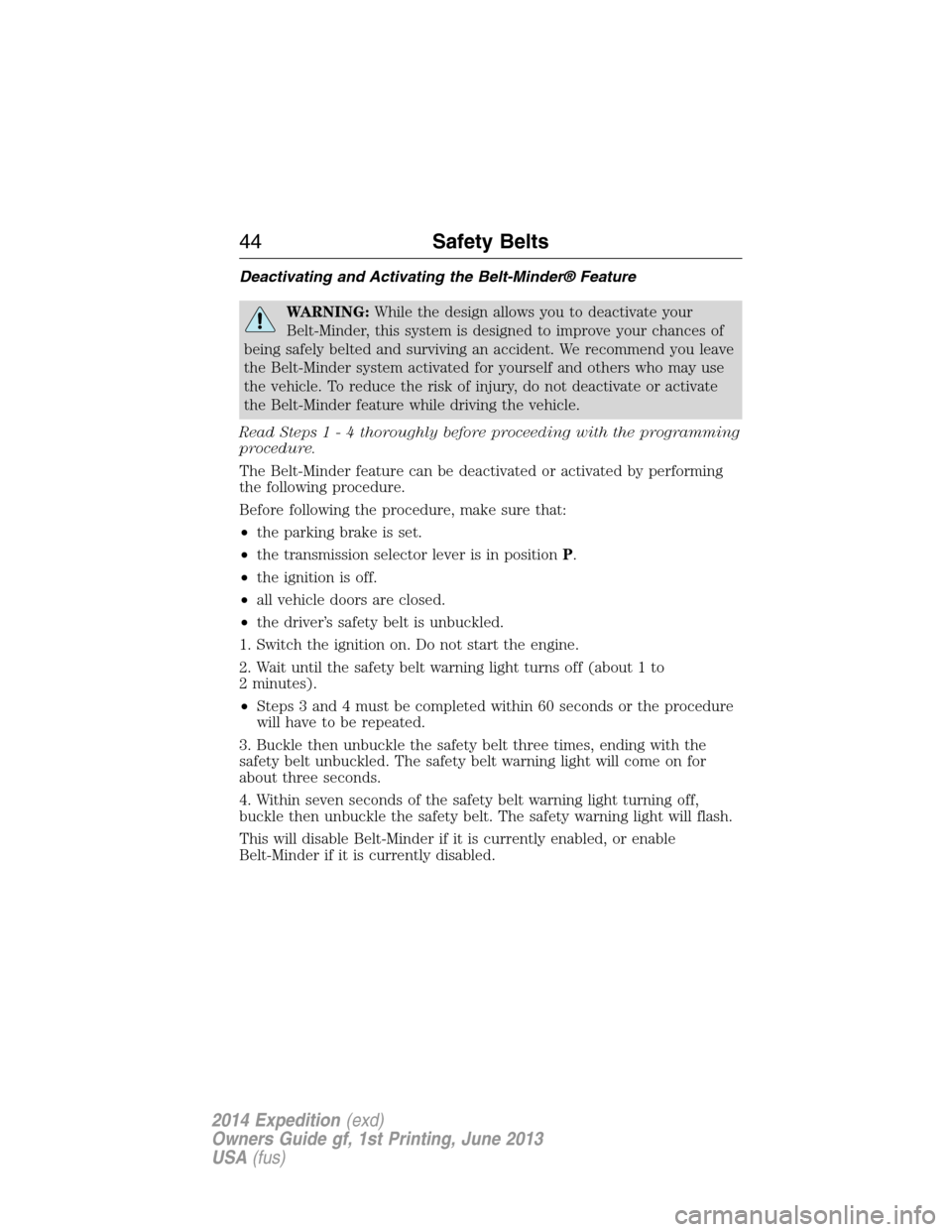
Deactivating and Activating the Belt-Minder® Feature
WARNING:While the design allows you to deactivate your
Belt-Minder, this system is designed to improve your chances of
being safely belted and surviving an accident. We recommend you leave
the Belt-Minder system activated for yourself and others who may use
the vehicle. To reduce the risk of injury, do not deactivate or activate
the Belt-Minder feature while driving the vehicle.
Read Steps1-4thoroughly before proceeding with the programming
procedure.
The Belt-Minder feature can be deactivated or activated by performing
the following procedure.
Before following the procedure, make sure that:
•the parking brake is set.
•the transmission selector lever is in positionP.
•the ignition is off.
•all vehicle doors are closed.
•the driver’s safety belt is unbuckled.
1. Switch the ignition on. Do not start the engine.
2. Wait until the safety belt warning light turns off (about 1 to
2 minutes).
•Steps 3 and 4 must be completed within 60 seconds or the procedure
will have to be repeated.
3. Buckle then unbuckle the safety belt three times, ending with the
safety belt unbuckled. The safety belt warning light will come on for
about three seconds.
4. Within seven seconds of the safety belt warning light turning off,
buckle then unbuckle the safety belt. The safety warning light will flash.
This will disable Belt-Minder if it is currently enabled, or enable
Belt-Minder if it is currently disabled.
44Safety Belts
2014 Expedition(exd)
Owners Guide gf, 1st Printing, June 2013
USA(fus)
Page 57 of 519

GENERAL INFORMATION ON RADIO FREQUENCIES
This device complies with part 15 of the FCC Rules and with Industry
Canada license-exempt RSS standard(s). Operation is subject to the
following two conditions: (1) This device may not cause harmful
interference, and (2) This device must accept any interference received,
including interference that may cause undesired operation.
Note:Changes or modifications not expressly approved by the party
responsible for compliance could void the user’s authority to operate the
equipment. The termICbefore the radio certification number only
signifies that Industry Canada technical specifications were met.
The typical operating range for your transmitter is approximately 33 feet
(10 meters). Vehicles with the remote start feature will have a greater
range. A decrease in operating range could be caused by:
•weather conditions
•nearby radio towers
•structures around your vehicle
•other vehicles parked next to your vehicle.
The radio frequency used by your remote control can also be used by
other short-distance radio transmissions, for example amateur radios,
medical equipment, wireless headphones, remote controls and alarm
systems. If the frequencies are jammed, you will not be able to use your
remote control. You can lock and unlock the doors with the key.
Note:Make sure your vehicle is locked before leaving it unattended.
Note:If you are in range, the remote control will operate if you press
any button unintentionally.
REMOTE CONTROL
Integrated Keyhead Transmitters
Your vehicle may be equipped
with two integrated keyhead
transmitters. The key blade is used
to start the vehicle and unlock or
lock the driver’s door from outside
the vehicle. The transmitter portion
functions as the remote control.
56Keys and Remote Control
2014 Expedition(exd)
Owners Guide gf, 1st Printing, June 2013
USA(fus)
Page 74 of 519
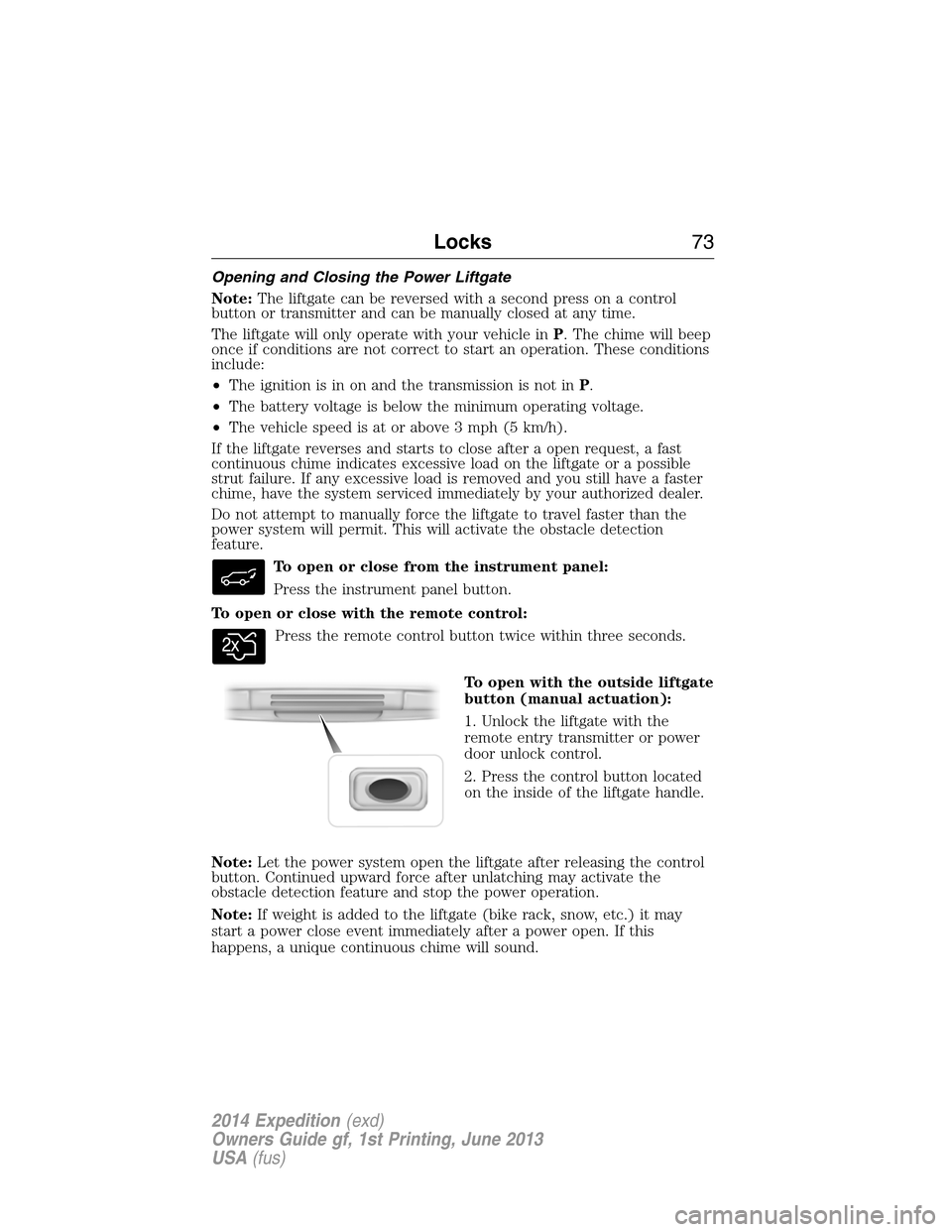
Opening and Closing the Power Liftgate
Note:The liftgate can be reversed with a second press on a control
button or transmitter and can be manually closed at any time.
The liftgate will only operate with your vehicle inP. The chime will beep
once if conditions are not correct to start an operation. These conditions
include:
•The ignition is in on and the transmission is not inP.
•The battery voltage is below the minimum operating voltage.
•The vehicle speed is at or above 3 mph (5 km/h).
If the liftgate reverses and starts to close after a open request, a fast
continuous chime indicates excessive load on the liftgate or a possible
strut failure. If any excessive load is removed and you still have a faster
chime, have the system serviced immediately by your authorized dealer.
Do not attempt to manually force the liftgate to travel faster than the
power system will permit. This will activate the obstacle detection
feature.
To open or close from the instrument panel:
Press the instrument panel button.
To open or close with the remote control:
Press the remote control button twice within three seconds.
To open with the outside liftgate
button (manual actuation):
1. Unlock the liftgate with the
remote entry transmitter or power
door unlock control.
2. Press the control button located
on the inside of the liftgate handle.
Note:Let the power system open the liftgate after releasing the control
button. Continued upward force after unlatching may activate the
obstacle detection feature and stop the power operation.
Note:If weight is added to the liftgate (bike rack, snow, etc.) it may
start a power close event immediately after a power open. If this
happens, a unique continuous chime will sound.
Locks73
2014 Expedition(exd)
Owners Guide gf, 1st Printing, June 2013
USA(fus)
Page 105 of 519

Service Engine Soon
Theservice engine soonindicator light illuminates when the
ignition is first turned to the on position to check the bulb and to
indicate whether the vehicle is ready for Inspection/Maintenance
(I/M) testing. Normally, the “service engine soon” light will stay on until the
engine is cranked, then turn itself off if no malfunctions are present.
However, if after 15 seconds the “service engine soon” light blinks eight
times, it means that the vehicle is not ready for I/M testing. See the
Readiness for inspection/maintenance (I/M) testingin theFuel and
Refuelingchapter.
Solid illumination after the engine is started indicates the on-board
diagnostics system (OBD-II) has detected a malfunction. Refer to
On-board diagnostics (OBD-II)in theFuel and Refuelingchapter.
If the light is blinking, engine misfire is occurring which could damage
your catalytic converter. Drive in a moderate fashion (avoid heavy
acceleration and deceleration) and have your vehicle serviced
immediately by your authorized dealer.
WARNING:Under engine misfire conditions, excessive exhaust
temperatures could damage the catalytic converter, the fuel
system, interior floor coverings or other vehicle components, possibly
causing a fire.
Stability Control System
Displays when the AdvanceTrac®/Traction control is active.
If the light remains on, have the system serviced immediately.
Stability Control System Off
Illuminates when AdvanceTrac®/Traction control has been
disabled by the driver.
Transmission Tow/Haul
Illuminates when the Tow/Haul feature has been activated.
Refer to theTransmissionchapter for transmission function
and operation. If the light flashes steadily, have the system
serviced immediately, damage to the transmission could occur.
104Instrument Cluster
2014 Expedition(exd)
Owners Guide gf, 1st Printing, June 2013
USA(fus)
Page 120 of 519
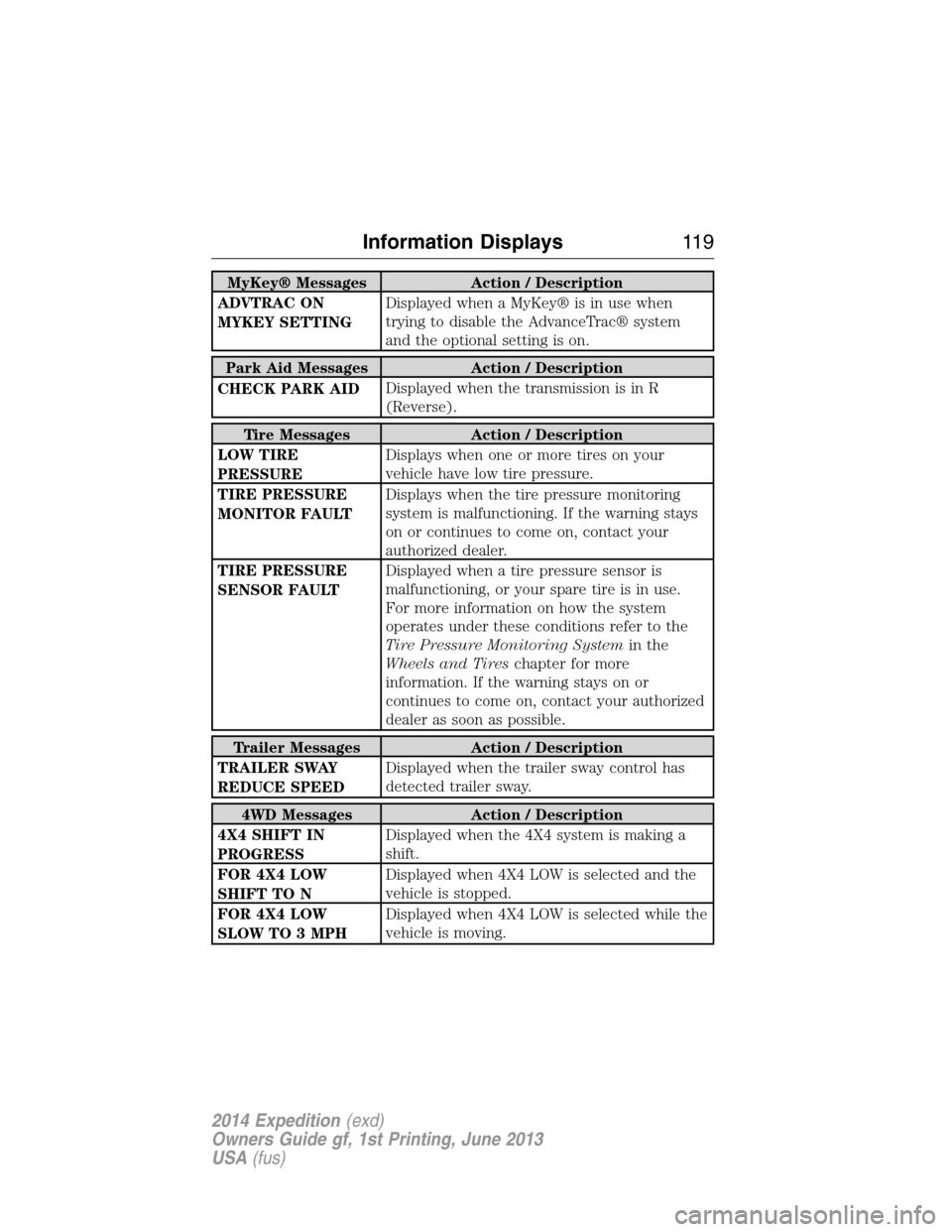
MyKey® Messages Action / Description
ADVTRAC ON
MYKEY SETTINGDisplayed when a MyKey® is in use when
trying to disable the AdvanceTrac® system
and the optional setting is on.
Park Aid Messages Action / Description
CHECK PARK AIDDisplayed when the transmission is in R
(Reverse).
Tire Messages Action / Description
LOW TIRE
PRESSUREDisplays when one or more tires on your
vehicle have low tire pressure.
TIRE PRESSURE
MONITOR FAULTDisplays when the tire pressure monitoring
system is malfunctioning. If the warning stays
on or continues to come on, contact your
authorized dealer.
TIRE PRESSURE
SENSOR FAULTDisplayed when a tire pressure sensor is
malfunctioning, or your spare tire is in use.
For more information on how the system
operates under these conditions refer to the
Tire Pressure Monitoring Systemin the
Wheels and Tireschapter for more
information. If the warning stays on or
continues to come on, contact your authorized
dealer as soon as possible.
Trailer Messages Action / Description
TRAILER SWAY
REDUCE SPEEDDisplayed when the trailer sway control has
detected trailer sway.
4WD Messages Action / Description
4X4 SHIFT IN
PROGRESSDisplayed when the 4X4 system is making a
shift.
FOR 4X4 LOW
SHIFT TO NDisplayed when 4X4 LOW is selected and the
vehicle is stopped.
FOR 4X4 LOW
SLOW TO 3 MPHDisplayed when 4X4 LOW is selected while the
vehicle is moving.
Information Displays11 9
2014 Expedition(exd)
Owners Guide gf, 1st Printing, June 2013
USA(fus)