2014 FORD EXPEDITION cruise control
[x] Cancel search: cruise controlPage 5 of 519
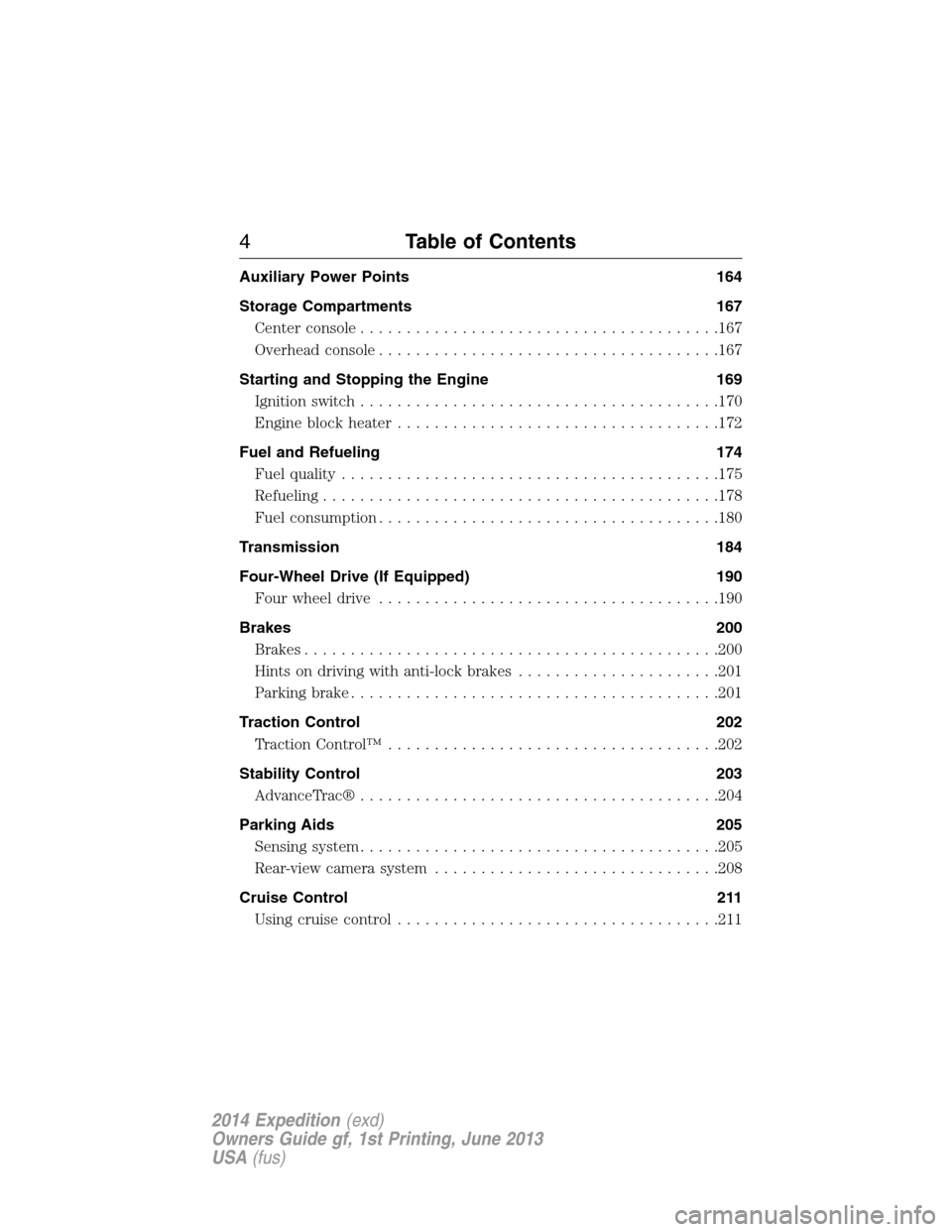
Auxiliary Power Points 164
Storage Compartments 167
Center console.......................................167
Overhead console.....................................167
Starting and Stopping the Engine 169
Ignition switch.......................................170
Engine block heater...................................172
Fuel and Refueling 174
Fuel quality.........................................175
Refueling...........................................178
Fuel consumption.....................................180
Transmission 184
Four-Wheel Drive (If Equipped) 190
Four wheel drive.....................................190
Brakes 200
Brakes.............................................200
Hints on driving with anti-lock brakes......................201
Parking brake........................................201
Traction Control 202
TractionControl™ ....................................202
Stability Control 203
AdvanceTrac®.......................................204
Parking Aids 205
Sensing system.......................................205
Rear-view camera system...............................208
Cruise Control 211
Usingcruisecontrol ...................................211
4Table of Contents
2014 Expedition(exd)
Owners Guide gf, 1st Printing, June 2013
USA(fus)
Page 11 of 519

SYMBOL GLOSSARY
WARNING:You risk death or serious injury to yourself and
others if you do not follow the instruction highlighted by the
warning symbol.
These are some of the symbols you may see on your vehicle.
Symbol Description Symbol Description Symbol Description
Safety alertSee Owner’s
ManualAnti-lock
braking
system
Avoid
smoking,
flames, or
sparksBatteryBattery acid
Brake fluid –
non
petroleum
baseBrake systemCabin air
filter
Check fuel
capChild Safety
Door Lock
and UnlockChild seat
lower anchor
Child seat
tether anchorCruise
controlDo not open
when hot
Engine air
filterEngine
coolantEngine
coolant
temperature
Engine oilExplosive gasFan warning
Fasten safety
beltFront airbagFront fog
lamps
10Introduction
2014 Expedition(exd)
Owners Guide gf, 1st Printing, June 2013
USA(fus)
Page 61 of 519

PRINCIPLES OF OPERATION
MyKey allows you to program keys with restricted driving modes to
promote good driving habits. You can use all but one of the keys
programmed to your vehicle with these restricted modes.
Any keys that have not been programmed are referred to as
administrator keys or admin keys. These can be used to:
•create a restricted key
•program optional MyKey settings
•clear all MyKey features.
When you have programmed a MyKey, you can access the following
information using the information display:
•The number of admin keys and MyKeys are programmed to your
vehicle.
•The total distance your vehicle has traveled using a MyKey.
Note:Switch the ignition on to use the system.
Note:All MyKeys are programmed to the same settings. You cannot
program them individually.
Non-configurable Settings
The following settings cannot be changed by an admin key user:
•Belt-Minder. You cannot disable this feature. The audio system will
mute when the front seat occupants’ safety belts are not fastened.
•Early low fuel. The low-fuel warning activates earlier, giving the
MyKey user more time to refuel.
•Driver assist features, if equipped on your vehicle, are forced on:
parking aid, blind spot information system (BLIS) with cross traffic
alert, lane departure warning and the forward collision warning
system.
Configurable Settings
With an admin key, you can configure certain MyKey settings when you
first create a MyKey and before you recycle the key or restart the
vehicle. You can also change the settings afterward with an admin key.
•A vehicle speed limit can be set. Warnings will be shown in the display
followed by an audible tone when your vehicle reaches the set speed.
You cannot override the set speed by fully depressing the accelerator
pedal or by setting cruise control.
•Vehicle speed minders of 45, 55 or 65 mph (75, 90 or 105 km/h). Once
you select a speed, it will be shown in the display, followed by an
audible tone when the preselected vehicle speed is exceeded.
60MyKey
2014 Expedition(exd)
Owners Guide gf, 1st Printing, June 2013
USA(fus)
Page 84 of 519
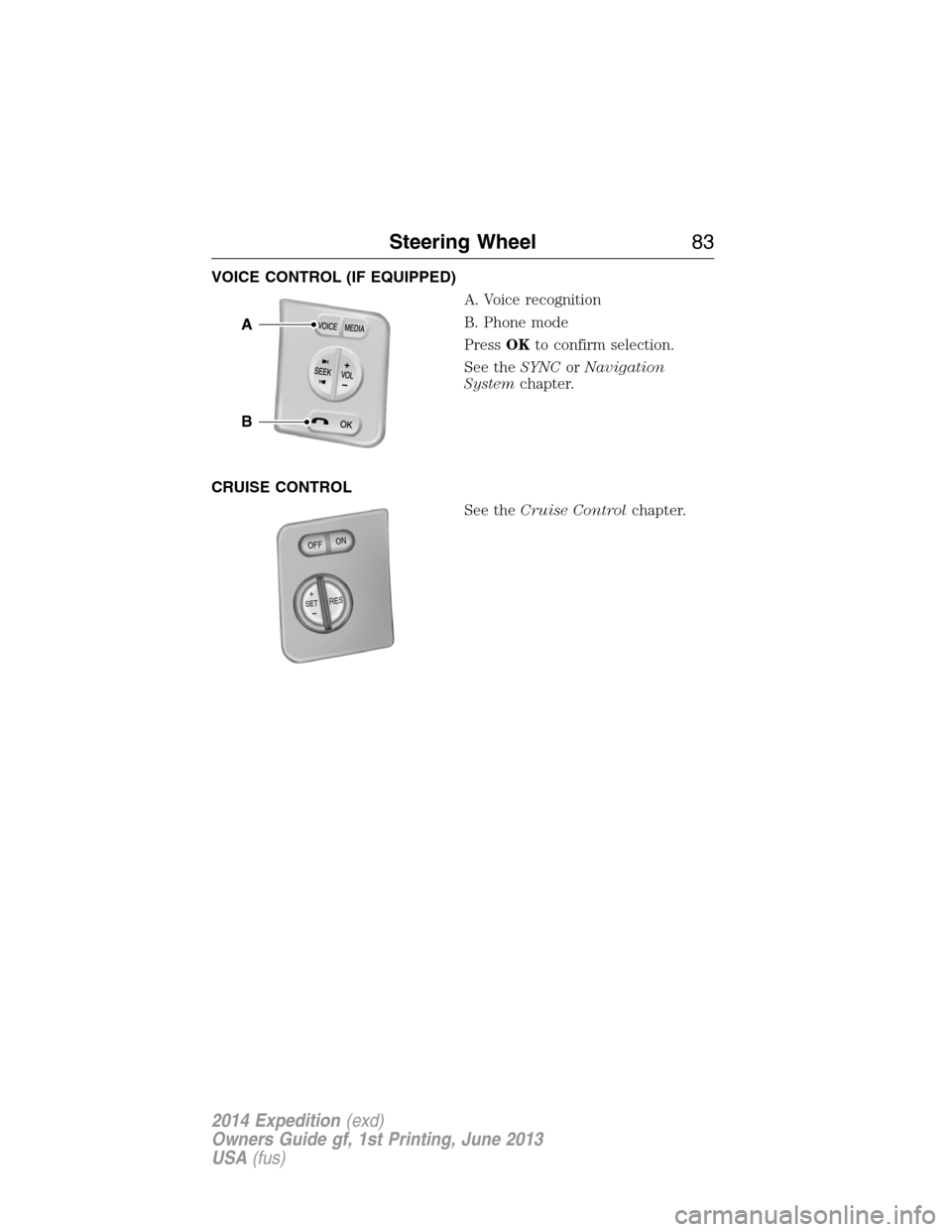
VOICE CONTROL (IF EQUIPPED)
A. Voice recognition
B. Phone mode
PressOKto confirm selection.
See theSYNCorNavigation
Systemchapter.
CRUISE CONTROL
See theCruise Controlchapter.
B
A
+SETRES
O
F
FO
N
Steering Wheel83
2014 Expedition(exd)
Owners Guide gf, 1st Printing, June 2013
USA(fus)
Page 103 of 519
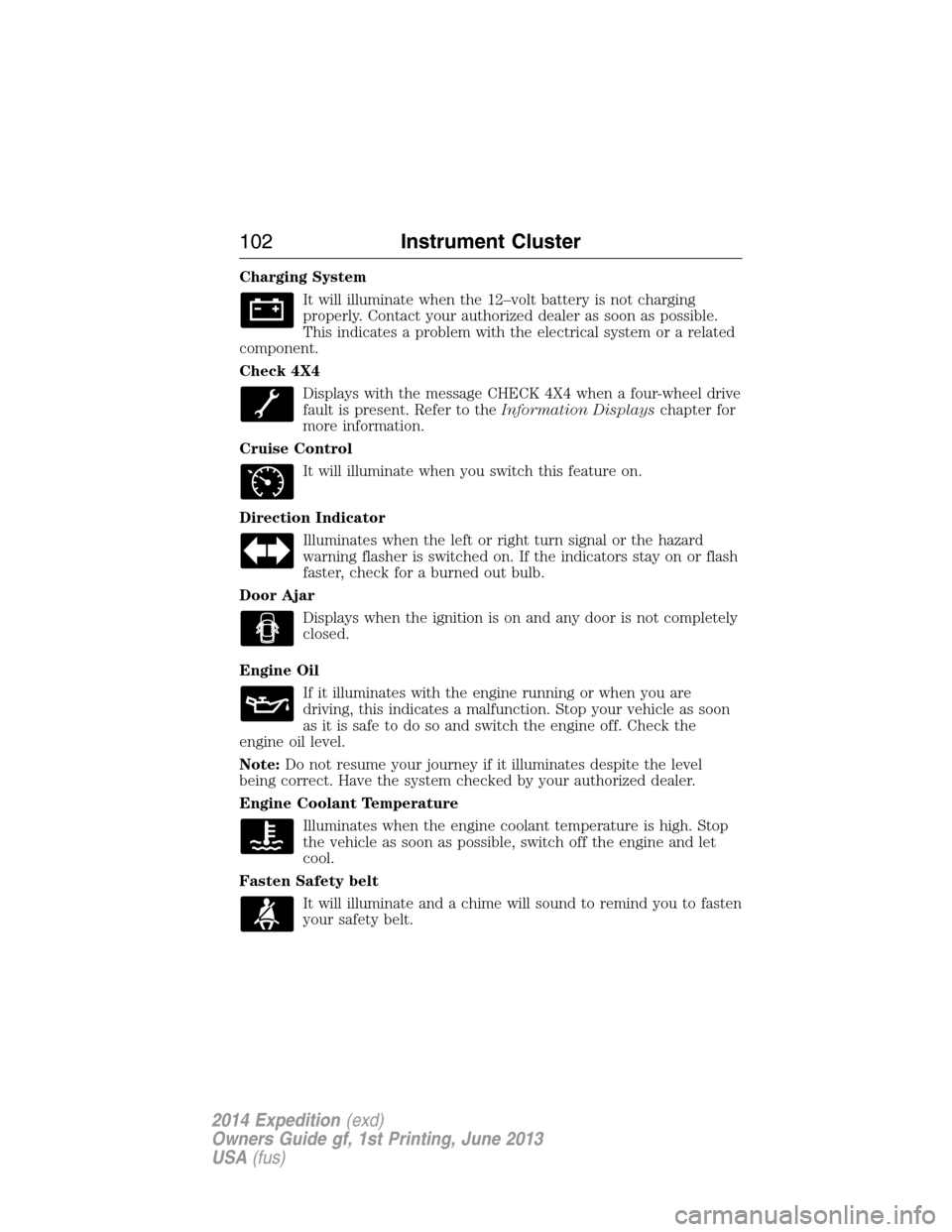
Charging System
It will illuminate when the 12–volt battery is not charging
properly. Contact your authorized dealer as soon as possible.
This indicates a problem with the electrical system or a related
component.
Check 4X4
Displays with the message CHECK 4X4 when a four-wheel drive
fault is present. Refer to theInformation Displayschapter for
more information.
Cruise Control
It will illuminate when you switch this feature on.
Direction Indicator
Illuminates when the left or right turn signal or the hazard
warning flasher is switched on. If the indicators stay on or flash
faster, check for a burned out bulb.
Door Ajar
Displays when the ignition is on and any door is not completely
closed.
Engine Oil
If it illuminates with the engine running or when you are
driving, this indicates a malfunction. Stop your vehicle as soon
as it is safe to do so and switch the engine off. Check the
engine oil level.
Note:Do not resume your journey if it illuminates despite the level
being correct. Have the system checked by your authorized dealer.
Engine Coolant Temperature
Illuminates when the engine coolant temperature is high. Stop
the vehicle as soon as possible, switch off the engine and let
cool.
Fasten Safety belt
It will illuminate and a chime will sound to remind you to fasten
your safety belt.
102Instrument Cluster
2014 Expedition(exd)
Owners Guide gf, 1st Printing, June 2013
USA(fus)
Page 212 of 519
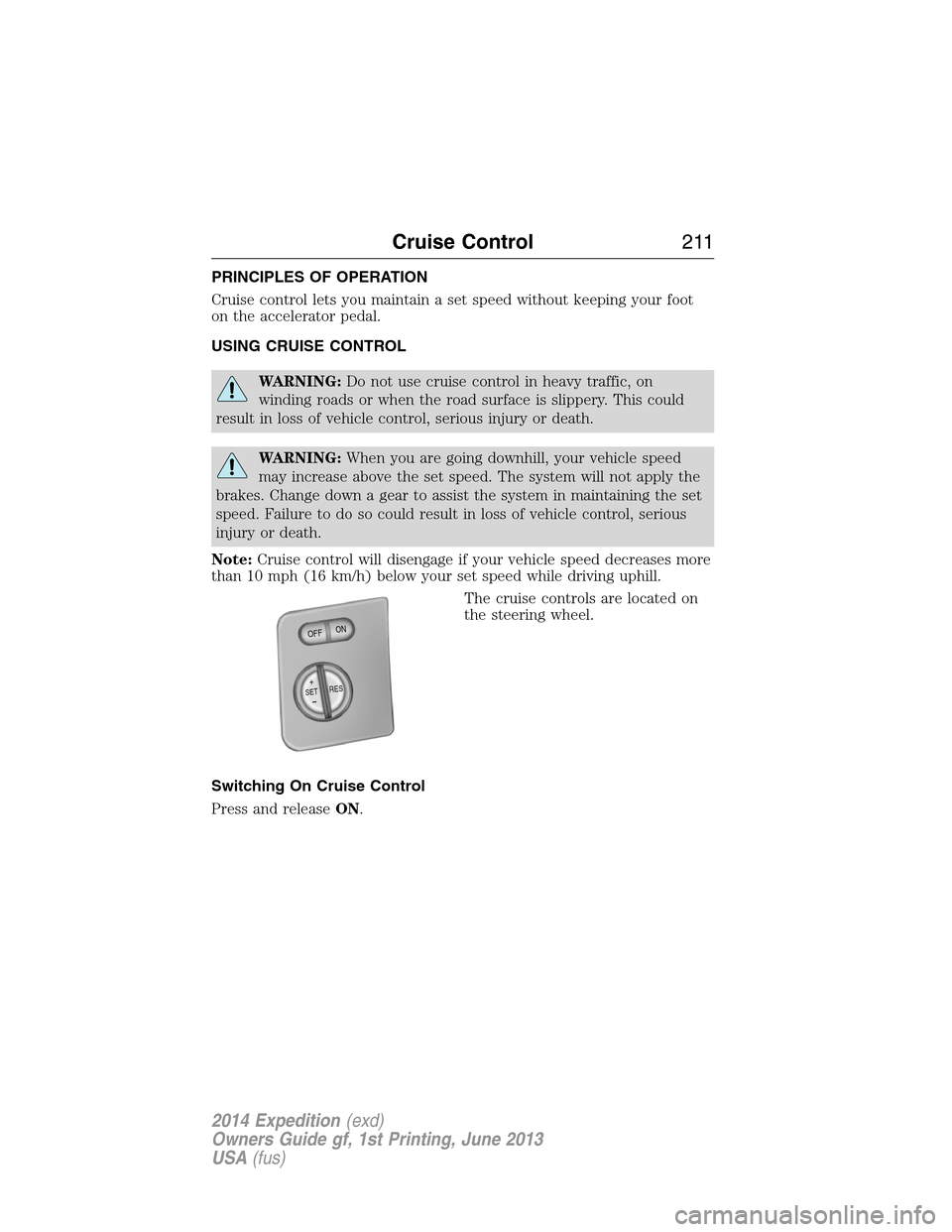
PRINCIPLES OF OPERATION
Cruise control lets you maintain a set speed without keeping your foot
on the accelerator pedal.
USING CRUISE CONTROL
WARNING:Do not use cruise control in heavy traffic, on
winding roads or when the road surface is slippery. This could
result in loss of vehicle control, serious injury or death.
WARNING:When you are going downhill, your vehicle speed
may increase above the set speed. The system will not apply the
brakes. Change down a gear to assist the system in maintaining the set
speed. Failure to do so could result in loss of vehicle control, serious
injury or death.
Note:Cruise control will disengage if your vehicle speed decreases more
than 10 mph (16 km/h) below your set speed while driving uphill.
The cruise controls are located on
the steering wheel.
Switching On Cruise Control
Press and releaseON.
+SETRES
O
F
FO
N
Cruise Control211
2014 Expedition(exd)
Owners Guide gf, 1st Printing, June 2013
USA(fus)
Page 213 of 519

Setting a Speed
1. Accelerate to the desired speed.
2. Press and releaseSET+.
3. Take your foot off the accelerator pedal.
The indicator will turn on in the instrument cluster.
Changing the Set Speed
•Press and holdSET+orSET–. Release the button when you reach
the desired speed.
•Press and releaseSET+orSET–. The set speed will change in
approximately 1 mph (2 km/h) increments.
•Press the accelerator pedal or brake pedal until you reach the desired
speed. Press and releaseSET+.
Canceling a Set Speed
Tap the brake pedal. The set speed will not be erased.
Resuming a Set Speed
Press and releaseRES.
Switching Off Cruise Control
Note:The set speed is erased when you turn off cruise control.
PressOFFor turn off the ignition.
212Cruise Control
2014 Expedition(exd)
Owners Guide gf, 1st Printing, June 2013
USA(fus)
Page 513 of 519
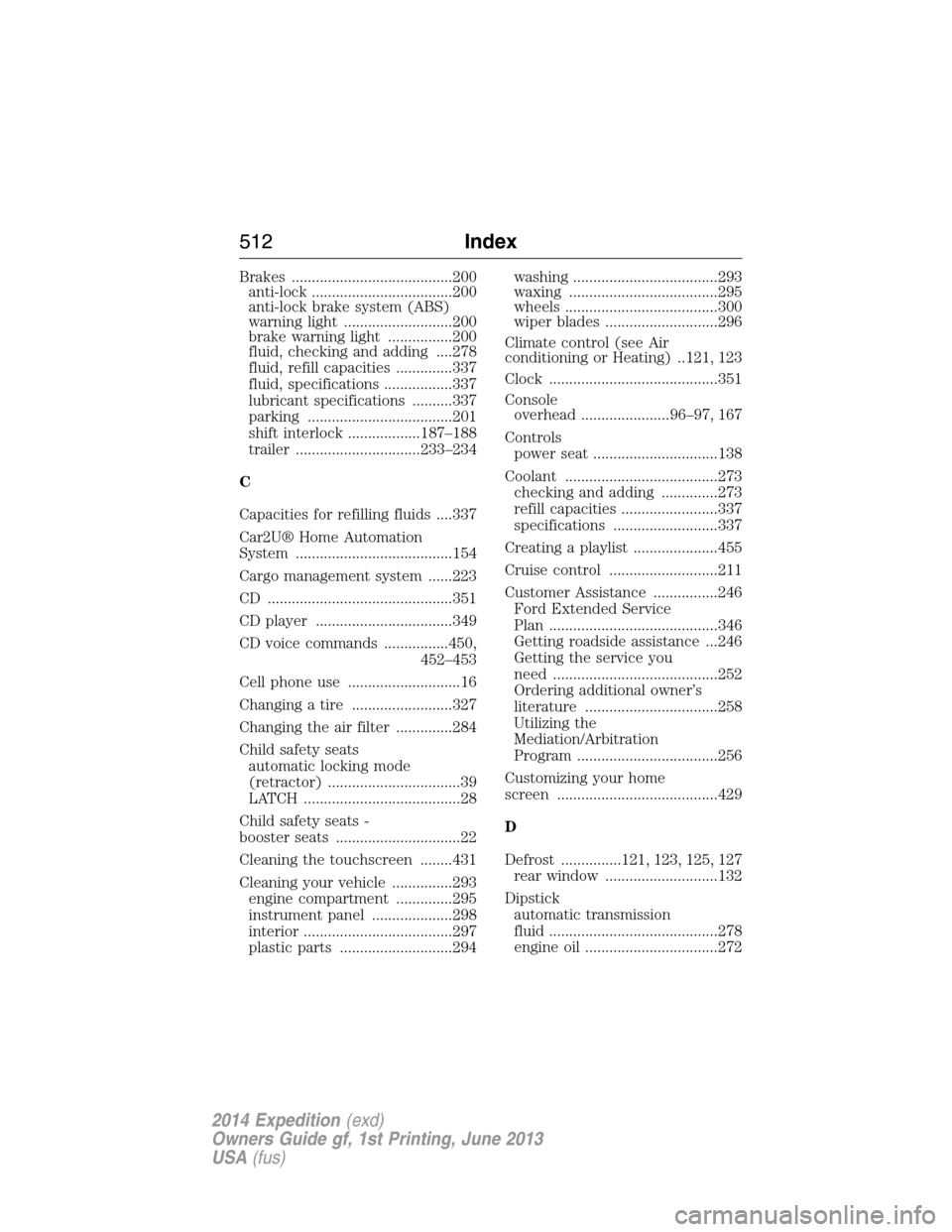
Brakes ........................................200
anti-lock ...................................200
anti-lock brake system (ABS)
warning light ...........................200
brake warning light ................200
fluid, checking and adding ....278
fluid, refill capacities ..............337
fluid, specifications .................337
lubricant specifications ..........337
parking ....................................201
shift interlock ..................187–188
trailer ...............................233–234
C
Capacities for refilling fluids ....337
Car2U® Home Automation
System .......................................154
Cargo management system ......223
CD ..............................................351
CD player ..................................349
CD voice commands ................450,
452–453
Cell phone use ............................16
Changing a tire .........................327
Changing the air filter ..............284
Child safety seats
automatic locking mode
(retractor) .................................39
LATCH .......................................28
Child safety seats -
booster seats ...............................22
Cleaning the touchscreen ........431
Cleaning your vehicle ...............293
engine compartment ..............295
instrument panel ....................298
interior .....................................297
plastic parts ............................294washing ....................................293
waxing .....................................295
wheels ......................................300
wiper blades ............................296
Climate control (see Air
conditioning or Heating) ..121, 123
Clock ..........................................351
Console
overhead ......................96–97, 167
Controls
power seat ...............................138
Coolant ......................................273
checking and adding ..............273
refill capacities ........................337
specifications ..........................337
Creating a playlist .....................455
Cruise control ...........................211
Customer Assistance ................246
Ford Extended Service
Plan ..........................................346
Getting roadside assistance ...246
Getting the service you
need .........................................252
Ordering additional owner’s
literature .................................258
Utilizing the
Mediation/Arbitration
Program ...................................256
Customizing your home
screen ........................................429
D
Defrost ...............121, 123, 125, 127
rear window ............................132
Dipstick
automatic transmission
fluid ..........................................278
engine oil .................................272
512Index
2014 Expedition(exd)
Owners Guide gf, 1st Printing, June 2013
USA(fus)