2014 FORD EXPEDITION ignition
[x] Cancel search: ignitionPage 63 of 519
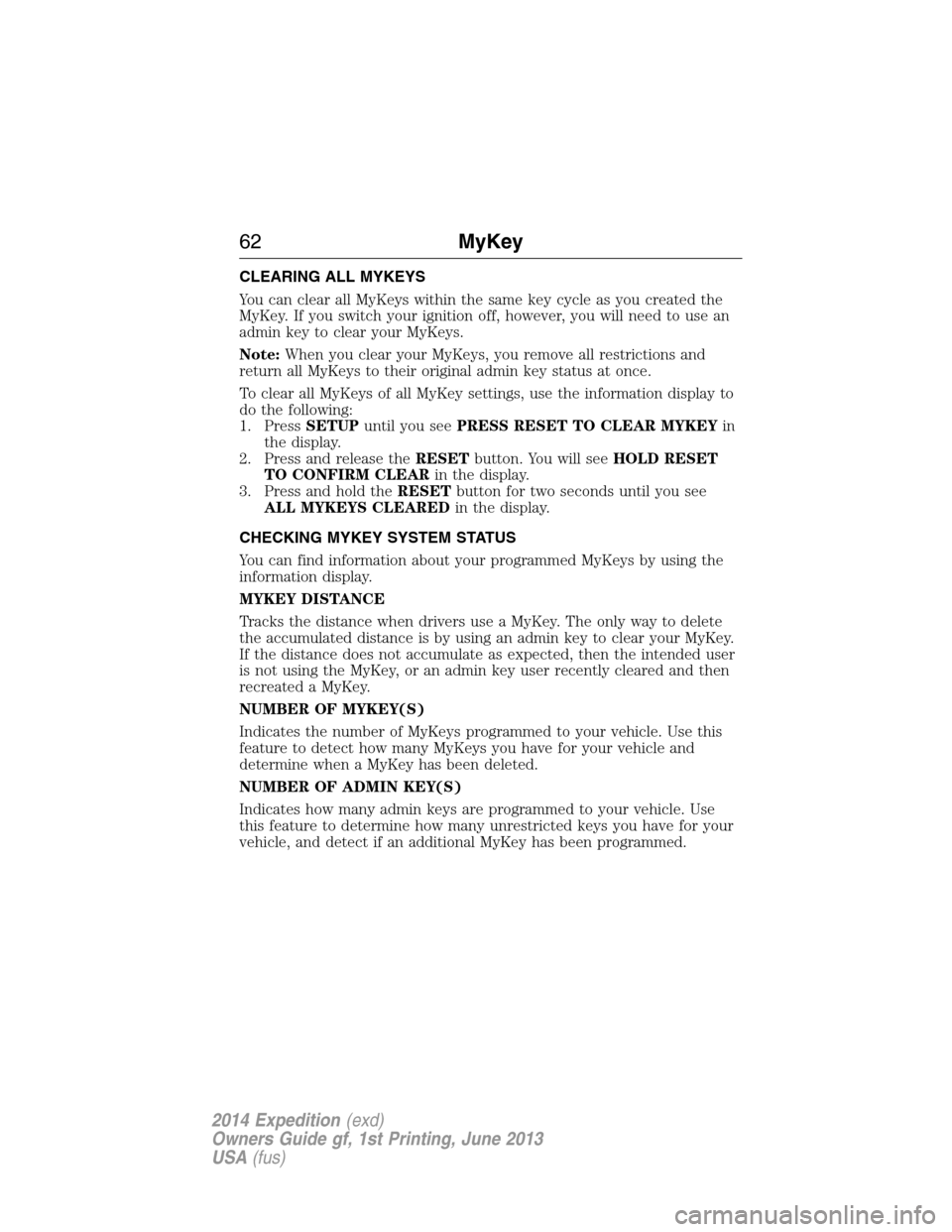
CLEARING ALL MYKEYS
You can clear all MyKeys within the same key cycle as you created the
MyKey. If you switch your ignition off, however, you will need to use an
admin key to clear your MyKeys.
Note:When you clear your MyKeys, you remove all restrictions and
return all MyKeys to their original admin key status at once.
To clear all MyKeys of all MyKey settings, use the information display to
do the following:
1. PressSETUPuntil you seePRESS RESET TO CLEAR MYKEYin
the display.
2. Press and release theRESETbutton. You will seeHOLD RESET
TO CONFIRM CLEARin the display.
3. Press and hold theRESETbutton for two seconds until you see
ALL MYKEYS CLEAREDin the display.
CHECKING MYKEY SYSTEM STATUS
You can find information about your programmed MyKeys by using the
information display.
MYKEY DISTANCE
Tracks the distance when drivers use a MyKey. The only way to delete
the accumulated distance is by using an admin key to clear your MyKey.
If the distance does not accumulate as expected, then the intended user
is not using the MyKey, or an admin key user recently cleared and then
recreated a MyKey.
NUMBER OF MYKEY(S)
Indicates the number of MyKeys programmed to your vehicle. Use this
feature to detect how many MyKeys you have for your vehicle and
determine when a MyKey has been deleted.
NUMBER OF ADMIN KEY(S)
Indicates how many admin keys are programmed to your vehicle. Use
this feature to determine how many unrestricted keys you have for your
vehicle, and detect if an additional MyKey has been programmed.
62MyKey
2014 Expedition(exd)
Owners Guide gf, 1st Printing, June 2013
USA(fus)
Page 65 of 519
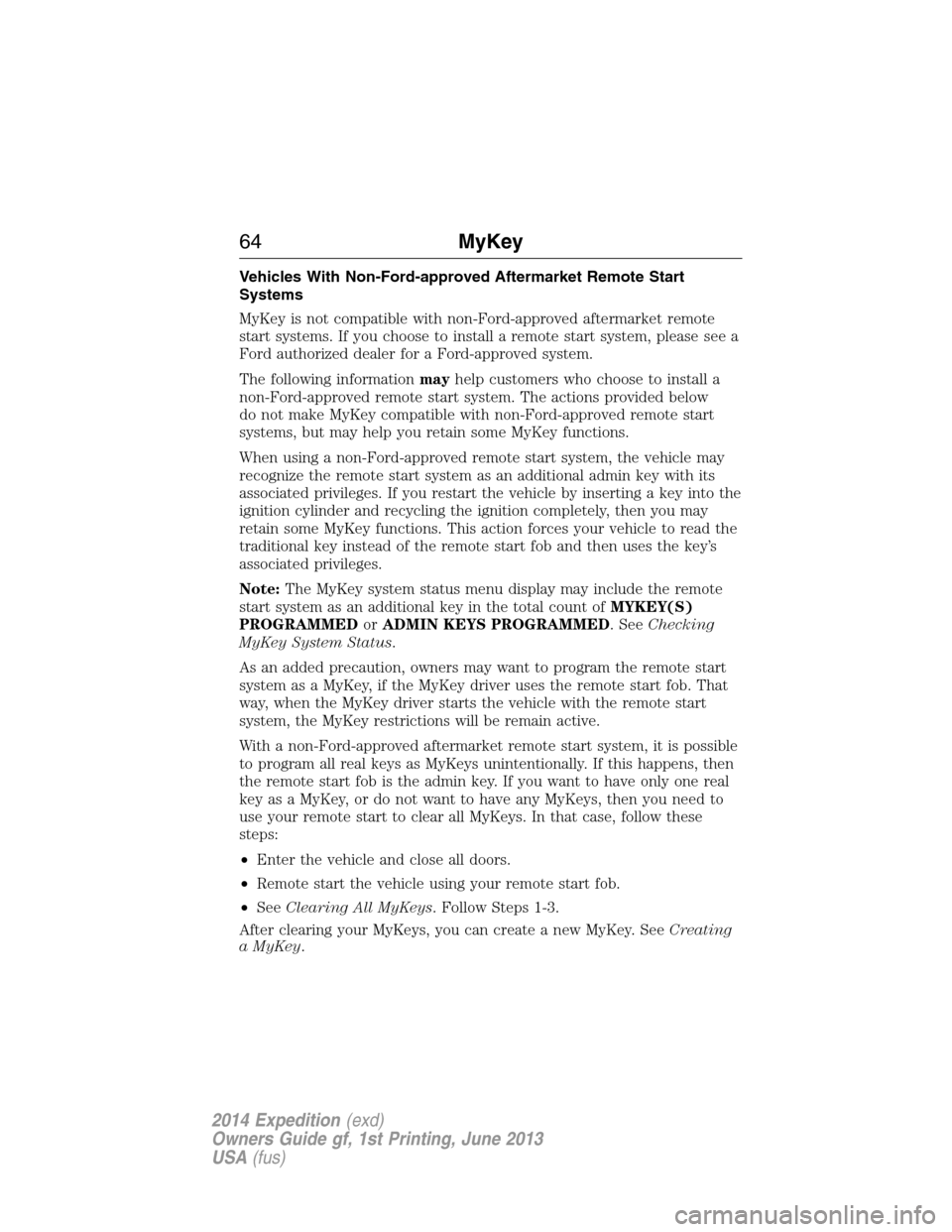
Vehicles With Non-Ford-approved Aftermarket Remote Start
Systems
MyKey is not compatible with non-Ford-approved aftermarket remote
start systems. If you choose to install a remote start system, please see a
Ford authorized dealer for a Ford-approved system.
The following informationmayhelp customers who choose to install a
non-Ford-approved remote start system. The actions provided below
do not make MyKey compatible with non-Ford-approved remote start
systems, but may help you retain some MyKey functions.
When using a non-Ford-approved remote start system, the vehicle may
recognize the remote start system as an additional admin key with its
associated privileges. If you restart the vehicle by inserting a key into the
ignition cylinder and recycling the ignition completely, then you may
retain some MyKey functions. This action forces your vehicle to read the
traditional key instead of the remote start fob and then uses the key’s
associated privileges.
Note:The MyKey system status menu display may include the remote
start system as an additional key in the total count ofMYKEY(S)
PROGRAMMEDorADMIN KEYS PROGRAMMED. SeeChecking
MyKey System Status.
As an added precaution, owners may want to program the remote start
system as a MyKey, if the MyKey driver uses the remote start fob. That
way, when the MyKey driver starts the vehicle with the remote start
system, the MyKey restrictions will be remain active.
With a non-Ford-approved aftermarket remote start system, it is possible
to program all real keys as MyKeys unintentionally. If this happens, then
the remote start fob is the admin key. If you want to have only one real
key as a MyKey, or do not want to have any MyKeys, then you need to
use your remote start to clear all MyKeys. In that case, follow these
steps:
•Enter the vehicle and close all doors.
•Remote start the vehicle using your remote start fob.
•SeeClearing All MyKeys. Follow Steps 1-3.
After clearing your MyKeys, you can create a new MyKey. SeeCreating
a MyKey.
64MyKey
2014 Expedition(exd)
Owners Guide gf, 1st Printing, June 2013
USA(fus)
Page 69 of 519

Power Liftgate or Liftgate Window (If Equipped)
WARNING:Make sure all persons are clear of the power liftgate
area before using the control.
WARNING:Make sure to close and latch the liftgate to prevent
drawing exhaust fumes into your vehicle. This will also prevent
passengers and cargo from falling out. If you must drive with the
liftgate open, keep the vents or windows open so outside air comes into
your vehicle. Failure to follow this warning could result in serious
personal injury.
Note:Be careful when opening or closing the liftgate in a garage or
other enclosed area to avoid damaging the liftgate.
Note:If equipped with a power liftgate, this control will not operate the
liftgate window.
Press twice within three seconds to open or close the liftgate,
or to reverse movement.
Press twice within three seconds to unlatch the liftgate window.
Smart Unlocks
This feature helps to prevent you from locking yourself out of your
vehicle if your key is still in the ignition.
When you open one of the front doors or the liftgate and lock your
vehicle with the power door lock control, all the doors will lock then
unlock if your key is still in the ignition.
Your vehicle can still be locked with the key in the ignition by:
•locking the driver door with a key
•using the lock control on the remote control
•using the keyless entry keypad.
If both front doors and the liftgate are closed, your vehicle can be locked
from any method, regardless of whether the key is in the ignition or not.
68Locks
2014 Expedition(exd)
Owners Guide gf, 1st Printing, June 2013
USA(fus)
Page 70 of 519
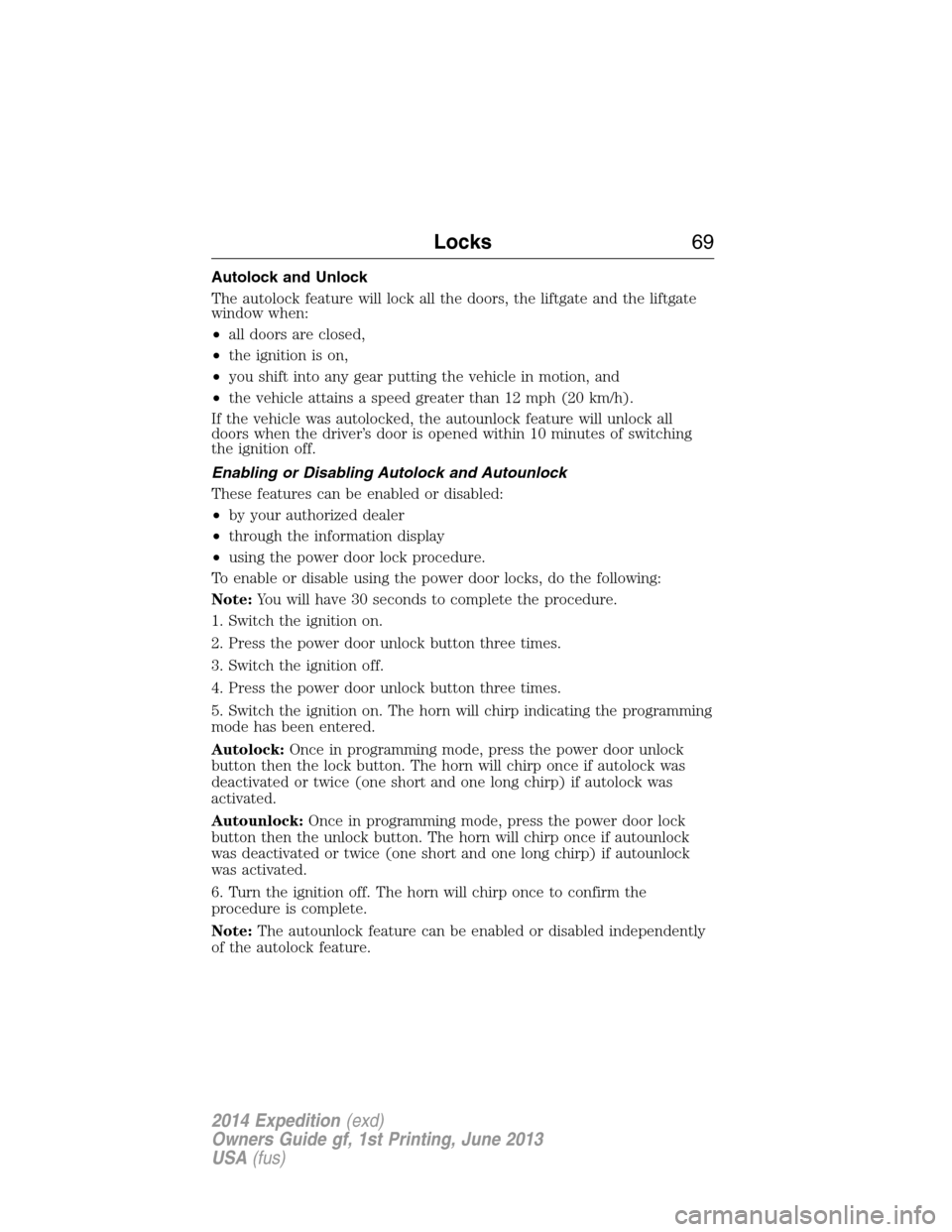
Autolock and Unlock
The autolock feature will lock all the doors, the liftgate and the liftgate
window when:
•all doors are closed,
•the ignition is on,
•you shift into any gear putting the vehicle in motion, and
•the vehicle attains a speed greater than 12 mph (20 km/h).
If the vehicle was autolocked, the autounlock feature will unlock all
doors when the driver’s door is opened within 10 minutes of switching
the ignition off.
Enabling or Disabling Autolock and Autounlock
These features can be enabled or disabled:
•by your authorized dealer
•through the information display
•using the power door lock procedure.
To enable or disable using the power door locks, do the following:
Note:You will have 30 seconds to complete the procedure.
1. Switch the ignition on.
2. Press the power door unlock button three times.
3. Switch the ignition off.
4. Press the power door unlock button three times.
5. Switch the ignition on. The horn will chirp indicating the programming
mode has been entered.
Autolock:Once in programming mode, press the power door unlock
button then the lock button. The horn will chirp once if autolock was
deactivated or twice (one short and one long chirp) if autolock was
activated.
Autounlock:Once in programming mode, press the power door lock
button then the unlock button. The horn will chirp once if autounlock
was deactivated or twice (one short and one long chirp) if autounlock
was activated.
6. Turn the ignition off. The horn will chirp once to confirm the
procedure is complete.
Note:The autounlock feature can be enabled or disabled independently
of the autolock feature.
Locks69
2014 Expedition(exd)
Owners Guide gf, 1st Printing, June 2013
USA(fus)
Page 71 of 519
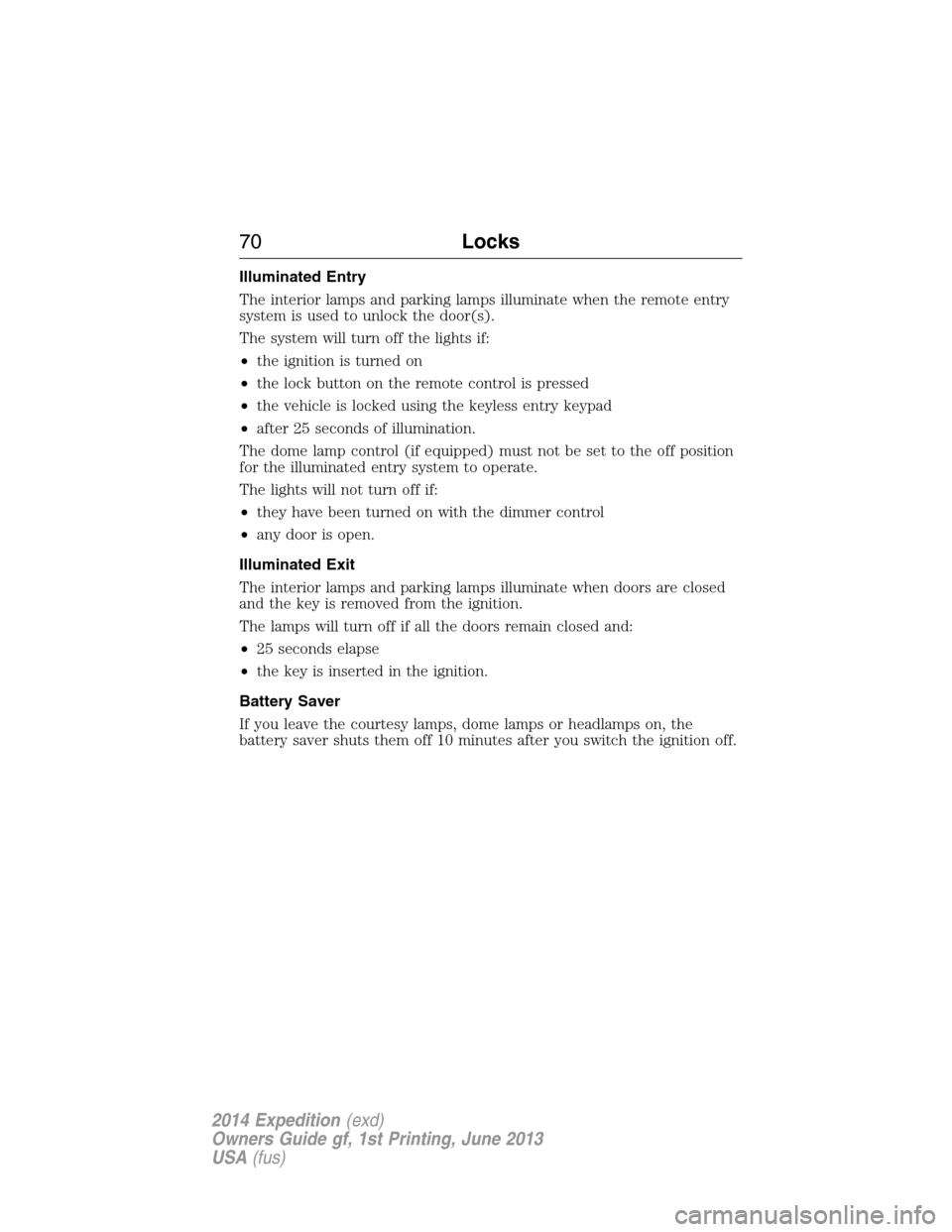
Illuminated Entry
The interior lamps and parking lamps illuminate when the remote entry
system is used to unlock the door(s).
The system will turn off the lights if:
•the ignition is turned on
•the lock button on the remote control is pressed
•the vehicle is locked using the keyless entry keypad
•after 25 seconds of illumination.
The dome lamp control (if equipped) must not be set to the off position
for the illuminated entry system to operate.
The lights will not turn off if:
•they have been turned on with the dimmer control
•any door is open.
Illuminated Exit
The interior lamps and parking lamps illuminate when doors are closed
and the key is removed from the ignition.
The lamps will turn off if all the doors remain closed and:
•25 seconds elapse
•the key is inserted in the ignition.
Battery Saver
If you leave the courtesy lamps, dome lamps or headlamps on, the
battery saver shuts them off 10 minutes after you switch the ignition off.
70Locks
2014 Expedition(exd)
Owners Guide gf, 1st Printing, June 2013
USA(fus)
Page 73 of 519
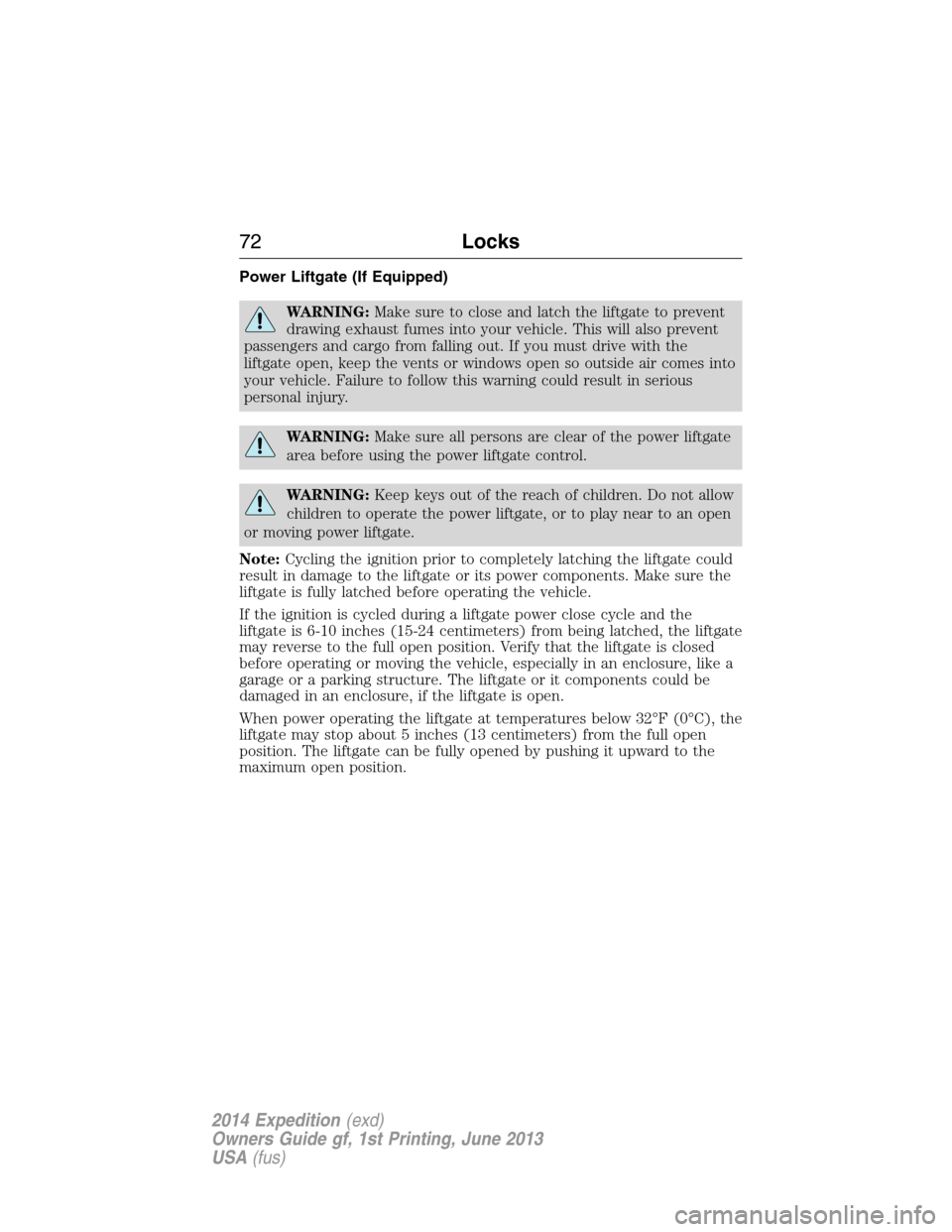
Power Liftgate (If Equipped)
WARNING:Make sure to close and latch the liftgate to prevent
drawing exhaust fumes into your vehicle. This will also prevent
passengers and cargo from falling out. If you must drive with the
liftgate open, keep the vents or windows open so outside air comes into
your vehicle. Failure to follow this warning could result in serious
personal injury.
WARNING:Make sure all persons are clear of the power liftgate
area before using the power liftgate control.
WARNING:Keep keys out of the reach of children. Do not allow
children to operate the power liftgate, or to play near to an open
or moving power liftgate.
Note:Cycling the ignition prior to completely latching the liftgate could
result in damage to the liftgate or its power components. Make sure the
liftgate is fully latched before operating the vehicle.
If the ignition is cycled during a liftgate power close cycle and the
liftgate is 6-10 inches (15-24 centimeters) from being latched, the liftgate
may reverse to the full open position. Verify that the liftgate is closed
before operating or moving the vehicle, especially in an enclosure, like a
garage or a parking structure. The liftgate or it components could be
damaged in an enclosure, if the liftgate is open.
When power operating the liftgate at temperatures below 32°F (0°C), the
liftgate may stop about 5 inches (13 centimeters) from the full open
position. The liftgate can be fully opened by pushing it upward to the
maximum open position.
72Locks
2014 Expedition(exd)
Owners Guide gf, 1st Printing, June 2013
USA(fus)
Page 74 of 519
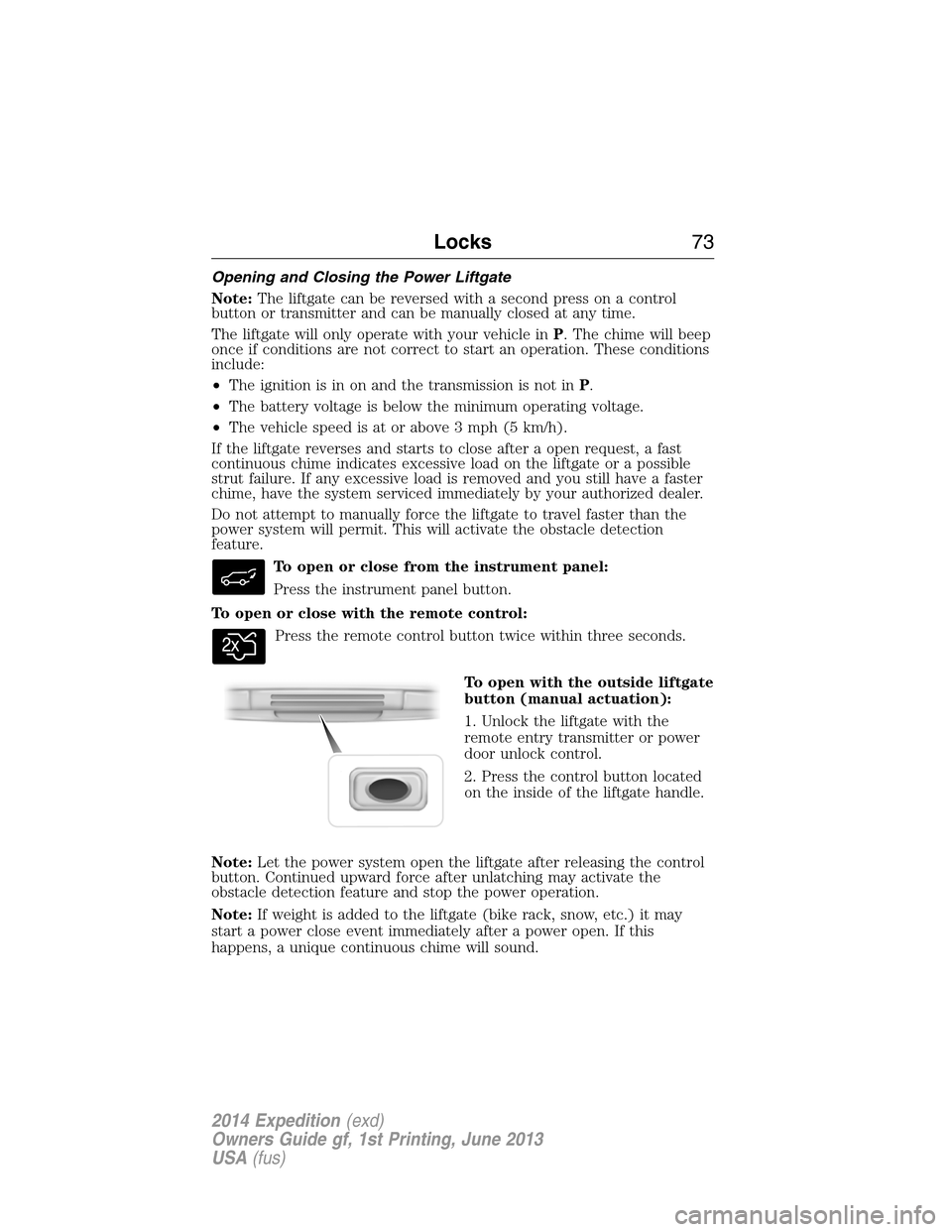
Opening and Closing the Power Liftgate
Note:The liftgate can be reversed with a second press on a control
button or transmitter and can be manually closed at any time.
The liftgate will only operate with your vehicle inP. The chime will beep
once if conditions are not correct to start an operation. These conditions
include:
•The ignition is in on and the transmission is not inP.
•The battery voltage is below the minimum operating voltage.
•The vehicle speed is at or above 3 mph (5 km/h).
If the liftgate reverses and starts to close after a open request, a fast
continuous chime indicates excessive load on the liftgate or a possible
strut failure. If any excessive load is removed and you still have a faster
chime, have the system serviced immediately by your authorized dealer.
Do not attempt to manually force the liftgate to travel faster than the
power system will permit. This will activate the obstacle detection
feature.
To open or close from the instrument panel:
Press the instrument panel button.
To open or close with the remote control:
Press the remote control button twice within three seconds.
To open with the outside liftgate
button (manual actuation):
1. Unlock the liftgate with the
remote entry transmitter or power
door unlock control.
2. Press the control button located
on the inside of the liftgate handle.
Note:Let the power system open the liftgate after releasing the control
button. Continued upward force after unlatching may activate the
obstacle detection feature and stop the power operation.
Note:If weight is added to the liftgate (bike rack, snow, etc.) it may
start a power close event immediately after a power open. If this
happens, a unique continuous chime will sound.
Locks73
2014 Expedition(exd)
Owners Guide gf, 1st Printing, June 2013
USA(fus)
Page 78 of 519
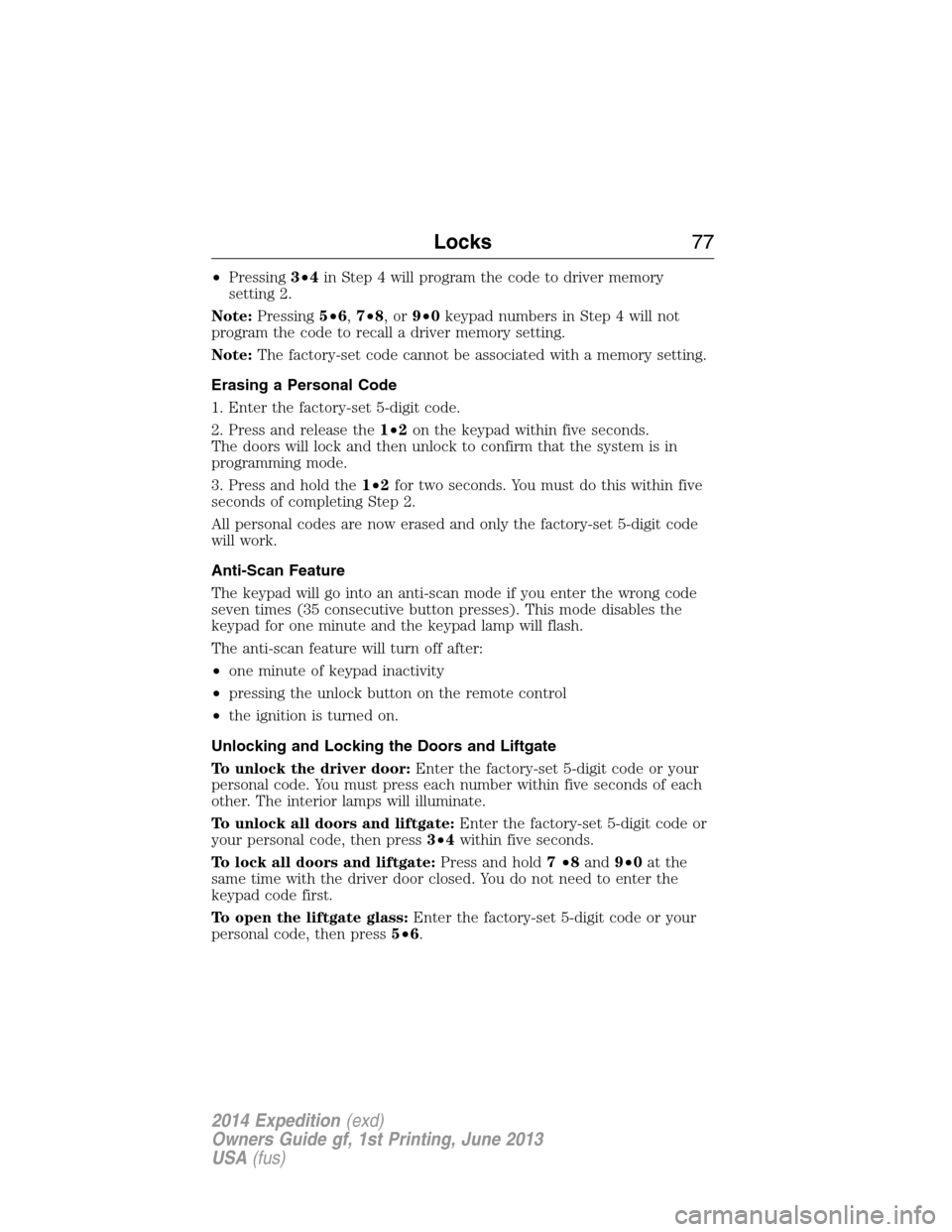
•Pressing3•4in Step 4 will program the code to driver memory
setting 2.
Note:Pressing5•6,7•8,or9•0keypad numbers in Step 4 will not
program the code to recall a driver memory setting.
Note:The factory-set code cannot be associated with a memory setting.
Erasing a Personal Code
1. Enter the factory-set 5-digit code.
2. Press and release the1•2on the keypad within five seconds.
The doors will lock and then unlock to confirm that the system is in
programming mode.
3. Press and hold the1•2for two seconds. You must do this within five
seconds of completing Step 2.
All personal codes are now erased and only the factory-set 5-digit code
will work.
Anti-Scan Feature
The keypad will go into an anti-scan mode if you enter the wrong code
seven times (35 consecutive button presses). This mode disables the
keypad for one minute and the keypad lamp will flash.
The anti-scan feature will turn off after:
•one minute of keypad inactivity
•pressing the unlock button on the remote control
•the ignition is turned on.
Unlocking and Locking the Doors and Liftgate
To unlock the driver door:Enter the factory-set 5-digit code or your
personal code. You must press each number within five seconds of each
other. The interior lamps will illuminate.
To unlock all doors and liftgate:Enter the factory-set 5-digit code or
your personal code, then press3•4within five seconds.
To lock all doors and liftgate:Press and hold7•8and9•0at the
same time with the driver door closed. You do not need to enter the
keypad code first.
To open the liftgate glass:Enter the factory-set 5-digit code or your
personal code, then press5•6.
Locks77
2014 Expedition(exd)
Owners Guide gf, 1st Printing, June 2013
USA(fus)