2014 FORD ESCAPE open hood
[x] Cancel search: open hoodPage 7 of 428

Fuses
Changing a Fuse...........................................196
Fuse Specification Chart............................197
Maintenance
General Information...................................206
Opening and Closing the Hood.............206
Under Hood Overview - 1.6L
EcoBoost™...............................................208
Under Hood Overview - 2.0L
EcoBoost™...............................................209
Under Hood Overview - 2.5L....................210
Engine Oil Dipstick - 1.6L
EcoBoost™..................................................211
Engine Oil Dipstick - 2.0L
EcoBoost™/2.5L.......................................211
Engine Oil Check............................................211
Engine Coolant Check.................................212
Automatic Transmission Fluid
Check............................................................215
Brake Fluid Check.........................................215
Power Steering Fluid Check......................215
Fuel Filter.........................................................216
Washer Fluid Check.....................................216
Changing the 12V Battery..........................216
Checking the Wiper Blades......................218
Changing the Wiper Blades......................218
Changing the Engine Air Filter.................219
Adjusting the Headlamps........................220
Removing a Headlamp..............................222
Changing a Bulb...........................................222
Bulb Specification Chart...........................226
Vehicle Care
General Information....................................227
Cleaning Products........................................227
Cleaning the Exterior...................................227
Repairing Minor Paint Damage..............228
Waxing.............................................................228
Cleaning the Engine....................................229Cleaning the Windows and Wiper
Blades..........................................................229
Cleaning the Interior...................................229
Cleaning the Instrument Panel and
Instrument Cluster Lens.......................230
Cleaning Leather Seats..............................231
Cleaning the Alloy Wheels........................231
Vehicle Storage.............................................232
Wheels and Tires
General Information...................................234
Tire Care..........................................................236
Using Snow Chains.....................................250
Tire Pressure Monitoring System............251
Changing a Road Wheel...........................255
Technical Specifications...........................259
Capacities and Specific-
ations
Engine Specifications.................................261
Motorcraft Parts...........................................262
Vehicle Identification Number................263
Vehicle Certification Label.......................263
Transmission Code Designation............264
Technical Specifications...........................265
Audio System
General Information...................................267
Audio unit - Vehicles With:
AM/FM/CD................................................268
Audio unit - Vehicles With:
AM/FM/CD/SYNC...................................270
Audio unit - Vehicles With:
AM/FM/CD/SYNC/Satellite
Radio.............................................................272
Audio unit - Vehicles With: Premium
AM/FM/CD.................................................274
Audio unit - Vehicles With: Sony
AM/FM/CD.................................................276
Digital Audio..................................................279
Satellite Radio...............................................281
4
Table of Contents
Page 44 of 428

The design and development of the side
airbag system included recommended
testing procedures that were developed
by a group of automotive safety experts
known as the Side Airbag Technical
Working Group. These recommended
testing procedures help reduce the risk of
injuries related to the deployment of side
airbags.
SAFETY CANOPY™
WARNINGS
Do not place objects or mount
equipment on or near the headliner
at the siderail that may come into
contact with a deploying curtain airbag.
Failure to follow these instructions may
increase the risk of personal injury in the
event of a crash.
Do not lean your head on the door.
The curtain airbag could injure you
as it deploys from the headliner.
Do not attempt to service, repair, or
modify the curtain airbags, its fuses,
the A, B, or C pillar trim, or the
headliner on a vehicle containing curtain
airbags as you could be seriously injured
or killed. Contact your authorized dealer
as soon as possible.
All occupants of your vehicle
including the driver should always
wear their safety belts even when an
airbag supplemental restraint system and
curtain airbag is provided. Failure to
properly wear your safety belt could
seriously increase the risk of injury or death.
To reduce risk of injury, do not
obstruct or place objects in the
deployment path of the curtain
airbag.
WARNINGS
If the curtain airbags have deployed,
the curtain airbags will not function
again. The curtain airbags (including
the A, B and C pillar trim and headliner)
must be inspected and serviced by an
authorized dealer. If the curtain airbag is
not replaced, the unrepaired area will
increase the risk of injury in a crash.
The Safety Canopy will deploy during
significant side crashes or when a certain
likelihood of a rollover event is detected
by the rollover sensor. The Safety Canopy
is mounted to the roof side-rail sheet
metal, behind the headliner, above each
row of seats. In certain sideways crashes
or rollover events, the Safety Canopy will
be activated, regardless of which seats are
occupied. The Safety Canopy is designed
to inflate between the side window area
and occupants to further enhance
protection provided in side impact crashes
and rollover events.
E75004
The system consists of the following:
• Safety canopy curtain airbags located
above the trim panels over the front
and rear side windows identified by a
label or wording on the headliner or
roof-pillar trim.
• A flexible headliner which opens above
the side doors to allow air curtain
deployment
41
Supplementary Restraints System
Page 50 of 428

Note:If locking was not successful or if any
door or the liftgate is open, or if the hood is
open on vehicles with a perimeter alarm or
remote start, the horn will sound twice and
the lamps will not flash.
Sounding a Panic Alarm
Note:The panic alarm will only operate
when the ignition is off.
E138624
Press the button to activate the
alarm. Press the button again or
turn the ignition on to deactivate.
Remote Start (If Equipped)
WARNING
To avoid exhaust fumes, do not use
remote start if your vehicle is parked
indoors or areas that are not well
ventilated.
Note:Do not use remote start if your vehicle
is low on fuel.
E138625
The remote start button is on the
transmitter.
This feature allows you to start your
vehicle from outside the vehicle. The
transmitter has an extended operating
range.
Vehicles with automatic climate control
can be configured to operate when the
vehicle is remote started. See Automatic
Climate Control (page 102).
Many states and provinces have
restrictions for the use of remote start.
Check your local and state or provincial
laws for specific requirements regarding
remote start systems.
The remote start system will not work if:
• the ignition is on
• the alarm system is triggered
• you disable the feature• the hood is open
• the transmission is not in P
• the vehicle battery voltage is too low
• the service engine soon indicator was
on the last time your vehicle was
driven.
Remote Starting the Vehicle
Note:You must press each button within
three seconds of each other. Your vehicle
will not remote start and the horn will not
sound if you do not follow this sequence.
E138626
The label on your transmitter details the
starting procedure.
To remote start your vehicle:
1. Press the lock button to lock all the
doors.
2. Press the remote start button twice.
The exterior lamps will flash twice.
The horn will sound if the system fails to
start, unless quiet start is on. Quiet start
will run the blower fan at a slower speed
to reduce noise. You can switch it on or off
in the information display. See General
Information (page 88).
Note:If you remote start your vehicle with
an integrated keyhead transmitter, you must
switch the ignition on before driving your
vehicle. If you remote start your vehicle with
an intelligent access transmitter, you must
press the START/STOP button on the
instrument panel once while applying the
brake pedal before driving your vehicle.
47
Keys and Remote Controls
Page 58 of 428

LOCKING AND UNLOCKING
You can use the power door lock control
or the remote control to lock and unlock
your vehicle.
Power Door Locks
The power door lock control is on the driver
and front passenger door panels.
E138628
Unlock A
Lock B
Door Lock Indicator
An LED on the instrument panel will light
when you lock the doors. It is not a
functional control.
Remote Control
Unlocking the Doors (Two-Stage
Unlock)
E138629
Press the button to unlock the
driver door.
Press the button again within
three seconds to unlock all doors. The turn
signals will flash.Press and hold both the lock and unlock
buttons on the remote control for four
seconds to disable or enable two-stage
unlocking. Disabling two-stage unlocking
allows all vehicle doors to unlock with one
press of the button. The turn signals will
flash twice to indicate a change to the
unlocking mode. The unlocking mode
applies to the remote control, keyless entry
keypad and intelligent access.
Intelligent access at the driver door will
unlock all doors when you disable
two-stage unlocking.
Locking the Doors
E138623
Press the button to lock all the
doors. The turn signals will flash.
Press the button again within
three seconds to confirm that all the doors
are closed. The doors will lock again, the
horn will sound and the turn signals will
flash if all the doors and the luggage
compartment are closed.
Note:If locking was not successful or any
door or the liftgate is open, or if the hood is
open on vehicles with a perimeter alarm or
remote start, the horn will sound twice and
the lamps will not flash.
Liftgate
WARNINGS
Make sure all persons are clear of the
liftgate area before using the liftgate
control.
Make sure to close and latch the
liftgate to prevent drawing exhaust
fumes into your vehicle. This will also
prevent passengers and cargo from falling
out. If you must drive with the liftgate open,
keep the vents or windows open so outside
air comes into your vehicle. Failure to
follow this warning could result in serious
personal injury.
55
Locks
Page 68 of 428

You must have two previously
programmed coded keys and the new
unprogrammed key readily accessible. See
your authorized dealer to have the spare
key programmed if two previously
programmed coded keys are not available.
Read and understand the entire procedure
before you begin.
1. Insert the first previously programmed
coded key into the ignition.
2. Switch the ignition from off to on. Keep
the ignition on for at least three
seconds, but no more than 10 seconds.
3. Switch the ignition off and remove the
first coded key from the ignition.
4. After three seconds but within 10
seconds of switching the ignition off,
insert the second previously coded key
into the ignition.
5. Switch the ignition from off to on. Keep
the ignition on for at least three
seconds, but no more than 10 seconds.
6. Switch the ignition off and remove the
second previously programmed coded
key from the ignition.
7. After three seconds but within 10
seconds of switching the ignition off
and removing the previously
programmed coded key, insert the new
unprogrammed key into the ignition.
8. Switch the ignition from off to on. Keep
the ignition on for at least six seconds.
9. Remove the newly programmed coded
key from the ignition.
If the key has been successfully
programmed it will start the engine and
operate the remote entry system (if the
new key is an integrated keyhead
transmitter).
If programming was not successful, wait
10 seconds and repeat Steps 1 through 8.
If you are still unsuccessful, take your
vehicle to your authorized dealer.Programming a Spare Intelligent
Access Key
See your authorized dealer to have
additional keys programmed to your
vehicle.
ANTI-THEFT ALARM (IF EQUIPPED)
The system will warn you of an
unauthorized entry to your vehicle. It will
be triggered if any door, the luggage
compartment or the hood is opened
without using the key, remote control or
keyless entry keypad.
The direction indicators will flash and the
horn will sound if unauthorized entry is
attempted while the alarm is armed.
Take all remote controls to an authorized
dealer if there is any potential alarm
problem with your vehicle.
Arming the Alarm
The alarm is ready to arm when there is
not a key in the ignition. Electronically lock
the vehicle to arm the alarm.
The message indicator flashes
when theft protection is active.
Disarming the Alarm
Disarm the alarm by any of the following
actions:
• Unlock the doors or luggage
compartment with the remote control
or keyless entry keypad.
• Switch the ignition on or start the
vehicle.
• Use a key in the driver’s door to unlock
the vehicle, then switch the ignition on
within 12 seconds.
Note:Pressing the panic button on the
remote control will stop the horn and signal
indicators, but will not disarm the system.
65
Security
Page 96 of 428

Action Message
Indicator Message
Displayed when the blind spot information
system and cross traffic alert system sensors
are blocked. See Blind Spot Monitor (page
160). Amber Cross Traffic Sensor
blocked See manual
Displays when the system requires service due
to a malfunction. Contact your authorized
dealer. Amber Cross Traffic fault
Service required
Displayed when the system is not available due
to trailer use. See Blind Spot Monitor (page
160). - Cross Traffic disabled
Trailer attached
Doors
Action Message
Indicator Message
Displays when the door(s) listed is not
completely closed and the vehicle is moving. Red X door open
Displays when the door(s) listed is not
completely closed. -
Displays when the luggage compartment is not
completely closed and the vehicle is moving. Red Liftgate ajar
Displays when the luggage compartment is not
completely closed. -
Displays when the hood is not completely
closed and the vehicle is moving. Red Hood open
Displays when the hood is not completely
closed. -
93
Information Displays
Page 209 of 428

GENERAL INFORMATION
Have your vehicle serviced regularly to help
maintain its roadworthiness and resale
value. There is a large network of Ford
authorized dealers that are there to help
you with their professional servicing
expertise. We believe that their specially
trained technicians are best qualified to
service your vehicle properly and expertly.
They are supported by a wide range of
highly specialized tools developed
specifically for servicing your vehicle.
To help you service your vehicle, we
provide scheduled maintenance
information which makes tracking routine
service easy. See Scheduled
Maintenance (page 400).
If your vehicle requires professional service,
your authorized dealer can provide the
necessary parts and service. Check your
warranty information to find out which
parts and services are covered.
Use only recommended fuels, lubricants,
fluids and service parts conforming to
specifications. Motorcraft® parts are
designed and built to provide the best
performance in your vehicle.
Precautions
• Do not work on a hot engine.
• Make sure that nothing gets caught in
moving parts.
• Do not work on a vehicle with the
engine running in an enclosed space,
unless you are sure you have enough
ventilation.
• Keep all open flames and other burning
material (such as cigarettes) away
from the battery and all fuel related
parts.
Working with the Engine Off
1. Set the parking brake and shift to P
(Park).
2. Turn off the engine and remove the key
(if equipped).
3. Block the wheels.
Working with the Engine On
WARNING
To reduce the risk of vehicle damage
and/or personal burn injuries, do not
start your engine with the air cleaner
removed and do not remove it while the
engine is running.
1. Set the parking brake and shift to P
(Park).
2. Block the wheels
OPENING AND CLOSING THE
HOOD
Opening the Hood
E142457
1. Pull the hood release handle.
206
Maintenance
Page 210 of 428
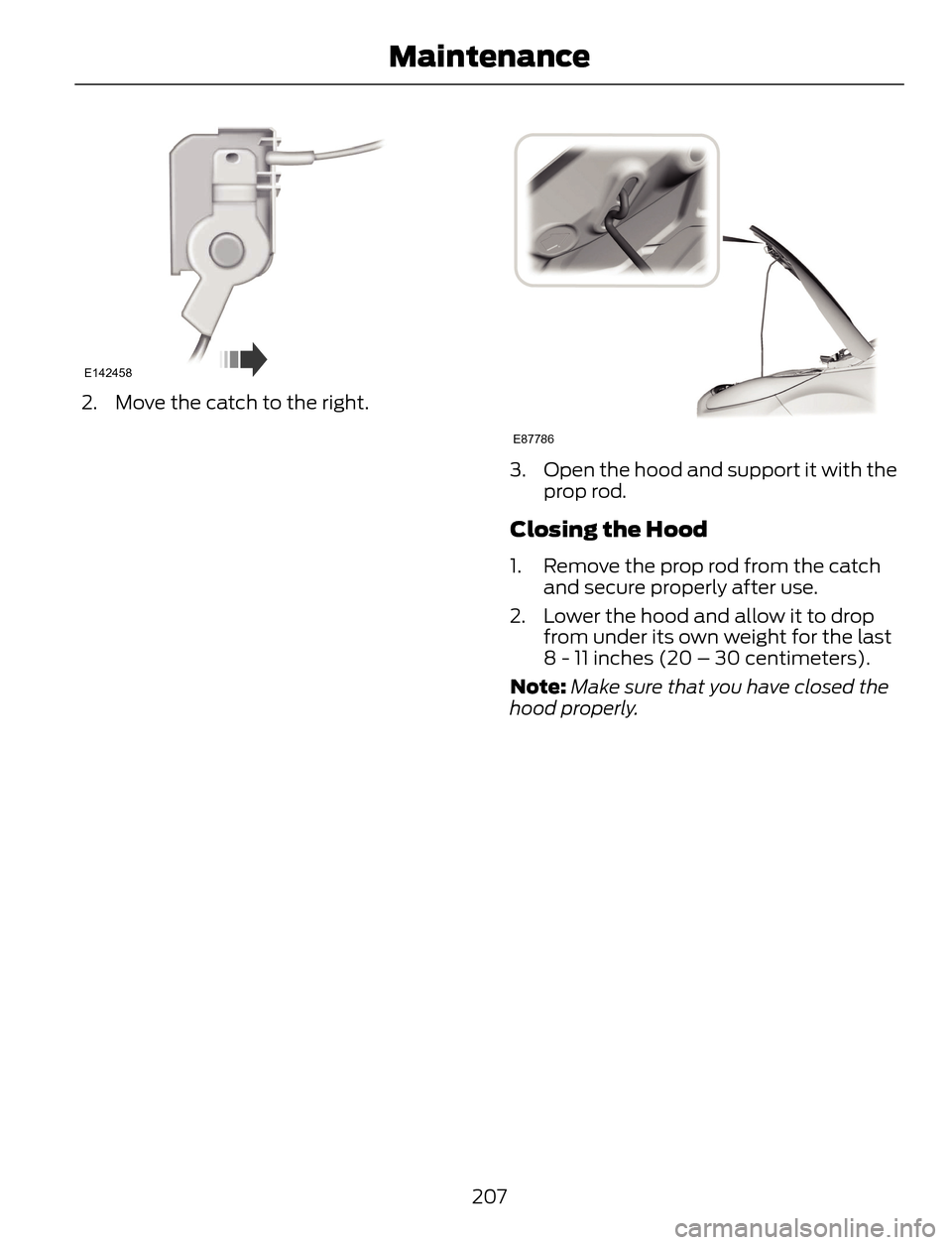
E142458
2. Move the catch to the right.
E87786
3. Open the hood and support it with the
prop rod.
Closing the Hood
1. Remove the prop rod from the catch
and secure properly after use.
2. Lower the hood and allow it to drop
from under its own weight for the last
8 - 11 inches (20 – 30 centimeters).
Note:Make sure that you have closed the
hood properly.
207
Maintenance