2014 FORD ESCAPE steering rack
[x] Cancel search: steering rackPage 6 of 428

Transmission
Automatic Transmission............................136
Hill Start Assist..............................................138
Four-Wheel Drive
Principle of Operation................................140
Using Four-Wheel Drive............................140
Brakes
General Information....................................145
Hints on Driving With Anti-Lock
Brakes...........................................................145
Parking Brake.................................................146
Hill Start Assist..............................................146
Traction Control
Principle of Operation.................................147
Using Traction Control................................147
Stability Control
Principle of Operation................................148
Using Stability Control...............................149
Parking Aids
Parking Aid......................................................150
Active Park Assist.........................................152
Rear View Camera.......................................156
Cruise Control
Principle of Operation.................................159
Using Cruise Control....................................159
Driving Aids
Blind Spot Monitor......................................160
Eco Mode.........................................................164
Steering............................................................164
Load Carrying
Rear Under Floor Storage.........................166Luggage Covers.............................................166
Roof Racks and Load Carriers..................167
Load Limit.......................................................168
Towing
Towing a Trailer..............................................176
Trailer Sway Control.....................................177
Recommended Towing Weights.............177
Essential Towing Checks...........................179
Towing Points.................................................181
Transporting the Vehicle.............................181
Towing the Vehicle on Four Wheels......182
Driving Hints
Breaking-In......................................................183
Economical Driving......................................183
Driving Through Water...............................184
Floor Mats.......................................................184
Roadside Emergencies
Roadside Assistance..................................186
Hazard Warning Flashers...........................187
Fuel Shutoff....................................................187
Jump-Starting the Vehicle........................187
Customer Assistance
Getting the Services You Need...............190
In California (U.S. Only)..............................191
The Better Business Bureau (BBB) Auto
Line Program (U.S. Only)......................192
Utilizing the Mediation/Arbitration
Program (Canada Only)........................192
Getting Assistance Outside the U.S. and
Canada.........................................................193
Ordering Additional Owner's
Literature.....................................................194
Reporting Safety Defects (U.S.
Only).............................................................194
Reporting Safety Defects (Canada
Only).............................................................195
3
Table of Contents
Page 53 of 428

CREATING A MYKEY
Use the information display to create a
MyKey:
1. Insert the key you want to program into
the ignition. If your vehicle is equipped with
a push-button start, hold the intelligent
access key next to the steering column.
Details on the correct fob placement and
position is in another chapter. See
Starting and Stopping the Engine (page
123).
2. Switch the ignition on.
3. Access the main menu on the
information display controls, and select
Settings and then MyKey by pressing OK
or the > button.
4. Press OK or the > button to select
Create MyKey.
5. When prompted, hold the OK button
until you see a message informing you to
label this key as a MyKey. The key will be
restricted at your vehicle's next start.
MyKey is successfully created. Make sure
you label it so you can distinguish it from
the admin keys.
You can also program configurable
settings for the key(s). Refer to
Programming/Changing Configurable
Settings.
Programming/Changing
Configurable Settings
Use the information display to access your
configurable MyKey settings:
1. Switch the ignition on using an admin
key or fob.
2. Access the main menu on the
information display controls, and select
Settings, then MyKey by pressing OK
or the > button.
3. Use the arrow buttons to get to a
configurable feature.4. Press OK or > to make a selection.
Note:You can clear or change your MyKey
settings at any time during the same key
cycle as you created the MyKey. Once you
have switched the engine off, however, you
will need an admin key to change or clear
your MyKey settings.
CLEARING ALL MYKEYS
You can clear all MyKeys within the same
key cycle as you created the MyKey. If you
switch your ignition off, however, you will
need to use an admin key to clear your
MyKeys.
Note:When you clear your MyKeys, you
remove all restrictions and return all MyKeys
to their original admin key status at once.
To clear all MyKeys of all MyKey settings,
use the information display to do the
following:
1. Access the main menu and select
Settings, then MyKey.
2. Scroll to Clear MyKey and press the
OK button.
3. Hold the OK button until ALL
MYKEYS CLEARED displays.
CHECKING MYKEY SYSTEM
STATUS
You can find information about your
programmed MyKeys by using the
information display.
MYKEY DISTANCE
Tracks the distance when drivers use a
MyKey. The only way to delete the
accumulated distance is by using an admin
key to clear your MyKey. If the distance
does not accumulate as expected, then
the intended user is not using the MyKey,
or an admin key user recently cleared and
then recreated a MyKey.
50
MyKey™
Page 70 of 428

Type 1
E129462
BD
C
A
E
Volume up A
Seek up or next B
Volume down C
Seek down or previous D
Mode E
Press M to select the audio source.
Type 2
C
DA
B
E129463
Volume up A
Seek up or next B
Volume down C
Seek down or previous D
Seek, Next or Previous
Press the seek button to:
• tune the radio to the next or previous
stored preset
• play the next or the previous track.
Press and hold the seek button to:
• tune the radio to the next station up or
down the frequency band
• seek through a track.
67
Steering Wheel
Page 151 of 428

PRINCIPLE OF OPERATION
WARNINGS
Vehicle modifications involving
braking system, aftermarket roof
racks, suspension, steering system,
tire construction and wheel and tire size
may change the handling characteristics
of your vehicle and may adversely affect
the performance of the AdvanceTrac
system. In addition, installing any stereo
loudspeakers may interfere with and
adversely affect the AdvanceTrac system.
Install any aftermarket stereo loudspeaker
as far as possible from the front center
console, the tunnel, and the front seats in
order to minimize the risk of interfering with
the AdvanceTrac sensors. Reducing the
effectiveness of the AdvanceTrac system
could lead to an increased risk of loss of
vehicle control, vehicle rollover, personal
injury and death.
Remember that even advanced
technology cannot defy the laws of
physics. It’s always possible to lose
control of a vehicle due to inappropriate
driver input for the conditions. Aggressive
driving on any road condition can cause
you to lose control of your vehicle
increasing the risk of personal injury or
property damage. Activation of the
AdvanceTrac system is an indication that
at least some of the tires have exceeded
their ability to grip the road; this could
reduce the operator’s ability to control the
vehicle potentially resulting in a loss of
vehicle control, vehicle rollover, personal
injury and death. If your AdvanceTrac
system activates, SLOW DOWN.
The AdvanceTrac with Roll Stability
Control system helps you keep control of
your vehicle when on a slippery surface.
The electronic stability control portion of
the system helps avoid skids and lateral
slides and roll stability control helps avoid
a vehicle rollover. The traction control
system helps avoid drive wheel spin and
loss of traction. See Using Traction
Control (page 147).
E72903
A
AA B
BB B
Vehicle without AdvanceTrac
with RSC skidding off its
intended route. A
Vehicle with AdvanceTrac with
RSC maintaining control on a
slippery surface. B
148
Stability Control
Page 350 of 428

"SPORTS GAME"
"Tune to the
"Tune to the
"Tune to the
game"
"Tune to the
"Help"
"TUNE"
"
"Preset <#>"
"SAT"
"SAT 1"
"SAT 1 preset <#>"
"SAT 2"
"SAT 2 preset <#>"
"SAT 3"
"SAT 3 preset <#>"
"Sirius <0-223>"
"Help"
CD
E142611
Press the lower left corner of the
touchscreen, and then select the
CD tab.
You can also advance and reverse the
current track or current folder, if applicable.
Repeat
Touch this button to repeat the currently
playing track, all tracks on the disc or turn
the feature off if already on.Shuffle
Touch this button to play the tracks or
entire albums in random order, or turn the
feature off if already on.
Scan
Touch this button to hear a brief sampling
of all available tracks.
More Info
Touch this button to see disc information.
Options
Sound Settings
Touch this button to adjust settings for:
•Bass
• Midrange
• Treble
• Balance and Fade
• DSP (Digital Signal processing)
• Occupancy Mode
• Speed Compensated Volume.
Note:Your vehicle may not have all these
sound settings.
Compression
Touch this button to turn the compression
feature on and off.
Browse
Touch this button to look through all
available CD tracks.
CD Voice Commands
E142599
If you are listening to a CD, press
the voice button on the steering
wheel controls. When prompted,
say any of the following commands.
If you are not listening to a CD, press the
voice button and, after the tone, say "CD",
then any of the following commands.
347
MyFord Touch™ (If Equipped)
Page 406 of 428

Multi-Point inspection
Hazard warning system operation Accessory drive belt(s)
Horn operation Battery performance
Radiator, cooler, heater and air conditioning
hoses Engine air filter
Suspension components for leaks or
damage Exhaust system
Steering and linkage Exterior lamps operation
Tires (including spare) for wear and proper
pressure
**Fluid levels*; fill if necessary
Windshield for cracks, chips or pits For oil and fluid leaks
Washer spray and wiper operation Half-shaft dust boots
* Brake, coolant recovery reservoir, automatic transmission and window washer**If your vehicle is equipped with a temporary mobility kit, check the tire sealant expiration
Use By date on the canister. Replace as needed.
Be sure to ask your dealership service
advisor or technician about the multi-point
vehicle inspection. It is a comprehensive
way to perform a thorough inspection of
your vehicle. Your checklist gives you
immediate feedback on the overall
condition of your vehicle.
NORMAL SCHEDULED
MAINTENANCE
Intelligent Oil-Life Monitor®
Your vehicle is equipped with an Intelligent
Oil-Life Monitor that determines when you
should change the engine oil based on how
your vehicle is used. By using several
important factors in its calculations, the
monitor helps reduce the cost of owning
your vehicle and reduces environmental
waste at the same time.This means you do not have to remember
to change the oil on a mileage-based
schedule. Your vehicle lets you know when
an oil change is due by displaying ENGINE
OIL CHANGE DUE or OIL CHANGE
REQUIRED in the information display.
The following table provides examples of
vehicle use and its impact on oil change
intervals. It is a guideline only. Actual oil
change intervals depend on several factors
and generally decrease with severity of
use.
403
Scheduled Maintenance
Page 422 of 428

Information....................................................359911 Assist...............................................................365
Alerts......................................................................365
Calendar...............................................................365
SIRIUS Travel Link.............................................362
SYNC Services (If Equipped, United States
Only).................................................................360
Vehicle Health Report......................................367
Information Messages..................................91Airbag........................................................................91
Alarm........................................................................92
Battery and Charging System.........................92
Blind Spot Information and Cross Traffic
Alert System......................................................92
Doors.........................................................................93
Engine.......................................................................94
Hill Start Assist.....................................................94
Keyless Vehicle.....................................................94
Lighting....................................................................95
Maintenance..........................................................96
Message indicator.................................................91
MyKey.......................................................................96
Park Aid....................................................................97
Park Brake...............................................................97
Power Steering.....................................................98
Starting System ...................................................98
Tire Pressure Monitoring System.................100
Traction Control..................................................100
Transmission and Four-Wheel Drive............98
Installing Child Seats.....................................19Child Seats...............................................................19
Using Lap and Shoulder Belts..........................19
Using Lower Anchors and Tethers for
CHildren (LATCH)............................................22
Using Tether Straps.............................................23
Instrument Cluster........................................83
Instrument Lighting Dimmer......................74
Vehicles With Front Fog Lamps......................74
Vehicles Without Front Fog Lamps...............74
Interior Lamps..................................................75Front Interior Lamp .............................................76
Rear Interior Lamp...............................................76
Interior Mirror...................................................80Auto-Dimming Mirror...........................................81Introduction.........................................................7
J
Jump-Starting the Vehicle........................187Connecting the Jumper Cables.....................188
Jump Starting......................................................188
Preparing Your Vehicle......................................187
Removing the Jumper Cables.......................188
K
Keyless Entry....................................................62SECURICODE™ KEYLESS ENTRY
KEYPAD...............................................................62
Keyless Starting.............................................123Ignition Modes.....................................................124Keys and Remote Controls.........................44
Knee Airbag.......................................................37
L
Lighting Control...............................................73Headlamp Flasher................................................73
High Beams.............................................................73
Lighting...............................................................73
Load Carriers
See: Roof Racks and Load Carriers..............167Load Carrying.................................................166
Load Limit.......................................................168
Special Loading Instructions for Owners of
Pick-up Trucks and Utility-type
Vehicles..............................................................175
Vehicle Loading - with and without a
Trailer.................................................................168
Locking and Unlocking.................................55Activating Intelligent Access ..........................56
Autolock...................................................................57
Battery Saver.........................................................58
Illuminated Entry..................................................58
Illuminated Exit.....................................................58
Mechanical Key.....................................................56
Opening a Rear Door from Inside..................56
Power Door Locks................................................55
Remote Control....................................................55
Smart Unlocks For Integrated Keyhead
Transmitter.........................................................57
Smart Unlocks For Intelligent Access Keys
................................................................................5 7
Locks...................................................................55
419
Index
Page 424 of 428
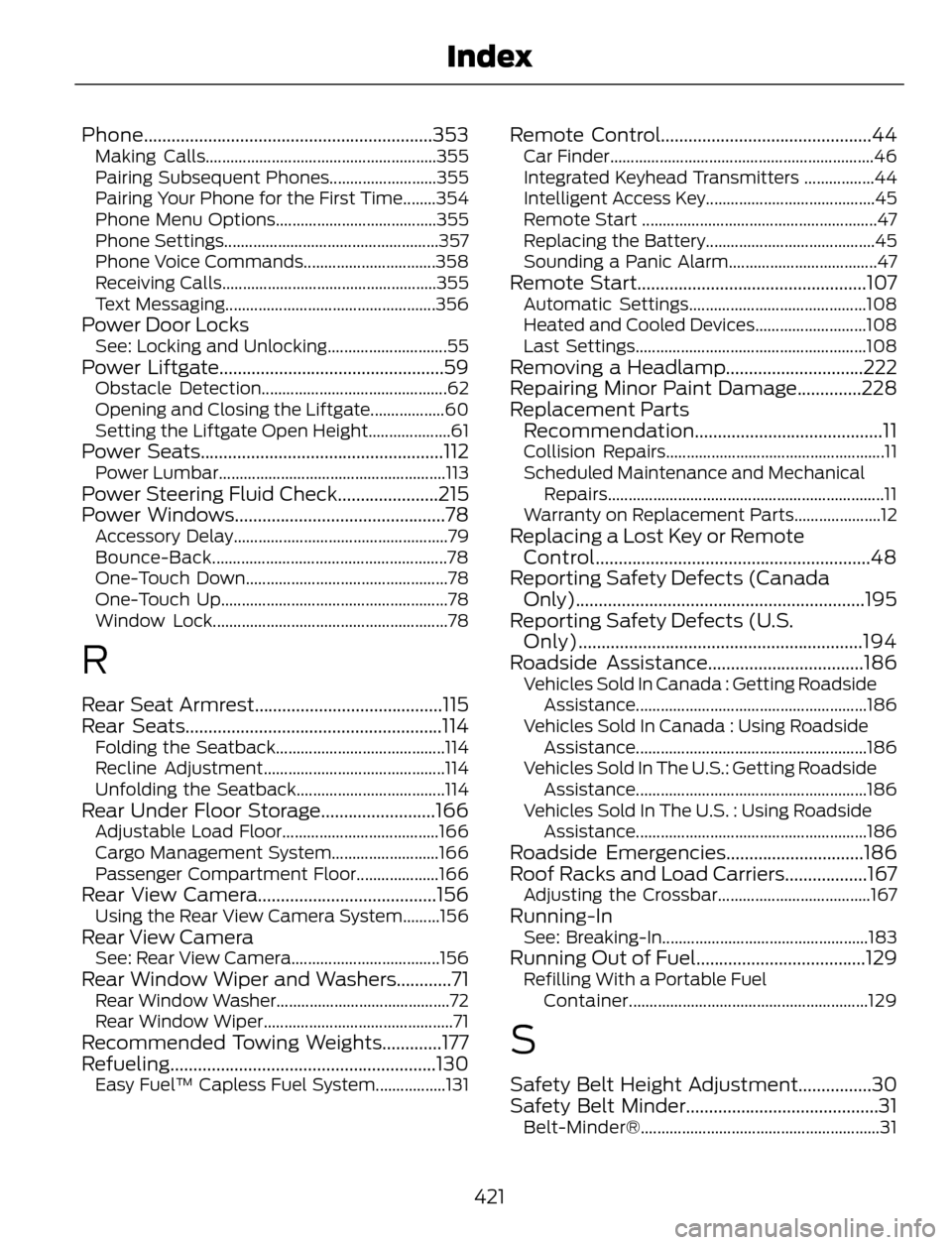
Phone...............................................................353Making Calls........................................................355
Pairing Subsequent Phones..........................355
Pairing Your Phone for the First Time........354
Phone Menu Options.......................................355
Phone Settings....................................................357
Phone Voice Commands................................358
Receiving Calls....................................................355
Text Messaging...................................................356
Power Door LocksSee: Locking and Unlocking.............................55Power Liftgate.................................................59Obstacle Detection.............................................62
Opening and Closing the Liftgate..................60
Setting the Liftgate Open Height....................61
Power Seats.....................................................112Power Lumbar.......................................................113Power Steering Fluid Check......................215
Power Windows..............................................78
Accessory Delay....................................................79
Bounce-Back.........................................................78
One-Touch Down.................................................78
One-Touch Up.......................................................78
Window Lock.........................................................78
R
Rear Seat Armrest.........................................115
Rear Seats........................................................114
Folding the Seatback.........................................114
Recline Adjustment............................................114
Unfolding the Seatback....................................114
Rear Under Floor Storage.........................166Adjustable Load Floor......................................166
Cargo Management System..........................166
Passenger Compartment Floor....................166
Rear View Camera.......................................156Using the Rear View Camera System.........156Rear View CameraSee: Rear View Camera....................................156Rear Window Wiper and Washers............71Rear Window Washer..........................................72
Rear Window Wiper..............................................71
Recommended Towing Weights.............177
Refueling..........................................................130
Easy Fuel™ Capless Fuel System.................131
Remote Control..............................................44Car Finder................................................................46
Integrated Keyhead Transmitters .................44
Intelligent Access Key.........................................45
Remote Start .........................................................47
Replacing the Battery.........................................45
Sounding a Panic Alarm....................................47
Remote Start..................................................107Automatic Settings...........................................108
Heated and Cooled Devices...........................108
Last Settings........................................................108
Removing a Headlamp..............................222
Repairing Minor Paint Damage..............228
Replacement Parts
Recommendation.........................................11
Collision Repairs.....................................................11
Scheduled Maintenance and Mechanical
Repairs...................................................................11
Warranty on Replacement Parts.....................12
Replacing a Lost Key or Remote
Control............................................................48
Reporting Safety Defects (Canada
Only)...............................................................195
Reporting Safety Defects (U.S.
Only)..............................................................194
Roadside Assistance..................................186
Vehicles Sold In Canada : Getting Roadside
Assistance........................................................186
Vehicles Sold In Canada : Using Roadside
Assistance........................................................186
Vehicles Sold In The U.S.: Getting Roadside
Assistance........................................................186
Vehicles Sold In The U.S. : Using Roadside
Assistance........................................................186
Roadside Emergencies..............................186
Roof Racks and Load Carriers..................167
Adjusting the Crossbar.....................................167Running-InSee: Breaking-In..................................................183Running Out of Fuel.....................................129Refilling With a Portable Fuel
Container..........................................................129
S
Safety Belt Height Adjustment................30
Safety Belt Minder..........................................31
Belt-Minder®..........................................................31
421
Index