2014 FORD C MAX HYBRID climate control
[x] Cancel search: climate controlPage 336 of 447

System
Select to have the touchscreen display in English, Spanish
or French.
Language
Select to display units in kilometers or miles.
Distance
Select to display units in Celsius or Fahrenheit.
Temperature
Adjust the volume of voice prompts from the system.
System Prompt Volume
Select to have the system beep to confirm choices made
through the touchscreen.
Touch Screen Button Beep
Select to have the system beep to confirm button choices
made through the climate or audio system.
Touch Panel Button Beep
Have the touchscreen keyboard display in QWERTY or
ABC format.
Keyboard Layout
Install any downloaded applications or view the current
software licenses.
Install Applications
Select to restore factory defaults. This erases all personal
settings and personal data.
Master Reset
Voice Control Press the Settings icon >
Settings > Voice Control, then
select from the following: Voice control
Standard interaction mode provides more detailed inter-
action and guidance. Advanced mode has less audible
interaction and more tone prompts.
Interaction Mode
Have the system ask you short questions if it has not
clearly heard or understood your request. *
Confirmation Prompts
Candidate lists are possible results from your voice
commands. The system simply makes a best guess at
your request with these turned off.
Media Candidate Lists
334
C-MAX (CCG) MyFord Touch
™
(If Equipped)E142607
Page 373 of 447

Power
Motor-to-wheel flow shows the direction of power flow between the wheels
and the electric motor.
A
Electric Motor
represents the hybrid electric motor. The higher the motor
power is, the larger the circle around this node. Any time the vehicle is ready to
be driven, the motor node illuminates.
B
Battery-to-motor flow 1
shows the direction of power flow between the
high-voltage battery and the electric motor. Flow toward the motor indicates
the battery is providing power to accelerate the vehicle (discharging the battery).
Flow toward the battery indicates the electric motor is providing power to the
battery (charging the battery).
C
Plug (Energi only)
appears when you plug your vehicle into the wall. When
charging the high voltage battery from the wall, you can see flow from the plug
to the battery on the screen.
D
Other 2
includes all power usage from the low voltage accessories such as the
climate control fan, headlights and heated seats. The higher the power usage
is from these accessories, the larger the circle around the node. This node
illuminates anytime the vehicle is on since there is always some low level power
in use.
E
Climate 2,3
includes the power usage from the high-voltage climate control
components such as the electric A/C compressor and the electric heater (Energi
only). The higher the power usage is from these components, the larger the
circle around this node.
F
371
C-MAX (CCG) MyFord Touch
™
(If Equipped)A
H
DGEF
BC
IKMLJ
E169381
N
Page 374 of 447

High voltage battery power represents your high-voltage battery. A circle
illuminates around the node when the high-voltage battery is receiving power
from regenerative braking, engine charging or external charging (when you plug
it in). The higher the power going into the high-voltage battery, the larger the
circle around this node.
G
Fuel
represents the fuel tank in the vehicle.
H
Fuel-to-engine flow
shows flow from the fuel tank to the engine when the
engine is on and using fuel (there are some cases where the engine is on, but
not using any fuel). When the engine is on, but not using fuel, the engine node
is active, but the fuel flow path is off. An example of this is when your foot is
off the accelerator pedal and the vehicle is traveling at a high speed.
I
Engine On due to
provides you with the reason(s) the gasoline engine is on.
When the gasoline engine is off, this display does not appear. Engine On due
to
reasons displayed by the system are in a chart following this list.
J
Motor-to-engine flow
shows the direction of power flow between the engine
and the electric motor. The direction indicates if the engine is providing power
to the high-voltage electrical system, or if the high-voltage electrical system is
providing power to control or start the engine.
K
Engine power
represents the gasoline engine. It illuminates only when the
gasoline engine is on. The higher the engine power is, the larger the circle around
this node.
L
Engine-to-wheels flow
shows the direction of the power flow between the
engine and the wheels.
M
Drive power
represents the power going to the wheels. The higher the wheel
power is, the larger the circle around this node. When the engine is off, drive
power is shown in blue. When the engine is on, drive power is shown in grey.
N
1 The battery-to-motor flow includes
battery power the vehicle is using for
acceleration. It does not include energy the
vehicle is using for accessories (such as air
conditioning, headlights and radio). This
screen displays accessories and climate
usage separately. 2
Accessories
indicates electrical power
demands from your vehicle ’s accessory
systems. Accessories use power but do not
contribute to making the vehicle move. The
power flow displays power usage from the
climate control system and other
accessories separately.
3 The climate control system may
determine A/C is necessary even when you
turn it off. In this case, you may see some
climate power when the A/C is off.
372
C-MAX (CCG) MyFord Touch
™
(If Equipped)
Page 386 of 447
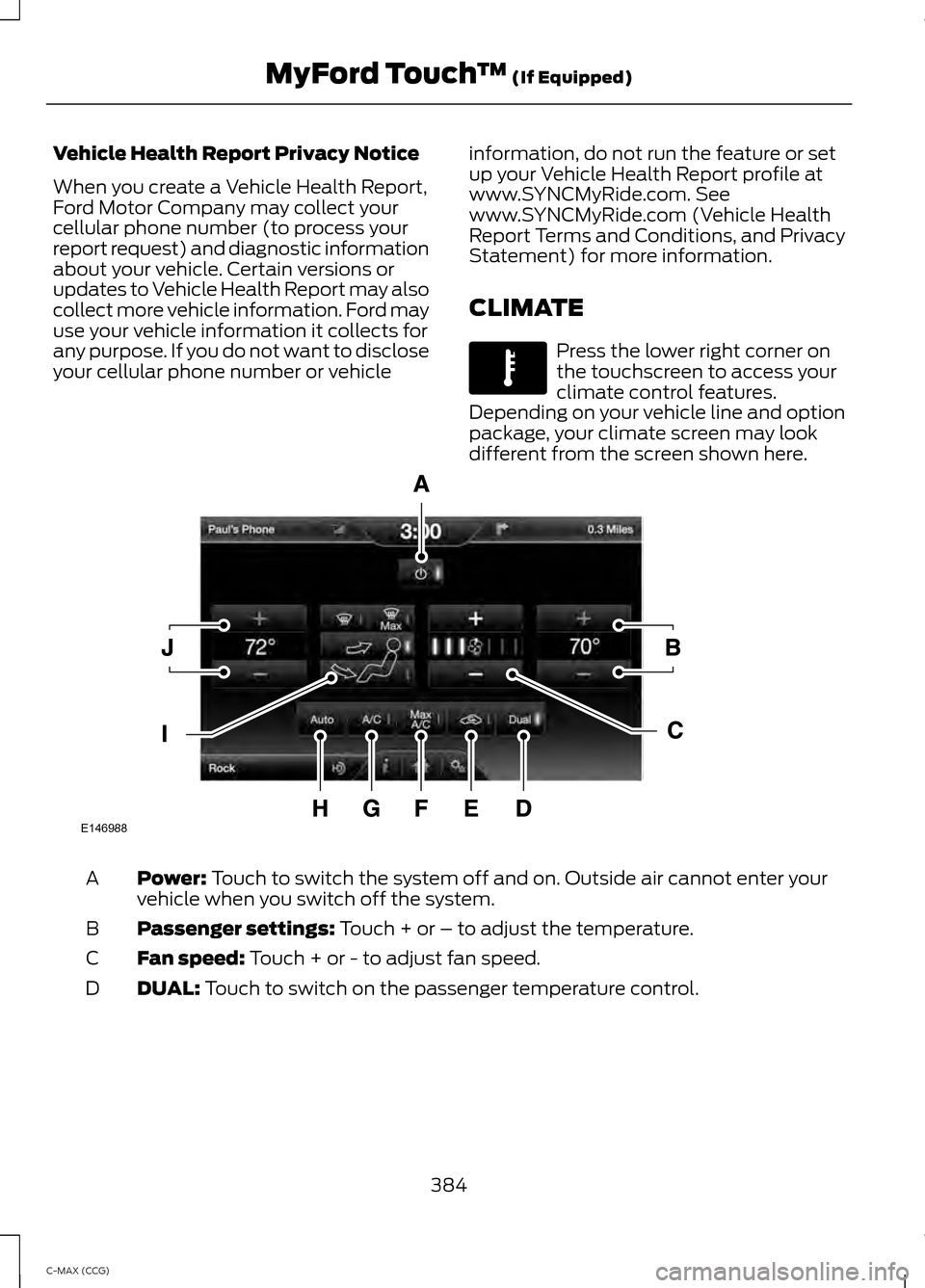
Vehicle Health Report Privacy Notice
When you create a Vehicle Health Report,
Ford Motor Company may collect your
cellular phone number (to process your
report request) and diagnostic information
about your vehicle. Certain versions or
updates to Vehicle Health Report may also
collect more vehicle information. Ford may
use your vehicle information it collects for
any purpose. If you do not want to disclose
your cellular phone number or vehicle
information, do not run the feature or set
up your Vehicle Health Report profile at
www.SYNCMyRide.com. See
www.SYNCMyRide.com (Vehicle Health
Report Terms and Conditions, and Privacy
Statement) for more information.
CLIMATE Press the lower right corner on
the touchscreen to access your
climate control features.
Depending on your vehicle line and option
package, your climate screen may look
different from the screen shown here. Power: Touch to switch the system off and on. Outside air cannot enter your
vehicle when you switch off the system.
A
Passenger settings:
Touch + or – to adjust the temperature.
B
Fan speed:
Touch + or - to adjust fan speed.
C
DUAL:
Touch to switch on the passenger temperature control.
D
384
C-MAX (CCG) MyFord Touch
™
(If Equipped)E142612 E146988
Page 387 of 447
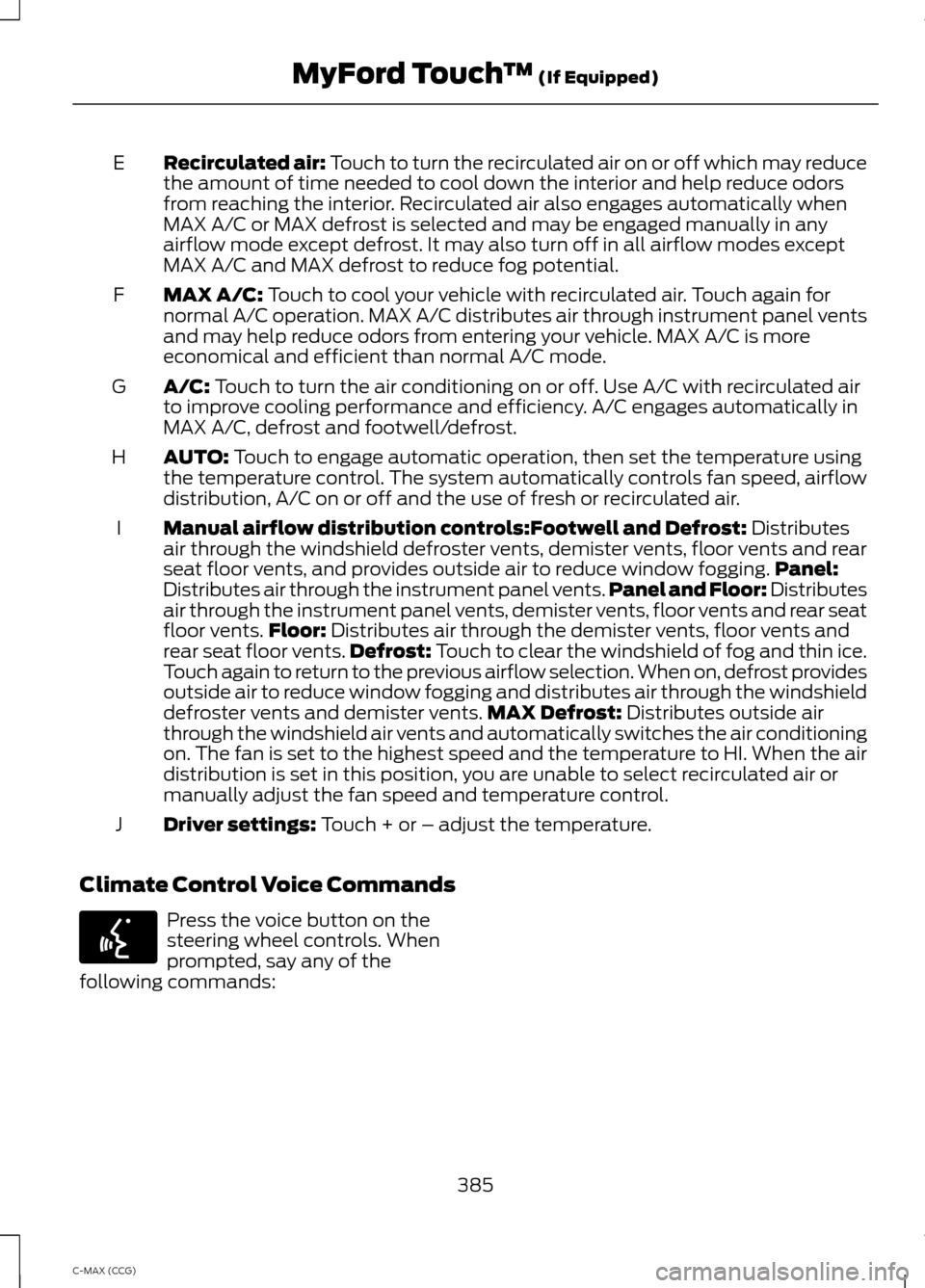
Recirculated air: Touch to turn the recirculated air on or off which may reduce
the amount of time needed to cool down the interior and help reduce odors
from reaching the interior. Recirculated air also engages automatically when
MAX A/C or MAX defrost is selected and may be engaged manually in any
airflow mode except defrost. It may also turn off in all airflow modes except
MAX A/C and MAX defrost to reduce fog potential.
E
MAX A/C: Touch to cool your vehicle with recirculated air. Touch again for
normal A/C operation. MAX A/C distributes air through instrument panel vents
and may help reduce odors from entering your vehicle. MAX A/C is more
economical and efficient than normal A/C mode.
F
A/C:
Touch to turn the air conditioning on or off. Use A/C with recirculated air
to improve cooling performance and efficiency. A/C engages automatically in
MAX A/C, defrost and footwell/defrost.
G
AUTO:
Touch to engage automatic operation, then set the temperature using
the temperature control. The system automatically controls fan speed, airflow
distribution, A/C on or off and the use of fresh or recirculated air.
H
Manual airflow distribution controls:
Footwell and Defrost: Distributes
air through the windshield defroster vents, demister vents, floor vents and rear
seat floor vents, and provides outside air to reduce window fogging. Panel:
Distributes air through the instrument panel vents. Panel and Floor: Distributes
air through the instrument panel vents, demister vents, floor vents and rear seat
floor vents. Floor:
Distributes air through the demister vents, floor vents and
I
rear seat floor vents. Defrost: Touch to clear the windshield of fog and thin ice.
Touch again to return to the previous airflow selection. When on, defrost provides
outside air to reduce window fogging and distributes air through the windshield
defroster vents and demister vents. MAX Defrost:
Distributes outside air
through the windshield air vents and automatically switches the air conditioning
on. The fan is set to the highest speed and the temperature to HI. When the air
distribution is set in this position, you are unable to select recirculated air or
manually adjust the fan speed and temperature control.
Driver settings:
Touch + or – adjust the temperature.
J
Climate Control Voice Commands Press the voice button on the
steering wheel controls. When
prompted, say any of the
following commands:
385
C-MAX (CCG) MyFord Touch
™
(If Equipped)E142599
Page 388 of 447

Climate Control Commands
"Climate automatic" "Climate off""Climate on"
"Climate temperature <15.5-29.5> degrees" "Climate temperature <60-85> degrees" "Help"
There are additional climate control
commands but in order to access them,
you have to say "Climate" first. When the
system is ready to listen, you may say any
of the following commands: "CLIMATE"
"Off"
"A/C off"
"On"
"A/C on"
"Panel floor on"
"Automatic"
"Panel on"
"Defrost off"
"Panel off"
"Defrost on"
"Recirc off"
"Dual off"
"Recirc on"
"Floor on"
"Temperature"*
"Fan decrease"
"Temperature <15.5-29.5> degrees"
"Fan increase"
"Temperature <60-85> degrees"
"Floor off"
"Temperature decrease"
"Floor windshield panel on"
"Temperature high"
"MAX A/C off"
"Temperature increase"
"MAX A/C on"
"Temperature low"
"Max defrost off"
"Windshield floor on"
"Max defrost on"
386
C-MAX (CCG) MyFord Touch
™ (If Equipped)
Page 437 of 447

A
A/C
See: Climate Control......................................... 105
About This Manual...........................................7
Protecting the Environment................................ 7
ABS See: Brakes........................................................... 156
ABS driving hints See: Hints on Driving With Anti-Lock
Brakes................................................................. 157
Accessories....................................................397 Exterior style........................................................ 397
Interior style......................................................... 397
Lifestyle................................................................. 397
Peace of mind..................................................... 397
Accessories See: Replacement Parts
Recommendation............................................. 11
Active Park Assist.........................................164 Automatic Steering into Parking
Space................................................................. 165
Deactivating the Park Assist Feature.........166
Troubleshooting the System.......................... 167
Using Active Park Assist.................................. 164
Adjusting the Headlamps..........................221 Horizontal Aim Adjustment........................... 222
Vertical Aim Adjustment.................................. 221
Adjusting the Steering Wheel...................65
Airbag Disposal
...............................................42
Air Conditioning See: Climate Control......................................... 105
Alarm See: Anti-Theft Alarm........................................ 64
Ambient Lighting
............................................75
Anti-Theft Alarm............................................64
Arming the Alarm................................................. 64
Disarming the Alarm........................................... 64
Appendices ....................................................
399
Audible Warnings and Indicators.............87 Automatic Transmission Warning
Chime................................................................... 87
Engine On Warning Chime................................ 87
Headlamps On Warning Chime...................... 87
Key in Ignition Warning Chime......................... 87
Keyless Warning Alert ........................................ 87
Parking Brake On Warning Chime.................. 87Audio Control..................................................65
Seek, Next or Previous....................................... 66
Audio Input Jack...........................................285
Audio System
.................................................272
General Information.......................................... 272
Audio unit - Vehicles With: AM/FM/CD/ SYNC..............................................................273
Audio unit - Vehicles With: Premium AM/ FM/CD...........................................................275
Audio unit - Vehicles With: Sony AM/FM/ CD
....................................................................277
Menu Structure................................................... 278
Autolamps..........................................................71
Automatic Climate Control......................105 Temperature Control........................................ 106
Automatic Transmission............................153 Automatic Transmission.................................. 153
Brake-Shift Interlock......................................... 154
If Your Vehicle Gets Stuck In Mud or Snow................................................................... 155
Automatic Transmission Fluid Check..............................................................217
Autowipers.......................................................68
Auxiliary Power Points.................................121 110-volt AC power point.................................... 121
12-volt DC power point...................................... 121
Locations................................................................. 121
B
Bonnet Lock See: Opening and Closing the Hood..........209
Booster Seats...................................................21 Types of Booster Seats...................................... 22
Brake Fluid Check
..........................................217
Brakes...............................................................156
General Information.......................................... 156
Breaking-In.....................................................184
Bulb Specification Chart...........................227
C
Cabin Air Filter
...............................................108
California Proposition 65..............................11
Capacities and Specifications
................265
Technical Specifications................................. 269
Car Wash See: Cleaning the Exterior............................... 232
435
C-MAX (CCG) Index
Page 438 of 447

Center Console..............................................123
Changing a Bulb...........................................222
Lamp Assembly Condensation.................... 222
Replacing Fog, Park and Turn Signal Bulbs.................................................................. 224
Replacing Headlamp Bulbs........................... 223
Replacing License Plate Lamp Bulb...........227
Replacing Reverse Lamp and Tail Lamp Bulbs:................................................................. 226
Replacing Tail, Brake and Turn Signal Bulbs.................................................................. 225
Replacing the Center High Mounted Brake Lamp Bulbs...................................................... 227
Changing a Fuse...........................................207 Fuses....................................................................... 207
Changing the 12V Battery..........................218
Changing the Engine Air Filter.................229 Identifying Air Filter Element
Components................................................... 229
Installing the Engine Air Filter Element............................................................ 230
Removing the Engine Air Filter Element
............................................................ 230
Changing the Wiper Blades......................219
Changing the Front Wiper Blades...............220
Changing the Rear Window Wiper
Blade................................................................. 220
Setting the Front Wipers in the Service Position............................................................. 220
Charging the High Voltage Battery
........148
CHARGING THE HIGH-VOLTAGE BATTERY
(ENERGI VEHICLES).................................... 148
Checking MyKey System Status..............50
Checking the Wiper Blades.......................219
Child Restraint and Safety Belt Maintenance.................................................32
Child Safety.......................................................14 General Information............................................. 14
Child Safety Locks
..........................................24
Left-Hand Side...................................................... 25
Right-Hand Side................................................... 25
Child Seat Positioning
..................................23
Cleaning Leather Seats.............................235
Cleaning Products.......................................232
Cleaning the Alloy Wheels
.......................236
Cleaning the Engine....................................233 Cleaning the Exterior
..................................232
Cleaning Plastic Exterior Parts...................... 233
Exterior Chrome.................................................. 232
Stripes or Graphics (if equipped)................232
Underbody............................................................ 233
Cleaning the Instrument Panel and Instrument Cluster Lens.........................234
Cleaning the Interior...................................234
Cleaning the Windows and Wiper Blades...........................................................234
Clearing All MyKeys.......................................50
Climate............................................................384 Climate Control Voice Commands.............385
Climate Control.............................................105
Collision, Damage or Fire Event...............191 Guidance for Ford Motor Company Electric
and Hybrid-Electric Vehicles Equipped
With High Voltage Batteries....................... 191
Coolant Check See: Engine Coolant Check............................. 213
Crash Sensors and Airbag Indicator
.........41
Creating a MyKey...........................................50
Programming/Changing Configurable
Settings............................................................... 50
Cruise Control
.................................................66
Principle of Operation........................................ 171
Cruise control See: Using Cruise Control.................................. 171
Customer Assistance
..................................194
D
Data Recording
..................................................9
Event Data Recording........................................... 9
Service Data Recording........................................ 9
Daytime Running Lamps
.............................73
Digital Radio..................................................280
HD Radio Reception and Station
Troubleshooting............................................. 281
Direction Indicators
........................................73
Driver and Passenger Airbags....................35 Children and Airbags........................................... 35
Proper Driver and Front Passenger Seating Adjustment........................................................ 35
Driver Knee Airbag.........................................39
Driving Aids
......................................................173
Driving Hints...................................................184
Driving Through Water................................185
436
C-MAX (CCG) Index