2014 FORD C MAX HYBRID remote start
[x] Cancel search: remote startPage 99 of 447
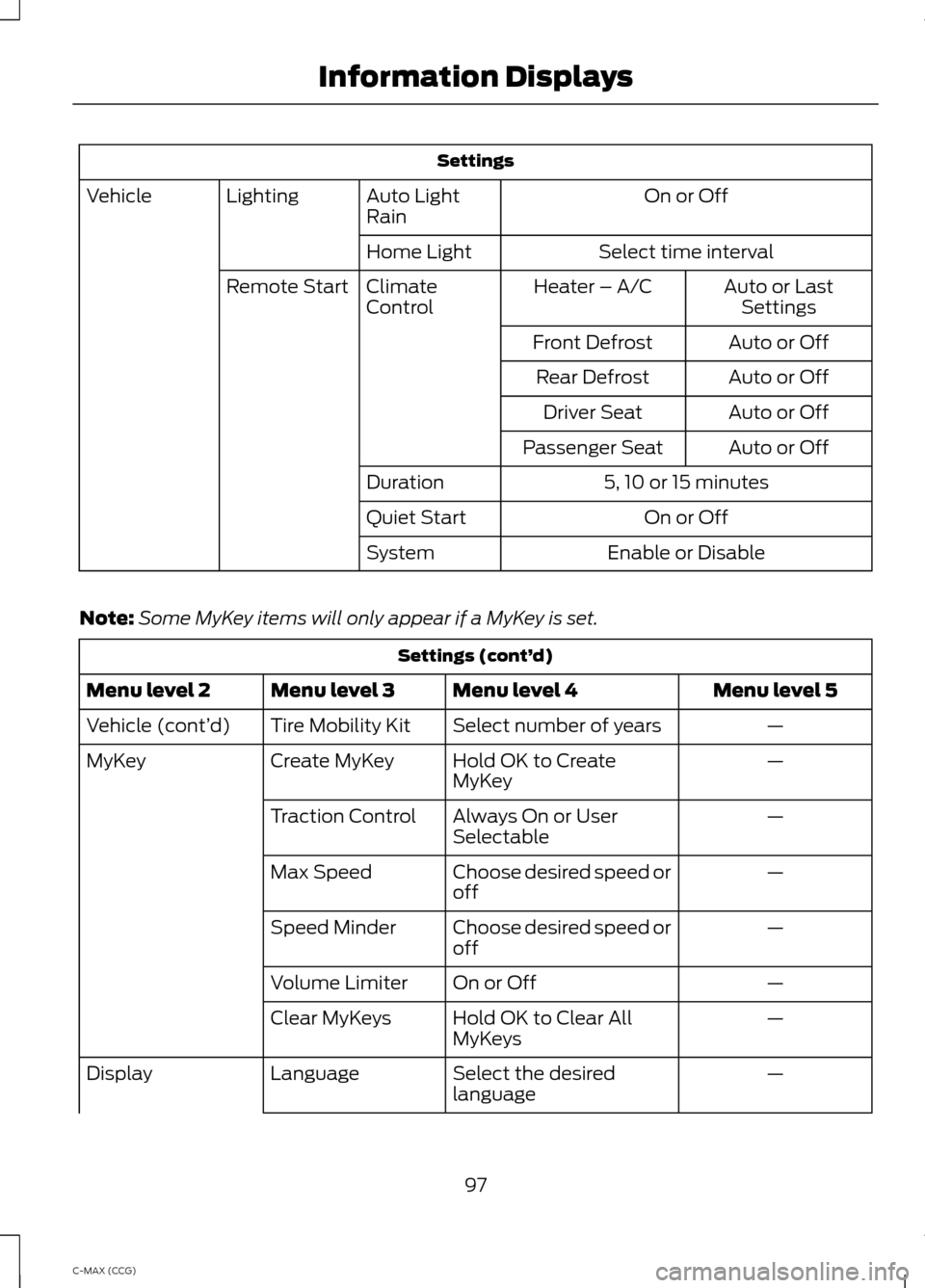
Settings
On or Off
Auto Light
Rain
Lighting
Vehicle
Select time interval
Home Light
Auto or LastSettings
Heater – A/C
Climate
Control
Remote Start
Auto or Off
Front Defrost
Auto or Off
Rear Defrost
Auto or Off
Driver Seat
Auto or Off
Passenger Seat
5, 10 or 15 minutes
Duration
On or Off
Quiet Start
Enable or Disable
System
Note: Some MyKey items will only appear if a MyKey is set. Settings (cont’
d)
Menu level 5
Menu level 4
Menu level 3
Menu level 2
—
Select number of years
Tire Mobility Kit
Vehicle (cont’ d)
—
Hold OK to Create
MyKey
Create MyKey
MyKey
—
Always On or User
Selectable
Traction Control
—
Choose desired speed or
off
Max Speed
—
Choose desired speed or
off
Speed Minder
—
On or Off
Volume Limiter
—
Hold OK to Clear All
MyKeys
Clear MyKeys
—
Select the desired
language
Language
Display
97
C-MAX (CCG) Information Displays
Page 105 of 447

Park Aid
Action
Message
Displays when the system has detected a condition that
requires service. Contact your authorized dealer. See Parking Aid (page 162).
Check Park Aid
Displays the park aid status.
Rear Park Aid On Off
Displays when the system has detected a condition thatrequires attention. See
Parking Aid (page 162).
Check Rear Park Aid
Displays when the system has detected a condition thatrequires attention. See
Parking Aid (page 162).
Check Front Park Aid
Displays when the system has detected a condition that
requires service. Contact your authorized dealer. See Parking Aid
(page 162).
Park Aid Malfunction
Park Brake Action
Message
Displays when the parking brake is set, the engine is runningand the vehicle is driven more than 3 mph (5 km/h). If the
warning stays on after the parking brake is released, contact your authorized dealer.
Park Brake Engaged
Power Steering Action
Message
The power steering system has detected a condition thatrequires service. See your authorized dealer.
Steering malfunction
Service now
The power steering system is not working. Stop the vehicle asafe place. Contact your authorized dealer.
Steering malfunction
Stop safely
Remote Start Action
Message
Displayed when the remote start system is active.
Remote Start Active
103
C-MAX (CCG) Information Displays
Page 110 of 447

Press the button to clear the rear window
of thin ice and fog. Press the button again
to switch it off. The feature will turn off
automatically after several minutes, or
when you switch the ignition off.
Do not use razor blades or other sharp
objects to clean the inside of the rear
window, or to remove decals from the
inside of the rear window. This may
cause damage to the heated grid lines.
Your warranty does not cover this
damage.
Heated Exterior Mirror (If Equipped)
Note: Do not remove ice from the mirrors
with a scraper or attempt to readjust the
mirror glass that has frozen in place. These
actions could cause damage to the glass
and mirrors.
Note: Do not clean the housing or glass of
any mirror with harsh abrasives, fuel or other
petroleum-based cleaning products.
The heated mirrors remove ice, mist and
fog when you switch on the heated rear
window.
CABIN AIR FILTER
Note: Make sure you have a cabin air filter
installed at all times. This prevents foreign
objects from entering the system. Running
the system without a filter in place could
result in degradation or damage to the
system
Your cabin air filter is located under the
instrument panel in the passenger footwell
area. The particulate filtration system
reduces the concentration of airborne
particles such as dust, spores and pollen
in the air supplied to the interior of your
vehicle. The particulate filtration system gives you
and your passengers the following
benefits:
•
It improves your driving comfort by
reducing particle concentration.
• It improves the interior compartment
cleanliness.
• It protects the climate control
components from particle deposits.
Replace the filter at regular intervals. See
the
Scheduled Maintenance chapter.
For more information about your filter, see
an authorized dealer.
REMOTE START
(IF EQUIPPED)
The climate control system adjusts the
cabin temperature during remote start.
You cannot adjust the system during
remote start operation. Turn the ignition
on to return the system to its previous
settings. You can now make adjustments.
You need to turn certain
vehicle-dependent features back on, such
as:
• heated seats
• heated mirrors
• heated rear window.
You can adjust the settings using the
information display controls. See
Information Displays
(page 88).
Automatic Settings
You can set the climate control to operate
in AUTO mode through the information
display setting: Remote Start > Climate
Control > Heater-A/C > Auto. The climate
control system automatically sets the
interior temperature to 72°F (22°C).
In hot weather, the system is set to 72°F
(22°C).
108
C-MAX (CCG) Climate Control
Page 111 of 447

In moderate weather, the system either
heats or cools (based on previous
settings). The rear defroster, heated
mirrors and heated seats do not
automatically turn on.
In cold weather, the system is set to 72°F
(22°C). The heated seats are set to high
(if available, and selected to AUTO in the
information display). The rear defroster
and heated mirrors automatically turn on.
Last Settings
You can set the climate control to operate
using the last climate control settings
through the information display setting:
Remote Start > Climate Control >
Heater
–A/C > Last Settings. The climate
control system automatically uses the
settings last selected before you turned
off the engine.
Heated and Cooled Devices
The climate control system controls other
heated and cooled devices inside the
vehicle. You can switch these devices on
(if available, and selected to AUTO in the
information displays) during remote start.
Heated devices usually switch on during
cold weather, and cooled devices during
hot weather.
109
C-MAX (CCG) Climate Control
Page 119 of 447

HomeLink Wireless Control
System (If Equipped)
WARNING
Do not use the system with any
garage door opener that does not
have the safety stop and reverse
feature as required by U.S. Federal Safety
Standards (this includes any garage door
opener manufactured before April 1, 1982).
A garage door opener which cannot detect
an object, signaling the door to stop and
reverse, does not meet current federal
safety standards. Using a garage door
opener without these features increases
the risk of serious injury or death. Note:
Make sure that the garage door and
security device are free from obstruction
when you are programming. Do not program
the system with the vehicle in the garage.
Note: Make sure you keep the original
remote control transmitter for use in other
vehicles as well as for future system
programming.
Note: We recommend that upon the sale
or lease termination of your vehicle, you
erase the programmed function buttons for
security reasons. See Erasing the function
button codes later in this section.
Note: You can program a maximum of
three devices. To change or replace any of
the three devices after it has been initially
programmed, you must first erase the
current settings. See Erasing the function
button codes later in this section. The universal garage door opener replaces
the common hand-held garage door
opener with a three-button transmitter
that is integrated into the driver
’s sun visor.
The system includes two primary features,
a garage door opener and a platform for
remote activation of devices within the
home. As well as being programmed for
garage doors, the system transmitter can
be programmed to operate entry gate
operators, security systems, entry door
locks and home or office lighting.
Additional system information can be
found online at www.homelink.com or by
calling the toll-free help line on
1-800-355-3515.
In-vehicle programming
This process is to program your hand-held
transmitter and your in-vehicle HomeLink
button.
Note: Put a new battery in the hand-held
transmitter. This will ensure quicker training
and accurate transmission of the
radio-frequency signal. 1.
With your vehicle parked outside of the
garage, turn your ignition to the
on
position, but do not start your vehicle.
2. Hold your hand-held garage door transmitter 1– 3 inches (2–8
centimeters) away from the HomeLink
button you want to program.
117
C-MAX (CCG) Universal Garage Door OpenerE142657 E142658
Page 128 of 447

3-button remote
5-button remote
1. Hold the key next to the steering
column as shown.
2. With the key in this position, you can use the start button to switch the
ignition on and start your vehicle.
Fast Restart
The fast restart feature allows you to
restart the vehicle within 20 seconds of
switching it off, even if a valid key is not
present.
Within 20 seconds of switching the vehicle
off, press the brake pedal and press the
button. After 20 seconds have expired, you
can no longer restart the vehicle without
the key present inside your vehicle. Once the vehicle has started, it remains
running until you press the button, even if
the system does not detect a valid key. If
you open and close a door while the vehicle
is running, the system searches for a valid
key. You cannot restart the vehicle if the
system does not detect a valid key within
20 seconds.
Switching Off the Vehicle When It
Is Stationary
Vehicles with an Ignition Key
1. Move the transmission selector lever
to position P.
2. Turn the key to position
0.
3. Apply the parking brake.
Vehicles with Keyless Start
1. Move the transmission selector lever to position
P.
2. Press the button once.
3. Apply the parking brake.
Note: This switches off the ignition, all
electrical circuits, warning lamps and
indicators.
Switching Off the Vehicle When It
Is Moving WARNING
Switching off the vehicle when the
vehicle is still moving will result in a
loss of brake and steering assistance.
The steering will not lock, but higher effort
will be required. When the ignition is
switched off, some electrical circuits,
warning lamps and indicators may also be
off. Vehicles with an Ignition Key
1. Move the transmission selector lever
to position
N and use the brakes to
bring your vehicle to a safe stop.
126
C-MAX (CCG) Starting and Stopping the EngineE145988 E142874
Page 206 of 447

Protected components
Fuse amp rating
Fuse or relay number
Interior light, Driver door switch pack, Glove
box illumination, Overhead console switch
bank
10A
F60
Cigar lighter, Second row power point
20A
F61
Autowipers module, Auto-dimming rear
view mirror
5A
F62
Not used (spare)
10A
F63
Not used
—
F64
Liftgate release
10A
F65
Driver door unlock supply
20A
F66
Cell phone passport (C-MAX Energi), Multi-
function display, GPS module, SYNC
7.5A
F67
Not used (spare)
15A
F68
Instrument cluster
5A
F69
Central lock and unlock supply
20A
F70
Heating control head (manual air condi-
tioner), Climate control module
10A
F71
Steering wheel module
7.5A
F72
Data link connector, OBD II supply
7.5A
F73
Headlamp supply
15A
F74
Fog lamp supply
15A
F75
Reversing lamp supply
10A
F76
Washer pump
20A
F77
Ignition switch, Start button
5A
F78
Radio, Hazard light switch
15A
F79
Not used (spare)
20A
F80
Power sun shade, Remote receiver antenna
5A
F81
Washer pump ground
20A
F82
Central locking ground
20A
F83
204
C-MAX (CCG) Fuses
Page 399 of 447
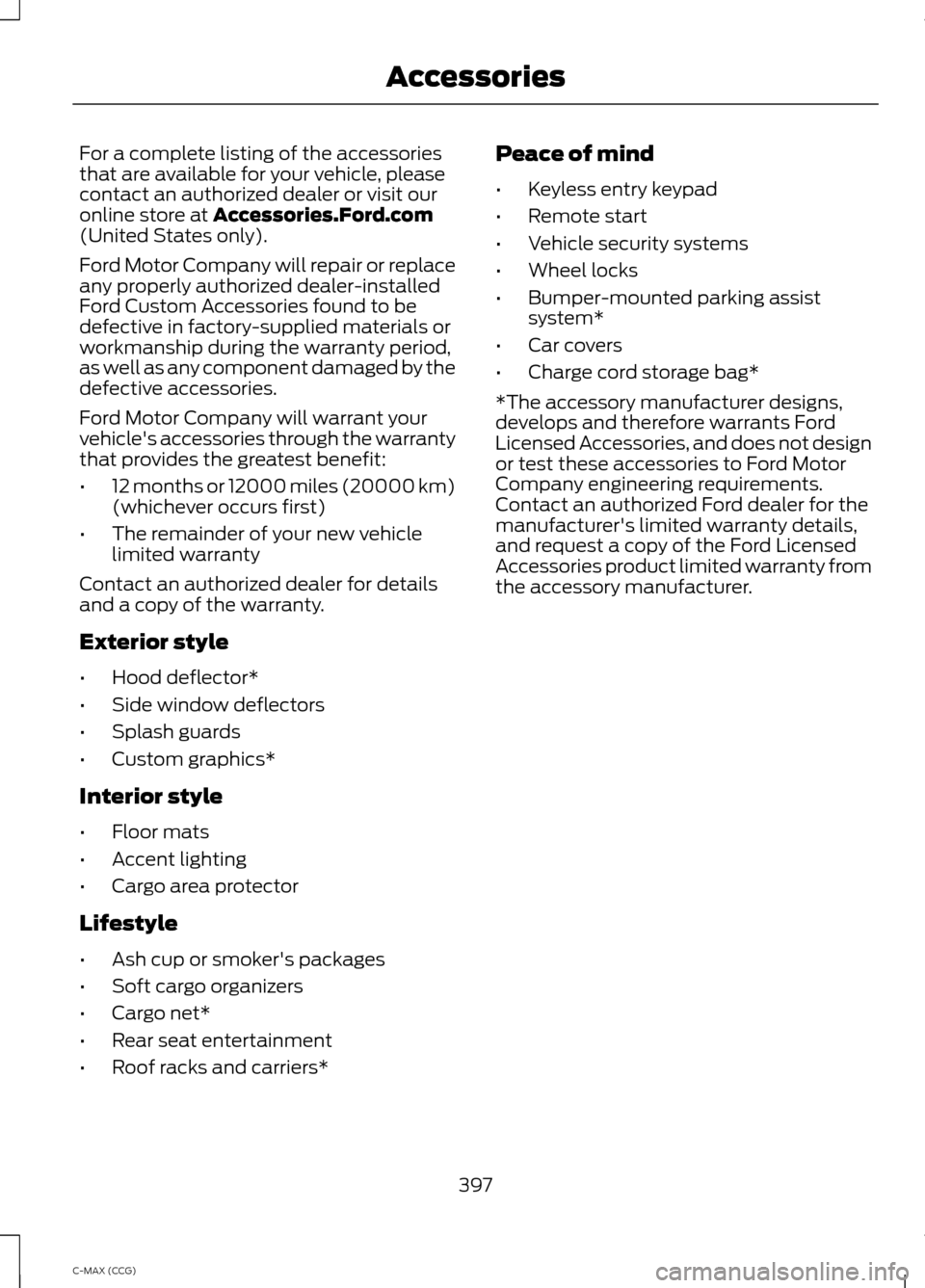
For a complete listing of the accessories
that are available for your vehicle, please
contact an authorized dealer or visit our
online store at Accessories.Ford.com
(United States only).
Ford Motor Company will repair or replace
any properly authorized dealer-installed
Ford Custom Accessories found to be
defective in factory-supplied materials or
workmanship during the warranty period,
as well as any component damaged by the
defective accessories.
Ford Motor Company will warrant your
vehicle's accessories through the warranty
that provides the greatest benefit:
• 12 months or 12000 miles (20000 km)
(whichever occurs first)
• The remainder of your new vehicle
limited warranty
Contact an authorized dealer for details
and a copy of the warranty.
Exterior style
• Hood deflector*
• Side window deflectors
• Splash guards
• Custom graphics*
Interior style
• Floor mats
• Accent lighting
• Cargo area protector
Lifestyle
• Ash cup or smoker's packages
• Soft cargo organizers
• Cargo net*
• Rear seat entertainment
• Roof racks and carriers* Peace of mind
•
Keyless entry keypad
• Remote start
• Vehicle security systems
• Wheel locks
• Bumper-mounted parking assist
system*
• Car covers
• Charge cord storage bag*
*The accessory manufacturer designs,
develops and therefore warrants Ford
Licensed Accessories, and does not design
or test these accessories to Ford Motor
Company engineering requirements.
Contact an authorized Ford dealer for the
manufacturer's limited warranty details,
and request a copy of the Ford Licensed
Accessories product limited warranty from
the accessory manufacturer.
397
C-MAX (CCG) Accessories