2014 FORD C MAX HYBRID transmission
[x] Cancel search: transmissionPage 5 of 447

High Voltage Battery
General Information....................................146
Charging the High Voltage Battery........148
High Voltage Battery Cut-Off Switch............................................................151
Transmission
Automatic Transmission............................153
Brakes
General Information
....................................156
Hints on Driving With Anti-Lock Brakes............................................................157
Parking Brake
..................................................157
Hill Start Assist
..............................................157
Traction Control
Principle of Operation.................................159
Using Traction Control................................159
Stability Control
Principle of Operation................................160
Using Stability Control
................................161
Parking Aids
Parking Aid
......................................................162
Active Park Assist.........................................164
Rear View Camera.......................................168
Cruise Control
Principle of Operation..................................171
Using Cruise Control
.....................................171
Driving Aids
Steering
.............................................................173
Load Carrying
Rear Under Floor Storage..........................174
Luggage Covers.............................................174
Load Limit
........................................................175 Towing
Towing a Trailer.............................................182
Transporting the Vehicle............................182
Towing the Vehicle on Four Wheels......182
Driving Hints
Breaking-In.....................................................184
Economical Driving......................................184
Driving Through Water
................................185
Floor Mats
.......................................................186
Roadside Emergencies
Roadside Assistance...................................187
Hazard Warning Flashers
..........................188
Fuel Shutoff
...................................................188
Jump-Starting the Vehicle........................188
Collision, Damage or Fire Event...............191
Post-Crash Alert System...........................193
Customer Assistance
Getting the Services You Need...............194
In California (U.S. Only).............................195
The Better Business Bureau (BBB) Auto Line Program (U.S. Only)......................196
Utilizing the Mediation/Arbitration Program (Canada Only)
........................196
Getting Assistance Outside the U.S. and Canada.........................................................197
Ordering Additional Owner's Literature.....................................................198
Reporting Safety Defects (U.S. Only).............................................................198
Reporting Safety Defects (Canada Only)
.............................................................199
Fuses
Fuse Specification Chart..........................200
Changing a Fuse...........................................207
Maintenance
General Information
...................................209
3
C-MAX (CCG) Table of Contents
Page 6 of 447

Opening and Closing the Hood.............209
Under Hood Overview - 2.0L Hybrid......210
Engine Oil Dipstick........................................212
Engine Oil Check...........................................212
Engine Coolant Check.................................213
Automatic Transmission Fluid
Check.............................................................217
Brake Fluid Check..........................................217
Power Steering Fluid Check......................217
Washer Fluid Check......................................217
Fuel Filter..........................................................217
Changing the 12V Battery..........................218
Checking the Wiper Blades......................219
Changing the Wiper Blades......................219
Adjusting the Headlamps..........................221
Removing a Headlamp
..............................222
Changing a Bulb...........................................222
Bulb Specification Chart...........................227
Changing the Engine Air Filter.................229
Vehicle Care
General Information
....................................232
Cleaning Products.......................................232
Cleaning the Exterior
..................................232
Waxing
.............................................................233
Cleaning the Engine
....................................233
Cleaning the Windows and Wiper Blades..........................................................234
Cleaning the Interior...................................234
Cleaning the Instrument Panel and Instrument Cluster Lens.......................234
Cleaning Leather Seats
.............................235
Repairing Minor Paint Damage
..............236
Cleaning the Alloy Wheels
.......................236
Vehicle Storage
............................................236
Wheels and Tires
Temporary Mobility Kit..............................239
Tire Care
..........................................................245
Using Snow Chains.....................................259 Tire Pressure Monitoring System..........259
Technical Specifications
...........................263
Capacities and Specific- ations
Engine Specifications
................................265
Motorcraft Parts..........................................266
Vehicle Identification Number................267
Vehicle Certification Label.......................267
Transmission Code Designation............268
Technical Specifications..........................269
Audio System
General Information
....................................272
Audio unit - Vehicles With: AM/FM/CD/ SYNC.............................................................273
Audio unit - Vehicles With: Premium AM/ FM/CD..........................................................275
Audio unit - Vehicles With: Sony AM/FM/ CD
...................................................................277
Digital Radio
..................................................280
Satellite Radio..............................................282
Audio Input Jack...........................................285
USB Port
.........................................................285
Media Hub......................................................286
SYNC™
General Information
...................................287
Using Voice Recognition...........................289
Using SYNC™ With Your Phone.............291
SYNC™ Applications and Services......302
Using SYNC™ With Your Media Player...........................................................308
SYNC™ Troubleshooting
..........................316
MyFord Touch ™
General Information
....................................322
Settings...........................................................330
Entertainment...............................................341
Phone...............................................................359
4
C-MAX (CCG) Table of Contents
Page 33 of 447
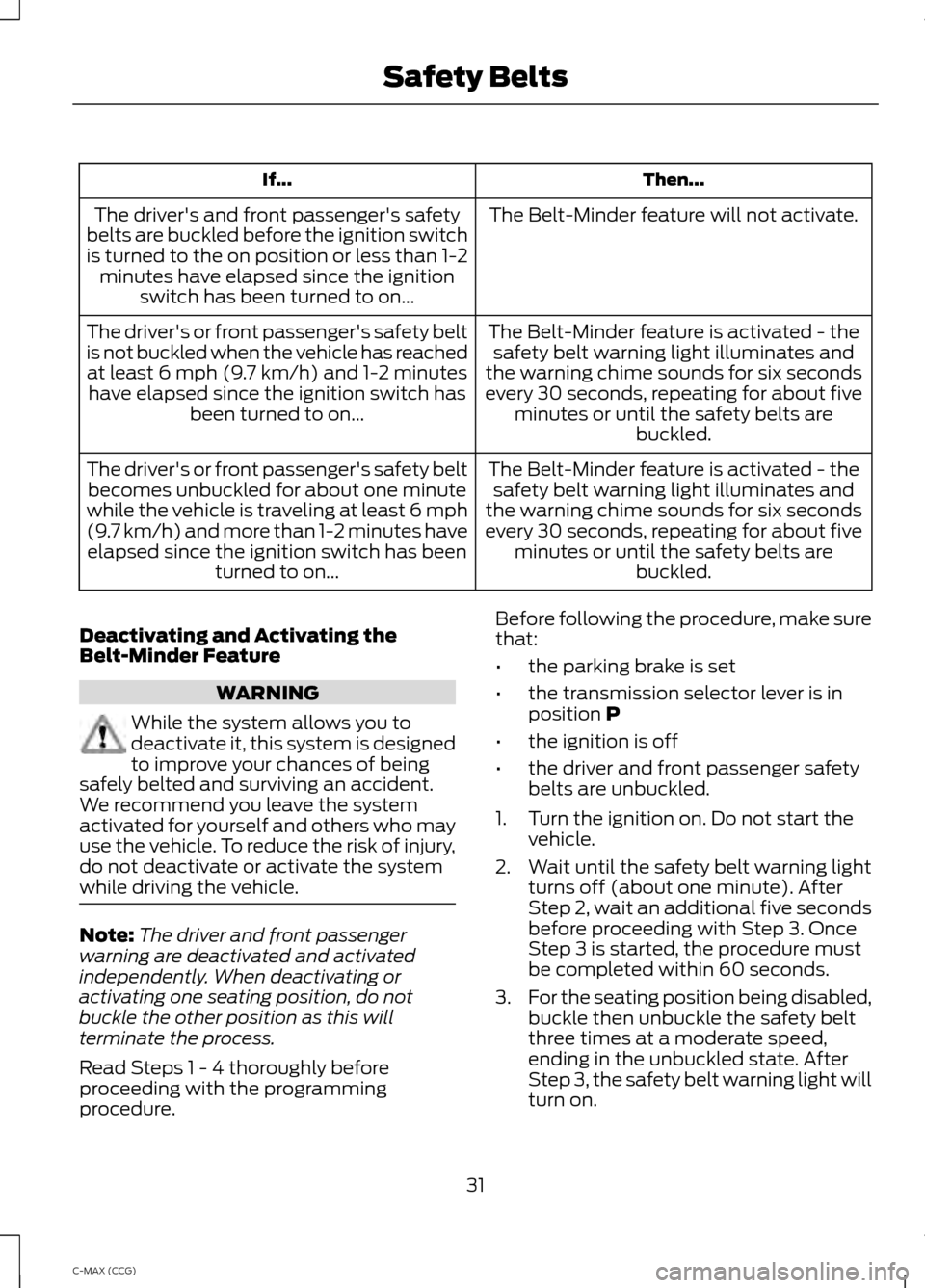
Then...
If...
The Belt-Minder feature will not activate.
The driver's and front passenger's safety
belts are buckled before the ignition switch
is turned to the on position or less than 1-2 minutes have elapsed since the ignition switch has been turned to on...
The Belt-Minder feature is activated - thesafety belt warning light illuminates and
the warning chime sounds for six seconds
every 30 seconds, repeating for about five minutes or until the safety belts are buckled.
The driver's or front passenger's safety belt
is not buckled when the vehicle has reached
at least 6 mph (9.7 km/h) and 1-2 minutes have elapsed since the ignition switch has been turned to on...
The Belt-Minder feature is activated - thesafety belt warning light illuminates and
the warning chime sounds for six seconds
every 30 seconds, repeating for about five minutes or until the safety belts are buckled.
The driver's or front passenger's safety belt
becomes unbuckled for about one minute
while the vehicle is traveling at least 6 mph
(9.7 km/h) and more than 1-2 minutes have elapsed since the ignition switch has been turned to on...
Deactivating and Activating the
Belt-Minder Feature WARNING
While the system allows you to
deactivate it, this system is designed
to improve your chances of being
safely belted and surviving an accident.
We recommend you leave the system
activated for yourself and others who may
use the vehicle. To reduce the risk of injury,
do not deactivate or activate the system
while driving the vehicle. Note:
The driver and front passenger
warning are deactivated and activated
independently. When deactivating or
activating one seating position, do not
buckle the other position as this will
terminate the process.
Read Steps 1 - 4 thoroughly before
proceeding with the programming
procedure. Before following the procedure, make sure
that:
•
the parking brake is set
• the transmission selector lever is in
position P
• the ignition is off
• the driver and front passenger safety
belts are unbuckled.
1. Turn the ignition on. Do not start the vehicle.
2. Wait until the safety belt warning light turns off (about one minute). After
Step 2, wait an additional five seconds
before proceeding with Step 3. Once
Step 3 is started, the procedure must
be completed within 60 seconds.
3. For the seating position being disabled,
buckle then unbuckle the safety belt
three times at a moderate speed,
ending in the unbuckled state. After
Step 3, the safety belt warning light will
turn on.
31
C-MAX (CCG) Safety Belts
Page 45 of 447

GENERAL INFORMATION ON
RADIO FREQUENCIES
This device complies with Part 15 of the
FCC Rules and with Industry Canada
license-exempt RSS standard(s).
Operation is subject to the following two
conditions: (1) This device may not cause
harmful interference, and (2) This device
must accept any interference received,
including interference that may cause
undesired operation.
Note:
Changes or modifications not
expressively approved by the party
responsible for compliance could void the
user's authority to operate the equipment.
The term IC before the radio certification
number only signifies that Industry Canada
technical specifications were met.
The typical operating range for your
transmitter is approximately 33 feet (10
meters). Vehicles with the remote start
feature will have a greater range. One of
the following could cause a decrease in
operating range:
• weather conditions
• nearby radio towers
• structures around the vehicle
• other vehicles parked next to your
vehicle
The radio frequency used by your remote
control can also be used by other short
distance radio transmissions, for example
amateur radios, medical equipment,
wireless headphones, remote controls and
alarm systems. If the frequencies are
jammed, you will not be able to use your
remote control. You can lock and unlock
the doors with the key.
Note: Make sure to lock your vehicle before
leaving it unattended.
Note: If you are in range, the remote control
will operate if you press any button
unintentionally. Intelligent Access
(If Equipped)
The system uses a radio frequency signal
to communicate with your vehicle and
authorize your vehicle to unlock when one
of the following conditions are met:
• You touch the inside of the front
exterior door handle.
• You press the luggage compartment
button.
• You press a button on the transmitter.
If excessive radio frequency interference
is present in the area or if the transmitter
battery is low, you may need to
mechanically unlock your door. You can
use the mechanical key blade in your
intelligent access key to open the driver
door in this situation. See
Remote
Control (page 43).
REMOTE CONTROL
Integrated Keyhead Transmitters
(If Equipped) Use the key blade to start your vehicle and
unlock or lock the driver door from outside
your vehicle. The transmitter portion
functions as the remote control.
43
C-MAX (CCG) Keys and Remote ControlsE142585
Page 49 of 447

3. Remove the old battery.
4. Insert a new battery with the + facing
downward. Press the battery down to
make sure it is fully in the housing.
5. Snap the battery cover back onto the transmitter and install the backup key.
Car Finder
Press the lock button on the key twice
within three seconds. The horn sounds and
the turn signals flash. We recommend you
use this method to locate your vehicle,
rather than using the panic alarm.
Note: If locking was not successful or if any
door or the liftgate is open, or if the hood is
open on vehicles with a perimeter alarm or
remote start, the horn will sound twice and
the lamps will not flash.
Sounding a Panic Alarm
(If Equipped)
Note: The panic alarm will only operate
when the ignition is off. Press the button to activate the
alarm. Press the button again or
switch the ignition on to
deactivate it.
Remote Start (C-MAX Energi Only) WARNING
To avoid exhaust fumes, do not use
remote start if your vehicle is parked
indoors or areas that are not well
ventilated. Note:
Do not use remote start if your vehicle
is low on fuel. The remote start button is on the
transmitter. This feature allows you to start your
vehicle from outside the vehicle. The
transmitter has an extended operating
range.
Vehicles with automatic climate control
can be configured to operate when the
vehicle is remote started. See Automatic
Climate Control
(page 105).
Many states and provinces have
restrictions for the use of remote start.
Check your local and state or provincial
laws for specific requirements regarding
remote start systems.
the remote
The remote start system will not work if
any of the following occur:
• The ignition is on
• The alarm system triggers
• You disable the feature
• The hood is open
• The transmission is not in
P
• The vehicle battery voltage is too low
• The powertrain fault indicator was on
the last time your vehicle was driven
Remote Starting the Vehicle
Note: You must press each button within
three seconds of each other. Your vehicle
will not remote start and the horn will not
sound if you do not follow this sequence. The label on your transmitter details the
starting procedure.
To remote start your vehicle:
47
C-MAX (CCG) Keys and Remote ControlsE138624 E138625 E138626
Page 62 of 447

POWER LIFTGATE (IF EQUIPPED)
WARNINGS
It is extremely dangerous to ride in a
cargo area, inside or outside of a
vehicle. In a collision, people riding in
these areas are more likely to be seriously
injured or killed. Do not allow people to ride
in any area of your vehicle that is not
equipped with seats and safety belts. Be
sure everyone in your vehicle is in a seat
and using a safety belt properly. Make sure to close and latch the
liftgate to prevent drawing exhaust
fumes into your vehicle. This will also
prevent passengers and cargo from falling
out. If you must drive with the liftgate open,
keep the vents or windows open so outside
air comes into your vehicle. Failure to
follow this warning could result in serious
personal injury. Keep keys out of reach of children.
Do not allow children to play near an
open or moving power liftgate.
Note:
Cycling the ignition while the liftgate
is power closing and is near the latch may
cause the liftgate to reverse to full open
position. Make sure that you close the
liftgate before operating or moving the
vehicle, especially in an enclosure, like a
garage or a parking structure. You could
damage the liftgate or its components.
Note: Do not hang anything, for example a
bike rack, from the spoiler, glass or liftgate.
This could damage the liftgate and its
components.
If the vehicle is running, the liftgate will only
operate with the transmission in park.
Three warning tones will sound once as
the liftgate begins to power close. Five
short chimes indicate a problem with the
open or close request, caused by: •
the ignition is on and the transmission
is not in P;
• or the battery voltage is below the
minimum operating voltage;
• or the vehicle speed is at or above 3
mph (5 km/h).
If the liftgate falls to the closed direction
after the liftgate has stopped in the open
position, four short warning chimes
indicate excessive weight on the gate or a
possible gas strut failure. Have the system
checked by an authorized dealer if you still
have the issue after you remove the load.
Opening and Closing the Liftgate WARNING
Make sure all persons are clear of the
power liftgate area before using the
power liftgate control.
Note:
Be careful when opening or closing
the liftgate in a garage or other enclosed
area to avoid damaging the liftgate.
Note: Do not leave the liftgate open while
driving. This could damage the liftgate and
its components.
Note: You can stop the liftgate movement
direction with a second press of the
instrument panel button or the control
button on the liftgate, a second press of the
transmitter button, or by using a kicking
motion with your foot for hands-free
liftgates.
From the Instrument Panel Press the instrument panel
button.
With the Remote Control Press the remote control button
twice within three seconds.
60
C-MAX (CCG) LocksE138633 E138630
Page 75 of 447

HEADLAMP EXIT DELAY
After you switch the ignition off, you can
switch the headlamps on by pulling the
direction indicator lever toward you. You
will hear a short tone. The headlamps will
switch off automatically after three
minutes with any door open or 30 seconds
after the last door has been closed. You
can cancel this feature by pulling the
direction indicator toward you again or
switching the ignition on.
DAYTIME RUNNING LAMPS (IF
EQUIPPED) WARNING
Always remember to switch your
headlamps on in low light situations
or during inclement weather. The
system does not activate the tail lamps
and may not provide adequate lighting
during these conditions. Failure to activate
your headlamps under these conditions
may result in a collision. The system switches the headlamps on
with a reduced output in daylight
conditions.
To switch the system on:
1. Switch the ignition on.
2. Switch the lighting control to the off,
or parking lamp position.
3. Disengage the parking brake.
4. Make sure the transmission selector lever is not in position P. FRONT FOG LAMPS
Press the control to switch the fog lamps
on or off.
You can switch the fog lamps on when the
lighting control is in any position except
Off and the high beams are not on.
DIRECTION INDICATORS
Push the lever up or down to use the
direction indicators.
Note:
Tap the lever up or down to make the
direction indicators flash three times to
indicate a lane change.
INTERIOR LAMPS
The lamps will switch on when one of the
following conditions have been met:
73
C-MAX (CCG) LightingE142453 E162681
Page 87 of 447

EV Later
Lights when you select this
feature on. See Hybrid Electric
Vehicle (page 129).
Fasten Safety Belt It will light and a tone will sound
to remind you to fasten your
safety belt. See
Safety Belt
Minder (page 30).
Front Airbag If it fails to light when you start
your vehicle, continues to flash
or remains on, this indicates a
malfunction. Have the system checked by
an authorized dealer.
Front Fog Lamps
(If Equipped) Lights when you switch the front
fog lamps on.
High Beam Lights when you switch the high
beam headlamps on. It will flash
when you use the headlamp
flasher.
Liftgate Ajar Lights when the liftgate is not
completely closed.
Low Battery
(If Equipped) Lights when the battery level is
low. You may also see a
message suggesting you reduce
your usage of the climate system. Low Fuel Level Lights when the fuel level is low
or the fuel tank is nearly empty.
Refuel as soon as possible.
Low Tire Pressure Warning Lights when your tire pressure is
low. If the lamp remains on with
the engine running or when
driving, check your tire pressure
as soon as possible.
It also lights momentarily when you switch
on the ignition to confirm the lamp is
functional. If it does not light when you
switch on the ignition, or begins to flash at
any time, have the system checked by an
authorized dealer.
Overdrive Cancel and Grade Assist
(If Equipped) Lights when the overdrive
function in the transmission
turns off and the grade assist
turns on.
Parking Lamps Lights when you switch the
parking lamps on.
Powertrain Fault Lights when the system detects
a powertrain or high-voltage
charge system fault. If the
indicator stays on or continues to come on,
contact an authorized dealer as soon as
possible.
85
C-MAX (CCG) Instrument ClusterE151263 E162453 E144691 E162456