2014 FIAT FREEMONT technical specifications
[x] Cancel search: technical specificationsPage 71 of 388

POWER FOLDING MIRRORS (for
versions/markets, where provided)
The switch for the power folding mirrors is located
between the power mirror switches L (left) and R (right).
Press the switch once and the mirrors will fold in,
pressing the switch a second time will return the mirrors
to the normal driving position.
NOTE:If the vehicle speed is greater than 16 km/h the
folding feature will be disabled.
If the mirrors are in the folded position, and vehicle
speed is equal or greater than 8 km/h, they will auto-
matically unfold.
MANUAL FOLDING MIRRORS
Some models have exterior mirrors that are hinged.
The hinge allows the mirror to pivot forward and
rearward to resist damage. The hinge has three detent
positions: forward, rearward and normal.
HEATED MIRRORS (for versions/markets,
where provided)
These mirrors are heated to melt frost or ice.
This feature is activated whenever you turn on
the rear window defroster. Refer to “Rear Window
Features” for further information. ILLUMINATED VANITY MIRRORS
(for versions/markets, where provided)
An illuminated vanity mirror is on each sun visor. To use
the mirror, rotate the sun visor downward and swing the
mirror cover upward. The light will turn on automatically.
Closing the mirror cover will turn off the light.
(fig. 46)
Sun Visor “Slide-On Rod” Feature
(for versions/markets, where provided)
This feature allows for additional flexibility in position-
ing the visor to block out the sun.
1. Fold down the sun visor.
2. Unclip the visor from the center clip.
3. Pull the sun visor toward the inside rearview mirror
to extend it.
(fig. 46)
Illuminated Vanity Mirror
65
KNOWING
YOUR
VEHICLE
SAFETY
STARTING
AND
DRIVING
W
ARNING
LIGHTS
AND
MESSAGES
IN AN
EMERGENCY
SERVICING
AND CARE
TECHNICAL
SPECIFICATIONS
CONTENTS
Page 72 of 388

CLIMATE CONTROLS
The air conditioning and heating system is designed to
make you comfortable in all types of weather. This
system can be operated through either the instrument
panel or through the Uconnect® system display.
When the Uconnect® system is in different modes
(Radio, Player, Settings, More, etc.) the driver and
passenger temperature settings will be indicated at the
top of the display.
Manual Climate Controls With Touchscreen
(for versions/markets, where provided)
Hard-Keys
Hard-keys are located on the left and right side of the
Uconnect® 4.3 screen in the center of the instrument
panel. There are also hard-keys located below the
Uconnect® touch screen. (fig. 47) (fig. 48)
Soft-Keys
Soft-keys are accessible on the Uconnect® system
screen.
(fig. 49) (fig. 50)
(fig. 47)
(fig. 48)Manual Temperature Controls — Hard-Keys
66
KNOWINGYOUR
VEHICLE
SAFETY
STARTING AND
DRIVING
W
ARNING LIGHTS AND
MESSAGES
IN AN
EMERGENCY
SERVICING AND CARE
TECHNICAL
SPECIFICATIONS
CONTENTS
Page 73 of 388

Button Descriptions
(Applies To Both Hard-keys And Soft-keys)
1. MAX A/C Button
Press and release to change the current setting, the
indicator illuminates when MAX A/C is ON. Perform-
ing this function again will cause the MAX A/C opera-
tion to switch into manual mode and the MAX A/C
indicator will turn off.
2. A/C Button
Press and release to change the current setting, the
indicator illuminates when A/C is ON. Performing this
function again will cause the A/C operation to switch
into manual mode and the A/C indicator will turn off.
3. Recirculation Button
Press and release to change the current setting, the
indicator illuminates when ON.
4. Front Defrost Button
Press and release to change the current airflow setting
to Defrost mode. The indicator illuminates when this
feature is ON. Air comes from the windshield and side
window demist outlets. When the defrost button is
selected, the blower level will increase. Use Defrost
mode with maximum temperature settings for best
windshield and side window defrosting and defogging.
Performing this function will cause the ATC to switch
into manual mode. If the front defrost mode is turned
off the climate system will return the previous setting.
(fig. 49)Uconnect® 4.3 Manual 3 — Zone Temperature Controls — Soft-keys
(fig. 50)
Uconnect® 8.4 Manual 3 — Zone Temperature Controls — Soft-keys
67
KNOWING
YOUR
VEHICLE
SAFETY
STARTING
AND
DRIVING
W
ARNING
LIGHTS
AND
MESSAGES
IN AN
EMERGENCY
SERVICING
AND CARE
TECHNICAL
SPECIFICATIONS
CONTENTS
Page 74 of 388

5. Rear Defrost Button
Press and release this button to turn on the rear
window defroster and the heated outside mirrors (for
versions/markets, where provided). An indicator will
illuminate when the rear window defroster is on. The
rear window defroster automatically turns off after
10 minutes.
Failure to follow these cautions can
cause damage to the heating elements:
•Use care when washing the inside of
the rear window. Do not use abrasive window
cleaners on the interior surface of the window.
Use a soft cloth and a mild washing solution,
wiping parallel to the heating elements. Labels
can be peeled off after soaking with warm water.
• Do not use scrapers, sharp instruments, or abra-
sive window cleaners on the interior surface of
the window.
• Keep all objects a safe distance from the win-
dow.
6. Rear Climate Button (for versions/markets,
where provided)
Press and release this button to turn on the rear
climate controls. The indicator will illuminate when the
rear climate controls are ON. Performing this function
again will turn OFF the rear climate controls. 7. Passenger Temperature Control Up Button
(Uconnect® 8.4 Only)
Provides the passenger with independent temperature
control. Push the button for warmer temperature
settings.
NOTE:
Pressing this button while in Sync mode will
automatically exit Sync.
8. Passenger Temperature Control Down Button
(Uconnect® 8.4 Only)
Provides the passenger with independent temperature
control. Push the button for cooler temperature set-
tings.
NOTE: Pressing this button while in Sync mode will
automatically exit Sync.
9. SYNC
Press the Sync soft-key to toggle the Sync feature
On/Off. The Sync indicator is illuminated when this
feature is enabled. Sync is used to synchronize the
passenger temperature setting with the driver tem-
perature setting. Changing the passenger temperature
setting while in Sync will automatically exit this feature.
10. Blower Control
Blower control is used to regulate the amount of air
forced through the climate system. There are seven
blower speeds available. Adjusting the blower will
cause automatic mode to switch to manual operation.
68
KNOWING YOUR
VEHICLE
SAFETY
STARTING AND
DRIVING
W
ARNING LIGHTS AND
MESSAGES
IN AN
EMERGENCY
SERVICING AND CARE
TECHNICAL
SPECIFICATIONS
CONTENTS
Page 75 of 388
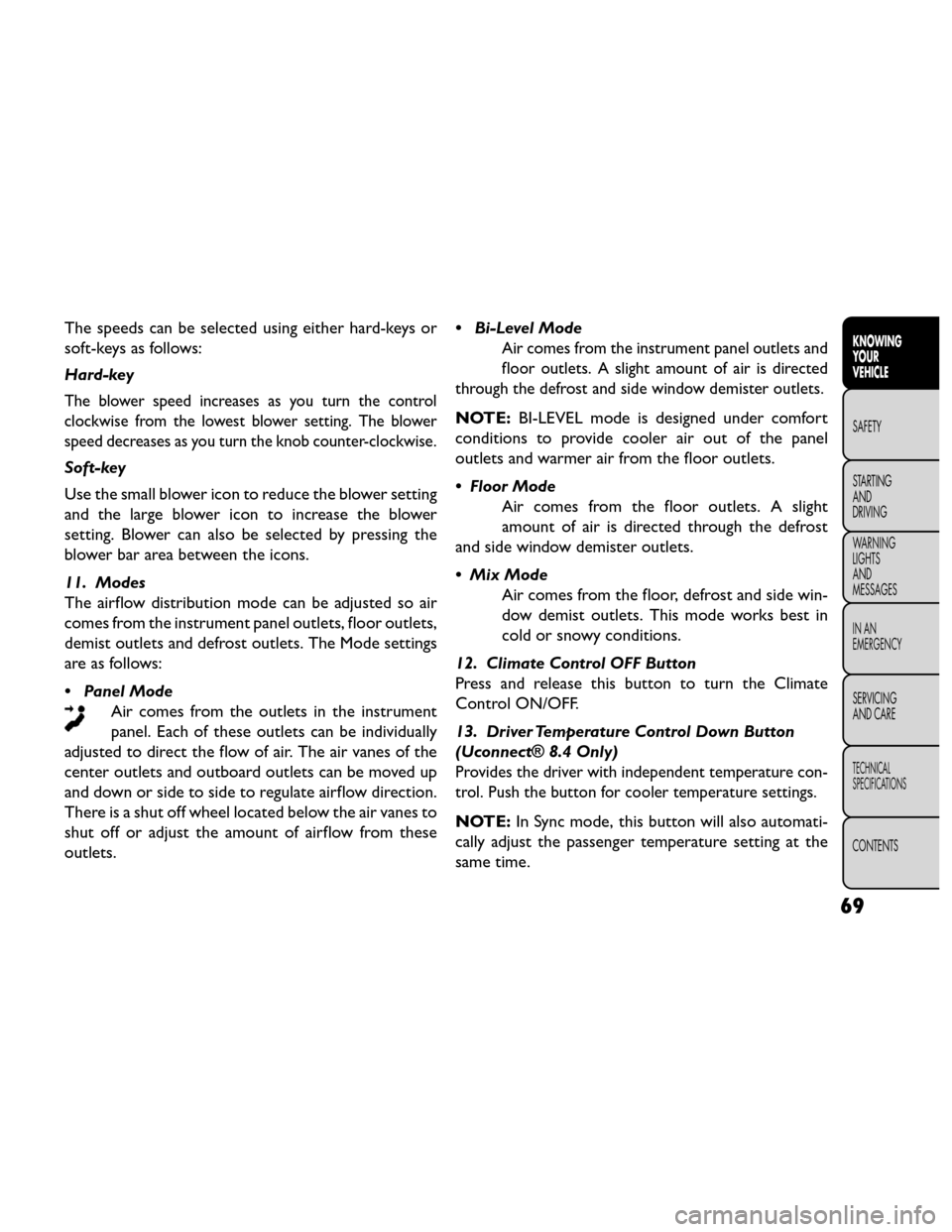
The speeds can be selected using either hard-keys or
soft-keys as follows:
Hard-key
The blower speed increases as you turn the control
clockwise from the lowest blower setting. The blower
speed decreases as you turn the knob counter-clockwise.
Soft-key
Use the small blower icon to reduce the blower setting
and the large blower icon to increase the blower
setting. Blower can also be selected by pressing the
blower bar area between the icons.
11. Modes
The airflow distribution mode can be adjusted so air
comes from the instrument panel outlets, floor outlets,
demist outlets and defrost outlets. The Mode settings
are as follows:
• Panel ModeAir comes from the outlets in the instrument
panel. Each of these outlets can be individually
adjusted to direct the flow of air. The air vanes of the
center outlets and outboard outlets can be moved up
and down or side to side to regulate airflow direction.
There is a shut off wheel located below the air vanes to
shut off or adjust the amount of airflow from these
outlets. • Bi-Level Mode
Air comes from the instrument panel outlets and
floor outlets. A slight amount of air is directed
through the defrost and side window demister outlets.
NOTE: BI-LEVEL mode is designed under comfort
conditions to provide cooler air out of the panel
outlets and warmer air from the floor outlets.
• Floor Mode Air comes from the floor outlets. A slight
amount of air is directed through the defrost
and side window demister outlets.
• Mix Mode Air comes from the floor, defrost and side win-
dow demist outlets. This mode works best in
cold or snowy conditions.
12. Climate Control OFF Button
Press and release this button to turn the Climate
Control ON/OFF.
13. Driver Temperature Control Down Button
(Uconnect® 8.4 Only)
Provides the driver with independent temperature con-
trol. Push the button for cooler temperature settings.
NOTE: In Sync mode, this button will also automati-
cally adjust the passenger temperature setting at the
same time.
69
KNOWING
YOUR
VEHICLE
SAFETY
STARTING
AND
DRIVING
W
ARNING
LIGHTS
AND
MESSAGES
IN AN
EMERGENCY
SERVICING
AND CARE
TECHNICAL
SPECIFICATIONS
CONTENTS
Page 76 of 388

14. Driver Temperature Control Up Button
(Uconnect® 8.4 Only)
Provides the driver with independent temperature con-
trol. Push the button for warmer temperature settings.
NOTE:In Sync mode, this button will also automati-
cally adjust the passenger temperature setting at the
same time.
15. Temperature Control (Uconnect® 4.3 Only)
Press the driver or passenger temperature soft-key to
regulate the temperature of the air inside the passen-
ger compartment. Moving the temperature bar into
the red area, indicates warmer temperatures. Moving
the temperature bar into the blue area indicates cooler
temperatures. Driver and passenger have independent
temperature control if Sync mode is not illuminated.
CLIMATE CONTROL FUNCTIONS
A/C (Air Conditioning)
The Air Conditioning (A/C) button allows the opera-
tor to manually activate or deactivate the air condition-
ing system. When the air conditioning system is turned
on, cool dehumidified air will flow through the outlets
into the cabin. For improved fuel economy, press the
A/C button to turn off the air conditioning and manu-
ally adjust the blower and airflow mode settings. Also,
make sure to select only Panel, Bi-Level or Floor
modes. NOTE:
• For Manual Climate Controls, if the system is in Mix,
Floor or Defrost Mode, the A/C can be turned off,
but the A/C system shall remain active to prevent
fogging of the windows.
• If fog or mist appears on the windshield or side glass, select Defrost mode and increase blower speed.
• If your air conditioning performance seems lower than expected, check the front of the A/C condenser
(located in front of the radiator), for an accumulation
of dirt or insects. Clean with a gentle water spray
from the front of the radiator and through the
condenser.
MAX A/C
MAX A/C sets the control for maximum cooling per-
formance.
Press and release to toggle between MAX A/C and the
prior settings. The soft-key illuminates when MAX A/C
is ON.
In MAX A/C, the blower level and mode position can
be adjusted to desired user settings. Pressing other
settings will cause the MAX A/C operation to switch to
the selected setting and MAX A/C to exit.
70
KNOWING YOUR
VEHICLE
SAFETY
STARTING AND
DRIVING
W
ARNING LIGHTS AND
MESSAGES
IN AN
EMERGENCY
SERVICING AND CARE
TECHNICAL
SPECIFICATIONS
CONTENTS
Page 77 of 388

Recirculation ControlWhen outside air contains smoke, odors, or
high humidity, or if rapid cooling is desired,
you may wish to recirculate interior air by
pressing the Recirculation control button.
The recirculation indicator will illuminate when this
button is selected. Push the button a second time to
turn off the Recirculation mode and allow outside air
into the vehicle.
NOTE: In cold weather, use of Recirculation mode
may lead to excessive window fogging. The recircula-
tion feature may be unavailable (soft button greyed
out). The Recirculation mode is not allowed in Defrost
mode to improve window clearing operation. Recircu-
lation will be disabled automatically if this mode is
selected. Attempting to use Recirculation while in this
mode will cause the LED in the control button to blink
and then turn off.Rear Manual Temperature Control
(MTC) (for versions/markets,
where provided)
The rear MTC system has floor air outlets at the rear
right side of the 3rd Row seats and overhead outlets at
each outboard rear seating position. The system pro-
vides heated air through the floor outlets or cool,
dehumidified air through the headliner outlets.
The rear system temperature control soft-keys are
located in the Uconnect® touch system, located on
the instrument panel.
(fig. 51) (fig. 52)
Controlling The Rear Climate Controls From
The Front Uconnect® Touch-Screen
The Three-Zone climate control system allows for
adjustment of the rear climate controls from the front
ATC panel.
71
KNOWING
YOUR
VEHICLE
SAFETY
STARTING
AND
DRIVING
W
ARNING
LIGHTS
AND
MESSAGES
IN AN
EMERGENCY
SERVICING
AND CARE
TECHNICAL
SPECIFICATIONS
CONTENTS
Page 78 of 388

To change the rear system settings:
• Press "REAR" button to change control to rearcontrol mode, Rear display (below) will appear. Con-
trol functions now operate rear system.
•
To return to Front screen, press "REAR" button again,
or it will revert to the Front screen after six seconds.
Rear Lock
•
Pressing the Rear Temperature Lock soft-key on the
Uconnect® touch-screen, illuminates a lock symbol in the rear display. The rear temperature and air source
are controlled from the front Uconnect® system.
•Rear occupants can only adjust the rear control when
the Rear Temperature Lock button is turned off.
• The rear MTC is located in the headliner, near the
center of the vehicle.
(fig. 51)
Uconnect® 4.3 Manual Rear Climate Soft-Key Controls Screen
1 — Blower Up Soft-Key 5 — Done Soft-Key
2 — Mode Soft-Key 6 — Rear Lock Soft-Key
3 — Temperature Soft-Key 7 — Rear Off Soft-Key
4 — Blower Down Soft-Key
(fig. 52)
Uconnect® 8.4 Manual Rear Climate Soft-Key Controls Screen
1 — Rear Lock Soft-Key 5 — Blower Up Soft-Key
2 — Front Climate Control
Soft-Key 6 — Mode Soft-Key
3 — Temperature Up
Soft-Key 7 — Blower Down
Soft-Key
4 — Temperature Down
Soft-Key 8 — Rear Off Soft-Key
72
KNOWING
YOUR
VEHICLE
SAFETY
STARTING AND
DRIVING
W
ARNING LIGHTS AND
MESSAGES
IN AN
EMERGENCY
SERVICING AND CARE
TECHNICAL
SPECIFICATIONS
CONTENTS