2014 FIAT FREEMONT warning
[x] Cancel search: warningPage 157 of 388

4. Using tire chains on the vehicle.
5. Using wheels/tires not equipped with TPMS sen-sors.
The EVIC will also display a "SERVICE TPM SYSTEM"
message for a minimum of five seconds when a system
fault related to an incorrect sensor location fault is
detected. In this case, the "SERVICE TPM SYSTEM"
message is then followed with a graphic display with
pressure values still shown. This indicates that the
pressure values are still being received from the TPM
sensors but they may not be located in the correct
vehicle position. The system still needs to be serviced
as long as the "SERVICE TPM SYSTEM" message is
displayed.
NOTE:
1. The compact spare tire does not have a tire pres- sure monitoring sensor. Therefore, the TPMS will
not monitor the pressure in the compact spare tire.
2. If you install the compact spare tire in place of a road tire that has a pressure below the low-pressure
warning limit, upon the next ignition switch cycle,
the TPMS Telltale Light will remain on and a chime
will sound. In addition, the graphic in the EVIC will
still display a different color pressure value. An
"Inflate Tire to XXX" message will also be displayed. 3. After driving the vehicle for up to 20 minutes above
25 km/h, the TPMS Telltale Light will flash on and off
for 75 seconds and then remain on solid. In addition,
the EVIC will display a "SERVICE TPM SYSTEM"
message for a minimum of five seconds and then
display dashes (- -) in place of the pressure value.
4. For each subsequent ignition switch cycle, a chime will sound, the TPMS Telltale Light will flash on and
off for 75 seconds and then remain on solid, and the
EVIC will display a "SERVICE TPM SYSTEM" mes-
sage for a minimum of five seconds and then display
dashes (- -) in place of the pressure value.
5. Once you repair or replace the original road tire and reinstall it on the vehicle in place of the compact
spare, the TPMS will update automatically. In addi-
tion, the TPMS Telltale Light will turn off and the
graphic in the EVIC will display a new pressure value
instead of dashes (- -), as long as no tire pressure is
below the low-pressure warning limit in any of the
four active road tires. The vehicle may need to be
driven for up to 20 minutes above 25 km/h in order
for the TPMS to receive this information.
151
KNOWING
YOUR
VEHICLE
SAFETY
STARTING
AND
DRIVING
W
ARNING
LIGHTS
AND
MESSAGES
IN AN
EMERGENCY
SERVICING
AND CARE
TECHNICAL
SPECIFICATIONS
CONTENTS
Page 159 of 388

REAR PARK ASSIST (for versions/
markets, where provided)
The Rear Park Assist system provides visual and audible
indications of the distance between the rear fascia and
a detected obstacle when backing up, e.g. during a
parking maneuver. Refer to “Park Assist System Usage
Precautions” for limitations of this system and recom-
mendations.
Park Assist will retain the last system state (enabled or
disabled) from the last ignition cycle when the ignition
is changed to the ON/RUN position.
Park Assist can be active only when the shift lever is in
REVERSE. If Park Assist is enabled at this shift lever
position, the system will remain active until the vehicle
speed is increased to approximately 11 km/h or above.
The system will become active again if the vehicle
speed is decreased to speeds less than approximately
9 km/h.PARK ASSIST SENSORS
The four Park Assist sensors, located in the rear
fascia/bumper, monitor the area behind the vehicle that
is within the sensors’ field of view. The sensors can
detect obstacles from approximately 30 cm up to
200 cm from the rear fascia/bumper in the horizontal
direction, depending on the location, type and orienta-
tion of the obstacle.
PARK ASSIST WARNING DISPLAY
The Park Assist Warning screen will only be displayed if
Sound and Display is selected from the Uconnect®
System. Refer to “Uconnect® Settings” for further
information.
The Park Assist Warning screen is located within the
Electronic Vehicle Information Center (EVIC). It pro-
vides visual warnings to indicate the distance between
the rear fascia/bumper and the detected obstacle. Re-
fer to “Electronic Vehicle Information Center (EVIC)/
Settings” for further information.
153
KNOWING
YOUR
VEHICLE
SAFETY
STARTING
AND
DRIVING
W
ARNING
LIGHTS
AND
MESSAGES
IN AN
EMERGENCY
SERVICING
AND CARE
TECHNICAL
SPECIFICATIONS
CONTENTS
Page 160 of 388
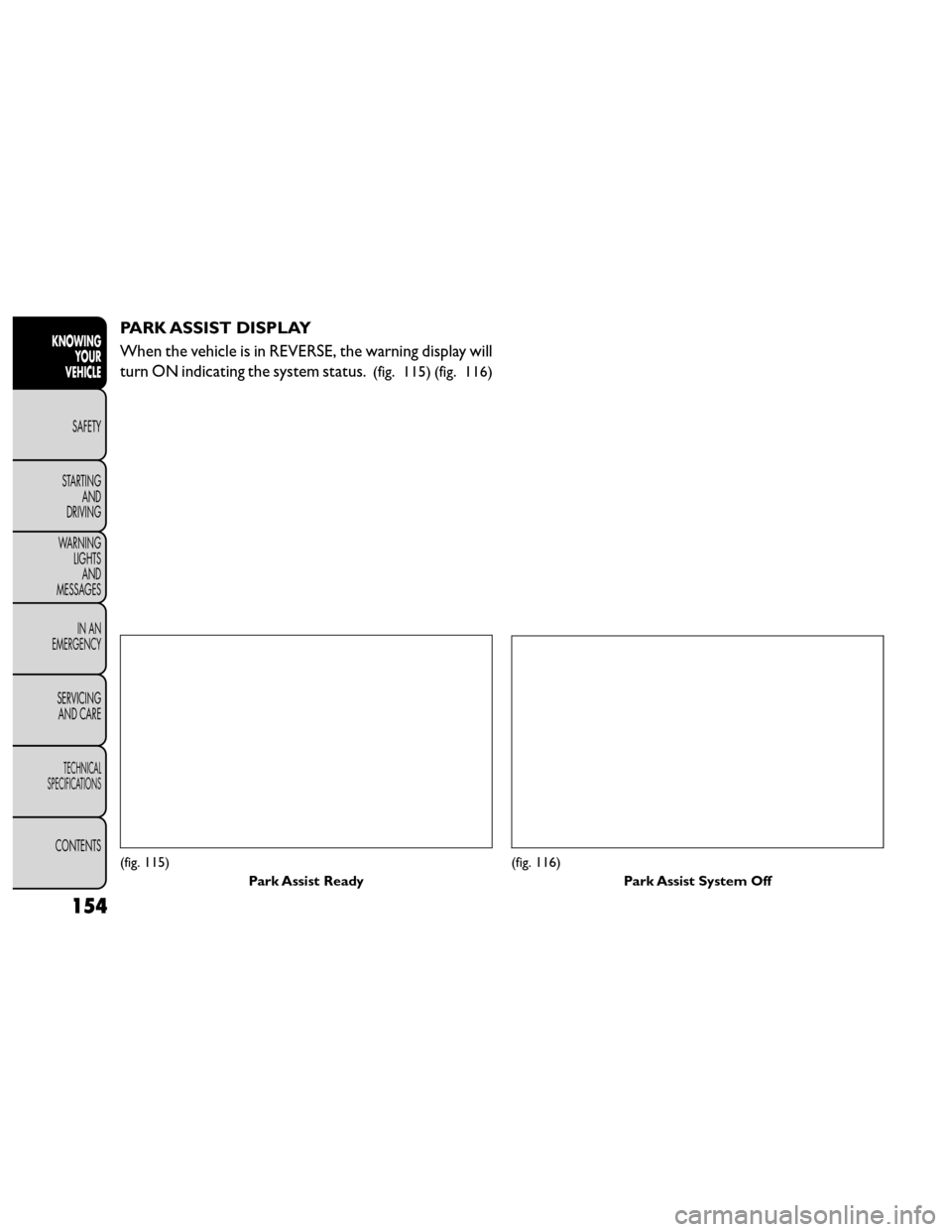
PARK ASSIST DISPLAY
When the vehicle is in REVERSE, the warning display will
turn ON indicating the system status.
(fig. 115) (fig. 116)
(fig. 115)Park Assist Ready(fig. 116)Park Assist System Off
154
KNOWINGYOUR
VEHICLE
SAFETY
STARTING AND
DRIVING
W
ARNING LIGHTS AND
MESSAGES
IN AN
EMERGENCY
SERVICING AND CARE
TECHNICAL
SPECIFICATIONS
CONTENTS
Page 162 of 388

The vehicle is close to the obstacle when the warning
display shows one flashing arc and sounds a continuous
tone. The following chart shows the warning alert
operation when the system is detecting an obstacle:
WARNING ALERTS
Rear Distance (cm) Greater than
200 cm 200-100 cm 100-65 cm 65-30 cm Less than
30 cm
Audible Alert Chime None Single 1/2-
Second Tone Slow
FastContinuous
Arcs None3 Solid
(Continuous) 3 Slow
Flashing 2 Slow
Flashing 1 Slow
Flashing
ENABLING AND DISABLING PARK ASSIST
Park Assist can be enabled and disabled using the
Uconnect® System. The available choices are: Off,
Sound Only, or Sound and Display. Refer to
“Uconnect® Settings” for further information.
When the Park Assist soft-key is pressed to disable the
system, the EVIC will display the “PARK ASSIST SYS-
TEM OFF” message for approximately five seconds.
Refer to “Electronic Vehicle Information Center
(EVIC)” for further information. When the shift lever is
moved to REVERSE and the system is disabled, the
EVIC will display the “PARK ASSIST SYSTEM OFF”
message for as long as the vehicle is in REVERSE at or
below 11 km/h. SERVICE THE REAR PARK ASSIST SYSTEM
During vehicle start up, when the Rear Park Assist
system has detected a fault condition, the Electronic
Vehicle Information Center (EVIC) will actuate a single
chime, once per ignition cycle, and it will display the
“CLEAN PARK ASSIST”, “SERVICE PARK ASSIST” or
“SERVICE PARK ASSIST SYSTEM” message. Refer to
“Electronic Vehicle Information Center (EVIC)” for
further information. When the shift lever is moved to
REVERSE and the system has detected a fault condi-
tion, the EVIC will display the “CLEAN PARK ASSIST”,
“SERVICE PARK ASSIST” or “SERVICE PARK ASSIST
SYSTEM” message for as long as the vehicle is in
REVERSE. Under this condition, Park Assist will not
operate.
156
KNOWING
YOUR
VEHICLE
SAFETY
STARTING AND
DRIVING
W
ARNING LIGHTS AND
MESSAGES
IN AN
EMERGENCY
SERVICING AND CARE
TECHNICAL
SPECIFICATIONS
CONTENTS
Page 164 of 388

•Park Assist is only a parking aid and it is
unable to recognize every obstacle, in-
cluding small obstacles. Parking curbs
might be temporarily detected or not detected at
all. Obstacles located above or below the sensors
will not be detected when they are in close prox-
imity.
• The vehicle must be driven slowly when using
Park Assist in order to be able to stop in time when
an obstacle is detected. It is recommended that
the driver looks over his/her shoulder when using
Park Assist .
WARNING!
• Drivers must be careful when backing
up e v
en when using Park Assist . Always
check carefully behind your vehicle, look behind
you, and be sure to check for pedestrians, ani-
mals, other vehicles, obstructions, and blind spots
before backing up.You are responsible for safety
and must continue to pay attention to your sur-
roundings. Failure to do so can result in serious
injury or death.
(Continued)(Continued)
• Before using Park Assist , it is strongly recom-
mended that the ball mount and hitch ball as-
sembly is disconnected from the vehicle when the
vehicle is not used for towing. Failure to do so can
result in injury or damage to vehicles or obstacles
because the hitch ball will be much closer to the
obstacle than the rear fascia when the loud-
speaker sounds the continuous tone. Also, the
sensors could detect the ball mount and hitch ball
assembly, depending on its size and shape, giving
a false indication that an obstacle is behind the
vehicle.
158
KNOWING YOUR
VEHICLE
SAFETY
STARTING AND
DRIVING
W
ARNING LIGHTS AND
MESSAGES
IN AN
EMERGENCY
SERVICING AND CARE
TECHNICAL
SPECIFICATIONS
CONTENTS
Page 165 of 388
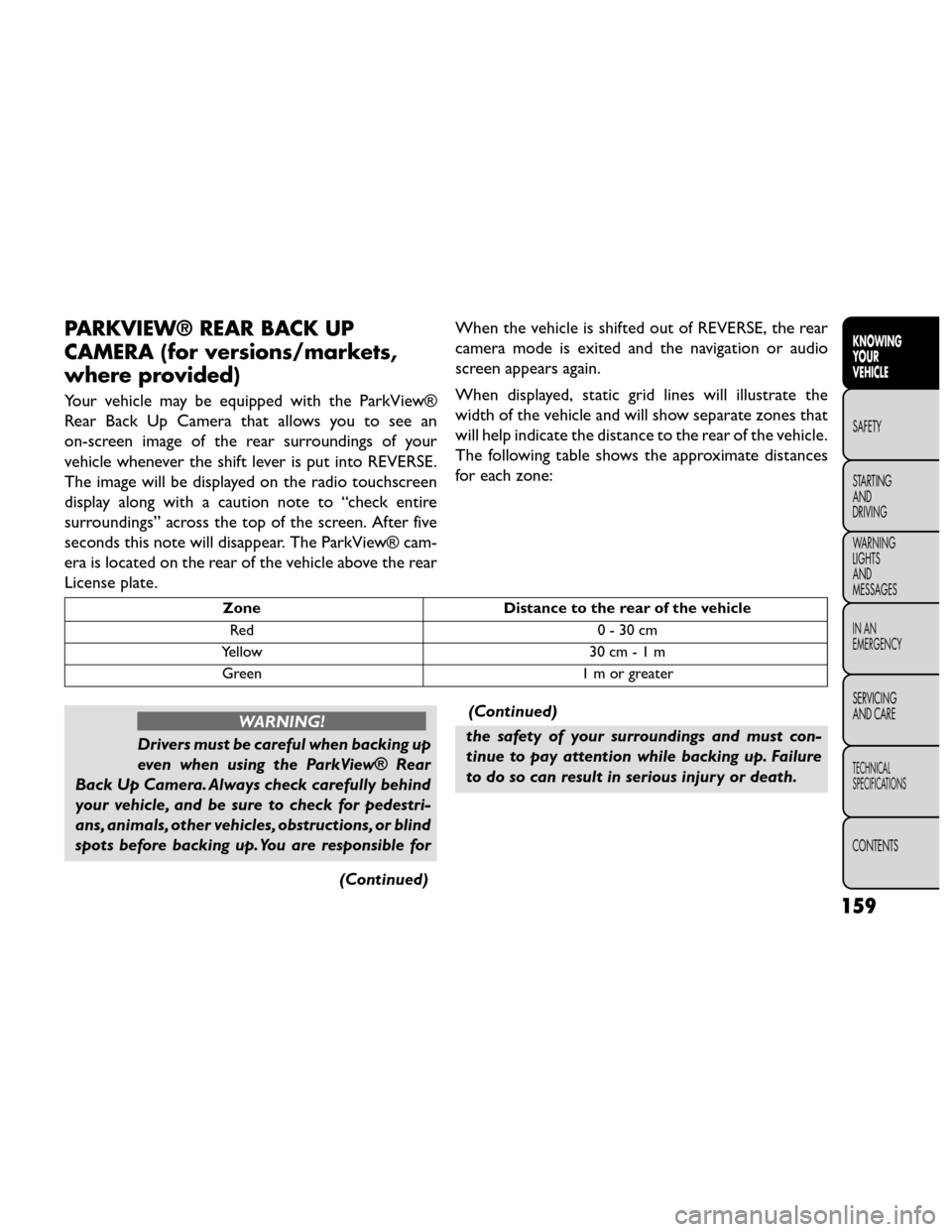
PARKVIEW® REAR BACK UP
CAMERA (for versions/markets,
where provided)
Your vehicle may be equipped with the ParkView®
Rear Back Up Camera that allows you to see an
on-screen image of the rear surroundings of your
vehicle whenever the shift lever is put into REVERSE.
The image will be displayed on the radio touchscreen
display along with a caution note to “check entire
surroundings” across the top of the screen. After five
seconds this note will disappear. The ParkView® cam-
era is located on the rear of the vehicle above the rear
License plate.When the vehicle is shifted out of REVERSE, the rear
camera mode is exited and the navigation or audio
screen appears again.
When displayed, static grid lines will illustrate the
width of the vehicle and will show separate zones that
will help indicate the distance to the rear of the vehicle.
The following table shows the approximate distances
foreachzone:
Zone
Distance to the rear of the vehicle
Red 0 - 30 cm
Yellow 30 cm - 1 m
Green 1 m or greater
WARNING!
Drivers must be careful when backing up
even w
hen using the ParkView® Rear
Back Up Camera. Always check carefully behind
your vehicle, and be sure to check for pedestri-
ans, animals, other vehicles, obstructions, or blind
spots before backing up. You are responsible for
(Continued)(Continued)
the safety of your surroundings and must con-
tinue to pay attention while backing up. Failure
to do so can result in serious injur y or death.
159
KNOWING
YOUR
VEHICLE
SAFETY
STARTING
AND
DRIVING
W
ARNING
LIGHTS
AND
MESSAGES
IN AN
EMERGENCY
SERVICING
AND CARE
TECHNICAL
SPECIFICATIONS
CONTENTS
Page 186 of 388

Listening To Audio With The Screen Closed
To listen to only audio portion of the channel with the
screen closed:
• Set the audio to the desired source and channel.
• Close the video screen.
• To change the current audio mode, press the remotecontrol’s MODE button. This will automatically se-
lect the next available audio mode without using the
MODE/SOURCE Select menu.
If the screen is closed and there is no audio heard,
verify that the headphones are turned on (the ON
indicator is illuminated) and the headphone selector
switch is on the desired channel. If the headphones are
turned on, press the remote control’s power button to
turn audio on. If audio is still not heard, check that fully
charged batteries are installed in the headphones.
Disc Formats
The DVD player is capable of playing the following
types of discs (12 cm or 8 cm diameter):
• DVD-Video discs (MPEG-2 video compression) (see notes about DVD Region Codes)
• Audio Compact Discs (CDs)
• CD Data discs with MP3 and WMA compressed audio format files
• Video CDs (MPEG-1 video compression) DVD Region Codes
The DVD player and many DVD discs are coded by
geographic region. These region codes must match in
order for the disc to play. If the region code for the
DVD disc does not match the region code for the
player, the disc will stop playing and a warning will be
displayed.
DVD Audio Support
When a DVD-Audio disc is inserted in the DVD player,
the DVD-Audio title on the disc is played by default
(most DVD-Audio discs also have a Video title, but the
Video title is ignored). All multi-channel program ma-
terial is automatically mixed down to two channels,
which may result in a lowered apparent volume level.
If you increase the volume level to account for this
change in level, remember to lower the volume before
changing the disc or to another mode.
Recorded Discs
The DVD player will play CD-R and CD-RW discs
recorded in CD-Audio or Video-CD format, or as a
CD-ROM containing MP3 or WMA files. The player
will also play DVD-Video content recorded to a
DVD-R, DVD-RW and DVD-ROM discs.
If you record a disc using a personal computer, there
may be cases where the DVD player may not be able to
play some or the entire disc, even if it is recorded in a
180
KNOWING
YOUR
VEHICLE
SAFETY
STARTING AND
DRIVING
W
ARNING LIGHTS AND
MESSAGES
IN AN
EMERGENCY
SERVICING AND CARE
TECHNICAL
SPECIFICATIONS
CONTENTS
Page 191 of 388

ADDING FUEL
FUEL FILLER CAP (GAS CAP)
(for versions/markets, where provided)
The gas cap is located behind the fuel filler door on the
left side of the vehicle. If the gas cap is lost or damaged,
be sure the replacement cap has been designed for use
with this vehicle.
(fig. 128)
Locking Fuel Filler Cap (for versions/markets,
where provided)
Your vehicle may be equipped with a locking fuel cap.
Use the specific blade key to lock/unlock this fuel cap.
NOTE:When removing the fuel filler cap, lay the cap
tether in the hook, located on the fuel filler door
reinforcement.
•Damage to the fuel system or emis-
sions control system could result from
using an improper fuel tank filler tube
cap (gas cap).
• A poorly fitting gas cap could let impurities into
thefuelsystem.
• A poorly fitting gas cap may cause the “Mal-
function Indicator Light (MIL)” to turn on.
• To avoid fuel spillage and overfilling, do not “top
off ” the fuel tank after filling. When the fuel
nozzle “clicks” or shuts off, the fuel tank is full.
WARNING!
• Never have any smoking materials lit
in or n
ear the vehicle when the gas cap is
removed or the tank is being filled.
(Continued)
(fig. 128)Fuel Filler Cap (Gas Cap)
185
KNOWING
YOUR
VEHICLE
SAFETY
STARTING
AND
DRIVING
W
ARNING
LIGHTS
AND
MESSAGES
IN AN
EMERGENCY
SERVICING
AND CARE
TECHNICAL
SPECIFICATIONS
CONTENTS