2014 FIAT 500L LIVING ECO mode
[x] Cancel search: ECO modePage 5 of 420

Dear Customer,
We would like to congratulate and thank you for choosing a Fiat 500L.
We have written this handbook to help you get to know all the features of your car and use it in the best possible way.
You are recommended to read it right through before taking to the road for the first time.
It contains important information, advice and instructions for the use of the car which will help you get the very best out
of your Fiat. The handbook also provides a description of special features and tips as well as essential information for
correct care, maintenance, safe car driving and use and preservation of your Fiat over time.
Carefully read the warnings and indications marked with the following symbols:
personal safety;car safety;environmental protection.
The enclosed Warranty Booklet lists the services that Fiat offers to its Customers:
❒the Warranty Certificate with terms and conditions for maintaining its validity;
❒the range of additional services available to Fiat Customers.
We are sure that these will help you familiarise with your new car and appreciate it and the care provided by the people
at Fiat.
Enjoy reading. Happy motoring!This Owner Handbook describes all the versions of the Fiat 500L. As a consequence,
you should only consider the information which is related to the trim level, engine
and version that you have purchased. All data contained in this publication are purely
indicative. Fiat Group Automobiles can modify the specifications of the vehicle
model described in this publication at any time, for technical or commercial
reasons. For further information, contact a Fiat Dealership.
Page 11 of 420

DISPLAYThe car may be provided with a multifunction or
reconfigurable multifunction display that shows useful
information, according to the previous settings,
when driving.
With the ignition key removed, the display activates
and shows the time and total milometer reading
(in km or miles) for a few seconds when a front door
is opened/closed.
NOTE With a very low outside temperature (below
0°C) it may take longer than normal for information
to appear on the display.MULTIFUNCTION DISPLAY "STANDARD"
SCREEN
The following information is shown on the display
fig. 5:
A
Date
BActivation of Dualdrive electric power steering
(CITY indication) or of ECO driving mode (ECO
indication)C
Gear Shift Indicator (for versions/markets, where
provided)
D
Headlight alignment position (only with dipped
headlights on)
EOdometer (display of distance travelled in
kilometres/miles)FTime (always displayed, even with key removed and
doors closed)G
Start&Stop function indication (for versions/
markets where provided)
H
Outside temperature (for versions/markets, where
provided)
I"Speed limiter" display (for versions/markets, where
provided)
fig. 5
F0Y1101
7GETTING TO
KNOW YOUR CARSAFETY
STARTING AND
DRIVING
WARNING LIGHTS
AND MESSAGES
IN AN EMERGENCY
SERVICING AND
MAINTENANCE
TECHNICAL
SPECIFICATIONS
INDEX
Page 17 of 420
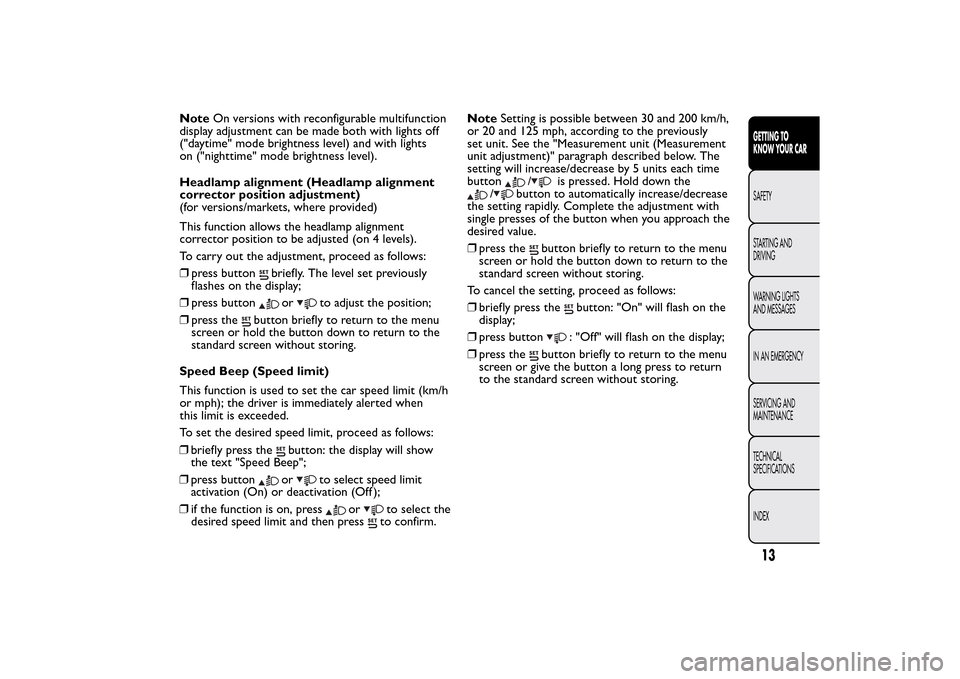
NoteOn versions with reconfigurable multifunction
display adjustment can be made both with lights off
("daytime" mode brightness level) and with lights
on ("nighttime" mode brightness level).
Headlamp alignment (Headlamp alignment
corrector position adjustment)
(for versions/markets, where provided)
This function allows the headlamp alignment
corrector position to be adjusted (on 4 levels).
To carry out the adjustment, proceed as follows:
❒press button
briefly. The level set previously
flashes on the display;
❒press buttonor
to adjust the position;
❒press the
button briefly to return to the menu
screen or hold the button down to return to the
standard screen without storing.
Speed Beep (Speed limit)
This function is used to set the car speed limit (km/h
or mph); the driver is immediately alerted when
this limit is exceeded.
To set the desired speed limit, proceed as follows:
❒briefly press the
button: the display will show
the text "Speed Beep";
❒press buttonor
to select speed limit
activation (On) or deactivation (Off );
❒if the function is on, press
or
to select the
desired speed limit and then pressto confirm.NoteSetting is possible between 30 and 200 km/h,
or 20 and 125 mph, according to the previously
set unit. See the "Measurement unit (Measurement
unit adjustment)" paragraph described below. The
setting will increase/decrease by 5 units each time
button
/
is pressed. Hold down the
/
button to automatically increase/decrease
the setting rapidly. Complete the adjustment with
single presses of the button when you approach the
desired value.
❒press the
button briefly to return to the menu
screen or hold the button down to return to the
standard screen without storing.
To cancel the setting, proceed as follows:
❒briefly press the
button: "On" will flash on the
display;
❒press button: "Off" will flash on the display;
❒press the
button briefly to return to the menu
screen or give the button a long press to return
to the standard screen without storing.
13GETTING TO
KNOW YOUR CARSAFETY
STARTING AND
DRIVING
WARNING LIGHTS
AND MESSAGES
IN AN EMERGENCY
SERVICING AND
MAINTENANCE
TECHNICAL
SPECIFICATIONS
INDEX
Page 60 of 420
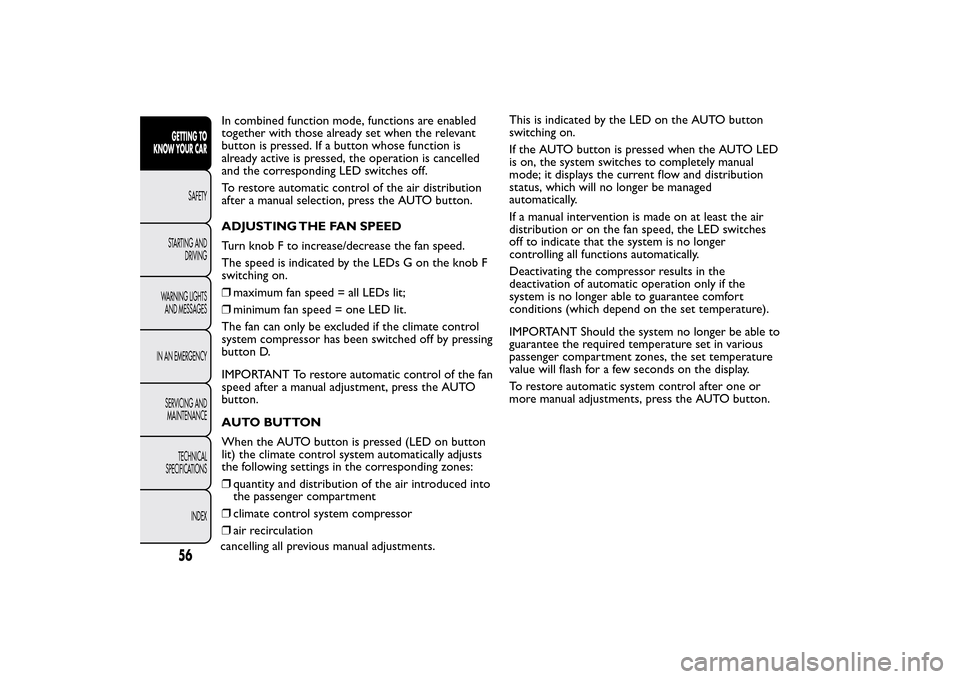
In combined function mode, functions are enabled
together with those already set when the relevant
button is pressed. If a button whose function is
already active is pressed, the operation is cancelled
and the corresponding LED switches off.
To restore automatic control of the air distribution
after a manual selection, press the AUTO button.
ADJUSTING THE FAN SPEED
Turn knob F to increase/decrease the fan speed.
The speed is indicated by the LEDs G on the knob F
switching on.
❒maximum fan speed = all LEDs lit;
❒minimum fan speed = one LED lit.
The fan can only be excluded if the climate control
system compressor has been switched off by pressing
button D.
IMPORTANT To restore automatic control of the fan
speed after a manual adjustment, press the AUTO
button.
AUTO BUTTON
When the AUTO button is pressed (LED on button
lit) the climate control system automatically adjusts
the following settings in the corresponding zones:
❒quantity and distribution of the air introduced into
the passenger compartment
❒climate control system compressor
❒air recirculation
cancelling all previous manual adjustments.This is indicated by the LED on the AUTO button
switching on.
If the AUTO button is pressed when the AUTO LED
is on, the system switches to completely manual
mode; it displays the current flow and distribution
status, which will no longer be managed
automatically.
If a manual intervention is made on at least the air
distribution or on the fan speed, the LED switches
off to indicate that the system is no longer
controlling all functions automatically.
Deactivating the compressor results in the
deactivation of automatic operation only if the
system is no longer able to guarantee comfort
conditions (which depend on the set temperature).
IMPORTANT Should the system no longer be able to
guarantee the required temperature set in various
passenger compartment zones, the set temperature
value will flash for a few seconds on the display.
To restore automatic system control after one or
more manual adjustments, press the AUTO button.
56GETTING TO
KNOW YOUR CAR
SAFETY
STARTING AND
DRIVING
WARNING LIGHTS
AND MESSAGES
IN AN EMERGENCY
SERVICING AND
MAINTENANCE
TECHNICAL
SPECIFICATIONS
INDEX
Page 67 of 420
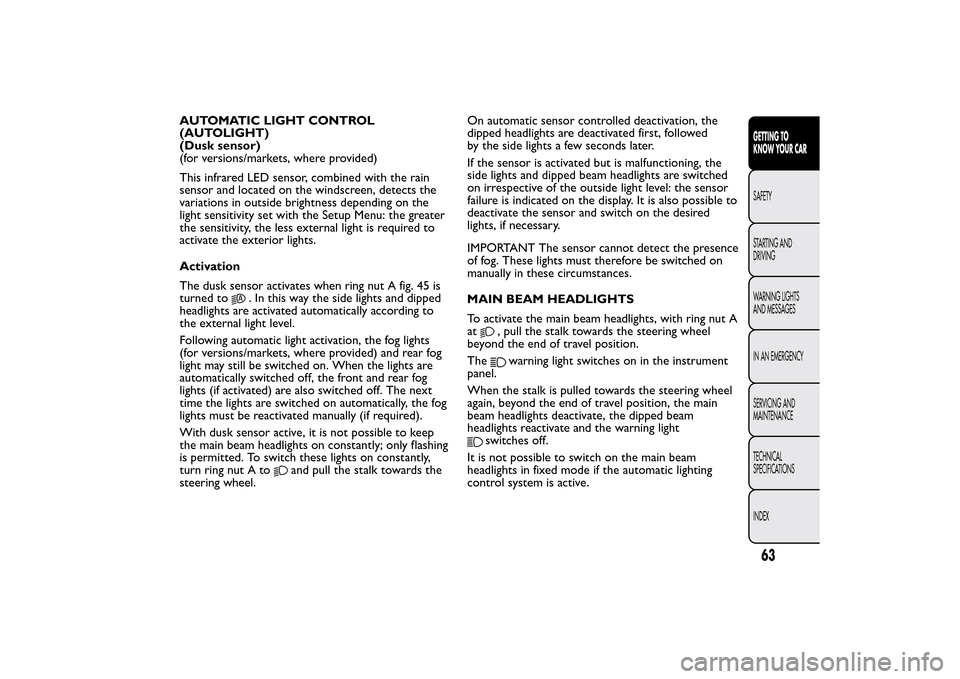
AUTOMATIC LIGHT CONTROL
(AUTOLIGHT)
(Dusk sensor)
(for versions/markets, where provided)
This infrared LED sensor, combined with the rain
sensor and located on the windscreen, detects the
variations in outside brightness depending on the
light sensitivity set with the Setup Menu: the greater
the sensitivity, the less external light is required to
activate the exterior lights.
Activation
The dusk sensor activates when ring nut A fig. 45 is
turned to
. In this way the side lights and dipped
headlights are activated automatically according to
the external light level.
Following automatic light activation, the fog lights
(for versions/markets, where provided) and rear fog
light may still be switched on. When the lights are
automatically switched off, the front and rear fog
lights (if activated) are also switched off. The next
time the lights are switched on automatically, the fog
lights must be reactivated manually (if required).
With dusk sensor active, it is not possible to keep
the main beam headlights on constantly; only flashing
is permitted. To switch these lights on constantly,
turn ring nut A to
and pull the stalk towards the
steering wheel.On automatic sensor controlled deactivation, the
dipped headlights are deactivated first, followed
by the side lights a few seconds later.
If the sensor is activated but is malfunctioning, the
side lights and dipped beam headlights are switched
on irrespective of the outside light level: the sensor
failure is indicated on the display. It is also possible to
deactivate the sensor and switch on the desired
lights, if necessary.
IMPORTANT The sensor cannot detect the presence
of fog. These lights must therefore be switched on
manually in these circumstances.
MAIN BEAM HEADLIGHTS
To activate the main beam headlights, with ring nut A
at
, pull the stalk towards the steering wheel
beyond the end of travel position.
Thewarning light switches on in the instrument
panel.
When the stalk is pulled towards the steering wheel
again, beyond the end of travel position, the main
beam headlights deactivate, the dipped beam
headlights reactivate and the warning light
switches off.
It is not possible to switch on the main beam
headlights in fixed mode if the automatic lighting
control system is active.
63GETTING TO
KNOW YOUR CARSAFETY
STARTING AND
DRIVING
WARNING LIGHTS
AND MESSAGES
IN AN EMERGENCY
SERVICING AND
MAINTENANCE
TECHNICAL
SPECIFICATIONS
INDEX
Page 71 of 420
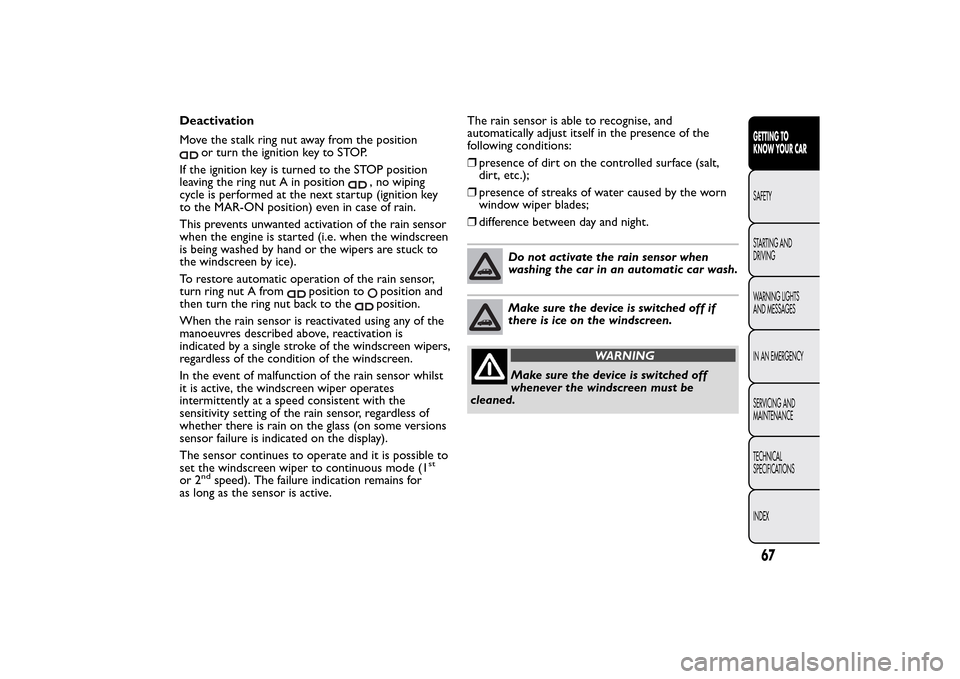
Deactivation
Move the stalk ring nut away from the position
or turn the ignition key to STOP.
If the ignition key is turned to the STOP position
leaving the ring nut A in position
, no wiping
cycle is performed at the next startup (ignition key
to the MAR-ON position) even in case of rain.
This prevents unwanted activation of the rain sensor
when the engine is started (i.e. when the windscreen
is being washed by hand or the wipers are stuck to
the windscreen by ice).
To restore automatic operation of the rain sensor,
turn ring nut A from
position to
position and
then turn the ring nut back to theposition.
When the rain sensor is reactivated using any of the
manoeuvres described above, reactivation is
indicated by a single stroke of the windscreen wipers,
regardless of the condition of the windscreen.
In the event of malfunction of the rain sensor whilst
it is active, the windscreen wiper operates
intermittently at a speed consistent with the
sensitivity setting of the rain sensor, regardless of
whether there is rain on the glass (on some versions
sensor failure is indicated on the display).
The sensor continues to operate and it is possible to
set the windscreen wiper to continuous mode (1
st
or 2
nd
speed). The failure indication remains for
as long as the sensor is active.The rain sensor is able to recognise, and
automatically adjust itself in the presence of the
following conditions:
❒presence of dirt on the controlled surface (salt,
dirt, etc.);
❒presence of streaks of water caused by the worn
window wiper blades;
❒difference between day and night.
Do not activate the rain sensor when
washing the car in an automatic car wash.Make sure the device is switched off if
there is ice on the windscreen.
WARNING
Make sure the device is switched off
whenever the windscreen must be
cleaned.
67GETTING TO
KNOW YOUR CARSAFETY
STARTING AND
DRIVING
WARNING LIGHTS
AND MESSAGES
IN AN EMERGENCY
SERVICING AND
MAINTENANCE
TECHNICAL
SPECIFICATIONS
INDEX
Page 72 of 420
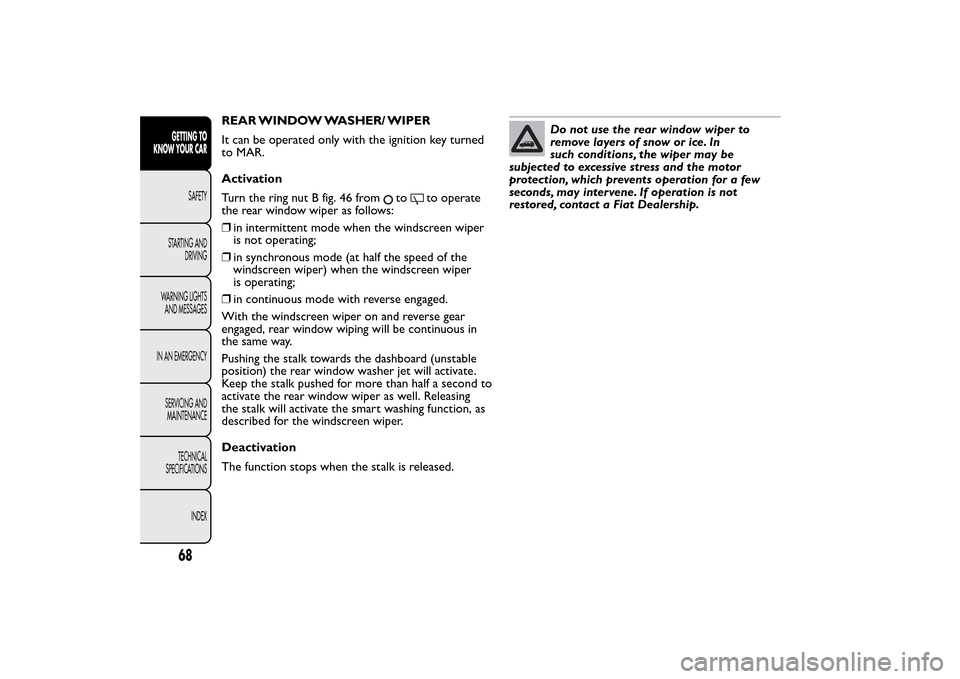
REAR WINDOW WASHER/ WIPER
It can be operated only with the ignition key turned
to MAR.
Activation
Turn the ring nut B fig. 46 from
to
to operate
the rear window wiper as follows:
❒in intermittent mode when the windscreen wiper
is not operating;
❒in synchronous mode (at half the speed of the
windscreen wiper) when the windscreen wiper
is operating;
❒in continuous mode with reverse engaged.
With the windscreen wiper on and reverse gear
engaged, rear window wiping will be continuous in
the same way.
Pushing the stalk towards the dashboard (unstable
position) the rear window washer jet will activate.
Keep the stalk pushed for more than half a second to
activate the rear window wiper as well. Releasing
the stalk will activate the smart washing function, as
described for the windscreen wiper.
Deactivation
The function stops when the stalk is released.
Do not use the rear window wiper to
removelayersofsnoworice.In
such conditions, the wiper may be
subjected to excessive stress and the motor
protection, which prevents operation for a few
seconds, may intervene. If operation is not
restored, contact a Fiat Dealership.
68GETTING TO
KNOW YOUR CAR
SAFETY
STARTING AND
DRIVING
WARNING LIGHTS
AND MESSAGES
IN AN EMERGENCY
SERVICING AND
MAINTENANCE
TECHNICAL
SPECIFICATIONS
INDEX
Page 77 of 420
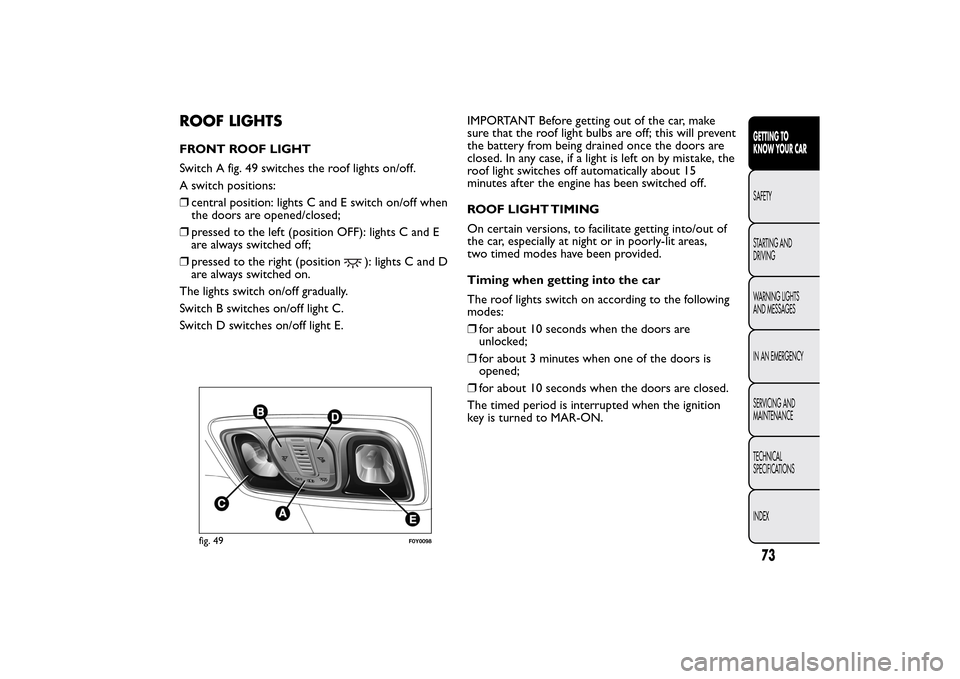
ROOF LIGHTSFRONT ROOF LIGHT
Switch A fig. 49 switches the roof lights on/off.
A switch positions:
❒central position: lights C and E switch on/off when
the doors are opened/closed;
❒pressed to the left (position OFF): lights C and E
are always switched off;
❒pressed to the right (position
): lights C and D
are always switched on.
The lights switch on/off gradually.
Switch B switches on/off light C.
Switch D switches on/off light E.IMPORTANT Before getting out of the car, make
sure that the roof light bulbs are off; this will prevent
the battery from being drained once the doors are
closed. In any case, if a light is left on by mistake, the
roof light switches off automatically about 15
minutes after the engine has been switched off.
ROOF LIGHT TIMING
On certain versions, to facilitate getting into/out of
the car, especially at night or in poorly-lit areas,
two timed modes have been provided.
Timing when getting into the car
The roof lights switch on according to the following
modes:
❒for about 10 seconds when the doors are
unlocked;
❒for about 3 minutes when one of the doors is
opened;
❒for about 10 seconds when the doors are closed.
The timed period is interrupted when the ignition
key is turned to MAR-ON.
fig. 49
F0Y0098
73GETTING TO
KNOW YOUR CARSAFETY
STARTING AND
DRIVING
WARNING LIGHTS
AND MESSAGES
IN AN EMERGENCY
SERVICING AND
MAINTENANCE
TECHNICAL
SPECIFICATIONS
INDEX