Page 385 of 420
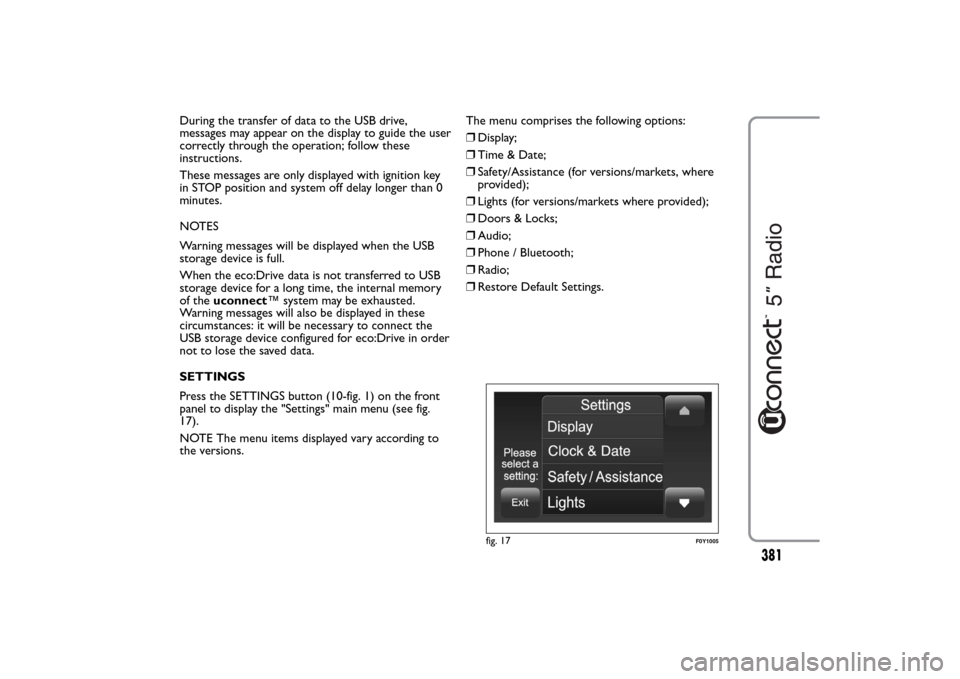
During the transfer of data to the USB drive,
messages may appear on the display to guide the user
correctly through the operation; follow these
instructions.
These messages are only displayed with ignition key
in STOP position and system off delay longer than 0
minutes.
NOTES
Warning messages will be displayed when the USB
storage device is full.
When the eco:Drive data is not transferred to USB
storage device for a long time, the internal memory
of theuconnect™ system may be exhausted.
Warning messages will also be displayed in these
circumstances: it will be necessary to connect the
USB storage device configured for eco:Drive in order
not to lose the saved data.
SETTINGS
Press the SETTINGS button (10-fig. 1) on the front
panel to display the "Settings" main menu (see fig.
17).
NOTE The menu items displayed vary according to
the versions.The menu comprises the following options:
❒Display;
❒Time & Date;
❒Safety/Assistance (for versions/markets, where
provided);
❒Lights (for versions/markets where provided);
❒Doors & Locks;
❒Audio;
❒Phone / Bluetooth;
❒Radio;
❒Restore Default Settings.
fig. 17
F0Y1005
381
Page 388 of 420
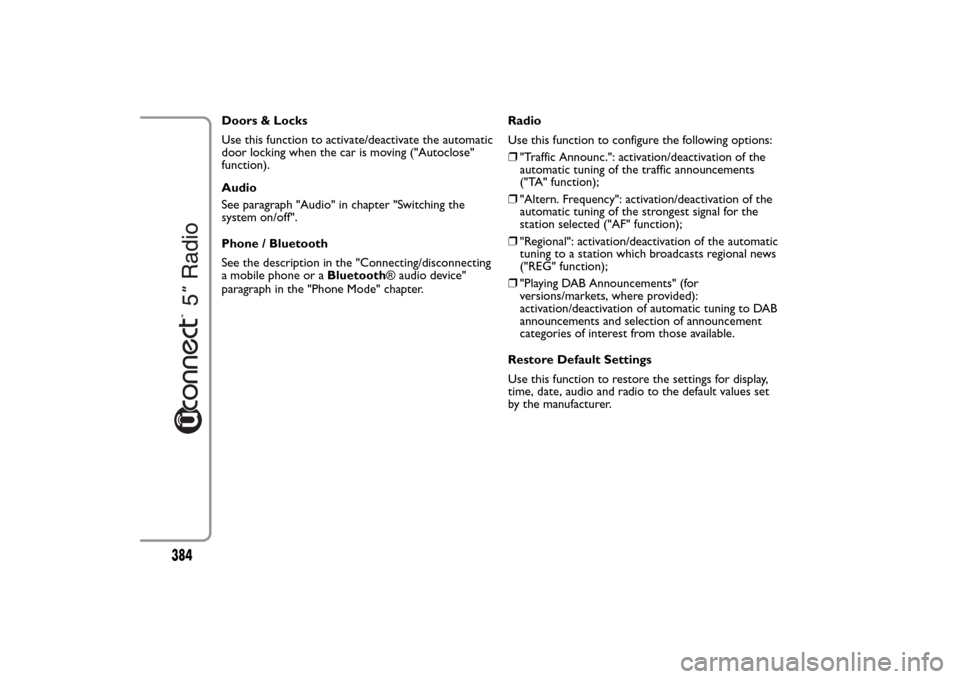
Doors & Locks
Use this function to activate/deactivate the automatic
door locking when the car is moving ("Autoclose"
function).
Audio
See paragraph "Audio" in chapter "Switching the
system on/off".
Phone / Bluetooth
See the description in the "Connecting/disconnecting
a mobile phone or aBluetooth® audio device"
paragraph in the "Phone Mode" chapter.Radio
Use this function to configure the following options:
❒"Traffic Announc.": activation/deactivation of the
automatic tuning of the traffic announcements
("TA" function);
❒"Altern. Frequency": activation/deactivation of the
automatic tuning of the strongest signal for the
station selected ("AF" function);
❒"Regional": activation/deactivation of the automatic
tuning to a station which broadcasts regional news
("REG" function);
❒"Playing DAB Announcements" (for
versions/markets, where provided):
activation/deactivation of automatic tuning to DAB
announcements and selection of announcement
categories of interest from those available.
Restore Default Settings
Use this function to restore the settings for display,
time, date, audio and radio to the default values set
by the manufacturer.
384
Page 389 of 420
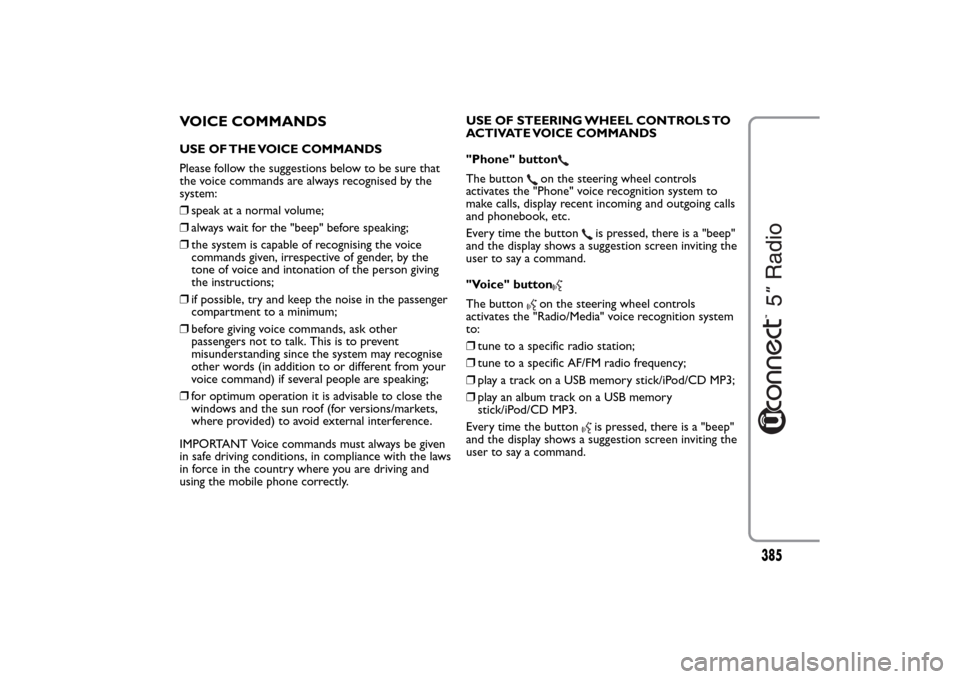
VOICE COMMANDSUSE OF THE VOICE COMMANDS
Please follow the suggestions below to be sure that
the voice commands are always recognised by the
system:
❒speak at a normal volume;
❒always wait for the "beep" before speaking;
❒the system is capable of recognising the voice
commands given, irrespective of gender, by the
tone of voice and intonation of the person giving
the instructions;
❒if possible, try and keep the noise in the passenger
compartment to a minimum;
❒before giving voice commands, ask other
passengers not to talk. This is to prevent
misunderstanding since the system may recognise
other words (in addition to or different from your
voice command) if several people are speaking;
❒for optimum operation it is advisable to close the
windows and the sun roof (for versions/markets,
where provided) to avoid external interference.
IMPORTANT Voice commands must always be given
in safe driving conditions, in compliance with the laws
in force in the country where you are driving and
using the mobile phone correctly.USE OF STEERING WHEEL CONTROLS TO
ACTIVATE VOICE COMMANDS
"Phone" button
The button
on the steering wheel controls
activates the "Phone" voice recognition system to
make calls, display recent incoming and outgoing calls
and phonebook, etc.
Every time the button
is pressed, there is a "beep"
and the display shows a suggestion screen inviting the
user to say a command.
"Voice" button
The button
on the steering wheel controls
activates the "Radio/Media" voice recognition system
to:
❒tune to a specific radio station;
❒tune to a specific AF/FM radio frequency;
❒play a track on a USB memory stick/iPod/CD MP3;
❒play an album track on a USB memory
stick/iPod/CD MP3.
Every time the button
is pressed, there is a "beep"
and the display shows a suggestion screen inviting the
user to say a command.
385
Page 396 of 420
fig. 25
F0Y1045
392
RADIO AM/FM/DAB VOICE COMMANDS
Page 415 of 420
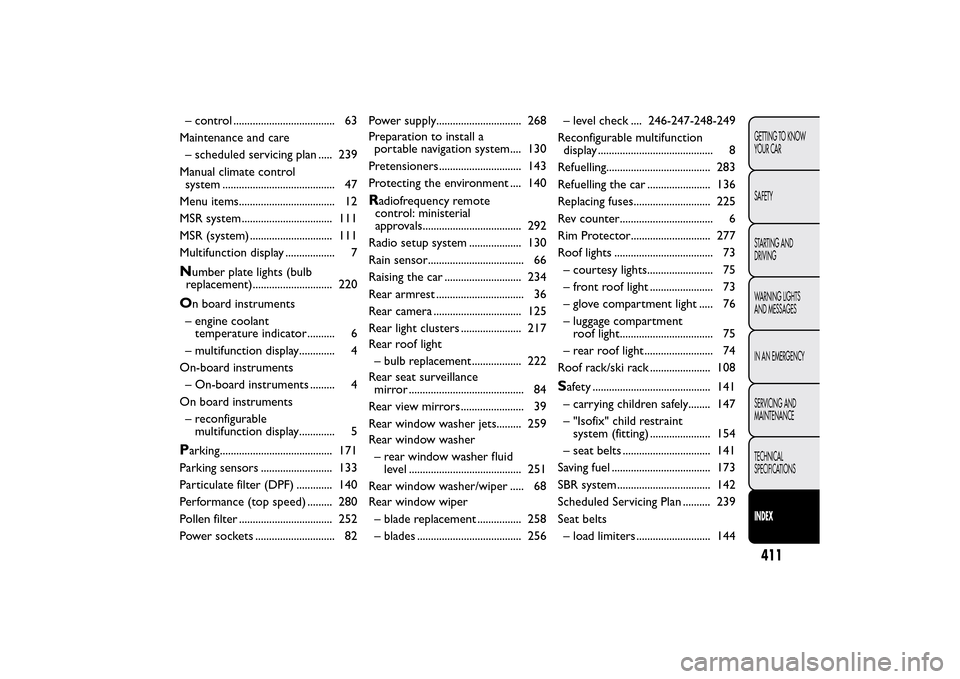
– control ..................................... 63
Maintenance and care
– scheduled servicing plan ..... 239
Manual climate control
system ......................................... 47
Menu items................................... 12
MSR system ................................. 111
MSR (system) .............................. 111
Multifunction display .................. 7N
umber plate lights (bulb
replacement)............................. 220
O
n board instruments
– engine coolant
temperature indicator.......... 6
– multifunction display............. 4
On-board instruments
– On-board instruments ......... 4
On board instruments
– reconfigurable
multifunction display............. 5
Parking......................................... 171
Parking sensors .......................... 133
Particulate filter (DPF) ............. 140
Performance (top speed) ......... 280
Pollen filter .................................. 252
Power sockets ............................. 82Power supply............................... 268
Preparation to install a
portable navigation system.... 130
Pretensioners .............................. 143
Protecting the environment .... 140
Radiofrequency remote
control: ministerial
approvals.................................... 292
Radio setup system ................... 130
Rain sensor................................... 66
Raising the car ............................ 234
Rear armrest ................................ 36
Rear camera ................................ 125
Rear light clusters ...................... 217
Rear roof light
– bulb replacement.................. 222
Rear seat surveillance
mirror .......................................... 84
Rear view mirrors ....................... 39
Rear window washer jets......... 259
Rear window washer
– rear window washer fluid
level ......................................... 251
Rear window washer/wiper ..... 68
Rear window wiper
– blade replacement ................ 258
– blades ...................................... 256– level check .... 246-247-248-249
Reconfigurable multifunction
display .......................................... 8
Refuelling...................................... 283
Refuelling the car ....................... 136
Replacing fuses............................ 225
Rev counter.................................. 6
Rim Protector............................. 277
Roof lights .................................... 73
– courtesy lights........................ 75
– front roof light ....................... 73
– glove compartment light ..... 76
– luggage compartment
roof light.................................. 75
– rear roof light ......................... 74
Roof rack/ski rack ...................... 108
Safety ........................................... 141
– carrying children safely........ 147
– "Isofix" child restraint
system (fitting) ...................... 154
– seat belts ................................ 141
Saving fuel .................................... 173
SBR system .................................. 142
Scheduled Servicing Plan .......... 239
Seat belts
– load limiters ........................... 144
411GETTING TO KNOW
YOUR CAR
SAFETY
STARTING AND
DRIVING
WARNING LIGHTS
AND MESSAGES
IN AN EMERGENCY
SERVICING AND
MAINTENANCE
TECHNICAL
SPECIFICATIONSINDEX