2014 FIAT 500L LIVING service
[x] Cancel search: servicePage 273 of 420
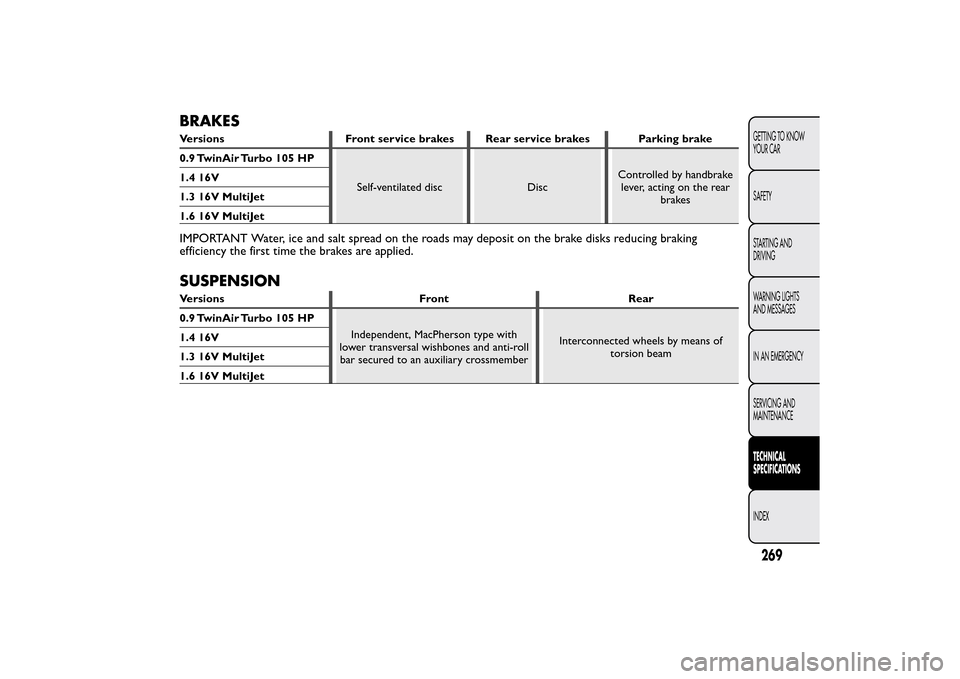
BRAKESVersions Front service brakes Rear service brakes Parking brake
0.9 TwinAir Turbo 105 HP
Self-ventilated disc DiscControlled by handbrake
lever, acting on the rear
brakes 1.4 16V
1.3 16V MultiJet
1.6 16V MultiJetIMPORTANT Water, ice and salt spread on the roads may deposit on the brake disks reducing braking
efficiency the first time the brakes are applied.SUSPENSIONVersions Front Rear
0.9 TwinAir Turbo 105 HP
Independent, MacPherson type with
lower transversal wishbones and anti-roll
bar secured to an auxiliary crossmemberInterconnected wheels by means of
torsion beam 1.4 16V
1.3 16V MultiJet
1.6 16V MultiJet
269GETTING TO KNOW
YOUR CAR
SAFETY
STARTING AND
DRIVING
WARNING LIGHTS
AND MESSAGES
IN AN EMERGENCY
SERVICING AND
MAINTENANCETECHNICAL
SPECIFICATIONSINDEX
Page 295 of 420
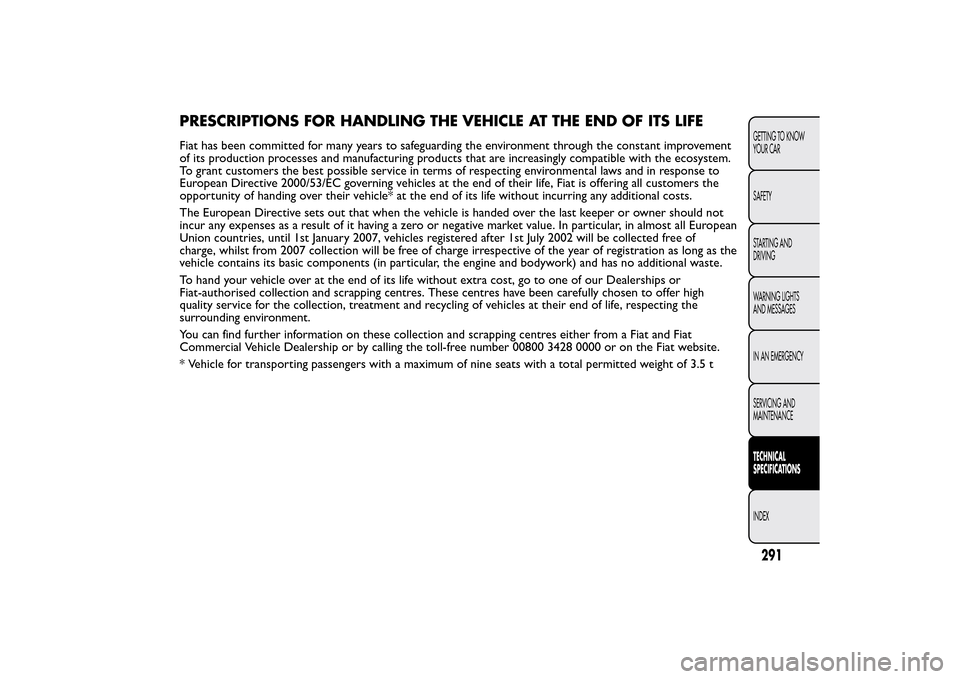
PRESCRIPTIONS FOR HANDLING THE VEHICLE AT THE END OF ITS LIFEFiat has been committed for many years to safeguarding the environment through the constant improvement
of its production processes and manufacturing products that are increasingly compatible with the ecosystem.
To grant customers the best possible service in terms of respecting environmental laws and in response to
European Directive 2000/53/EC governing vehicles at the end of their life, Fiat is offering all customers the
opportunity of handing over their vehicle* at the end of its life without incurring any additional costs.
The European Directive sets out that when the vehicle is handed over the last keeper or owner should not
incur any expenses as a result of it having a zero or negative market value. In particular, in almost all European
Union countries, until 1st January 2007, vehicles registered after 1st July 2002 will be collected free of
charge, whilst from 2007 collection will be free of charge irrespective of the year of registration as long as the
vehicle contains its basic components (in particular, the engine and bodywork) and has no additional waste.
To hand your vehicle over at the end of its life without extra cost, go to one of our Dealerships or
Fiat-authorised collection and scrapping centres. These centres have been carefully chosen to offer high
quality service for the collection, treatment and recycling of vehicles at their end of life, respecting the
surrounding environment.
You can find further information on these collection and scrapping centres either from a Fiat and Fiat
Commercial Vehicle Dealership or by calling the toll-free number 00800 3428 0000 or on the Fiat website.
* Vehicle for transporting passengers with a maximum of nine seats with a total permitted weight of 3.5 t
291GETTING TO KNOW
YOUR CAR
SAFETY
STARTING AND
DRIVING
WARNING LIGHTS
AND MESSAGES
IN AN EMERGENCY
SERVICING AND
MAINTENANCETECHNICAL
SPECIFICATIONSINDEX
Page 321 of 420
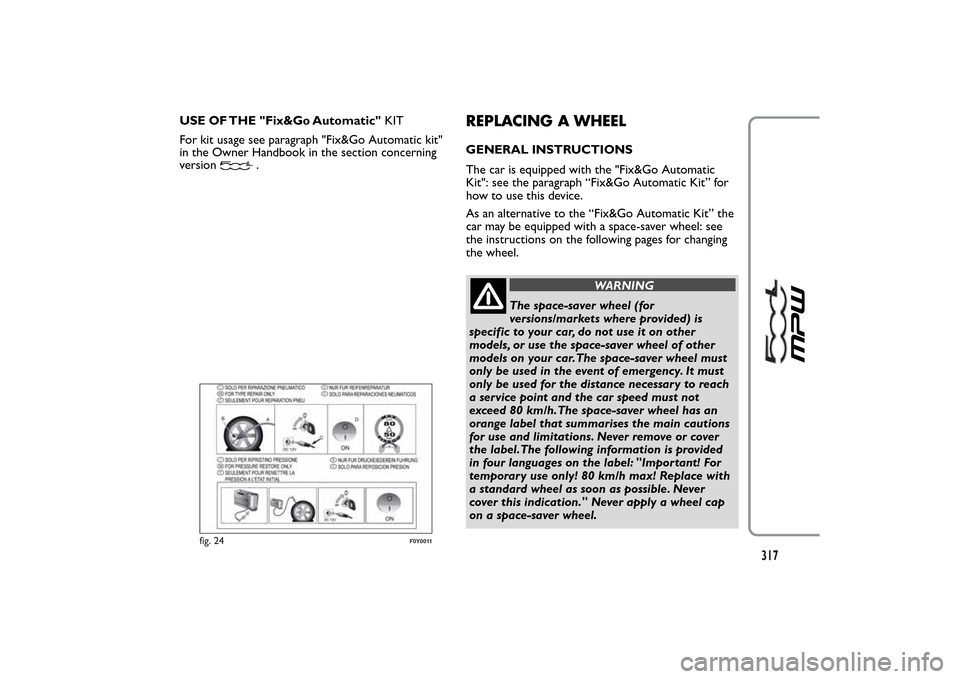
USE OF THE "Fix&Go Automatic"KIT
For kit usage see paragraph "Fix&Go Automatic kit"
in the Owner Handbook in the section concerning
version
.
REPLACING A WHEELGENERAL INSTRUCTIONS
The car is equipped with the "Fix&Go Automatic
Kit": see the paragraph “Fix&Go Automatic Kit” for
how to use this device.
As an alternative to the “Fix&Go Automatic Kit” the
car may be equipped with a space-saver wheel: see
the instructions on the following pages for changing
the wheel.
WARNING
The space-saver wheel (for
versions/markets where provided) is
specific to your car, do not use it on other
models, or use the space-saver wheel of other
models on your car.The space-saver wheel must
only be used in the event of emergency. It must
only be used for the distance necessary to reach
a service point and the car speed must not
exceed 80 km/h.The space-saver wheel has an
orange label that summarises the main cautions
for use and limitations. Never remove or cover
the label.The following information is provided
in four languages on the label: "Important! For
temporary use only! 80 km/h max! Replace with
a standard wheel as soon as possible. Never
cover this indication." Never apply a wheel cap
on a space-saver wheel.
fig. 24
F0Y0011
317
Page 352 of 420
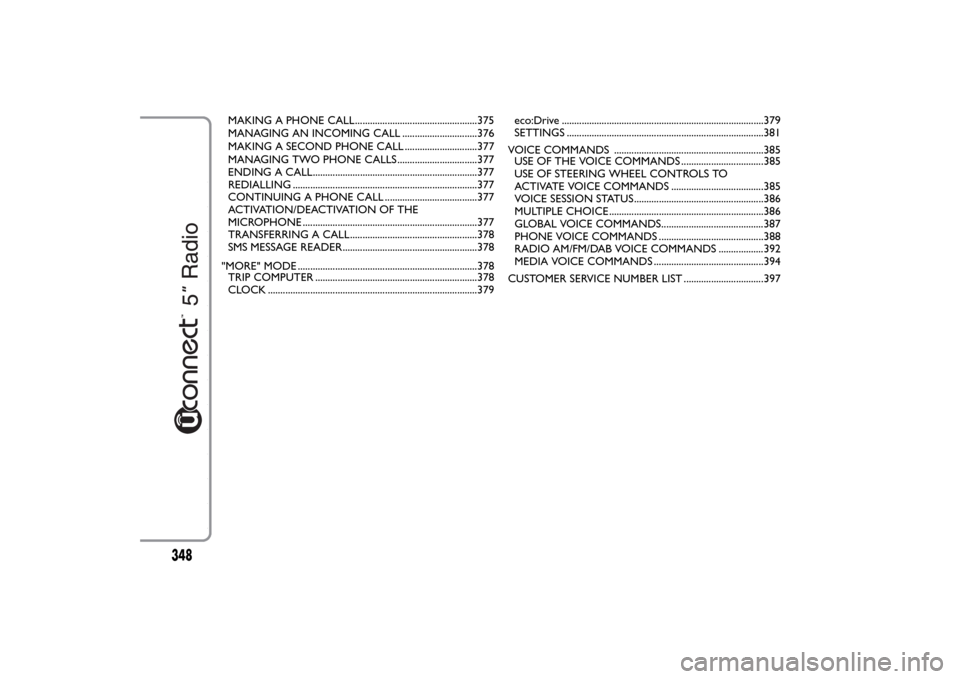
MAKING A PHONE CALL.................................................375
MANAGING AN INCOMING CALL ..............................376
MAKING A SECOND PHONE CALL .............................377
MANAGING TWO PHONE CALLS ................................377
ENDING A CALL..................................................................377
REDIALLING ..........................................................................377
CONTINUING A PHONE CALL .....................................377
ACTIVATION/DEACTIVATION OF THE
MICROPHONE ......................................................................377
TRANSFERRING A CALL...................................................378
SMS MESSAGE READER......................................................378
"MORE" MODE ........................................................................378
TRIP COMPUTER .................................................................378
CLOCK ....................................................................................379eco:Drive .................................................................................379
SETTINGS ...............................................................................381
VOICE COMMANDS ............................................................385
USE OF THE VOICE COMMANDS .................................385
USE OF STEERING WHEEL CONTROLS TO
ACTIVATE VOICE COMMANDS .....................................385
VOICE SESSION STATUS....................................................386
MULTIPLE CHOICE..............................................................386
GLOBAL VOICE COMMANDS.........................................387
PHONE VOICE COMMANDS ..........................................388
RADIO AM/FM/DAB VOICE COMMANDS ..................39
MEDIA VOICE COMMANDS ............................................394
CUSTOMER SERVICE NUMBER LIST ................................397
348
2
Page 356 of 420
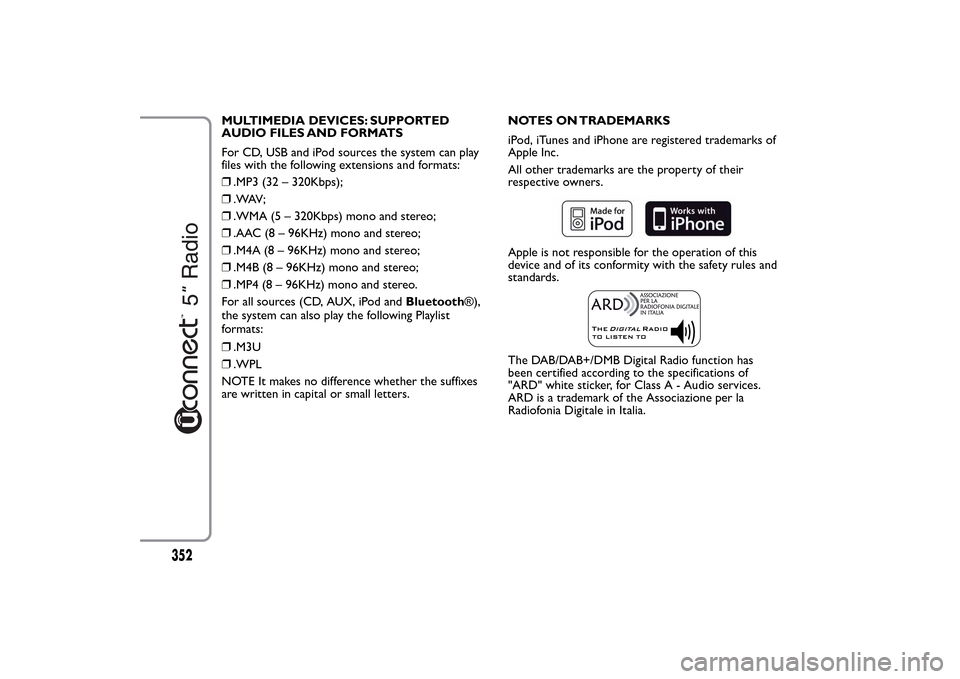
MULTIMEDIA DEVICES: SUPPORTED
AUDIO FILES AND FORMATS
For CD, USB and iPod sources the system can play
files with the following extensions and formats:
❒.MP3 (32 – 320Kbps);
❒. WAV ;
❒.WMA (5 – 320Kbps) mono and stereo;
❒.AAC (8 – 96KHz) mono and stereo;
❒.M4A (8 – 96KHz) mono and stereo;
❒.M4B (8 – 96KHz) mono and stereo;
❒.MP4 (8 – 96KHz) mono and stereo.
For all sources (CD, AUX, iPod andBluetooth®),
the system can also play the following Playlist
formats:
❒.M3U
❒.WPL
NOTE It makes no difference whether the suffixes
are written in capital or small letters.NOTES ON TRADEMARKS
iPod, iTunes and iPhone are registered trademarks of
Apple Inc.
All other trademarks are the property of their
respective owners.
Apple is not responsible for the operation of this
device and of its conformity with the safety rules and
standards.The DAB/DAB+/DMB Digital Radio function has
been certified according to the specifications of
"ARD" white sticker, for Class A - Audio services.
ARD is a trademark of the Associazione per la
Radiofonia Digitale in Italia.
352
Page 371 of 420
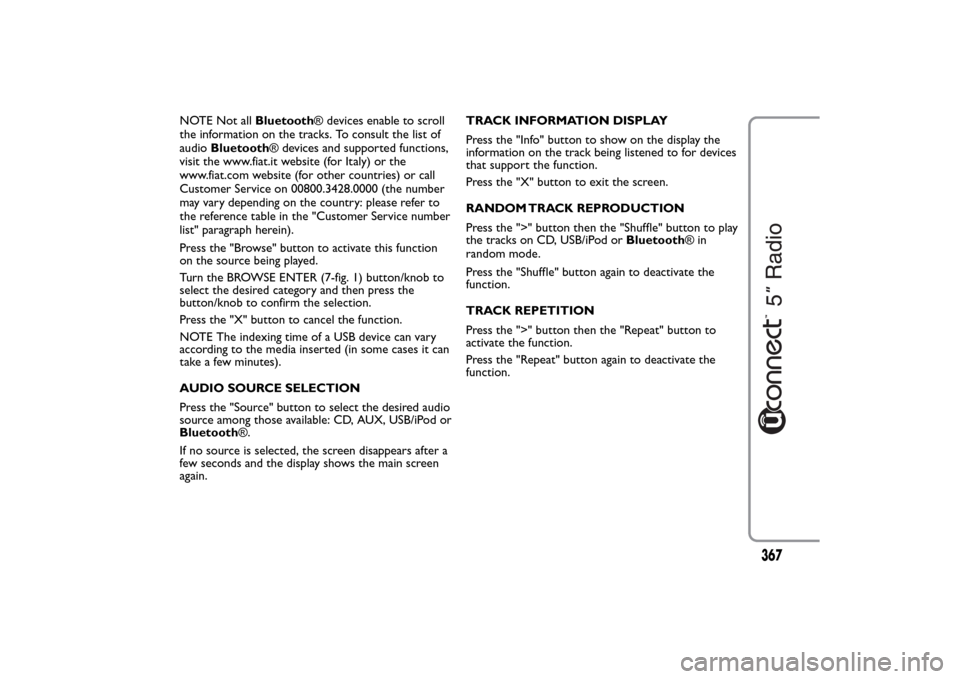
NOTE Not allBluetooth® devices enable to scroll
the information on the tracks. To consult the list of
audioBluetooth® devices and supported functions,
visit the www.fiat.it website (for Italy) or the
www.fiat.com website (for other countries) or call
Customer Service on 00800.3428.0000 (the number
may vary depending on the country: please refer to
the reference table in the "Customer Service number
list" paragraph herein).
Press the "Browse" button to activate this function
on the source being played.
Turn the BROWSE ENTER (7-fig. 1) button/knob to
select the desired category and then press the
button/knob to confirm the selection.
Press the "X" button to cancel the function.
NOTE The indexing time of a USB device can vary
according to the media inserted (in some cases it can
take a few minutes).
AUDIO SOURCE SELECTION
Press the "Source" button to select the desired audio
source among those available: CD, AUX, USB/iPod or
Bluetooth®.
If no source is selected, the screen disappears after a
few seconds and the display shows the main screen
again.TRACK INFORMATION DISPLAY
Press the "Info" button to show on the display the
information on the track being listened to for devices
that support the function.
Press the "X" button to exit the screen.
RANDOM TRACK REPRODUCTION
Press the ">" button then the "Shuffle" button to play
the tracks on CD, USB/iPod orBluetooth®in
random mode.
Press the "Shuffle" button again to deactivate the
function.
TRACK REPETITION
Press the ">" button then the "Repeat" button to
activate the function.
Press the "Repeat" button again to deactivate the
function.
367
Page 375 of 420
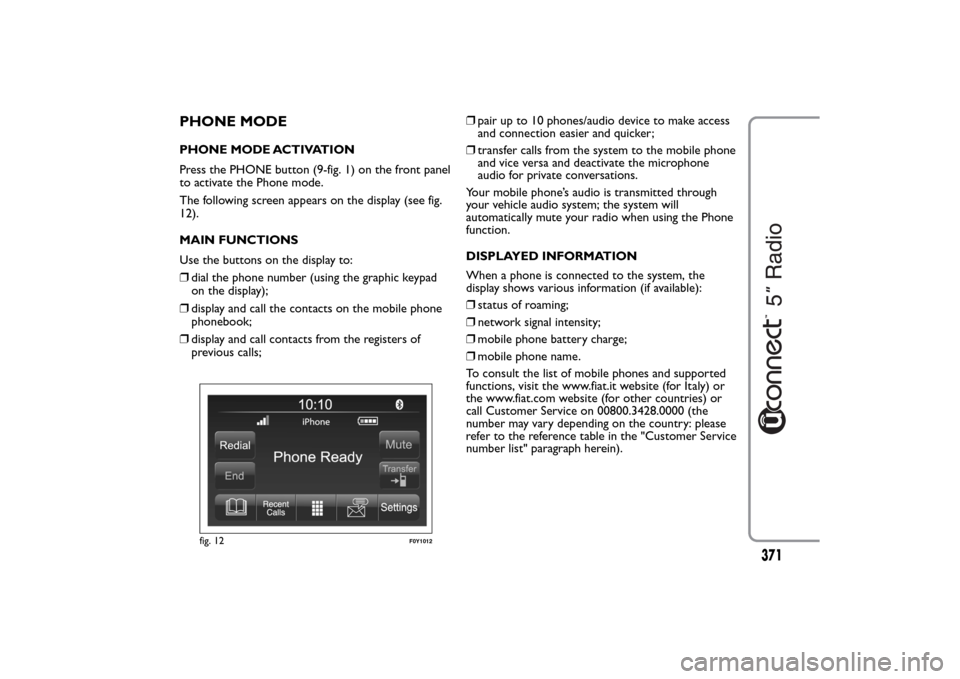
PHONE MODEPHONE MODE ACTIVATION
Press the PHONE button (9-fig. 1) on the front panel
to activate the Phone mode.
The following screen appears on the display (see fig.
12).
MAIN FUNCTIONS
Use the buttons on the display to:
❒dial the phone number (using the graphic keypad
on the display);
❒display and call the contacts on the mobile phone
phonebook;
❒display and call contacts from the registers of
previous calls;❒pair up to 10 phones/audio device to make access
and connection easier and quicker;
❒transfer calls from the system to the mobile phone
and vice versa and deactivate the microphone
audio for private conversations.
Your mobile phone’s audio is transmitted through
your vehicle audio system; the system will
automatically mute your radio when using the Phone
function.
DISPLAYED INFORMATION
When a phone is connected to the system, the
display shows various information (if available):
❒status of roaming;
❒network signal intensity;
❒mobile phone battery charge;
❒mobile phone name.
To consult the list of mobile phones and supported
functions, visit the www.fiat.it website (for Italy) or
the www.fiat.com website (for other countries) or
call Customer Service on 00800.3428.0000 (the
number may vary depending on the country: please
refer to the reference table in the "Customer Service
number list" paragraph herein).
fig. 12
F0Y1012
371
Page 401 of 420
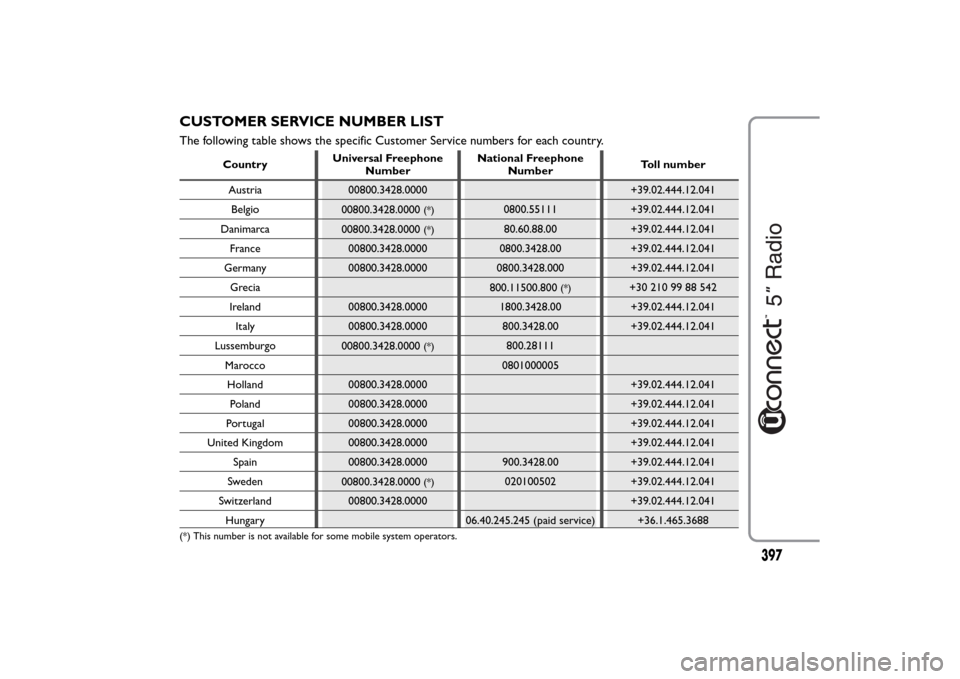
CUSTOMER SERVICE NUMBER LISTThe following table shows the specific Customer Service numbers for each country.
CountryUniversal Freephone
NumberNational Freephone
NumberToll number
Austria 00800.3428.0000 +39.02.444.12.041
Belgio
00800.3428.0000
(*)
0800.55111 +39.02.444.12.041
Danimarca
00800.3428.0000
(*)
80.60.88.00 +39.02.444.12.041
France 00800.3428.0000 0800.3428.00 +39.02.444.12.041
Germany 00800.3428.0000 0800.3428.000 +39.02.444.12.041
Grecia
800.11500.800
(*)
+30 210 99 88 542
Ireland 00800.3428.0000 1800.3428.00 +39.02.444.12.041
Italy 00800.3428.0000 800.3428.00 +39.02.444.12.041
Lussemburgo
00800.3428.0000
(*)
800.28111
Marocco 0801000005
Holland 00800.3428.0000 +39.02.444.12.041
Poland 00800.3428.0000 +39.02.444.12.041
Portugal 00800.3428.0000 +39.02.444.12.041
United Kingdom 00800.3428.0000 +39.02.444.12.041
Spain 00800.3428.0000 900.3428.00 +39.02.444.12.041
Sweden
00800.3428.0000
(*)
020100502 +39.02.444.12.041
Switzerland 00800.3428.0000 +39.02.444.12.041
Hungary 06.40.245.245 (paid service) +36.1.465.3688
(*) This number is not available for some mobile system operators.
397