2014 Citroen DS5 RHD brake
[x] Cancel search: brakePage 112 of 400

Emergency braking
In the event of a failure of the main ser vice
brake or in an exceptional situation (e.g. driver
taken ill, under instruction, etc) a continuous
pull on the control lever A
will stop the vehicle.
The Dynamic Stability Control system provides
stability during emergency braking.
If the emergency braking malfunctions, the
message "Parking brake control faulty" will be
displayed.
The emergency braking must only be
used in exceptional circumstances.
If a failure of the DSC system is
signalled by the illumination of this
warning lamp, then braking stability is
not guaranteed.
In this event, stability must be assured by the
driver by repeating alternate "pull-release"
actions on the control lever A
.
Page 113 of 400

111Driving
Operating faults
If the electric parking brake fault warning lamp comes on together with one or more of the warning lamps presented in these tables, place the vehicle in
a safe condition (on level ground, gear engaged) and contact a CITROËN dealer or a qualified workshop without delay.
Situations
Consequences
Display of the message " Parking brake fault
" and of the following
warning lamps:
- The automatic functions are deactivated.
- Hill start assist is not available.
- The electric parking brake can only be used manually.
Display of the message " Parking brake fault
" and of the following
warning lamps:
- Manual release of the electric parking brake is only possible by
pressing the accelerator pedal and pulling the control lever.
- Hill start assist is not available.
- The automatic functions and the manual application are still
available.
Display of the message " Parking brake fault
" and of the following
warning lamps:
- The automatic functions are deactivated.
- Hill start assist is not available.
Page 114 of 400

Situations
Consequences
To apply the electric parking brake:
immobilise the vehicle and switch off the ignition.
pull the control for at least 5 seconds or until application is complete.
switch on the ignition and check that the electric parking brake
warning lamps come on.
The application is slower than during normal operation.
To release the electric parking brake:
switch on the ignition.
pull the control lever and hold it for approximately 3 seconds then
release it.
If the braking warning lamp is flashing or if the warning lamps do not
come on with the ignition on, these procedures will not work. Place the
vehicle on level ground and have it checked by a CITROËN dealer or a
qualified workshop.
and possibly
flashing
Display of the message " Parking brake fault
" and of the following
warning lamps:
- Only the automatic application on switching off the engine and
automatic release on acceleration functions are available.
- The manual application/release of the electric parking brake and the
emergency braking are not available.
and possibly
flashing
Display of the message "Battery charge fault".
- You must stop as soon as it is safe to do so. Switch off and
immobilise your vehicle (if necessary, place the a chock under a
wheel).
- Apply the electric parking brake before switching off the engine.
Page 115 of 400

11 3Driving
Special situations
In the event of a malfunction of the parking
brake in the on position
or a battery failure,
manual release remains possible.
To ensure correct operation, and so
your safety, the number of successive
applications and releases of the parking
brake is limited to eight cycles.
If used excessively, you are alerted by
the message "parking brake faulty" and
a flashing warning lamp.
In some circumstances (engine start...),
the parking brake may adjust the level of
application itself. This is normal operation.
To move your vehicle a few centimetres
without starting the engine, with the ignition
on, press the brake pedal and release the
parking brake by pulling
then releasing
the control lever A
. Complete release of the
parking brake is indicated by the warning
lamps in the control lever A
and in the
instrument panel going off and by the display
of the message "Parking brake off ".
Page 116 of 400

Hill start assist
System which keeps your vehicle immobilised
temporarily (approximately 2 seconds) when
starting on a gradient, the time it takes to
move your foot from the brake pedal to the
accelerator pedal.
This system only operates when:
- the vehicle is completely stationary, with
your foot on the brake pedal,
- in particular conditions on a slope,
- with the driver’s door closed.
The hill start assist system cannot be
deactivated.
On an ascending slope, with the vehicle
stationar y, the vehicle is held for a
momentarily when you release the brake
pedal:
- provided you are in first gear or neutral on
a manual gearbox,
- provided you are in position A
or M
on an
electronic gearbox,
- provided you are in position D
or M
on an
automatic gearbox.
Operation
On a descending slope, with the vehicle
stationar y and reverse gear engaged, the
vehicle is held momentarily when you
release the brake pedal.
Do not exit the vehicle while it is being
held in the hill start assist phase.
If you need to exit the vehicle with
the engine running, apply the parking
brake manually then ensure that the
parking brake warning lamp (and the
warning lamp P
in the lever of the
electric parking brake) are on fixed (not
flashing).
Operating fault
If a fault in the system occurs, these warning
lamps come on. Contact a CITROËN dealer
or a qualified workshop to have the system
checked.
Page 118 of 400
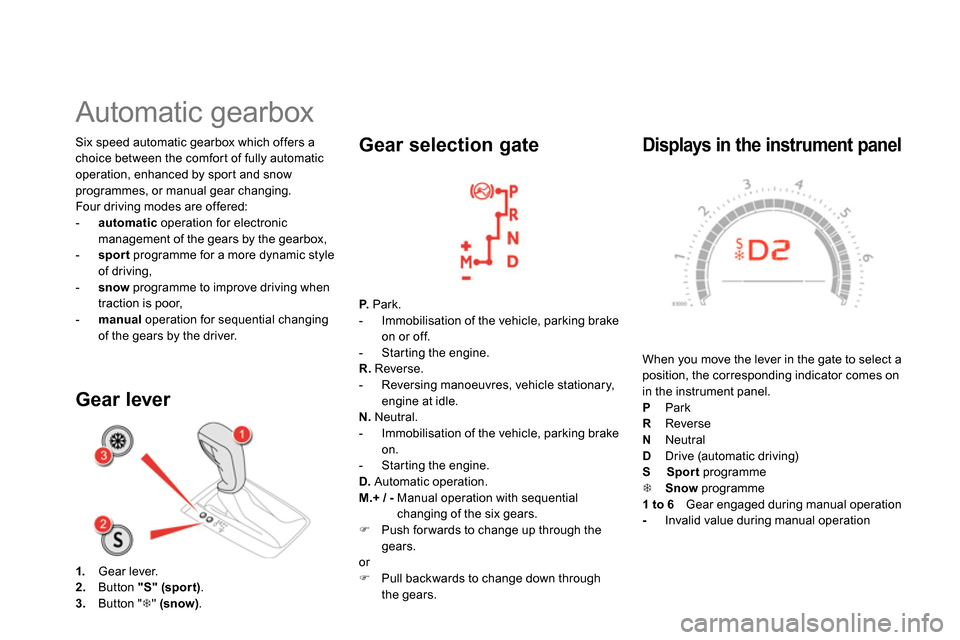
Displays in the instrument panel
When you move the lever in the gate to select a
position, the corresponding indicator comes on
in the instrument panel.
P
Park
R
Reverse
N
Neutral
D
Drive (automatic driving)
S
Sport
programme
Snow
programme
1 to 6
Gear engaged during manual operation
-
Invalid value during manual operation Six speed automatic gearbox which offers a
choice between the comfort of fully automatic
operation, enhanced by sport and snow
programmes, or manual gear changing.
Four driving modes are offered:
- automatic
operation for electronic
management of the gears by the gearbox,
- sport
programme for a more dynamic style
of driving,
- snow
programme to improve driving when
traction is poor,
- manual
operation for sequential changing
of the gears by the driver.
Automatic gearbox
1.
Gear lever.
2.
Button "S"
(spor t)
.
3.
Button "
" (snow)
.
Gear lever
Gear selection gate
P.
Park.
- Immobilisation of the vehicle, parking brake
on or off.
- Starting the engine.
R.
Reverse.
- Reversing manoeuvres, vehicle stationary,
engine at idle.
N.
Neutral.
- Immobilisation of the vehicle, parking brake
on.
- Starting the engine.
D.
Automatic operation.
M.+ / -
Manual operation with sequential
changing of the six gears.
Push for wards to change up through the
gears.
or
Pull backwards to change down through
the gears.
Page 119 of 400

11 7Driving
With your foot on the brake, select
position P
or N
.
Start the engine.
If this procedure is not followed, an audible
signal is heard, accompanied by a message in
the instrument panel screen.
With the engine running, press the brake
pedal.
Release the parking brake, unless it is
programmed to automatic mode.
Select position R
, D
or M
,
Gradually release the brake pedal.
The vehicle moves off immediately.
Moving off
When the engine is running at idle, with
the brakes released, if position R
, D
or
M
is selected, the vehicle moves even
without the accelerator being pressed.
When the engine is running, never
leave children in the vehicle without
supervision.
When carrying out maintenance with
the engine running, apply the parking
brake and select position P
.
If position N
is engaged inadvertently
while driving, allow the engine to
return to idle then engage position D
to
accelerate.
Never select position N
while the
vehicle is moving.
Never select positions P
or R
unless the
vehicle is completely stationary.
Automatic operation
Select position D
for automatic
changing
of the six gears.
The gearbox then operates in auto-adaptive
mode, without any inter vention on the part
of the driver. It continuously selects the most
suitable gear according to the style of driving,
the profile of the road and the load in the
vehicle.
For maximum acceleration without touching
the lever, press the accelerator pedal down
fully (kick down). The gearbox changes down
automatically or maintains the gear selected
until the maximum engine speed is reached.
On braking, the gearbox changes down
automatically to provide efficient engine
braking.
If you release the accelerator sharply, the
gearbox will not change to a higher gear for
safety reasons.
If you do not press the brake pedal
when trying to move the gear lever
out of position P
, this warning
lamp or this symbol appears in the
instrument panel accompanied by a
message, flashing of the P
symbol in
the instrument panel and an audible
signal.
Page 121 of 400

11 9Driving
Invalid value during manual
operation
This symbol is displayed if a gear
is not engaged correctly (selector
between two positions).
Stopping the vehicle
Before switching off the engine, put the lever in
position P
or N
to place the gearbox in neutral.
In both cases, apply the parking brake to
immobilise the vehicle, unless it is programmed
to automatic mode.
If the lever is not in position P
, when the
driver's door is opened or approximately
45 seconds after the ignition is switched
off, there is an audible signal and a
message appears.
Return the lever to position P
;
the audible signal stops and the
message disappears.
Operating fault
When the ignition is on, a message appears
in the instrument panel screen to indicate a
gearbox fault.
In this case, the gearbox switches to back-up
mode and is locked in 3rd gear. You may feel
a substantial knock when changing from P
to R
and from N
to R
. This will not cause any
damage to the gearbox.
Do not exceed 60 mph (100 km/h), local speed
restrictions permitting.
Have it checked by a CITROËN dealer or a
qualified workshop.
You risk damaging the gearbox:
- if you press the accelerator and
brake pedals at the same time,
- if you force the lever from position P
to another position when the
battery is flat.
To reduce fuel consumption when
stationary for long periods with the
engine running (traffic jam...), position
the gear lever at N
and apply the
parking brake, unless it is programmed
in automatic mode.