2014 Citroen DS5 HYBRID4 AUX
[x] Cancel search: AUXPage 15 of 380

13Familiarisation
DS5-HYBRID_EN_CHAP00B_PRISE EN MAIN_ED02-2013
Interior
Head-up display
This system projects speed and cruise control/speed limiter information onto a smoked strip in the driver's field of vision, so that they do not need to take their eyes off the road.
Central storage containing various systems
It is illuminated, cooled and provides storage and locations for systems and loose items (USB Player , location for a bottle, ...).
Audio and communication systems
These systems benefit from the latest technology: MP3 compatible audio systems, USB player, Bluetooth hands-free system, satellite navigation system with colour screen, auxiliary inputs, Hi-Fi audio system, ... eMyWay
The settings for some vehicle systems can be adjusted in the configuration menu. With eMyWay . eMyWay . eMyWay
147
118
331
277
Audio system - Bluetooth ®
Massage function
This system provides a lumbar massage for a period of about 60 minutes. The massage is done in 6 cycles of 10 minutes.
110
Electric parking brake
It combines the functions of automatic application on switching off the engine and automatic release when moving off. Manual application and release remains possible.
132
With Audio system - Bluetooth ® .
355
321
Page 18 of 380

DS5-HYBRID_EN_CHAP00B_PRISE EN MAIN_ED02-2013
14 . Controls for electric windows / electric child lock / central locking. 15. eMyWay controls. 16. Gear selector. 17. Hybrid4 mode selector.
18. Heating / air conditioning controls. 19. Audio system. 20. Hazard warning lamps. 21. Multifunction screen. 22. Central adjustable air vents. 23. Clock. 24. Starting with the START/STOP button. 25. Electronic key reader. 26. Wiper / screenwash / trip computer stalk.
Instruments and controls
1. Bonnet release lever. 2. Headlamp height adjustment. 3. Side adjustable air vents. 4. Front door window demisting/defrosting vents.
5. Quarter light demisting windows. 6. Head-up display. 7. Windscreen demisting/defrosting vent. 8. Passenger's airbag. 9. Glove box / Passenger's airbag deactivation inside. 10. 12 V accessory socket. 11. Rear electric window controls. 12 . Central armrest with storage. USB port / auxiliary socket. 13. Electric parking brake.
2 7. Audio equipment steering mounted controls. 28. Driver's airbag. Horn. 29. Cruise control / speed limiter controls.
30. Switch panel (see previous page). 31. Door mirror adjustment. 32. Lighting and direction indicator stalk 33. Instrument panel. 34. Seat belt and airbag warning lamps. 35. Courtesy lamp. 36. Head-up display controls. 3 7. Controls for cockpit glass roof blind. 38. CITROËN Localised Emergency Call - CITROËN Localised Assistance Call.
Page 120 of 380

DS5-HYBRID_EN_CHAP03_CONFORT_ED02-2013
USB Player
This connection box, consisting of a JACK auxiliary socket and a USB port, is located in the front armrest (under the cover). It permits the connection of portable device, such as a digital audio player of the iPod ® type ® type ®
or a USB memory stick. It reads the audio file formats (MP3, OGG, WMA, WAV, ...) which are transmitted to your audio equipment and played via the vehicle's speakers. You can manage these files using the steering mounted controls or the audio system control panel and display them in the instrument panel screen.
When the USB port is used, the portable device charges automatically.
For more information on the use of this system, refer to the "Audio and telematics" section.
Comfort and storage system for the driver and front passenger.
Centre armrest
Storage
For access to the large storage box, press button 1 then lift the cover.
For access to the small storage box (below the armrest cover) press button 2 then lift the cover. These can be used for portable devices (mobile phone, MP3 player...) which can be connected to the USB port / auxiliary socket. An air vent (with adjustable opening) delivers cooled air into the large storage box.
Page 280 of 380

01
DS5-HYBRID_EN_CHAP11C_RT6_ED02-2013
FIRST STEPS
Short press: select a preset radio station.
Long press: store the current radio station. TA (Traffi c Announcement) function On / Off.
Display the list of radio stations received, CD/MP3/Apple ® player tracks or folders. ® player tracks or folders. ®
Long press: management of the classifi cation of MP3/WMA fi les/update the list of stations received.
Access to " Audio settings ": musical ambiences, bass, treble, loudness, distribution, left/right balance, front/rear fader, automatic volume adjustment.
Select the FM waveband (AM not available on Hybrid vehicles).
Press and hold: reinitialise the system.
Select the source: CD, USB, AUX, Apple ® player, ® player, ®
Bluetooth Streaming, Radio.
Abandon the current operation, go up one level.
Long press: return to permanent display.
On / Off.
MODE button: select the type of permanent display.
Rotation: adjust volume (each source is independent, including TA messages and navigation instructions).
Select:
- the previous/next line in a list or menu.
- the previous next media folder.
- step by step previous/next radio frequency.
- previous/next MP3 folder.
Move up/down, in " Move the map " mode.
Select:
- automatically the previous/next radio frequency.
- the previous/next CD, MP3 or media track.
Move left/right, in " Move the map " mode.
Display black screen.
Short press: mute / restore sound.
Page 315 of 380

09
����
313
DS5-HYBRID_EN_CHAP11C_RT6_ED02-2013
MUSIC MEDIA PLAYERS
Access to the "Music media player" menu
" " " " " " " " " " " " " " " " " " " MEDIAMEDIAMEDIAMEDIAMEDIAMEDIAMEDIAMEDIAMEDIAMEDIAMEDIAMEDIAMEDIAMEDIAMEDIAMEDIAMEDIAMEDIAMEDIA " " " " " " " " " " " " " " " " " " "
" Change media "
" Play mode " (" Normal ", " Random ", " Random on all media ", " Repetition ")
" Audio settings " (see this section)
" Activate / Deactivate AUX input "
List of the current media tracks.
This list can also be displayed by pressing LISTat the steering mounted controls.
Go from the list to the menu (left/right).
or
Press MEDIA .
Page 316 of 380

09
DS5-HYBRID_EN_CHAP11C_RT6_ED02-2013
MUSIC MEDIA PLAYERS
CD, MP3 CD / USB player
The audio equipment will only play audio fi les with ".wma, .aac, .fl ac, .ogg and .mp3" fi le extensions and with a bit rate of between 32 Kbps and 320 Kbps.
It also supports VBR (Variable Bit Rate) mode.
No other type of fi le (.mp4, .m3u...) can be played.
WMA fi les must be of the standard wma 9 type.
The sampling rates supported are greater than 32 KHz.
It is advisable to restrict fi le names to 20 characters, without using of special characters (e.g.: " " ? ; ù) to avoid any playing and displ\
aying problems.
In order to be able to play a recorded CDR or CDRW, when recording it is preferable to select the ISO 9660 level 1, 2 or Joliet standard.
If the disc is recorded in another format (udf, ...), it may not be pl\
ayed correctly.
It is recommended that the same recording standard is always used for an individual disc, with as low a speed as possible (4x maximum) for optimum sound quality.
In the particular case of a multi-session CD, the Joliet standard is recommended.
Information and advice
The system supports USB mass storage or iPod devices via the USB port (suitable cable not supplied).
If a partitioned USB memory key is connected to the system, only the fi rst partition is recognised.
Control of the peripheral device is with the audio system controls.
The number of tracks is limited to 2000 maximum, 999 tracks per folder.
If the current consumption at the USB port exceeds 500 mA, the system goes into protection mode and deactivates the port.
Other peripherals, not recognised on connection, must be connected to the auxiliary socket using a Jack cable (not supplied).
In order to be read, a USB memory stick must be formatted FAT 16 or 32.
The system does not support the operation of an Apple ® player and a ® player and a ®
USB memory stick connected at the same time.
It is recommended that offi cial Apple ® USB cables are used to ensure ® USB cables are used to ensure ®
correct operation.
Page 317 of 380
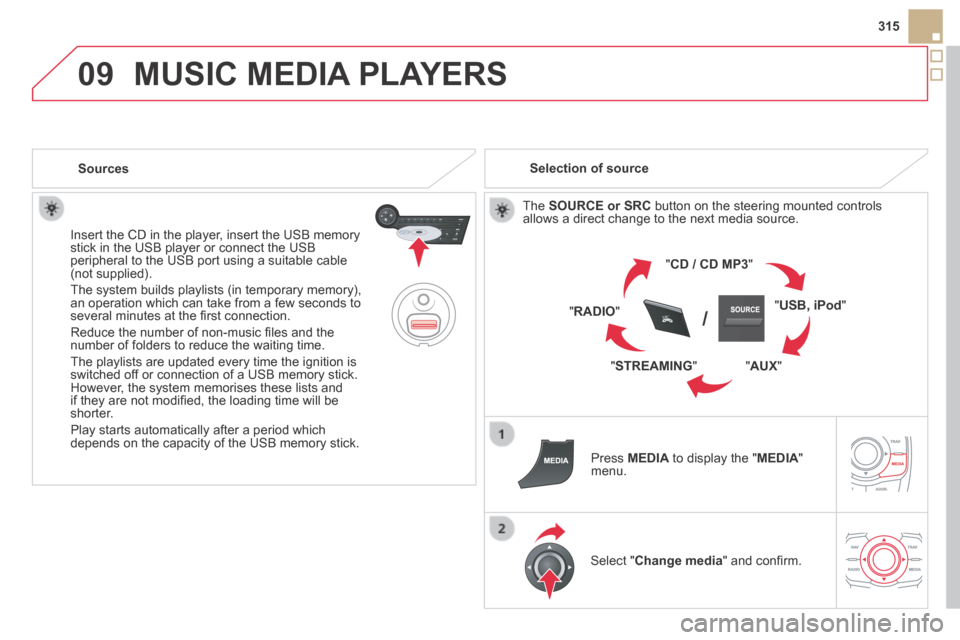
09
SRC/
315
DS5-HYBRID_EN_CHAP11C_RT6_ED02-2013
MUSIC MEDIA PLAYERS
Sources
Insert the CD in the player, insert the USB memory stick in the USB player or connect the USB peripheral to the USB port using a suitable cable (not supplied) .
The system builds playlists (in temporary memory), an operation which can take from a few seconds to several minutes at the fi rst connection.
Reduce the number of non-music fi les and the number of folders to reduce the waiting time.
The playlists are updated every time the ignition is switched off or connection of a USB memory stick. However, the system memorises these lists and if they are not modifi ed, the loading time will be shorter.
Play starts automatically after a period which depends on the capacity of the USB memory stick.
Selection of source
The SOURCE or SRC button on the steering mounted controls allows a direct change to the next media source.
" CD / CD MP3 "
" USB, iPod "
" AUX " " STREAMING "
" RADIO "
Press MEDIA to display the " MEDIA " menu.
Select " Change media " and confi rm.
Page 320 of 380

09
DS5-HYBRID_EN_CHAP11C_RT6_ED02-2013
MUSIC MEDIA PLAYERS
Using the auxiliary input (AUX)
Cable not supplied
Connect the portable device (MP3 player…) to the auxiliary JACK socket using an audio cable. Press MEDIA to display the " MEDIA " menu.
Select " Activate / Deactivate AUX input " and confi rm.
First adjust the volume of your portable device (to a high level). Then adjust the volume of your audio system.
Display and management of the controls are via the portable device.