2014 Citroen DS5 HYBRID4 AUX
[x] Cancel search: AUXPage 326 of 380

12
DS5-HYBRID_EN_CHAP11C_RT6_ED02-2013
SCREEN MENU MAP(S)
2
3
3
1
4
2
2
1
4
4
2
2
1
1
1
2
1
1
2
2
2
2
2
2
2
3
3
2
2
2
1
Random on all media
Repetition
Audio settings (same as RADIO)
Activate / Deactivate AUX input
"MEDIA" MENU
Following media source
Eject USB support
Read mode
Normal
Random All passengers
Le-Ri balance
Fr-Re balance
Auto. Volume
Update radio list
Bass
Treble
Loudness
Distribution
Driver
Night mode
Auto Day/Night
Adjust luminosity
Set date and time
"SETUP" MENU
Display configuration
Choose colour
Harmony:
Cartography:
Day mode
Voice synthesis
Guidance instructions volume
Select male voice / Select female voice
1 Vehicle settings
The settings vary according to the vehicle (see "Confi guration").
Page 334 of 380

01
DS5-HYBRID_EN_CHAP11D_RD5_ED02-2013
On / Off.
FIRST STEPS
Volume adjustment.
Select screen display between modes:
Full screen: Audio (or telephone if call in progress) /
In a window: Audio (or telephone if call in progress) - Time or Trip computer.
Long press: black screen (DARK).
Select the FM waveband (AM not available on Hybrid vehicles).
Select preset radio station.
Long press: store a station.
Display the list of stations received, CD/MP3 tracks or folders.
Long press: managing the classifi cation of MP3/WMA fi les / update the list of stations received.
TA (Traffi c Announcement) function On / Off.
Long press: access to type of information.
Confi rmation or display of contextual menu.
Automatic search up / down for radio frequencies.
Select previous / next CD, USB, streaming track.
Navigation in a list.
Abandon the current operation.
Up one level (menu or folder).
Manual step by step search up / down for radio frequencies.
Select previous / next MP3 folder.
Select previous / next folder / genre / artist / playlist in the USB device.
Navigation in a list.
Select source:
Radio, CD, AUX, USB, Streaming.
Accept an incoming call.
Access to main menu.
Audio settings:
audio ambiences, treble, bass, loudness, distribution, left/right balance, front/rear fader, automatic volume.
Page 344 of 380

04
DS5-HYBRID_EN_CHAP11D_RD5_ED02-2013
AUDIO
Management of the device is via the audio system controls.
The audio fi les on a Mass Storage portable player * can be heard through the vehicle's speakers by connecting it to the USB port (cable not supplied).
If the portable player is not recognised by the USB port, connect it to \
the auxiliary Jack socket.
The Apple ® player must be updated regularly for the best connection. ® player must be updated regularly for the best connection. ®
The playlists are those defi ned in the Apple ® player. ® player. ®
The Apple ® player must be generation 5 or later. ® player must be generation 5 or later. ®
* Check your player's manual.
APPLE ® APPLE ® APPLE players or portable player ® players or portable player ®
Page 345 of 380

04
343
DS5-HYBRID_EN_CHAP11D_RD5_ED02-2013
AUDIO
Auxiliary socket (AUX)
Auxiliary Jack socket
Do not connect a device to the USB port and to the auxiliary Jack socket at the same time.
The auxiliary Jack socket permits the connection of a portable non-mass storage device or an Apple ® player if not recognised ® player if not recognised ®
by the USB port.
Connect the portable device to the auxiliary Jack socket using a suitable cable (not supplied).
Press the SOURCE or SRC button several times in succession and select " AUX ".
First adjust the volume on your portable device.
Then adjust the volume of the audio system.
The display and management of controls is on the portable device.
Page 361 of 380
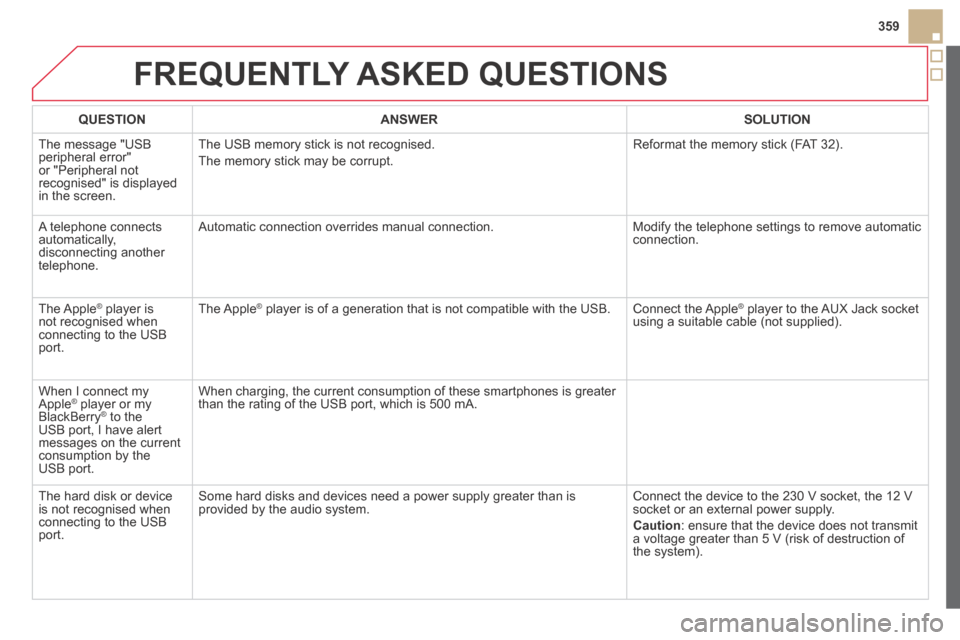
DS5-HYBRID_EN_CHAP11D_RD5_ED02-2013
FREQUENTLY ASKED QUESTIONS
QUESTIONANSWERSOLUTION
The message "USB peripheral error" or "Peripheral not recognised" is displayed in the screen.
The USB memory stick is not recognised.
The memory stick may be corrupt.
Reformat the memory stick (FAT 32).
A telephone connects automatically, disconnecting another telephone.
Automatic connection overrides manual connection. Modify the telephone settings to remove automatic connection.
The Apple ® player is ® player is ®
not recognised when connecting to the USB port.
The Apple ® player is of a generation that is not compatible with the USB. ® player is of a generation that is not compatible with the USB. ® Connect the Apple ® player to the AUX Jack socket ® player to the AUX Jack socket ®
using a suitable cable (not supplied).
When I connect my Apple ® player or my ® player or my ®
BlackBerry ® to the ® to the ®
USB port, I have alert messages on the current consumption by the USB port.
When charging, the current consumption of these smartphones is greater than the rating of the USB port, which is 500 mA.
The hard disk or device is not recognised when connecting to the USB port.
Some hard disks and devices need a power supply greater than is provided by the audio system. Connect the device to the 230 V socket, the 12 V socket or an external power supply.
Caution : ensure that the device does not transmit a voltage greater than 5 V (risk of destruction of the system).
359
Page 366 of 380

DS5-HYBRID_EN_CHAP12_INDEX-RECHERCHE_ED02-2013
Accessories .............................................33, 247Accessory position...........................................33Accessory socket, 12V ...........................116, 117Adjusting headlamps .....................................168Adjusting head restraints .......................106, 109Adjusting seat belt height ..............................203Adjusting the steering wheel..........................11 5Airbags ............................................................69Airbags, curtain......................................207, 208Airbags, front .........................................205, 208Airbags, lateral.......................................207, 208Air conditioning ........................................47, 126Air conditioning, automatic ....................123, 124Air conditioning, manual ................................123Air fi lter ..........................................................Air fi lter ..........................................................Air fi lter261Air fl ow .............................................................47Air vents.........................................................122Alarm ...............................................................94Anti-lock braking system (ABS) .....................198Anti-pinch.........................................................99Anti-theft ..........................................................33Armrest ..........................................................11 6Armrest, front .................................................11 8Armrest, rear ..................................................Armrest, rear ..................................................Armrest, rear11 9Ashtray, portable ............................................11 6Assistance call ...............................197, 274, 275Assistance, emergency braking.....................198Audible warning .............................................197Audio streaming (Bluetooth) ..........317, 344, 346Audio system .................................................331Automatic headlamps ..............................60, 165Automatic illumination of headlamps .....161, 164Automatic operation of hazard warning lamps .............................196
Automatic rain sensitive windscreen wipers ...............................171, 173Auxiliary socket..............................................343
Backup starting ........................................34, 239Backup switching off ........................................Backup switching off ........................................Backup switching off34Battery ...............8, 28, 50-52, 113, 238-240, 260Battery, charging .....................................238-240Battery, remote control ..............................89, 90Black panel ......................................................75Bluetooth (hands-free) ...........................300, 345Bluetooth (telephone) ....................................300Boot .................................................................93Boot fl oor, adjustable .....................................120Boot (opening) .................................................83Brake discs ....................................................262Brake lamps...................................................232Brake pads ....................................................262Brakes .....................................................62, 262Braking assistance system ............................198
Capacity, fuel tank .........................................101CD .................................................................338CD MP3 .................................................339, 340Central locking ...........................................83, 86Changing a bulb ............................227, 232, 234Changing a fuse ............................................235
Date (display) ................................................321Date (setting) .............................................76, 77Daytime running lamps ..................227, 230, 231Deactivating ESP ...........................................200Deactivating the passenger airbag ................205
Changing a wheel ..........................................218Changing a wiper blade .........................174, 242Changing the date .............................76, 77, 321Changing the remote control battery ...............89Changing the time .............................76, 77, 321Checking levels .............................256, 258, 260Checking the engine oil level ...........................73Checking tyre pressures (using the kit) ...............................................212Checks............................................254, 260-262Children .........................................187, 189, 190Child seats ....................180, 181, 185, 186, 192Child seats, conventional.......................186, 187Cigar lighter ...................................................Cigar lighter ...................................................Cigar lighter11 7CITROËNCigar lighterCITROËNCigar lighter Localised Assistance Call .............275CITROËN Localised Emergency Call ............275Clock................................................................76Closing the boot...............................................93Closing the doors.......................................83, 86Connectors, audio .........................118, 341, 343Coolant level ............................................70, 258Coolant temperature indicator .........................Coolant temperature indicator .........................Coolant temperature indicator70Courtesy lamps..............................................175Cruise control ........................................149, 152Cup holder .....................................................Cup holder .....................................................Cup holder11 6
Page 372 of 380

DS5-HYBRID_EN_CHAP12_INDEX-RECHERCHE_ED02-2013
Instruments and controls Courtesy lamps................................... 175
Seat belt / passenger's front airbag warning lamps display ............203 / 206
Rear view mirror ................................. 115
Cockpit glass roof ..........................99-100
Head-up display controls .............147-148
Emergency or assistance call ......................... 197, 274
Door mirrors ........................................ 114
Heating, ventilation ......................122-123
Digital air conditioning .................124-127
Demisting / defrosting .........................128
USB Player / Auxiliary socket ..............118, 318, 343
Dashboard fuses .........................
235-236
Electronic gearbox system .......... 140-143
Hill start assist .................................... 139 eMyWay .......................................
277-330
Setting the date/time .............................77
Vehicle confi guration ..........................321
Audio system ............................... 331-360
Setting the date/time .............................76
Vehicle confi guration ..........................355
Opening the bonnet ............................253
Rear electric windows ......................97-98
Accessory socket ........................116, 117 Electric windows, deactivating
.........97-98
Hybrid4 mode selector
.....................35-37