Page 62 of 384

Display confi guration
Once this menu has been selected, you can gain access to the following settings:
- brightness-video setting,
- date and time setting,
- selection of units.
Once the fuel consumption units havebeen changed to mpg, the information in the screen relating to speed and distance also changes to mph andmiles respectively.
For safety reasons, configuration by thedriver of the multifunction screen must only be done when stationary.
Choice of language
Once this menu has been selected, you canchange the language used by the display(Deutsch, English, Espanol, Français, Italiano,Nederlands, Portugues, Portugues-Brasil,Türkçe * ).
*
Accordin
g to country of destination. With Audio s
ystem on, once this menu is selected you can configure your Bluetooth
hands-free system (pairing), view the various
telephone directories (list of calls, ser vices...)and manage your calls (call, hang up, secondcall, secret mode...).
For more information on the "Telephone"
function, refer to the "Audio s
ystem" section.
"Telephone" Menu
Setting the date and time�)Select the " Set date and time
" function using the "
��" or " ��" button. �)Press "OK"
to confirm the selection.�)Adjust the settings one by one using the"�� " or " ��
" button then confirm with "OK".�)Then select the "OK"
box in the screenand confirm.
Page 63 of 384
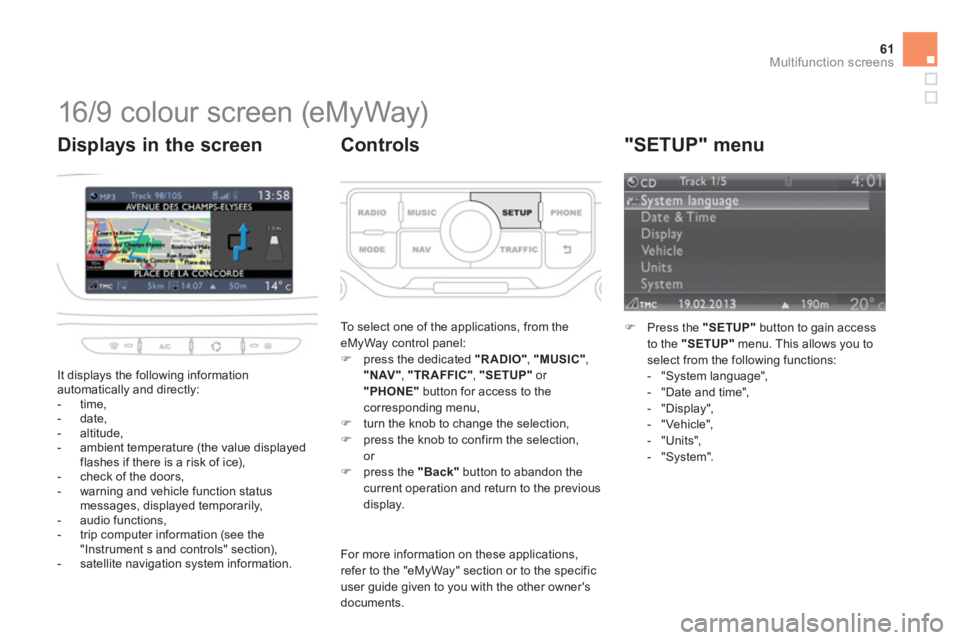
61Multifunction screens
16/9 colour screen (eMyWay)
It displays the following information
automatically and directly:
- time,
- date,
- altitude,
- ambient temperature
(the value displayedflashes if there is a risk of ice),
- check of the doors,
- warning and vehicle function status messages, displayed temporarily,
- audio functions,
- trip computer information (see the
"Instrument s and controls" section),
- satellite navigation system information.
Displays in the screen
To select one of the applications, from the
eMyWay control panel: �) press the dedicated "RADIO" , "MUSIC","NAV" , "TRAFFIC", "SETUP"or "PHONE"
button for access to thecorresponding menu,�)
turn the knob to change the selection, �)
press the knob to confirm the selection, or �)
press the "Back"button to abandon the current operation and return to the previous
display.
Controls
For more information on these applications, refer to the "eMyWay" section or to the specific user guide given to you with the other owner's documents.
"SETUP" menu
�)Press the "SETUP"
button to gain access
to the "SETUP"
menu. This allows you to
select from the following functions:
- "System language",
- "Date and time",
- "Displa
y",
- "Vehicle",
- "Units",
- "S
ystem".
Page 130 of 384

Auxiliary socket
The auxiliary socket is located in the " AUX" box on the centre console.
It permits the connection of a por table device,such as a digital audio player of the iPod ®type,
to listen to your music files using the vehicle'sspeakers.
USB Player
For more information on the use of this equipment, refer to the "Audio system" or "eMyWay" section.
When it is in use, the por table devicecharges automatically.
The U
SB por t is located in the "AU X "box on
the centre console.
It permits the connection of a por table device,
such as a digital audio player of the iPod®
generation 5 and later type or USB memory
stick type.
It reads the audio file formats (mp3, ogg,
wma, wav...) which are transmitted to your
audio equipment and played via the vehicle's
speakers.
You can manage these files using the steering
mounted controls or the audio equipmentcontrol panel and display them on the
multifunction screen.
F
or more information on the use of thisequipment, refer to the "Audio system" section.
12 V accessory
socket
�)To connect a 12 V accessory (max power:
120 W), lift the cover and connect asuitable adaptor.
The management of the files is doneusing your por table device.
Page 153 of 384
151Safety
Automatic operation of
hazard warnin
g lamps
When braking in an emergency, depending on
the deceleration, the hazard warning lamps come on automatically.
They switch off automatically the first time you accelerate.�)You can also switch them off by pressingthe button.
Horn
Audible warning to aler t other road users to an
imminent danger. �)Press one of the spokes of the steeringwheel.
Use the horn moderately and only in the following cases:- immediate danger,- over taking a cyclist or pedestrian,
- when approaching an area where there is no visibility.
Emergency or
assistance call
This system allows you to make an emergency or assistance call to the emergency ser vices or
to the dedicated CITROËN ser vice.
F
or more information on the use of this function, refer to the "Audio and telematics" section.
Page 229 of 384
227Practical information
Fuse N°RatingFunctions
F820 AMultifunction screen, audio system, navigation radio, alarmcontrol unit, alarm siren.
F
930 A12 V socket, portable navigation suppor t supply.
F10 15
ASteering wheel controls.
F1
115 AIgnition, diagnostic socket, automatic gearbox control unit.
F1
215 ARain / brightness sensor, trailer relay unit.
F1
35 AMain stop switch, engine relay unit.
F1415 AParking sensors control unit, airbag control unit, instrument panel, digital air conditioning, USB Box, Hi-Fi amplifier.
F15
30 ALocking.
F1
6-Not used.
F1740 ARear screen and door mirrors demisting/defrosting.
S
H-PA RC shunt.
Page 237 of 384

235
Practical information
Energy economy mode System which manages the period of use of cer tain functions to conser ve a sufficient level of charge in the battery.
After the engine has stopped, you can still use functions such as the audio equipment, windscreen wipers, dipped beam headlamps, cour tesy lamps,etc. for a maximum combined period of thir ty minutes.
This period may be greatly reduced if the battery is not fully charged.
A flat battery prevents the engine from starting (refer to the correspondingparagraph).
If the telephone is being used at thesame time on the eMyWay audionavigation system, it will be interrupted after 10 minutes.
Switching to economy mode
Once this period has elapsed, a message appears on the multifunction screen indicating
that the vehicle has switched to economy mode and the active functions are put on standby.
Exiting economy mode
These functions are reactivated automatically
the next time the vehicle is driven. �) In order to resume the use of thesefunctions immediately, star t the engine and
let it run for a few minutes.
The time available to you will then be double
the period for which the engine is left running. However, this period will always be between five and thir ty minutes.
Page 245 of 384

243Practical information
"Multimedia":
hands-free system, audio systems, semi-
integral satellite navigation system, portablenavigation systems, mapping update CD,
driving assistant system, DVD player, reversing camera, USB Box, speakers, Hi-Fi module,
230V socket, WiFi on Board, telephone/
smartphone carrier, rear multimedia carrier... B
y visiting a CITROËN dealer, you can also
obtain cleaning and maintenance products
(interior and exterior) - including ecologicalproducts from the "TECHNATURE" range,products for topping up (screenwash fluid...),
touch-up pens and paint aerosols for the exact
colour of your vehicle, refills (cartridge for the
temporary puncture repair kit...), ...
Installation of radio communication transmitters
Before installing any after-market radio communication transmitter, you can contact a CITROËN dealer for the specification of transmitters which canbe fitted (frequency, maximum power, aerial position, specific installationrequirements), in line with the VehicleElectromagnetic Compatibility Directive(2004/10 4/EC).
The fitting of electrical equipment or accessories which are not recommended by CITROËN may resultin a failure of your vehicle's electronicsystem and excessive electrical consumption.
Please note this precaution. Youare advised to contact a CITROËNrepresentative to be shown the rangeof recommended equipment and accessories.
Depending on the legislation in force in the country, it may be compulsoryto have a high visibility safety vest, warning triangle, breathalyzers and spare bulbs and fuses available in the vehicle.
Page 260 of 384
013
Audio and telematics
This section covers emergency and assistance calls, as well as the
functions of the audio-navigation units, such as MP3 -compatible player, USB player, Bluetooth system, the eMyWay with 16/9 colour screen, auxiliary inputs, Hi-Fi audio system.