Page 56 of 384

Monochrome screen A
This displays the following information:
- time,
- date,
- ambient temperature
(this flashes if there isa risk of ice),
- status of the doors and boot,
- audio sources (radio, CD...),
- trip computer (refer to the "Instruments andcontrols" section).
Warning messages (e.g.: "Emission control
system faulty") or information messages (e.g.: "Boot open") may appear temporarily.
These can be cleared by pressing the "Back"button.
Displays in the screen
From the control panel of your Audio system, you can:�)
press the "MENU"
button to gain access to
the main menu,
�)
press the " ��" or " ��" buttons to scroll
through the items in the screen, �) press the "MODE"button to change
the permanent application (date, audio source...), �) press the " ��
" or " ��
" buttons to change a setting value, �)
press the "OK"button to confirm,
or �) press the "Back"button to abandon theoperation in progress.
Controls
�)Press the "MENU"
button to gain access
to the main menu
, then press the " �� " or "�� " buttons to scroll through the variousmenus:
- radio-CD,
- vehicle configuration,
- options,
- displa
y settings,
- languages,
-
units. �)Press the "OK"button to select the menurequired.
Main menu
Page 59 of 384
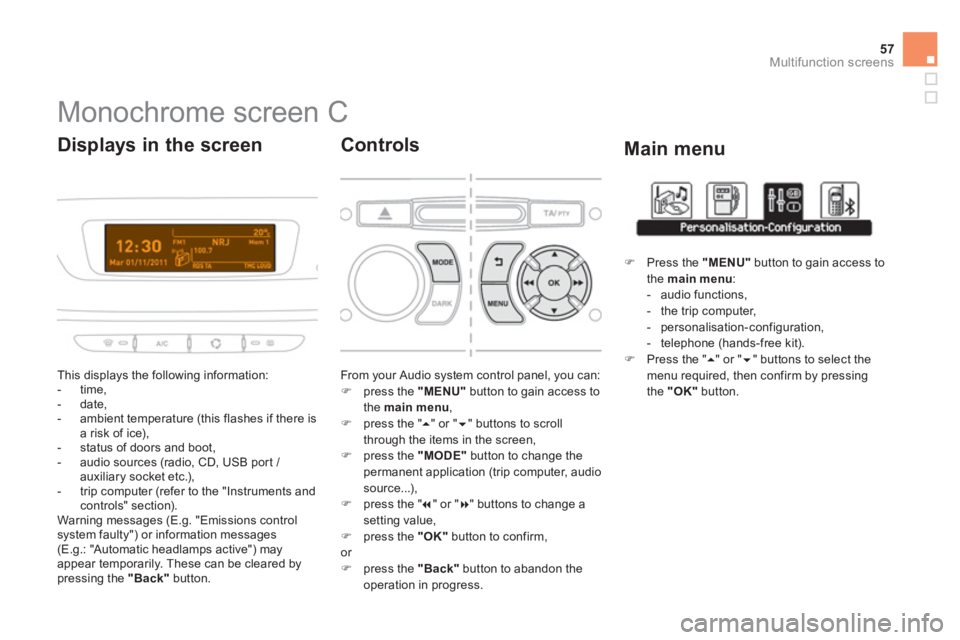
57
Multifunction screens
Monochrome screen C
This displays the following information:
- time,
- date,
- ambient temperature (this flashes if there isa risk of ice),
- status of doors and boot,
- audio sources (radio, CD, USB por t / auxiliary socket etc.),
- trip computer (refer to the "Instruments andcontrols" section).
Warning messages (E.g. "Emissions controlsystem faulty") or information messages (E.g.: "Automatic headlamps active") may
appear temporarily. These can be cleared by pressing the "Back"button.
Displays in the screen
From your Audio system control panel, you can:�)
press the "MENU"
button to gain access to
the main menu,�)
press the " ��
" or " ��" buttons to scroll
through the items in the screen,�) press the "MODE"
button to change the
permanent application (trip computer, audiosource...),�) press the " �� " or "�� " buttons to change asetting value,�)
press the "OK"button to confirm,or �)
press the "Back"button to abandon the
operation in progress.
Controls
�)
Press the "MENU"
button to gain access to
the main menu:- audio functions,
- the trip computer,
- personalisation-configuration,
- telephone (hands-free kit). �)
Press the " ��
" or " ��
" buttons to select themenu required, then confirm by pressing
the "OK"
button.
Main menu
Page 63 of 384
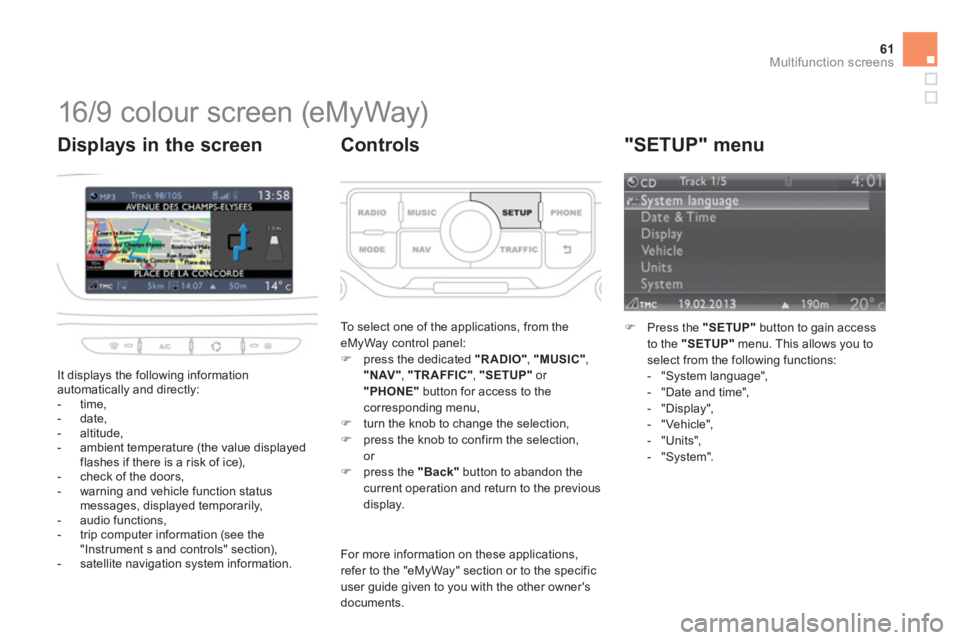
61Multifunction screens
16/9 colour screen (eMyWay)
It displays the following information
automatically and directly:
- time,
- date,
- altitude,
- ambient temperature
(the value displayedflashes if there is a risk of ice),
- check of the doors,
- warning and vehicle function status messages, displayed temporarily,
- audio functions,
- trip computer information (see the
"Instrument s and controls" section),
- satellite navigation system information.
Displays in the screen
To select one of the applications, from the
eMyWay control panel: �) press the dedicated "RADIO" , "MUSIC","NAV" , "TRAFFIC", "SETUP"or "PHONE"
button for access to thecorresponding menu,�)
turn the knob to change the selection, �)
press the knob to confirm the selection, or �)
press the "Back"button to abandon the current operation and return to the previous
display.
Controls
For more information on these applications, refer to the "eMyWay" section or to the specific user guide given to you with the other owner's documents.
"SETUP" menu
�)Press the "SETUP"
button to gain access
to the "SETUP"
menu. This allows you to
select from the following functions:
- "System language",
- "Date and time",
- "Displa
y",
- "Vehicle",
- "Units",
- "S
ystem".
Page 229 of 384
227Practical information
Fuse N°RatingFunctions
F820 AMultifunction screen, audio system, navigation radio, alarmcontrol unit, alarm siren.
F
930 A12 V socket, portable navigation suppor t supply.
F10 15
ASteering wheel controls.
F1
115 AIgnition, diagnostic socket, automatic gearbox control unit.
F1
215 ARain / brightness sensor, trailer relay unit.
F1
35 AMain stop switch, engine relay unit.
F1415 AParking sensors control unit, airbag control unit, instrument panel, digital air conditioning, USB Box, Hi-Fi amplifier.
F15
30 ALocking.
F1
6-Not used.
F1740 ARear screen and door mirrors demisting/defrosting.
S
H-PA RC shunt.
Page 265 of 384
263
operate in your vehicle.
eMyWay
01 First steps - Control panel
For safety reasons, the driver must only carry out
operations which require prolonged attention while the
vehicle is stationary.
When the en
gine is switched off and to prevent
discharging of the battery, the system switches off following the activation of the energy economy mode.
CONTENTS
02 Steerin
g mounted controls
03 General o
peration
04 Navi
gation - Guidance
05 Traffic information
06 Usin
g the telephone
07 Radio
08 Music media pla
yers
09 Audio settin
gs
10 Confi
guration
11 Screen menu ma
p
p.
p.
p.
p.
p.
p.
p.
p.
p.
p.
p.
264
266
267
269
282
285
295
29
8
304
305
30
6
SATELLITE NAVIGATION SYSTEM
MULTIMEDIA BLUETOOTH
TELEPHONE AUDIO SYSTEM
Frequentl
y asked questions p. 310
Page 268 of 384
02STEERING MOUNTED CONTROLS
RADIO: select the previous/next preset station.
Select the next entry in the address book. SRC/TEL
button:
c
hange the audio source,
start a call
from the address book,
call
/end call on the telephone,
press
for more than 2 seconds: access
to the address book.
RADI
O: change to the previous radio station in the list.
Lon
g press: automatic search for alower frequency.
CD: select the previous track.
CD: continuous press: fast reverse.
RADI
O: change to the next radio station in the list.
Lon
g press: automatic search for a higher frequency.
CD: select the next track.
CD: continuous press: fast forward play.
me increase.
me decrease.
Mute: press the volume
increase and decreasebuttons simultaneously.
Restore the sound bypressing one of the
two volume buttons.
Page 298 of 384
07RADIO
By alphabetical list
Pr
ess RADIO, select the station of your choice and confi rm.
B
y automatic frequency search
Press ��or �� for the automatic search for a lower or higher radio frequency.
Or turn the thumb wheel at the steeringmounted controls.
B
y manual frequency search
Pr
ess ��or ��
to adjust the radio
frequency step by step.
Selecting a station
The external environment (hill, building, tunnel, underground car park...) may interfere with the reception, including in RDS station tracking mode. Thisphenomenon is a normal result of the way in which radio waves are transmitted and does not in any way indicate a fault with the audio system.
The qualit
y of reception is represented by the number of
active waves in this symbol.
Press RADIO
or OK
to display the contextual menu.
Changing waveband
Select "Change waveband".
Select "AM / FM" and confi rm.
Page 299 of 384
297
07
Press the button on the numerical keypad to recall a
preset station.
Or press then turn the thumb wheel at the steering
mounted controls.
Presetting a station
After selecting a station, press one of the buttonson the numerical keypad for 2 seconds to preset the current station.
An audible signal confi rms that the station has been preset. Pr
ess RADIO.
Activate / Deactivate RDS
RDS, if activated, allows you to continue listening to the samestation by automatic retuning to alternative frequencies. However,
in certain conditions, coverage of an RDS station may not be
assured throughout the entire country as radio stations do notcover 100 % of the territory. This explains the loss of reception of
the station during a journey.
Select " Guidance options
" then confi rm.
A
ctivate or deactivate "RDS
" then confi rm.
RADIO