Page 64 of 384

System language
This menu allows you to select the language
used by the display: Deutsch, English,Espanol, Français, Italiano, Nederlands, Polski,
Portugues, Türkçe * .
Date and time
This menu allows you to set the date and time,
the format of the date and the format of the
time:�)Press "SETUP".�)Select the "Date and time" function andpress the knob to confirm. �)Select the "Adjust date and time" function and press the knob to confirm. �)Adjust the settings in turn using the
directional arrows, confirming with the knob.�)Select the "Date format" function and press
the knob to confirm. �)Confirm the desired format using the knob. �)Select the "Time format" function andpress the knob to confirm. �)Confirm the desired format using the knob.
Display
This menu allows you to set the brightness of
the screen, the screen colour scheme and the
colour of the map (day/night or auto mode).
*
Accordin
g to country.
Vehicle
This menu allows you to activate or deactivate certain driving and comfor t equipment:
- wiper linked with reverse gear (refer to the "Visibility"),
- guide-me-home lighting and duration (refer
to the "Visibility"),
- parking sensors (refer to the "Driving"section).
Units
This menu allows you to select the units:
temperature (°C or °F) and fuel consumption(km/l, l/100 or mpg).
System
This menu allows you to restore the factory configuration, display the software version and
activate scrolling text.
For safety reasons, configuration of the multifunction screen by the driver mustonly be done when stationary.
Page 72 of 384

1. Temperature adjustment
�) Turn the dial from blue(cold) to red (hot) to adjust
the temperature to your
requirements.
2. Air fl ow adjustment
�)
Turn the dial from position 1to position 5
to obtain a comfortable air flow.
�)If you place the air flow controlin position 0
(deactivation of thesystem), the temperature is nolonger maintained at a comfortable level. However, a slight flow of air,due to the movement of the vehicle, can still be felt.
3. Air distribution adjustment
Windscreen and side windows.
Windscreen, side windows andfootwells.
F
ootwells.
Central and side vents.
The air distribution can be adapted by placing the dialin an intermediate position.
4. Air intake / Air recirculation
The intake of exterior air avoids the formation of mist on the windscreen and side windows.
The recirculation of interior air insulates thepassenger compar tment from exterior odours and smoke.
Return to exterior air intake as soon as possible
to prevent deterioration of the air quality and
the formation of mist.
Manual control panel
�) Move the manual control tothe left to be in the "recyclinginterior air" position.
�)
Move the manual control to the
right to return to the "fresh air intake" position.
Page 77 of 384

75
Comfort
6. Air distribution adjustment
Pressing this button several times insuccession enables the air flow to bedirected in turn towards:
- t
he windscreen and the side windows(demisting or defrosting),
- the windscreen, side windows and air
vents,
- the windscreen, the side windows, the air
vents and the footwells,
- the windscreen, the side windows and the
footwells,
- the footwells
,
- the air vents and the footwells,
- the air vents.
Avoid driving for long periods with the air conditioning switched off (risk of misting and reduction of the air quality in the cabin).
Press the "full fan"button toincrease the air flow.
7. Air fl ow adjustment
The air flow symbol, the fan, fills progressively according to the value requested.
Pr
ess the "empty fan"
button todecrease the air flow.
Switching the system off
Press the air flow "empty fan"button 7
until the fan symbol
disappears.
Thi
s action switches off all of the functions of
the air conditioning system.
Thermal comfort is no longer controlled. A slight flow of air resulting from the movement of
the vehicle, remains perceptible however.
Pressin
g the air flow "full fan"
button 7
or on "AUTO"reactivates the system with the
values set before it was switched off.
Page 87 of 384
85
Comfort
These have one position for use (up) and a stowed position (down).
They can also be removed.
To remove a head restraint: �)release the backrest using control 1,�)tilt the backrest 2 slightly forwards, �)pull the head restraint upwards to the stop, �)then, press the lug A
.
Rear head restraints
Never drive with the head restraints removed; they must be in place and correctly adjusted.
Steering wheel adjustment
�)When stationary, pull the control lever toyrelease the adjustment mechanism.�)
Adjust the height and reach to suit your
driving position. �) Push the control lever to lock the
adjustment mechanism.
As a safety precaution, theseoperations should only be carried outwhile the vehicle is stationary.
Page 89 of 384
87
Comfort
Rear view mirror
Manual day/night model
Adjustment
�)
Adjust the mirror so that the glass is
directed correctly in the "day" position.
Day / night position
�) Pull the lever to change to the "night" anti-dazzle position.�)
Push the lever to change to the normal "day" position.
B
y means of a sensor, which measures the
light from the rear of the vehicle, this system
automatically and progressively changes
between the day and night uses.
Automatic day/night model
In order to ensure optimum visibilityduring your manoeuvres, the mirror lightens automatically when reversegear is engaged.
As a safety measure, the mirrorsshould be adjusted to reduce the "blindspot".
Adjustable mirror providing a central rearwardview.
Equipped with an anti-dazzle system, whichdarkens the mirror glass: this reduces
the nuisance to the driver caused by the headlamps from following vehicles, low sun...
Page 93 of 384
91Access
Locking the vehicle
Locking using the remote control
Locking is confirmed by fixed lighting of
the direction indicators for approximatelytwo seconds.
According to version, the door mirrors fold at
the same time.
�) Press the closed padlock to lockthe vehicle.
If one of the doors or the boot is still open, the central locking does not take place. When the vehicle is locked, if it is unlocked inadvertently, it will relock automatically after thir ty seconds unless a door or the boot is open.
The folding and unfolding of the door mirrors using the remote control can be deactivated by a CITROËN dealer or aqualified workshop.
Folding the key
�)
First press this button to fold the key.
Locking using the key
�)Turn the key to the right in the driver's door lock to lock the vehicle completely.
If you do not press the button when folding the key, there is a risk of damage to the mechanism.
Page 94 of 384
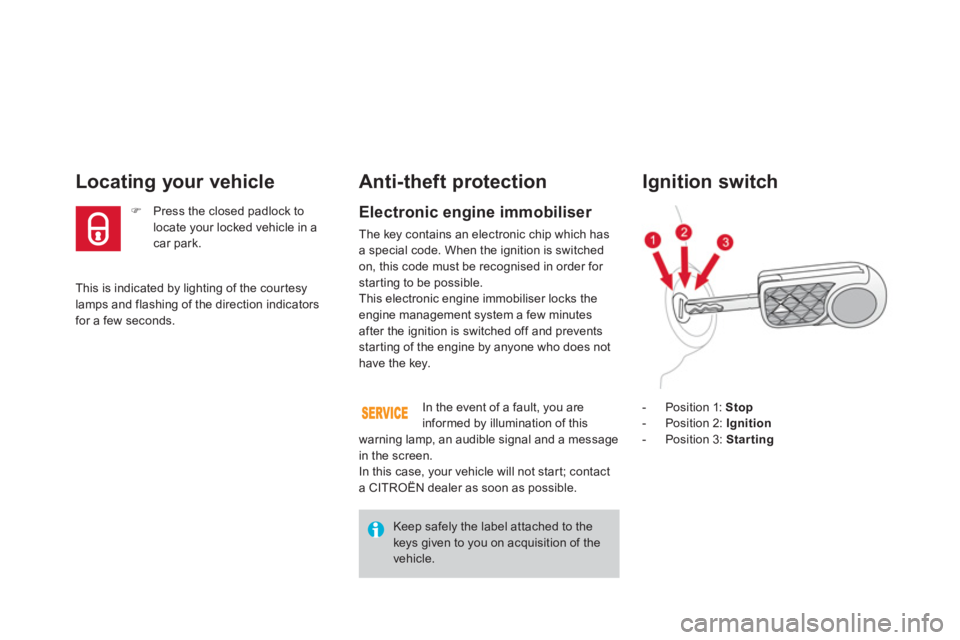
This is indicated by lighting of the cour tesylamps and flashing of the direction indicators for a few seconds.
Locating your vehicle
�)
Press the closed padlock to locate your locked vehicle in acar park.
Anti-theft protection
Electronic engine immobiliser
The key contains an electronic chip which has
a special code. When the ignition is switchedon, this code must be recognised in order for
star ting to be possible.
This electronic en
gine immobiliser locks theengine management system a few minutes
after the ignition is switched off and prevents
starting of the engine by anyone who does not
have the key.
In the event o
f a fault, you are
informed by illumination of this
warning lamp, an audible signal and a message
in the screen.
In this case, your vehicle will not start; contact
a CITROËN dealer as soon as possible.
- P
osition 1: Stop
- Position 2: Ignition
- Position 3: Starting
Ignition switch
Keep safely the label attached to thekeys given to you on acquisition of the vehicle.
Page 96 of 384

Following disconnection of the vehicle battery,
replacement of the remote control battery or
in the event of a remote control malfunction, you can no longer unlock, lock or locate your
vehicle.�)First of all, use the key in the lock to unlock
or lock your vehicle.
�)Then, reinitialise the remote control.
If the problem persists, contact a CITROËN
dealer as soon as possible.
Remote control problem
Reinitialisation
�)Switch off the ignition.�)Turn the key to position 2 (Ignition).�)Press the closed padlock immediately for afew seconds.�)Switch off the ignition and remove the keyfrom the ignition switch.
The remote control is fully operational again.
Changing the battery
Battery ref.: CR1620 / 3 volts. �)Unclip the casing by inserting a coin at the notch and rotating.
�)Slide the flat battery out of its location.�)Slide the new battery into its location
observing the original direction.
�)Clip the casing in place, then the chrome
finisher. �)Reinitialise the remote control.
If the batter
y is flat, you are
informed by lighting of this warninglamp in the instrument panel, an audible signal
and a message in the multifunction screen.
�) Unfold the key.�)
Release the chrome finisher by pressingon lug A.�)
Maintain pressure on lug A
and remove thechrome finisher by sliding it off at 45°.