Page 3 of 331

We draw your attention to the following...
Keysafety warning
additional information
contributes to the protection of the environment
refer to the page indicated
The "Familiarisation" section at the start of this
document is intended as a quick way of getting
to know your vehicle. Reading the detailed
sections is essential to make the most of your
vehicle, in complete safety.
The fitting of electrical equipment or
accessories which are not recommended
by CITROËN may result in a failure of your
vehicle's electronic system. Please note this
specific warning and contact a CITROËN
dealer for information on the recommended
equipment and accessories.
CITROËN has a presence on every continent,
a complete product range,
bringing together technology and a permanent spirit of innovation,
for a modern and creative approach to mobility.
We thank you and congratulate you on your choice.
Happy motoring!
At the wheel of your new vehicle,
getting to know each system,
each control, each setting,
makes your trips, your journeys
more comfortable and more enjoyable.
Your vehicle is fitted with only some of the
equipment described in this document,
depending on the trim level, version and the
specifications for the country in which it is sold.
336.4
348.9
348.9
348.9 292.7
810.1
810.1 810.1
Page 4 of 331

.
.
E3_en_Chap00a_sommaire_ed01-2014
Lighting control 113
Automatic illumination of headlamps
1
17
Daytime running lamps /Sidelamps (LEDs)
1
18
Headlamp adjustment
1
20
Cornering lighting
1
21
Wiper control stalk
1
22
Automatic rain sensitive wipers
1
24
Panoramic sunroof
1
26
Courtesy lamp
1
27
Brightness of instruments and controls
1
28
Boot lamp
1
28
Visibility
Instrument panel 2 0
Indicator and warning lamps
2
1
Indicators
33
7
-inch touch screen tablet
3
7
Trip computer
4
3
Distance recorders
4
5
Setting the date and time
4
6
Monitoring
Familiarisation
Remote control key 4
7
Central locking
5
1
Doors
52
Boot
5
4
Front electric window controls
5
5
Rear door windows
5
6
Access
Front seats 5 7
Rear seats
6
0
Mirrors
62
Steering wheel adjustment
6
4
Ventilation
65
Heating
67
Manual air conditioning
6
9
Automatic air conditioning
7
1
Front Demist - Defrost
7
5
Rear screen demist - defrost
7
6
Comfort
Interior fittings 77
Boot fittings
8
3
Fittings
Starting - Stopping the engine 86
Parking brake
87
5
-speed manual gearbox
8
8
Gear shift indicator
8
9
Electronic gearbox
9
0
Hill start assist
9
4
Stop & Start
9
5
Speed limiter
9
8
Cruise control
1
01
Memorising speeds
1
04
Parking sensors
1
05
Reversing camera
1
07
Park Assist
1
08
Driving
Eco-driving
Contents
Page 8 of 331
6
E3_en_Chap00b_prise-en-main_ed01-2014
Access
A. Unfolding / Folding the key.
Remote control key
47161
Locking the vehicle
(direction indicators
on fixed).
Unlocking the boot.
Unlocking the vehicle
(rapid flashing of the direction
i n di c ato r s).
220
1.
O
pening the filler flap.
2.
R
emoving the filler cap.
A.
I
nterior release lever.
B.
E
xterior safety catch.
C.
B
o n n et st ay.
Fuel tank
Bonnet
3. Hooking the filler cap.
Petrol: approximately 50 litres, Diesel:
approximately 45 or 50 litres (depending version).
Familiarisation
Page 16 of 331
14
E3_en_Chap00b_prise-en-main_ed01-2014
Passenger's front airbag
Passenger safety
160
141 1.
N
ot fastened / unfastened front seat belts,
in the instrument panel.
2.
L
eft hand front.
3.
R
ight hand front.
4.
R
ight hand rear.
5.
C
entre rear.
6. L
eft hand rear.
138
Seat belt warning lamps
This manual device prevents the opening of a
rear door from the inside.
The control is located on the edge of each rear
d o o r.
Manual child lock
1. Open the glove box.
2. I nsert the key.
3.
Sel
ect the position:
"
OFF" (deactivated), with "rear ward facing"
child seat,
"ON" (activated), with front passenger or
"for ward facing" child seat.
4.
R
emove the key keeping the switch in the
new position.
Familiarisation
Page 18 of 331
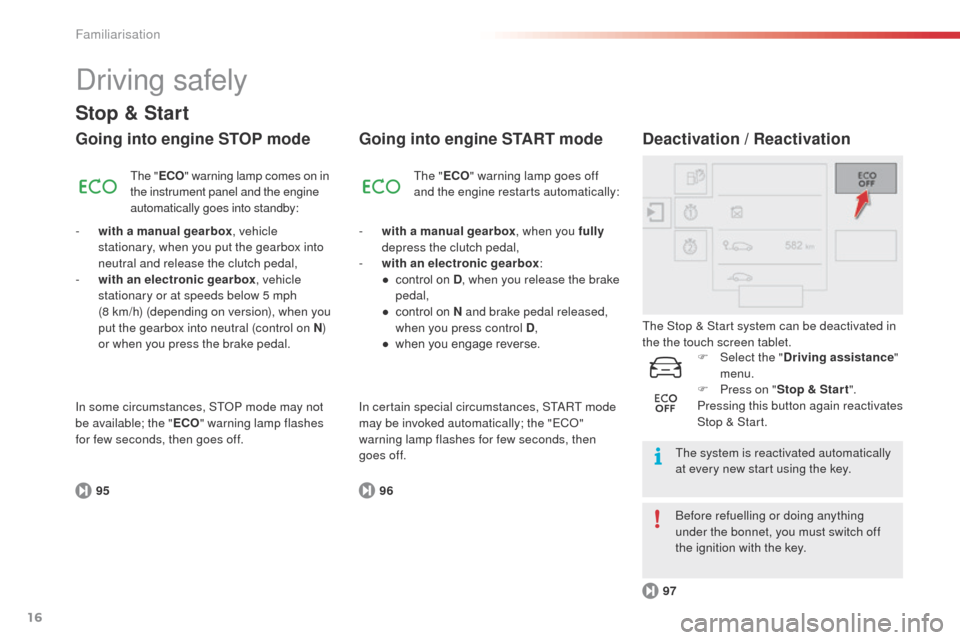
16
E3_en_Chap00b_prise-en-main_ed01-2014
Stop & Start
Going into engine STOP mode
95The "
ECO" warning lamp comes on in
the instrument panel and the engine
automatically goes into standby:
Going into engine START mode Deactivation / Reactivation
96
97
The "
ECO" warning lamp goes off
and the engine restarts automatically:
-
w
ith a manual gearbox
, when you fully
depress the clutch pedal,
-
w
ith an electronic gearbox
:
●
c
ontrol on
D, when you release the brake
pedal,
●
c
ontrol on N and brake pedal released,
when you press control D ,
●
w
hen you engage reverse.
-
w
ith a manual gearbox
, vehicle
stationary, when you put the gearbox into
neutral and release the clutch pedal,
-
w
ith an electronic gearbox
, vehicle
stationary or at speeds below 5 mph
(8 km/h) (depending on version), when you
put the gearbox into neutral (control on N )
or when you press the brake pedal.
In certain special circumstances, START mode
may be invoked automatically; the "ECO"
warning lamp flashes for few seconds, then
goes off.
In some circumstances, STOP mode may not
be available; the "
ECO" warning lamp flashes
for few seconds, then goes off.
Driving safely
F Select the " Driving assistance "
menu.
F
P
ress on " Stop & Star t ".
Pressing this button again reactivates
Stop & Start.
Before refuelling or doing anything
under the bonnet, you must switch off
the ignition with the key. The system is reactivated automatically
at every new start using the key.
The Stop & Start system can be deactivated in
the the touch screen tablet.
Familiarisation
Page 25 of 331
23
E3_en_Chap01_controle-de-marche_ed01-2014
Rear foglampfixed. The rear foglamp is switched on. Turn the ring on the stalk rear wards to switch off the
rear foglamp.
Diesel engine
pre-heating fixed.
The key is at position 2 (ignition on) in
the ignition switch. Wait until the warning lamp goes off before starting.
The period of illumination of the warning lamp is
determined by the climatic conditions (up to about
thirty seconds in extreme climatic conditions).
If the engine does not start, switch the ignition off and
then on, wait until the warning lamp goes off again,
then start the engine.
Parking brake fixed. The parking brake is applied or not
properly released. Release the parking brake to switch off the warning
lamp, keeping your foot on the brake pedal.
Observe the safety recommendations.
For further information on the parking brake, refer to
the "Parking brake" section.
Warning / indicator lamp
StateCause Action / Observations
1
Monitoring
Page 40 of 331

38
* Depending on equipment.
"
Air conditioning "
allows control of the settings for
temperature and air flow.
" Driving assistance "
allows access to the trip computer
and certain vehicle functions to be
activated, deactivated and adjusted.
" Media "
allows selection of a radio station,
the various music sources and the
display of photographs.
" Navigation "*
allows settings for navigation and the
choice of a destination. "
Configuration "
allows sound settings and the
brightness of instruments and
controls to be adjusted and gives
access to the interactive help for the
main vehicle systems and warning
lamps.
" Connected services "*
allows connection to an applications
portal to facilitate, make safe and
personalise journeys by means
of a connection key available on
subscription from a CITROËN dealer.
" Telephone "
allows the connection of a mobile
telephone via Bluetooth.
Touch screen tablet menus
For the Air conditioning menu, refer to
the "Comfort" section. For the Media
, Navigation, Connected
Services and Telephone menus, refer
to the "Audio and telematics" section.
Monitoring
Page 48 of 331
46
Setting the date and time
F Select "Adjust time " or "Adjust date"
and modify the settings using the number
keypad, then confirm.
F
I
n the secondary page, press on
" Time/Date ".
F
Sel
ect the " Configuration "
menu. F
P ress "Confirm " to quit.
This function is accessible in the touch screen
tablet.
Monitoring