2014 Citroen C4 CACTUS Start
[x] Cancel search: StartPage 93 of 331

91
E3_en_Chap05_conduite_ed01-2014
N flashes in the instrument panel,
accompanied by an audible signal and
a message if the control N has not been
pressed for starting.
Press control N to select neutral.
Moving off
F Switch on the ignition.
F Sel ect neutral (control N ).
T
he indicator lamp for the control comes on.
F
P
ress the brake pedal fully.
F
S
tart the engine. N appears in the instrument panel.
F
S
elect for ward drive (control D) or reverse
(c ontrol R )
T
he associated indicator lamp comes on in
the control panel.
D and 1 or R appear in the instrument
panel.Creep function
This function allows the vehicle to be
manoeuvred more easily at low speeds (when
parking, in traffic jams...).
After pressing control D or R , the vehicle
moves as soon as you take your foot off the
brake pedal , at low speed and with the engine
at idle.
The creep function may be temporarily
unavailable if the clutch temperature is
too high or the slope too steep. Do not leave children unsupervised
inside the vehicle when the engine is
running.
You must keep your foot on the brake
pedal while starting the engine.
The "Foot on the brake" warning and
the associated control panel indicator
lamp flash if the brake pedal is not
pressed when starting the engine.
Press firmly on the brake pedal.
F
R
elease the parking brake.
F
P
rogressively take your foot off the brake
pedal.
T
he vehicle moves off.
5
Driving
Page 95 of 331

93
E3_en_Chap05_conduite_ed01-2014
Before switching off the engine:
- p ress control N to be in neutral,
or
-
l
eave the vehicle in gear; in this case the
vehicle cannot be moved.
Stopping the vehicle
For all parking situations, you must
apply the parking brake to immobilise
the vehicle.
When immobilising the vehicle with
the engine running, you must select
neutral
N.
Operating fault
- - - appears in the instrument panel.
F
P
ress control N .
F
P
ress the brake pedal.
F
W
ait for around 30 seconds until N or a
gear appears in the instrument panel.
F
P
ress control D , then N.
F
W
ith your foot still on the brake pedal, start
the engine.
The gearbox is operational again.
Reinitialisation
(5-speed electronic
gearbox)
Following disconnection of the battery, it is
necessary to reinitialise the gearbox.
F
S
witch on the ignition.
In exceptional circumstances, the
gearbox may need an automatic
reinitialisation: starting and gear
changing are no longer possible. - - - appears in the instrument
panel.
Follow the procedure described above.
Before doing anything under the bonnet,
ensure that control N has been pressed
and that the parking brake is applied. With the ignition on, illumination of
this warning lamp, accompanied by
an audible signal and a message,
indicates a gearbox fault.
Have it checked by a CITROËN dealer or a
qualified workshop.
5
Driving
Page 96 of 331

94
E3_en_Chap05_conduite_ed01-2014
Hill start assist
System which keeps your vehicle immobilised
temporarily (approximately 2 seconds) when
starting on a gradient, the time it takes to
move your foot from the brake pedal to the
accelerator pedal.
This system only operates when:
-
t
he vehicle is completely stationary, with
your foot on the brake pedal,
-
c
ertain conditions of slope are met,
-
w
ith the driver’s door closed.
The hill start assist system cannot be
deactivated.
On an ascending slope, with the vehicle
stationary, the vehicle is held momentarily
when you release the brake pedal, provided
that:
-
y
ou are in first gear or neutral with a
manual gearbox,
-
y
ou are in position D with an electronic
gearbox.Operation
On a descending slope, with the vehicle
stationary and reverse gear engaged, the
vehicle is held momentarily when you
release the brake pedal.
Operating fault
If a fault in the system occurs, these warning
lamps come on, accompanied by an alert
message. Contact a CITROËN dealer or
a qualified workshop to have the system
checked.
Do not leave the vehicle while it is being
held in the hill start assist phase.
If you need to exit the vehicle with
the engine running, apply the parking
brake.
Driving
Page 97 of 331
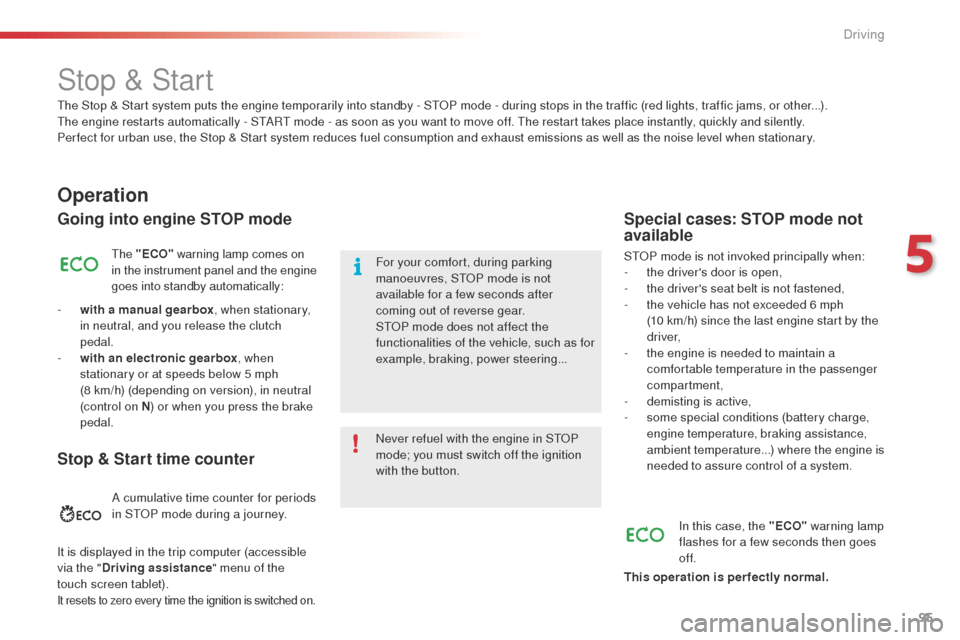
95
E3_en_Chap05_conduite_ed01-2014
Stop & Start
Operation
Going into engine STOP mode
The "ECO" warning lamp comes on
in the instrument panel and the engine
goes into standby automatically:
-
w
ith a manual gearbox , when stationary,
in neutral, and you release the clutch
pedal.
-
w
ith an electronic gearbox , when
stationary or at speeds below 5 mph
(8
km/h) (depending on version), in neutral
(control on N ) or when you press the brake
pedal.
Never refuel with the engine in STOP
mode; you must switch off the ignition
with the button. For your comfort, during parking
manoeuvres, STOP mode is not
available for a few seconds after
coming out of reverse gear.
STOP mode does not affect the
functionalities of the vehicle, such as for
example, braking, power steering...
Special cases: STOP mode not
available
STOP mode is not invoked principally when:
- the driver's door is open,
-
t
he driver's seat belt is not fastened,
-
t
he vehicle has not exceeded 6 mph
(10 km/h) since the last engine start by the
driver,
-
t
he engine is needed to maintain a
comfortable temperature in the passenger
compartment,
-
d
emisting is active,
-
s
ome special conditions (battery charge,
engine temperature, braking assistance,
ambient temperature...) where the engine is
needed to assure control of a system.
In this case, the "ECO" warning lamp
flashes for a few seconds then goes
of f.
This operation is perfectly normal.
The Stop & Start
system puts the engine temporarily into standby - STOP mode - during stops in the traffic (red lights, traffic jams, or other...).
The
engine restarts automatically - START mode - as soon as you want to move off. The restart takes place instantly, quickly and silently.
Per fect for urban use, the Stop & Start system reduces fuel consumption and exhaust emissions as well as the noise level when stationary.
Stop & Start time counter
A cumulative time counter for periods
in STOP mode during a journey.
It is displayed in the trip computer (accessible
via the " Driving assistance " menu of the
touch screen tablet).
It resets to zero every time the ignition is switched on.
5
Driving
Page 98 of 331

96
E3_en_Chap05_conduite_ed01-2014
Going into engine START mode
The "ECO" warning lamp goes off
and the engine starts automatically:
-
w
ith a manual gearbox , when you fully
depress the clutch pedal.
-
w
ith an electronic gearbox:
●
c
ontrol on D, when you release the brake
pedal,
●
c
ontrol on N and brake pedal released,
when you press control D ,
●
w
hen you engage reverse. START mode is invoked automatically when:
- y
ou open the the driver's door,
-
y
ou unfasten the driver's seat belt,
-
t
he speed of the vehicle exceeds 7 mph
(11
km/h) with an electronic gearbox,
-
s
ome special conditions (battery charge,
engine temperature, braking assistance,
ambient temperature...) where the engine is
needed for control of a system.
Special cases: START invoked
automatically
In this case the "ECO" warning lamp
flashes for a few seconds, then goes
of f.
This operation is perfectly normal. Before doing anything under the
bonnet, deactivate the Stop & Start
system to avoid any risk of injury
resulting from automatic operation of
S TA R T m o d e .
This system requires a 12 V battery with a
special specification and technology (reference
numbers available from CITROËN dealers).
Fitting a battery not listed by
CITROËN introduces the risk of malfunction of
the system.
For charging, use a 12 V charger and do not
reverse the polarity.
Maintenance
The Stop & Start system makes use of
advanced technology. For any work on
the system go to a qualified workshop
with the skills and equipment required,
which a CITROËN dealer is able to
provide.
Driving
Page 99 of 331

97
E3_en_Chap05_conduite_ed01-2014
A fault with the system is signalled
in the "Driving assistance " menu
(primary page) of the touch screen
tablet.
Operating fault
In the event of a fault with the
system, the indicator lamp in the
Stop & Start
button flashes for a few
moments, the stays on continuously.
If you press this button to reactivate the
system, the indicator lamp flashes again for a
few moments and then stays on continuously.
The Stop & Start system can be deactivated in
the touch screen tablet.
Deactivation
If the system has been deactivated in STOP
mode, the engine restarts immediately.
When driving on a flooded road, it is
recommended that the Stop & Start
function be deactivated and that you
drive very slowly. The system can be reactivated in the touch
screen tablet.
Reactivation
The system is reactivated automatically
every time the engine is started by
the
driver.
F
P
ress on " Stop & Star t ".
F
Sel
ect the " Driving assistance "
menu.
The indicator lamp in this button comes on
continuously. Pressing this button again reactivates
the Stop & Start system. The
indicator lamp in the button goes off.
Have it checked by a CITROËN dealer or a
qualified workshop.
In the event of a fault in STOP mode, the vehicle
may stall.
All of the instrument panel warning lamps come on.
Depending on version, an alert message may
also be displayed, asking you to change to
neutral (control on N) and put your foot on the
brake pedal.
You must switch off the ignition, then start the
engine again.
5
Driving
Page 110 of 331

108
E3_en_Chap05_conduite_ed01-2014
Park Assist
This system provides active assistance with parking, detecting a parking space then controlling the steering to park in the space.
It controls the steering while the driver manages the accelerator, brakes, gears and clutch (manual gearbox). During phases of entry into and exit from
a parking space, the system provides visual and audible information to the driver in order to make the manoeuvre safe. It may be necessary to move
forwards and backwards more than once.The Park Assist system cannot in any
circumstances replace the care and
responsibility of the driver.
The driver must remain in control of
their vehicle ensuring that the space
remains clear during the manoeuvre.
In some circumstances, the sensors
may not detect small obstacles located
in their blind spots. Changing tyre sizes (out-size tyres,
winter tyres, ...) can inter fere with
the correct operation of the parking
assistance system.
During a manoeuvre the steering wheel
turns quickly: do not hold the steering
wheel, do not place your hand between
the spokes of the steering wheel and
take care with loose and bulky clothing,
scarves, handbags... There is a risk of
injury. For entry into a parking space (parallel
parking) the system does not detect
spaces which are clearly much smaller
or larger than the size of the vehicle.
This "parking assistance" system
is activated automatically during
manoeuvres; it is therefore possible
that a symbol comes on in the screen,
accompanied by an audible signal,
without affecting the manoeuvre.
The selection of the type of manoeuvre
(entering or exiting a parallel parking
space) prevents a change to STOP
mode of Stop & Start.
In STOP mode, this selection restarts
the engine.
The driver can take control at any time by gripping the steering wheel.
The system provides assistance in entering and
exiting a parking space when parallel parking.
Driving
Page 113 of 331

111
E3_en_Chap05_conduite_ed01-2014
Exit from a parallel parking space
With the vehicle stationary, to activate the Park
Assist system: F
W
hen you want to exit from a parallel
parking space, start the engine.
The assisted exit from parking manoeuvre is in
progress.
Without exceeding 5 mph (8 km/h), continue the
manoeuvres following the information given by
the "parking assistance" system, until the end of
manoeuvre message is displayed.
The manoeuvre is complete once the front wheels
of the vehicle are out of the parking space.
The indicator lamp in the control goes off,
accompanied by a audible signal.
The driver takes back control of the vehicle's
steering.
OR
A message is displayed in the screen. F
S
elect the exit parking space manoeuvre.
T
he indicator lamp in the control comes on.
F
O
perate the direction indicator on the exit
from parking side.
T
he direction indicator warning lamp
flashes in the instrument panel throughout
the manoeuvre, whatever the position of
the stalk.
F
S
elect a for ward or reverse gear then
release the steering wheel.
F
Sel
ect the "Driving assistance "
menu in the touch screen tablet.
F
I
n the secondary page, press on
" Park Assist ".
F
P
ress this control.
The indicator lamp in the control remains off.
5
Driving