Page 4 of 331

.
.
E3_en_Chap00a_sommaire_ed01-2014
Lighting control 113
Automatic illumination of headlamps
1
17
Daytime running lamps /Sidelamps (LEDs)
1
18
Headlamp adjustment
1
20
Cornering lighting
1
21
Wiper control stalk
1
22
Automatic rain sensitive wipers
1
24
Panoramic sunroof
1
26
Courtesy lamp
1
27
Brightness of instruments and controls
1
28
Boot lamp
1
28
Visibility
Instrument panel 2 0
Indicator and warning lamps
2
1
Indicators
33
7
-inch touch screen tablet
3
7
Trip computer
4
3
Distance recorders
4
5
Setting the date and time
4
6
Monitoring
Familiarisation
Remote control key 4
7
Central locking
5
1
Doors
52
Boot
5
4
Front electric window controls
5
5
Rear door windows
5
6
Access
Front seats 5 7
Rear seats
6
0
Mirrors
62
Steering wheel adjustment
6
4
Ventilation
65
Heating
67
Manual air conditioning
6
9
Automatic air conditioning
7
1
Front Demist - Defrost
7
5
Rear screen demist - defrost
7
6
Comfort
Interior fittings 77
Boot fittings
8
3
Fittings
Starting - Stopping the engine 86
Parking brake
87
5
-speed manual gearbox
8
8
Gear shift indicator
8
9
Electronic gearbox
9
0
Hill start assist
9
4
Stop & Start
9
5
Speed limiter
9
8
Cruise control
1
01
Memorising speeds
1
04
Parking sensors
1
05
Reversing camera
1
07
Park Assist
1
08
Driving
Eco-driving
Contents
Page 13 of 331
11
E3_en_Chap00b_prise-en-main_ed01-2014
Sitting comfortably
Head restraint adjustment
To raise it, pull it upwards.
To lower it, press on the lug A and on the head
restraint at the same time.62
58 1.
Release.
2. A djust for height.
3.
Lock.
Steering wheel adjustment
64
Door mirrors
Adjustment
A. Turn to select the mirror to adjust.
B. Adjust the mirror position in four
directions.
As a safety precaution, these
operations must only be carried out
when stationary.
.
Familiarisation
Page 16 of 331
14
E3_en_Chap00b_prise-en-main_ed01-2014
Passenger's front airbag
Passenger safety
160
141 1.
N
ot fastened / unfastened front seat belts,
in the instrument panel.
2.
L
eft hand front.
3.
R
ight hand front.
4.
R
ight hand rear.
5.
C
entre rear.
6. L
eft hand rear.
138
Seat belt warning lamps
This manual device prevents the opening of a
rear door from the inside.
The control is located on the edge of each rear
d o o r.
Manual child lock
1. Open the glove box.
2. I nsert the key.
3.
Sel
ect the position:
"
OFF" (deactivated), with "rear ward facing"
child seat,
"ON" (activated), with front passenger or
"for ward facing" child seat.
4.
R
emove the key keeping the switch in the
new position.
Familiarisation
Page 47 of 331

45
E3_en_Chap01_controle-de-marche_ed01-2014
Total distance recorder
System which measures the total distance
travelled by the vehicle during its life.
The total distance recorder is displayed
continuously in the instrument panel, as soon
as the driver's door is opened, as well as when
the vehicle is locked or unlocked.To conform to legislation in the
country you are crossing, change the
units of distance (miles or km) in the
"Configuration " menu of the touch
screen tablet.
This operation must be carried out with
the vehicle stationary. System which measures a distance travelled
(daily, for example) since it was reset to zero by
the driver.
This function is accessible from the trip
computer in the touch screen tablet.
Trip distance recorder
F Select the "
Driving assistance "
menu.
F
S
elect the tab for trip " 1"
or trip " 2".
F
T
o reset the trip recorder to zero, press
the " Reset " button or the end of the wiper
control stalk until zeros appear.
Distance recorders
1
Monitoring
Page 49 of 331
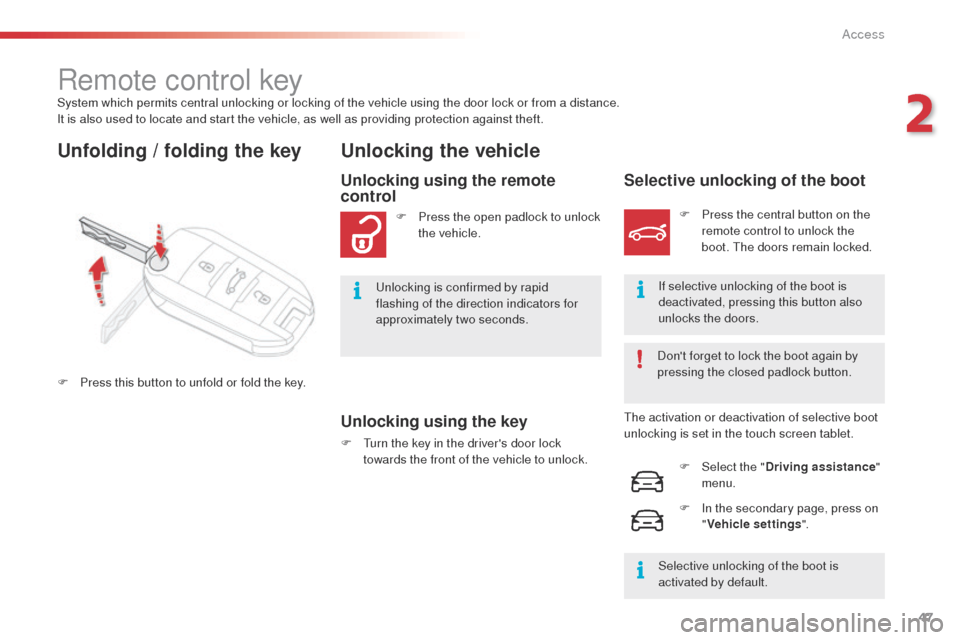
47
E3_en_Chap02_ouvertures_ed01-2014
System which permits central unlocking or locking of the vehicle using the door lock or from a distance.
It is also used to locate and start the vehicle, as well as providing protection against theft.
Remote control key
Unfolding / folding the key Unlocking the vehicle
Unlocking using the key
F Turn the key in the driver's door lock towards the front of the vehicle to unlock.
Unlocking using the remote
control
F Press the open padlock to unlock the vehicle.
Unlocking is confirmed by rapid
flashing of the direction indicators for
approximately two seconds.
F
P
ress this button to unfold or fold the key.
Selective unlocking of the boot
F Press the central button on the remote control to unlock the
boot. The doors remain locked.
If selective unlocking of the boot is
deactivated, pressing this button also
unlocks the doors.
Don't forget to lock the boot again by
pressing the closed padlock button.
The activation or deactivation of selective boot
unlocking is set in the touch screen tablet.
Selective unlocking of the boot is
activated by default.F
Sel
ect the " Driving assistance "
menu.
F
I
n the secondary page, press on
" Vehicle settings ".
2
Access
Page 50 of 331

48
E3_en_Chap02_ouvertures_ed01-2014
If one of the doors or the boot is still
open, the central locking does not
take place; the vehicle locks then
immediately unlocks, identifiable by the
sound of the locks rebounding.
When the vehicle is locked, if it is
unlocked inadvertently, it will lock
again automatically after thirty seconds
unless a door or the boot is open.
Locking using the remote control
F Press the closed padlock to lock the vehicle.
Locking the vehicle
Locking is confirmed by the fixed illumination
of the direction indicators for approximately
two seconds.
Locking using the key
F Turn the key in the driver's door lock, towards the rear of the vehicle to lock it. This function allows you to identify your vehicle
from a distance, especially when the light is
poor. Your vehicle must be locked.
Locating your vehicle
Anti-theft protection
Electronic engine immobiliser
The key contains an electronic chip which has
a special code. When the ignition is switched
on, this code must be recognised in order for
starting to be possible.
This electronic engine immobiliser locks the
engine management system a few minutes
after the ignition is switched off and prevents
starting of the engine by anyone who does not
have the key.
In the event of a fault, you are
informed by illumination of this
warning lamp, an audible signal
and a message in the screen.
F
P
ress the closed padlock on the
remote control.
This will bring on the courtesy lamps and
flashing of the direction indicators for a
few seconds.
Keep safely, away from your vehicle, the label
attached to the keys given to you on acquisition
of the vehicle. In this case, your vehicle will not start; contact
a CITROËN dealer as soon as possible.
Check that the doors and boot are fully
closed.
Access
Page 52 of 331

50
E3_en_Chap02_ouvertures_ed01-2014
Lost keys
Go to a CITROËN dealer with the vehicle's registration document, your personal
identification documents and if possible the key code label.
The CITROËN dealer will be able to look up the key code and the transponder code
required to order a new key.
Remote control
The high frequency remote control is a sensitive system; do not operate it while it is in your
pocket as there is a possibility that it may unlock the vehicle, without you being aware of it.
Do not repeatedly press the buttons of your remote control out of range and out of sight of
your vehicle. You run the risk of stopping it from working and the remote control would have
to be reinitialised.
No remote control can operate when the key is in the ignition switch, even when the ignition
is switched off, except for reinitialisation.
Locking the vehicle
Driving with the doors locked may make access to the passenger compartment by the
emergency services more difficult in an emergency.
As a safety precaution, never leave children alone in the vehicle, except for a very short period.
In all cases, it is essential to remove the key from the ignition switch when leaving the vehicle.
Anti-theft protection
Do not make any modifications to the electronic engine immobiliser system; this could
cause malfunctions.
When purchasing a second-hand vehicle
Have the pairing of all of the keys in your possession checked by a CITROËN dealer, to
ensure that only your keys can be used to open and start the vehicle.Do not throw the remote control
batteries away, they contain metals
which are harmful to the environment.
Take them to an approved collection
point.
Access
Page 53 of 331

51
E3_en_Chap02_ouvertures_ed01-2014
Manual central locking
Central locking
F Press this button to operate the central locking
of the vehicle (doors and boot) from inside the
vehicle, the indicator lamp in the button comes on.
F Pressing the button again unlocks the vehicle completely, the indicator lamp in the button
goes off.
Automatic central
locking
(anti-intrusion security)
The doors and boot can lock automatically
while driving (speed above 6 mph (10 km/h)).
To activate or deactivate this function
(activated by default):
F
P
ress this button until an audible signal
is heard and a message appears in the
screen.
If one of the doors is open, central
locking from the inside does not take
place. Driving with the doors locked may make
access to the passenger compartment
by the emergency services more
difficult in an emergency.Transporting long or voluminous
objects
If you want to drive with the boot open,
press the central locking control button
to lock the doors.
2
Access