Page 47 of 331

45
E3_en_Chap01_controle-de-marche_ed01-2014
Total distance recorder
System which measures the total distance
travelled by the vehicle during its life.
The total distance recorder is displayed
continuously in the instrument panel, as soon
as the driver's door is opened, as well as when
the vehicle is locked or unlocked.To conform to legislation in the
country you are crossing, change the
units of distance (miles or km) in the
"Configuration " menu of the touch
screen tablet.
This operation must be carried out with
the vehicle stationary. System which measures a distance travelled
(daily, for example) since it was reset to zero by
the driver.
This function is accessible from the trip
computer in the touch screen tablet.
Trip distance recorder
F Select the "
Driving assistance "
menu.
F
S
elect the tab for trip " 1"
or trip " 2".
F
T
o reset the trip recorder to zero, press
the " Reset " button or the end of the wiper
control stalk until zeros appear.
Distance recorders
1
Monitoring
Page 69 of 331
67
E3_en_Chap03_confort_ed01-2014
Heating
Temperature adjustment
F Press one of these buttons or move the cursor from blue
(cold) to red (hot) to adjust the
temperature to your wishes.
Air flow adjustment
F Press one of these buttons to increase or decrease the air flow
from the system.
Avoid driving for too long without
ventilation (risk of misting and
deterioration of air quality).
The heating system works only when the engine is running.
The symbol for air flow (a fan) fills progressively
according to the air flow setting made.
By reducing the air flow to the minimum, you
are stopping ventilation of the passenger
compartment.
F
Sel
ect the "
Air conditioning "
menu in the touch screen tablet
to display the controls page for
the system.
3
Comfort
Page 71 of 331
69
E3_en_Chap03_confort_ed01-2014
Manual air conditioning
Temperature adjustment
F Press one of these buttons or move the cursor blue (cold)
to red (hot) to adjust the
temperature to your liking.
The air conditioning system operates with the engine running.
Air flow adjustment
F Press one of these buttons to
increase or decrease the air flow.
The symbol for air flow (a fan) fills progressively
according to the air flow setting made.
By reducing the air flow to minimum, you are
stopping ventilation.
Avoid driving too long without ventilation
(risk of misting and deterioration of air
quality).
F
Sel
ect the "
Air conditioning "
menu in the touch screen tablet
to display the controls page for
the system.
3
Comfort
Page 73 of 331
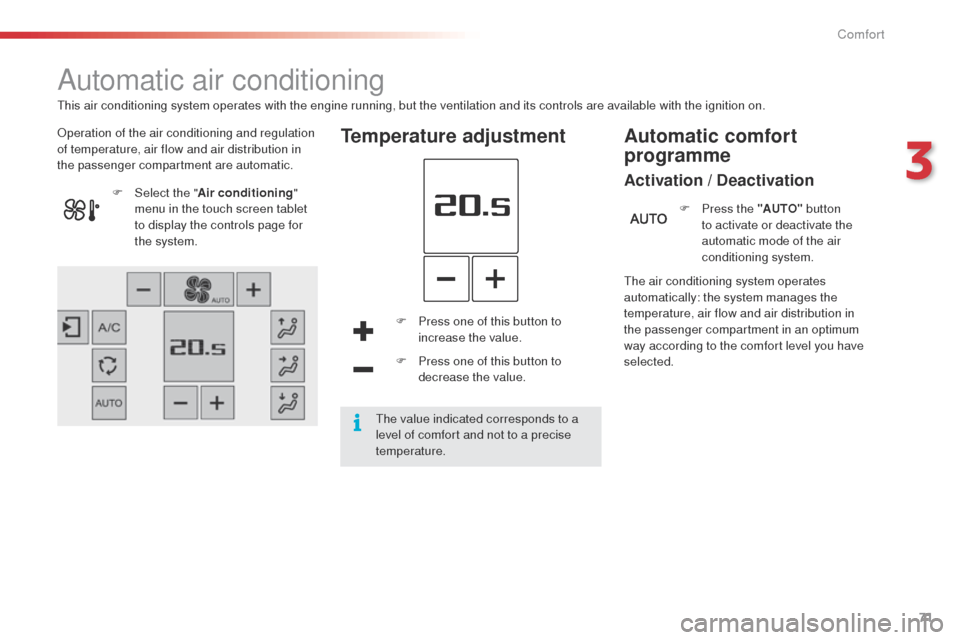
71
E3_en_Chap03_confort_ed01-2014
Automatic air conditioning
Operation of the air conditioning and regulation
of temperature, air flow and air distribution in
the passenger compartment are automatic.Temperature adjustment
F Press one of this button to increase the value.
F
P
ress one of this button to
decrease the value.
F
Sel
ect the "
Air conditioning "
menu in the touch screen tablet
to display the controls page for
the system.
The air conditioning system operates
automatically: the system manages the
temperature, air flow and air distribution in
the passenger compartment in an optimum
way according to the comfort level you have
selected.F
P
ress the "AUTO"
button
to activate or deactivate the
automatic mode of the air
conditioning system.
Automatic comfort
programme
Activation / Deactivation
This air conditioning system operates with the engine running, but the ventilation and its controls are available with the ignition on.
The value indicated corresponds to a
level of comfort and not to a precise
temperature.
3
Comfort
Page 74 of 331

72
E3_en_Chap03_confort_ed01-2014
In cold weather with the engine cold,
the air flow is increased gradually until
the system has warmed up, in order
to limit the delivery of cold air into the
passenger compartment.
On entering the vehicle, if the interior
temperature is much colder or warmer
than the comfort value setting, there
is no need to alter the value displayed
in order to reach more quickly the
required level of comfort. The system
compensates automatically and
corrects the temperature difference as
quickly as possible.
This setting is associated with AUTO mode
only. However, on deactivation of AUTO mode,
the last setting used remains on.
Changing the setting does not reactivate AUTO
mode if deactivated. To change the current setting press the button
for the desired mode: "Soft ": provides soft and quiet
operation by limiting air flow.
" Normal ": offers the best
compromise between a comfortable
temperature and quiet operation
(default setting).
" Fast ": provides strong and effective
air f low.
Automatic programme mode
setting
F Go to the secondary page by pressing this button to
modulate the automatic comfort
programme, choosing one of the
modes offered.
Comfort
Page 75 of 331

73
E3_en_Chap03_confort_ed01-2014
You can modulate the distribution of air in the
passenger compartment using these three buttons.
Air flow adjustment
Avoid driving for too long with the
ventilation off (risk of misting and
deterioration of air quality).
Air distribution adjustment
F Press one of these buttons to increase or decrease the air flow.
The symbol for air flow (a fan) fills progressively
according to the air flow setting made.
By reducing the air flow to minimum, you are
stopping ventilation.
" OFF " is displayed alongside the fan. Windscreen.
Centre and side vents.
Footwells.
Each press on a button activates or deactivates
the function.
Resuming manual control
You can manually adjust the air flow and
distribution.
F
P
ress the "AUTO" button to
activate the automatic comfort
programme again.
As soon as you modify a setting, the automatic
comfort programme is deactivated.
For a uniform distribution in the
passenger compartment, all three
buttons can be pressed simultaneously.
3
Comfort
Page 88 of 331

86
E3_en_Chap05_conduite_ed01-2014
Starting - Stopping the engine
F Insert the key in the ignition switch. The system recognises the starting code.
F
T
urn the key fully towards the dashboard to
position 3 (Starting) .
F
W
hen the engine starts, release the key.
Starting
Avoid attaching heavy objects to the
key, which could pull down in it when in
the ignition switch and cause faults.Key left in the "Ignition on"
position
On opening the driver's door, an alert
message is displayed, accompanied by an
audible signal, to remind you that the key is
still in the ignition switch at position 1 (Stop) .
F Immobilise the vehicle.
F
T urn the key fully towards you to
position 1 (Stop) .
F
R
emove the key from the ignition switch.
Switching off
If the key has been left in the ignition
switch at position 2 (Ignition on) ,
the ignition will be switched off
automatically after one hour.
To switch the ignition back on, turn the
key to position 1 (Stop) , then back to
position 2 (Ignition on) .
Driving
Page 92 of 331

90
E3_en_Chap05_conduite_ed01-2014
Electronic gearbox
N Neutral: with your foot on the brake, press this control to put the gearbox into neutral
and for starting the engine.
D
D
rive: press this control to engage for ward
drive with automatic operation of the gears,
R
R
everse: with your foot on the brake, press
this control to engage reverse
Control panel
F Press the back of the paddle to the right of the steering wheel to
change up .
Steering mounted controls
The steering mounted paddles do not
allow neutral to be selected, or reverse
gear to be engaged or disengaged.
Five or six-speed electronically controlled gearbox which offers the comfort of automatic control of the gears, without any action by the driver.
You can temporarily take control of gear changes at any time, using the steering mounted control paddles.
F
P
ress the back of the paddle to
the left of the steering wheel to
change down .
Display in the instrument panel
F Place your foot on the brake
when this warning lamp flashes.
N
Neutral
D and 1 2 3 4 5 / 6
D
rive (for ward drive) and
the gear engaged.
R
Reverse
Driving