2014 Citroen C3 PICASSO navigation system
[x] Cancel search: navigation systemPage 41 of 292
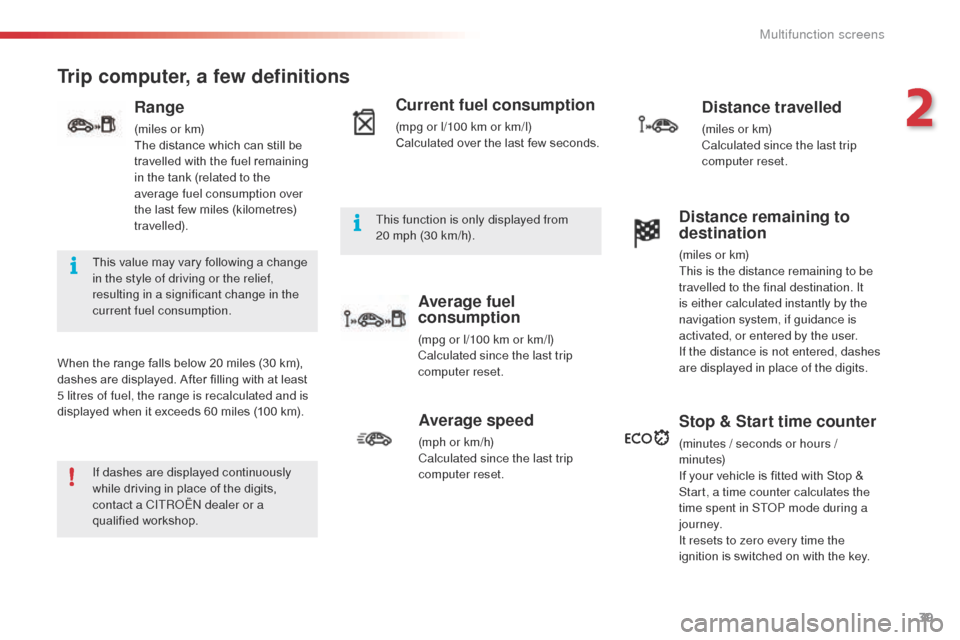
39
C3Picasso_en_Chap02_ecran-multifonction_ed01-2014
Trip computer, a few definitions
When the range falls below 20 miles (30 km),
dashes are displayed. After filling with at least
5 litres of fuel, the range is recalculated and is
displayed when it exceeds 60 miles (100 km).
Range
(miles or km)
The distance which can still be
travelled with the fuel remaining
in the tank (related to the
average fuel consumption over
the last few miles (kilometres)
travelled).
Current fuel consumption
(mpg or l/100 km or km/l)
Calculated over the last few seconds.
Average fuel
consumption
(mpg or l/100 km or km/l)
Calculated since the last trip
computer reset.
Distance travelled
(miles or km)
Calculated since the last trip
computer reset.
Average speed
(mph or km/h)
Calculated since the last trip
computer reset.
Distance remaining to
destination
(miles or km)
This is the distance remaining to be
travelled to the final destination. It
is either calculated instantly by the
navigation system, if guidance is
activated, or entered by the user.
If the distance is not entered, dashes
are displayed in place of the digits.
Stop & Start time counter
(minutes / seconds or hours /
minutes)
If your vehicle is fitted with Stop &
Start, a time counter calculates the
time spent in ST
oP m
ode during a
j o u r n ey.
It resets to zero every time the
ignition is switched on with the key.
If dashes are displayed continuously
while driving in place of the digits,
contact a CITR
oËn
dealer or a
qualified workshop. This value may vary following a change
in the style of driving or the relief,
resulting in a significant change in the
current fuel consumption. This function is only displayed from
20
mph (30 km/h).
2
Multifunction screens
Page 113 of 292

111
C3Picasso_en_Chap08_securite_ed01-2014
The system is reinitialised with the ignition
on and the vehicle stationary, via the vehicle
configuration menu.
F
P
ress the MENU button for access to the
main menu.
F
P
ress the " 5" or " 6" button to select
the Veh conf ig menu, then confirm by
pressing the OK button.
F
P
ress the " 5" or " 6" button to select
" Reinit inflat ", then confirm by pressing
the OK button.
F
Sel
ect "yes" or " no" then press OK.
a message is displayed asking you to
confirm the instruction.
F
C
onfirm by pressing the OK button.
F
C
onform then quit the menu. F
P
ress the MENU button for access to the
main.
F
P
ress the "5" or " 6" button to
select the menu, " Personalisation-
configuration "then confirm by pressing
the button OK.
F
P
ress the "5" or " 6" button to select the
" Define vehicle parameters ", menu, then
confirm by pressing the OK button.The new pressure settings registered are
considered to be reference values by the
system.
Vehicles without audio or
navigation system
Vehicles with audio system
F Press the "
5" or " 6" button to select
the " Tyre pressures" , menu then the
" Reinitialisation " menu, then confirm by
pressing the OK button.
a
m
essage confirms the reinitialisation.
8
Safety
Page 176 of 292

174
C3Picasso_en_Chap11_informations-pratiques_ed01-2014
Fuse N°Rating Functions
F8 20 AMultifunction screen, audio system, navigation radio.
F9 30 A
au
dio system (aftermarket), 12 V socket.
F10 15 ASteering wheel controls.
F11 15 AIgnition, diagnostic socket.
F12 15 ARain / sunshine sensor, trailer relay unit.
F13 5 AMain stop switch, engine relay unit.
F14 15 AParking assistance control unit, seat belt unfastened warning
lamp, airbag control unit, instrument panel, air conditioning,
USB Box.
F15 30 ALocking.
F16 -
no
t used.
F17 40 ARear screen and door mirrors demist/defrost.
SH -P
aR
C shunt.
Practical information
Page 184 of 292

182
C3Picasso_en_Chap11_informations-pratiques_ed01-2014
Load reduction mode
System which manages the use of certain
functions according to the level of charge
remaining in the battery.
When the vehicle is being driven, the load
reduction function temporarily deactivates
certain functions, such as the air conditioning,
the heated rear screen...
The deactivated functions are reactivated
automatically as soon as conditions permit.
Energy economy mode
Exiting economy mode
These functions are reactivated automatically
the next time the vehicle is driven.
F
I
n order to resume the use of these
functions immediately, start the engine and
let it run for a few minutes.
The time available to you will then be double
the period for which the engine is left running.
However, this period will always be between
five and thirty minutes.
Switching to economy mode
once this period has elapsed, a message
appears on the multifunction screen indicating
that the vehicle has switched to economy mode
and the active functions are put on standby.
a
flat battery prevents the engine from
starting (refer to the corresponding
paragraph).
If the telephone is being used at the
same time on the eMyWay audio
navigation system, it will be interrupted
after 10 minutes.
System which manages the period of use of certain functions to conserve a sufficient level of
charge in the battery.
After the engine has stopped, you can still use functions such as the audio equipment,
windscreen
wipers, dipped beam headlamps, courtesy lamps, etc. for a maximum combined period of
thirty
minutes.
This period may be greatly reduced if the battery is not fully charged.
Practical information
Page 191 of 292
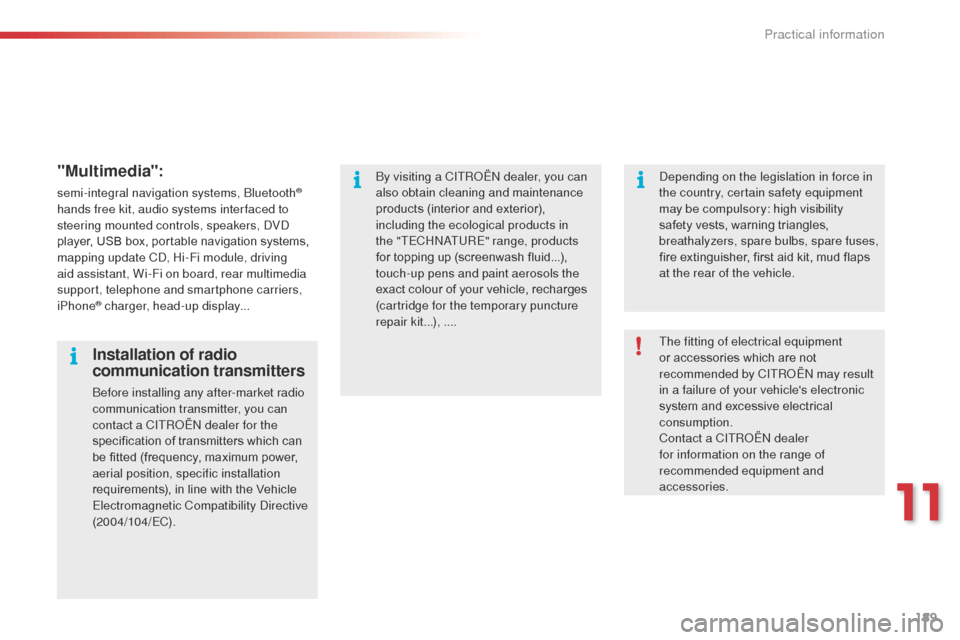
189
C3Picasso_en_Chap11_informations-pratiques_ed01-2014
"Multimedia":
semi-integral navigation systems, bluetooth®
hands free kit, audio systems inter faced to
steering mounted controls, speakers,
d
Vd
player, USB box, portable navigation systems,
mapping update C
d, H
i-Fi module, driving
aid assistant, Wi-Fi on board, rear multimedia
support, telephone and smartphone carriers,
iPhone
® charger, head-up display...
The fitting of electrical equipment
or accessories which are not
recommended by CITR
oËn
may result
in a failure of your vehicle's electronic
system and excessive electrical
consumption.
Contact a CITR
oËn
dealer
for information on the range of
recommended equipment and
accessories.
Installation of radio
communication transmitters
before installing any after-market radio
communication transmitter, you can
contact a CITR
oËn
dealer for the
specification of transmitters which can
be fitted (frequency, maximum power,
aerial position, specific installation
requirements), in line with the Vehicle
Electromagnetic Compatibility
d
i
rective
(2004/104/EC).
by v
isiting a CITR
oËn
dealer, you can
also obtain cleaning and maintenance
products (interior and exterior),
including the ecological products in
the "TECH
n
a
TU
RE" range, products
for topping up (screenwash fluid...),
touch-up pens and paint aerosols the
exact colour of your vehicle, recharges
(cartridge for the temporary puncture
repair kit...), ....
de
pending on the legislation in force in
the country, certain safety equipment
may be compulsory: high visibility
safety vests, warning triangles,
breathalyzers, spare bulbs, spare fuses,
fire extinguisher, first aid kit, mud flaps
at the rear of the vehicle.
11
Practical information
Page 203 of 292

201
C3Picasso_en_Chap13b_RT6-2-8_ed01-2014
The system is protected in such a way that it will only
operate in your vehicle.
eMyWay
01 First steps - Control panel
For safety reasons, the driver must only carry out
operations which require prolonged attention while the
vehicle is stationary.
When the engine is switched off and to prevent
discharging of the battery, the system switches off
following the activation of the energy economy mode.
CONTENTS
02
Steering mounted
controls
03
General operation
04
Navigation
- Guidance
05
T
raffic information
06
Using
the telephone
07
Radio
08
Music media players
09
Audio
settings
10
Configuration
11
Screen menu
map p.
p.
p.
p.
p.
p.
p.
p.
p.
p.
p.
202
204
205
207
220
223
233
236
242
243
244
SATELLITE NAVIGATION SYSTEM
MULTIMEDIA BLUETOOTH
TELEPHONE AUDIO SYSTEM
Frequently asked questions p.
248
Page 209 of 292

04
207
C3Picasso_en_Chap13b_RT6-2-8_ed01-2014
List of recent destinations."Navigation - guidance
"
To delete the list of recent destinations, select " Guidance
options " in the navigation menu then select " Delete last
destinations" and confirm. Select "Ye s " then confirm.
d
eleting just one destination is not possible. Go from the list to the menu (left/right).
"Select destination"
"Journey leg and route
"
"Guidance options "
"Map management"
"Stop / Restore guidance "
Press N AV
.
orTo make full use of all of the
functions of your navigation
system, update the mapping
regularly. Contact a
CITR
o Ë n dealer or order
your mapping update at
http://citroen.navigation.com
a short press on the end of the
lighting control stalk repeats
the last navigation message.
NAVIGATION - GUIDANCE
Access to the "NAVIGATION" menu
Page 210 of 292
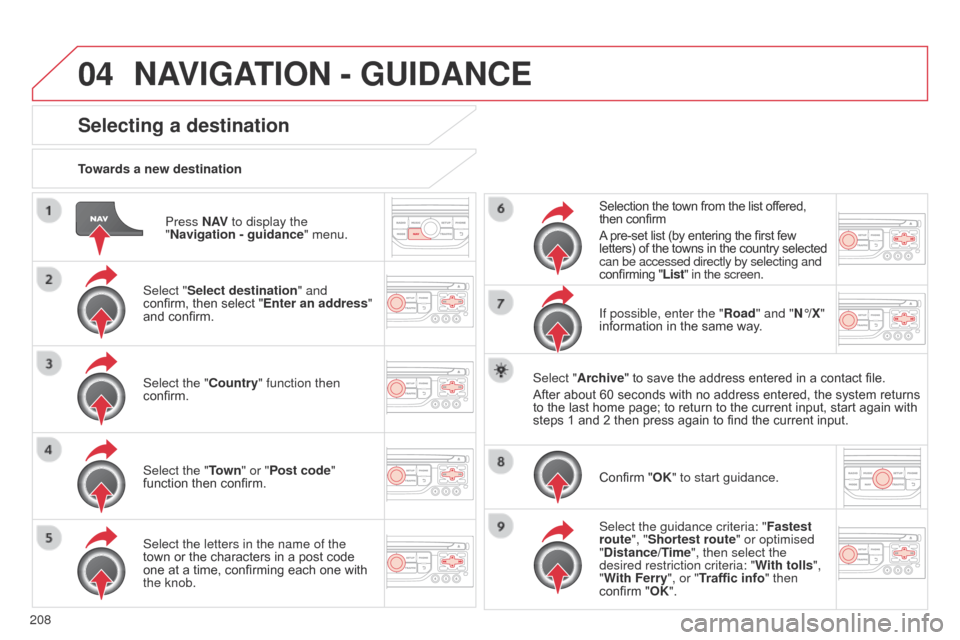
04
208
C3Picasso_en_Chap13b_RT6-2-8_ed01-2014
Press N AV to display the
"Navigation - guidance " menu.
Towards a new destination
Selecting a destination
Select "Select destination" and
confirm, then select "Enter an address"
and confirm.
Select the "Country" function then
confirm.
Select the "Town
" or "Post code"
function then confirm.
Select the letters in the name of the
town or the characters in a post code
one at a time, confirming each one with
the knob. Selection the town from the list offered,
then confirm
A pre-set list (by entering the first few
letters) of the towns in the country selected
can be accessed directly by selecting and
confirming "List" in the screen.
If possible, enter the "Road" and "N°/X"
information in the same way.
Select "Archive" to save the address entered in a contact file.
After about 60 seconds with no address entered, the system returns
to the last home page; to return to the current input, start again with
steps 1 and 2 then press again to find the current input.
Confirm "OK" to start guidance.
Select the guidance criteria: " Fastest
route", "Shortest route" or optimised
"Distance/Time", then select the
desired restriction criteria: " With tolls",
"With Ferry", or "Traffic info" then
confirm "OK".
NAVIGATION - GUIDANCE