Page 8 of 703
WARNINGS AND CAUTIONS
This Owners Manual containsWARNINGSagainst op-
erating procedures that could result in a collision or
bodily injury. It also contains CAUTIONSagainst proce-
dures that could result in damage to your vehicle. If you
do not read this entire Owners Manual, you may miss
important information. Observe all Warnings and Cau-
tions.
VEHICLE IDENTIFICATION NUMBER
The Vehicle Identification Number (VIN) is found on the
left front corner of the instrument panel, visible through
the windshield. This number also appears stamped on
the right sliding door sill under the sill moulding and
printed on the Automobile Information Disclosure Label
affixed to a window on your vehicle, the vehicle regis-
tration and title.
Vehicle Identification Number
6 INTRODUCTION
Page 12 of 703
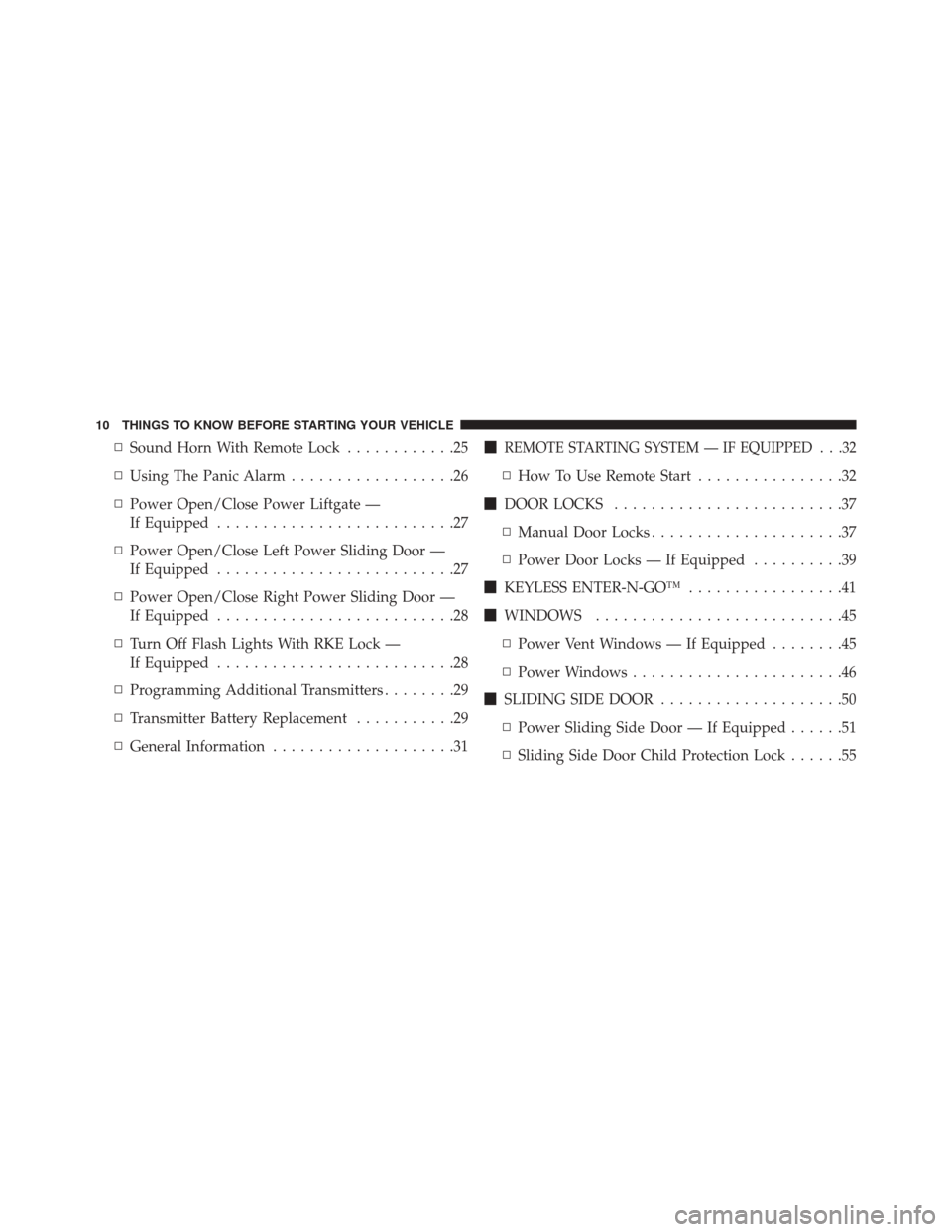
▫Sound Horn With Remote Lock ............25
▫ Using The Panic Alarm ..................26
▫ Power Open/Close Power Liftgate —
If Equipped ..........................27
▫ Power Open/Close Left Power Sliding Door —
If Equipped ..........................27
▫ Power Open/Close Right Power Sliding Door —
If Equipped ..........................28
▫ Turn Off Flash Lights With RKE Lock —
If Equipped ..........................28
▫ Programming Additional Transmitters ........29
▫ Transmitter Battery Replacement ...........29
▫ General Information ....................31 �REMOTE STARTING SYSTEM — IF EQUIPPED . . .32
▫
How To Use Remote Start ................32
� DOOR LOCKS .........................37
▫ Manual Door Locks .....................37
▫ Power Door Locks — If Equipped ..........39
� KEYLESS ENTER-N-GO™ .................41
� WINDOWS ...........................45
▫ Power Vent Windows — If Equipped ........45
▫ Power Windows .......................46
� SLIDING SIDE DOOR ....................50
▫ Power Sliding Side Door — If Equipped ......51
▫ Sliding Side Door Child Protection Lock ......55
10 THINGS TO KNOW BEFORE STARTING YOUR VEHICLE
Page 17 of 703
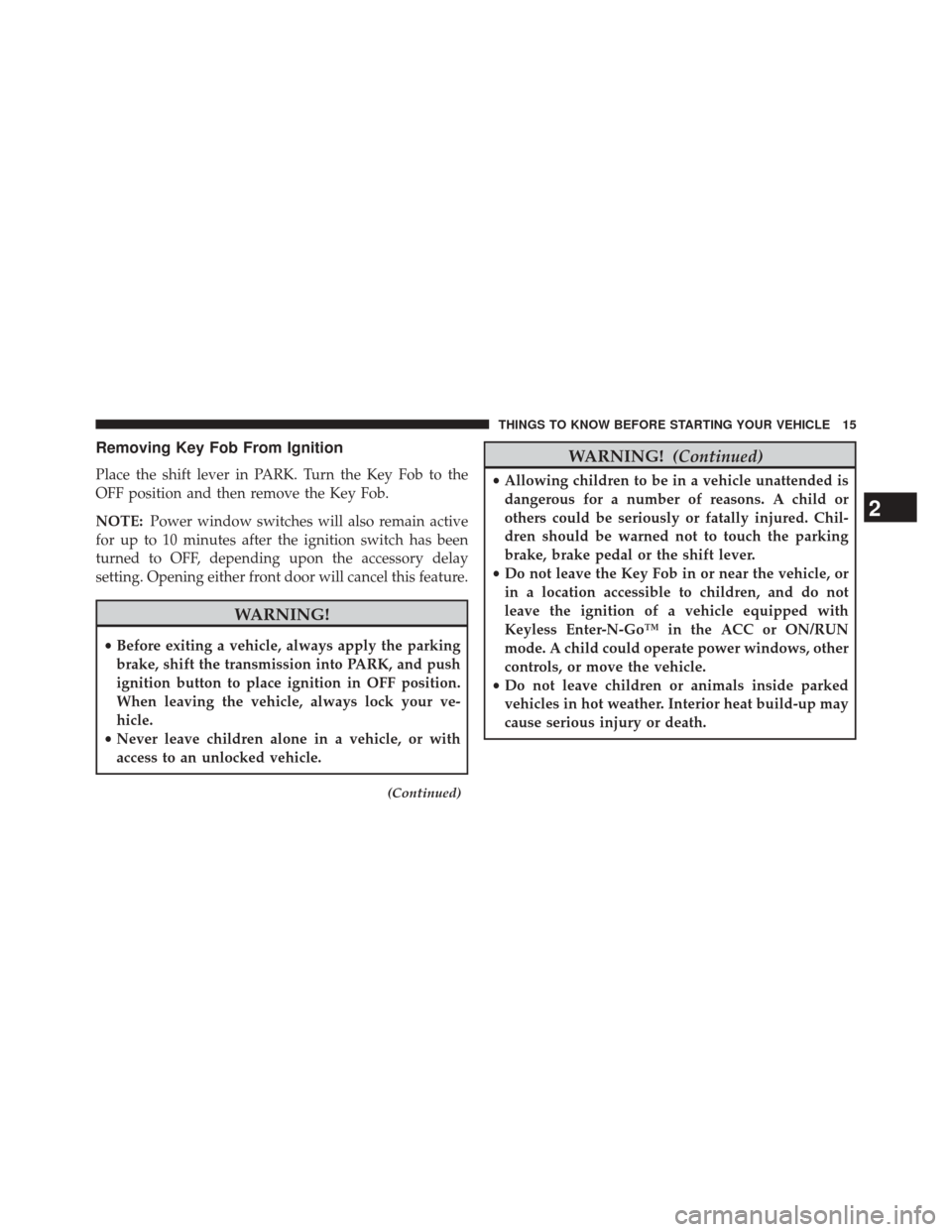
Removing Key Fob From Ignition
Place the shift lever in PARK. Turn the Key Fob to the
OFF position and then remove the Key Fob.
NOTE:Power window switches will also remain active
for up to 10 minutes after the ignition switch has been
turned to OFF, depending upon the accessory delay
setting. Opening either front door will cancel this feature.
WARNING!
• Before exiting a vehicle, always apply the parking
brake, shift the transmission into PARK, and push
ignition button to place ignition in OFF position.
When leaving the vehicle, always lock your ve-
hicle.
• Never leave children alone in a vehicle, or with
access to an unlocked vehicle.
(Continued)
WARNING! (Continued)
•Allowing children to be in a vehicle unattended is
dangerous for a number of reasons. A child or
others could be seriously or fatally injured. Chil-
dren should be warned not to touch the parking
brake, brake pedal or the shift lever.
• Do not leave the Key Fob in or near the vehicle, or
in a location accessible to children, and do not
leave the ignition of a vehicle equipped with
Keyless Enter-N-Go™ in the ACC or ON/RUN
mode. A child could operate power windows, other
controls, or move the vehicle.
• Do not leave children or animals inside parked
vehicles in hot weather. Interior heat build-up may
cause serious injury or death.
2
THINGS TO KNOW BEFORE STARTING YOUR VEHICLE 15
Page 35 of 703
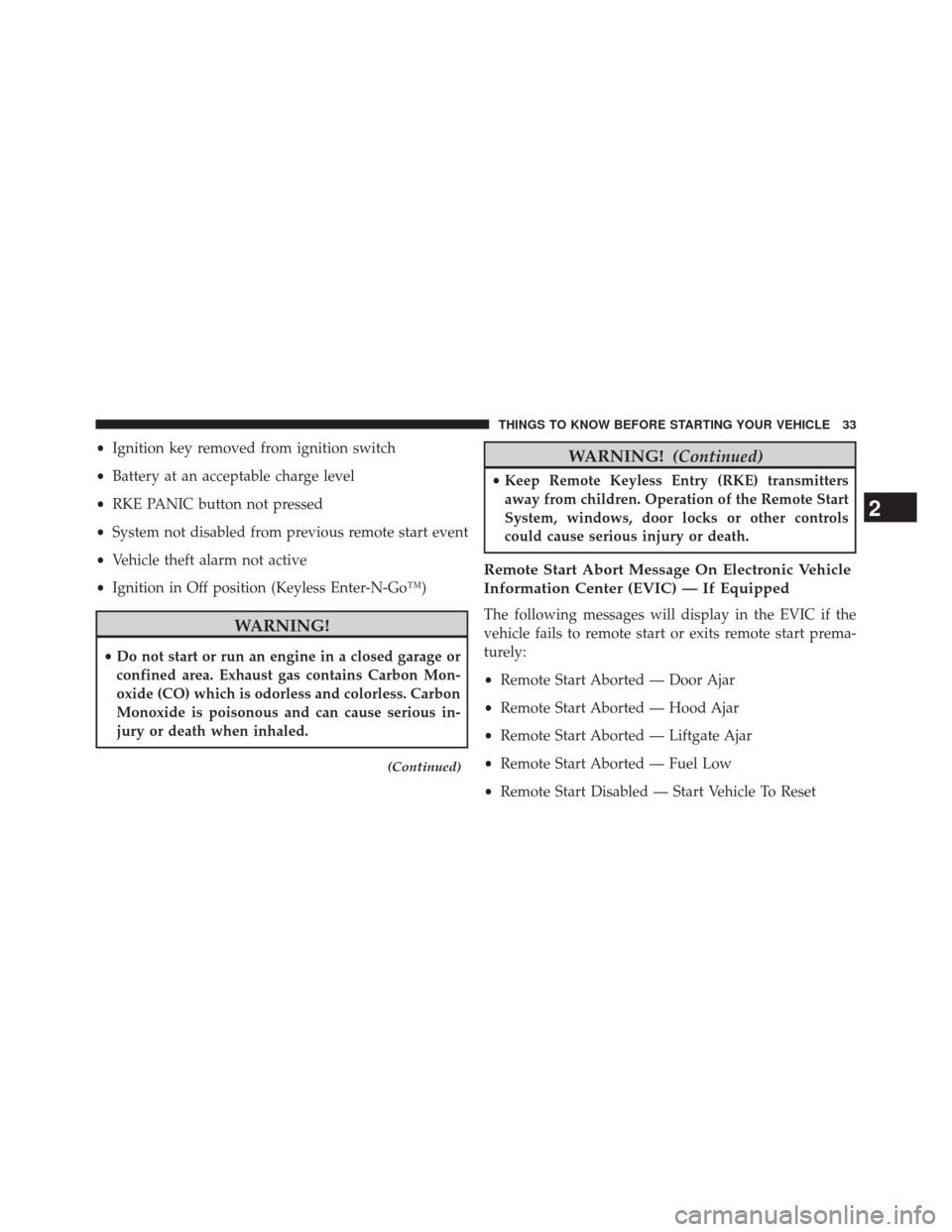
•Ignition key removed from ignition switch
• Battery at an acceptable charge level
• RKE PANIC button not pressed
• System not disabled from previous remote start event
• Vehicle theft alarm not active
• Ignition in Off position (Keyless Enter-N-Go™)
WARNING!
•Do not start or run an engine in a closed garage or
confined area. Exhaust gas contains Carbon Mon-
oxide (CO) which is odorless and colorless. Carbon
Monoxide is poisonous and can cause serious in-
jury or death when inhaled.
(Continued)
WARNING! (Continued)
•Keep Remote Keyless Entry (RKE) transmitters
away from children. Operation of the Remote Start
System, windows, door locks or other controls
could cause serious injury or death.
Remote Start Abort Message On Electronic Vehicle
Information Center (EVIC) — If Equipped
The following messages will display in the EVIC if the
vehicle fails to remote start or exits remote start prema-
turely:
• Remote Start Aborted — Door Ajar
• Remote Start Aborted — Hood Ajar
• Remote Start Aborted — Liftgate Ajar
• Remote Start Aborted — Fuel Low
• Remote Start Disabled — Start Vehicle To Reset
2
THINGS TO KNOW BEFORE STARTING YOUR VEHICLE 33
Page 36 of 703
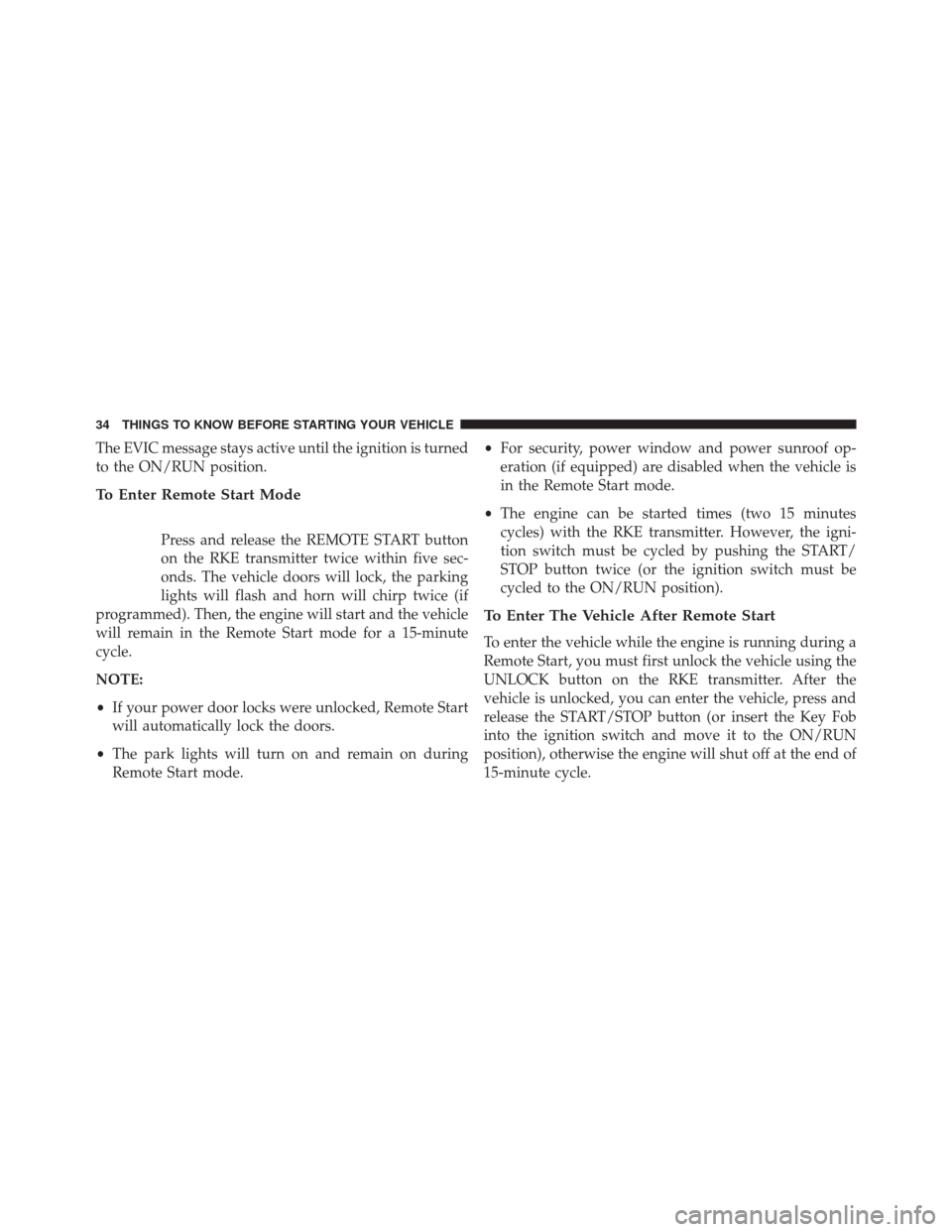
The EVIC message stays active until the ignition is turned
to the ON/RUN position.
To Enter Remote Start Mode
Press and release the REMOTE START button
on the RKE transmitter twice within five sec-
onds. The vehicle doors will lock, the parking
lights will flash and horn will chirp twice (if
programmed). Then, the engine will start and the vehicle
will remain in the Remote Start mode for a 15-minute
cycle.
NOTE:
• If your power door locks were unlocked, Remote Start
will automatically lock the doors.
• The park lights will turn on and remain on during
Remote Start mode. •
For security, power window and power sunroof op-
eration (if equipped) are disabled when the vehicle is
in the Remote Start mode.
• The engine can be started times (two 15 minutes
cycles) with the RKE transmitter. However, the igni-
tion switch must be cycled by pushing the START/
STOP button twice (or the ignition switch must be
cycled to the ON/RUN position).
To Enter The Vehicle After Remote Start
To enter the vehicle while the engine is running during a
Remote Start, you must first unlock the vehicle using the
UNLOCK button on the RKE transmitter. After the
vehicle is unlocked, you can enter the vehicle, press and
release the START/STOP button (or insert the Key Fob
into the ignition switch and move it to the ON/RUN
position), otherwise the engine will shut off at the end of
15-minute cycle.
34 THINGS TO KNOW BEFORE STARTING YOUR VEHICLE
Page 40 of 703
WARNING!
•For personal security and safety in the event of a
collision, lock the vehicle doors before you drive as
well as when you park and leave the vehicle.
(Continued)
WARNING! (Continued)
•When leaving the vehicle, always remove the Key
Fob from the ignition and lock your vehicle.
• Never leave children alone in a vehicle, or with
access to an unlocked vehicle. Allowing children to
be in a vehicle unattended is dangerous for a
number of reasons. A child or others could be
seriously or fatally injured. Children should be
warned not to touch the parking brake, brake pedal
or the shift lever.
• Do not leave the Key Fob in or near the vehicle, or
in a location accessible to children, and do not
leave the ignition of a vehicle equipped with
Keyless Enter-N-Go™ in the ACC or ON/RUN
mode. A child could operate power windows, other
controls, or move the vehicle.
Sliding Door Lock
38 THINGS TO KNOW BEFORE STARTING YOUR VEHICLE
Page 42 of 703
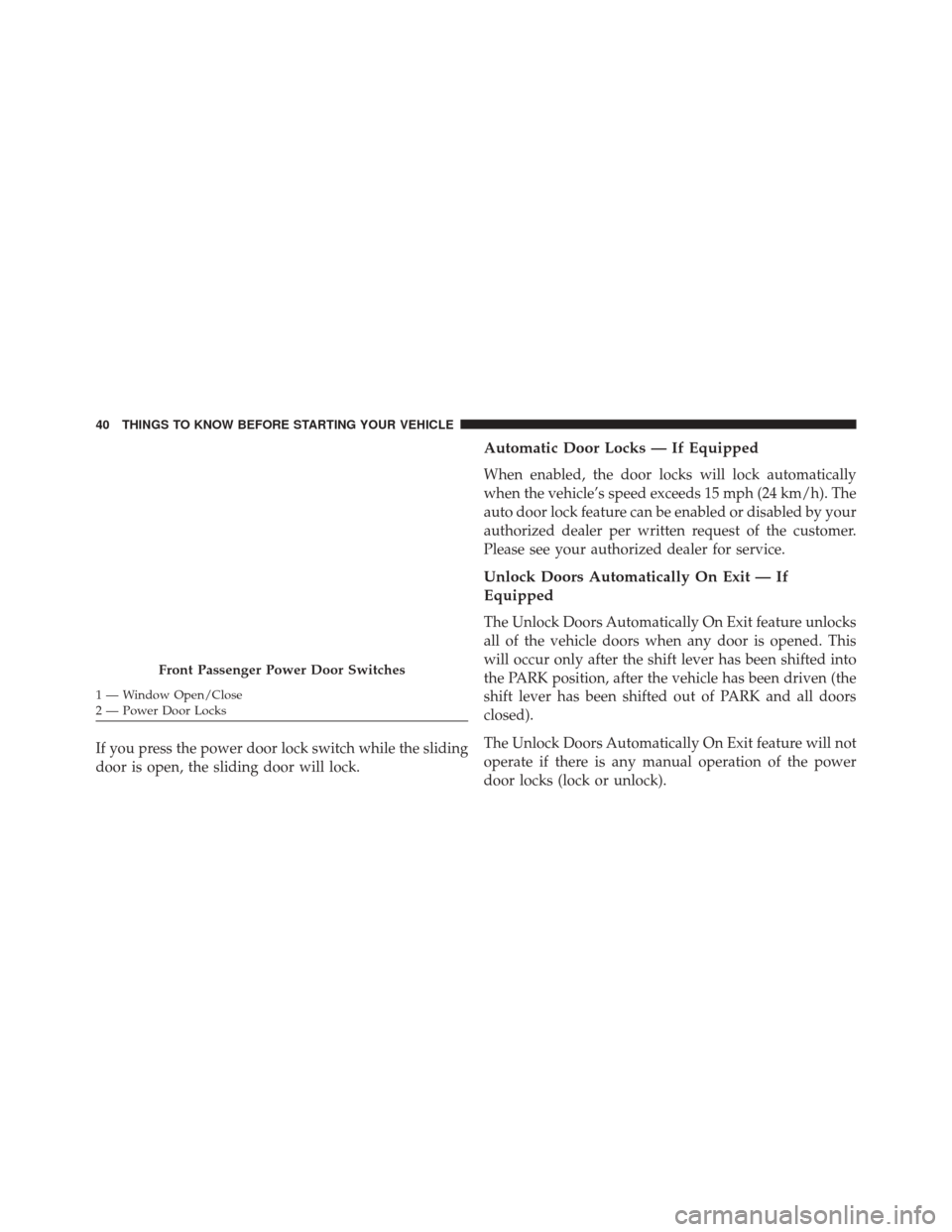
If you press the power door lock switch while the sliding
door is open, the sliding door will lock.
Automatic Door Locks — If Equipped
When enabled, the door locks will lock automatically
when the vehicle’s speed exceeds 15 mph (24 km/h). The
auto door lock feature can be enabled or disabled by your
authorized dealer per written request of the customer.
Please see your authorized dealer for service.
Unlock Doors Automatically On Exit — If
Equipped
The Unlock Doors Automatically On Exit feature unlocks
all of the vehicle doors when any door is opened. This
will occur only after the shift lever has been shifted into
the PARK position, after the vehicle has been driven (the
shift lever has been shifted out of PARK and all doors
closed).
The Unlock Doors Automatically On Exit feature will not
operate if there is any manual operation of the power
door locks (lock or unlock).
Front Passenger Power Door Switches
1 — Window Open/Close
2 — Power Door Locks 40 THINGS TO KNOW BEFORE STARTING YOUR VEHICLE
Page 47 of 703
NOTE:
•After pressing the door handle LOCK button, you
must wait two seconds before you can lock or unlock
the doors, using either Passive Entry door handle. This
is done to allow you to check if the vehicle is locked by
pulling the door handle, without the vehicle reacting
and unlocking.
• The Passive Entry system will not operate if the RKE
transmitter battery is dead.
The vehicle doors can also be locked by using the RKE
transmitter lock button or the lock button located on the
vehicle’s interior door panel.WINDOWS
Power Vent Windows — If Equipped
The Power Vent Window Switch located on the driver’s
door trim panel allows the driver to operate the two vent
windows from the driver’s seat.
Power Vent Window Switch Open/Close
2
THINGS TO KNOW BEFORE STARTING YOUR VEHICLE 45