2014 CHRYSLER TOWN AND COUNTRY radio antenna
[x] Cancel search: radio antennaPage 267 of 703
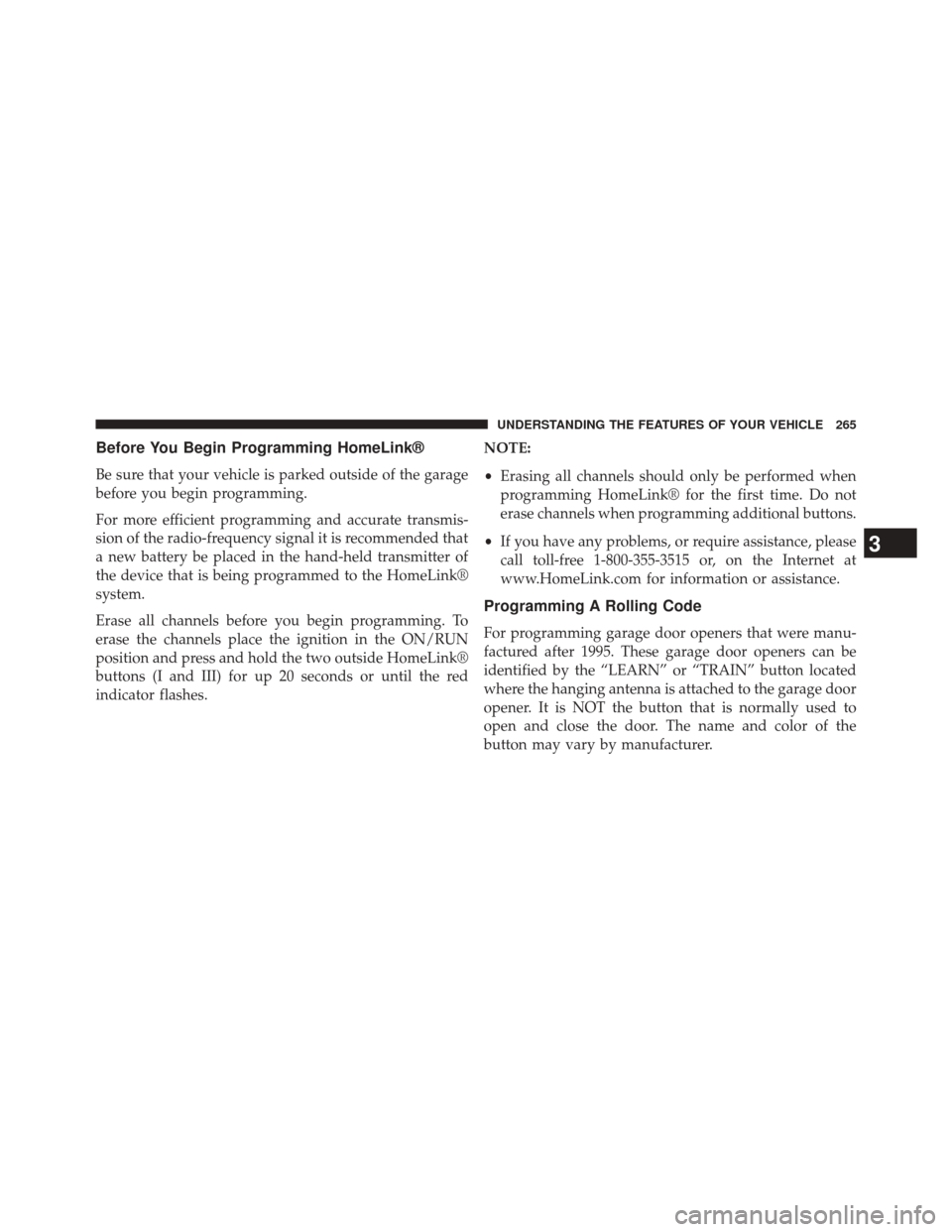
Before You Begin Programming HomeLink®
Be sure that your vehicle is parked outside of the garage
before you begin programming.
For more efficient programming and accurate transmis-
sion of the radio-frequency signal it is recommended that
a new battery be placed in the hand-held transmitter of
the device that is being programmed to the HomeLink®
system.
Erase all channels before you begin programming. To
erase the channels place the ignition in the ON/RUN
position and press and hold the two outside HomeLink®
buttons (I and III) for up 20 seconds or until the red
indicator flashes.NOTE:
•
Erasing all channels should only be performed when
programming HomeLink® for the first time. Do not
erase channels when programming additional buttons.
• If you have any problems, or require assistance, please
call toll-free 1-800-355-3515 or, on the Internet at
www.HomeLink.com for information or assistance.
Programming A Rolling Code
For programming garage door openers that were manu-
factured after 1995. These garage door openers can be
identified by the “LEARN” or “TRAIN” button located
where the hanging antenna is attached to the garage door
opener. It is NOT the button that is normally used to
open and close the door. The name and color of the
button may vary by manufacturer.
3
UNDERSTANDING THE FEATURES OF YOUR VEHICLE 265
Page 381 of 703
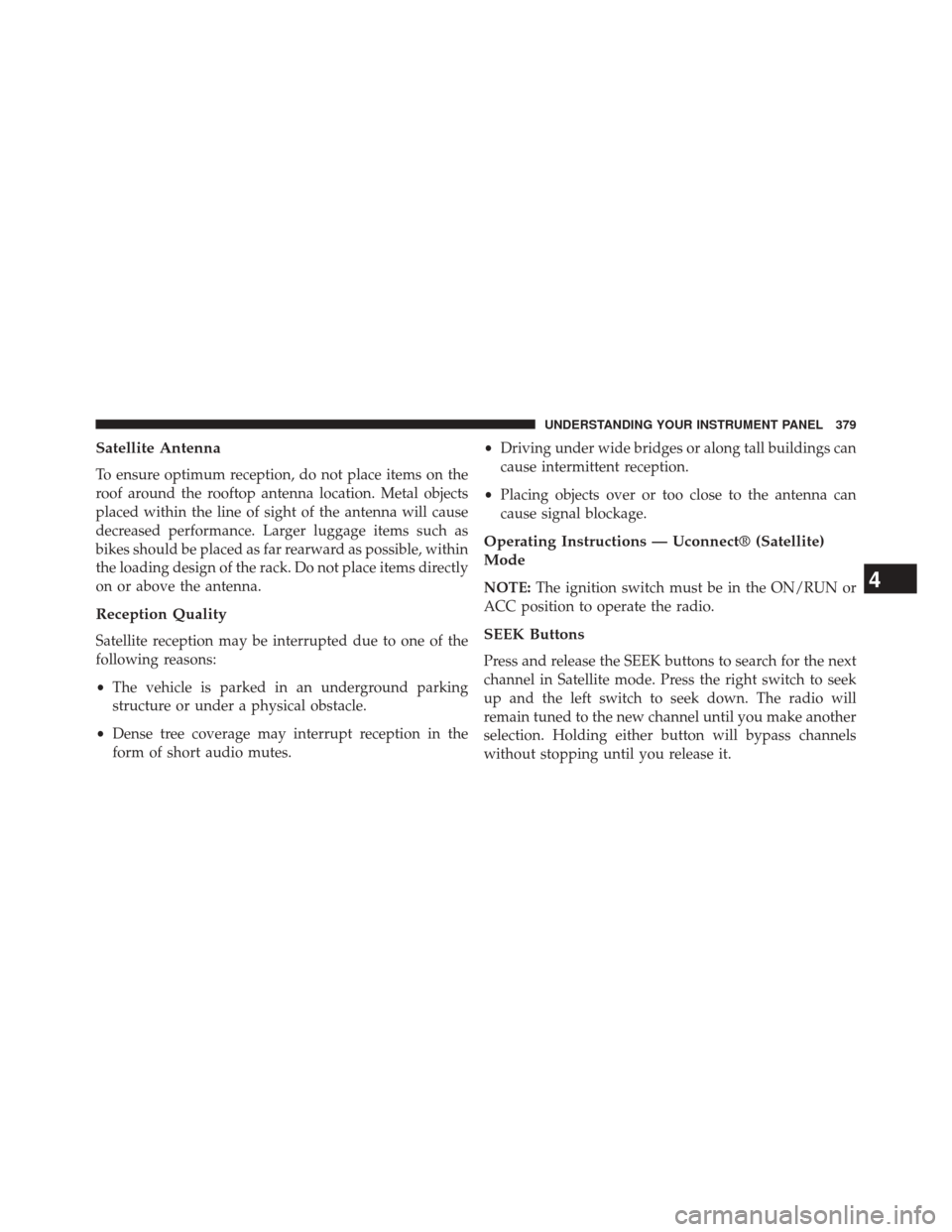
Satellite Antenna
To ensure optimum reception, do not place items on the
roof around the rooftop antenna location. Metal objects
placed within the line of sight of the antenna will cause
decreased performance. Larger luggage items such as
bikes should be placed as far rearward as possible, within
the loading design of the rack. Do not place items directly
on or above the antenna.
Reception Quality
Satellite reception may be interrupted due to one of the
following reasons:
•The vehicle is parked in an underground parking
structure or under a physical obstacle.
• Dense tree coverage may interrupt reception in the
form of short audio mutes. •
Driving under wide bridges or along tall buildings can
cause intermittent reception.
• Placing objects over or too close to the antenna can
cause signal blockage.
Operating Instructions — Uconnect® (Satellite)
Mode
NOTE: The ignition switch must be in the ON/RUN or
ACC position to operate the radio.
SEEK Buttons
Press and release the SEEK buttons to search for the next
channel in Satellite mode. Press the right switch to seek
up and the left switch to seek down. The radio will
remain tuned to the new channel until you make another
selection. Holding either button will bypass channels
without stopping until you release it.
4
UNDERSTANDING YOUR INSTRUMENT PANEL 379
Page 439 of 703
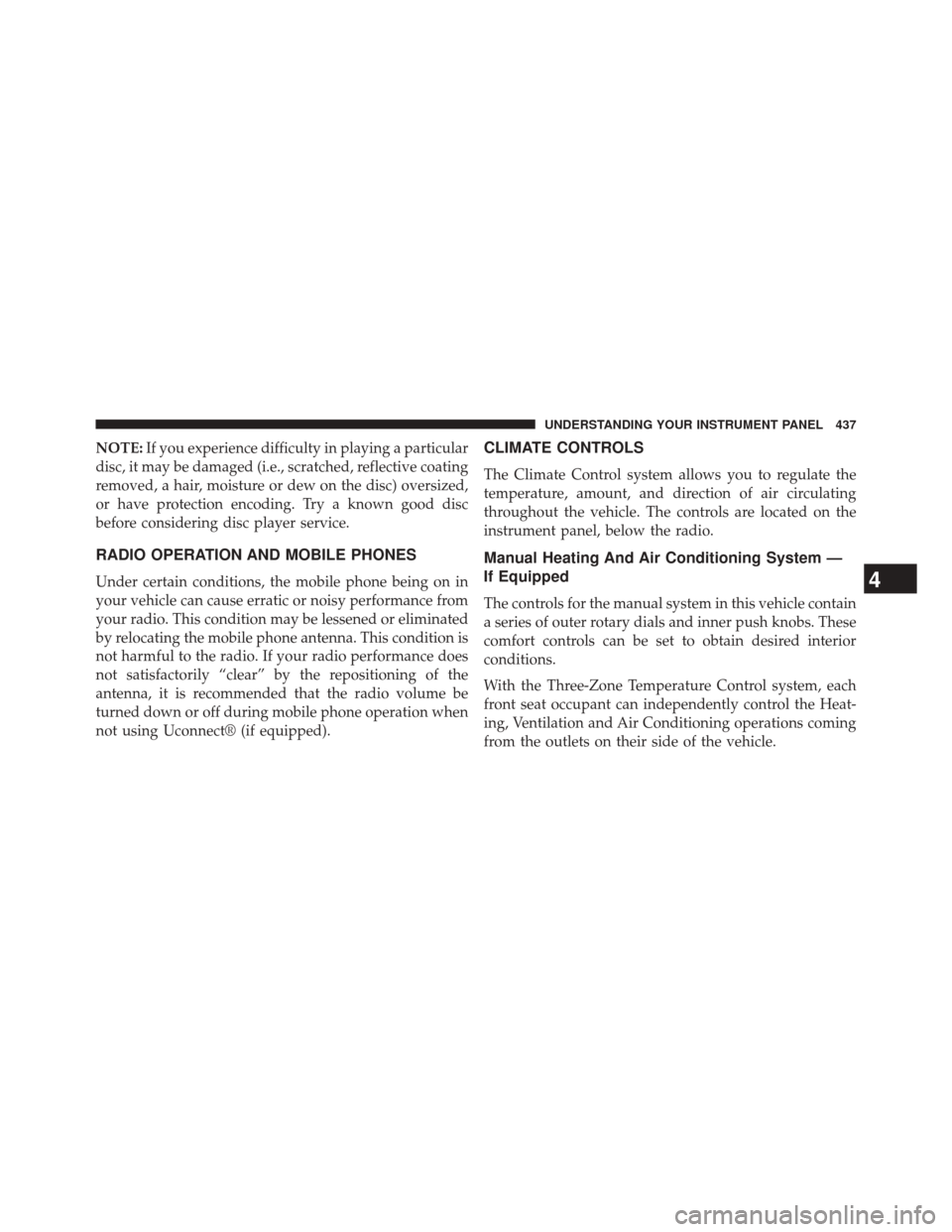
NOTE:If you experience difficulty in playing a particular
disc, it may be damaged (i.e., scratched, reflective coating
removed, a hair, moisture or dew on the disc) oversized,
or have protection encoding. Try a known good disc
before considering disc player service.
RADIO OPERATION AND MOBILE PHONES
Under certain conditions, the mobile phone being on in
your vehicle can cause erratic or noisy performance from
your radio. This condition may be lessened or eliminated
by relocating the mobile phone antenna. This condition is
not harmful to the radio. If your radio performance does
not satisfactorily “clear” by the repositioning of the
antenna, it is recommended that the radio volume be
turned down or off during mobile phone operation when
not using Uconnect® (if equipped).
CLIMATE CONTROLS
The Climate Control system allows you to regulate the
temperature, amount, and direction of air circulating
throughout the vehicle. The controls are located on the
instrument panel, below the radio.
Manual Heating And Air Conditioning System —
If Equipped
The controls for the manual system in this vehicle contain
a series of outer rotary dials and inner push knobs. These
comfort controls can be set to obtain desired interior
conditions.
With the Three-Zone Temperature Control system, each
front seat occupant can independently control the Heat-
ing, Ventilation and Air Conditioning operations coming
from the outlets on their side of the vehicle.
4
UNDERSTANDING YOUR INSTRUMENT PANEL 437
Page 644 of 703
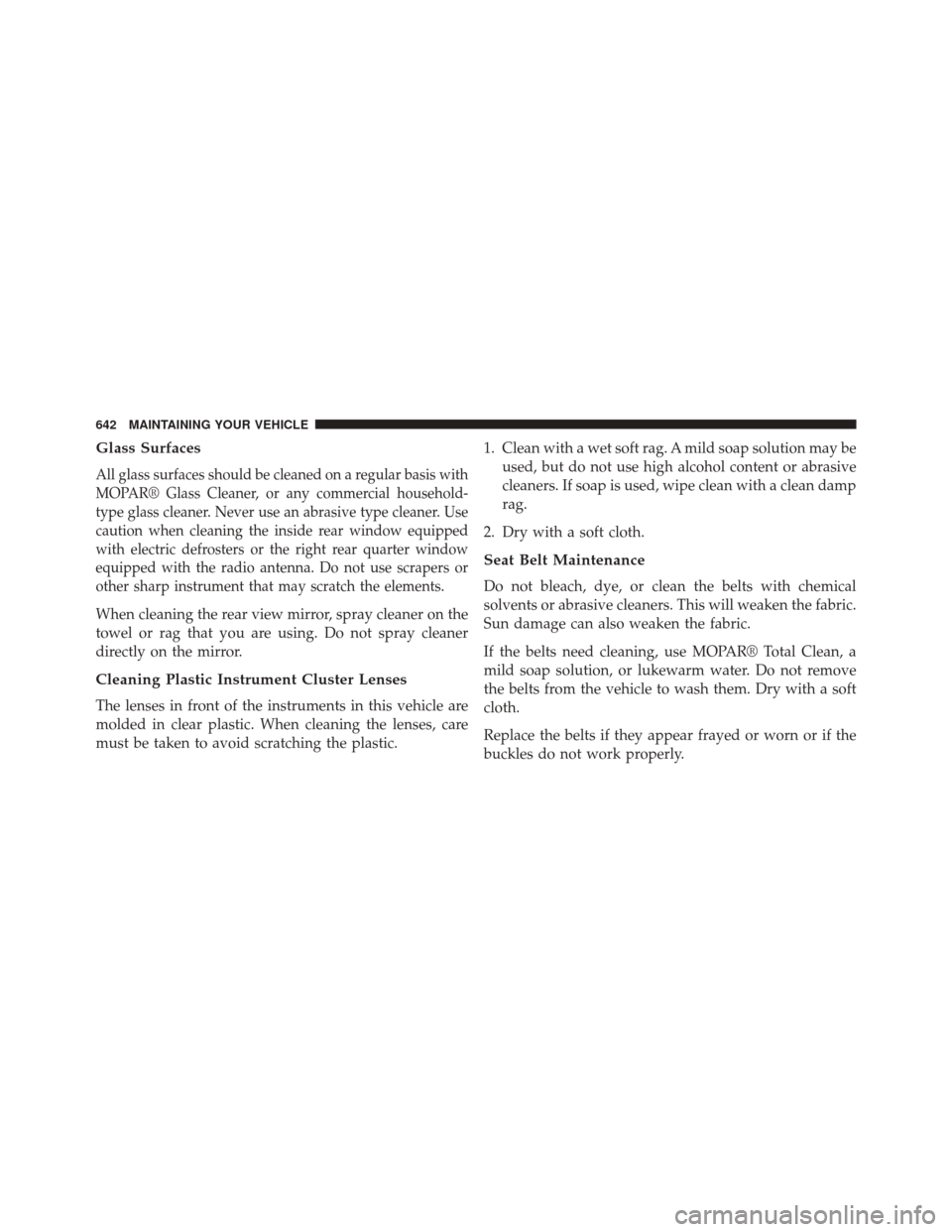
Glass Surfaces
All glass surfaces should be cleaned on a regular basis with
MOPAR® Glass Cleaner, or any commercial household-
type glass cleaner. Never use an abrasive type cleaner. Use
caution when cleaning the inside rear window equipped
with electric defrosters or the right rear quarter window
equipped with the radio antenna. Do not use scrapers or
other sharp instrument that may scratch the elements.
When cleaning the rear view mirror, spray cleaner on the
towel or rag that you are using. Do not spray cleaner
directly on the mirror.
Cleaning Plastic Instrument Cluster Lenses
The lenses in front of the instruments in this vehicle are
molded in clear plastic. When cleaning the lenses, care
must be taken to avoid scratching the plastic.1. Clean with a wet soft rag. A mild soap solution may be
used, but do not use high alcohol content or abrasive
cleaners. If soap is used, wipe clean with a clean damp
rag.
2. Dry with a soft cloth.
Seat Belt Maintenance
Do not bleach, dye, or clean the belts with chemical
solvents or abrasive cleaners. This will weaken the fabric.
Sun damage can also weaken the fabric.
If the belts need cleaning, use MOPAR® Total Clean, a
mild soap solution, or lukewarm water. Do not remove
the belts from the vehicle to wash them. Dry with a soft
cloth.
Replace the belts if they appear frayed or worn or if the
buckles do not work properly.
642 MAINTAINING YOUR VEHICLE
Page 682 of 703
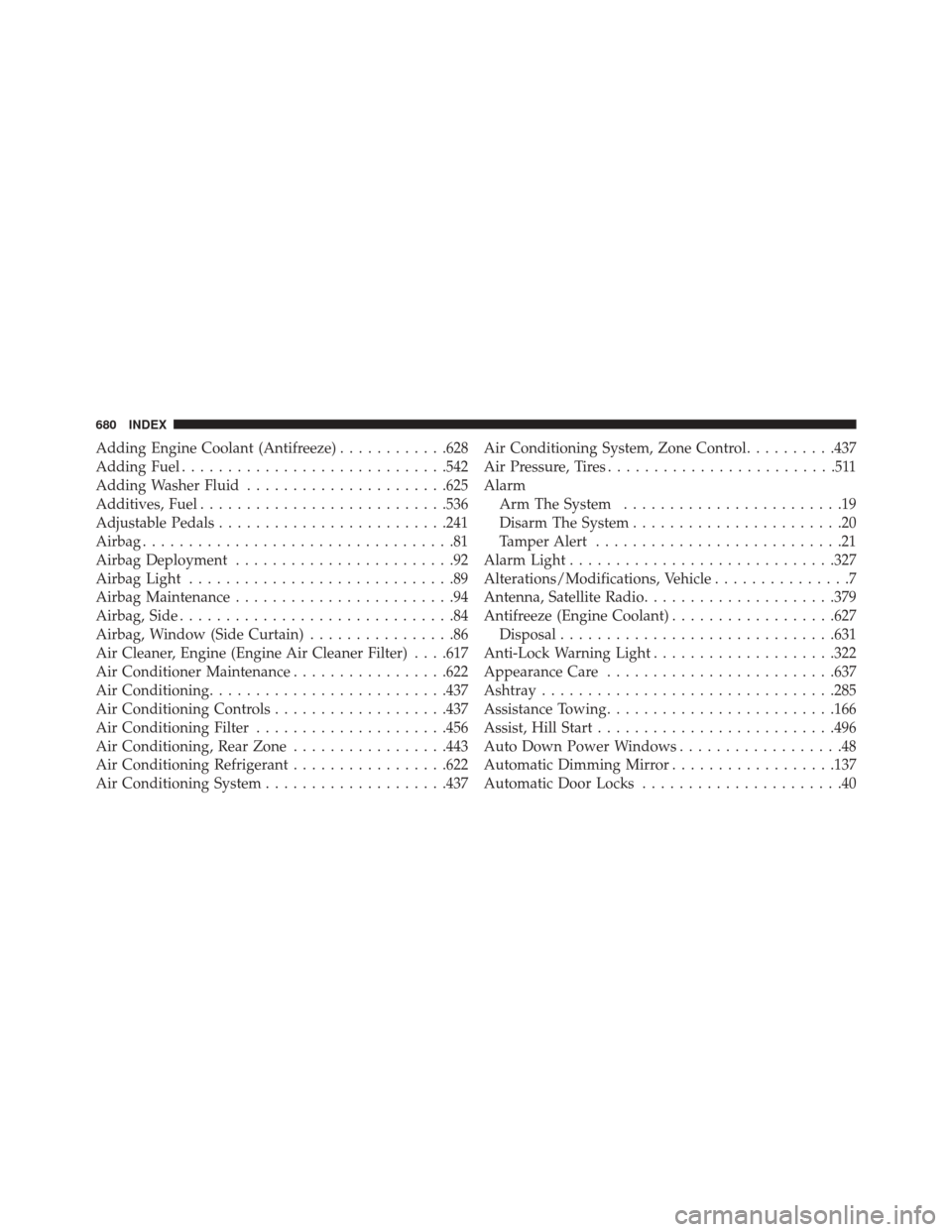
Adding Engine Coolant (Antifreeze)............628
Adding Fuel ............................ .542
Adding Washer Fluid ..................... .625
Additives, Fuel .......................... .536
Adjustable Pedals ........................ .241
Airbag ..................................81
Airbag Deployment ........................92
Airbag Light .............................89
Airbag Maintenance ........................94
Airbag, Side ..............................84
Airbag, Window (Side Curtain) ................86
Air Cleaner, Engine (Engine Air Cleaner Filter) . . . .617
Air Conditioner Maintenance .................622
Air Conditioning ......................... .437
Air Conditioning Controls ...................437
Air Conditioning Filter .....................456
Air Conditioning, Rear Zone .................443
Air Conditioning Refrigerant .................622
Air Conditioning System ....................437 Air Conditioning System, Zone Control
..........437
Air Pressure, Tires .........................511
Alarm Arm The System ........................19
Disarm The System .......................20
Tamper Alert ...........................21
Alarm Light ............................ .327
Alterations/Modifications, Vehicle ...............7
Antenna, Satellite Radio .....................379
Antifreeze (Engine Coolant) ..................627
Disposal ............................. .631
Anti-Lock Warning Light ....................322
Appearance Care ........................ .637
Ashtray ............................... .285
Assistance Towing ........................ .166
Assist, Hill Start ......................... .496
Auto Down Power Windows ..................48
Automatic Dimming Mirror ..................137
Automatic Door Locks ......................40
680 INDEX
Page 696 of 703
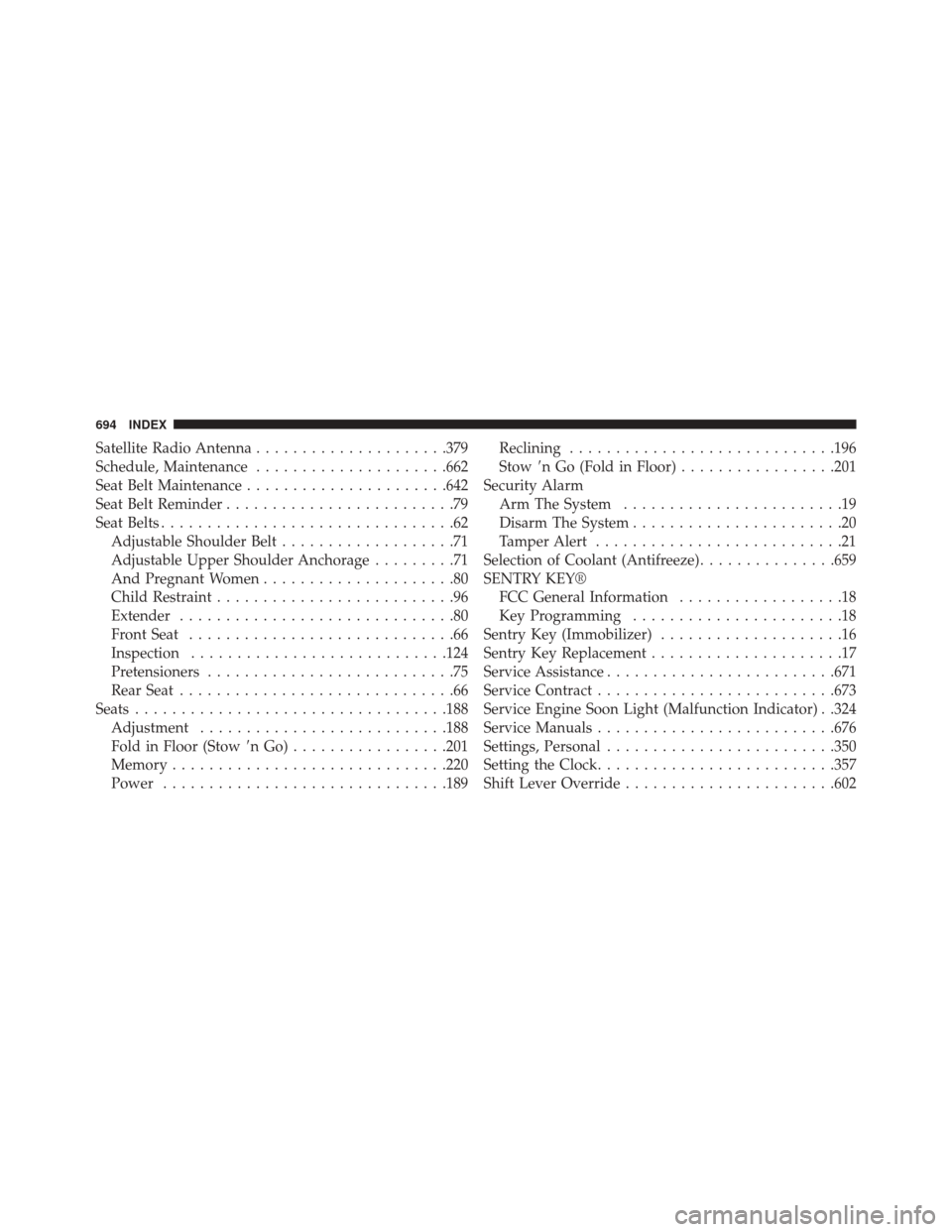
Satellite Radio Antenna.....................379
Schedule, Maintenance .....................662
Seat Belt Maintenance ..................... .642
Seat Belt Reminder .........................79
Seat Belts ................................62
Adjustable Shoulder Belt ...................71
Adjustable Upper Shoulder Anchorage .........71
And Pregnant Women .....................80
Child Restraint ..........................96
Extender ..............................80
Front Seat .............................66
Inspection ........................... .124
Pretensioners ...........................75
Rear Seat ..............................66
Seats ................................. .188
Adjustment .......................... .188
Fold in Floor (Stow nGo).................201
Memory ............................. .220
Power .............................. .189Reclining
............................ .196
Stow n Go (Fold in Floor) .................201
Security Alarm Arm The System ........................19
Disarm The System .......................20
Tamper Alert ...........................21
Selection of Coolant (Antifreeze) ...............659
SENTRY KEY® FCC General Information ..................18
Key Programming .......................18
Sentry Key (Immobilizer) ....................16
Sentry Key Replacement .....................17
Service Assistance ........................ .671
Service Contract ......................... .673
Service Engine Soon Light (Malfunction Indicator) . .324
Service Manuals ......................... .676
Settings, Personal ........................ .350
Setting the Clock ......................... .357
Shift Lever Override ...................... .602
694 INDEX