2014 CHRYSLER 300 SRT fog light
[x] Cancel search: fog lightPage 9 of 132
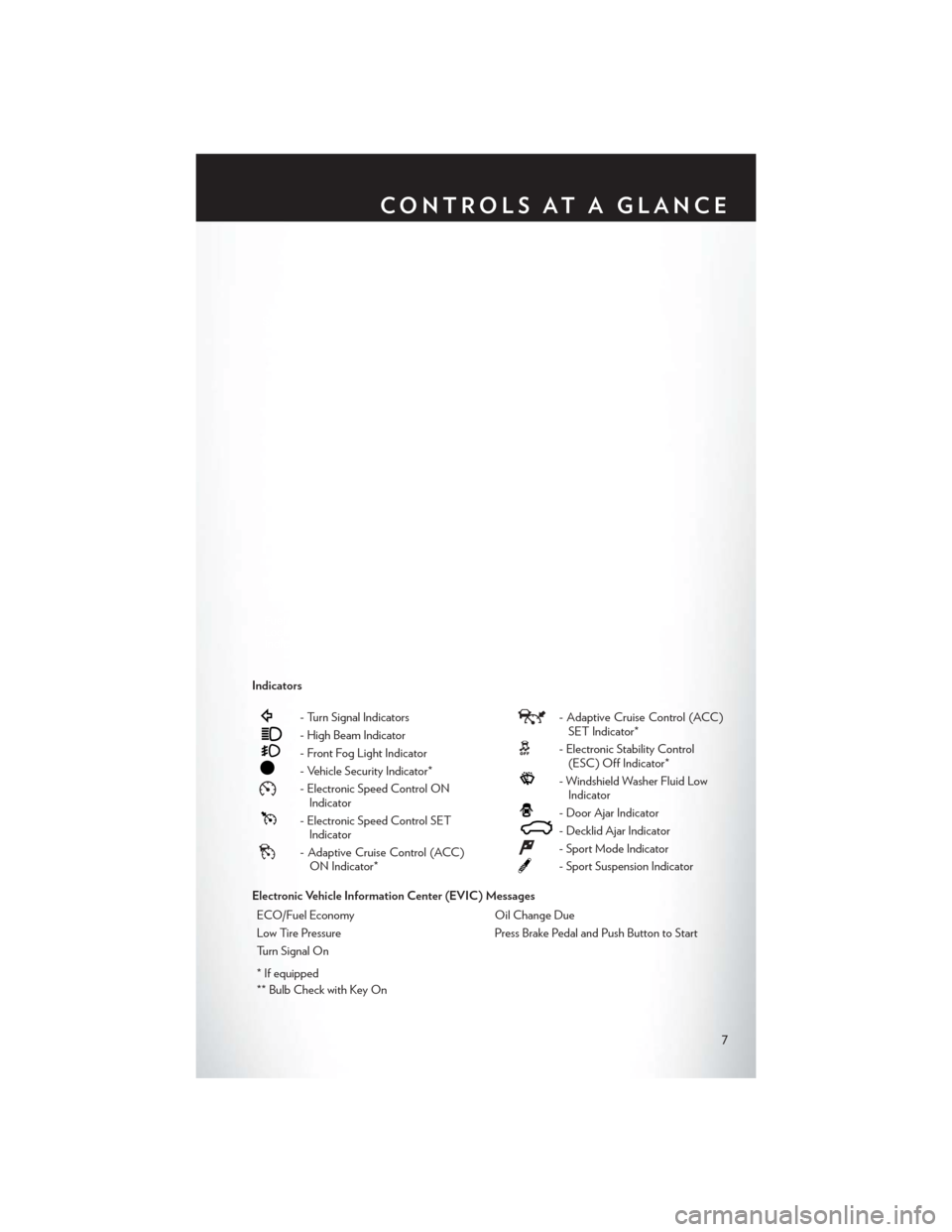
Indicators
- Turn Signal Indicators
- High Beam Indicator
- Front Fog Light Indicator
- Vehicle Security Indicator*
- Electronic Speed Control ONIndicator
- Electronic Speed Control SETIndicator
- Adaptive Cruise Control (ACC)ON Indicator*
- Adaptive Cruise Control (ACC)SET Indicator*
- Electronic Stability Control(ESC) Off Indicator*
- Windshield Washer Fluid LowIndicator
- Door Ajar Indicator
- Decklid Ajar Indicator
- Sport Mode Indicator
- Sport Suspension Indicator
Electronic Vehicle Information Center (EVIC) Messages ECO/Fuel Economy Oil Change Due
Low Tire Pressure Press Brake Pedal and Push Button to Start
Turn Signal On
* If equipped
** Bulb Check with Key On
CONTROLS AT A GLANCE
7
Page 29 of 132
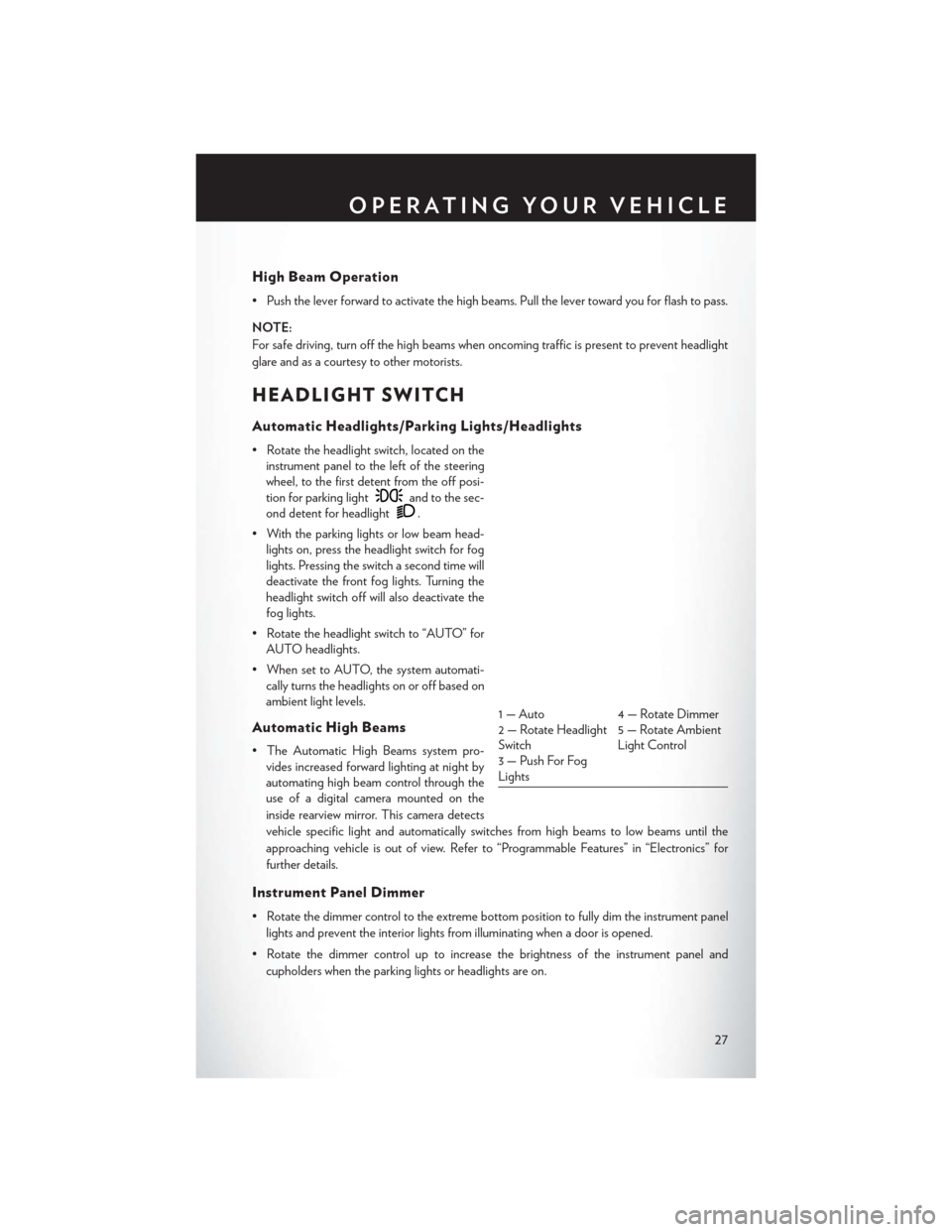
High Beam Operation
• Push the lever forward to activate the high beams. Pull the lever toward you for flash to pass.
NOTE:
For safe driving, turn off the high beams when oncoming traffic is present to prevent headlight
glare and as a courtesy to other motorists.
HEADLIGHT SWITCH
Automatic Headlights/Parking Lights/Headlights
• Rotate the headlight switch, located on theinstrument panel to the left of the steering
wheel, to the first detent from the off posi-
tion for parking light
and to the sec-
ond detent for headlight
.
• With the parking lights or low beam head- lights on, press the headlight switch for fog
lights. Pressing the switch a second time will
deactivate the front fog lights. Turning the
headlight switch off will also deactivate the
fog lights.
• Rotate the headlight switch to “AUTO” for AUTO headlights.
• When set to AUTO, the system automati- cally turns the headlights on or off based on
ambient light levels.
Automatic High Beams
• The Automatic High Beams system pro-vides increased forward lighting at night by
automating high beam control through the
use of a digital camera mounted on the
inside rearview mirror. This camera detects
vehicle specific light and automatically switches from high beams to low beams until the
approaching vehicle is out of view. Refer to “Programmable Features” in “Electronics” for
further details.
Instrument Panel Dimmer
• Rotate the dimmer control to the extreme bottom position to fully dim the instrument panel
lights and prevent the interior lights from illuminating when a door is opened.
• Rotate the dimmer control up to increase the brightness of the instrument panel and cupholders when the parking lights or headlights are on.
1 — Auto 4 — Rotate Dimmer
2 — Rotate Headlight
Switch 5 — Rotate Ambient
Light Control
3 — Push For Fog
Lights
OPERATING YOUR VEHICLE
27
Page 38 of 132

Automatic Operation
• Press the AUTO button.
• Select the desired temperature by pressing the Temperature Control buttons.
• The system will maintain the set temperature automatically.
Air Conditioning (A/C)
• If the air conditioning button is pressed while in the AUTO mode, the system will enter manualmode with the air conditioning on.
Air Recirculation
• Use recirculation for maximum A/C operation.
• For window defogging, turn the recirculation button off.
• If the recirculation button is pressed while in the AUTO mode, the indicator light may flashthree times to indicate the cabin air is being controlled automatically.
Heated Mirrors
• The mirrors are heated to melt frost or ice. This feature is activated whenever you turn on therear window defroster.
BLIND SPOT MONITORING
• The Blind Spot Monitoring (BSM) system uses two radar-based sensors, located inside therear bumper fascia, to detect Highway licensable vehicles (automobiles, trucks, motorcycles
etc.) that enter the blind spot zones from the rear/front/side of the vehicle.
• The Blind Spot Monitoring (BSM) system warning light, located in the outside mirrors, will illuminate if a vehicle moves into a blind spot zone.
• The BSM system can also be configured to sound an audible (chime) alert and mute the radio to notify you of objects that have entered the detection zones.
• Refer to your owner's manual on the DVD for further details.
OPERATING YOUR VEHICLE
36
Page 120 of 132

NOTE:
DO NOT USE wheel cleaners, abrasives or polishing compounds. They will permanently
damage this finish and void your warranty.
CAUTION!
Do not use scouring pads, steel wool, a bristle brush, or metal polishes. Do not use oven
cleaner. These products may damage the wheel's protective finish. Avoid automatic car
washes that use acidic solutions or harsh brushes that may damage the wheel's protective
finish. Only MOPAR® Wheel Cleaner or equivalent is recommended.
EXTERIOR BULBS
LIGHT BULBS – ExteriorBulb Number
Low Beam/High Beam (Bi-Halogen Headlamp) HIR2LL
Low Beam/High Beam (Bi-Xenon Headlamp) D3S (Serviced at Authorized Dealer)
Front Turn Signal Lamp PSY24WSV
Front Park Lamp LED (Serviced at Authorized Dealer)
Daytime Running Lamp LED (Serviced at Authorized Dealer)
Front Fog Lamp – If Equipped H11
Rear Fog Lamp – If Equipped LED (Serviced at Authorized Dealer)
Front Sidemarker Lamp LED (Serviced at Authorized Dealer)
Rear Tail/Stop/Turn Lamp LED (Serviced at Authorized Dealer)
Rear Sidemarker Lamp LED (Serviced at Authorized Dealer)
Backup Lamp W21W
Center High Mount Stop Lamp (CHMSL) LED (Serviced at Authorized Dealer)
License W5W
MAINTAINING YOUR VEHICLE
118
Page 123 of 132

AUTHENTIC ACCESSORIES BY MOPAR®
• The following highlights just some of the many Authentic Chrysler Accessories by MOPAR®featuring a fit, finish, and functionality specifically for your Chrysler 300.
• In choosing Authentic Accessories you gain far more than expressive style, premium protec- tion, or extreme entertainment, you also benefit from enhancing your vehicle with accessories
that have been thoroughly tested and factory-approved.
• For the full line of Authentic Chrysler Accessories by MOPAR®, visit your local Chrysler dealership or online at mopar.com for U.S. residents or mopar.ca for Canadian residents.
EXTERIOR:
• Fog Lights • Molded Splash Guards • Grilles
• Custom Wheels • Vehicle Cover• Graphics
INTERIOR:
• Premium Carpet Floor Mats • Illuminated Door Sill Guards • Premium Carpet Cargo Mat
• Slush Mats • Katzkin Leather Seats • Leather-Wrapped Shift
Handle
• Bright Pedal Kit
ELECTRONICS:
• Kicker® Sound System • MOPAR® Web (WiFi) • Remote Start
• Rear Park Assist • Electronic Vehicle Tracking
System (EVTS)
PERFORMANCE:
• Cold Air Intake • Cat-Back Exhaust• Strut Tower Brace
• Anti-Sway Bars • Performance Suspension
• Kicker® is a registered trademark of Stillwater Designs and Audio, Inc.
MOPAR® ACCESSORIES
121
Page 124 of 132

Adaptive Cruise Control (ACC)(Cruise Control) ............29
Adjustable Pedals .............23
Airbag...................14
AirbagLight................75
Alarm (Security Alarm) ...........13
Anti-Lock Warning Light ..........74
Arming System (Security Alarm) ......13
Assistance Towing .............72
Audio Settings ...............43
Automatic Headlights ...........27
Automatic High Beams ..........27
Automatic Temperature Control (ATC). . .35
Automatic Transmission Autostick ...............67
Fluid Type ............. .100
Autostick .................67
Axle Fluid ................100
Belts, Seat .................14
Blind Spot Monitoring ...........36
Brake Fluid ................100
Break-In Recommendations, New Vehicle. . .25
Bulb Replacement ............ .118
Calibration, Compass ...........60
Change Oil Indicator ...........75
Changing A Flat Tire ...........76
Charging System Light ..........74
Child Restraint ...............15
Child Seat .................16
Clock ...................47
Compass Calibration ...........60
Cooling System Coolant Capacity ..........100
Cruise Control (Speed Control) ......28
Cruise Light ................28
Cupholders
Heated/Cooled (Beverage Holder). . .22
Customer Assistance ...........119
Customer Programmable Features . . .61, 70
Defects, Reporting ............120
Dimmer Control ..............27
Dimmer Switch, Headlight .........27
Disarming, Security System ........13
Door Locks .................8 ECO ...................60
Electronics
Your Vehicle's Sound System ....40,41
Electronic Speed Control (Cruise Control) ............28
Electronic Stability Control (ESC) .....72
Electronic Stability Control (ESC) OFF Indicator ................74
Electronic Throttle Control Warning Light .............75
Electronic Vehicle Information Center (EVIC)...............60, 61
Emergency, In Case of Brake Warning Light ..........74
Jacking ................76
Overheating ..............76
Emergency Key ...............9
Engine Break-In Recommendations ......25
Compartment .............97
Oil Selection ............ .100
Overheating ..............76
Starting ................12
Stopping ................12
Temperature Warning Light ......73
EventDataRecorder............93
Exterior Lights ............. .118
Flat Tire Changing .............76
Fluid Capacities .............100
Fluids ...................100
FogLights.................27
Folding Rear Seat .............21
Freeing A Stuck Vehicle ..........93
Front Heated Seats .............21
Fuel Filler Door Emergency Release ....96
Filler Door (Gas Cap) .........95
Specifications ............100
Fuse................... .112
Fuses .................. .112
Garage Door Opener (HomeLink®) ....62
Headlights Automatic ...............27
Dimmer Switch ............27
HighBeam ..............27
INDEX
122