2014 CHRYSLER 300 SRT high beam
[x] Cancel search: high beamPage 3 of 132
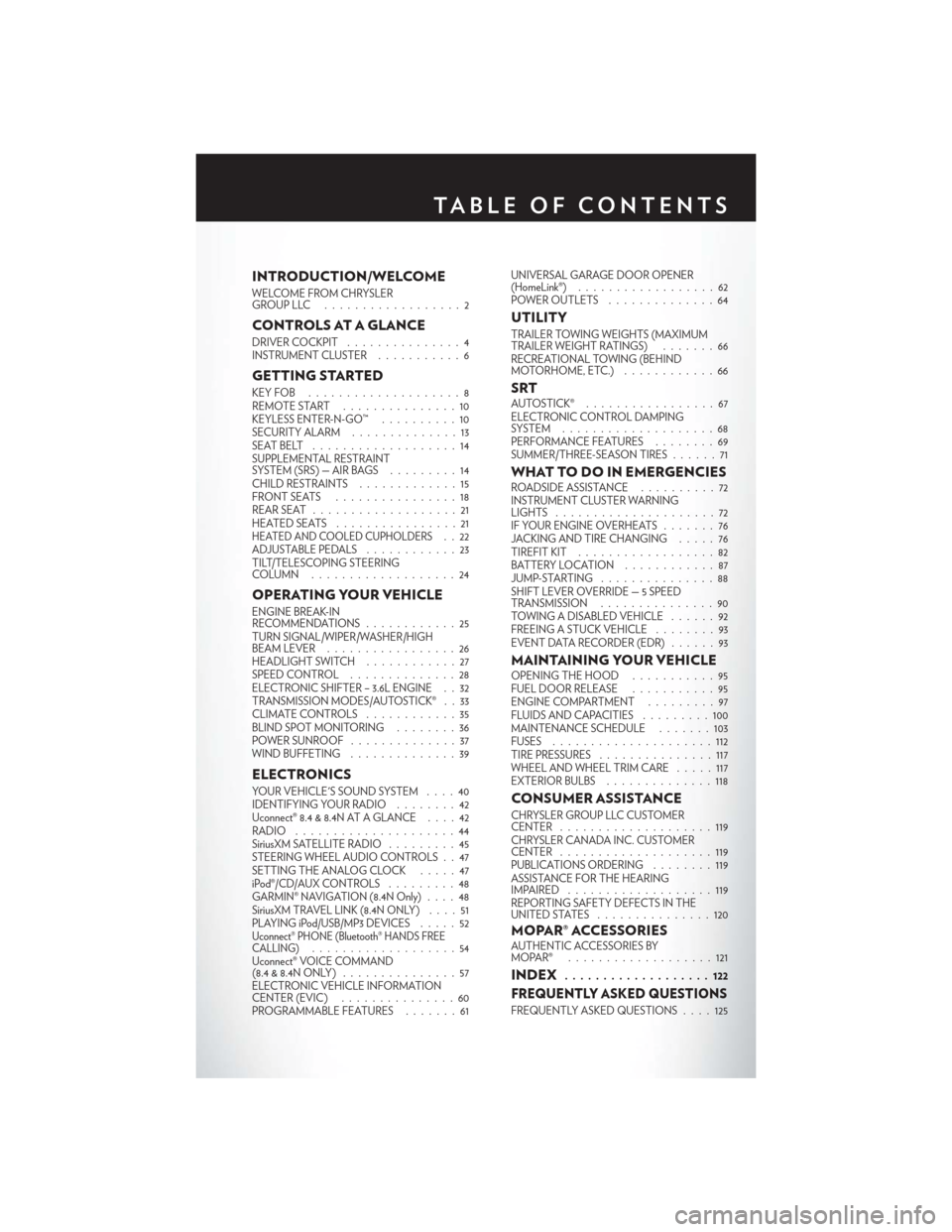
INTRODUCTION/WELCOME
WELCOME FROM CHRYSLER
GROUPLLC ..................2
CONTROLS AT A GLANCE
DRIVER COCKPIT...............4
INSTRUMENT CLUSTER ...........6
GETTING STARTED
KEYFOB ....................8
REMOTE START...............10
KEYLESS ENTER-N-GO™ ..........10
SECURITY ALARM ..............13
SEATBELT ...................14
SUPPLEMENTAL RESTRAINT
SYSTEM (SRS) — AIR BAGS .........14
CHILD RESTRAINTS .............15
FRONTSEATS ................18
REAR SEAT ...................21
HEATEDSEATS ................21
HEATED AND COOLED CUPHOLDERS..22
ADJUSTABLE PEDALS ............23
TILT/TELESCOPING STEERING
COLUMN ...................24
OPERATING YOUR VEHICLE
ENGINE BREAK-IN
RECOMMENDATIONS ............25
TURN SIGNAL/WIPER/WASHER/HIGH
BEAM LEVER . ................26
HEADLIGHT SWITCH ............27
SPEED CONTROL ..............28
ELECTRONIC SHIFTER – 3.6L ENGINE . . 32
TRANSMISSION MODES/AUTOSTICK® . . 33
CLIMATE CONTROLS ............35
BLIND SPOT MONITORING ........36
POWER SUNROOF ..............37
WIND BUFFETING ..............39
ELECTRONICS
YOUR VEHICLE'S SOUND SYSTEM ....40
IDENTIFYING YOUR RADIO ........42
Uconnect® 8.4 & 8.4N AT A GLANCE ....42
RADIO .....................44
SiriusXM SATELLITE RADIO .........45
STEERING WHEEL AUDIO CONTROLS . . 47
SETTING THE ANALOG CLOCK .....47
iPod®/CD/AUX CONTROLS .........48
GARMIN® NAVIGATION (8.4N Only) ....48
SiriusXM TRAVEL LINK (8.4N ONLY) . . . . 51
PLAYING iPod/USB/MP3 DEVICES .....52
Uconnect® PHONE (Bluetooth® HANDS FREE
CALLING)...................54
Uconnect® VOICE COMMAND
(8.4&8.4NONLY) ...............57
ELECTRONIC VEHICLE INFORMATION
CENTER (EVIC) ...............60
PROGRAMMABLE FEATURES .......61UNIVERSAL GARAGE DOOR OPENER
(HomeLink®)
..................62
POWER OUTLETS ..............64
UTILITY
TRAILER TOWING WEIGHTS (MAXIMUM
TRAILER WEIGHT RATINGS) . ......66
RECREATIONAL TOWING (BEHIND
MOTORHOME, ETC.) . . ..........66
SRTAUTOSTICK® .................67
ELECTRONIC CONTROL DAMPING
SYSTEM....................68
PERFORMANCE FEATURES ........69
SUMMER/THREE-SEASON TIRES ......71
WHAT TO DO IN EMERGENCIESROADSIDE ASSISTANCE..........72
INSTRUMENT CLUSTER WARNING
LIGHTS .....................72
IF YOUR ENGINE OVERHEATS .......76
JACKING AND TIRE CHANGING .....76
TIREFIT KIT ..................82
BATTERY LOCATION ............87
JUMP-STARTING ...............88
SHIFT LEVER OVERRIDE — 5 SPEED
TRANSMISSION ...............90
TOWING A DISABLED VEHICLE . . ....92
FREEING A STUCK VEHICLE ........93
EVENT DATA RECORDER (EDR) . . . . . . 93
MAINTAINING YOUR VEHICLEOPENING THE HOOD . . . ........95
FUEL DOOR RELEASE ...........95
ENGINE COMPARTMENT .........97
FLUIDSANDCAPACITIES .........100
MAINTENANCE SCHEDULE . . . . . . . 103
FUSES .....................112
TIRE PRESSURES ...............117
WHEEL AND WHEEL TRIM CARE . . . . . 117
EXTERIOR BULBS ..............118
CONSUMER ASSISTANCE
CHRYSLER GROUP LLC CUSTOMER
CENTER....................119
CHRYSLER CANADA INC. CUSTOMER
CENTER ....................119
PUBLICATIONS ORDERING ........119
ASSISTANCE FOR THE HEARING
IMPAIRED ...................119
REPORTING SAFETY DEFECTS IN THE
UNITEDSTATES ...............120
MOPAR® ACCESSORIESAUTHENTIC ACCESSORIES BY
MOPAR® ...................121
INDEX................... 122
FREQUENTLY ASKED QUESTIONS
FREQUENTLY ASKED QUESTIONS . . . . 125
TABLE OF CONTENTS
Page 6 of 132

DRIVER COCKPIT
1. Memory Seat pg. 19
2. Headlight Switch pg. 27
3. Turn Signal/Wiper/Washer/High Beams Lever (behind steering wheel) pg. 26
4. Instrument Cluster pg. 6
5. Electronic Vehicle Information Center (EVIC) Display
6. Engine Starting/Stopping pg. 12
7. Audio System (Touch-Screen Radio Shown) pg. 40
8. Switch Panel• Hazard Lights
• Electronic Stability Control (ESC) OFF pg. 74
9. Climate Control Knobs pg. 35
CONTROLS AT A GLANCE
4
Page 9 of 132
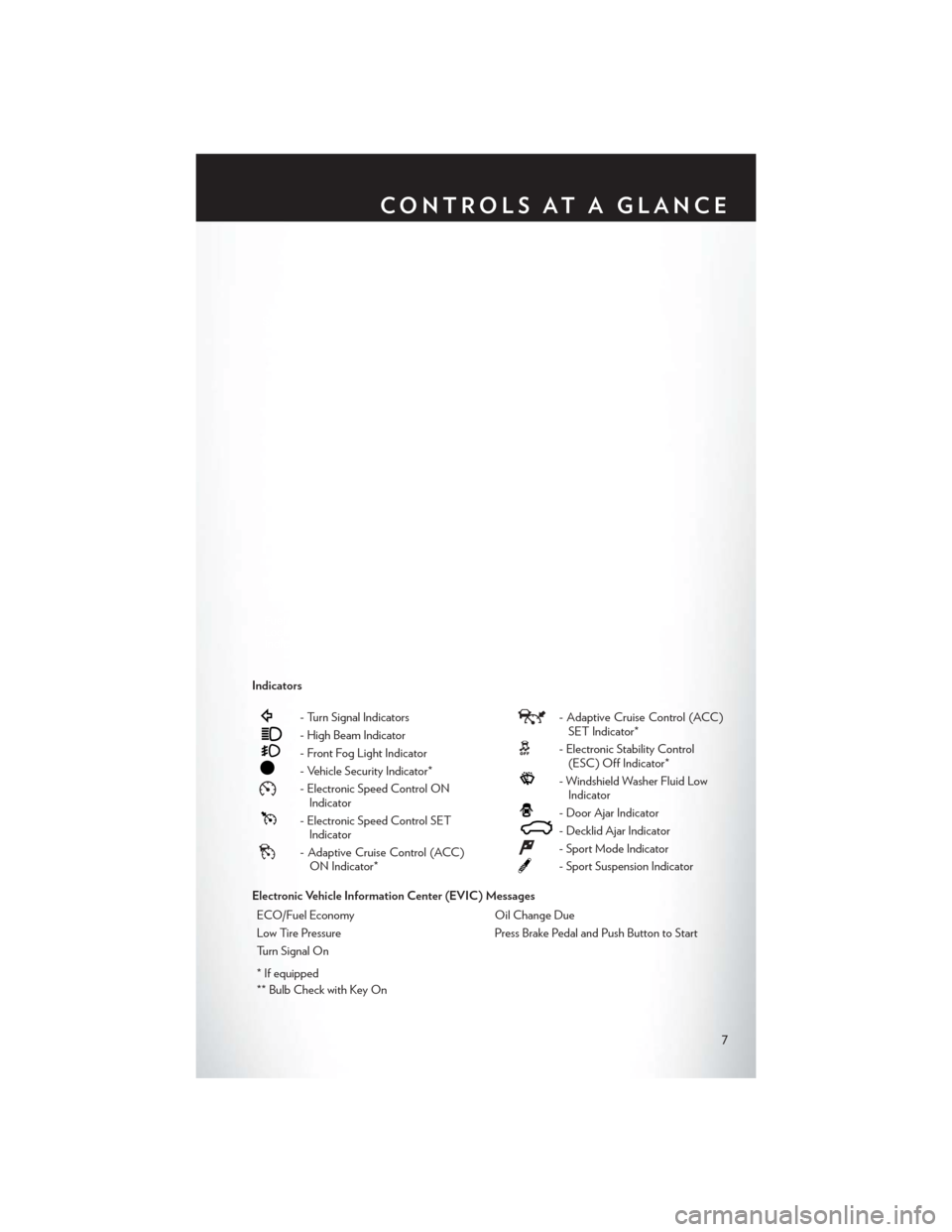
Indicators
- Turn Signal Indicators
- High Beam Indicator
- Front Fog Light Indicator
- Vehicle Security Indicator*
- Electronic Speed Control ONIndicator
- Electronic Speed Control SETIndicator
- Adaptive Cruise Control (ACC)ON Indicator*
- Adaptive Cruise Control (ACC)SET Indicator*
- Electronic Stability Control(ESC) Off Indicator*
- Windshield Washer Fluid LowIndicator
- Door Ajar Indicator
- Decklid Ajar Indicator
- Sport Mode Indicator
- Sport Suspension Indicator
Electronic Vehicle Information Center (EVIC) Messages ECO/Fuel Economy Oil Change Due
Low Tire Pressure Press Brake Pedal and Push Button to Start
Turn Signal On
* If equipped
** Bulb Check with Key On
CONTROLS AT A GLANCE
7
Page 26 of 132
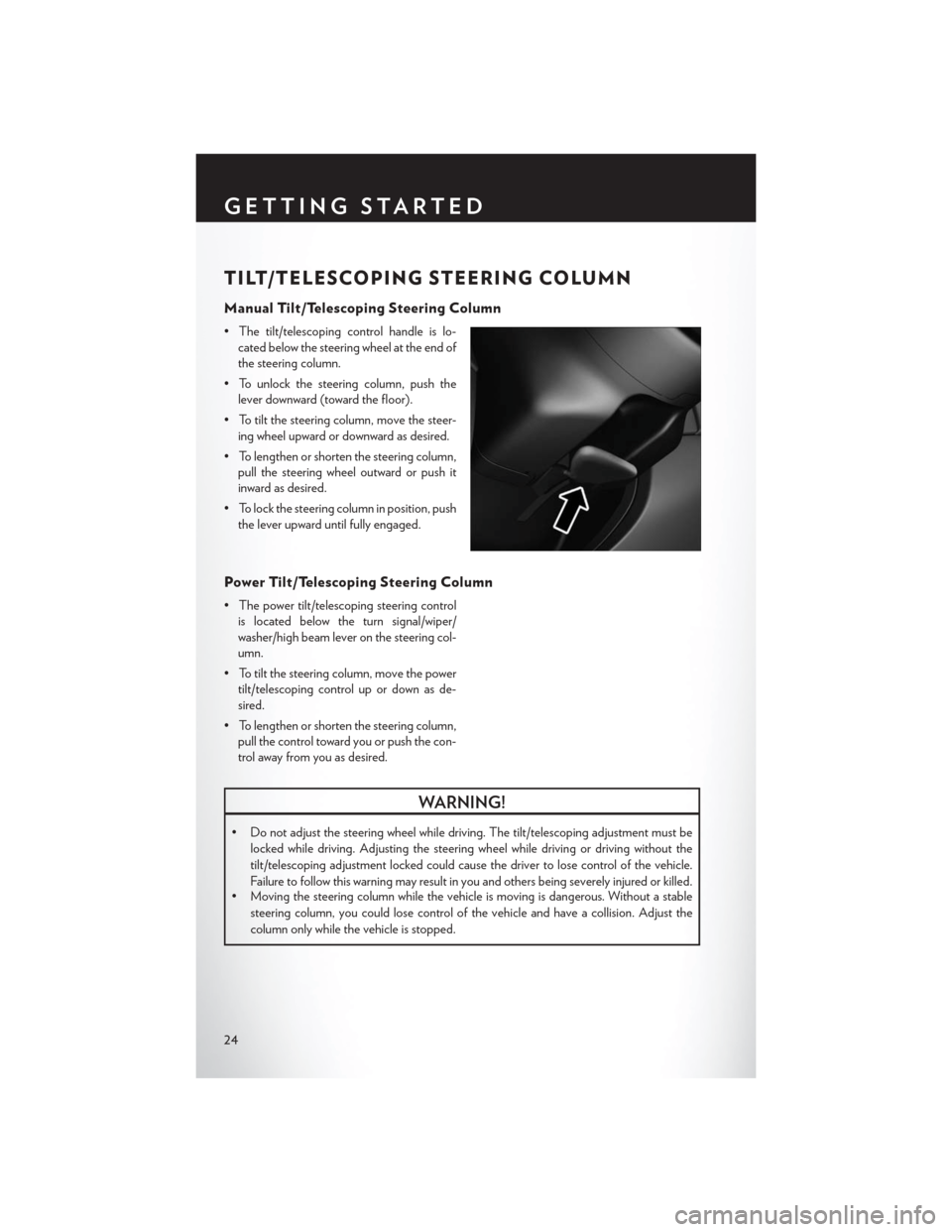
TILT/TELESCOPING STEERING COLUMN
Manual Tilt/Telescoping Steering Column
• The tilt/telescoping control handle is lo-cated below the steering wheel at the end of
the steering column.
• To unlock the steering column, push the lever downward (toward the floor).
• To tilt the steering column, move the steer- ing wheel upward or downward as desired.
• To lengthen or shorten the steering column, pull the steering wheel outward or push it
inward as desired.
• To lock the steering column in position, push the lever upward until fully engaged.
Power Tilt/Telescoping Steering Column
• The power tilt/telescoping steering controlis located below the turn signal/wiper/
washer/high beam lever on the steering col-
umn.
• To tilt the steering column, move the power tilt/telescoping control up or down as de-
sired.
• To lengthen or shorten the steering column, pull the control toward you or push the con-
trol away from you as desired.
WARNING!
• Do not adjust the steering wheel while driving. The tilt/telescoping adjustment must be
locked while driving. Adjusting the steering wheel while driving or driving without the
tilt/telescoping adjustment locked could cause the driver to lose control of the vehicle.
Failure to follow this warning may result in you and others being severely injured or killed.
• Moving the steering column while the vehicle is moving is dangerous. Without a stable
steering column, you could lose control of the vehicle and have a collision. Adjust the
column only while the vehicle is stopped.
GETTING STARTED
24
Page 28 of 132
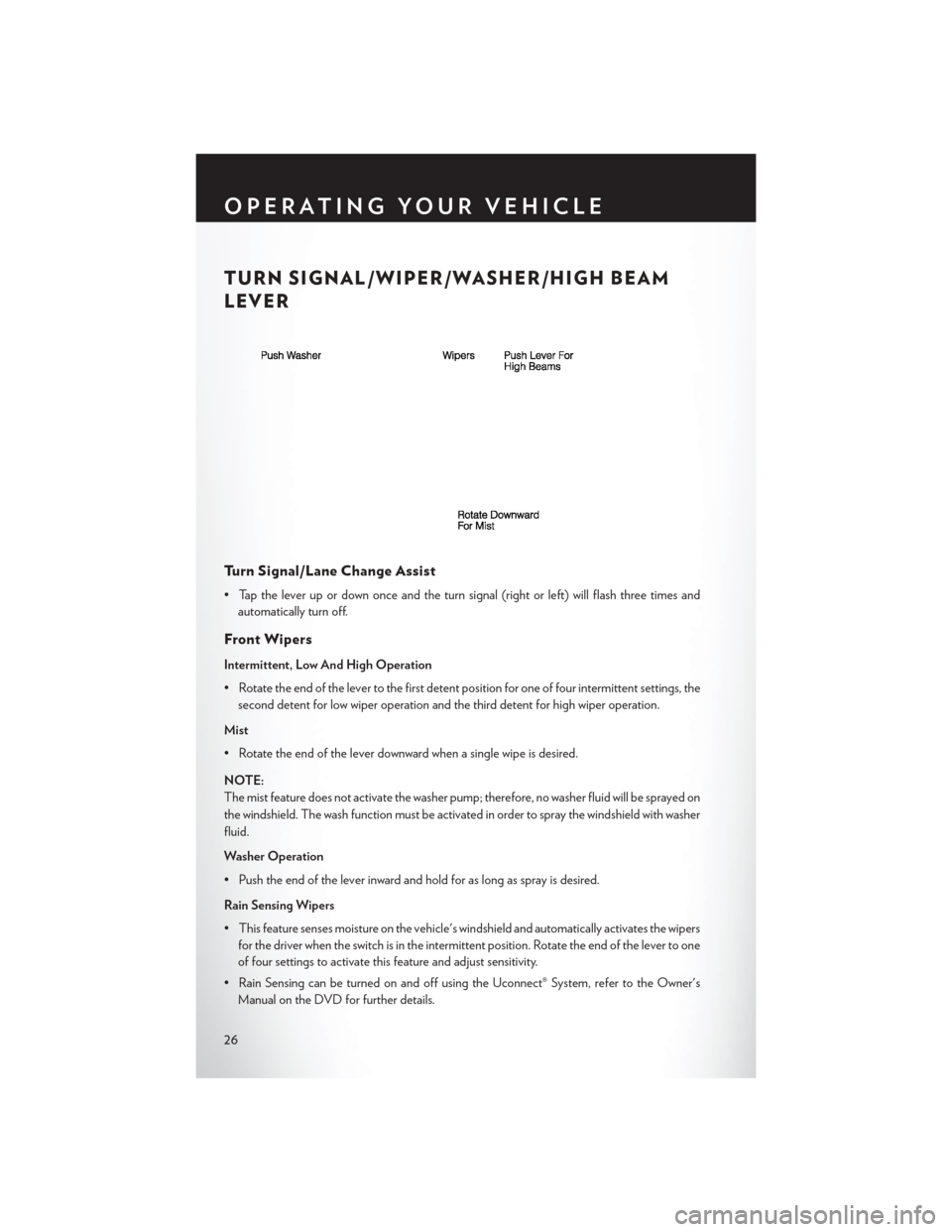
TURN SIGNAL/WIPER/WASHER/HIGH BEAM
LEVER
Turn Signal/Lane Change Assist
• Tap the lever up or down once and the turn signal (right or left) will flash three times andautomatically turn off.
Front Wipers
Intermittent, Low And High Operation
• Rotate the end of the lever to the first detent position for one of four intermittent settings, thesecond detent for low wiper operation and the third detent for high wiper operation.
Mist
• Rotate the end of the lever downward when a single wipe is desired.
NOTE:
The mist feature does not activate the washer pump; therefore, no washer fluid will be sprayed on
the windshield. The wash function must be activated in order to spray the windshield with washer
fluid.
Washer Operation
• Push the end of the lever inward and hold for as long as spray is desired.
Rain Sensing Wipers
• This feature senses moisture on the vehicle's windshield and automatically activates the wipers for the driver when the switch is in the intermittent position. Rotate the end of the lever to one
of four settings to activate this feature and adjust sensitivity.
• Rain Sensing can be turned on and off using the Uconnect® System, refer to the Owner's Manual on the DVD for further details.
OPERATING YOUR VEHICLE
26
Page 29 of 132
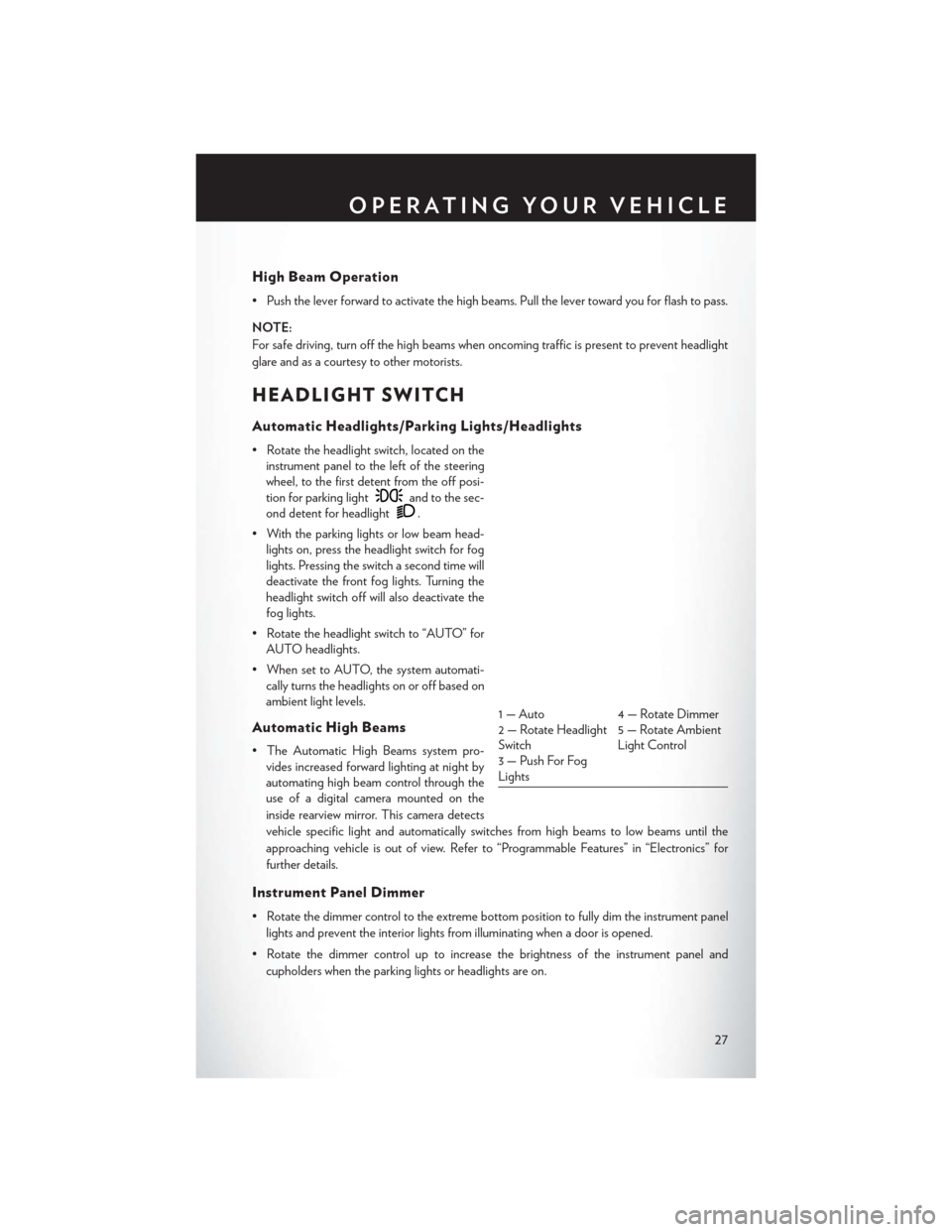
High Beam Operation
• Push the lever forward to activate the high beams. Pull the lever toward you for flash to pass.
NOTE:
For safe driving, turn off the high beams when oncoming traffic is present to prevent headlight
glare and as a courtesy to other motorists.
HEADLIGHT SWITCH
Automatic Headlights/Parking Lights/Headlights
• Rotate the headlight switch, located on theinstrument panel to the left of the steering
wheel, to the first detent from the off posi-
tion for parking light
and to the sec-
ond detent for headlight
.
• With the parking lights or low beam head- lights on, press the headlight switch for fog
lights. Pressing the switch a second time will
deactivate the front fog lights. Turning the
headlight switch off will also deactivate the
fog lights.
• Rotate the headlight switch to “AUTO” for AUTO headlights.
• When set to AUTO, the system automati- cally turns the headlights on or off based on
ambient light levels.
Automatic High Beams
• The Automatic High Beams system pro-vides increased forward lighting at night by
automating high beam control through the
use of a digital camera mounted on the
inside rearview mirror. This camera detects
vehicle specific light and automatically switches from high beams to low beams until the
approaching vehicle is out of view. Refer to “Programmable Features” in “Electronics” for
further details.
Instrument Panel Dimmer
• Rotate the dimmer control to the extreme bottom position to fully dim the instrument panel
lights and prevent the interior lights from illuminating when a door is opened.
• Rotate the dimmer control up to increase the brightness of the instrument panel and cupholders when the parking lights or headlights are on.
1 — Auto 4 — Rotate Dimmer
2 — Rotate Headlight
Switch 5 — Rotate Ambient
Light Control
3 — Push For Fog
Lights
OPERATING YOUR VEHICLE
27
Page 120 of 132

NOTE:
DO NOT USE wheel cleaners, abrasives or polishing compounds. They will permanently
damage this finish and void your warranty.
CAUTION!
Do not use scouring pads, steel wool, a bristle brush, or metal polishes. Do not use oven
cleaner. These products may damage the wheel's protective finish. Avoid automatic car
washes that use acidic solutions or harsh brushes that may damage the wheel's protective
finish. Only MOPAR® Wheel Cleaner or equivalent is recommended.
EXTERIOR BULBS
LIGHT BULBS – ExteriorBulb Number
Low Beam/High Beam (Bi-Halogen Headlamp) HIR2LL
Low Beam/High Beam (Bi-Xenon Headlamp) D3S (Serviced at Authorized Dealer)
Front Turn Signal Lamp PSY24WSV
Front Park Lamp LED (Serviced at Authorized Dealer)
Daytime Running Lamp LED (Serviced at Authorized Dealer)
Front Fog Lamp – If Equipped H11
Rear Fog Lamp – If Equipped LED (Serviced at Authorized Dealer)
Front Sidemarker Lamp LED (Serviced at Authorized Dealer)
Rear Tail/Stop/Turn Lamp LED (Serviced at Authorized Dealer)
Rear Sidemarker Lamp LED (Serviced at Authorized Dealer)
Backup Lamp W21W
Center High Mount Stop Lamp (CHMSL) LED (Serviced at Authorized Dealer)
License W5W
MAINTAINING YOUR VEHICLE
118
Page 124 of 132

Adaptive Cruise Control (ACC)(Cruise Control) ............29
Adjustable Pedals .............23
Airbag...................14
AirbagLight................75
Alarm (Security Alarm) ...........13
Anti-Lock Warning Light ..........74
Arming System (Security Alarm) ......13
Assistance Towing .............72
Audio Settings ...............43
Automatic Headlights ...........27
Automatic High Beams ..........27
Automatic Temperature Control (ATC). . .35
Automatic Transmission Autostick ...............67
Fluid Type ............. .100
Autostick .................67
Axle Fluid ................100
Belts, Seat .................14
Blind Spot Monitoring ...........36
Brake Fluid ................100
Break-In Recommendations, New Vehicle. . .25
Bulb Replacement ............ .118
Calibration, Compass ...........60
Change Oil Indicator ...........75
Changing A Flat Tire ...........76
Charging System Light ..........74
Child Restraint ...............15
Child Seat .................16
Clock ...................47
Compass Calibration ...........60
Cooling System Coolant Capacity ..........100
Cruise Control (Speed Control) ......28
Cruise Light ................28
Cupholders
Heated/Cooled (Beverage Holder). . .22
Customer Assistance ...........119
Customer Programmable Features . . .61, 70
Defects, Reporting ............120
Dimmer Control ..............27
Dimmer Switch, Headlight .........27
Disarming, Security System ........13
Door Locks .................8 ECO ...................60
Electronics
Your Vehicle's Sound System ....40,41
Electronic Speed Control (Cruise Control) ............28
Electronic Stability Control (ESC) .....72
Electronic Stability Control (ESC) OFF Indicator ................74
Electronic Throttle Control Warning Light .............75
Electronic Vehicle Information Center (EVIC)...............60, 61
Emergency, In Case of Brake Warning Light ..........74
Jacking ................76
Overheating ..............76
Emergency Key ...............9
Engine Break-In Recommendations ......25
Compartment .............97
Oil Selection ............ .100
Overheating ..............76
Starting ................12
Stopping ................12
Temperature Warning Light ......73
EventDataRecorder............93
Exterior Lights ............. .118
Flat Tire Changing .............76
Fluid Capacities .............100
Fluids ...................100
FogLights.................27
Folding Rear Seat .............21
Freeing A Stuck Vehicle ..........93
Front Heated Seats .............21
Fuel Filler Door Emergency Release ....96
Filler Door (Gas Cap) .........95
Specifications ............100
Fuse................... .112
Fuses .................. .112
Garage Door Opener (HomeLink®) ....62
Headlights Automatic ...............27
Dimmer Switch ............27
HighBeam ..............27
INDEX
122