2014 CHEVROLET CAPTIVA SPORT service reset
[x] Cancel search: service resetPage 3 of 92
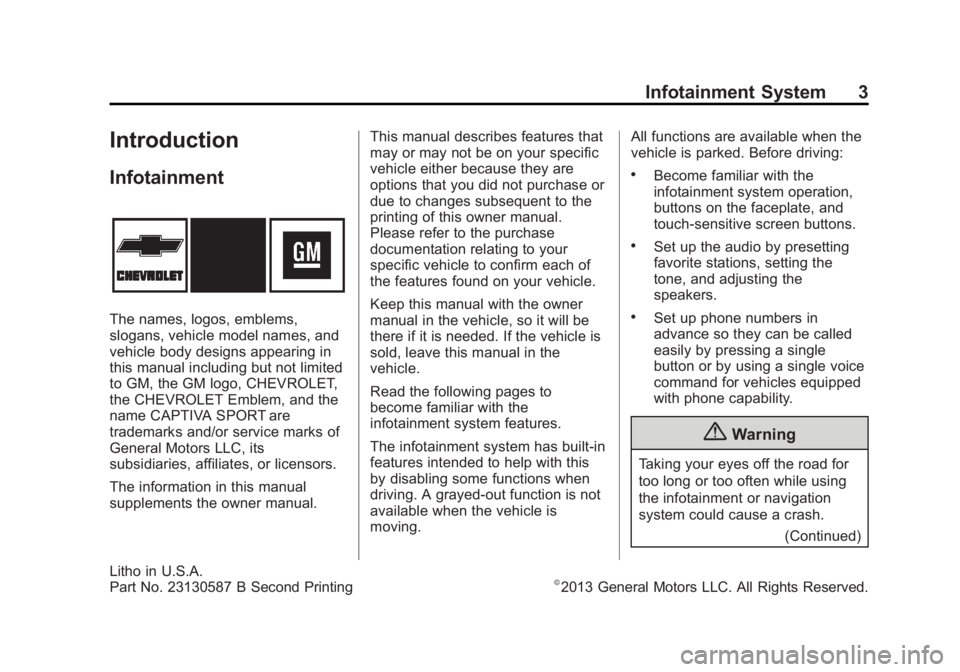
Black plate (3,1)Chevrolet Captiva Sport Infotainment System (GMNA-Localizing-US/Canada-
6225549) - 2014 - 2nd crc - 9/16/13
Infotainment System 3
Introduction
Infotainment
The names, logos, emblems,
slogans, vehicle model names, and
vehicle body designs appearing in
this manual including but not limited
to GM, the GM logo, CHEVROLET,
the CHEVROLET Emblem, and the
name CAPTIVA SPORT are
trademarks and/or service marks of
General Motors LLC, its
subsidiaries, affiliates, or licensors.
The information in this manual
supplements the owner manual.This manual describes features that
may or may not be on your specific
vehicle either because they are
options that you did not purchase or
due to changes subsequent to the
printing of this owner manual.
Please refer to the purchase
documentation relating to your
specific vehicle to confirm each of
the features found on your vehicle.
Keep this manual with the owner
manual in the vehicle, so it will be
there if it is needed. If the vehicle is
sold, leave this manual in the
vehicle.
Read the following pages to
become familiar with the
infotainment system features.
The infotainment system has built-in
features intended to help with this
by disabling some functions when
driving. A grayed-out function is not
available when the vehicle is
moving.All functions are available when the
vehicle is parked. Before driving:
.Become familiar with the
infotainment system operation,
buttons on the faceplate, and
touch-sensitive screen buttons.
.Set up the audio by presetting
favorite stations, setting the
tone, and adjusting the
speakers.
.Set up phone numbers in
advance so they can be called
easily by pressing a single
button or by using a single voice
command for vehicles equipped
with phone capability.
{Warning
Taking your eyes off the road for
too long or too often while using
the infotainment or navigation
system could cause a crash.
(Continued)
Litho in U.S.A.
Part No. 23130587 B Second Printing©2013 General Motors LLC. All Rights Reserved.
Page 24 of 92

Black plate (24,1)Chevrolet Captiva Sport Infotainment System (GMNA-Localizing-US/Canada-
6225549) - 2014 - 2nd crc - 9/16/13
24 Infotainment System
See www.pandora.com/help for
more information. If the service will
not work, see your dealer for
assistance.
Stitcher Internet Radio
Stitcher
Stitcher SmartRadio is an Internet
radio service that streams news,
sports, and entertainment shows
through the audio system. Create
personalized, on-demand stations or
discover new shows through
Stitcher’s preset stations. To set up
an account, or for more information,
see www.stitcher.com. Stitcher may
be available as a worldwide Internet
service.
A phone or tablet with Internet
connection is required for this
application. Personal cell phone
data plans are used. Make sure the
latest version is installed on the
device and the volume is turned up. To install Stitcher:
.On an Android phone or Android
Tablet, go to the Google Play
Market and search for Stitcher.
Install to the phone, not to the
SD card.
.On an iPhone, iPad, or iPod
touch, go to the iTunes Store
and search for Stitcher.
Launching Stitcher
Connect the iPhone, iPad, or iPod
touch to the USB port, or connect a
Google Play through Bluetooth. See
Auxiliary Devices on page 39
or
Bluetooth on page 70. For first-time
use, set up the stations before connecting to the vehicle. The
Stitcher icon will be available on the
Home Page.
There may be performance issues
with this feature when the signal or
battery levels are low.
Launch Using the iPhone, iPod
touch, or iPad
1. Plug the device into the USB
port. The phone screen must be
unlocked.
2. To launch, do one of the following:
.Make sure the device is
unlocked so the Allow
button can be pressed on
the device.
.Press Stitcher on the
Home Page.
.Press SRCE and press
Stitcher on the ribbon.
.PressJ/0and say
“Stitcher” or“Play Stitcher.”
Page 90 of 92

Black plate (2,1)Chevrolet Captiva Sport Infotainment System (GMNA-Localizing-US/Canada-
6225549) - 2014 - 2nd crc - 9/16/13
i-2 INDEX
H
HD Radio Technology . . . . . . . . . . . 18
Help Commands . . . . . . . . . . . . . . . . . 70
Helpful Hints for SpeakingCommands . . . . . . . . . . . . . . . . . . . . . 64
Home Page . . . . . . . . . . . . . . . . . . . . . . . 8
Home Page Customization . . . . . . . 9
Home Page Features . . . . . . . . . . . . . 9
I
If the System Needs Service . . . . . 62
Infotainment . . . . . . . . . . . . . . . . . . . . . . 3
Infotainment Controls . . . . . . . . . . . . . 6
Infotainment System Settings . . . . 14
Internet Radio Pandora . . . . . . . . . . . . . . . . . . . . . . . . 19
L
Language . . . . . . . . . . . . . . . . . . . . . . . . . 7
Launching Pandora . . . . . . . . . . . . . . 20
Launching Stitcher . . . . . . . . . . . . . . . 24
Loading and Ejecting Discs . . . . . . 29
Low Fuel Alert (If Equipped) . . . . . 60
M
Making a Call . . . . . . . . . . . . . . . . . . . . 77
Making a Call Using thePhone Book Contacts and
Call List . . . . . . . . . . . . . . . . . . . . . . . . 75
Map Adjustments . . . . . . . . . . . . . . . . 41
Map Data Updates . . . . . . . . . . . . . . . 62
Map End User License Agreement . . . . . . . . . . . . . . . . . . . . . 87
Map Scales . . . . . . . . . . . . . . . . . . . . . . 41
Maps . . . . . . . . . . . . . . . . . . . . . . . . . . . . 42
Messaging Text . . . . . . . . . . . . . . . . . . . . . . . . . . . . . 83
Mixed-Band Presets . . . . . . . . . . . . . 17
MP3 . . . . . . . . . . . . . . . . . . . . . . . . . . . . . 30
Music Navigator . . . . . . . . . . . . . . . . . 32
N
Navigation Destination . . . . . . . . . . . . . . . . . . . . . 44
Symbols . . . . . . . . . . . . . . . . . . . . . . . . 43
Using the System . . . . . . . . . . . . . . . 40
O
OnStar Command (IfEquipped) . . . . . . . . . . . . . . . . . . . . . . 70
OnStar
®System . . . . . . . . . . . . . . . . . 53
Other Information . . . . . . . . . . . . . . . . 72
Overview, Infotainment System . . . 4
P
Pairing . . . . . . . . . . . . . . . . . . . . . . . . . . . 74
Pairing a Phone Using the Infotainment System . . . . . . . . . . . 72
Pandora (If Equipped) . . . . . . . . . . . 87
Pandora Commands . . . . . . . . . . . . . 65
Pandora Internet Radio . . . . . . . . . . 19
Pandora Troubleshooting . . . . . . . . 22
Pandora
®. . . . . . . . . . . . . . . . . . . . . . . . 19
Phone Bluetooth . . . . . . . . . . . . . . . . . . . . . . . 70
Pictures . . . . . . . . . . . . . . . . . . . . . . . . . 27
Playing an Audio CD . . . . . . . . . . . . 29
Playing an MP3 CD . . . . . . . . . . . . . . 30
Playing from a USB . . . . . . . . . . . . . . 34
Playing from an iPhone or iPad . . . . . . . . . . . . . . . . . . . . . . . . . 38
Page 91 of 92

Black plate (3,1)Chevrolet Captiva Sport Infotainment System (GMNA-Localizing-US/Canada-
6225549) - 2014 - 2nd crc - 9/16/13
INDEX i-3
Playing from an iPod . . . . . . . . . . . . 36
Playing the Radio . . . . . . . . . . . . . . . . 14
PortUSB . . . . . . . . . . . . . . . . . . . . . . . . . . . . 34
Problems with Route Guidance . . . . . . . . . . . . . . . . . . . . . . 61
R
RadioHD Radio Technology . . . . . . . . . . 18
Radios AM-FM Radio . . . . . . . . . . . . . . . . . . . 14
Satellite . . . . . . . . . . . . . . . . . . . . . . . . . 19
Ringtones . . . . . . . . . . . . . . . . . . . . . . . 81
S
Satellite Radio . . . . . . . . . . . . . . . . . . . 19
Scroll Features . . . . . . . . . . . . . . . . . . 42
Settings . . . . . . . . . . . . . . . . . . . . . . . . . 54
SiriusXM Categories . . . . . . . . . . . . . 19
Software Updates . . . . . . . . . . . . . . . 13
Steering Wheel Controls . . . . . . . . . . 8
Stitcher . . . . . . . . . . . . . . . . . . . . . . . . . . 24
Stitcher Commands . . . . . . . . . . . . . . 66 Stitcher Troubleshooting . . . . . . . . . 26
Storing Radio Station Presets . . . 17
Symbols, Navigation . . . . . . . . . . . . . 43
System
Infotainment . . . . . . . . . . . . . . . . . . . . . 3
System Needs Service . . . . . . . . . . 62
T
Text . . . . . . . . . . . . . . . . . . . . . . . . . . . . . . 83
Text Messaging Commands . . . . . 70
U
Updates Map Data . . . . . . . . . . . . . . . . . . . . . . . 62
Software . . . . . . . . . . . . . . . . . . . . . . . . 13
USB MP3 Player and USB
Drives . . . . . . . . . . . . . . . . . . . . . . . . . . 34
USB Port . . . . . . . . . . . . . . . . . . . . . . . . 34
Using the System . . . . . . . . . . . . . . . . . 8
Using Voice Recognition . . . . . 63, 71
V
Vehicle Positioning . . . . . . . . . . . . . . . . . . . . . 61
Viewing Pictures . . . . . . . . . . . . . . . . . . . . . . . . 27
Voice Recognition . . . . . . . . . . . . . . . 63
Voice Recognition for My Media . . . . . . . . . . . . . . . . . . . . . . . . . . 67
Voice Recognition for Navigation . . . . . . . . . . . . . . . . . . . . . 68
Voice Recognition for Phone . . . . . 67
Voice Recognition for the
Radio . . . . . . . . . . . . . . . . . . . . . . . . . . 65
W
Website Information . . . . . . . . . . . . . 13